Page 304 of 324
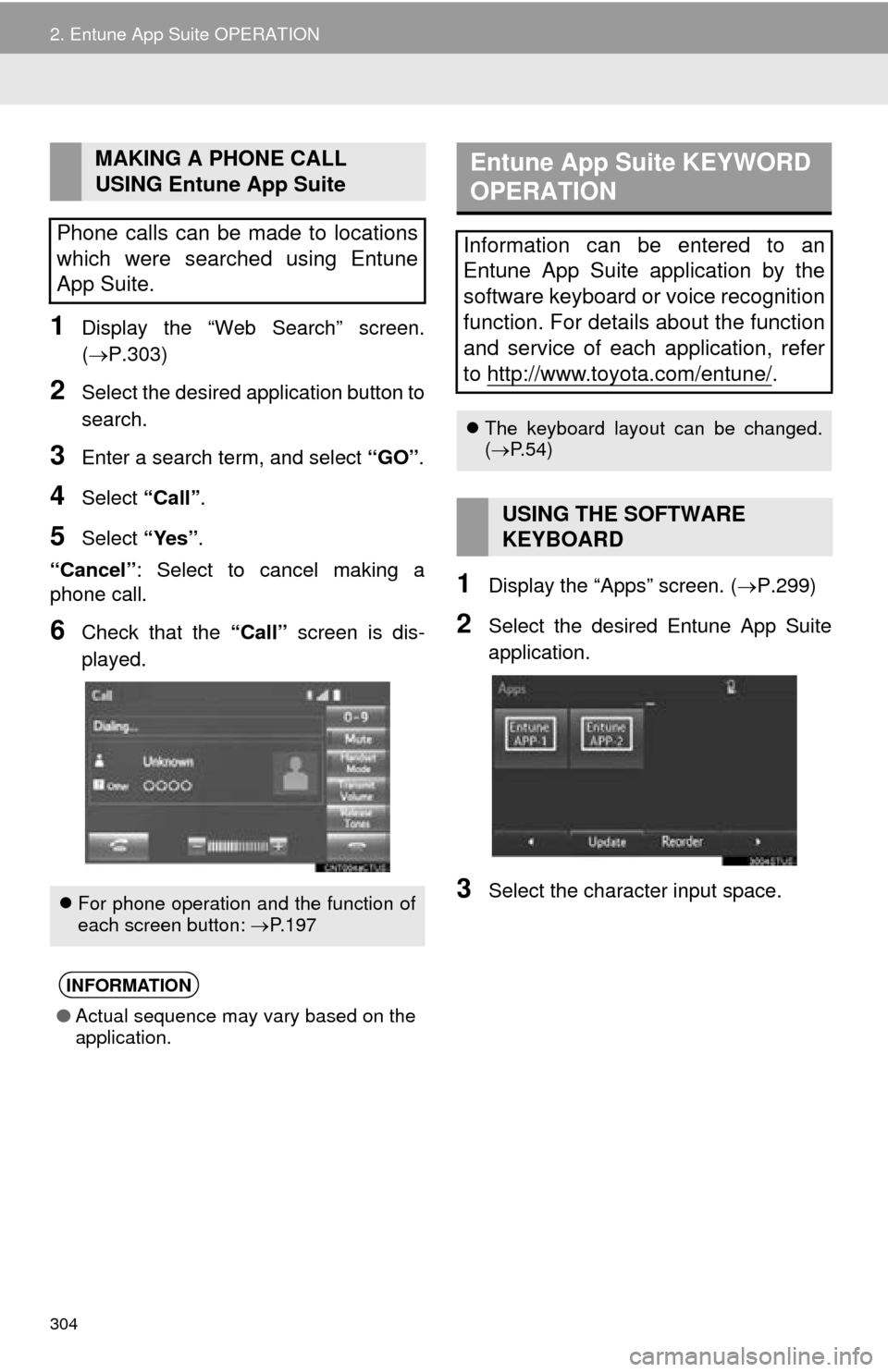
304
2. Entune App Suite OPERATION
1Display the “Web Search” screen.
(P.303)
2Select the desired application button to
search.
3Enter a search term, and select “GO”.
4Select “Call”.
5Select “Yes”.
“Cancel” : Select to cancel making a
phone call.
6Check that the “Call” screen is dis-
played.
1Display the “Apps” screen. ( P.299)
2Select the desired Entune App Suite
application.
3Select the character input space.
MAKING A PHONE CALL
USING Entune App Suite
Phone calls can be made to locations
which were searched using Entune
App Suite.
For phone operation and the function of
each screen button: P.197
INFORMATION
●Actual sequence may vary based on the
application.
Entune App Suite KEYWORD
OPERATION
Information can be entered to an
Entune App Suite application by the
software keyboard or voice recognition
function. For details about the function
and service of each application, refer
to http://www.toyota.com/entune/
.
The keyboard layout can be changed.
( P.54)
USING THE SOFTWARE
KEYBOARD
Page 305 of 324
305
2. Entune App Suite OPERATION
Entune App Suite
9
4Enter a search term, and then select
“OK”.
5Entering characters will be reflected on
the character input space.
1Display the “Apps” screen. ( P.299)
2Select the desired Entune App Suite
application.
3Press the talk switch on the steering
wheel once the application screen is
displayed. (P.158)
4System will prompt for user input.
End of user’s speech will be detected
automatically, and the system will prompt
for any additional information if needed.
5Search results will be displayed on the
screen.
For details on operating the keyboard:
P. 3 6
INFORMATION
● Actual sequence may vary based on the
application.
ENTERING A KEYWORD USING
THE VOICE RECOGNITION
FUNCTION
Page 310 of 324
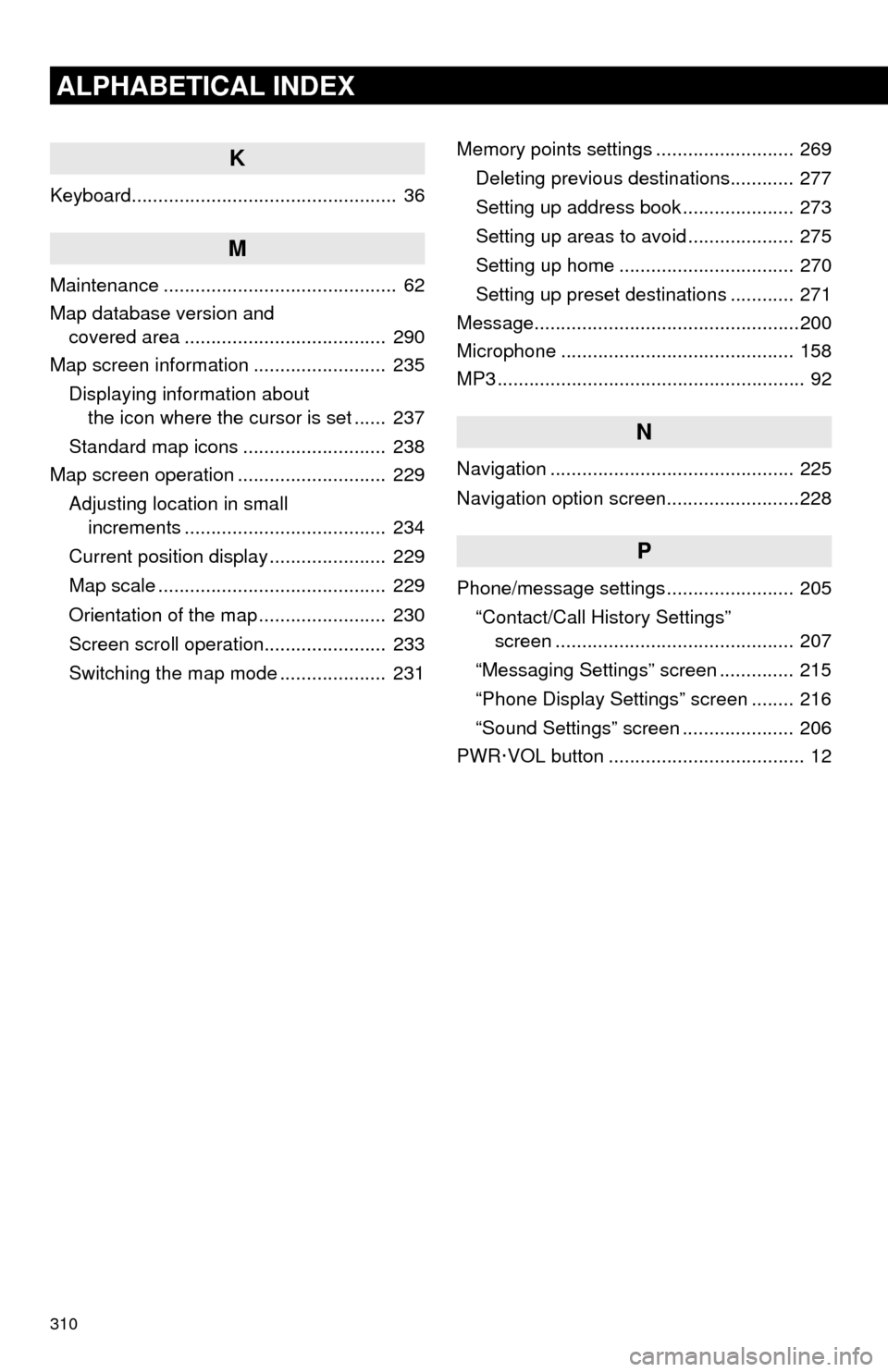
310
ALPHABETICAL INDEX
K
Keyboard.................................................. 36
M
Maintenance ............................................ 62
Map database version and covered area ...................................... 290
Map screen information ......................... 235
Displaying information about the icon where the cursor is set ...... 237
Standard map icons ........................... 238
Map screen operation ............................ 229
Adjusting location in small increments ...................................... 234
Current position display ...................... 229
Map scale ........................................... 229
Orientation of the map ........................ 230
Screen scroll operation....................... 233
Switching the map mode .................... 231 Memory points settings .......................... 269
Deleting previous destinations............ 277
Setting up address book ..................... 273
Setting up areas to avoid .................... 275
Setting up home ................................. 270
Setting up preset destinations ............ 271
Message..................................................200
Microphone ............................................ 158
MP3 .......................................................... 92
N
Navigation .............................................. 225
Navigation option screen.........................228
P
Phone/message settings ........................ 205
“Contact/Call History Settings” screen ............................................. 207
“Messaging Settings” screen .............. 215
“Phone Display Settings” screen ........ 216
“Sound Settings” screen ..................... 206
PWR·VOL button ..................................... 12