Page 89 of 660

RAV4-HV_OM_OM42A56U_(U)
892. Instrument cluster
2
Instrument cluster
*1: These lights turn on when the power switch is turned to ON mode, to indi-cate that a system check is being performed. They will turn off after the
hybrid system is on, or after a few seconds. There may be a malfunction in
a system if the lights do not come on, or turn off. Have the vehicle inspected
by your Toyota dealer.
*2: The light flashes to indicate that the system is operating.
*3: The light comes on when the system is turned off.
*4: This light illuminates on the center panel.
*5: When the outside temperature is approximately 37 F (3 C) or lower, the
indicator will flash for approximately 10 seconds, then stay on.
*6: In order to confirm operation, the BS M outside rear view mirror indicators
illuminate in the following situations:
• When the power switch is turned to ON mode while the system is set to on.
• When the system is set to on while the power switch is in ON mode.
If the system is functioning correctly, the BSM outside rear view mirror indi-
cators will turn off after a few seconds.
If the BSM outside rear view mirror indicators do not illuminate or do not
turn off, there may be a malfunction with the system. If this occurs, have the
vehicle inspected by your Toyota dealer.
*7: This light illuminates on the outside rear view mirrors.
*5Ice warning indicator
( P. 555)*6, 7
(if equipped)
BSM outside rear
view mirror indicators
(P. 286)
(if equipped)
BSM indicator ( P. 286)*1, 4“AIR BAG ON/OFF”
indicator (P. 4 9 )
WARNING
■If a safety system warning light does not come on
Should a safety system light such as the ABS and SRS warning light not
come on when you start the hybrid system, this could mean that these sys-
tems are not available to help protect you in an accident, which could r\
esult
in death or serious injury. Have the vehicle inspected by your Toyota dealer
immediately if this occurs.
Page 91 of 660
RAV4-HV_OM_OM42A56U_(U)
912. Instrument cluster
2
Instrument cluster
Switches the items of the odome-
ter and trip meter display by
pressing the “TRIP” switch.
When the trip meter is displayed,
pressing and holding the “TRIP”
switch will reset the trip meter.
The brightness of the instrument panel lights can be adjusted by turn-
ing the dial.
Brighter
Darker
Changing the odometer and trip meter display
Instrument panel light control
1
2
Page 105 of 660

RAV4-HV_OM_OM42A56U_(U)
1053-1. Key information
3
Operation of each component
■Panic mode
■ If you lose your mechanical keys
New genuine mechanical keys can be made by your Toyota dealer using the
other mechanical key and the key number stamped on your key number
plate. Keep the plate in a safe place such as your wallet, not in the vehicle.
■ When riding in an aircraft
When bringing a key with wireless remote control function onto an aircraft,
make sure you do not press any buttons on the key while inside the aircraft
cabin. If you are carrying the key in your bag etc., ensure that the buttons are
not likely to be pressed accidentally. Pressing a button may cause the key to
emit radio waves that could interfere with the operation of the aircraft.
■ Conditions affecting the operation
P. 128
■ Replacing the battery
P. 506
■ Confirmation of the registered key number
The number of keys already registered to the vehicle can be confirmed. Ask
your Toyota dealer for details.
■ If a wrong key is used
The key cylinder rotates freely to isolate inside mechanism.
■ Customization
Settings (e.g. wireless remote control system) can be changed.
(Customizable features: P. 623)
When is pressed for longer than
about one second, an alarm will sound
intermittently and the vehicle lights will
flash to deter any person from trying to
break into or damage your vehicle.
To stop the alarm, press any button on the
electronic key.
Page 146 of 660
1463-4. Adjusting the steering wheel and mirrors
RAV4-HV_OM_OM42A56U_(U)
Inside rear view mirror
The height of the rear view mirror can be adjusted to suit your driving
posture.
Adjust the height of the rear view
mirror by moving it up and down.
Manual anti-glare inside rear view mirror
Reflected light from the headlights of vehicles behind can be reduced
by operating the lever.
Normal position
Anti-glare position
The rear view mirror’s position can be adjusted to enable suffi-
cient confirmation of the rear view.
Adjusting the height of rear view mirror
Anti-glare function
1
2
Page 147 of 660
1473-4. Adjusting the steering wheel and mirrors
3
Operation of each component
RAV4-HV_OM_OM42A56U_(U)
Auto anti-glare inside rear view mirror
Responding to the level of brightness of the headlights of vehicles
behind, the reflected light is automatically reduced.
Changing automatic anti-glare
function mode
On/off
When the automatic anti-glare
function is in ON mode, the indica-
tor illuminates.
The function will set to ON mode
each time the power switch is
turned to ON mode.
Pressing the button turns the func-
tion to OFF mode. (The indicator
also turns off.)
■ To prevent sensor error (vehicles with auto anti-glare inside rear view
mirror)
Indicator
To ensure that the sensors operate prop-
erly, do not touch or cover them.
WARNING
Do not adjust the position of the mirror while driving.
Doing so may lead to mishandling of the vehicle and cause an accident,
resulting in death or serious injury.
Page 157 of 660

157
RAV4-HV_OM_OM42A56U_(U)
4Driving
4-1. Before drivingDriving the vehicle ............. 158
Cargo and luggage ........... 168
Vehicle load limits ............. 172
Trailer towing..................... 173
Dinghy towing ................... 187
4-2. Driving procedures Power (ignition) switch ...... 188
EV drive mode .................. 193
Hybrid transmission........... 195
Turn signal lever................ 199
Parking brake .................... 200
4-3. Operating the lights and wipers
Headlight switch ................ 201
Automatic High Beam ....... 205
Fog light switch ................. 210
Windshield wipers and washer ..................... 211
Rear window wiper and washer ..................... 215 4-4. Refueling
Opening the fuel tank cap .................................. 218
4-5. Using the driving support systems
Toyota Safety Sense P ..... 221
PCS (Pre-Collision System) ........................... 228
LDA (Lane Departure Alert with steering control) ....... 243
Dynamic radar cruise control ............................. 252
Cruise control .................... 264
Intuitive parking assist....... 268
Rear view monitor system ............................ 276
BSM (Blind Spot Monitor) ........ 286
• The Blind Spot Monitor function ......................... 290
• The Rear Cross Traffic Alert function ................. 293
Driving assist systems ...... 296
4-6. Driving tips Hybrid vehicle driving tips .................................. 302
Winter driving tips ............. 305
Utility vehicle precautions ..................... 309
Page 179 of 660
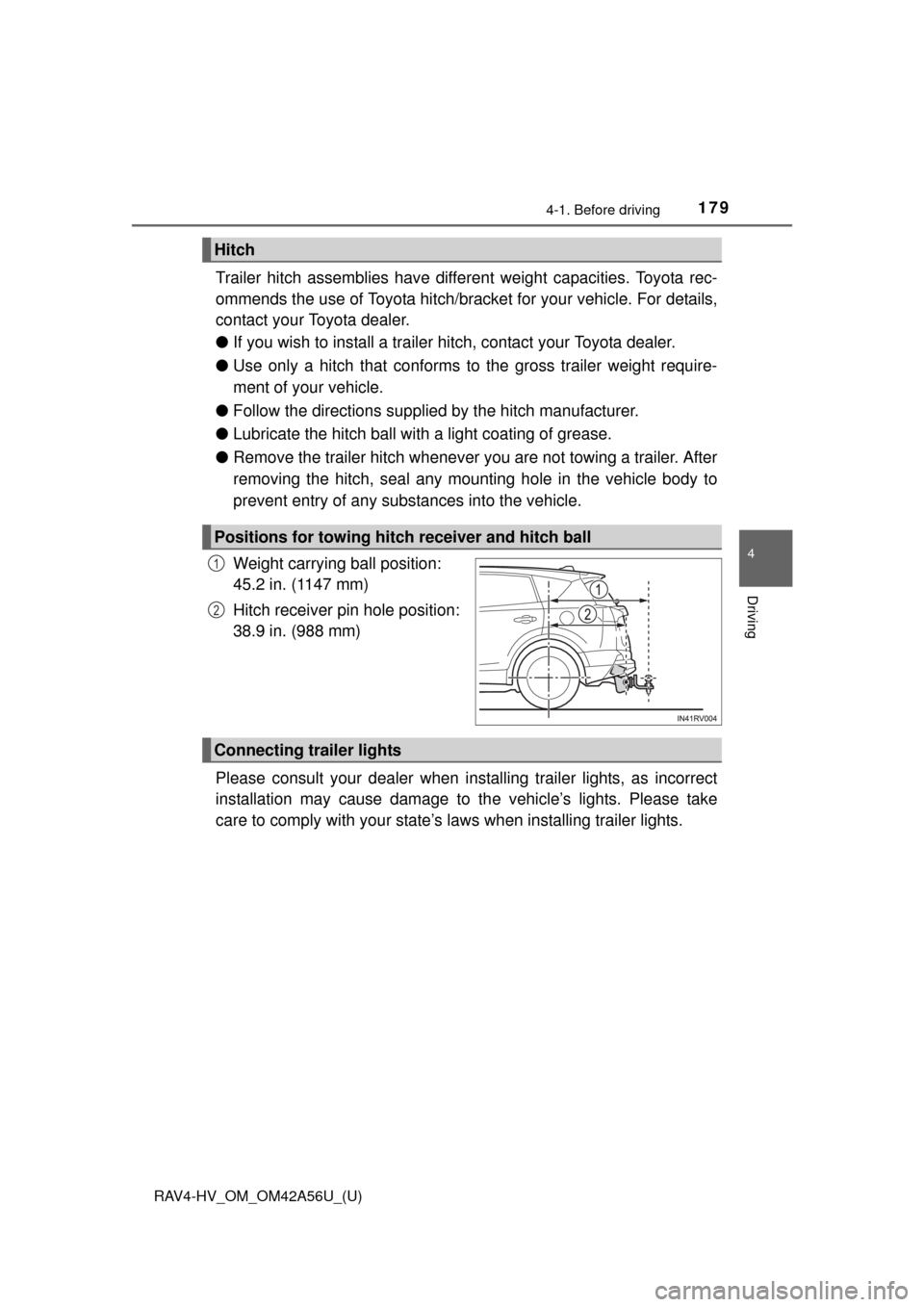
RAV4-HV_OM_OM42A56U_(U)
1794-1. Before driving
4
Driving
Trailer hitch assemblies have different weight capacities. Toyota rec-
ommends the use of Toyota hitch/bracket for your vehicle. For details,
contact your Toyota dealer.
●If you wish to install a trailer hitch, contact your Toyota dealer.
● Use only a hitch that conforms to the gross trailer weight require-
ment of your vehicle.
● Follow the directions supplied by the hitch manufacturer.
● Lubricate the hitch ball with a light coating of grease.
● Remove the trailer hitch whenever you are not towing a trailer. After
removing the hitch, seal any mounting hole in the vehicle body to
prevent entry of any subs tances into the vehicle.
Weight carrying ball position:
45.2 in. (1147 mm)
Hitch receiver pin hole position:
38.9 in. (988 mm)
Please consult your dealer when inst alling trailer lights, as incorrect
installation may cause damage to th e vehicle’s lights. Please take
care to comply with y our state’s laws when installing trailer lights.
Hitch
Positions for towing hitch receiver and hitch ball
1
2
Connecting trailer lights
Page 180 of 660

180
RAV4-HV_OM_OM42A56U_(U)
4-1. Before driving
Your vehicle will handle differently when towing a trailer. Help to avoid
an accident, death or serious injury, keep the following in mind when
towing:
● Speed limits for towing a trailer vary by state or province. Do not
exceed the posted to wing speed limit.
● Toyota recommends that the vehicle-trailer speed limit is 65 mph
(104 km/h) on a flat, straight, dry road. Do not exceed this limit, the
posted towing speed limit or the spe ed limit for your trailer as set
forth in your trailer owner’s manual, whichever is lowest. Instability
of the towing vehicle-trailer combination (trailer sway) increases as
speed increases. Exceeding speed limits may cause loss of control.
● Before starting out, check the trailer lights, tires and the vehicle-
trailer connections. Recheck after driving a short distance.
● Practice turning, stopping and reve rsing with the trailer attached in
an area away from traffic until you become accustomed to the feel
of the vehicle-trailer combination.
● Reversing with a trailer attached is difficult and requires practice.
Grip the bottom of the steering wheel and move your hand to the
left to move the traile r to the left. Move your hand to the right to
move the trailer to right. (This is generally opposite to reversing
without a trailer attached.) Avoid sharp or prolonged turning. Have
someone guide you when reversing to reduce the risk of an acci-
dent.
Trailer towing tips