Page 339 of 660
339
RAV4-HV_OM_OM42A56U_(U)
5-5. Playing an audio CD and MP3/WMA/AAC discs
5
Audio system
CD player operation
Pressing the “AUDIO” button displays the audio control screen from
any screens of the selected source.
Audio source selection screen
appears
Displaying the track/file list/
folder list
Random playback (
P. 324)
Repeat play (
P. 324)
Pause
Select to resume play
Setting the sound (
P. 336)
■ Displaying the title and artist name
If a CD-TEXT disc is inserted, the title of the disc and track will be displayed.
Insert disc or select “CD” on the audio source selection screen
with a disc inserted to begin listening to a CD.
Audio control screen
1
2
3
4
5
6
Page 340 of 660
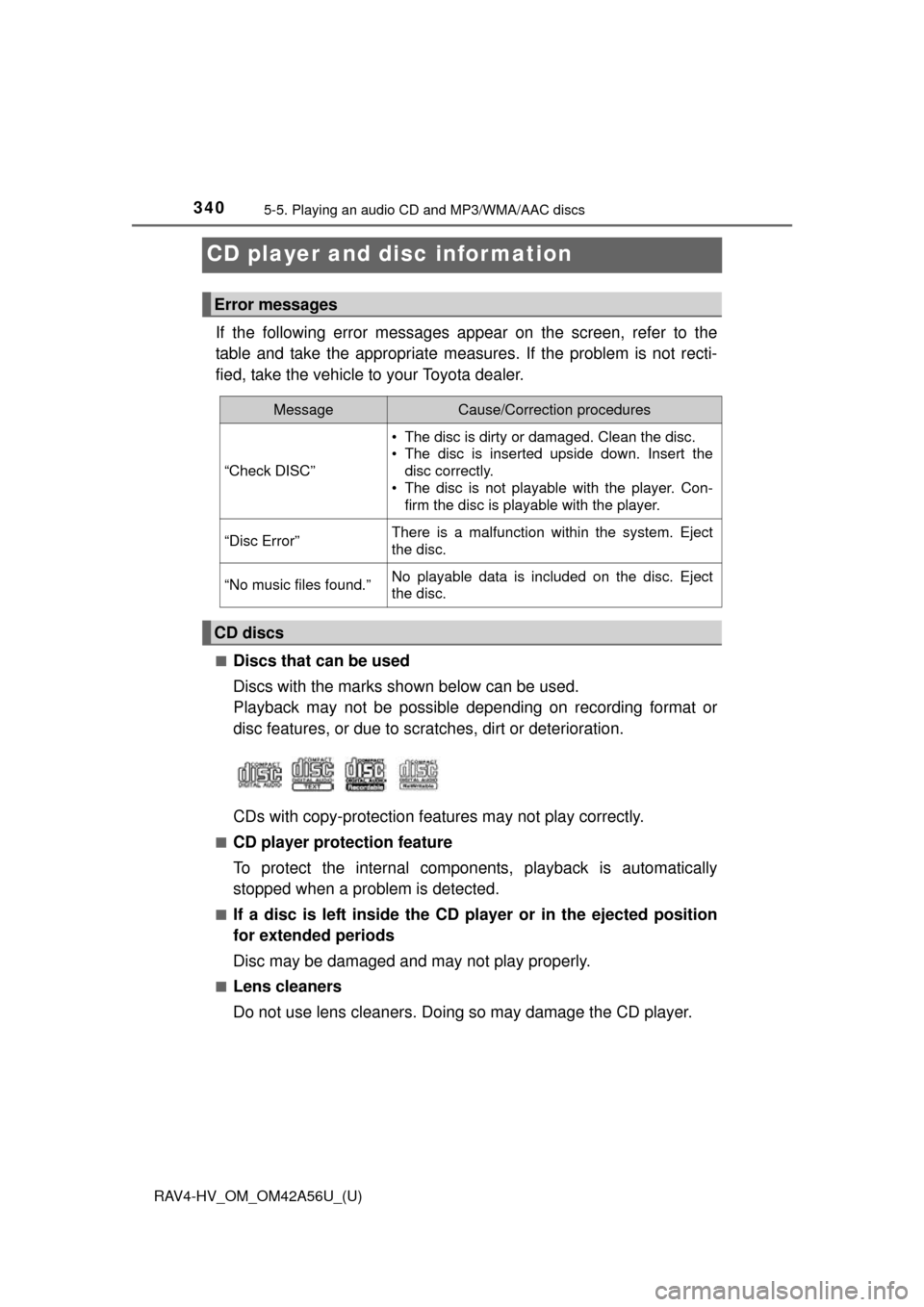
340
RAV4-HV_OM_OM42A56U_(U)
5-5. Playing an audio CD and MP3/WMA/AAC discs
CD player and disc information
If the following error messages appear on the screen, refer to the
table and take the appropriate measures. If the problem is not recti-
fied, take the vehicle to your Toyota dealer.
■Discs that can be used
Discs with the marks shown below can be used.
Playback may not be possible depending on recording format or
disc features, or due to scratches, dirt or deterioration.
CDs with copy-protection features may not play correctly.
■CD player protection feature
To protect the internal compon ents, playback is automatically
stopped when a problem is detected.
■If a disc is left inside the CD player or in the ejected position
for extended periods
Disc may be damaged and may not play properly.
■Lens cleaners
Do not use lens cleaners. Doing so may damage the CD player.
Error messages
MessageCause/Correction procedures
“Check DISC” • The disc is dirty or damaged. Clean the disc.
• The disc is inserted upside down. Insert the
disc correctly.
• The disc is not playable with the player. Con- firm the disc is playable with the player.
“Disc Error”There is a malfunction within the system. Eject
the disc.
“No music files found.”No playable data is included on the disc. Eject
the disc.
CD discs
Page 345 of 660
RAV4-HV_OM_OM42A56U_(U)
3455-5. Playing an audio CD and MP3/WMA/AAC discs
5
Audio system
NOTICE
■Discs and adapters that cannot be used
Do not use the following types of CDs.
Also, do not use 3 in. (8 cm) CD adapters, DualDiscs or printable discs.
Doing so may damage the CD player and/or the CD insert/eject function.
●Discs that have a diameter that is not 4.7 in. (12 cm).
● Low-quality or deformed discs.
● Discs with a transparent or translucent recording area.
● Discs that have tape, stickers or CD-R labels attached to them, or that
have had the label peeled off.
■ Player precautions
Failure to follow the precautions below may result in damage to the discs or
the player itself.
●Do not insert anything other than discs into the disc slot.
● Do not apply oil to the player.
● Store discs away from direct sunlight.
● Never try to disassemble any part of the player.
Page 346 of 660
346
RAV4-HV_OM_OM42A56U_(U)
5-6. Using an external device
iPod player operation
P. 3 2 2
Pressing the “AUDIO” button disp lays the audio control screen from
any screens of the selected source.
Audio source selection screen
appears
Displays cover art
Selecting the play mode
( P. 347)
Shuffle play ( P. 347)
Repeat play ( P. 347)
Pause
Select to resume playback
Setting the sound ( P. 336)
Connecting an iPod enables you to enjoy music from the vehicle
speakers.
Select “iPod” on the audi o source selection screen.
When the iPod connected to the system includes iPod video, the
system can only output the sound by selecting the browse
screen.
Connecting an iPod
Audio control screen
1
2
3
4
5
6
7
Page 351 of 660
351
RAV4-HV_OM_OM42A56U_(U)
5-6. Using an external device
5
Audio system
USB memor y device player operation
P. 3 2 2
Pressing the “AUDIO” button disp lays the audio control screen from
any screens of the selected source.
Audio source selection screen
appears
Displays cover art
Displaying the folder list
Random playback ( P. 324)
Repeat play ( P. 324)
Pause
Select to resume playback
Setting the sound ( P. 336)
Connecting a USB memory device enables you to enjoy music
from the vehicle speakers.
Touch “USB” on the audio source selection screen.
Connecting a USB memory device
Audio control screen
1
2
3
4
5
6
7
Page 356 of 660
356
RAV4-HV_OM_OM42A56U_(U)
5-6. Using an external device
Using the AUX port
P. 3 2 2
Press the “AUDIO” button to display the audio control screen, then
select “AUX”.
■ Operating portable audio players connected to the audio system
The volume can be adjusted using the vehicle’s audio controls. All other
adjustments must be made on the portable audio player itself.
■ When using a portable audio player connected to the power outlet
Noise may occur during playback. Use the power source of the portable
audio player.
This port can be used to connect a portable audio device and lis-
ten to it through the vehicle’s speakers.
Connecting a portable audio player
Audio control screen
WARNING
■ While driving
Do not connect a portable audio player or operate the device controls.
Page 357 of 660
357
RAV4-HV_OM_OM42A56U_(U)
5-7. Connecting Bluetooth®
5
Audio system
Preparations to use wireless communica-
tion
The following can be performed using Bluetooth® wireless com-
munication:
■A portable audio player can be operated and listened to via
audio system
■Hands-free phone calls can be made via a cellular phone
In order to use wireless communication, register and connect a
Bluetooth
® device by performing the following procedures.
Page 360 of 660
360
RAV4-HV_OM_OM42A56U_(U)
5-7. Connecting Bluetooth®
Registering a Bluetooth® audio player for
the first time
Turn the Bluetooth® connection setting of your audio player on.
Press the “AUDIO” button.
Select “ Audio”.
Select “Select Device”.
Follow the steps in “How to register a Bluetooth
® device” from .
( P. 362)
To use the Bluetooth® Audio, it is necessary to register an audio
player with the system.
Once the player has been registered, it is possible to use the
Bluetooth
® Audio.
For details about registering a Bluetooth
® device ( P. 362)
1
2
3
4
52