Page 356 of 660
356
RAV4-HV_OM_OM42A56U_(U)
5-6. Using an external device
Using the AUX port
P. 3 2 2
Press the “AUDIO” button to display the audio control screen, then
select “AUX”.
■ Operating portable audio players connected to the audio system
The volume can be adjusted using the vehicle’s audio controls. All other
adjustments must be made on the portable audio player itself.
■ When using a portable audio player connected to the power outlet
Noise may occur during playback. Use the power source of the portable
audio player.
This port can be used to connect a portable audio device and lis-
ten to it through the vehicle’s speakers.
Connecting a portable audio player
Audio control screen
WARNING
■ While driving
Do not connect a portable audio player or operate the device controls.
Page 413 of 660

413
RAV4-HV_OM_OM42A56U_(U)
6Interior features
6-1. Using the air conditioning system and defogger
Automatic air conditioning system ... 414
Heated steering wheel/seat heaters .......... 422
• Heated steering
wheel ............................ 423
• Seat heaters ................. 423 6-2. Using the interior lights
Interior lights list ................ 424• Interior lights ................. 425
• Personal lights .............. 425
6-3. Using the storage features List of storage features ..... 427• Glove box...................... 428
• Console box .................. 428
• Cup holders .................. 429
• Bottle holders ................ 430
• Auxiliary box ................. 430
Luggage compartment features ........................... 431
6-4. Using the other interior features
Other interior features ....... 441 • Sun visors .................... 441
• Vanity mirrors ............... 441
• Power outlets ................ 442
• Armrest ......................... 443
• Coat hooks.................... 443
• Assist grips .................. 444
Garage door opener.......... 445
Compass ........................... 452
Page 427 of 660
427
RAV4-HV_OM_OM42A56U_(U)
6-3. Using the storage features
6
Interior features
List of storage features
Auxiliary box (P. 430)
Glove box ( P. 428)
Bottle holders ( P. 430) Console box (
P. 428)
Cup holders ( P. 429)
Storage boxes ( P. 432)
WARNING
●Do not leave glasses, lighters or spray cans in the storage spaces, as this
may cause the following when cabin temperature becomes high:
• Glasses may be deformed by heat or cracked if they come into contact
with other stored items.
• Lighters or spray cans may explode. If they come into contact with other stored items, the lighter may catch fire or the spray can may release
gas, causing a fire hazard.
● When driving or when the storage compartments are not in use, keep the
lids closed. In the event of sudden braking or sudden swerving, an acci-
dent may occur due to an occupant being struck by an open lid or the
items stored inside.
1
2
3
4
5
6
Page 430 of 660
430
RAV4-HV_OM_OM42A56U_(U)
6-3. Using the storage features
Press in the lid.
Bottle holders
FrontRear
WARNING
Do not place anything other than a bottle in the bottle holders.
Other items may be thrown out of the holders in the event of an accident or
sudden braking and cause injury.
NOTICE
Put the cap on before stowing a bottle. Do not place open bottles in the bot-
tle holders, or glasses and paper cups containing liquid. The contents may
spill and glasses may break.
Auxiliary box
WARNING
Do not store items heavier than 0.44 lb. (200 g).
Doing so may cause the auxiliary box to open and the items inside may fall
out, resulting in an accident.
Page 450 of 660
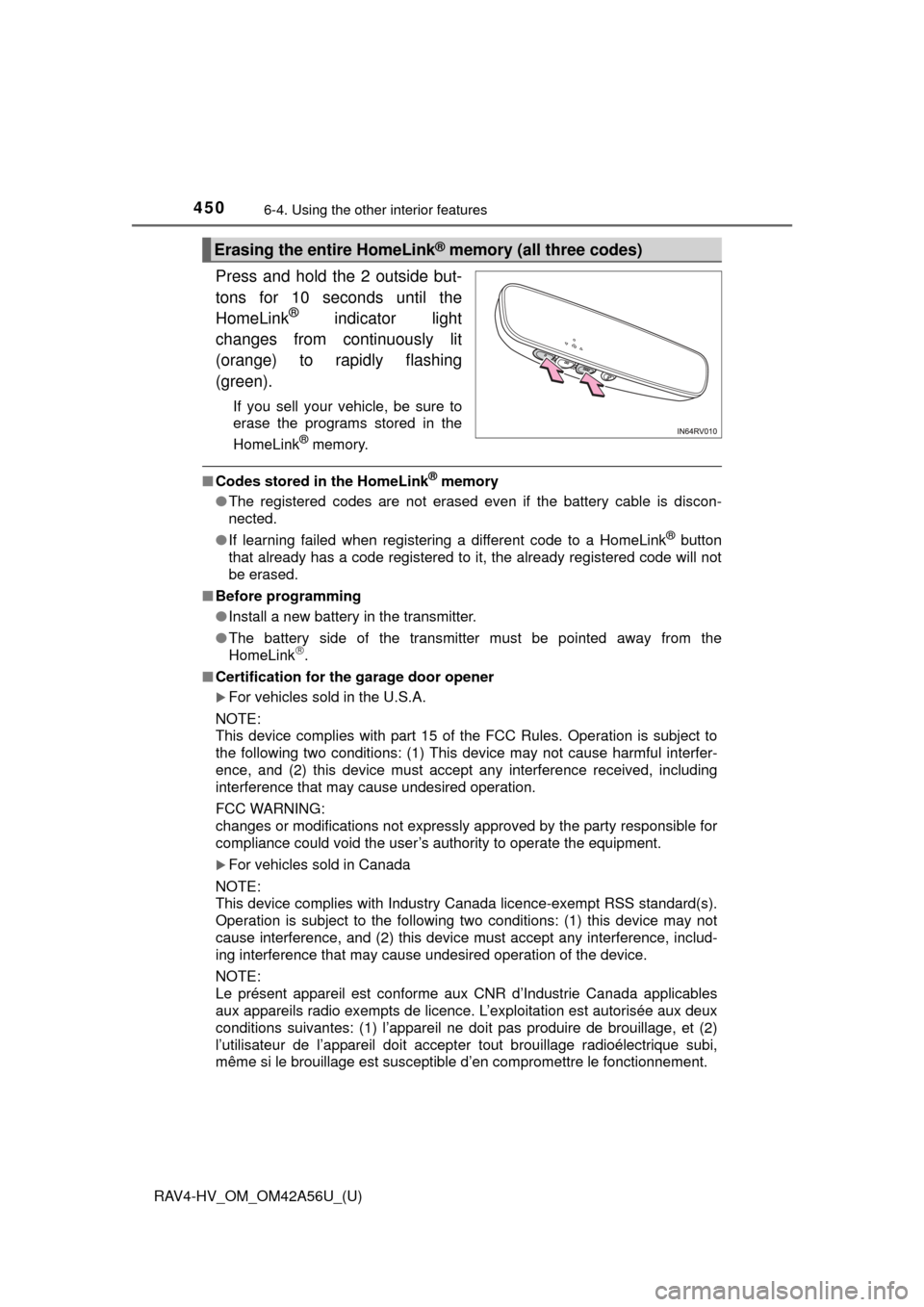
450
RAV4-HV_OM_OM42A56U_(U)
6-4. Using the other interior features
Press and hold the 2 outside but-
tons for 10 seconds until the
HomeLink
® indicator light
changes from continuously lit
(orange) to rapidly flashing
(green).
If you sell your vehicle, be sure to
erase the programs stored in the
HomeLink
® memory.
■ Codes stored in the HomeLink® memory
● The registered codes are not erased even if the battery cable is discon-
nected.
● If learning failed when registering a different code to a HomeLink
® button
that already has a code registered to it, the already registered code will not
be erased.
■ Before programming
●Install a new battery in the transmitter.
● The battery side of the transmitter must be pointed away from the
HomeLink
.
■ Certification for the garage door opener
For vehicles sold in the U.S.A.
NOTE:
This device complies with part 15 of the FCC Rules. Operation is subject to
the following two conditions: (1) This device may not cause harmful interfer-
ence, and (2) this device must accept any interference received, including
interference that may cause undesired operation.
FCC WARNING:
changes or modifications not expressly approved by the party responsible for
compliance could void the user’s authority to operate the equipment.
For vehicles sold in Canada
NOTE:
This device complies with Industry Canada licence-exempt RSS standard(s).
Operation is subject to the following two conditions: (1) this device may not
cause interference, and (2) this device must accept any interference, includ-
ing interference that may cause undesired operation of the device.
NOTE:
Le présent appareil est conforme aux CNR d’Industrie Canada applicables
aux appareils radio exempts de licence. L’exploitation est autorisée aux deux
conditions suivantes: (1) l’appareil ne doit pas produire de brouillage, et (2)
l’utilisateur de l’appareil doit accept er tout brouillage radioélectrique subi,
même si le brouillage est susceptible d’en compromettre le fonctionnement.
Erasing the entire HomeLink® memory (all three codes)
Page 473 of 660
473
RAV4-HV_OM_OM42A56U_(U)
7-3. Do-it-yourself maintenance
7
Maintenance and care
Hood
Pull the hood lock release lever.
The hood will pop up slightly.
Push the auxiliary catch lever to
the left and lift the hood.
Hold the hood open by inserting
the supporting rod into the slot.
Release the lock from the inside of the vehicle to open the hood.
1
2
3
Page 494 of 660

494
RAV4-HV_OM_OM42A56U_(U)
7-3. Do-it-yourself maintenance
■Situations in which the tire pressure warning system may not oper-
ate properly (if equipped)
●In the following cases, the tire pressure warning system may not operate
properly.
• If non-genuine Toyota wheels are used.
• A tire has been replaced with a tire that is not an OE (Original Equip- ment) tire.
• A tire has been replaced with a tire that is not of the specified size.
• Tire chains etc. are equipped.
• Lock nuts are equipped.
• An auxiliary-supported run- flat tire is equipped.
• If a window tint that affects the radio wave signals is installed.
• If there is a lot of snow or ice on the vehicle, particularly around the
wheels or wheel housings.
• If the tire inflation pressure is extremely higher than the specified level.
• If the spare tire is in a location subject to poor radio wave signal reception.
*
• If a large metallic object which can interfere with signal reception is
put in the luggage compartment.
*
*
: Vehicles with full-size spare tire only
●Performance may be affected in the following situations.
• Near a TV tower, electric power plant, gas station, radio station, large display, airport or other facility that generates strong radio waves or
electrical noise
• When carrying a portable radio, cellular phone, cordless phone or other wireless communication device
●When the vehicle is parked, the time taken for the warning to start or go
off could be extended.
●When tire inflation pressure declines rapidly for example when a tire has
burst, the warning may not function.
Page 496 of 660

496
RAV4-HV_OM_OM42A56U_(U)
7-3. Do-it-yourself maintenance
For vehicles sold in Canada
NOTE
Operation is subject to the following two conditions: (1) this device may
not cause interference, and (2) this device must accept any interference,
including interference that may cause undesired operation of the device.
NOTE
L’utilisation de ce dispositif est au torisée seulement aux deux conditions
suivantes: (1) il ne doit pas produire de brouillage, et (2) l’utilisateur du
dispositif doit être pr êt à accepter tout brouillage radioé lectrique reçu,
même si ce brouillage est su sceptible de compromettre le
fonctionnement du dispositif.
WARNING
■When inspecting or replacing tires
Observe the following precautions to prevent accidents.
Failure to do so may cause damage to parts of the drive train as well as
dangerous handling characteristics, which may lead to an accident
resulting in death or serious injury.
●Do not mix tires of different ma kes, models or tread patterns.
Also, do not mix tires of remarkably different treadwear.
●Do not use tire sizes other than those recommended by Toyota.
●Do not mix differently constructed ti res (radial, bias-belted or bias-ply
tires).
●Do not mix summer, all season and snow tires.
●Do not use tires that have been used on another vehicle.
Do not use tires if you do not know how they were used previously.
●Vehicles with compact spare tire: Do not tow if your vehicle has a com-
pact spare tire installed.
■When initializing the tire pressure warning system (if equipped)
Do not operate the tire pressure warning reset switch without first
adjusting the tire inflation pressure to the specified level. Otherwise, the
tire pressure warning light may not come on even if the tire inflation
pressure is low, or it may come on when the tire inflation pressure is
actually normal.