Page 17 of 40
OVERVIEW
FEATURES/OPERATIONS
SAFETY AND EMERGENCY FEATURES
15
Lights & turn signals
Headlights
Front fog lights (if equipped)
Front fog lights come on only when the headlights are on low beam.
Turn
High beam flasher Low beam
Automatic light cutoff system Automatically turns lights off after a delay of 30
seconds or when lock switch on remote is pushed after all doors are locked.
High beam
Auto Parking lightsHeadlights
OFF
Parking lightsHeadlights
OFFDRL
Type A Type B
Turn signals
Right turn
Lane change
Lane change
Left turn
Page 21 of 40
* If equipped
OVERVIEWFEATURES/OPERATIONS
SAFETY AND EMERGENCY FEATURES
19
Steering wheel switches
Audio/telephone controlClimate control*Multi-Information control*
“ ” Volume switch
“MODE” Push to turn audio ON and select an audio mode.
Push and hold to mute/unmute or pause/resume audio.
“ ” Use to search within the selected audio medium (radio, CD, etc.).
Multi-Information: Select an item/change pages
Multi-Information: Enter/Set
Return to the previous screen
Temperature selector*
Outside or recirculated cabin air
Switches between odometer and trip meter displays+
v- v
Panoramic roof shades (if equipped)
Opening operationClosing operation
PushPush
Push once to close. To stop
partway, press the switch lightly. Push once to open. To stop
partway, press the switch lightly.
Type AType B
Page 25 of 40
OVERVIEW
FEATURES/OPERATIONS
SAFETY AND EMERGENCY FEATURES
23
Clock
Refer to the Owner’s Manual for details on adjusting time.
H- Hour set
M- Minute set
:00- Round off
minutes
HAC helps prevent rolling backwards on an incline. To engage, push further down
on brake pedal while at a complete stop until a beep sounds and slip indicator
illuminates. HAC holds for approximately two seconds after releasing brake pedal.
Refer to the Owner’s Manual for more details.
Brake
pedal
Hill-start Assist Control (HAC)
Garage door openers manufactured under license from HomeLink®* can be
programmed to operate garage doors, estate gates, security lighting, etc.
Refer to “Garage door opener,” Section 6-4 in the Owner’s Manual for more
details.
For programming assistance, contact HomeLink
® at 1-800-355-3515, or visit
http://www.homelink.com.
* HomeLink® is a registered trademark of Johnson Controls, Inc.
Garage door opener (HomeLink®)*
(if equipped)
Page 26 of 40

24
SAFETY AND EMERGENCY FEATURES
NOTE: If a passenger’s seat belt is fully extended, then retracted even slightly,
the Automatic Locking Retractor (ALR) will prevent it from being re-extended
beyond that point, unless fully retracted again. This feature is used to help hold
child restraint systems securely.
To find more information about seat belts, and how to install a child restraint
system, refer to the Owner’s Manual.
Keep as low on
hips as possible
Take up slack
Too high
Seat belts
Push up, or squeeze
lock release to lower
Seat belts-Shoulder belt anchor
If the Tire Pressure Warning indicator “” illuminates without blinking, adjust
tire pressures to factory-specified levels.* The light will turn off after a few
minutes. The warning light may come on due to temperature changes or changes
in tire pressure from natural air leakage.
If the tire pressure indicator flashes for more than 60 seconds and then remains
on, take the vehicle to your local Toyota dealer.
Refer to the Owner’s Manual for more details.
* Refer to load label on door jamb or the Owner’s Manual for tire inflation specifications.
Tire Pressure Monitoring (warning)
System
Page 31 of 40
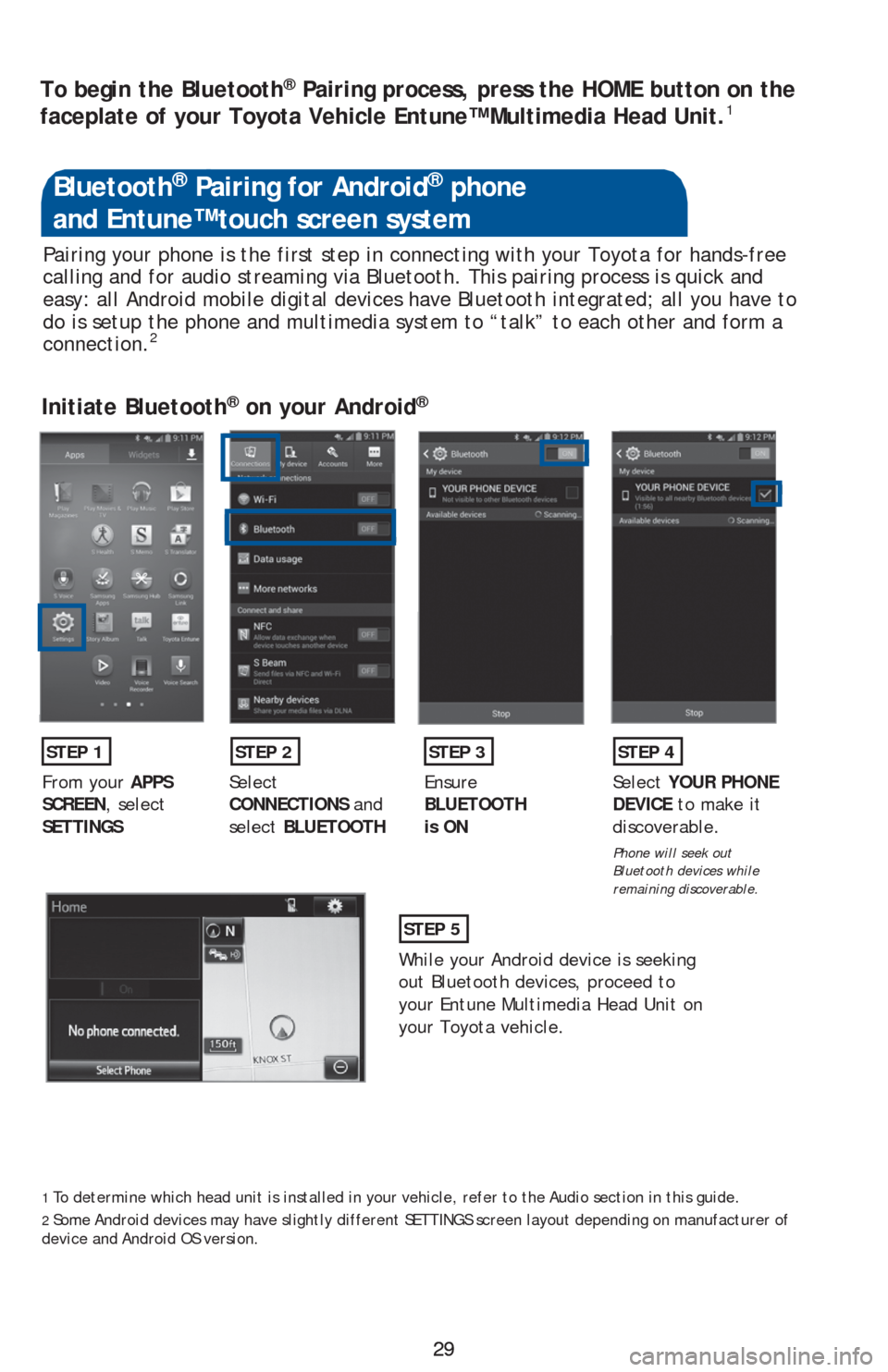
29 29 Pairing your phone is the first step in connecting with your Toyota for hands-free
calling and for audio streaming via Bluetooth. This pairing process is quick and
easy: all Android mobile digital devices have Bluetooth integrated; all you have to
do is setup the phone and multimedia system to “talk” to each other and form a
connection.
2
Initiate Bluetooth® on your Android®
STEP 1STEP 2STEP 3STEP 4
From your APPS
SCREEN, select
SETTINGSSelect
CONNECTIONS and
select BLUETOOTHEnsure
BLUETOOTH
is ONSelect YOUR PHONE
DEVICE to make it
discoverable.
Phone will seek out
Bluetooth devices while
remaining discoverable.
STEP 5
While your Android device is seeking
out Bluetooth devices, proceed to
your Entune Multimedia Head Unit on
your Toyota vehicle.
Bluetooth® Pairing for Android® phone
and Entune™ touch screen system
1 To determine which head unit is installed in your vehicle, refer to the Audio section in this guide. 2 Some Android devices may have slightly different SETTINGS screen layout depending on manufacturer of
device and Android OS version.
To begin the Bluetooth® Pairing process, press the HOME button on the
faceplate of your Toyota Vehicle Entune™ Multimedia Head Unit.1