Page 534 of 620
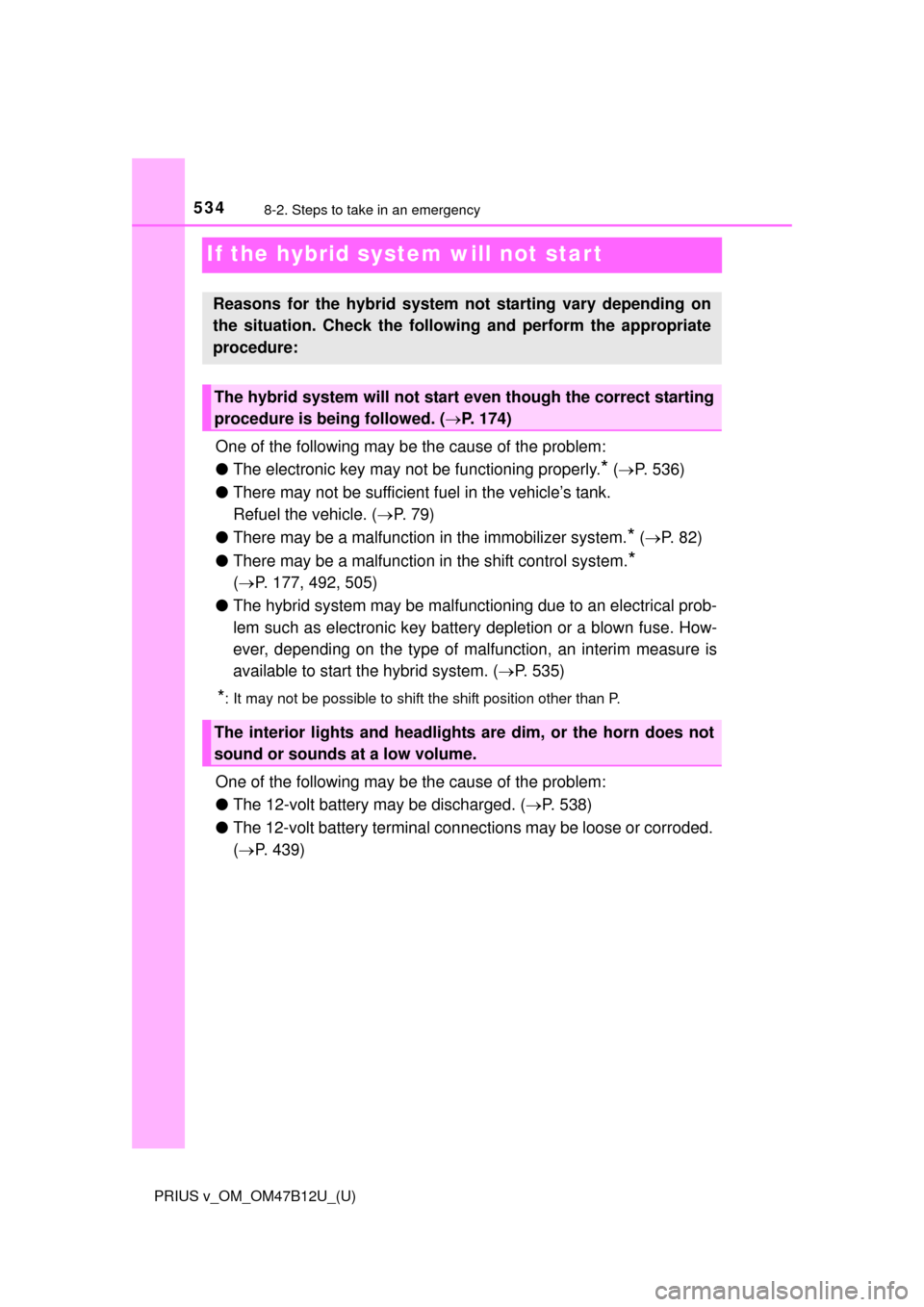
534
PRIUS v_OM_OM47B12U_(U)
8-2. Steps to take in an emergency
If the hybrid system will not star t
One of the following may be the cause of the problem:
●The electronic key may not be functioning properly.
* (P. 536)
●There may not be sufficient fuel in the vehicle’s tank.
Refuel the vehicle. (P. 79)
●There may be a malfunction in the immobilizer system.
* (P. 8 2 )
●There may be a malfunction in the shift control system.
*
(P. 177, 492, 505)
●The hybrid system may be malfunctioning due to an electrical prob-
lem such as electronic key battery depletion or a blown fuse. How-
ever, depending on the type of malfunction, an interim measure is
available to start the hybrid system. (P. 535)
*: It may not be possible to shift the shift position other than P.
One of the following may be the cause of the problem:
●The 12-volt battery may be discharged. (P. 538)
●The 12-volt battery terminal connections may be loose or corroded.
(P. 439)
Reasons for the hybrid system not starting vary depending on
the situation. Check the following and perform the appropriate
procedure:
The hybrid system will not start even though the correct starting
procedure is being followed. (P. 174)
The interior lights and headlights are dim, or the horn does not
sound or sounds at a low volume.
Page 536 of 620
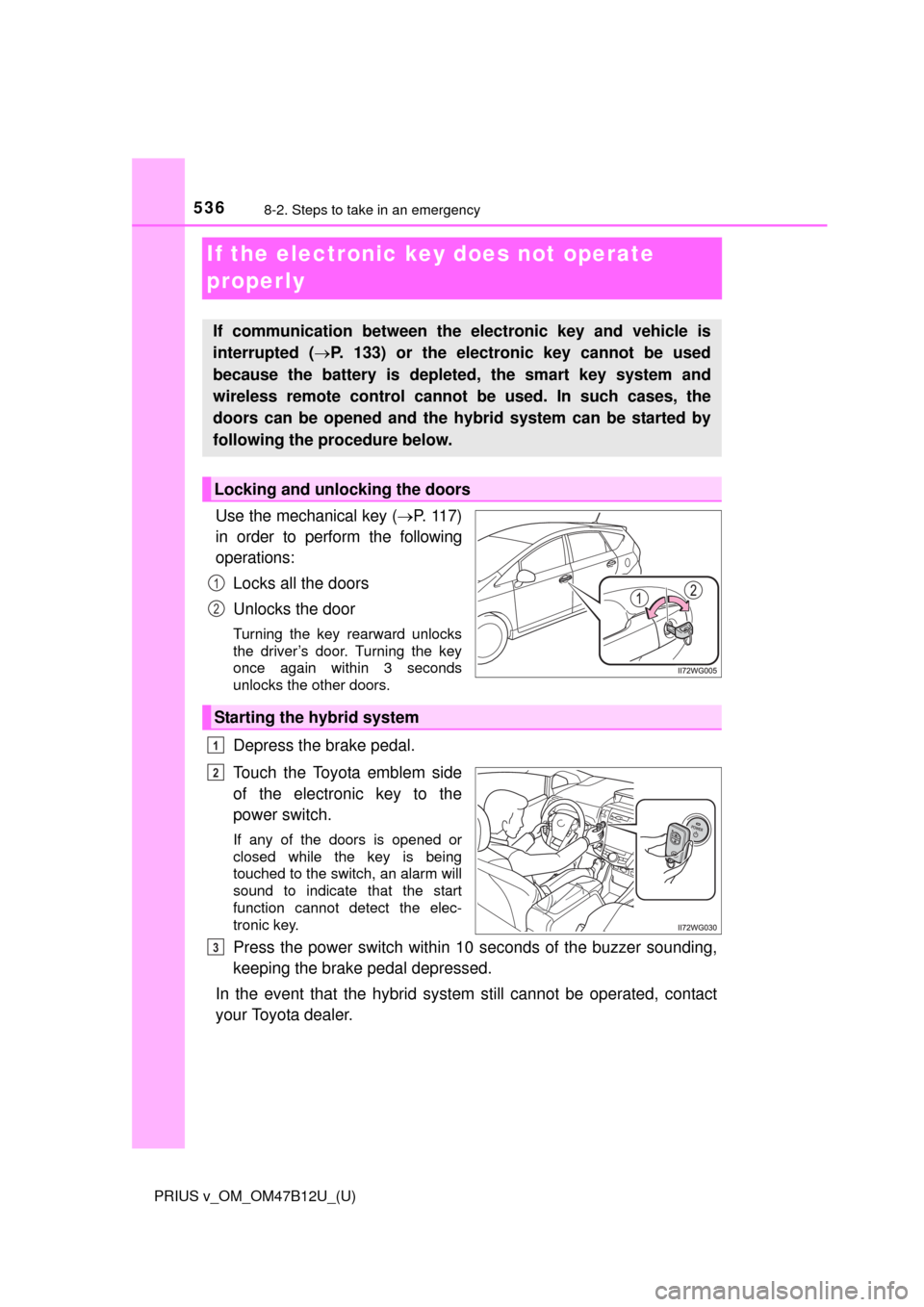
536
PRIUS v_OM_OM47B12U_(U)
8-2. Steps to take in an emergency
If the electronic key does not operate
properly
Use the mechanical key (P. 11 7 )
in order to perform the following
operations:
Locks all the doors
Unlocks the door
Turning the key rearward unlocks
the driver’s door. Turning the key
once again within 3 seconds
unlocks the other doors.
Depress the brake pedal.
Touch the Toyota emblem side
of the electronic key to the
power switch.
If any of the doors is opened or
closed while the key is being
touched to the switch, an alarm will
sound to indicate that the start
function cannot detect the elec-
tronic key.
Press the power switch within 10 seconds of the buzzer sounding,
keeping the brake pedal depressed.
In the event that the hybrid system still cannot be operated, contact
your Toyota dealer.
If communication between the electronic key and vehicle is
interrupted (P. 133) or the electronic key cannot be used
because the battery is depleted, the smart key system and
wireless remote control cannot be used. In such cases, the
doors can be opened and the hybrid system can be started by
following the procedure below.
Locking and unlocking the doors
1
2
Starting the hybrid system
1
2
3
Page 537 of 620
5378-2. Steps to take in an emergency
PRIUS v_OM_OM47B12U_(U)
8
When trouble arises
■Stopping the hybrid system
Set the parking brake, shift the shift position to P and press the power switch
as you normally do when stopping the hybrid system.
■Replacing the key battery
As the above procedure is a temporary measure, it is recommended that the
electronic key battery be replaced immediately when the battery is depleted.
(P. 461)
■Changing power switch modes
Within 10 seconds of the buzzer sounding, release the brake pedal and press
the power switch.
The hybrid system does not start and modes will be changed each time the
switch is pressed. (P. 176)
Page 577 of 620
PRIUS v_OM_OM47B12U_(U)
5779-2. Customization
9
Vehicle specifications
■Smart key system and wireless remote control (P. 130, 116)
■Smart key system (P. 130)
FunctionDefault
settingCustomized
setting
Operation signal
(buzzer)7Off
–OO
1 to 6
Operation signal (emer-
gency flashers)On Off – O O
Open door reminder
buzzer (when locking the
vehicle)
OnOff––O
Time elapsed before the
automatic door lock
function is activated if a
door is not opened after
being unlocked
60 seconds
Off
–OO30 seconds
120 seconds
123
FunctionDefault
settingCustomized
setting
Smart door unlocking Driver’s door All the doors – O O
Smart key systemOnOff–OO
Number of consecutive
door lock operations2 timesAs many as
desired––O
123
Page 579 of 620
PRIUS v_OM_OM47B12U_(U)
5799-2. Customization
9
Vehicle specifications
■Illumination (P. 373)
FunctionDefault
settingCustomized
setting
Time elapsed before the
interior lights turn off15 secondsOff
–OO 7.5 seconds
30 seconds
Operation after the
power switch is turned
off
OnOff––O
Operation when the
doors are unlocked with
the smart key system or
the wireless remote con-
trol function or the
mechanical key
OnOff––O
Operation when you
approach the vehicle
with the electronic key
on your person
OnOff––O
Footwell lightingOnOff––O
Footwell lighting controlOnOff––O
123
Page 582 of 620
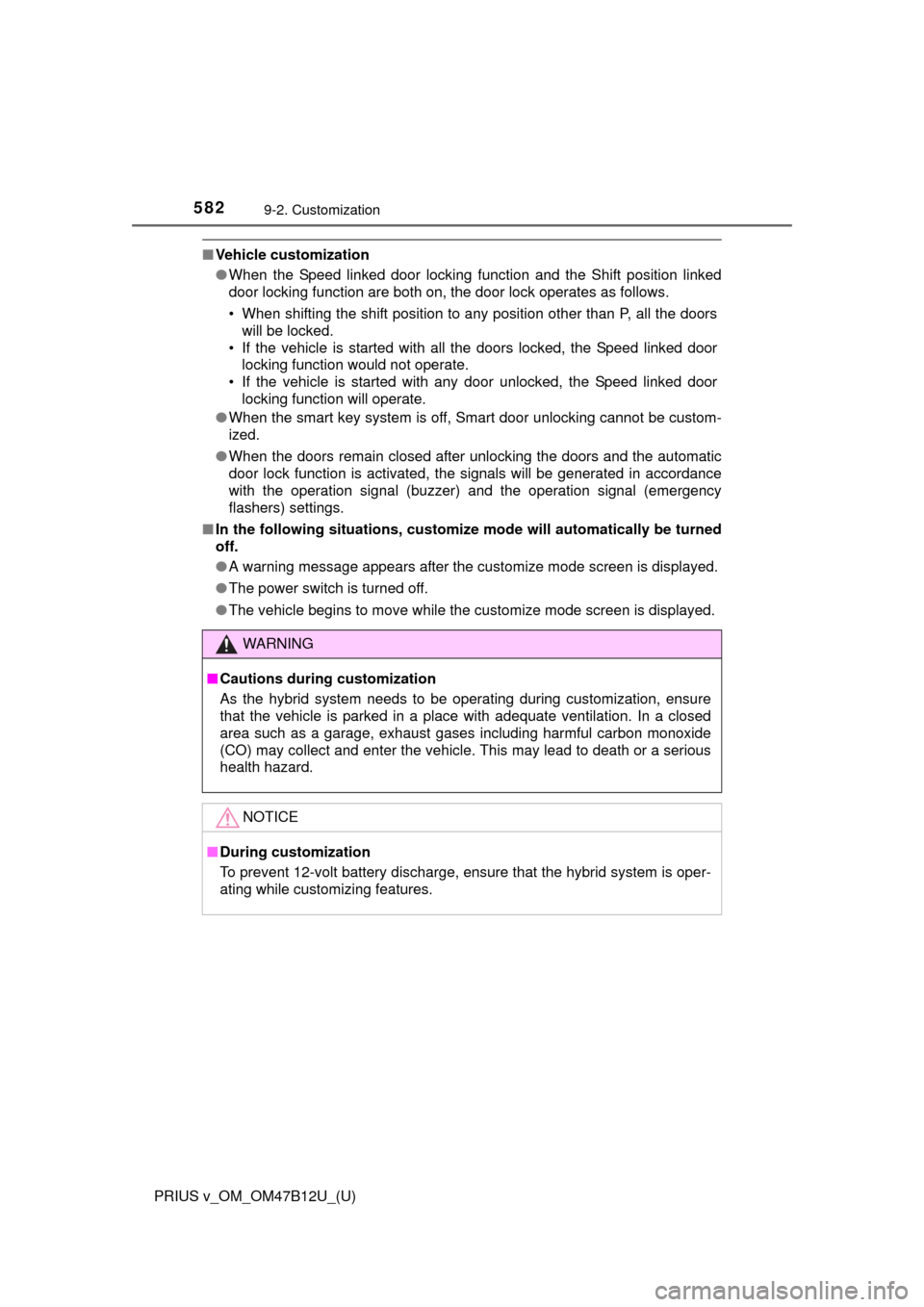
582
PRIUS v_OM_OM47B12U_(U)
9-2. Customization
■Vehicle customization
●When the Speed linked door locking function and the Shift position linked
door locking function are both on, the door lock operates as follows.
• When shifting the shift position to any position other than P, all the doors
will be locked.
• If the vehicle is started with all the doors locked, the Speed linked door
locking function would not operate.
• If the vehicle is started with any door unlocked, the Speed linked door
locking function will operate.
●When the smart key system is off, Smart door unlocking cannot be custom-
ized.
●When the doors remain closed after unlocking the doors and the automatic
door lock function is activated, the signals will be generated in accordance
with the operation signal (buzzer) and the operation signal (emergency
flashers) settings.
■In the following situations, customize mode will automatically be turned
off.
●A warning message appears after the customize mode screen is displayed.
●The power switch is turned off.
●The vehicle begins to move while the customize mode screen is displayed.
WARNING
■Cautions during customization
As the hybrid system needs to be operating during customization, ensure
that the vehicle is parked in a place with adequate ventilation. In a closed
area such as a garage, exhaust gases including harmful carbon monoxide
(CO) may collect and enter the vehicle. This may lead to death or a serious
health hazard.
NOTICE
■During customization
To prevent 12-volt battery discharge, ensure that the hybrid system is oper-
ating while customizing features.
Page 600 of 620
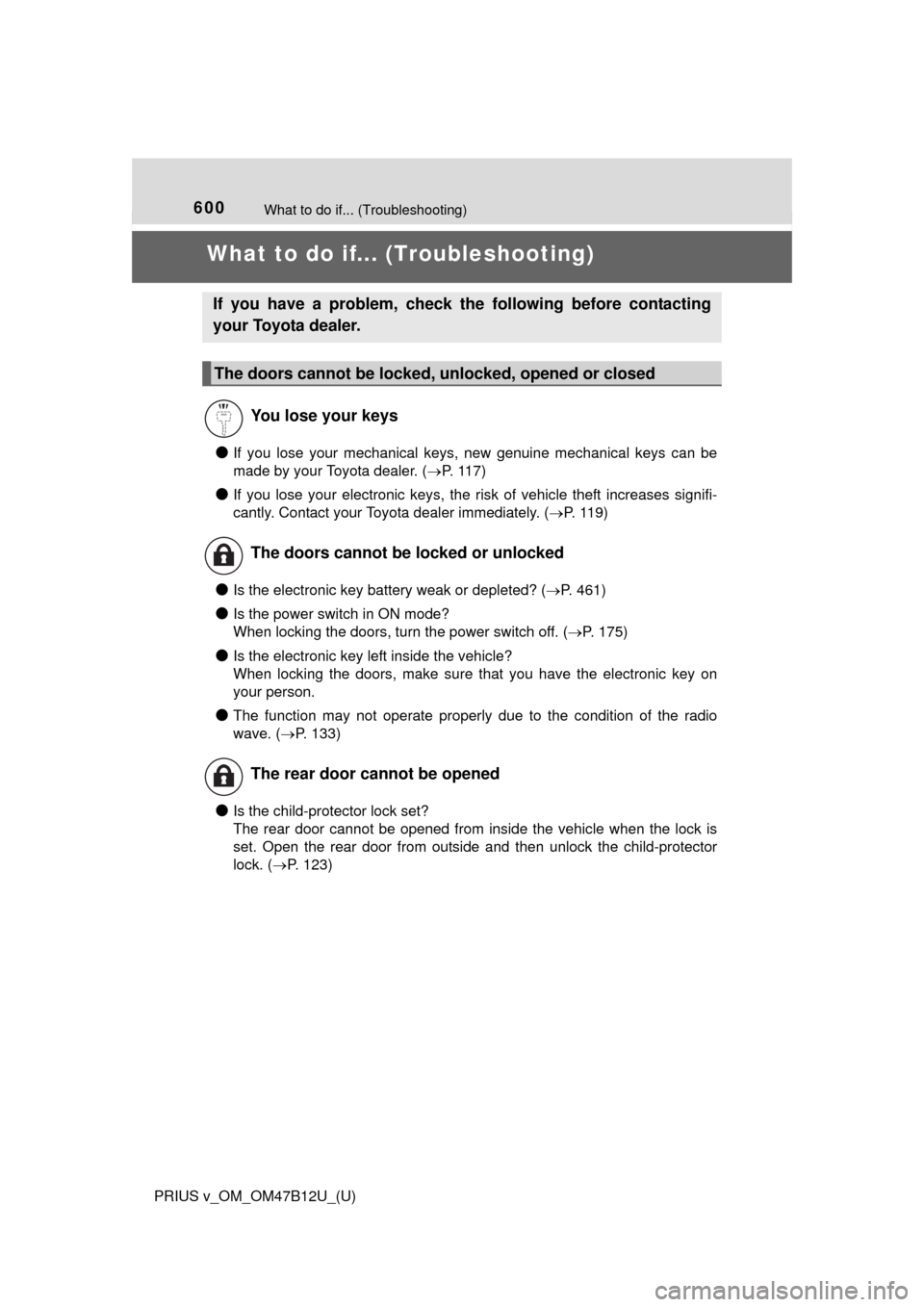
600What to do if... (Troubleshooting)
PRIUS v_OM_OM47B12U_(U)
What to do if... (Troubleshooting)
●If you lose your mechanical keys, new genuine mechanical keys can be
made by your Toyota dealer. (P. 117)
●If you lose your electronic keys, the risk of vehicle theft increases signifi-
cantly. Contact your Toyota dealer immediately. (P. 119)
●Is the electronic key battery weak or depleted? (P. 461)
●Is the power switch in ON mode?
When locking the doors, turn the power switch off. (P. 175)
●Is the electronic key left inside the vehicle?
When locking the doors, make sure that you have the electronic key on
your person.
●The function may not operate properly due to the condition of the radio
wave. (P. 133)
●Is the child-protector lock set?
The rear door cannot be opened from inside the vehicle when the lock is
set. Open the rear door from outside and then unlock the child-protector
lock. (P. 123)
If you have a problem, check the following before contacting
your Toyota dealer.
The doors cannot be locked, unlocked, opened or closed
You lose your keys
The doors cannot be locked or unlocked
The rear door cannot be opened
Page 601 of 620
601What to do if... (Troubleshooting)
PRIUS v_OM_OM47B12U_(U)
●Did you press the power switch while firmly depressing the brake pedal?
(P. 174)
●Is the shift position in P? (P. 182)
●Is the electronic key anywhere detectable inside the vehicle? (P. 130)
●Is the electronic key battery weak or depleted?
In this case, the hybrid system can be started in a temporary way.
(P. 536)
●Is the 12-volt battery discharged? (P. 538)
●Is the window lock switch pressed?
The power windows except for the one at the driver’s seat cannot be oper-
ated if the window lock switch is pressed. (P. 153)
●The auto power off function will be operated if the vehicle is left in
ACCESSORY or ON mode (the hybrid system is not operating) for a
period of time. (P. 176)
If you think something is wrong
The hybrid system does not start
The windows do not open or close by operating the power
window switches
The power switch is turned off automatically