Page 406 of 620
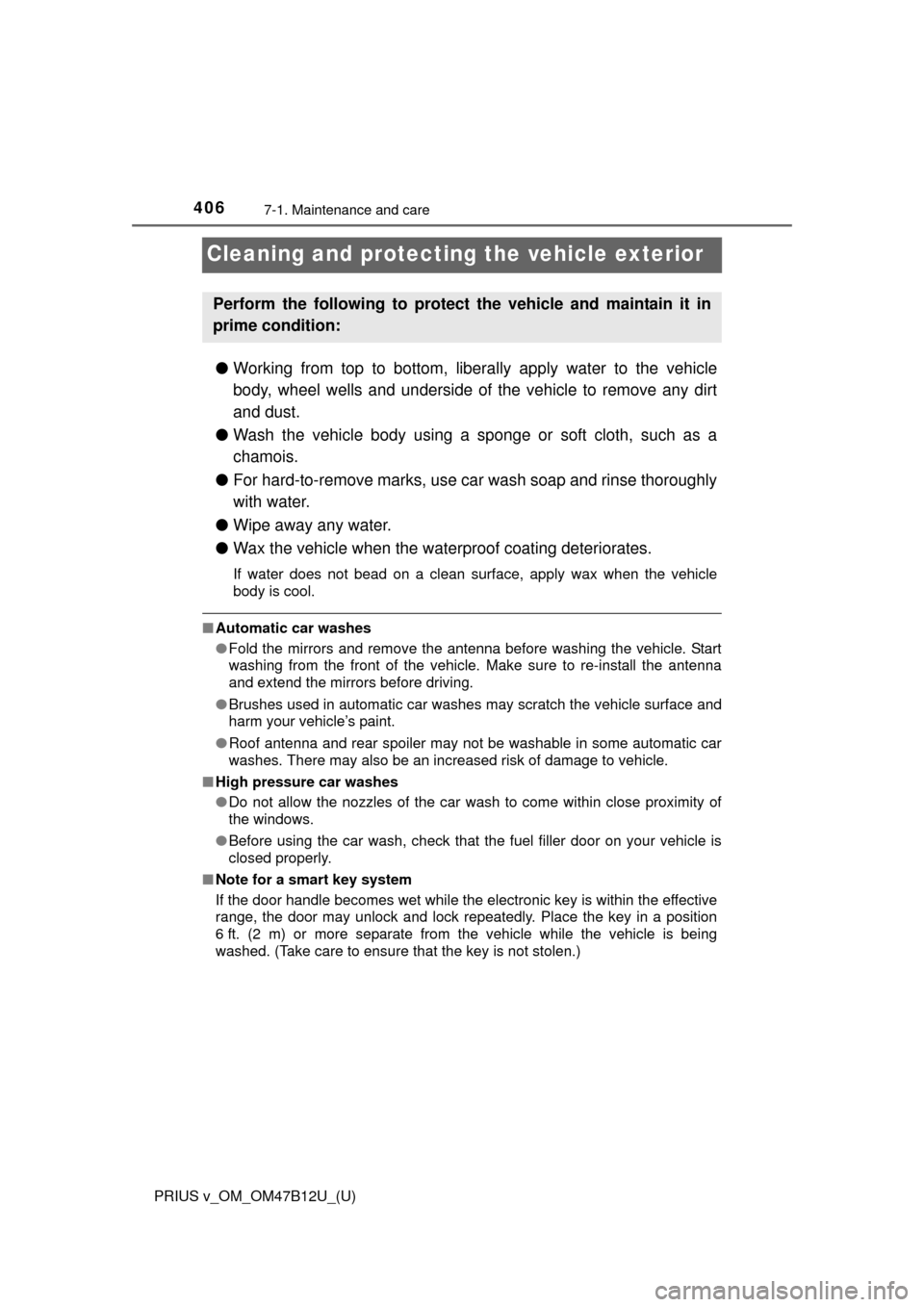
406
PRIUS v_OM_OM47B12U_(U)
7-1. Maintenance and care
Cleaning and protecting the vehicle exterior
●Working from top to bottom, liberally apply water to the vehicle
body, wheel wells and underside of the vehicle to remove any dirt
and dust.
●Wash the vehicle body using a sponge or soft cloth, such as a
chamois.
●For hard-to-remove marks, use car wash soap and rinse thoroughly
with water.
●Wipe away any water.
●Wax the vehicle when the waterproof coating deteriorates.
If water does not bead on a clean surface, apply wax when the vehicle
body is cool.
■Automatic car washes
●Fold the mirrors and remove the antenna before washing the vehicle. Start
washing from the front of the vehicle. Make sure to re-install the antenna
and extend the mirrors before driving.
●Brushes used in automatic car washes may scratch the vehicle surface and
harm your vehicle’s paint.
●Roof antenna and rear spoiler may not be washable in some automatic car
washes. There may also be an increased risk of damage to vehicle.
■High pressure car washes
●Do not allow the nozzles of the car wash to come within close proximity of
the windows.
●Before using the car wash, check that the fuel filler door on your vehicle is
closed properly.
■Note for a smart key system
If the door handle becomes wet while the electronic key is within the effective
range, the door may unlock and lock repeatedly. Place the key in a position
6 ft. (2 m) or more separate from the vehicle while the vehicle is being
washed. (Take care to ensure that the key is not stolen.)
Perform the following to protect the vehicle and maintain it in
prime condition:
Page 417 of 620
PRIUS v_OM_OM47B12U_(U)
4177-2. Maintenance
7
Maintenance and care
Vehicle exterior
ItemsCheck points
Doors• Do the doors operate smoothly?
Engine hood• Does the engine hood lock system work prop-
erly?
Fluid leaks• There should not be any signs of fluid leakage
after the vehicle has been parked.
Tires
• Is the tire inflation pressure correct?
• The tires should not be damaged or exces-
sively worn.
• Have the tires been rotated according to the
maintenance schedule?
• The wheel nuts should not be loose.
Windshield wipers/
rear window wiper
• The wiper blades should not show any signs
of cracking, splitting, wear, contamination or
deformation.
• The wiper blades should clear the windshield/
rear window without streaking or skipping.
WARNING
■If the hybrid system is operating
Turn the hybrid system off and ensure that there is adequate ventilation
before performing maintenance checks.
Page 440 of 620
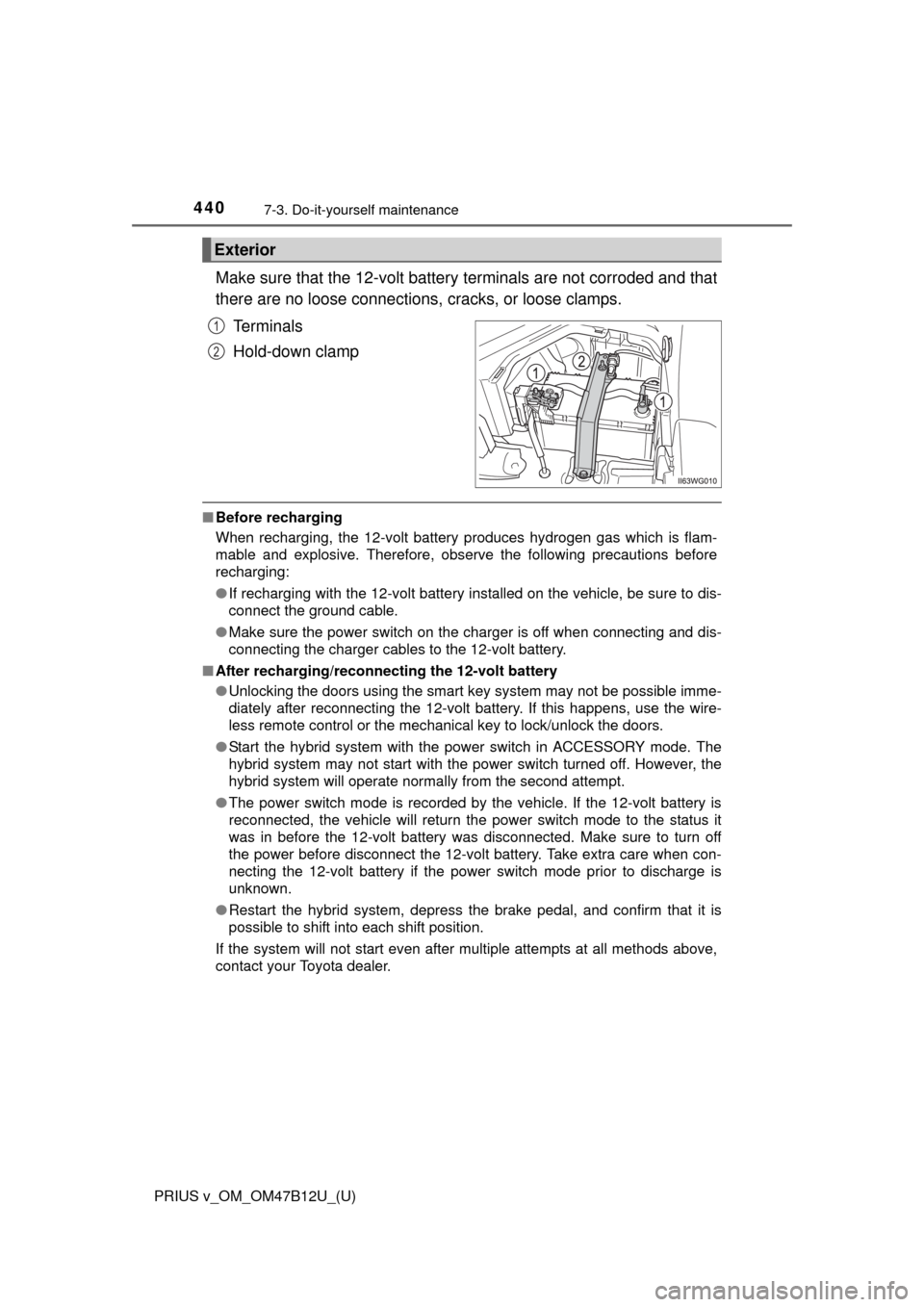
440
PRIUS v_OM_OM47B12U_(U)
7-3. Do-it-yourself maintenance
Make sure that the 12-volt battery terminals are not corroded and that
there are no loose connections, cracks, or loose clamps.
Terminals
Hold-down clamp
■Before recharging
When recharging, the 12-volt battery produces hydrogen gas which is flam-
mable and explosive. Therefore, observe the following precautions before
recharging:
●If recharging with the 12-volt battery installed on the vehicle, be sure to dis-
connect the ground cable.
●Make sure the power switch on the charger is off when connecting and dis-
connecting the charger cables to the 12-volt battery.
■After recharging/reconnecting the 12-volt battery
●Unlocking the doors using the smart key system may not be possible imme-
diately after reconnecting the 12-volt battery. If this happens, use the wire-
less remote control or the mechanical key to lock/unlock the doors.
●Start the hybrid system with the power switch in ACCESSORY mode. The
hybrid system may not start with the power switch turned off. However, the
hybrid system will operate normally from the second attempt.
●The power switch mode is recorded by the vehicle. If the 12-volt battery is
reconnected, the vehicle will return the power switch mode to the status it
was in before the 12-volt battery was disconnected. Make sure to turn off
the power before disconnect the 12-volt battery. Take extra care when con-
necting the 12-volt battery if the power switch mode prior to discharge is
unknown.
●Restart the hybrid system, depress the brake pedal, and confirm that it is
possible to shift into each shift position.
If the system will not start even after multiple attempts at all methods above,
contact your Toyota dealer.
Exterior
1
2
Page 476 of 620
476
PRIUS v_OM_OM47B12U_(U)
7-3. Do-it-yourself maintenance
■Rear turn signal lights and back-up lights
Open the back door and
remove the cover.
To prevent damage, cover the
tip of the screwdriver with a rag.
Turn the bulb base counter-
clockwise.
Rear turn signal light
Back-up light
Remove the light bulb.
Rear turn signal light
Back-up light
When installing, reverse the steps listed.
1
2
1
2
3
1
2
4
Page 477 of 620
PRIUS v_OM_OM47B12U_(U)
4777-3. Do-it-yourself maintenance
7
Maintenance and care
■License plate lights
Open the back door and
remove the cover.
To prevent damage, cover the
tip of the screwdriver with a rag.
Turn the bulb base counter-
clockwise.
Remove the light bulb.
When installing, reverse the steps listed.
1
2
ITO43P150
3
4
Page 502 of 620
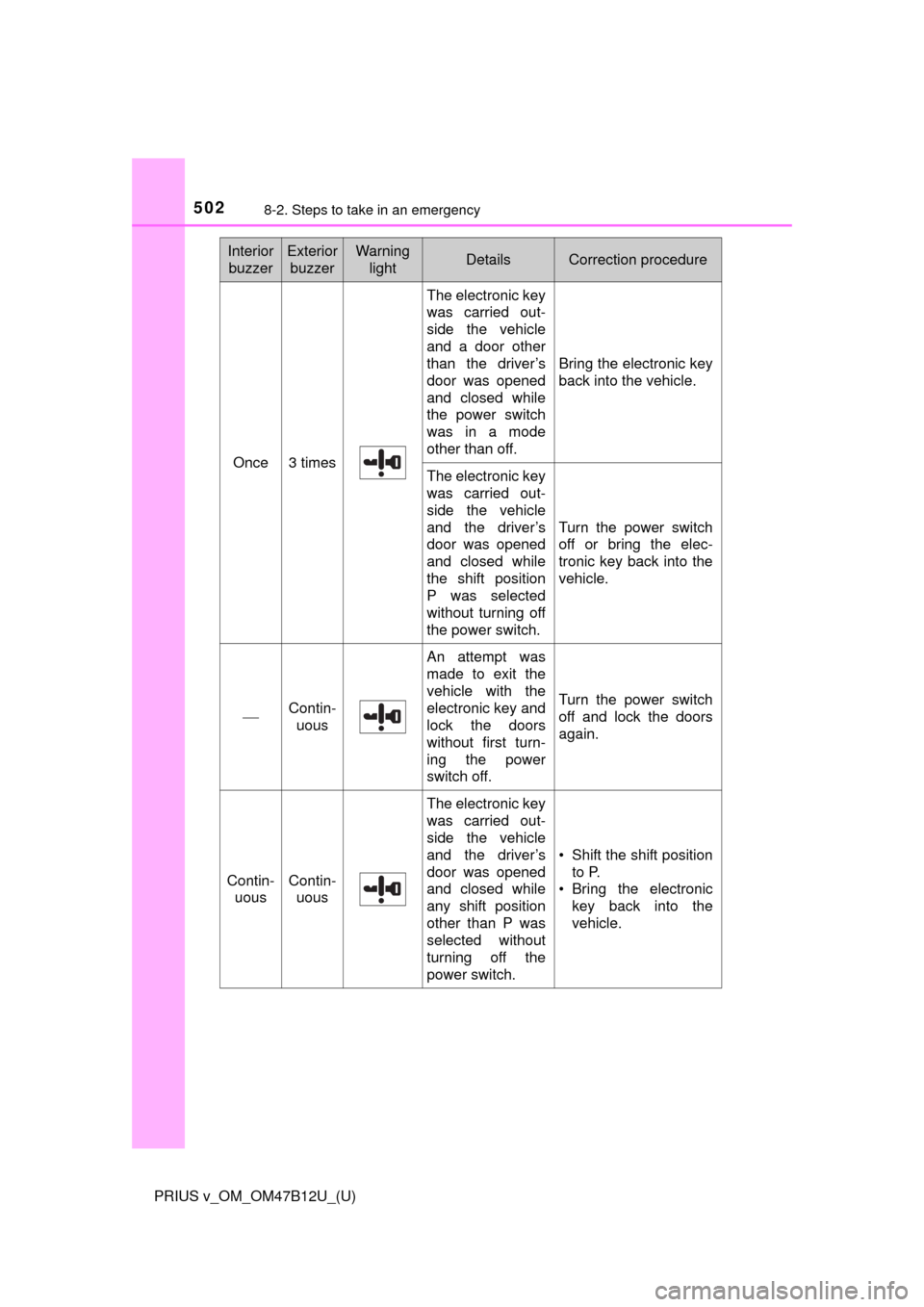
5028-2. Steps to take in an emergency
PRIUS v_OM_OM47B12U_(U)
Once3 times
The electronic key
was carried out-
side the vehicle
and a door other
than the driver’s
door was opened
and closed while
the power switch
was in a mode
other than off.
Bring the electronic key
back into the vehicle.
The electronic key
was carried out-
side the vehicle
and the driver’s
door was opened
and closed while
the shift position
P was selected
without turning off
the power switch.
Turn the power switch
off or bring the elec-
tronic key back into the
vehicle.
Contin-
uous
An attempt was
made to exit the
vehicle with the
electronic key and
lock the doors
without first turn-
ing the power
switch off.
Turn the power switch
off and lock the doors
again.
Contin-
uousContin-
uous
The electronic key
was carried out-
side the vehicle
and the driver’s
door was opened
and closed while
any shift position
other than P was
selected without
turning off the
power switch.
• Shift the shift position
to P.
• Bring the electronic
key back into the
vehicle.
Interior
buzzerExterior
buzzerWarning
lightDetailsCorrection procedure
Page 518 of 620
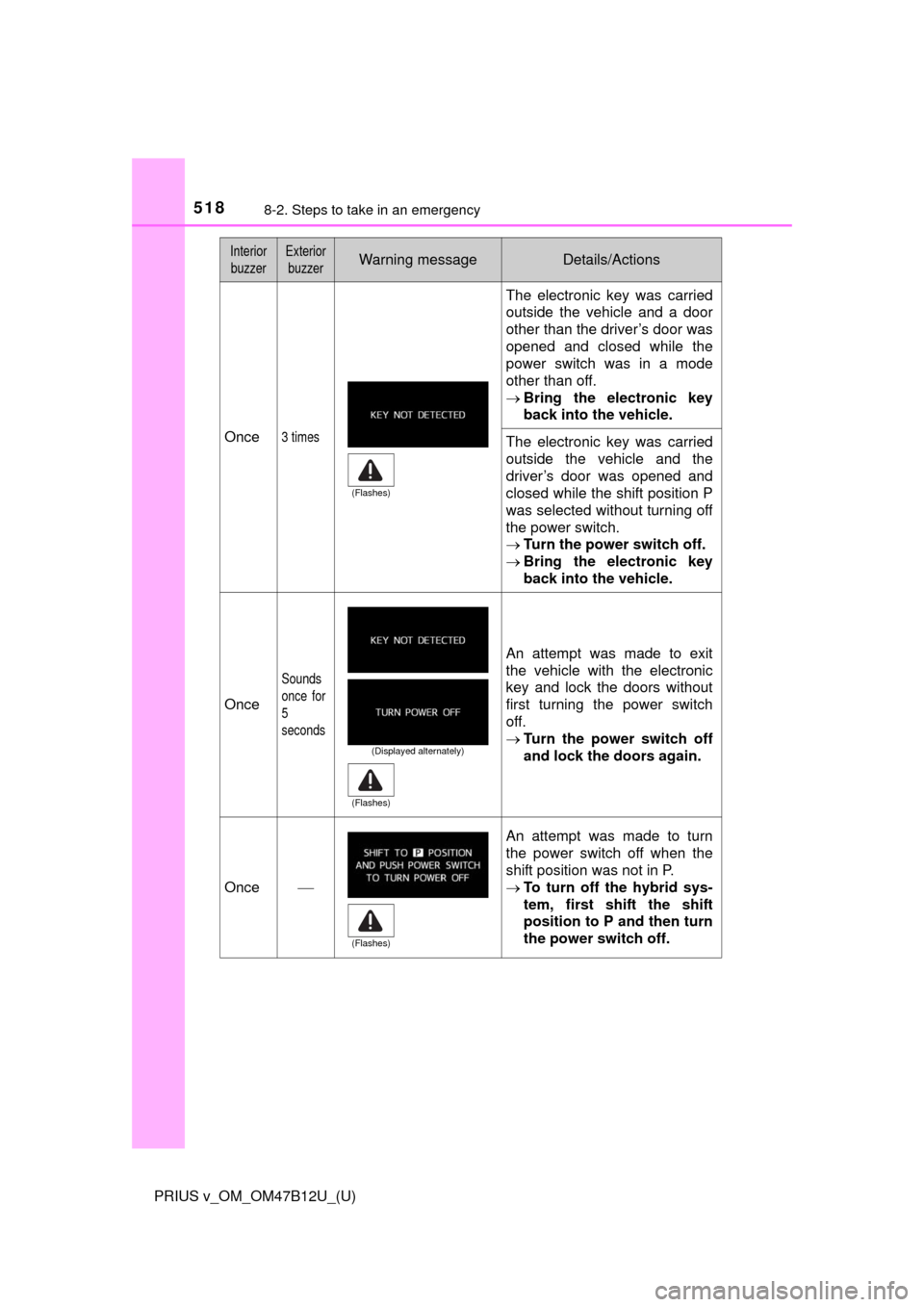
5188-2. Steps to take in an emergency
PRIUS v_OM_OM47B12U_(U)
Once3 times
The electronic key was carried
outside the vehicle and a door
other than the driver’s door was
opened and closed while the
power switch was in a mode
other than off.
Bring the electronic key
back into the vehicle.
The electronic key was carried
outside the vehicle and the
driver’s door was opened and
closed while the shift position P
was selected without turning off
the power switch.
Turn the power switch off.
Bring the electronic key
back into the vehicle.
Once
Sounds
once for
5
seconds
An attempt was made to exit
the vehicle with the electronic
key and lock the doors without
first turning the power switch
off.
Turn the power switch off
and lock the doors again.
Once
An attempt was made to turn
the power switch off when the
shift position was not in P.
To turn off the hybrid sys-
tem, first shift the shift
position to P and then turn
the power switch off.
Interior
buzzerExterior
buzzerWarning messageDetails/Actions
(Flashes)
(Displayed alternately)
(Flashes)
(Flashes)
Page 519 of 620
5198-2. Steps to take in an emergency
PRIUS v_OM_OM47B12U_(U)
8
When trouble arises
Once
Sounds
once for
5
seconds
• An attempt was made to lock
the doors using the smart key
system while the electronic
key was still inside the vehi-
cle.
• An attempt was made to lock
either front door by opening a
door and putting the inside
lock button into the lock posi-
tion, then closing the door
with the electronic key still
inside the vehicle.
Retrieve the electronic key
from the vehicle and lock
the doors again.
Once
• When the doors were
unlocked with the mechanical
key and then the power
switch was pressed, the elec-
tronic key could not be
detected in the vehicle.
• The electronic key could not
be detected in the vehicle
even after the power switch
was pressed two consecu-
tive times.
Touch the electronic key to
the power switch while
depressing the brake
pedal.
Interior
buzzerExterior
buzzerWarning messageDetails/Actions
(Flashes)
(Flashes)