Page 188 of 620
188
PRIUS v_OM_OM47B12U_(U)
4-2. Driving procedures
Parking brake
To set the parking brake, fully
depress the parking brake pedal
with your left foot while depress-
ing the brake pedal with your right
foot.
(Depressing the pedal again
releases the parking brake.)
■Parking brake engaged warning buzzer
P. 495
■Usage in winter time
P. 263
Operating instructions
(U.S.A.)
(Canada)
NOTICE
■Before driving
Fully release the parking brake.
Driving the vehicle with the parking brake set will lead to brake components
overheating, which may affect braking performance and increase brake
wear.
Page 190 of 620
190
PRIUS v_OM_OM47B12U_(U)
4-3. Operating the lights and wipers
U.S.A. (type B)
The daytime running
lights turn off.
The headlights, parking
lights, daytime running
lights (P. 192) and so
on turn on and off auto-
matically (when the
power switch is in ON
mode).
The side marker, park-
ing, tail, license plate,
daytime running lights
(P. 192) and instru-
ment panel lights turn
on.
The headlights and all
the lights listed above
(except daytime run-
ning lights) turn on.1
2
3
4
(if equipped)
Page 191 of 620
PRIUS v_OM_OM47B12U_(U)
1914-3. Operating the lights and wipers
4
Driving
Canada
With the headlights on, push
the lever away from you to turn
on the high beams.
Pull the lever toward you to the
center position to turn the high
beams off.
Pull the lever toward you and
release it to flash the high
beams once.
You can flash the high beams with the headlights on or off.
The daytime running
lights turn on.
(P. 192)
The side marker, park-
ing, tail, license plate,
daytime running lights
(P. 192) and instru-
ment panel lights turn
on.
The headlights and all
the lights listed above
(except daytime run-
ning lights) turn on.
The headlights, parking
lights, daytime running
lights (P. 192) and so
on turn on and off auto-
matically (when the
power switch is in ON
mode).1
2
3
4
(if equipped)
Turning on the high beam headlights
1
2
Page 192 of 620

192
PRIUS v_OM_OM47B12U_(U)
4-3. Operating the lights and wipers
■Daytime running light system
●To make your vehicle more visible to other drivers during daytime driving,
the daytime running lights turn on automatically whenever the hybrid system
is started and the parking brake is released with the headlight switch off or in
the / position (Illuminate dimmer than the headlights). Daytime run-
ning lights are not designed for use at night.
For the U.S.A.: Daytime running lights can be turned off by operating the
headlight switch.
●Compared to turning on the headlights, the daytime running light system
offers greater durability and consumes less electricity, so it can help improve
fuel economy.
■Headlight control sensor (if equipped)
■Automatic light off system
●When the headlights come on: The headlights and tail lights turn off 30 sec-
onds after a door is opened and closed if the power switch is turned to
ACCESSORY mode or turned off. (The lights turn off immediately if on
the key is pressed after all the doors are locked.)
●When only the tail lights come on: The tail lights turn off automatically if the
power switch is turned to ACCESSORY mode or turned off and the driver’s
door is opened.
To turn the lights on again, turn the power switch to ON mode, or turn the light
switch off once and then back to or .
■Automatic headlight leveling system (if equipped)
The level of the headlights is automatically adjusted according to the number
of passengers and the loading condition of the vehicle to ensure that the
headlights do not interfere with other road users. The sensor may not function properly if an
object is placed on the sensor, or anything
that blocks the sensor is affixed to the
windshield.
Doing so interferes with the sensor
detecting the level of ambient light and
may cause the automatic headlight sys-
tem to malfunction.
Air conditioning operation may also be
interrupted.
Page 199 of 620

PRIUS v_OM_OM47B12U_(U)
1994-3. Operating the lights and wipers
4
Driving
NOTICE
■Notes when using the Automatic High Beam system
●Do not spill liquid onto the camera sensor.
●Do not apply window tinting or stickers to the camera sensor or the area of
windshield near the camera sensor.
●Do not place items on the dashboard. There is a possibility that the cam-
era sensor will mistake items reflected in the windshield for streetlights,
the headlights of other vehicles, etc.
●Do not install a parking tag or any other accessories near or around the
camera sensor.
●Do not overload the vehicle.
●Do not modify the vehicle.
●Do not replace windshield with non-genuine windshield.
Contact your Toyota dealer.
●Do not replace headlights with non-genuine headlights.
Contact your Toyota dealer.
Observe the following to ensure that the
Automatic High Beam functions correctly.
●Do not touch the camera sensor.
●Do not subject the camera sensor to a
strong impact.
●Do not disassemble the camera sensor.
Page 235 of 620
235
PRIUS v_OM_OM47B12U_(U)
4-5. Using the driving support systems
4
Driving
Rear view monitor system
The rear view image is displayed when the shift lever is in R and the
power switch is in ON mode.
The rear view monitor system will be deactivated when the shift lever is in
any position other than R.
: If equipped
The rear view monitor system assists the driver by displaying an
image of the view behind the vehicle with fixed guide lines on
the screen while backing up, for example while parking.
The screen illustrations used in this text are intended as examples,
and may differ from the image that is actually displayed on the
screen.
Page 238 of 620
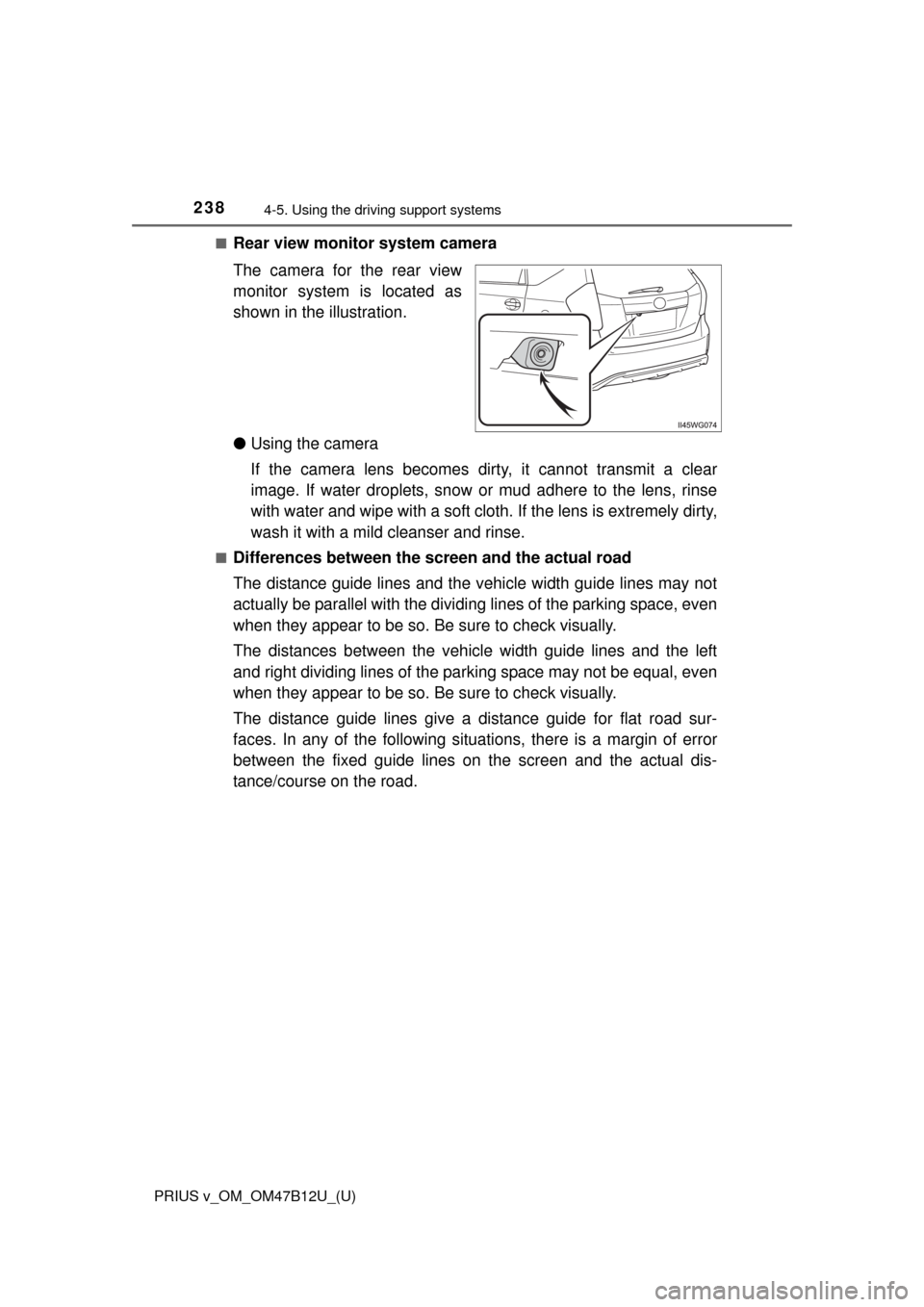
238
PRIUS v_OM_OM47B12U_(U)
4-5. Using the driving support systems
■Rear view monitor system camera
The camera for the rear view
monitor system is located as
shown in the illustration.
●Using the camera
If the camera lens becomes dirty, it cannot transmit a clear
image. If water droplets, snow or mud adhere to the lens, rinse
with water and wipe with a soft cloth. If the lens is extremely dirty,
wash it with a mild cleanser and rinse.
■Differences between the screen and the actual road
The distance guide lines and the vehicle width guide lines may not
actually be parallel with the dividing lines of the parking space, even
when they appear to be so. Be sure to check visually.
The distances between the vehicle width guide lines and the left
and right dividing lines of the parking space may not be equal, even
when they appear to be so. Be sure to check visually.
The distance guide lines give a distance guide for flat road sur-
faces. In any of the following situations, there is a margin of error
between the fixed guide lines on the screen and the actual dis-
tance/course on the road.
Page 243 of 620
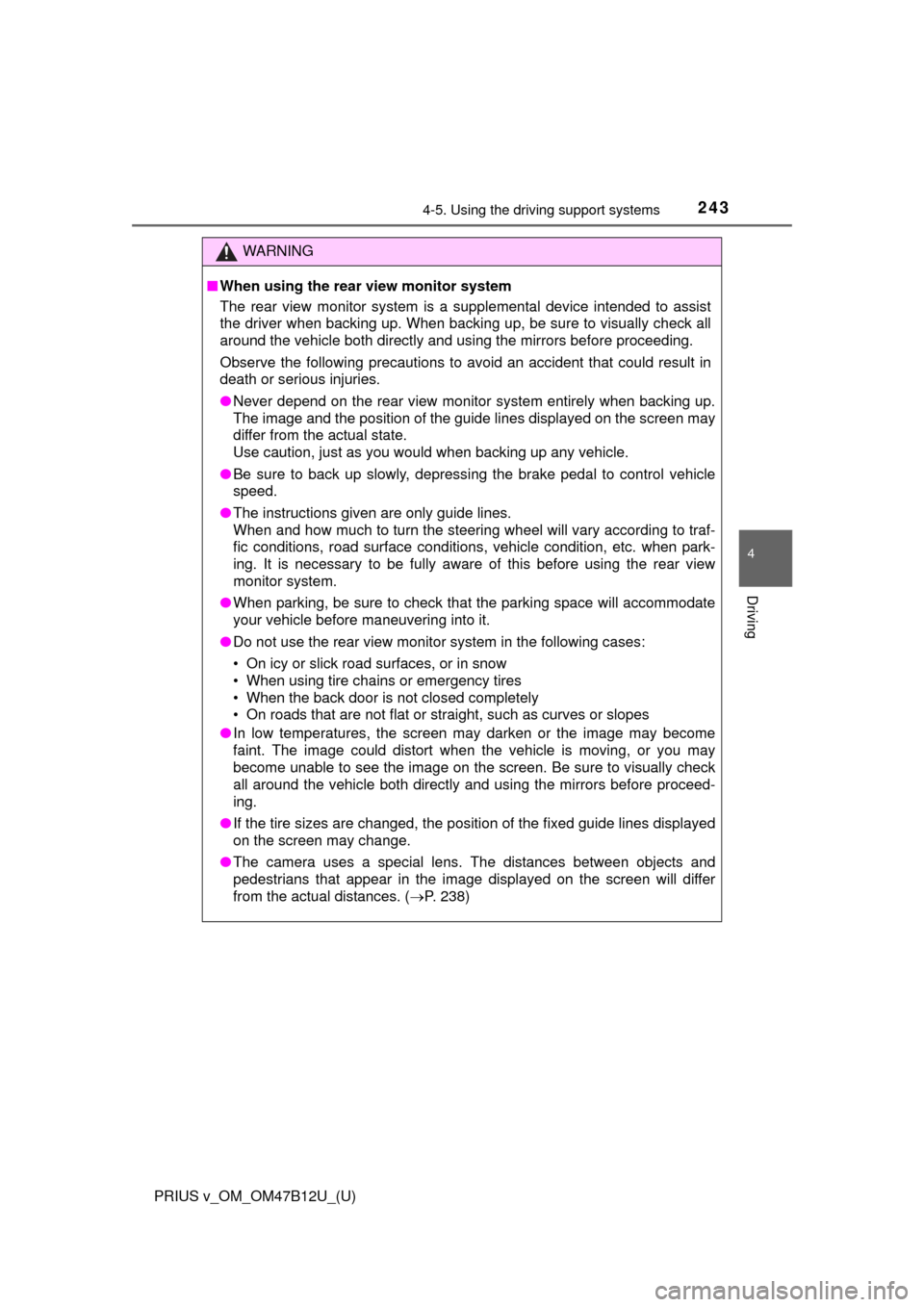
PRIUS v_OM_OM47B12U_(U)
2434-5. Using the driving support systems
4
Driving
WARNING
■When using the rear view monitor system
The rear view monitor system is a supplemental device intended to assist
the driver when backing up. When backing up, be sure to visually check all
around the vehicle both directly and using the mirrors before proceeding.
Observe the following precautions to avoid an accident that could result in
death or serious injuries.
●Never depend on the rear view monitor system entirely when backing up.
The image and the position of the guide lines displayed on the screen may
differ from the actual state.
Use caution, just as you would when backing up any vehicle.
●Be sure to back up slowly, depressing the brake pedal to control vehicle
speed.
●The instructions given are only guide lines.
When and how much to turn the steering wheel will vary according to traf-
fic conditions, road surface conditions, vehicle condition, etc. when park-
ing. It is necessary to be fully aware of this before using the rear view
monitor system.
●When parking, be sure to check that the parking space will accommodate
your vehicle before maneuvering into it.
●Do not use the rear view monitor system in the following cases:
• On icy or slick road surfaces, or in snow
• When using tire chains or emergency tires
• When the back door is not closed completely
• On roads that are not flat or straight, such as curves or slopes
●In low temperatures, the screen may darken or the image may become
faint. The image could distort when the vehicle is moving, or you may
become unable to see the image on the screen. Be sure to visually check
all around the vehicle both directly and using the mirrors before proceed-
ing.
●If the tire sizes are changed, the position of the fixed guide lines displayed
on the screen may change.
●The camera uses a special lens. The distances between objects and
pedestrians that appear in the image displayed on the screen will differ
from the actual distances. (P. 238)