Page 542 of 620
5428-2. Steps to take in an emergency
PRIUS v_OM_OM47B12U_(U)
NOTICE
■When handling jumper cables
When connecting the jumper cables, ensure that they do not become entan-
gled in the cooling fans, etc.
■To prevent damaging the vehicle
The exclusive jump starting terminal is to be used when charging the 12-volt
battery from another vehicle in an emergency. It cannot be used to jump
start another vehicle.
Page 555 of 620
PRIUS v_OM_OM47B12U_(U)
5559-1. Specifications
9
Vehicle specifications
*: The engine oil capacity is a reference quantity to be used when changing
the engine oil. Warm up the engine and turn off the hybrid system, wait
more than 5 minutes, and check the oil level on the dipstick.
Hybrid battery (traction battery)
Ty p eNickel-Metal hydride battery
Voltage7.2 V/module
Capacity6.5 Ah (3HR)
Quantity28 modules
Overall voltage201.6 V
Lubrication system
Oil capacity
(Drain and refill —
reference
*)
With filter
Without filter4.4 qt. (4.2 L, 3.7 Imp.qt.)
4.1 qt. (3.9 L, 3.4 Imp.qt.)
Page 557 of 620
PRIUS v_OM_OM47B12U_(U)
5579-1. Specifications
9
Vehicle specifications
Cooling system
Capacity
Gasoline
engine7.3 qt. (6.9 L, 6.1 Imp.qt.)
Power
control unit2.9 qt. (2.7 L, 2.4 Imp.qt.)
Coolant type
Use either of the following:
• “Toyota Super Long Life Coolant”
• Similar high-quality ethylene glycol-
based non-silicate, non-amine, non-
nitrite, and non-borate coolant with
long-life hybrid organic acid technology
Do not use plain water alone.
Ignition system (spark plug)
MakeDENSO SC20HR11 or SC16HR11
Gap0.043 in. (1.1 mm)
NOTICE
■Iridium-tipped spark plugs
Use only iridium-tipped spark plugs. Do not adjust the spark plug gap.
Electrical system
12-volt battery
Open voltage at 68F (20C):
12.0 V or higher
If the voltage is lower than the standard
value, charge the battery.
(Voltage is checked 30 seconds after the
hybrid system and all lights are turned off.)
Charging rates4.2 A max.
Page 582 of 620
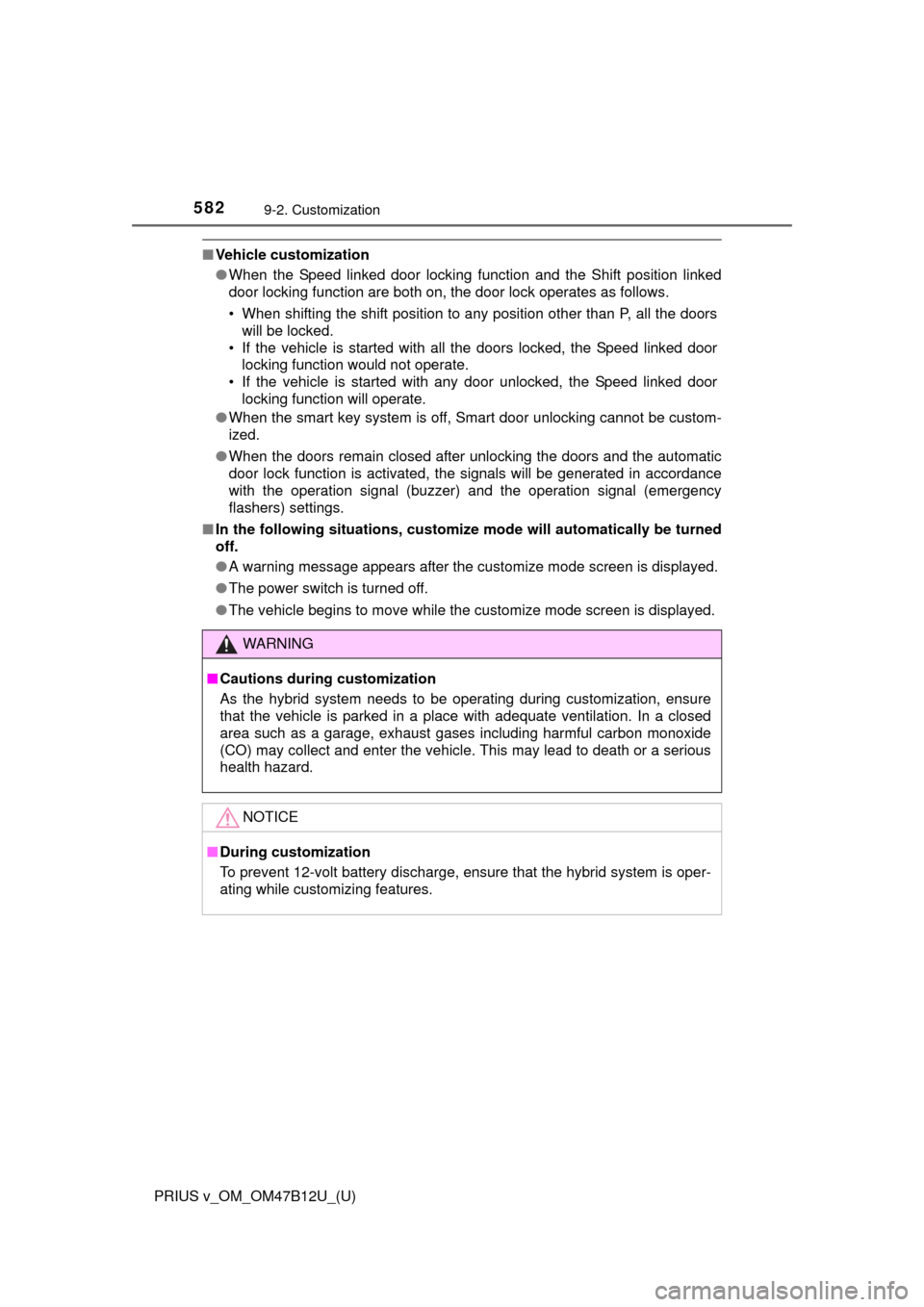
582
PRIUS v_OM_OM47B12U_(U)
9-2. Customization
■Vehicle customization
●When the Speed linked door locking function and the Shift position linked
door locking function are both on, the door lock operates as follows.
• When shifting the shift position to any position other than P, all the doors
will be locked.
• If the vehicle is started with all the doors locked, the Speed linked door
locking function would not operate.
• If the vehicle is started with any door unlocked, the Speed linked door
locking function will operate.
●When the smart key system is off, Smart door unlocking cannot be custom-
ized.
●When the doors remain closed after unlocking the doors and the automatic
door lock function is activated, the signals will be generated in accordance
with the operation signal (buzzer) and the operation signal (emergency
flashers) settings.
■In the following situations, customize mode will automatically be turned
off.
●A warning message appears after the customize mode screen is displayed.
●The power switch is turned off.
●The vehicle begins to move while the customize mode screen is displayed.
WARNING
■Cautions during customization
As the hybrid system needs to be operating during customization, ensure
that the vehicle is parked in a place with adequate ventilation. In a closed
area such as a garage, exhaust gases including harmful carbon monoxide
(CO) may collect and enter the vehicle. This may lead to death or a serious
health hazard.
NOTICE
■During customization
To prevent 12-volt battery discharge, ensure that the hybrid system is oper-
ating while customizing features.
Page 583 of 620
583
PRIUS v_OM_OM47B12U_(U)
9-3. Initialization
9
Vehicle specifications
Items to initialize
The following items must be initialized for normal system opera-
tion after such cases as the 12-volt battery being reconnected,
or maintenance being performed on the vehicle.
ItemWhen to initializeReference
• Maintenance
required reminder
light
• Message indicating
maintenance is
required
After the maintenance is performedP. 414
Tire pressure warn-
ing system
• When rotating the tires on vehi-
cles with differing front and rear
tire inflation pressures
• When changing the tire size
P. 4 4 4
Page 600 of 620
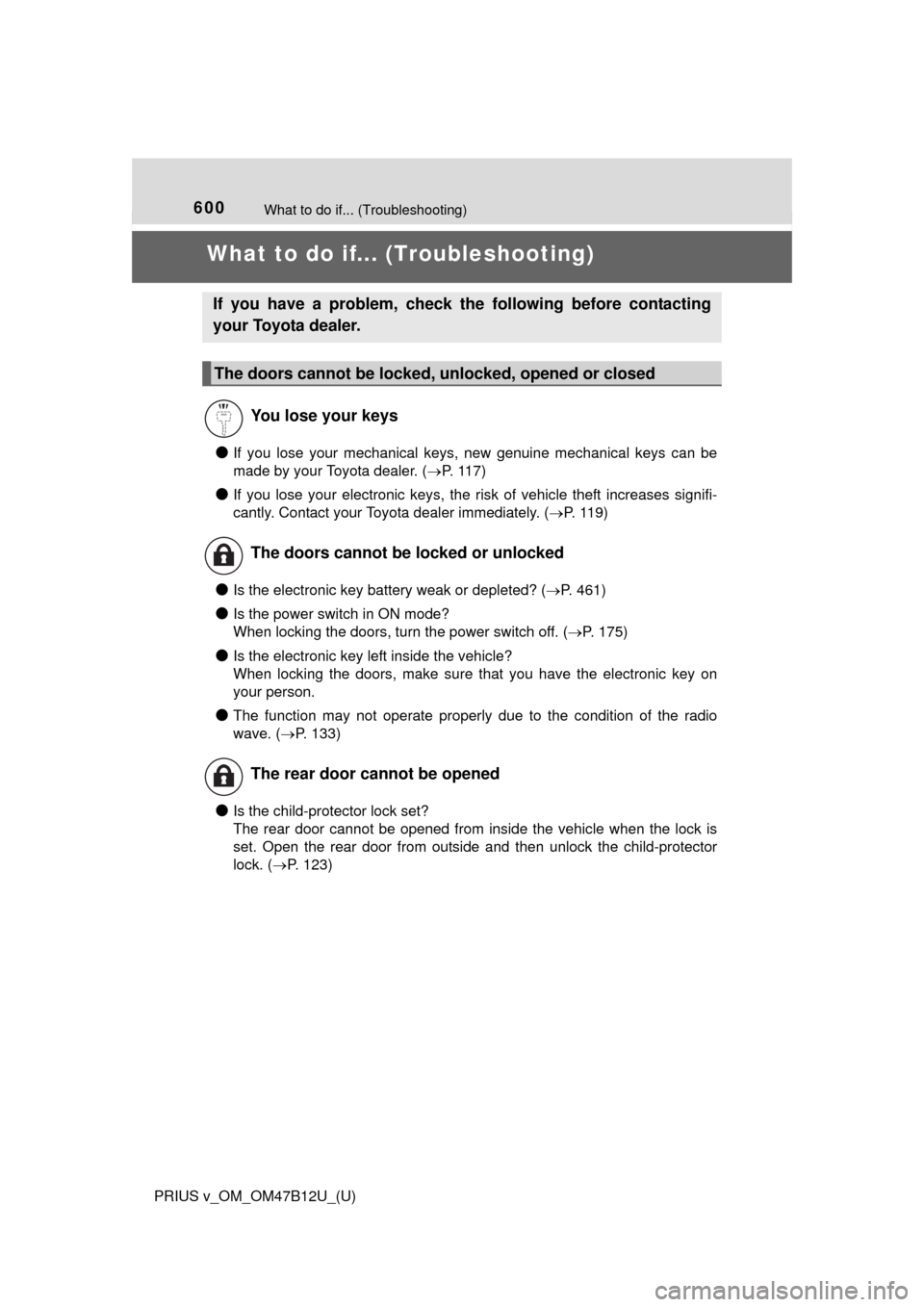
600What to do if... (Troubleshooting)
PRIUS v_OM_OM47B12U_(U)
What to do if... (Troubleshooting)
●If you lose your mechanical keys, new genuine mechanical keys can be
made by your Toyota dealer. (P. 117)
●If you lose your electronic keys, the risk of vehicle theft increases signifi-
cantly. Contact your Toyota dealer immediately. (P. 119)
●Is the electronic key battery weak or depleted? (P. 461)
●Is the power switch in ON mode?
When locking the doors, turn the power switch off. (P. 175)
●Is the electronic key left inside the vehicle?
When locking the doors, make sure that you have the electronic key on
your person.
●The function may not operate properly due to the condition of the radio
wave. (P. 133)
●Is the child-protector lock set?
The rear door cannot be opened from inside the vehicle when the lock is
set. Open the rear door from outside and then unlock the child-protector
lock. (P. 123)
If you have a problem, check the following before contacting
your Toyota dealer.
The doors cannot be locked, unlocked, opened or closed
You lose your keys
The doors cannot be locked or unlocked
The rear door cannot be opened
Page 601 of 620
601What to do if... (Troubleshooting)
PRIUS v_OM_OM47B12U_(U)
●Did you press the power switch while firmly depressing the brake pedal?
(P. 174)
●Is the shift position in P? (P. 182)
●Is the electronic key anywhere detectable inside the vehicle? (P. 130)
●Is the electronic key battery weak or depleted?
In this case, the hybrid system can be started in a temporary way.
(P. 536)
●Is the 12-volt battery discharged? (P. 538)
●Is the window lock switch pressed?
The power windows except for the one at the driver’s seat cannot be oper-
ated if the window lock switch is pressed. (P. 153)
●The auto power off function will be operated if the vehicle is left in
ACCESSORY or ON mode (the hybrid system is not operating) for a
period of time. (P. 176)
If you think something is wrong
The hybrid system does not start
The windows do not open or close by operating the power
window switches
The power switch is turned off automatically
Page 604 of 620
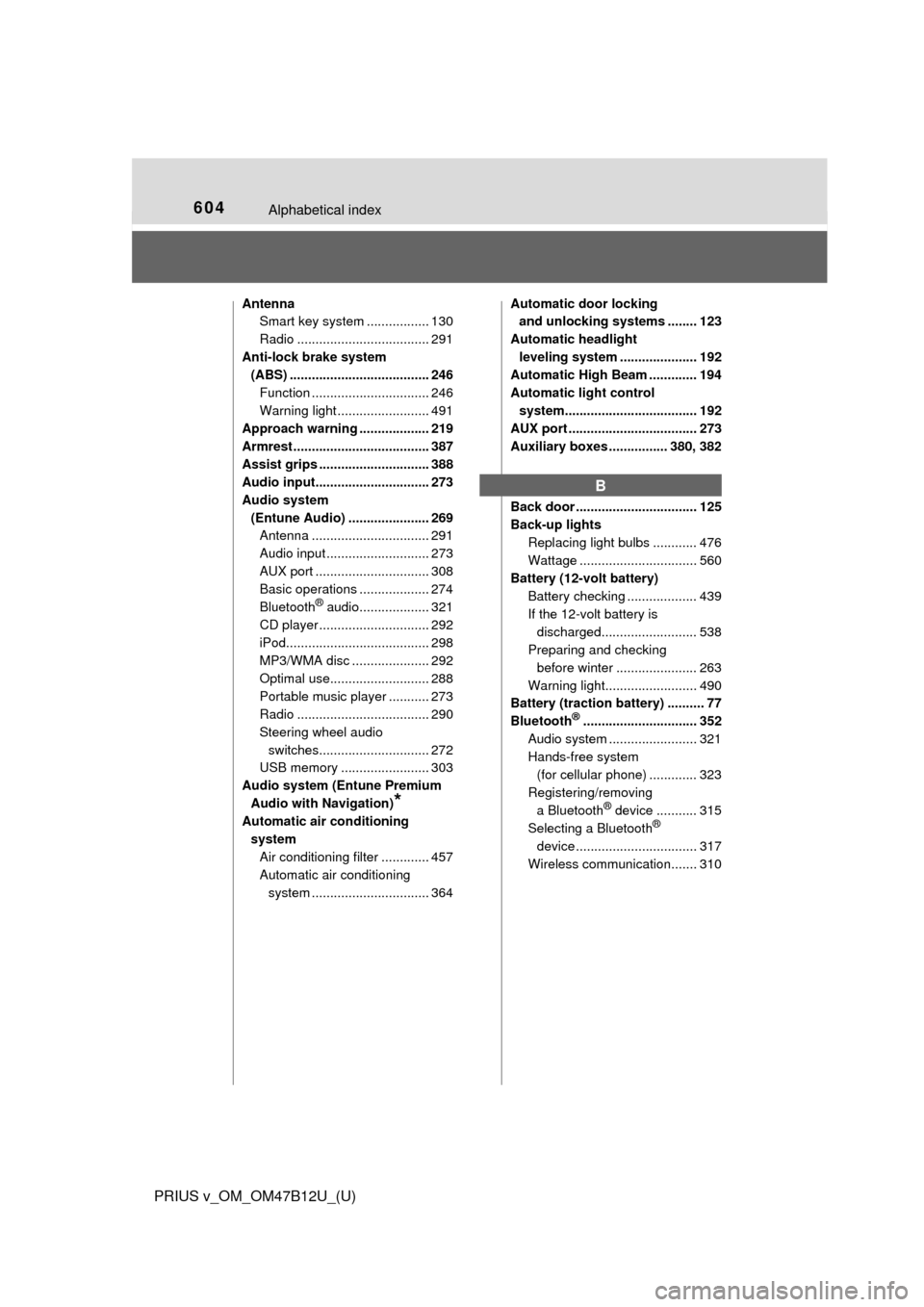
604Alphabetical index
PRIUS v_OM_OM47B12U_(U)
Antenna
Smart key system ................. 130
Radio .................................... 291
Anti-lock brake system
(ABS) ...................................... 246
Function ................................ 246
Warning light ......................... 491
Approach warning ................... 219
Armrest ..................................... 387
Assist grips .............................. 388
Audio input............................... 273
Audio system
(Entune Audio) ...................... 269
Antenna ................................ 291
Audio input ............................ 273
AUX port ............................... 308
Basic operations ................... 274
Bluetooth
® audio................... 321
CD player .............................. 292
iPod....................................... 298
MP3/WMA disc ..................... 292
Optimal use........................... 288
Portable music player ........... 273
Radio .................................... 290
Steering wheel audio
switches.............................. 272
USB memory ........................ 303
Audio system (Entune Premium
Audio with Navigation)
*
Automatic air conditioning
system
Air conditioning filter ............. 457
Automatic air conditioning
system ................................ 364Automatic door locking
and unlocking systems ........ 123
Automatic headlight
leveling system ..................... 192
Automatic High Beam ............. 194
Automatic light control
system.................................... 192
AUX port ................................... 273
Auxiliary boxes ................ 380, 382
Back door ................................. 125
Back-up lights
Replacing light bulbs ............ 476
Wattage ................................ 560
Battery (12-volt battery)
Battery checking ................... 439
If the 12-volt battery is
discharged.......................... 538
Preparing and checking
before winter ...................... 263
Warning light......................... 490
Battery (traction battery) .......... 77
Bluetooth
®............................... 352
Audio system ........................ 321
Hands-free system
(for cellular phone) ............. 323
Registering/removing
a Bluetooth
® device ........... 315
Selecting a Bluetooth®
device ................................. 317
Wireless communication....... 310
B