Page 381 of 800
PRIUS_OM_OM47A29U_(U)
3814-5. Using the driving support systems
4
Driving
When a level beep is emit-
ted and the stop indicator
( P. 363) is shown on the
display, stop the vehicle.
Change the shift position to D
Assume an ordinary driving postu re, rest your hands lightly on
the steering wheel without applying any force, directly confirm
the safety of the area to the front and around the vehicle and
slowly proceed forward while adjus ting your speed by depressing
the brake pedal.
● When departure cannot be accomp lished on the first try and
multi-turn maneuvering is necessary, proceed to step .
● When multi-turn maneuvering is not necessary, proceed to
step ( P. 384).5
6
7
8
14
Page 382 of 800
382
PRIUS_OM_OM47A29U_(U)
4-5. Using the driving support systems
When a level beep is emit-
ted and the stop indicator
( P. 363) is shown on the
display, stop the vehicle.
Change the shift position to R.
Assume an ordinary posture for backing up, rest your hands
lightly on the steering wheel wi thout applying any force, directly
confirm the safety of the area to the rear and around the vehicle
and slowly back up while adjusti ng your speed by depressing the
brake pedal.
Depending on the condition of the parking space, steps to
may need to be repeated.8
9
10
510
Page 383 of 800
PRIUS_OM_OM47A29U_(U)
3834-5. Using the driving support systems
4
Driving
When a level beep is emit-
ted and the stop indicator
( P. 363) is shown on the
display, stop the vehicle.
Change the shift position to D
Assume an ordinary driving postu re, rest your hands lightly on
the steering wheel without applying any force, directly confirm
the safety of the area to the front and around the vehicle and
slowly proceed forward while adjus ting your speed by depressing
the brake pedal.11
12
13
Page 384 of 800

384
PRIUS_OM_OM47A29U_(U)
4-5. Using the driving support systems
When the vehicle has nearly
reached the take-off point, a
high-pitched beep is emitted
and assist control finishes.
From there, grasp the steer-
ing wheel and proceed for-
ward.
■Exit parallel parking assist mode
●During assist control, if the driver determines that they are at a position
where take-off is possible and operates the steering wheel, assist control is
stopped at that position.
● Assist control cannot be used if there are no parked vehicles ahead, or if the
gap between the front of your vehicle and the vehicle parked ahead is too
large.
● When using the exit parallel parking assist mode, the assist mode may be
not be able to operate depending on the surrounding environment.
14
NOTICE
● The detection range of the sensors ( P. 339) is limited. Directly confirm
the safety of your surroundings, and if there is a possibility of a contact
accident, stop the vehicle by depressing the brake pedal.
● It may not be possible to detect objects that are low to the ground. Directly
confirm the safety of your surroundings and, if it seems the vehicle may\
make contact with an obstacle, stop the vehicle by depressing the brake
pedal.
● When departing for a position from which you can take off, directly confirm
the safety of your surroundings.
Page 386 of 800

386
PRIUS_OM_OM47A29U_(U)
4-5. Using the driving support systems
The S-APGS switch is operated in an area with no
parking spaces, or operated in an area where the
road width for parking is narrow.
• Assist control cannot be used, as there is no park-
ing space. Proceed to a parking space which
width is approximately 8.5 ft. (2.6 m) or larger.
• Assist control cannot be used, as the road width is narrow. Proceed to a parking space where the
road width is approximately 15 ft. (4.5 m) or larger.
The S-APGS switch is operated at a space that is
too narrow for the vehicle to park in.
Assist control cannot be used, as there is no
parking space. Proceed to a parking space
that is approximately 8.5 ft. (2.6 m) or larger.
The S-APGS switch is operated in an area where
there are obstacles to the front, and the vehicle can-
not move forward to the starting point for backing
up.
Assist control cannot be used, as there are
obstacles in front of th e vehicle. Use parking
spaces that have no obstacles in front of
them.
The S-APGS switch is operated when there is not
enough space to the front and rear of the vehicle
when departing from a parallel parking spot.
The vehicle cannot depart using assist con-
trol as there is not e nough space to the front
and rear of the vehicle . Confirm the safety of
your surroundings before departing.
The S-APGS switch is operated in an area where
there are no obstacles to the front of the vehicle, or
there are obstacles to the sides and the vehicle can-
not depart from the parallel parking spot.
Assist control cannot be used for departure,
as there are obstacles to the sides of the vehi-
cle or departure can easily be performed man-
ually. Confirm the safet y of your surroundings
before departing.
Assist control is started while the steering wheel is
held.
Rest your hands on the steering wheel with-
out applying any force. Assist control will
start.
MessageSituation•Handling method
Page 387 of 800

PRIUS_OM_OM47A29U_(U)
3874-5. Using the driving support systems
4
Driving
■When the operation is canceled
The vehicle is moved and assist control is started
while the steering wheel is held.
Stop the vehicle and follow the guidance pro-
vided by the system to start assist control.
MessageSituation•Handling method
MessageSituation•Handling method
While assist control is operating, the driver changes
the shift position to P or operates the S-APGS
switch.
The vehicle speed exceeds 16 mph (30 km/h) when
searching for a parallel parking assist mode space.
Assist control is started in an area with narrow park-
ing spaces.
The shift position is changed without having used
the turn signal lever to select a departure direction
when using the exit parallel parking assist mode.
Follow the guidance provided by the system.
When assist control starts, the vehicle proceeds in a
direction opposite to the guidance.
Follow the guidance provided by the system
to proceed forward.
The maximum number of movements for multi-turn
maneuvering is reached during assist control, or the
target parking spot cannot be reached due to the
control being used on a road with steep grade.
Follow the assist control guidance and use
the system in a wide space that does not have
a steep grade.
Page 388 of 800
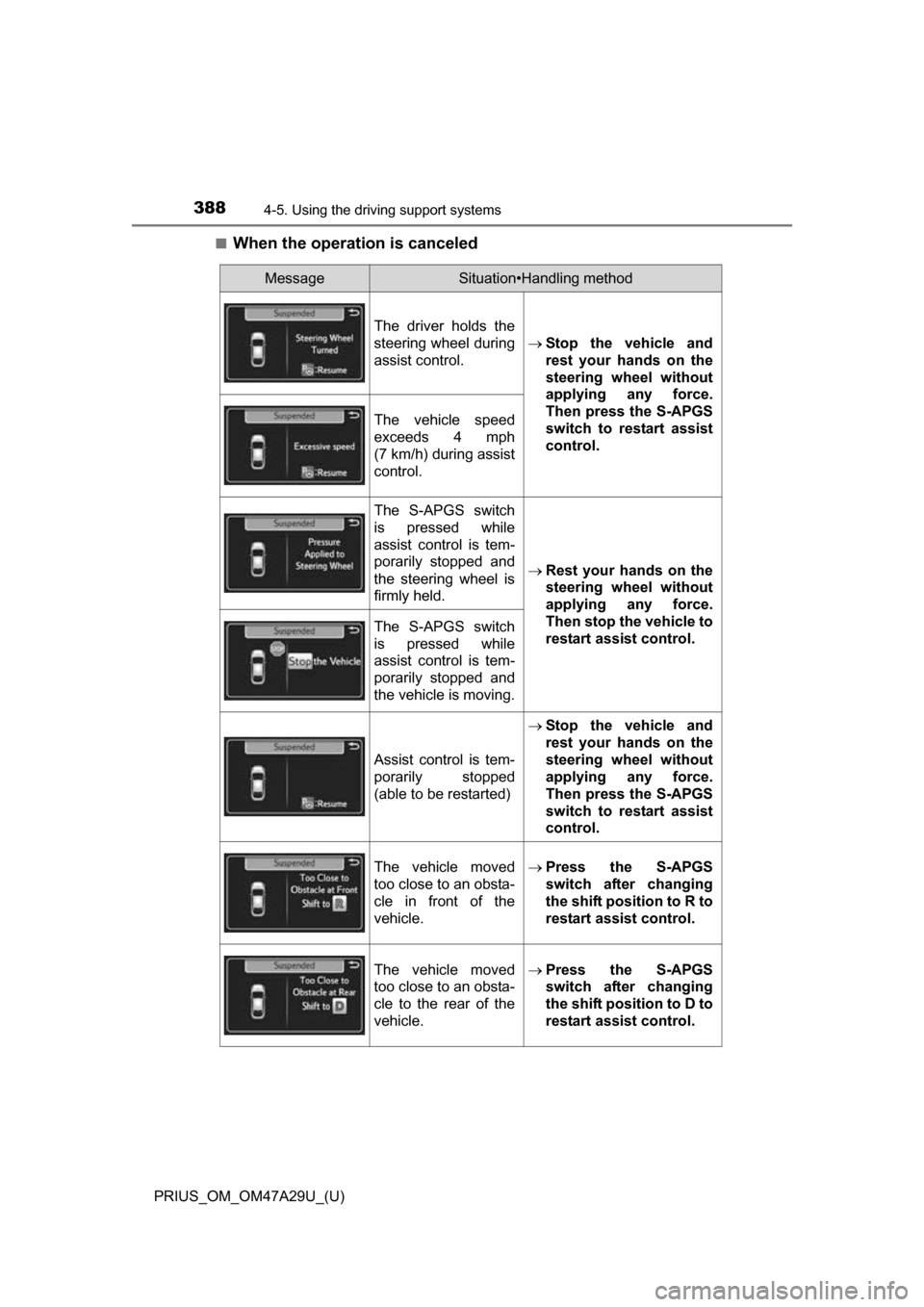
388
PRIUS_OM_OM47A29U_(U)
4-5. Using the driving support systems
■When the operation is canceled
MessageSituation•Handling method
The driver holds the
steering wheel during
assist control.
Stop the vehicle and
rest your hands on the
steering wheel without
applying any force.
Then press the S-APGS
switch to restart assist
control.
The vehicle speed
exceeds 4 mph
(7 km/h) during assist
control.
The S-APGS switch
is pressed while
assist control is tem-
porarily stopped and
the steering wheel is
firmly held.
Rest your hands on the
steering wheel without
applying any force.
Then stop the vehicle to
restart assist control.
The S-APGS switch
is pressed while
assist control is tem-
porarily stopped and
the vehicle is moving.
Assist control is tem-
porarily stopped
(able to be restarted)
Stop the vehicle and
rest your hands on the
steering wheel without
applying any force.
Then press the S-APGS
switch to restart assist
control.
The vehicle moved
too close to an obsta-
cle in front of the
vehicle.Press the S-APGS
switch after changing
the shift position to R to
restart assist control.
The vehicle moved
too close to an obsta-
cle to the rear of the
vehicle.Press the S-APGS
switch after changing
the shift position to D to
restart assist control.
Page 391 of 800
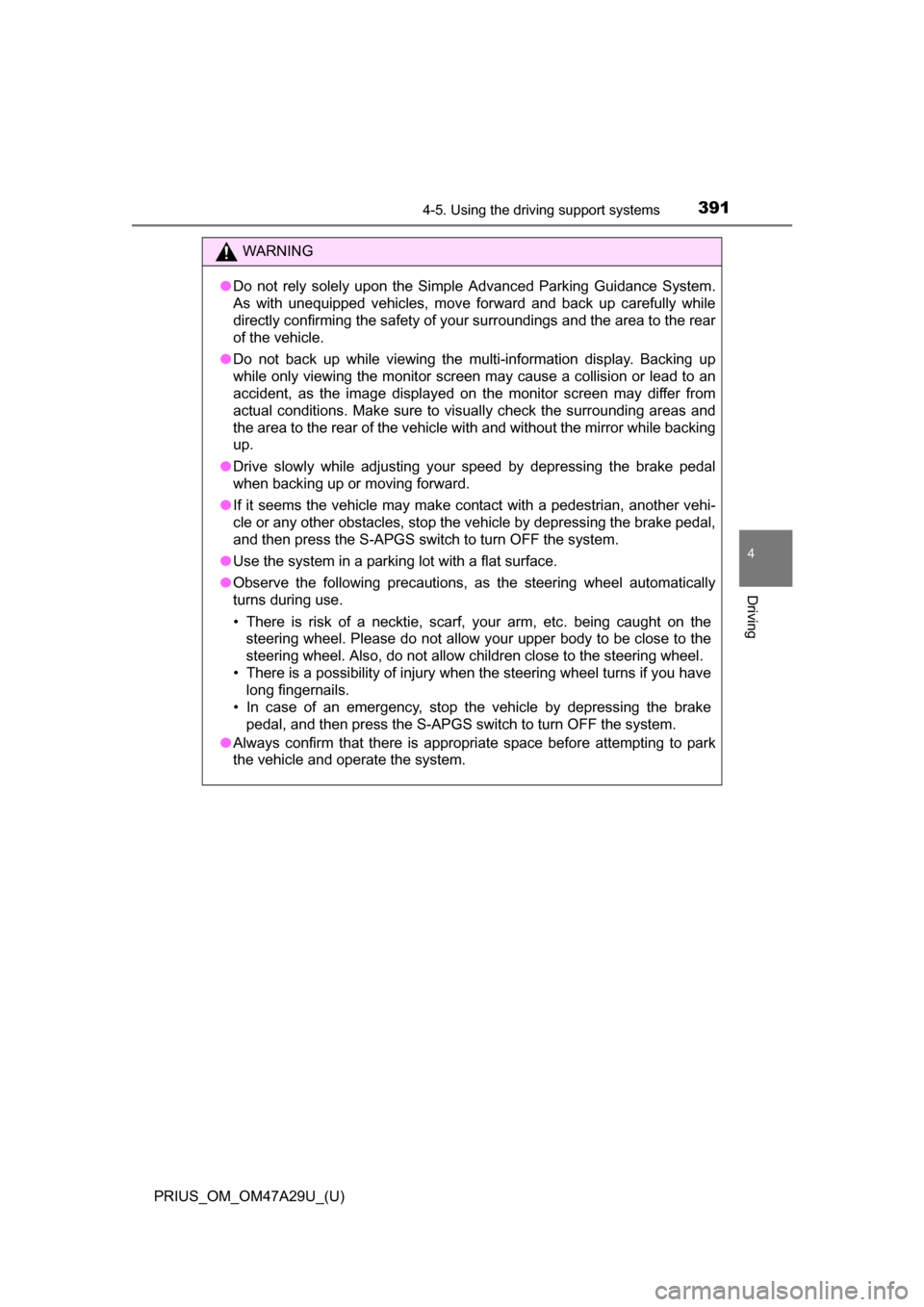
PRIUS_OM_OM47A29U_(U)
3914-5. Using the driving support systems
4
Driving
WARNING
●Do not rely solely upon the Simple Advanced Parking Guidance System.
As with unequipped vehicles, move forward and back up carefully while
directly confirming the safety of your surroundings and the area to the rear
of the vehicle.
● Do not back up while viewing the multi-information display. Backing up
while only viewing the monitor screen may cause a collision or lead to an
accident, as the image displayed on the monitor screen may differ from
actual conditions. Make sure to visually check the surrounding areas and
the area to the rear of the vehicle with and without the mirror while backing
up.
● Drive slowly while adjusting your speed by depressing the brake pedal
when backing up or moving forward.
● If it seems the vehicle may make contact with a pedestrian, another vehi-
cle or any other obstacles, stop the vehicle by depressing the brake pedal,
and then press the S-APGS switch to turn OFF the system.
● Use the system in a parking lot with a flat surface.
● Observe the following precautions, as the steering wheel automatically
turns during use.
• There is risk of a necktie, scarf, your arm, etc. being caught on the
steering wheel. Please do not allow your upper body to be close to the
steering wheel. Also, do not allow children close to the steering wheel.
• There is a possibility of injury when the steering wheel turns if you have long fingernails.
• In case of an emergency, stop the vehicle by depressing the brake pedal, and then press the S-APGS switch to turn OFF the system.
● Always confirm that there is appropriate space before attempting to park
the vehicle and operate the system.