Page 510 of 800
5105-11. Using the voice command system
PRIUS_OM_OM47A29U_(U)
■Notes about Mobile Assistant
●The available features and functions may vary based on the iOS version
installed on the connected device.
● Some Siri
® features are limited in Eyes Free mode. If you attempt to use an
unavailable function, Siri® will inform you that the function is not available.
● If Siri
® is not enabled on the cellular phone connected via Bluetooth®, an
error message will be displayed on the screen.
● While a phone call is active, the Mobile Assistant cannot be used.
● If using the navigation feature of the cellular phone, ensure the active audio
source is Bluetooth
® audio or iPod in order to hear turn by turn direction
prompts.
Page 563 of 800
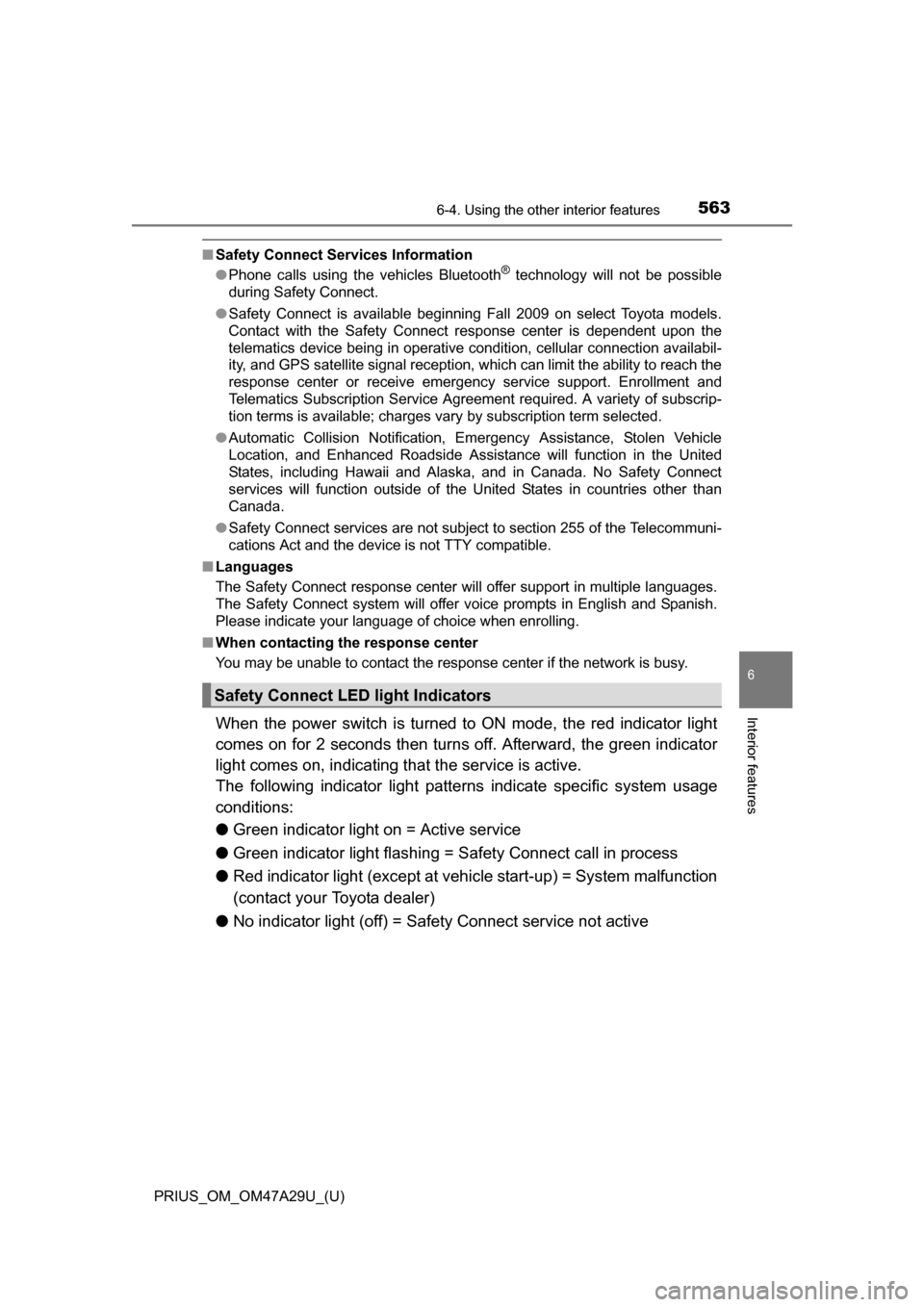
PRIUS_OM_OM47A29U_(U)
5636-4. Using the other interior features
6
Interior features
■Safety Connect Services Information
●Phone calls using the vehicles Bluetooth® technology will not be possible
during Safety Connect.
● Safety Connect is available beginning Fall 2009 on select Toyota models.
Contact with the Safety Connect response center is dependent upon the
telematics device being in operative condition, cellular connection availabil-
ity, and GPS satellite signal reception, which can limit the ability to reach the
response center or receive emergency service support. Enrollment and
Telematics Subscription Service Agreement required. A variety of subscrip-
tion terms is available; charges vary by subscription term selected.
● Automatic Collision Notification, Emergency Assistance, Stolen Vehicle
Location, and Enhanced Roadside Assistance will function in the United
States, including Hawaii and Alaska, and in Canada. No Safety Connect
services will function outside of the United States in countries other than
Canada.
● Safety Connect services are not subject to section 255 of the Telecommuni-
cations Act and the device is not TTY compatible.
■ Languages
The Safety Connect response center will offer support in multiple languages.
The Safety Connect system will offer voice prompts in English and Spanish.
Please indicate your language of choice when enrolling.
■ When contacting th e response center
You may be unable to contact the response center if the network is busy.
When the power switch is turned to ON mode, the red indicator light
comes on for 2 seconds then turns off. Afterward, the green indicator
light comes on, indicating t hat the service is active.
The following indicator light patterns indicate specific system usage
conditions:
● Green indicator light on = Active service
● Green indicator light flashing = Sa fety Connect call in process
● Red indicator light (except at vehi cle start-up) = System malfunction
(contact your Toyota dealer)
● No indicator light (off) = Safety Connect service not active
Safety Connect LE D light Indicators
Page 783 of 800

783Alphabetical index
PRIUS_OM_OM47A29U_(U)
AntennaSmart key system ................. 176
Radio .................................... 439
Anti-lock brake system (ABS) ...................................... 404
Function ................................ 404
Warning light ......................... 656
Approach warning ................... 309
Armrest ..................................... 552
Assist grips .............................. 553
Audio input............................... 425
Audio system
(Entune Audio) ...................... 421Antenna ................................ 439
Audio input ............................ 425
AUX port ............................... 456
Basic operations ................... 426
Bluetooth
® audio................... 468
CD player .............................. 440
iPod....................................... 446
MP3/WMA disc ..................... 440
Optimal use........................... 437
Portable music player ........... 425
Radio .................................... 438
Steering wheel audio switches.............................. 424
USB memory ........................ 451
Audio system (Entune Premium Audio with Navigation)
*
Automatic air conditioning systemAir conditioning filter ............. 621
Automatic air conditioning system ......... ....................... 512
Climate control ...................... 516
Eco score (A/C score)........... 136
Fresh air intake system......... 516
Humidity sensor .................... 519
Settings screen ..................... 515
S-FLOW mode ...................... 514 Automatic door locking
and unlocking systems ........ 168
Automatic High Beam ............. 247
Automatic light control system.................................... 245
AUX port ................................... 425
Auxiliary boxes ........................ 532
Back door ................................. 171
Back-up lights Replacing light bulbs ............ 639
Wattage ................................ 736
Battery (12-volt battery)
Battery checking ................... 598
If the 12-volt battery is discharged.......................... 711
Preparing and checking before winter ...................... 414
Warning light......................... 655
Battery (traction battery) .......... 82
Blind Spot Monitor (BSM) ....... 322
Bluetooth
®............................... 499
Audio system ....... ................. 468
Hands-free system (for cellular phone) ............. 470
Registering/removing
a Bluetooth
® device ........... 462
Selecting a Bluetooth®
device ................................. 464
Wireless communication....... 457
B
*: Refer to the “NAVIGATION SYSTEM OWNER’S MANUAL”.
Page 784 of 800

784Alphabetical index
PRIUS_OM_OM47A29U_(U)
Bluetooth® audio ..................... 468
Bluetooth® phone .................... 470
Deleting the call history......... 490
Making a call ......................... 473
Managing the contacts.......... 486
Message function.................. 480
Phone settings ...................... 485
Receiving a call..................... 476
Speaking on the phone ......... 477
Bottle holders .......................... 530
Brake Fluid ...................................... 733
Parking brake........................ 241
Regenerative braking.............. 80
Warning light ......................... 655
Brake assist ............................. 404
Brake Override System ........... 209
Break-in tips ............................. 210
Brightness control Instrument cluster
light control ........................... 94
BSM (Blind Spot Monitor) ....... 322
Care Aluminum wheels.................. 569
Camera sensor ..................... 271
Exterior ................................. 568
Interior................................... 574
Radar sensor ........................ 270
Seat belts .............................. 575
Water-repellent coating......... 569
Cargo capacity ......................... 222
Catch protection function ....... 199
Cargo hooks............................. 534 CD player.................................. 440
Chains ...................................... 415
Child restraint system............... 58
Fixed with a LATCH system .......... ..................... ... 71
Fixed with a seat belt .............. 65
Front passenger occupant classification syst em ............ 50
Points to remember ................ 59
Riding with children ................ 57
Types of child restraint system installation
method ................................. 61
Using an anchor
bracket ................................. 74
Child safety ................................ 57 12-volt battery precautions ... 599
Airbag precautions.................. 39
Back door precautions .......... 173
Child restraint system ............. 58
How your child should
wear the seat belt ................. 31
Installing child restraints ......... 61
Moon roof precautions .......... 205
Power window lock switch .... 198
Power window precautions ... 200
Rear door child-protectors .... 168
Removed key battery
precautions......................... 630
Riding with children ................ 57
Seat belt extender
precautions........................... 35
Seat belt precautions .............. 70
Seat heater precautions ....... 523
C