2016 TOYOTA PRIUS C brake
[x] Cancel search: brakePage 200 of 588

2004-2. Driving procedures
PRIUS c_U (OM52F96U)
To set the parking brake, fully
pull the parking brake lever
while depressing the brake
pedal.
To release the parking brake,
slightly raise the lever and
lower it completely while press-
ing the button.
■Parking brake engaged warning buzzer
A buzzer will sound if the vehicle is driven at a speed of approximately 3 mph
(5 km/h) or more with the parking brake engaged. ( P. 474, 486)
■ Usage in winter time
P. 270
Parking brake
Operating instructions
U.S.A. Canada
1
2
NOTICE
■Before driving
Fully release the parking brake.
Driving the vehicle with the parking brake set will lead to brake components
overheating, which may affect braking performance and increase brake
wear.
Page 203 of 588

2034-3. Operating the lights and wipers
4
Driving
PRIUS c_U (OM52F96U)
■Daytime running light system
●Type A: To make your vehicle more visible to other drivers during daytime
driving, the daytime running lights turn on automatically whenever the hybrid
system is started and the parking brake is released with the headlight switch
in the or position. (Illuminate dimmer than the headlights.)
Daytime running lights are not designed for use at night.
Daytime running lights can be turned off by operating the switch.
● Type B: To make your vehicle more visible to other drivers during daytime
driving, the daytime running lights turn on automatically whenever the hybrid
system is started and the parking brake is released with the headlight switch
in the or position. (Illuminate dimmer than the headlights.)
Daytime running lights are not designed for use at night.
● Compared to turning on the headlights, the daytime running light system
offers greater durability and consumes less electricity, so it can help improve
fuel economy.
■ Automatic light off system
Vehicles without a smart key system
● When the headlights are on: The headlights and tail lights turn off 30 sec-
onds after the engine switch is turned to the “ACC” or “LOCK” position and a
door is opened and closed. (Vehicles with a wireless remote control: The
lights turn off immediately if on the key is pressed after all the doors
are locked.)
● When only the tail lights are on: The tail lights turn off automatically if the
engine switch is turned to the “ACC” or “LOCK” position and the driver’s
door is opened.
To turn the lights on again, turn the engine switch to “ON” position, or turn the
light switch off once and then back to or .
If any of the doors or trunk lid is kept open, the lights automatically turn off
after 20 minutes.
Vehicles with a smart key system
● When the headlights are on: The headlights and tail lights turn off 30 sec-
onds after the “POWER” switch is turned to ACCESSORY mode or turned
off and a door is opened and closed. (The lights turn off immediately if
on the key is pressed after all the doors are locked.)
● When only the tail lights are on: The tail lights turn off automatically if the
“POWER” switch is turned to ACCESSORY mode or turned off and the
driver’s door is opened.
To turn the lights on again, turn the “POWER” switch to ON mode, or turn the
light switch off once and then back to or .
If any of the doors or trunk lid is kept open, the lights automatically turn off
after 20 minutes.
Page 219 of 588

2194-5. Using the driving support systems
4
Driving
PRIUS c_U (OM52F96U)
The pre-collision system is equipped with a sophisticated computer
that will record certain data, such as: • Accelerator status
•Brake status
• Vehicle speed
• Operation status of the pr e-collision system functions
• Information (such as the distanc e and relative speed between your
vehicle and the vehicle ahead or other objects)
• Images from the front sensor (ava ilable only when the pre-collision
braking function was operating)
The pre-collision sy stem does not record conversations or other
sounds and does not record images of the inside of the vehicle.
● Data usage
Toyota may use the data recorded in this computer to diagnose
malfunctions, conduct research and development, and improve
quality.
Toyota will not disclose the reco rded data to a third party except:
• With the consent of the vehicle owner or with the consent of the lessee if the vehicle is leased
• In response to an official request by the police, a court of law or a
government agency
• For use by Toyota in a lawsuit
• For research purposes where the data is not tied to a specific vehicle or vehicle owner
● Recorded images can be erased using a specialized device.
The image recording function can be disabled. However, if the func-
tion is disabled, data from when the pre-collision system operates
will not be available.
Vehicle data recording
Page 224 of 588

2244-5. Using the driving support systems
PRIUS c_U (OM52F96U)
◆Pre-collision warning
When the system determines
that the possibility of a frontal
collision is high, a buzzer will
sound and a warning message
will be displayed on the multi-
information display to urge the
driver to take evasive action.
◆Pre-collision brake assist
When the system determines that the possibility of a frontal colli-
sion with a vehicle is high, the system applies greater braking force
in relation to how strongly the brake pedal is depressed.
◆Pre-collision braking
When the system determines that the possibility of a frontal colli-
sion with a vehicle is high, the sy stem warns the driver. If the sys-
tem determines that the possibility of a collision is extremely high,
the brakes are automatically appli ed to help avoid the collision or
reduce the collision speed.
PCS (Pre-Collision System)
: If equipped
The pre-collision system uses the front sensor to detect vehi-
cles in front of your vehicle. When the system determines that
the possibility of a frontal collisi on with a vehicle is high, a warn-
ing operates to urge the driver to take evasive action and the
potential brake pressure is increased to help the driver avoid the
collision. If the system determin es that the possibility of a fron-
tal collision with a vehicle is extremely high, the brakes are auto-
matically applied to help avoid the collision or help reduce the
impact of the collision.
The pre-collision system can be disabled/enabled and the warning
timing can be changed. ( P. 227)
Page 225 of 588
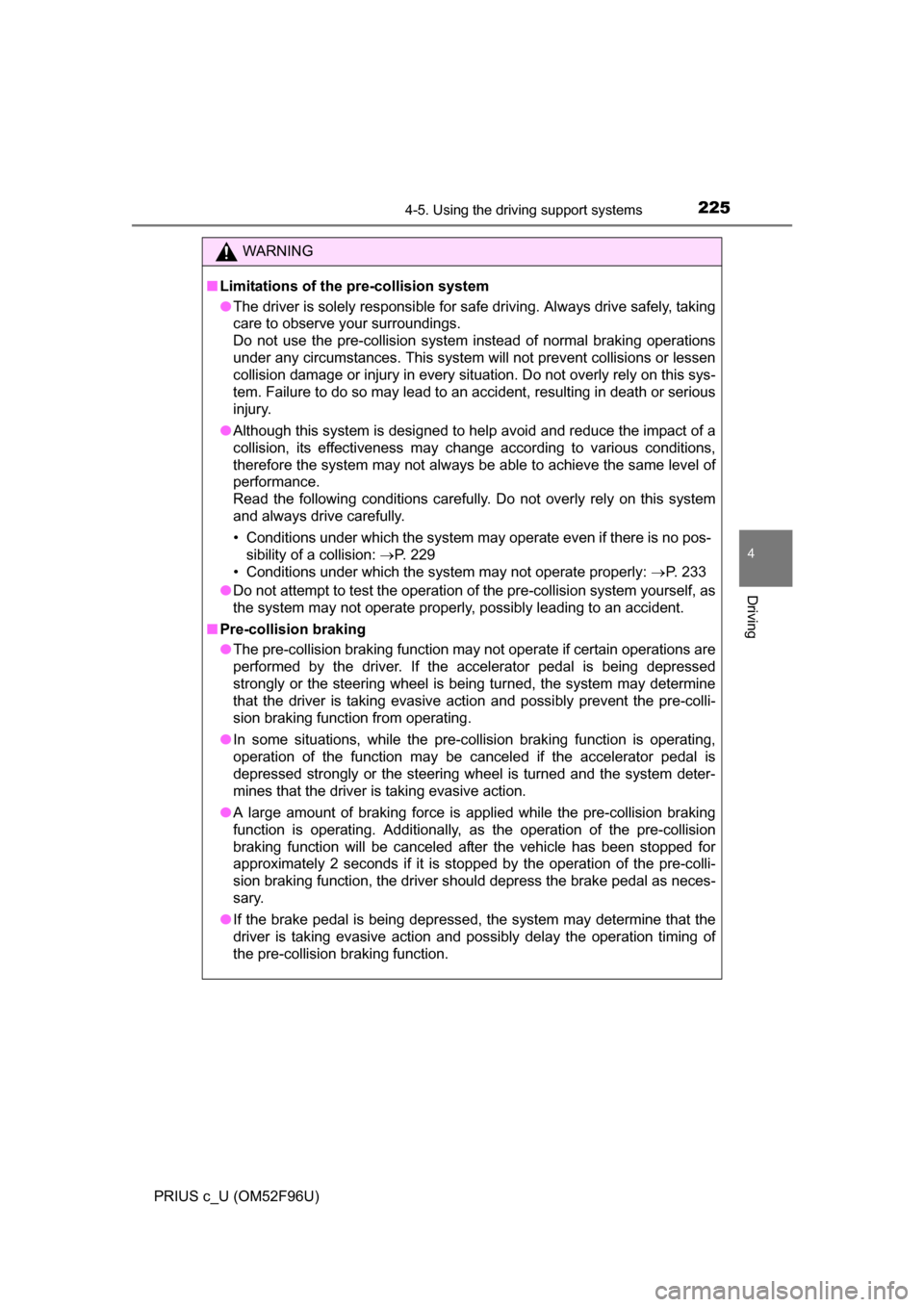
2254-5. Using the driving support systems
4
Driving
PRIUS c_U (OM52F96U)
WARNING
■Limitations of the pre-collision system
●The driver is solely responsible for safe driving. Always drive safely, taking
care to observe your surroundings.
Do not use the pre-collision system instead of normal braking operations
under any circumstances. This system will not prevent collisions or lessen
collision damage or injury in every situation. Do not overly rely on this sys-
tem. Failure to do so may lead to an accident, resulting in death or serious
injury.
● Although this system is designed to help avoid and reduce the impact of a
collision, its effectiveness may change according to various conditions,
therefore the system may not always be able to achieve the same level of
performance.
Read the following conditions carefully. Do not overly rely on this system
and always drive carefully.
• Conditions under which the system may operate even if there is no pos-
sibility of a collision: P. 229
• Conditions under which the system may not operate properly: P. 233
● Do not attempt to test the operation of the pre-collision system yourself, as
the system may not operate properly, possibly leading to an accident.
■ Pre-collision braking
●The pre-collision braking function may not operate if certain operations are
performed by the driver. If the accelerator pedal is being depressed
strongly or the steering wheel is being turned, the system may determine
that the driver is taking evasive action and possibly prevent the pre-colli-
sion braking function from operating.
● In some situations, while the pre-collision braking function is operating,
operation of the function may be canceled if the accelerator pedal is
depressed strongly or the steering wheel is turned and the system deter-
mines that the driver is taking evasive action.
● A large amount of braking force is applied while the pre-collision braking
function is operating. Additionally, as the operation of the pre-collision
braking function will be canceled after the vehicle has been stopped for
approximately 2 seconds if it is stopped by the operation of the pre-colli-
sion braking function, the driver should depress the brake pedal as neces-
sary.
● If the brake pedal is being depressed, the system may determine that the
driver is taking evasive action and possibly delay the operation timing of
the pre-collision braking function.
Page 228 of 588

2284-5. Using the driving support systems
PRIUS c_U (OM52F96U)
■Operational conditions
The pre-collision system is enabled and determines that the possibility of a
frontal collision with a vehicle is high.
Each function is operational at the following speeds:
●Pre-collision warning:
• Vehicle speed is approximately 10 to 86 mph (15 to 140 km/h).
• The relative speed between your vehicle and a preceding vehicle is
approximately 10 mph (15 km/h) or more.
● Pre-collision brake assist:
• Vehicle speed is approximately 19 to 49 mph (30 to 80 km/h).
• The relative speed between your vehicle and a preceding vehicle is
approximately 19 mph (30 km/h) or more.
● Pre-collision braking:
• Vehicle speed is approximately 7 to 49 mph (10 to 80 km/h).
• The relative speed between your vehicle and a preceding vehicle is
approximately 7 mph (10 km/h) or more.
The system may not operate in the following situations:
● If a battery terminal has been disconnected and reconnected and then the
vehicle has not been driven for a certain amount of time
● If the shift lever is in R
● If VSC is disabled (only the pre-collision warning function will be opera-
tional)
● If the PCS warning light is flashing or illuminated
■ Cancelation of the pre-collision braking
●If either of the following occur while the pre-collision braking function is
operating, it will be canceled:
• The accelerator pedal is depressed strongly.
• The steering wheel is turned sharply or abruptly.
● If the vehicle is stopped by the operation of the pre-collision braking func-
tion, the operation of the pre-collision braking function will be canceled after
the vehicle has been stopped for approximately 2 seconds.
Page 235 of 588

2354-5. Using the driving support systems
4
Driving
PRIUS c_U (OM52F96U)• If the wheels are misaligned
• If a wiper blade is blocking the front sensor
• The vehicle is wobbling.
• The vehicle is being driven at extremely high speeds.
• When driving on roads with sharp bends or uneven surfaces
• When a preceding vehicle is a poor reflector of laser
● In some situations such as the following, sufficient braking force may not be
obtained, preventing the system from performing properly:
• If the braking functions cannot operate to their full extent, such as when
the brake parts are extremely cold, extremely hot, or wet
• If the vehicle is not properly maintained (brakes or tires are excessively worn, improper tire inflation pressure, etc.)
• When the vehicle is being driven on a gravel road or other slippery sur- face
• If your vehicle is skidding
• When the front part of the vehicle is
raised or lowered
• When the sensor is misaligned due to a strong impact being applied to the
sensor, etc.
Page 236 of 588

2364-5. Using the driving support systems
PRIUS c_U (OM52F96U)■
If the PCS warning light flashes a nd a warning message is displayed on
the multi-information display
The pre-collision system may be temporarily unavailable or there may be a
malfunction in the system.
● In the following situations, the warning light will turn off, the message will
disappear and the system will become operational when normal operating
conditions return:
• When the area around the front sensor is hot, such as in the sun
• When the windshield is fogged up or covered with condensation or ice
(P. 372)
• When the front sensor or the area around either sensor is cold, such as in an extremely cold environment
• If the area in front of the front sensor is obstructed, such as when the hood is open
● If the PCS warning light continues to flash or the warning message does not
disappear, the system may be malfunctioning. Have the vehicle inspected
by your Toyota dealer immediately.
■ If VSC is disabled
●If TRC and VSC are disabled (P. 262), the pre-collision brake assist and
pre-collision braking functions are also disabled. However, the pre-collision
warning function will still operate.
● The PCS warning light illuminate s and “VSC TURNED OFF PRE-COLLI-
SION BRAKE SYSTEM UNAVAILABLE” is displayed on the multi-informa-
tion display.