Page 3 of 464

3
MIRAI_OM_USA_OM62004U
1
9 8 6 5
4
3
2
10
7
5-1. Before drivingDriving the vehicle ............. 158
Cargo and luggage............ 166
Vehicle load limits ............. 169
Trailer towing..................... 170
Dinghy towing.................... 171
5-2. Driving procedures Power switch ..................... 172
Transmission ..................... 179
Turn signal lever................ 185
Parking brake .................... 186
5-3. Operating the lights and wipers
Headlight switch ................ 187
Automatic High Beam ....... 190
Windshield wipers and washer ............................ 195
5-4. Refueling Opening the fuel door........ 198 5-5. Using the driving
support systems
Dynamic radar cruise control.............................. 203
LDA (Lane Departure Alert) ................................ 216
Intuitive parking assist ....... 223
Driving assist systems ....... 232
PCS (Pre-Collision System) ........................... 238
BSM (Blind Spot Monitor)......... 245
5-6. Driving tips Winter driving tips .............. 253
5Driving
Page 108 of 464
1083. Instrument cluster
MIRAI_OM_USA_OM62004U
Settings display
When using each equipment, it is possible to toggle the switch and
change the settings of the meter display. • Intuitive parking assist ( P. 223)
• BSM (Blind Spot Monitor) ( P. 245)
•Clock ( P. 280)
• Customize ( P. 439)
The multi-information display is
operated using the meter control
switches.
Select an item/change pages
Enter/Set
Return to the previous
screen
To toggle through the items, pr ess or of the meter control
switches ( P. 108), select [drive information] on the multi-
information display, and press or .
■Energy monitor
Displays fuel cell system status.
Operating the meter control switches
1
2
3
Drive information
When the vehicle is powered by the fuel cell
stack
When the vehicle is powered by the traction
battery
Page 157 of 464

157
5Driving
MIRAI_OM_USA_OM62004U5-1. Before driving
Driving the vehicle ............. 158
Cargo and luggage ........... 166
Vehicle load limits ............. 169
Trailer towing..................... 170
Dinghy towing ................... 171
5-2. Driving procedures Power switch ..................... 172
Transmission ..................... 179
Turn signal lever................ 185
Parking brake .................... 186 5-3. Operating the lights
and wipers
Headlight switch ................ 187
Automatic High Beam ....... 190
Windshield wipers and washer ............................ 195
5-4. Refueling Opening the fuel door ....... 198
5-5. Using the driving support systems
Dynamic radar cruise control ............................. 203
LDA (Lane Departure Alert) ............................... 216
Intuitive parking assist....... 223
Driving assist systems ...... 232
PCS (Pre-Collision System) ........................... 238
BSM (Blind Spot Monitor) ........ 245
5-6. Driving tips Winter driving tips ............. 253
Page 233 of 464
2335-5. Using the driving support systems
5
Driving
MIRAI_OM_USA_OM62004U
◆EPS (Electric Power Steering)
Employs an electric motor to reduce the amount of effort needed to
turn the steering wheel
◆PCS (Pre-Collision System)
P. 2 3 8
◆BSM (Blind Spot Monitor)
P. 2 4 5
The slip indicator will flash while
the TRAC/VSC/ABS systems are
operating.
If the vehicle gets stuck in mud, dirt or snow, the TRAC system may
reduce power from the fuel cell sy stem to the wheels. Pressing
to turn the system off may make it easier for you to rock the vehicle in
order to free it.
To turn the TRAC system off,
quickly press and release .
The “TRAC OFF” is displayed on
the multi-information display.
Press again to turn the sys-
tem back on.
When the TRAC/VSC/ABS systems are operating
Disabling the TRAC system
Page 245 of 464
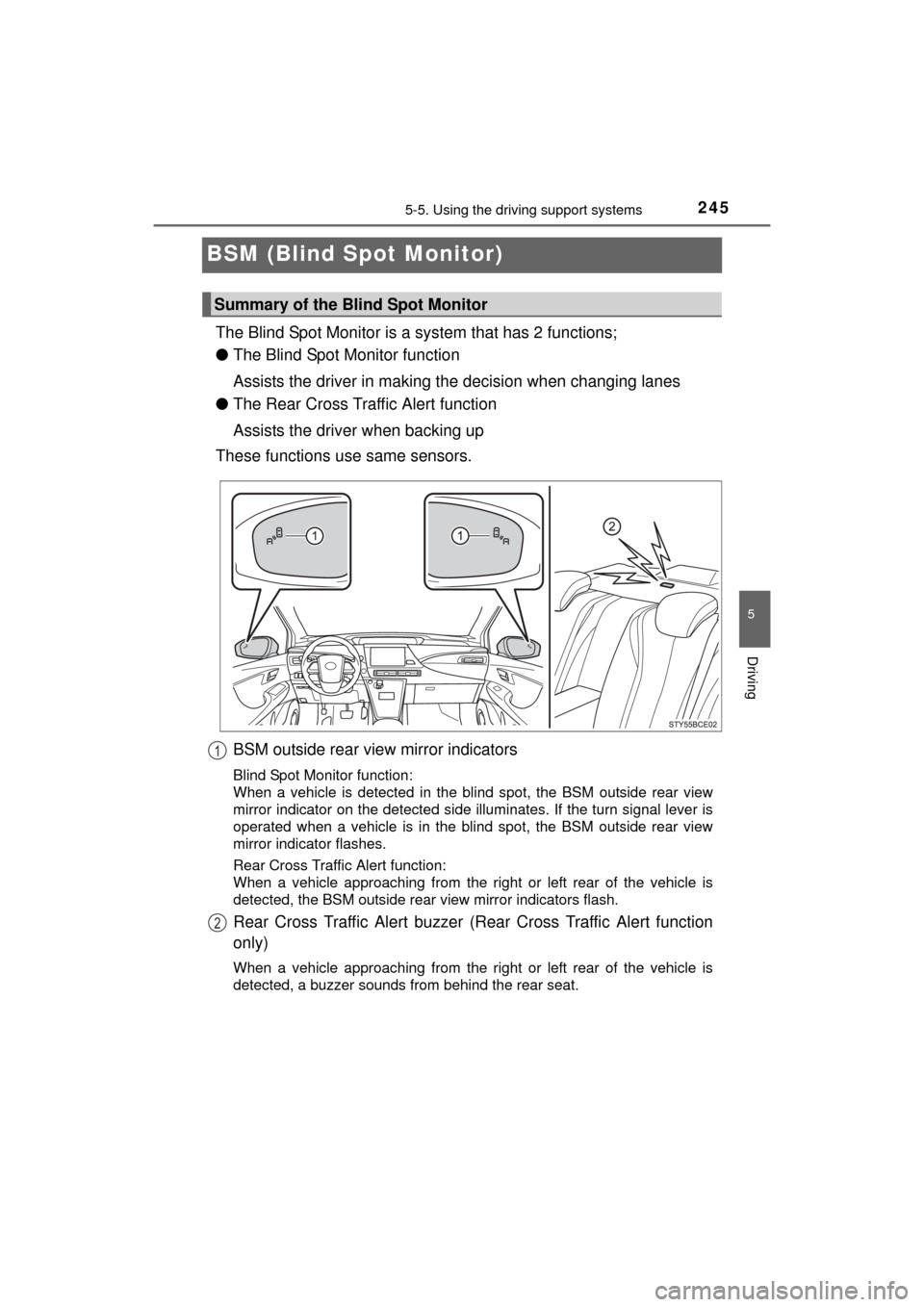
2455-5. Using the driving support systems
5
Driving
MIRAI_OM_USA_OM62004U
BSM (Blind Spot Monitor)
The Blind Spot Monitor is a system that has 2 functions;
● The Blind Spot Monitor function
Assists the driver in making the decision when changing lanes
● The Rear Cross Traffic Alert function
Assists the driver when backing up
These functions use same sensors.
Summary of the Blind Spot Monitor
BSM outside rear view mirror indicators
Blind Spot Monitor function:
When a vehicle is detected in the blind spot, the BSM outside rear view
mirror indicator on the detected side illuminates. If the turn signal lever is
operated when a vehicle is in the blind spot, the BSM outside rear view
mirror indicator flashes.
Rear Cross Traffic Alert function:
When a vehicle approaching from the right or left rear of the vehicle is
detected, the BSM outside rear view mirror indicators flash.
Rear Cross Traffic Alert buzzer (Rear Cross Traffic Alert function
only)
When a vehicle approaching from the right or left rear of the vehicle is
detected, a buzzer sounds from behind the rear seat.
1
2
Page 246 of 464
![TOYOTA MIRAI 2016 1.G Owners Manual 2465-5. Using the driving support systems
MIRAI_OM_USA_OM62004U
ON (activate)/OFF (deactivate) can be changed by the [set-
tings display] for the Mu lti-information Display (P. 107)
Press either TOYOTA MIRAI 2016 1.G Owners Manual 2465-5. Using the driving support systems
MIRAI_OM_USA_OM62004U
ON (activate)/OFF (deactivate) can be changed by the [set-
tings display] for the Mu lti-information Display (P. 107)
Press either](/manual-img/14/6549/w960_6549-245.png)
2465-5. Using the driving support systems
MIRAI_OM_USA_OM62004U
ON (activate)/OFF (deactivate) can be changed by the [set-
tings display] for the Mu lti-information Display (P. 107)
Press either or on the
meter control switches ( P. 108)
and select
Each press of of the meter control switches, changes ON and
OFF. When ON is selected, the BSM indicator turns on.
■ The BSM outside rear view mirror indicators visibility
When under strong sunlight, the BSM outside rear view mirror indicator may
be difficult to see.
■ Rear Cross Traffic Alert buzzer hearing
Rear Cross Traffic Alert function may be difficult to hear over loud noises
such as high audio volume.
■ When “Blind Spot Monitor Unavailable” is displayed on the multi-infor-
mation display
Water, snow mud, etc., may be built up in the vicinity of the sensor area of
bumper.( P. 247) Removing the water, snow, mud, etc., from the vicinity of
the sensor area bumper should return it to normal. Also, the sensor may not
function normally when used in extremely hot or cold weather.
■ When “Blind Spot Monitor System Malfunction Visit Your Dealer” is dis-
played on the multi-information display
There may be a sensor malfunction or voltage abnormality. Have the vehicle
inspected at your Toyota dealer.
Turning the Blind Spot Monitor system on
1
2
Page 247 of 464
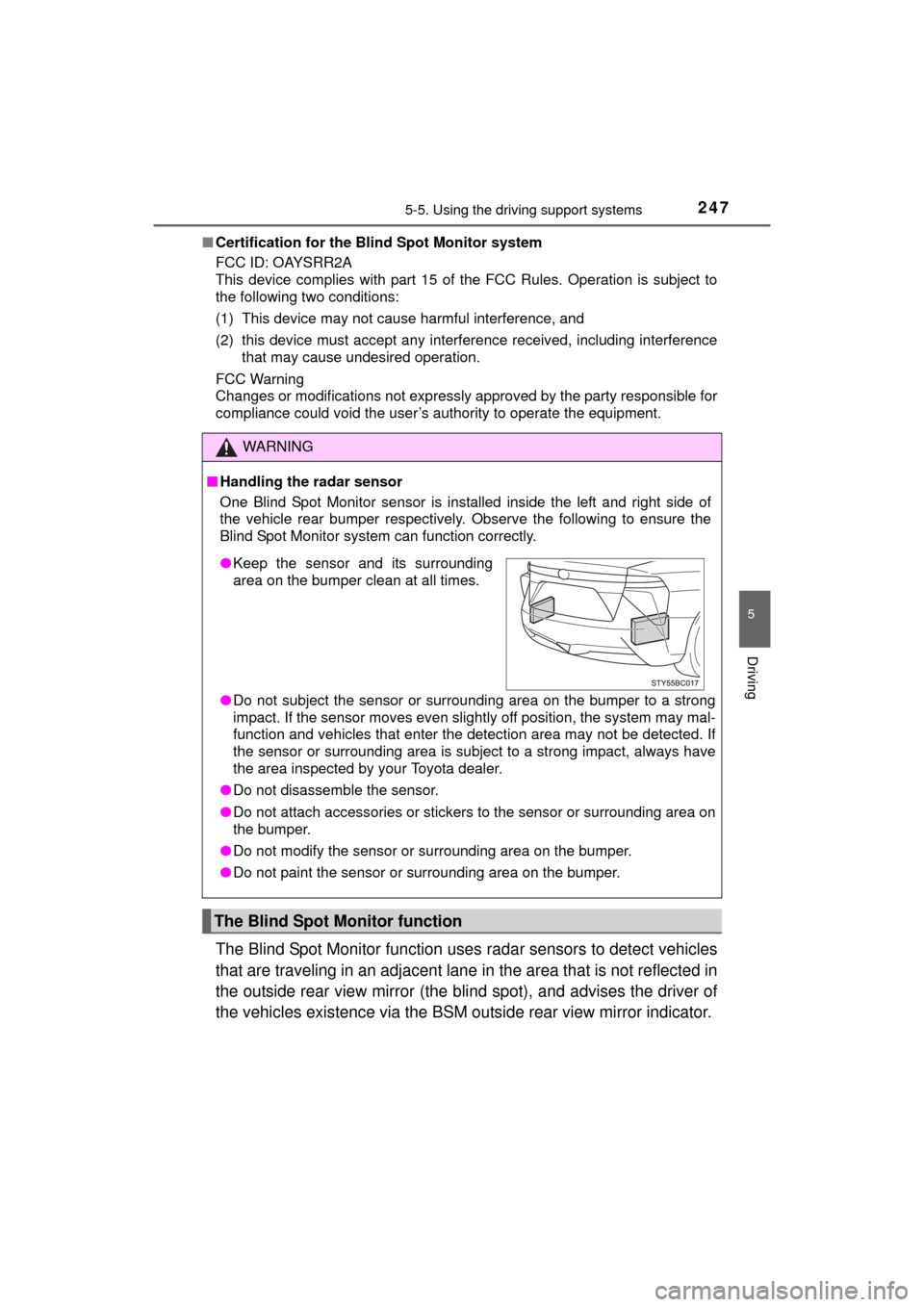
2475-5. Using the driving support systems
5
Driving
MIRAI_OM_USA_OM62004U■
Certification for the B lind Spot Monitor system
FCC ID: OAYSRR2A
This device complies with part 15 of the FCC Rules. Operation is subject to
the following two conditions:
(1) This device may not cause harmful interference, and
(2) this device must accept any interference received, including interference that may cause undesired operation.
FCC Warning
Changes or modifications not expressly approved by the party responsible for
compliance could void the user’s authority to operate the equipment.
The Blind Spot Monitor function uses radar sensors to detect vehicles
that are traveling in an adjacent lane in the area that is not reflected in
the outside rear view mirror (the b lind spot), and advises the driver of
the vehicles existence via the BSM outside rear view mirror indicator.
WARNING
■Handling the radar sensor
One Blind Spot Monitor sensor is installed inside the left and right side of
the vehicle rear bumper respectively. Observe the following to ensure the
Blind Spot Monitor system can function correctly.
●Do not subject the sensor or surrounding area on the bumper to a strong
impact. If the sensor moves even slightly off position, the system may mal-
function and vehicles that enter the detection area may not be detected.\
If
the sensor or surrounding area is subj ect to a strong impact, always have
the area inspected by your Toyota dealer.
● Do not disassemble the sensor.
● Do not attach accessories or stickers to the sensor or surrounding area on
the bumper.
● Do not modify the sensor or surrounding area on the bumper.
● Do not paint the sensor or surrounding area on the bumper.
The Blind Spot Monitor function
●Keep the sensor and its surrounding
area on the bumper clean at all times.
Page 248 of 464
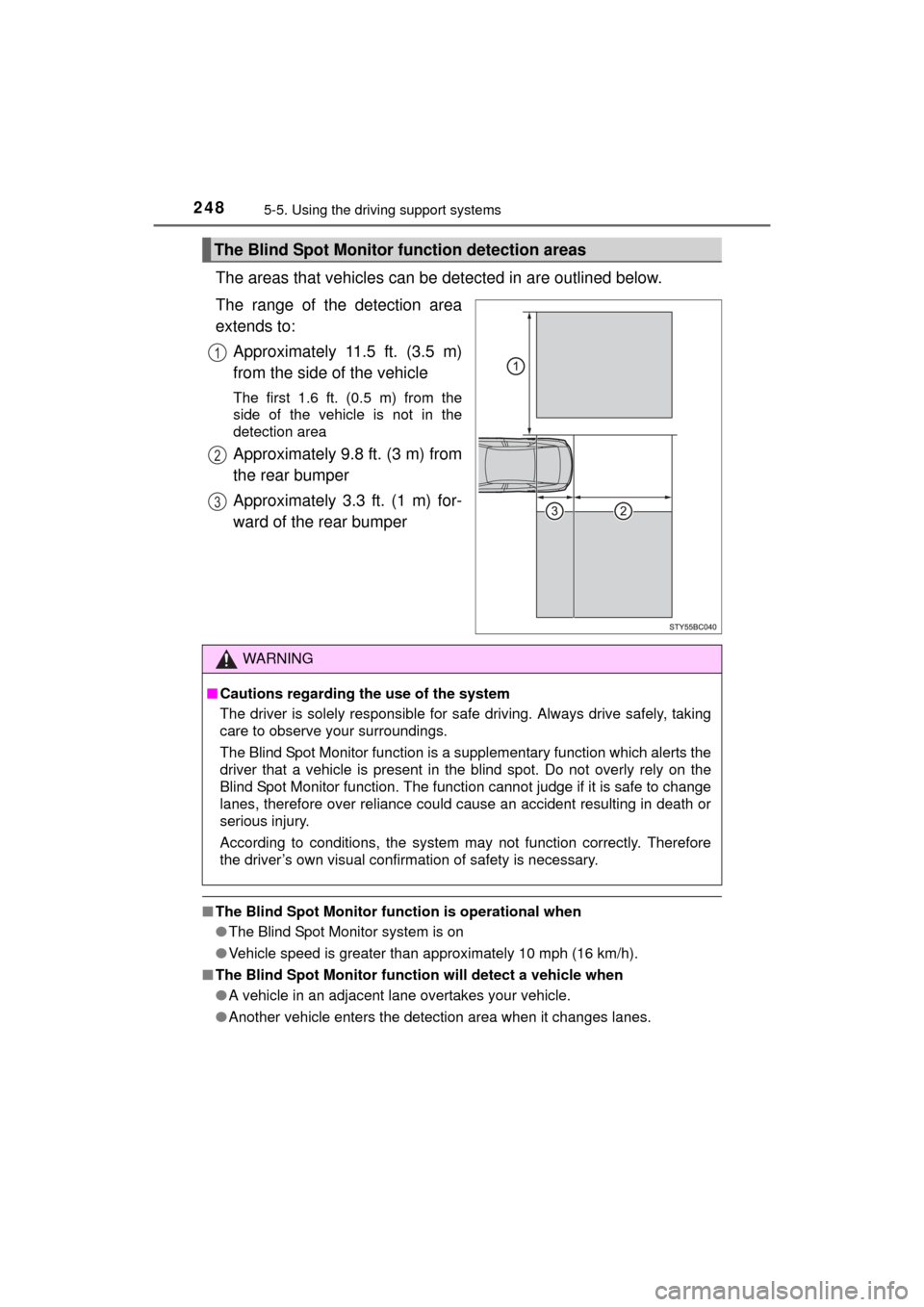
2485-5. Using the driving support systems
MIRAI_OM_USA_OM62004U
The areas that vehicles can be detected in are outlined below.
The range of the detection area
extends to: Approximately 11.5 ft. (3.5 m)
from the side of the vehicle
The first 1.6 ft. (0.5 m) from the
side of the vehicle is not in the
detection area
Approximately 9.8 ft. (3 m) from
the rear bumper
Approximately 3.3 ft. (1 m) for-
ward of the rear bumper
■The Blind Spot Monitor function is operational when
●The Blind Spot Monitor system is on
● Vehicle speed is greater than approximately 10 mph (16 km/h).
■ The Blind Spot Monitor function will detect a vehicle when
●A vehicle in an adjacent lane overtakes your vehicle.
● Another vehicle enters the detection area when it changes lanes.
The Blind Spot Monitor function detection areas
1
2
3
WARNING
■Cautions regarding the use of the system
The driver is solely responsible for safe driving. Always drive safely, taking
care to observe your surroundings.
The Blind Spot Monitor function is a supplementary function which alerts the
driver that a vehicle is present in the blind spot. Do not overly rely on the
Blind Spot Monitor function. The function cannot judge if it is safe to change
lanes, therefore over reliance could cause an accident resulting in death or
serious injury.
According to conditions, the system may not function correctly. Therefore
the driver’s own visual confirmation of safety is necessary.