2016 TOYOTA MIRAI ECO mode
[x] Cancel search: ECO modePage 397 of 464
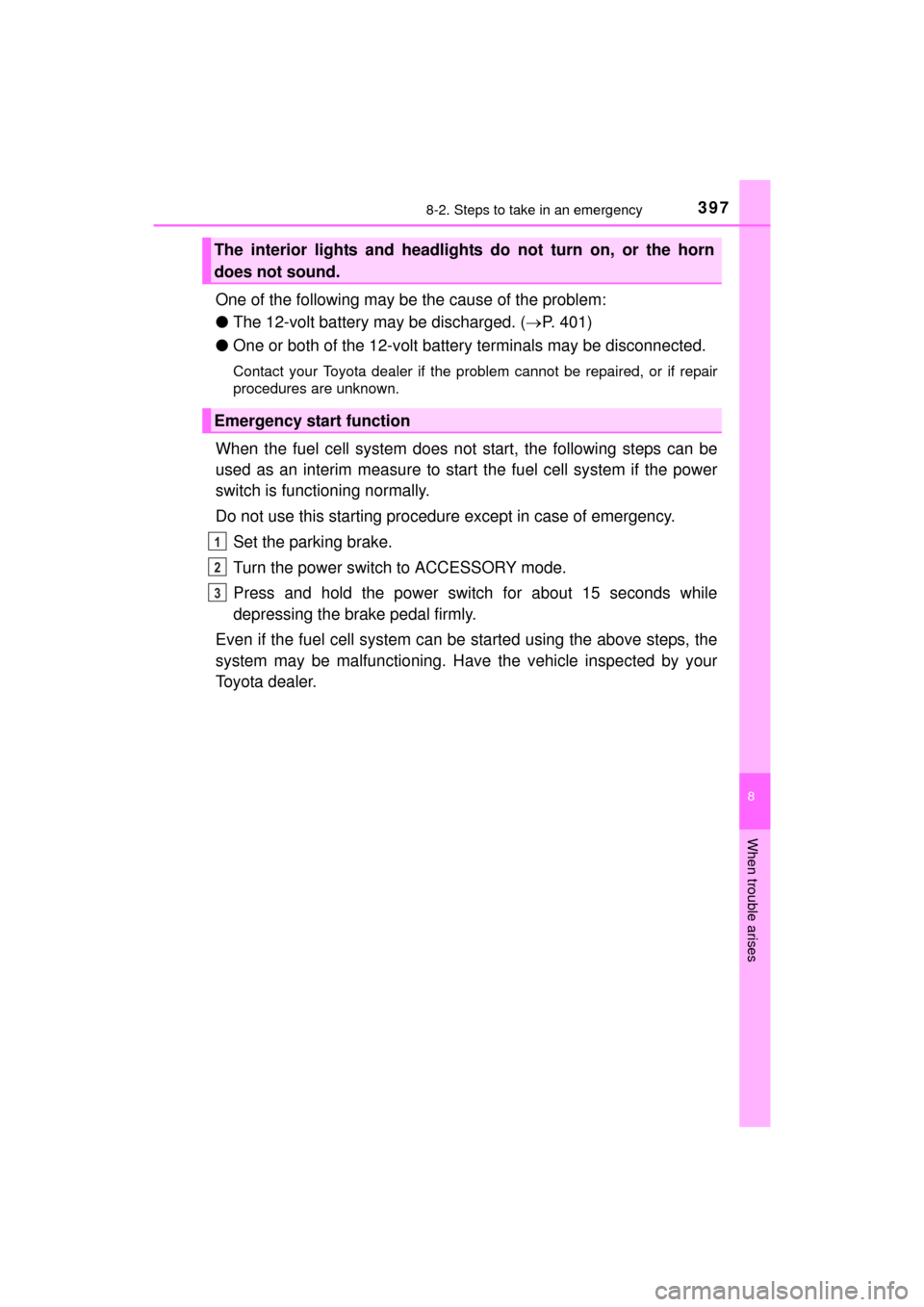
3978-2. Steps to take in an emergency
MIRAI_OM_USA_OM62004U
8
When trouble arises
One of the following may be the cause of the problem:
●The 12-volt battery may be discharged. ( P. 401)
● One or both of the 12-volt batter y terminals may be disconnected.
Contact your Toyota dealer if the problem cannot be repaired, or if repair
procedures are unknown.
When the fuel cell system does no t start, the following steps can be
used as an interim measure to start the fuel cell sy stem if the power
switch is functioning normally.
Do not use this starting procedure except in case of emergency.
Set the parking brake.
Turn the power switch to ACCESSORY mode.
Press and hold the power switch for about 15 seconds while
depressing the brake pedal firmly.
Even if the fuel cell system can be started using the above steps, the
system may be malfunctioning. Have the vehicle inspected by your
Toyota dealer.
The interior lights and headlight s do not turn on, or the horn
does not sound.
Emergency start function
1
2
3
Page 400 of 464
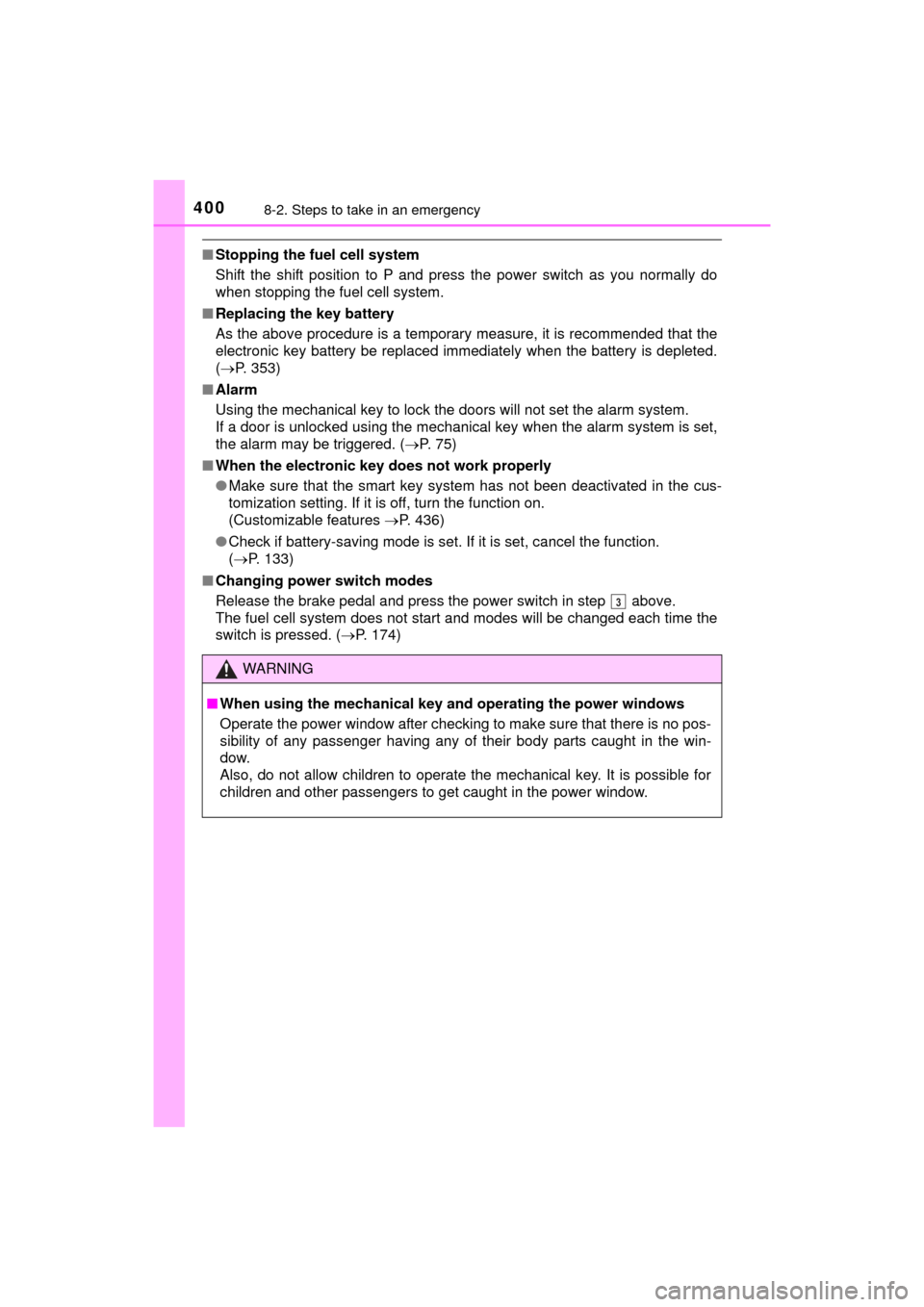
4008-2. Steps to take in an emergency
MIRAI_OM_USA_OM62004U
■Stopping the fuel cell system
Shift the shift position to P and press the power switch as you normally do
when stopping the fuel cell system.
■ Replacing the key battery
As the above procedure is a temporary measure, it is recommended that the
electronic key battery be replaced immediately when the battery is depleted.
( P. 353)
■ Alarm
Using the mechanical key to lock the doors will not set the alarm system.
If a door is unlocked using the mechanical key when the alarm system is set,
the alarm may be triggered. ( P. 75)
■ When the electronic key does not work properly
●Make sure that the smart key system has not been deactivated in the cus-
tomization setting. If it is off, turn the function on.
(Customizable features P. 436)
● Check if battery-saving mode is set. If it is set, cancel the function.
(P. 133)
■ Changing power switch modes
Release the brake pedal and press the power switch in step above.
The fuel cell system does not start and modes will be changed each time the
switch is pressed. ( P. 174)
WARNING
■When using the mechanical key an d operating the power windows
Operate the power window after checking to make sure that there is no pos-
sibility of any passenger having any of their body parts caught in the win-
dow.
Also, do not allow children to operate the mechanical key. It is possible for
children and other passengers to get caught in the power window.
3
Page 402 of 464
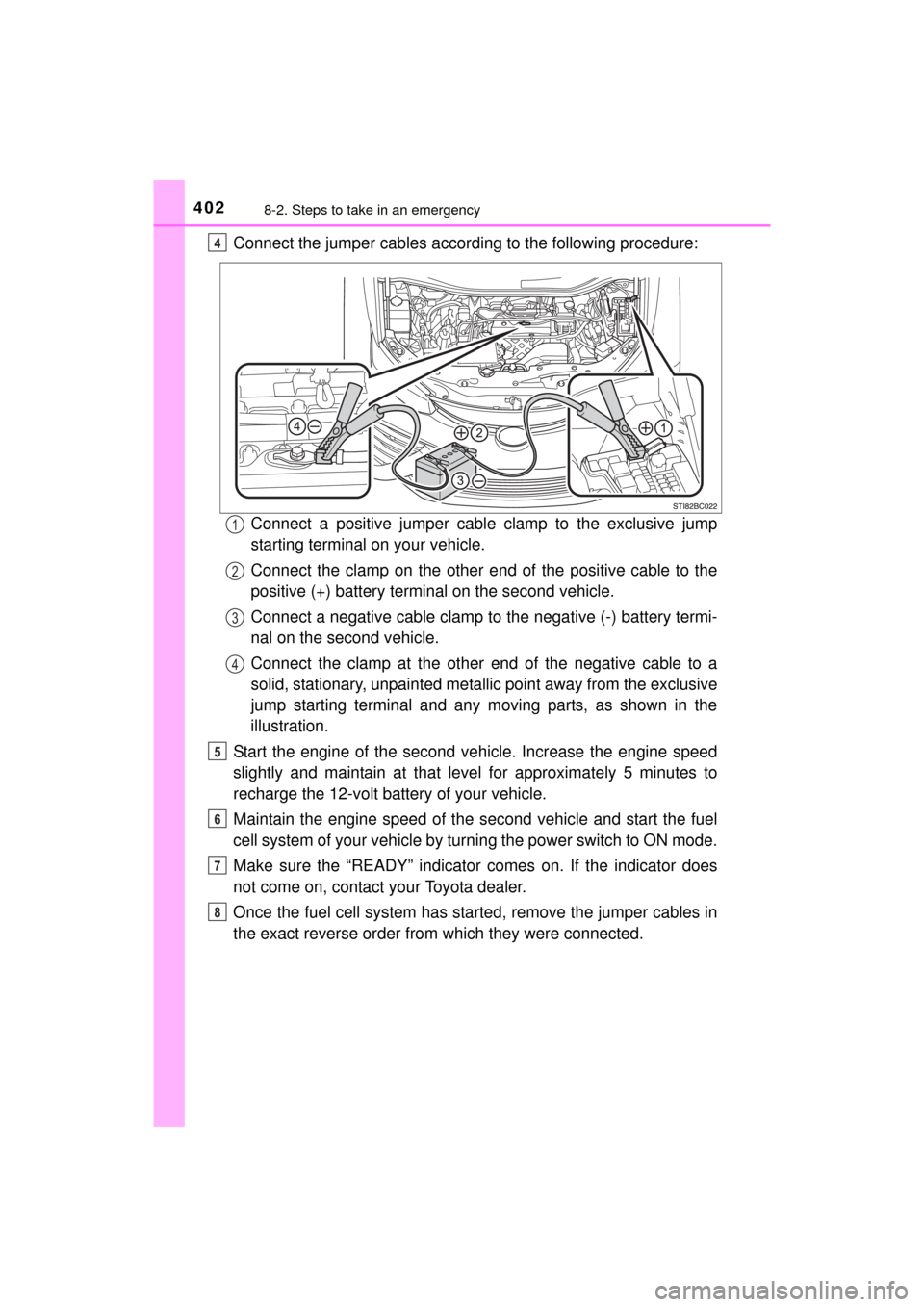
4028-2. Steps to take in an emergency
MIRAI_OM_USA_OM62004U
Connect the jumper cables according to the following procedure:Connect a positive jumper cabl e clamp to the exclusive jump
starting terminal on your vehicle.
Connect the clamp on the other e nd of the positive cable to the
positive (+) battery terminal on the second vehicle.
Connect a negative cable clamp to the negative (-) battery termi-
nal on the second vehicle.
Connect the clamp at the other end of the negative cable to a
solid, stationary, unpainted metallic point away from the exclusive
jump starting terminal and any moving parts, as shown in the
illustration.
Start the engine of the second vehicle. Increase the engine speed
slightly and maintain at that le vel for approximately 5 minutes to
recharge the 12-volt battery of your vehicle.
Maintain the engine speed of the second vehicle and start the fuel
cell system of your vehicle by turn ing the power switch to ON mode.
Make sure the “READY” indicato r comes on. If the indicator does
not come on, contact your Toyota dealer.
Once the fuel cell system has star ted, remove the jumper cables in
the exact reverse order from which they were connected.4
1
2
3
4
5
6
7
8
Page 403 of 464

4038-2. Steps to take in an emergency
MIRAI_OM_USA_OM62004U
8
When trouble arises
Close the exclusive jump starting terminal cover, reinstall the motor
cover and the fuse box cover to its original position.
Once the fuel cell system starts, have the vehicle inspected at your
Toyota dealer as soon as possible.
■ Starting the fuel cell system when the 12-volt battery is discharged
The fuel cell system cannot be started by push-starting.
■ To prevent 12-volt battery discharge
●Turn off the headlights and the audio system while the fuel cell system is off.
● Turn off any unnecessary electrical components when the vehicle is running
at a low speed for an extended period, such as in heavy traffic.
■ Charging the 12-volt battery
The electricity stored in the 12-volt battery will discharge gradually even when
the vehicle is not in use, due to natural discharge and the draining effects of
certain electrical appliances. If the vehicle is left for a long time, the 12-volt
battery may discharge, and the fuel cell system may be unable to start. (The
12-volt battery recharges automatically while the fuel cell system is operat-
ing.)
■ When the 12-volt battery is removed or discharged
●In some cases, it may not be possible to unlock the doors using the smart
key system when the 12-volt battery is discharged. Use the wireless remote
control or the mechanical key to lock or unlock the doors.
● The fuel cell system may not start on the first attempt after the 12-volt bat-
tery has recharged but will start normally after the second attempt. This is
not a malfunction.
● The power switch mode is memorized by the vehicle. When the 12-volt bat-
tery is reconnected, the system will return to the mode it was in before the
12-volt battery was discharged. Before disconnecting the 12-volt battery,
turn the power switch off.
If you are unsure what mode the power switch was in before the 12-volt bat-
tery discharged, be especially careful when reconnecting the 12-volt battery.
● If the 12-volt battery is depleted with the shift position in P, it will not be pos-
sible to shift the shift position other than P. In this case, the vehicle cannot
be towed without lifting both front wheels because the front wheels are
locked by the parking lock. ( P. 363)
● When the 12-volt battery is reconnected, start the fuel cell system, depress
the brake pedal, and confirm that it is possible to shift into each shift posi-
tion.
● Make sure that the key is not inside the vehicle when recharging or replac-
ing the 12-volt battery. The key may be locked in the vehicle if the alarm is
activated. ( P. 75)
9
Page 435 of 464

4359-2. Customization
MIRAI_OM_USA_OM62004U
9
Vehicle specifications
Press or of the meter control switches, select the desired
setting, and then press .
To go back to the previous screen or exit the customize mode,
press .
Some function settings are change d simultaneously with other func-
tions being customized. Contact your Toyota dealer for further details.
Settings that can be chan ged by the navigation system
Settings that can be changed by the multi-information display
Settings that can be changed by the vehicle switch
Settings that can be changed by your Toyota dealer
Definition of symbols: O = Available, — = Not available
■Door lock ( P. 120, 398)
Customizable features
4
1
2
3
4
FunctionDefault
settingCustomized setting
Unlocking using a
mechanical key
Driver’s door unlocked in
first step, all doors
unlocked in
second step
All doors
unlocked in
first step
———O
Automatic door locking
function
Shift position linked door locking
operationOff
O——OSpeed linked door locking
operation
Automatic door unlocking
function
Shift position linked door unlocking operationOff
O——ODriver’s door linked door
unlocking operation
1234
Page 448 of 464
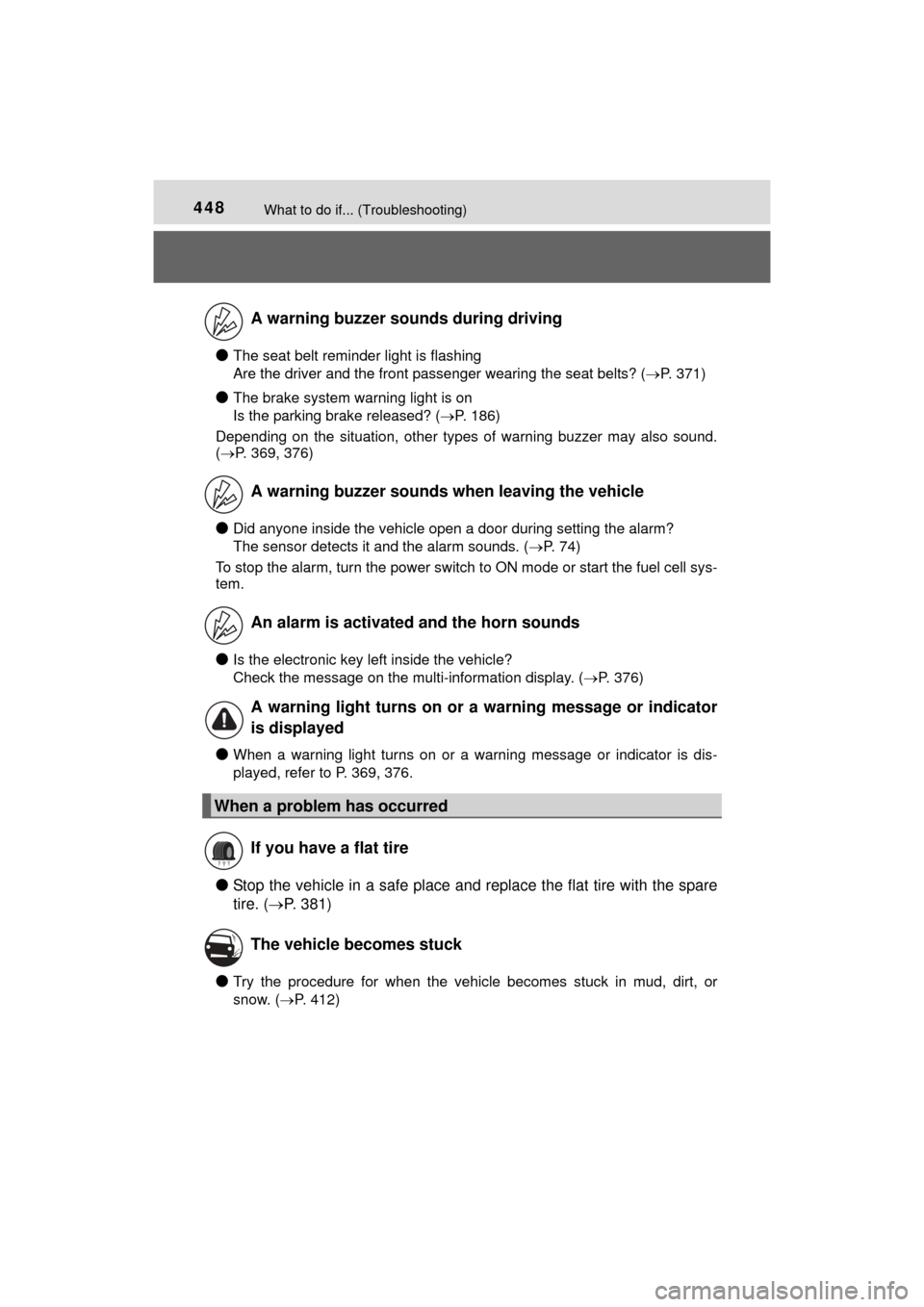
448What to do if... (Troubleshooting)
MIRAI_OM_USA_OM62004U
●The seat belt reminder light is flashing
Are the driver and the front passenger wearing the seat belts? (P. 371)
●The brake system warning light is on
Is the parking brake released? (P. 186)
Depending on the situation, other types of warning buzzer may also sound.
( P. 369, 376)
●Did anyone inside the vehicle open a door during setting the alarm?
The sensor detects it and the alarm sounds. ( P. 74)
To stop the alarm, turn the power switch to ON mode or start the fuel cell sys-
tem.
●Is the electronic key left inside the vehicle?
Check the message on the multi-information display. ( P. 376)
●When a warning light turns on or a warning message or indicator is dis-
played, refer to P. 369, 376.
●Stop the vehicle in a safe place and replace the flat tire with the spare
tire. (P. 381)
●Try the procedure for when the vehicle becomes stuck in mud, dirt, or
snow. ( P. 412)
A warning buzzer sounds during driving
A warning buzzer sounds when leaving the vehicle
An alarm is activated and the horn sounds
A warning light turns on or a warning message or indicator
is displayed
When a problem has occurred
If you have a flat tire
The vehicle becomes stuck
Page 452 of 464
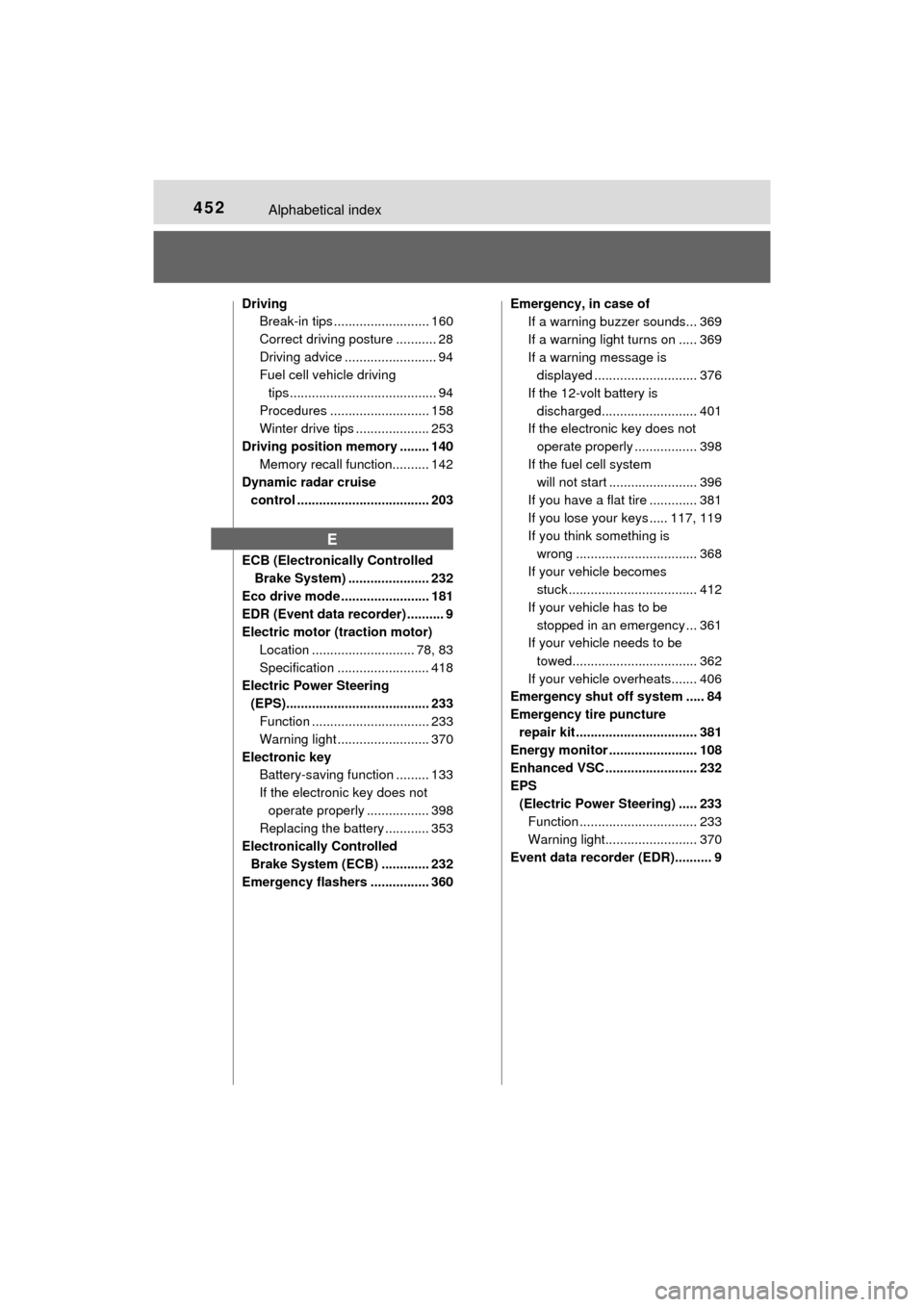
452Alphabetical index
MIRAI_OM_USA_OM62004U
DrivingBreak-in tips .......................... 160
Correct driving posture ........... 28
Driving advice ......................... 94
Fuel cell vehicle driving
tips ........................................ 94
Procedures ........................... 158
Winter drive tips .................... 253
Driving position memory ........ 140 Memory recall function.......... 142
Dynamic radar cruise
control .................................... 203
ECB (Electronically Controlled Brake System) ...................... 232
Eco drive mode ........................ 181
EDR (Event data recorder) .......... 9
Electric motor (traction motor) Location ............................ 78, 83
Specification ......................... 418
Electric Power Steering (EPS)....................................... 233
Function ................................ 233
Warning light ......................... 370
Electronic key Battery-saving function ......... 133
If the electronic key does not
operate properly ................. 398
Replacing the battery ............ 353
Electronically Controlled Brake System (ECB) ............. 232
Emergency flashers ................ 360 Emergency, in case of
If a warning buzzer sounds... 369
If a warning light turns on ..... 369
If a warning message is displayed ............................ 376
If the 12-volt battery is discharged.......................... 401
If the electronic key does not
operate properly ................. 398
If the fuel cell system will not start ........................ 396
If you have a flat tire ............. 381
If you lose your keys ..... 117, 119
If you think something is wrong ................................. 368
If your vehicle becomes stuck ................................... 412
If your vehicle has to be stopped in an emergency ... 361
If your vehicle needs to be
towed.................................. 362
If your vehicle overheats....... 406
Emergency shut off system ..... 84
Emergency tire puncture
repair kit ................................. 381
Energy monitor ........................ 108
Enhanced VSC ......................... 232
EPS (Electric Power Steering) ..... 233Function ................................ 233
Warning light......................... 370
Event data recorder (EDR).......... 9
E
Page 460 of 464

460Alphabetical index
MIRAI_OM_USA_OM62004U
SwitchesAudio remote control switches
*
Automatic High Beam
switch ................................. 190
Door lock switches ................ 122
Driving position memory
switches.............................. 141
Dynamic radar cruise
control switch...................... 203
ECO MODE switch ............... 181
Emergency flasher switch ..... 360
Fuel door opener .................. 200
Garage door opener switches.............................. 292
Heated steering wheel .......... 267
LDA switch ............................ 216
Light switches ....................... 187
Meter control switches .......... 108
Odometer/trip meter and trip meter reset button ........ 104
Outside rear view mirror switches.............................. 151
P position switch ................... 180
PCS switch ........................... 239
Power door lock switch ......... 122
POWER MODE switch ......... 181
Power switch......................... 172
Power window switches ........ 154 Rear window and outside
rear view mirror
defoggers switch ................ 261
Seat heater switches ............ 268
“SOS” button......................... 299
Talk switch
*
Telephone switches*
Trunk opener main switch .... 127
Trunk opener switch ............. 126
Vehicle-to-vehicle distance button ................................. 207
VSC OFF switch ................... 233
Window lock switch .............. 154
Windshield wiper and washer switch..................... 195
Tail lights.................................. 187 Light switch ........................... 187
Replacing light bulbs ............ 358
Tailpipe ....................................... 87
Talk switch
*
Telephone switches*
Theft deterrent system Alarm ...................................... 74
Immobilizer system .. ............... 72
Tire inflation pressure............. 346
Maintenance data ................. 421
Warning light......................... 371
Tire information ....................... 422
Glossary ............................... 428
Size....................................... 424
Tire identification number ..... 423
Uniform Tire Quality Grading .............................. 426
T