2016 TOYOTA MIRAI power steering
[x] Cancel search: power steeringPage 143 of 464
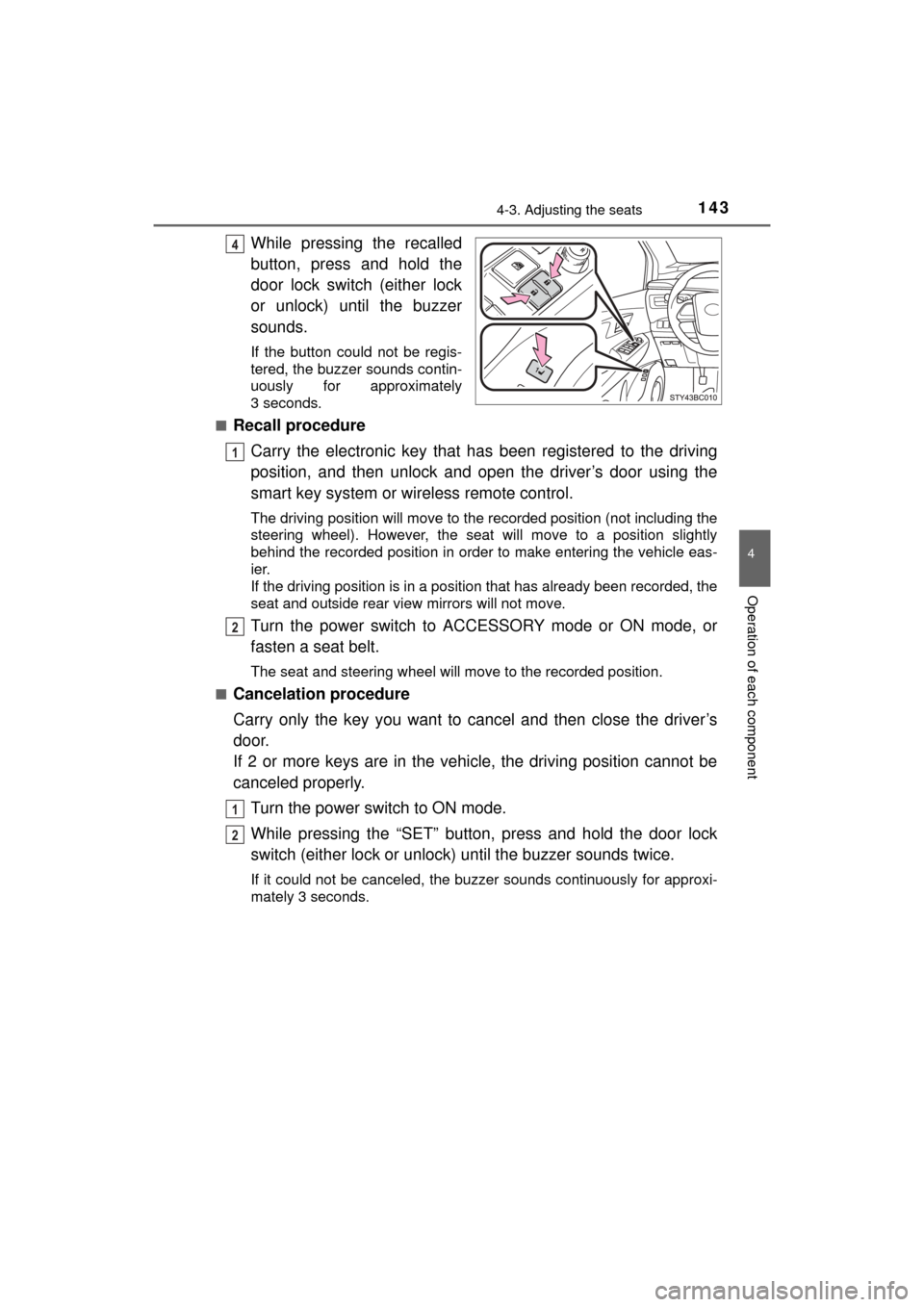
1434-3. Adjusting the seats
4
Operation of each component
MIRAI_OM_USA_OM62004U
While pressing the recalled
button, press and hold the
door lock switch (either lock
or unlock) until the buzzer
sounds.
If the button could not be regis-
tered, the buzzer sounds contin-
uously for approximately
3 seconds.
■
Recall procedure
Carry the electronic key that has been registered to the driving
position, and then unlock and open the driver’s door using the
smart key system or wi reless remote control.
The driving position will move to the recorded position (not including the
steering wheel). However, the seat will move to a position slightly
behind the recorded position in order to make entering the vehicle eas-
ier.
If the driving position is in a position that has already been recorded, the
seat and outside rear view mirrors will not move.
Turn the power switch to ACCESSORY mode or ON mode, or
fasten a seat belt.
The seat and steering wheel will move to the recorded position.
■
Cancelation procedure
Carry only the key you want to cancel and then close the driver’s
door.
If 2 or more keys are in the vehicle, the driving position cannot be
canceled properly.
Turn the power switch to ON mode.
While pressing the “SET” button, press and hold the door lock
switch (either lock or unlock) until the buzzer sounds twice.
If it could not be canceled, the buzzer sounds continuously for approxi-\
mately 3 seconds.
4
1
2
1
12
Page 147 of 464

1474-4. Adjusting the steering wheel and mirrors
4
Operation of each component
MIRAI_OM_USA_OM62004U
Steering wheel
Operating the switch moves the steering wheel in the following direc-
tions:Up
Down
Toward the driver
Away from the driver
To sound the horn, press on or
close to the mark.
■ The steering wheel can be adjusted when
The power switch is in ACCESSORY or ON mode
*.
*: If the driver’s seat belt is fastened, the steering wheel can be adjusted
regardless of power switch mode.
■ Automatic adjustment of th e steering wheel position
A desired steering wheel position can be entered to memory and recalled
automatically by the driving position memory system. ( P. 141)
■ Power easy access system
The steering wheel and driver’s seat move in accordance with power switch
mode and the driver’s seat belt condition. ( P. 140)
Adjustment procedure
1
2
3
4
Horn
Page 149 of 464

1494-4. Adjusting the steering wheel and mirrors
4
Operation of each component
MIRAI_OM_USA_OM62004U
Inside rear view mirror
The height of the rear view mirror can be adjusted to suit your driving
posture.
Adjust the height of the rear view
mirror by moving it up and down.
Responding to the level of brightness of the headlights of vehicles
behind, the reflected light is automatically reduced.
Changing automatic anti-glare
function mode
ON/OFF
When the automatic anti-glare
function is in ON mode, the indica-
tor illuminates.
The function will set to ON mode
each time the power switch is
turned to ON mode.
Pressing the button turns the function to OFF mode. (The indicator also
turns off.)
The rear view mirror’s position can be adjusted to enable suffi-
cient confirmation of the rear view.
Adjusting the height of rear view mirror
Anti-glare function
Indicator
Page 152 of 464

1524-4. Adjusting the steering wheel and mirrors
MIRAI_OM_USA_OM62004U
When the mirror select switch is in the “L” or “R” position, the outside
rear view mirrors will automatically angle downwards when the vehicle
is reversing in order to give a better view of the ground.
To disable this function, move the mirror select switch to the neutral
position (between “L” or “R”)
■Adjusting the mirror angle when the vehicle is reversing
With the shift position in R, adjus t the mirror angle at a desired posi-
tion.
The adjusted angle will be memorize d and the mirror will automati-
cally tilt to the memorized angle whenever the shift position is
shifted to R from next time.
The memorized downward tilt position of the mirror is linked to the nor-
mal position (angle adjusted with the shift position in other than R).
Therefore, if the normal position is changed after adjustment, the tilt
position will also change.
When the normal position is changed, readjust the angle in reversing.
■ Mirror angle can be adjusted when
The power switch is in ACCESSORY or ON mode.
■ Rain clearing mirrors
The coating on the mirror has the rain clearing (hydrophilic) effect to make the
rear view clearer in raining. When water droplets collect on the mirror surface,
this effect causes the droplets to be spread out into a film.
●The rain clearing effect will be reduced temporarily, when the dirt is adhered
to the mirror or after your vehicle is parked for a long time in underground or
indoor parking lots, etc., where there is no direct sunlight.
However, the effect will gradually recover after 1- or 2-day exposure to direct
sunlight.
● If you want to restore the rain clearing effect immediately, conduct the resto-
ration work. ( P. 307)
■ When the mirrors are fogged up
The outside rear view mirrors can be cleared using the mirror defoggers. Turn
on the rear window defogger to turn on the outside rear view mirror defog-
gers. ( P. 261)
■ Automatic adjustment of the mirror angle
A desired mirror face angle can be entered to memory and recalled automa\
ti-
cally by the driving position memory. (P. 141)
Linked mirror function when reversing
Page 161 of 464

1615-1. Before driving
5
Driving
MIRAI_OM_USA_OM62004U
WARNING
Observe the following precautions.
Failure to do so may result in death or serious injury.
■When starting the vehicle
Always keep your foot on the brake pedal while stopped with the “READY”
indicator is illuminated. This prevents the vehicle from creeping.
■ When driving the vehicle
●Do not drive if you are unfamiliar with the location of the brake and ac\
cel-
erator pedals to avoid depressing the wrong pedal.
• Accidentally depressing the accelerator pedal instead of the brake
pedal will result in sudden acceleration that may lead to an accident.
• When backing up, you may twist your body around, leading to difficulty in operating the pedals. Make sure to operate the pedals properly.
• Make sure to keep a correct driving posture even when moving the vehicle only slightly. This allows you to depress the brake and accelera-
tor pedals properly.
• Depress the brake pedal using your right foot. Depressing the brake pedal using your left foot may delay response in an emergency, result-
ing in an accident.
● The driver should pay extra attention to pedestrians when the fuel cell sys-
tem is on. As there are no engine sounds, pedestrians may misjudge the
vehicle’s movement.
● During normal driving, do not turn off the fuel cell system. Turning the fuel
cell system off while driving will not cause loss of steering or braking con-
trol, however, power assist to the steering will be lost. This will make it
more difficult to steer smoothly, so you should pull over and stop the vehi-
cle as soon as it is safe to do so.
In the event of an emergency, such as if it becomes impossible to stop the
vehicle in the normal way: P. 361
● Do not adjust the positions of the steering wheel, the seat, or the inside or
outside rear view mirrors while driving.
Doing so may result in a loss of vehicle control.
● Always check that all passengers’ arms, heads or other parts of their body
are not outside the vehicle.
Page 165 of 464

1655-1. Before driving
5
Driving
MIRAI_OM_USA_OM62004U
NOTICE
■Avoiding damage to vehicle parts
●Do not turn the steering wheel fully in either direction and hold it there for
an extended period of time.
Doing so may damage the power steering motor.
● When driving over bumps in the road, drive as slowly as possible to avoid
damaging the wheels, underside of the vehicle, etc.
■ If you get a flat tire while driving
A flat or damaged tire may cause the following situations. Hold the steering
wheel firmly and gradually depress the brake pedal to slow down the vehi-
cle.
●It may be difficult to control your vehicle.
● The vehicle will make abnormal sounds or vibrations.
● The vehicle will lean abnormally.
Information on what to do in case of a flat tire ( P. 381)
■ When encounterin g flooded roads
Do not drive on a road that has flooded after heavy rain, etc. Doing so may
cause the following serious damage to the vehicle:
● Fuel cell system stalling
● Short in electrical components
● Fuel cell system damage caused by water immersion
In the event that you drive on a flooded road and the vehicle is flooded, be
sure to have your Toyota dealer check the following:
● Fuel cell system
● Brake function
● Changes in quantity and quality of transmission fluid, etc.
● Lubricant condition for the bearings and suspension joints (where possi-
ble), and the function of all joints, bearings, etc.
If the shift control system is damaged by flooding, it may not be possible to
shift the shift position to P, or from P to other positions. When the shift posi-
tion cannot be changed from P to any other position, the front wheels will
lock, and you will be unable to tow the vehicle with the front wheels on the
ground, as the front wheels may be locked. In this case, transport the vehi-
cle with both front wheels or all four wheels lifted.
■ If the vehicle will not sh ift out of the P position
There is a possibility that the 12-volt battery is discharged. Check the 12-
volt battery in this situation.
Page 177 of 464

1775-2. Driving procedures
5
Driving
MIRAI_OM_USA_OM62004U■
If the electronic key battery is depleted
P. 353
■ Operation of the power switch
When operating the power switch, one short, firm press is enough. If the
switch is pressed improperly, the fuel cell system may not start or the power
switch mode may not change. It is not necessary to press and hold the
switch.
■ Automatic P position selection function
●When the shift position is other than P, pressing the power switch with the
vehicle stopped completely will cause the shift position to change to P auto-
matically, and then the power switch will turn off.
● When turning the power switch off with the shift position other than P, firmly
depress the brake pedal and confirm that the shift position* has changed to
P before slowly releasing the brake pedal.
*: Even after the instrument panel display has been turned off, the shift
position indicator will continue to be displayed for several seconds.
■ If the shift control system malfunctions
The power switch will not be able to be turned off. In this occurs, the switch
can be turned off by applying the parking brake.
If the system malfunctions, have your vehicle serviced by your Toyota dealer
immediately.
■ If the smart key system has been deactivated in a customized setting
P. 436
WARNING
■When starting the fuel cell system
Always start the fuel cell system while sitting in the driver’s seat. Do not
depress the accelerator pedal while starting the fuel cell system under any
circumstances.
Doing so may cause an accident resulting in death or serious injury.
■ Stopping the fuel cell system in an emergency
If you want to stop the fuel cell system in an emergency while driving the
vehicle, press and hold the power switch for more than 2 seconds, or press
it briefly 3 times or more in succession. ( P. 361)
However, do not touch the power switch while driving except in an emer-
gency. Turning the fuel cell system off while driving will not cause loss of
steering or braking control, however, power assist to the steering will be
lost. This will make it more difficult to steer smoothly, so you should pull over
and stop the vehicle as soon as it is safe to do so.
Page 232 of 464
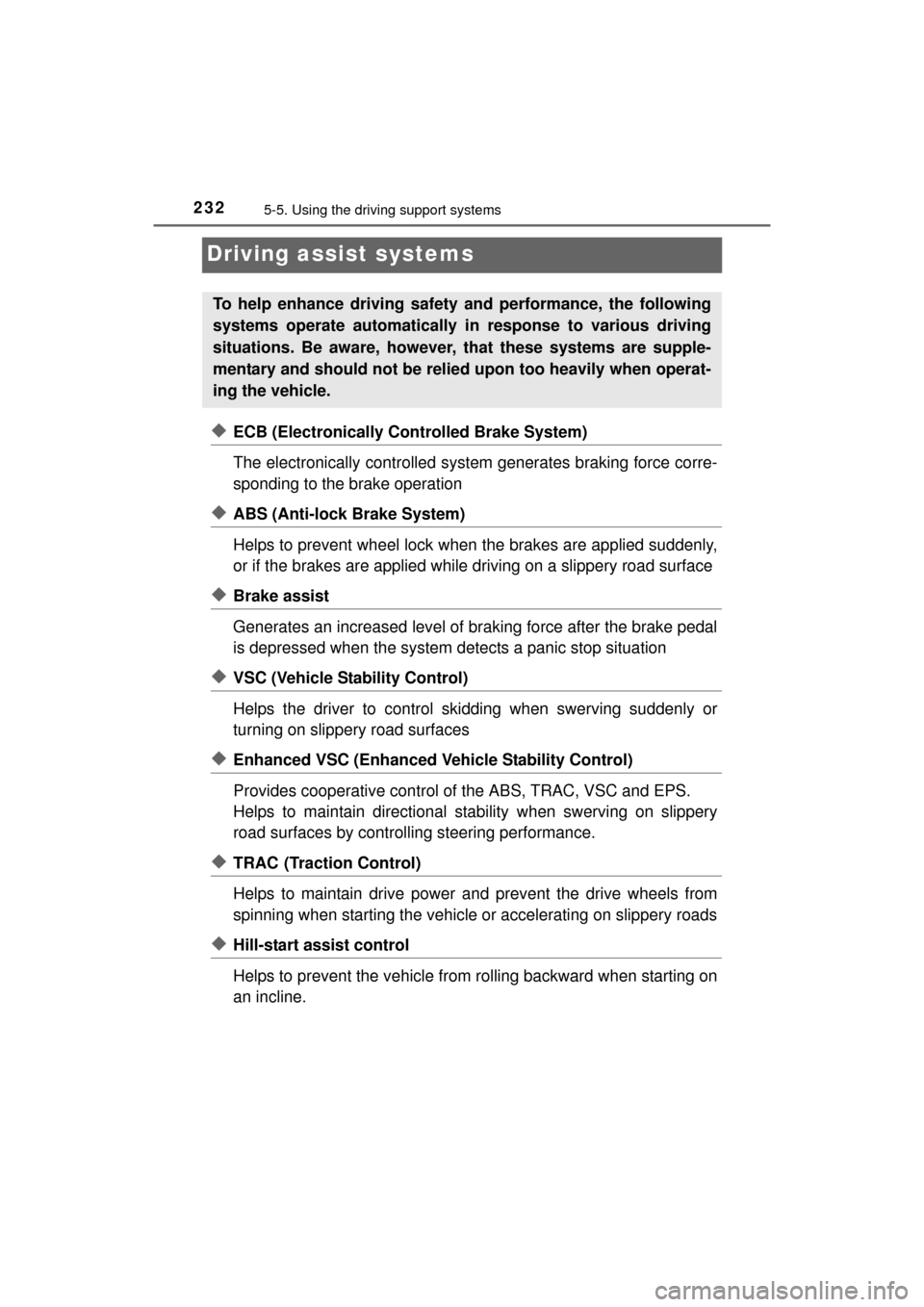
2325-5. Using the driving support systems
MIRAI_OM_USA_OM62004U
Driving assist systems
◆ECB (Electronically Controlled Brake System)
The electronically controlled system generates braking force corre-
sponding to the brake operation
◆ABS (Anti-lock Brake System)
Helps to prevent wheel lock when the brakes are applied suddenly,
or if the brakes are applied while driving on a slippery road surface
◆Brake assist
Generates an increased level of braking force after the brake pedal
is depressed when the system detects a panic stop situation
◆VSC (Vehicle Stability Control)
Helps the driver to control skidding when swerving suddenly or
turning on slippery road surfaces
◆Enhanced VSC (Enhanced Ve hicle Stability Control)
Provides cooperative control of the ABS, TRAC, VSC and EPS.
Helps to maintain directional st ability when swerving on slippery
road surfaces by controllin g steering performance.
◆TRAC (Traction Control)
Helps to maintain drive power and prevent the drive wheels from
spinning when starting the vehicle or accelerating on slippery roads
◆Hill-start assist control
Helps to prevent the vehicle from rolling backward when starting on
an incline.
To help enhance driving safety and performance, the following
systems operate automatically in response to various driving
situations. Be aware, however, that these systems are supple-
mentary and should not be relied upon too heavily when operat-
ing the vehicle.