Page 398 of 608
398
LC200_OM_OM60M88U_(U)
5-3. Using the storage features
Your vehicle is equipped with either a lower console box or cool box.
For vehicles with the cool box, refer to page 406.
Upper console box
Press the tab to open.
Lower console box (if equipped)
Lift the lever to open.
Remove the tray.
Console box
1
2
WARNING
Keep the console box closed while driving.
Injuries may result in the event of sudden braking, sudden swerving or an
accident.
Page 399 of 608
LC200_OM_OM60M88U_(U)
3995-3. Using the storage features
5
Interior features
Press the button.
Overhead console
WARNING
■Items unsuitable for storing
Do not store items heavier than 0.4 lb. (0.2 kg).
Doing so may cause the overhead console to open and the items inside
may fall out, resulting in an accident.
■ While driving
Do not leave the overhead console open.
Items may fall out and cause injury.
Page 401 of 608
LC200_OM_OM60M88U_(U)
4015-3. Using the storage features
5
Interior features
■Removing the cup holder insert (front cup holders)
Pull up the insert.
Cup holder insert may be removed for
cleaning.
WARNING
■ Items unsuitable for the cup holder
Do not place anything other than cups or beverage cans in the cup holders.
Even with the lid is closed, items must not be stored in the cup holders.
Other items may be thrown out of the holders in the event of an accident or
sudden braking, cause injury. If possible, cover hot drinks to prevent burns.
■ When not in use
Keep the cup holders closed.
Injuries may result in the event of sudden braking, sudden swerving or an
accident.
NOTICE
■To prevent damage to the cup holders (vehicles with a rear cup holder)
Stow the cup holders before stowing the rear armrest.
Page 404 of 608
404
LC200_OM_OM60M88U_(U)
5-3. Using the storage features
Luggage compartment features
Raise the hook to use.
The cargo hooks are provided for
securing loose items.
To hang the cargo net, use the
cargo net hooks and rear tie-down
hooks.
The cargo net itself is not included
as an original equipment.
Remove the cover. Hold the warn-
ing reflector with the bands.
The warning reflector itself is not
included as an original equipment.
Cargo hooks
Cargo net hooks
Warning reflector holder
Page 405 of 608
LC200_OM_OM60M88U_(U)
4055-3. Using the storage features
5
Interior features
Remove the cover. Hold the first-
aid kit with a band.
The first-aid kit itself is not included
as an original equipment.
First-aid kit holder
WARNING
●To avoid injury, always return the cargo hooks to their positions when not
in use.
● Keep the auxiliary box closed. In the event of sudden braking or sudden
swerving, an accident may occur due to an occupant being struck by an
open auxiliary box or the items stored inside.
NOTICE
■To prevent damage to the cargo net hooks
Avoid hanging things other than a cargo net on it.
Page 407 of 608
LC200_OM_OM60M88U_(U)
4075-4. Using the other interior features
5
Interior features
WARNING
Keep the cool box closed while driving.
Injuries may result in the event of sudden braking, sudden swerving or an
accident.
NOTICE
To prevent battery discharge, do not leave the cool box on longer than nec-
essary when the engine is not running.
Page 418 of 608
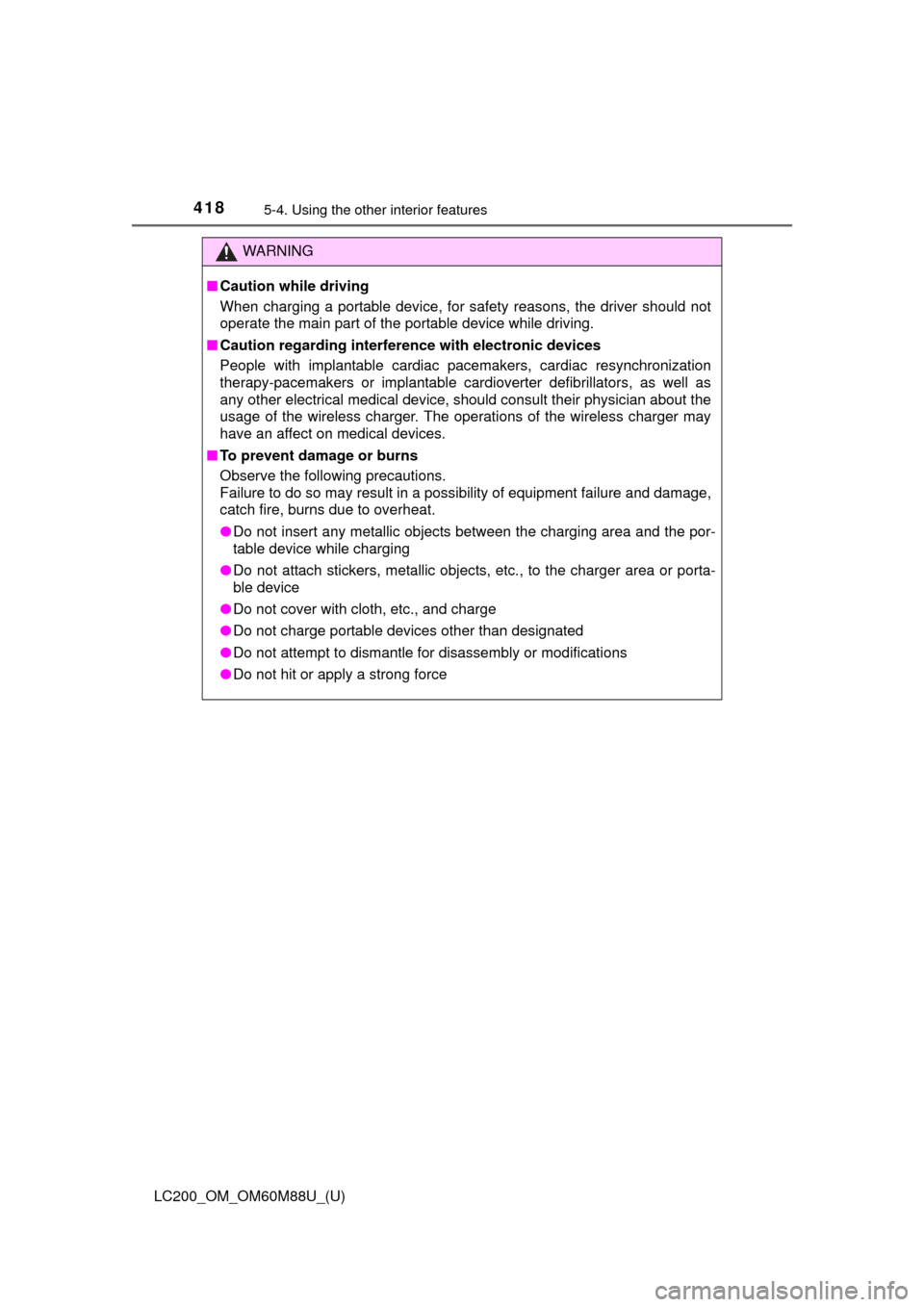
418
LC200_OM_OM60M88U_(U)
5-4. Using the other interior features
WARNING
■Caution while driving
When charging a portable device, for safety reasons, the driver should not
operate the main part of the portable device while driving.
■ Caution regarding interfer ence with electronic devices
People with implantable cardiac pacemakers, cardiac resynchronization
therapy-pacemakers or implantable card ioverter defibrillators, as well as
any other electrical medical device, should consult their physician about the
usage of the wireless charger. The operations of the wireless charger may
have an affect on medical devices.
■ To prevent damage or burns
Observe the following precautions.
Failure to do so may result in a possibility of equipment failure and damage,
catch fire, burns due to overheat.
●Do not insert any metallic objects between the charging area and the por-
table device while charging
● Do not attach stickers, metallic objects, etc., to the charger area or porta-
ble device
● Do not cover with cloth, etc., and charge
● Do not charge portable devices other than designated
● Do not attempt to dismantle for disassembly or modifications
● Do not hit or apply a strong force
Page 419 of 608
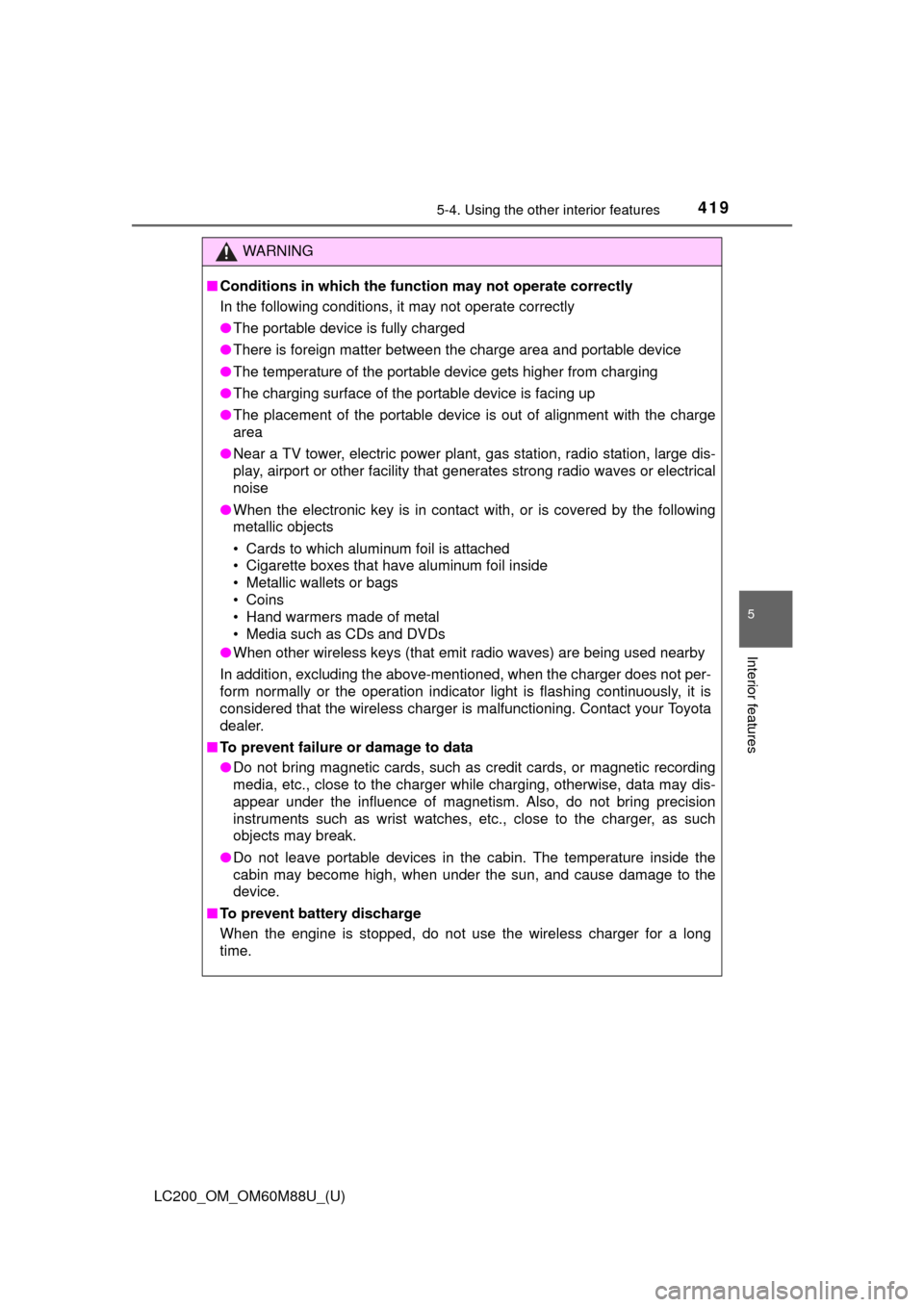
LC200_OM_OM60M88U_(U)
4195-4. Using the other interior features
5
Interior features
WARNING
■Conditions in which the function may not operate correctly
In the following conditions, it may not operate correctly
●The portable device is fully charged
● There is foreign matter between the charge area and portable device
● The temperature of the portable device gets higher from charging
● The charging surface of the portable device is facing up
● The placement of the portable device is out of alignment with the charge
area
● Near a TV tower, electric power plant, gas station, radio station, large dis-
play, airport or other facility that generates strong radio waves or electrical
noise
● When the electronic key is in contact with, or is covered by the following
metallic objects
• Cards to which aluminum foil is attached
• Cigarette boxes that have aluminum foil inside
• Metallic wallets or bags
• Coins
• Hand warmers made of metal
• Media such as CDs and DVDs
● When other wireless keys (that emit radio waves) are being used nearby
In addition, excluding the above-mentioned, when the charger does not per-
form normally or the operation indicator light is flashing continuously, it is
considered that the wireless charger is malfunctioning. Contact your Toyota
dealer.
■ To prevent failure or damage to data
●Do not bring magnetic cards, such as credit cards, or magnetic recording
media, etc., close to the charger while charging, otherwise, data may dis-
appear under the influence of magnetism. Also, do not bring precision
instruments such as wrist watches, etc., close to the charger, as such
objects may break.
● Do not leave portable devices in the cabin. The temperature inside the
cabin may become high, when under the sun, and cause damage to the
device.
■ To prevent battery discharge
When the engine is stopped, do not use the wireless charger for a long
time.