Page 26 of 52
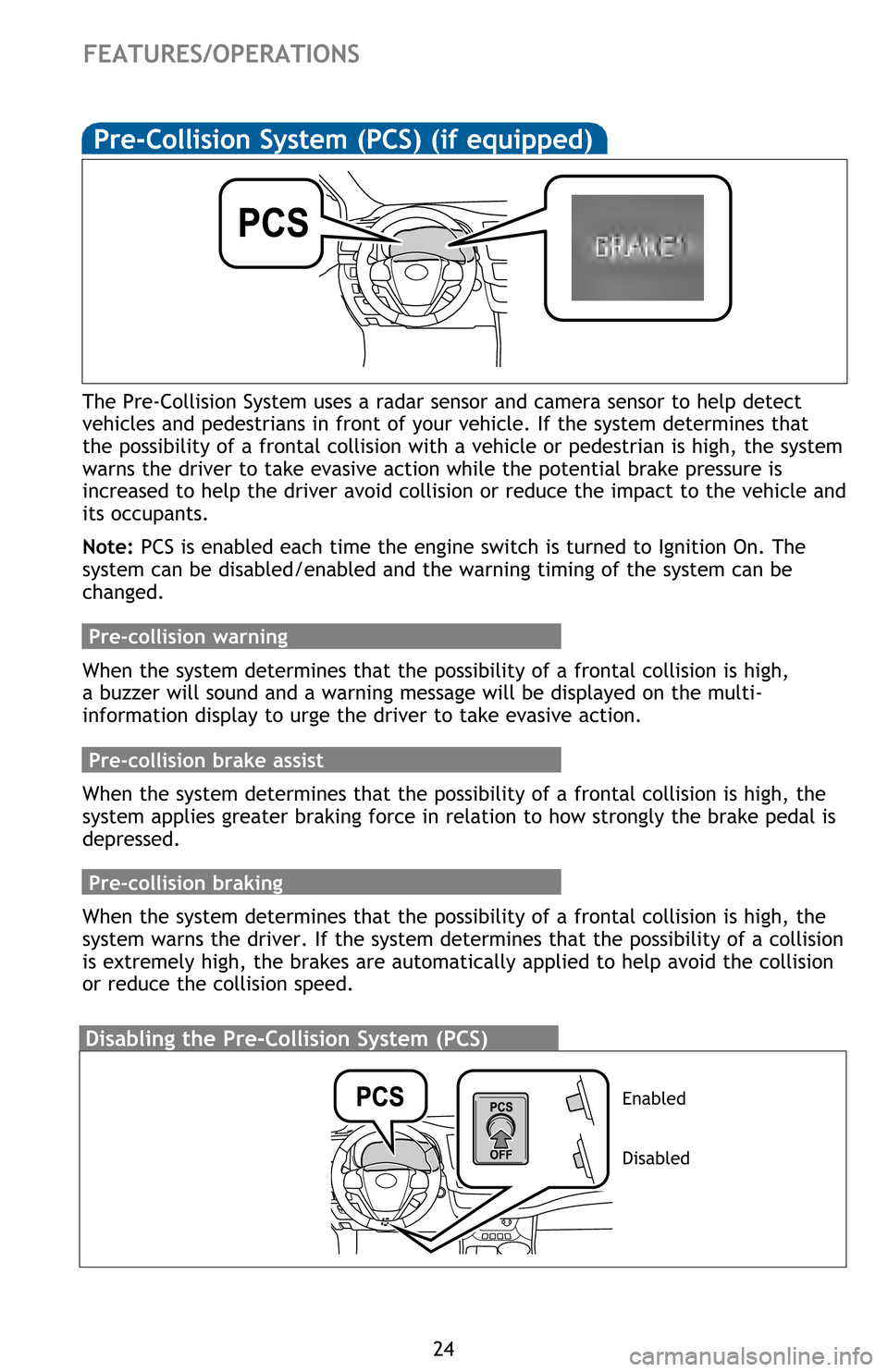
24
Pre-Collision System (PCS) (if equipped)
The Pre-Collision System uses a radar sensor and camera sensor to help detect
vehicles and pedestrians in front of your vehicle. If the system determines that
the possibility of a frontal collision with a vehicle or pedestrian is high, the system
warns the driver to take evasive action while the potential brake pressure is
increased to help the driver avoid collision or reduce the impact to the vehicle and
its occupants.
Note: PCS is enabled each time the engine switch is turned to Ignition On. The
system can be disabled/enabled and the warning timing of the system can be
changed.
Pre-collision warning
When the system determines that the possibility of a frontal collision is high,
a buzzer will sound and a warning message will be displayed on the multi-
information display to urge the driver to take evasive action.
Pre-collision brake assist
When the system determines that the possibility of a frontal collision is high, the
system applies greater braking force in relation to how strongly the brake pedal is
depressed.
Pre-collision braking
When the system determines that the possibility of a frontal collision is high, the
system warns the driver. If the system determines that the possibility of a collision
is extremely high, the brakes are automatically applied to help avoid the collision
or reduce the collision speed.
Disabling the Pre-Collision System (PCS)
Enabled
Disabled
FEATURES/OPERATIONS
Page 27 of 52
25
OVERVIEW
FEATURES/OPERATIONS
SAFETY AND EMERGENCY FEATURES
Multi-Information Display (MID)
Type 1 (3.5” monochrome display)
Push “DISP” to change information in the following:
(1) Current fuel consumption
(2) Driving range
(3) Average fuel economy after refill
(4) Distance driven since last reset
(6) Eco driving indicator
Type 2 (4.2” color display)
Push “meter control switches” to change information in the following:
(1) Drive information
(2) Navigation system linked display
(3) Audio system linked display
(4) Dynamic Radar Cruise Control (DRCC)
(5) Lane Departure Alert (LDA) status
(6) Warning messages
(7) Settings display
Page 34 of 52

32
FEATURES/OPERATIONS
Downhill assist control system
(AWD models)(if equipped)
With the downhill assist control system, the vehicle is able to descend a steep hill,
maintaining a constant low speed of about 3 mph (5 km/h) without brake pedal
operation.
Press the “DAC” button to acctivate the system. The slip indicator will flash to
indicate that the downhill assist control system is operating.
Refer to the Owner’s Manual for more details.
DAC button
The VSC OFF switch can be used to help free a stuck vehicle in surroundings like
mud, dirt or snow. While car is stopped, press switch to disable the TRAC system.
To disable both VSC and TRAC systems, press the switch for at least 3 seconds.
Refer to the Owner’s Manual for more details.
VSC OFF button
Vehicle Stability Control (VSC)/TRAC OFF switch
Use snow mode for accelerating and driving on slippery road surfaces, such as on
snow.
Refer to the Owner’s Manual for more details.
Snow mode button
Snow mode button
Monochrome display
Color display