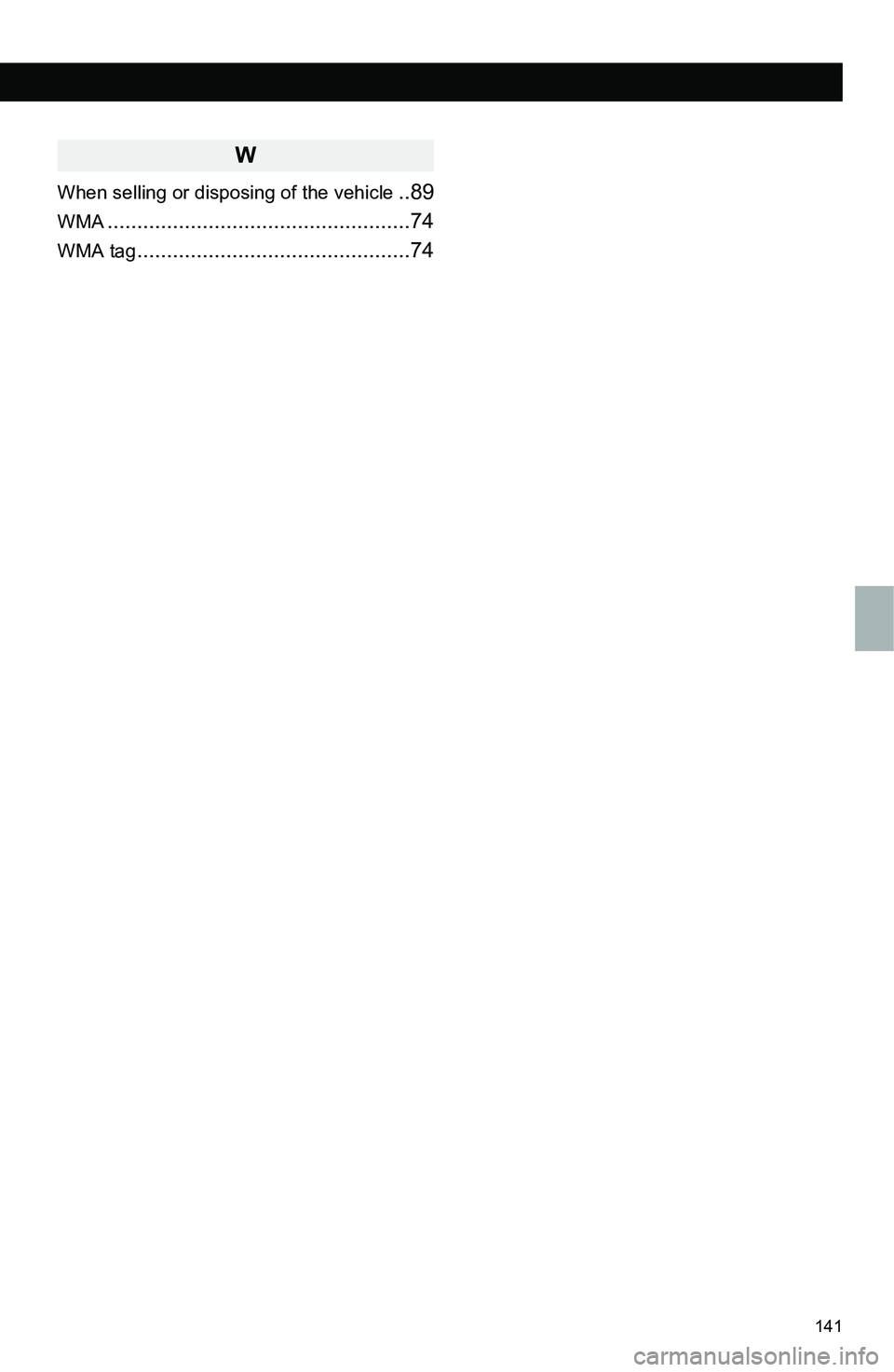138
General
Power source ........................... 13.2 V DC
(10.5 V to 16.0 V allowable)
Grounding system ...............Negative type
Maximum current consumption ...... 16.4 A
Dimensions (W × H × D)
............ 205.5 mm × 104 mm × 190.1 mm
Weight ........................................... 2.06 kg
Audio
Tone controls
(Bass) .......................... Frequency : 80 Hz
Level : ±10 dB
(Mid) .......................... Frequency: 1.5 kHz
Level : ±10 dB
(Treble) ...................... Frequency : 10 kHz
Level : ±10 dB
Maximum power output .............. 49 W × 4
Load impedance ................................... 4
USB
Specification ............. USB 2.0 High speed
File system ........................ FAT16, FAT32
MP3 decoding format
...................... MPEG-1 & 2 Audio Layer 3
WMA decoding format
...............Ver. 7, 8, 9 (9.1/9.2) (2ch audio)
(Windows Media Player)
AM tuner
Frequency range
..................530 kHz to 1710 kHz (10 kHz)
FM tuner
Frequency range
.......................... 87.75 MHz to 107.9 MHzCEA2006 Specifications
Power output..... 16 W RMS × 4 Channels
(4 and <
1% THD+N)
S/N ratio ........................................ 80 dBA
(reference: 1 W into 4)
SPECIFICATIONS
139
A
AAC....................................................73
Aha™..................................................34
Availability of service..........................37
Connecting an Android phone.............38
Connecting an iPhone........................37
Connecting for Aha™.........................38
Installing the Aha™ application...........37
Playing a program.............................39
Provide feedback...............................41
Selecting a program...........................40
Switching to Aha mode.......................38
ASL.....................................................24
Audio system operating hint...................70
File information..................................72
iPod.................................................71
Radio...............................................70
Terms..............................................73
Automatic sound levelizer......................24
AUX device..........................................66
Connecting a portable audio device.....68
Playing a portable audio device...........68
Switching to AUX mode......................68
B
Balance...............................................25
Basic Function......................................14
Bluetooth® audio...................................56
Registering/Connecting a Bluetooth®
audio player
...................................60
Status display....................................63
Switching to Bluetooth® audio mode....60
Bluetooth® phone
Calling Bluetooth® phone....................94
Profiles.............................................92
Receiving on the Bluetooth® phone.....99
Registering Bluetooth® phone.............91
Status display....................................90
Talking on the Bluetooth® phone.......100
Bluetooth® phone message function..... 103
Calling the message sender............. 106
Checking a message....................... 104
Receiving a message...................... 104
Replying to a message (Quick reply). 105
Bluetooth® settings............................. 113
Deleting devices......................114, 115
Editing the devices information......... 116
C
Calling on the Bluetooth® phone
By call history
................................... 95
By Contacts list................................. 96
By dial pad....................................... 97
By Favorites list................................ 94
By Voice recognition......................... 98
Casual speech recognition.................... 82
Command list...................................... 83
Contact list.......................................... 89
D
Digital signal processing....................... 24
Display settings.................................. 131
DSP................................................... 24
E
Error messages................................... 75
iPod................................................ 75
USB................................................ 75
F
Function Index..................................... 15
G
General settings................................. 111
Beep settings................................. 112
Deleting personal data..................... 112
Keyboard layout.............................. 112
Language....................................... 112
ALPHABETICAL INDEX
140
Software information....................... 112
H
HD Radio™......................................... 30
Multicast.......................................... 31
I
iPod................................................... 50
Connecting an iPod........................... 53
Connecting to iPod mode................... 53
Playing an iPod................................ 54
M
m3u.................................................... 73
MEDIA button................................. 22, 23
Message settings............................... 120
Microphone......................................... 88
MP3................................................... 73
O
Overview buttons................................. 14
P
Personal data.................................... 112
Phone operation.................................. 86
Phone settings................................... 120
Phone switch....................................... 88
Playing a USB memory......................... 47
POWER/VOL knob.......................... 22, 23
R
Radio
Presetting a station
........................... 28
Refreshing the station list................... 29
Selecting a desired genre.................. 29
Switching to radio mode.................... 28
Troubleshooting guide....................... 33
Radio broadcast data system................ 29
Receiving on the Bluetooth® phone
Incoming calls
................................... 99
S
Scion Sound Processing....................... 24
Setting Bluetooth® details
System setting screen
..................... 117
Sound control...................................... 25
SSP.................................................... 24
Steering switches................................. 69
Switching audio source......................... 23
T
Tag..................................................... 31
Talking on the Bluetooth® phone
Incoming call waiting
....................... 102
Sending tones................................ 100
Transmit volume settings................. 102
Tone................................................... 25
Traffic announcement........................... 30
Turning the audio system on and off....... 23
U
USB memory....................................... 44
Connecting a USB memory................ 46
Switching to USB mode..................... 46
V
Vehicle settings
Equalizer settings
............................ 135
Voice command system........................ 78
Voice settings.................................... 133
Adjusting the voice volume............... 134
Training the voice recognition........... 134
Voice recognition prompts................ 134
ALPHABETICAL INDEX
142
Gracenote, the Gracenote logo and logotype, “Powered by Gracenote” and Gracenote
MusicID, Playlist Plus and MediaVOCS are either registered trademarks or trademarks
of Gracenote, Inc. in the United States and/or other countries.
Certification
143
Gracenote® End User License Agreement
This application or device contains software from Gracenote, Inc. of Emeryville, California
(“Gracenote”). The software from Gracenote (the “Gracenote Software”) enables this application to
perform disc and/or file identification and obtain music-related information, including name, artist,
track, and title information (“Gracenote Data”) from online servers or embedded databases
(collectively, “Gracenote Servers”) and to perform other functions. You may use Gracenote Data
only by means of the intended End-User functions of this application or device. You agree that you
will use Gracenote Data, the Gracenote Software, and Gracenote Servers for your own personal
non-commercial use only. You agree not to assign, copy, transfer or transmit the Gracenote
Software or any Gracenote Data to any third party. YOU AGREE NOT TO USE OR EXPLOIT
GRACENOTE DATA, THE GRACENOTE SOFTWARE, OR GRACENOTE SERVERS, EXCEPT
AS EXPRESSLY PERMITTED HEREIN. You agree that your non-exclusive license to use the
Gracenote Data, the Gracenote Software, and Gracenote Servers will terminate if you violate these
restrictions. If your license terminates, you agree to cease any and all use of the Gracenote Data,
the Gracenote Software, and Gracenote Servers. Gracenote reserves all rights in Gracenote Data,
the Gracenote Software, and the Gracenote Servers, including all ownership rights. Under no
circumstances will Gracenote become liable for any payment to you for any information that you
provide. You agree that Gracenote, Inc. may enforce its rights under this Agreement against you
directly in its own name. The Gracenote service uses a unique identifier to track queries for statistical
purposes. The purpose of a randomly assigned numeric identifier is to allow the Gracenote service
to count queries without knowing anything about who you are. For more information, see the web
page for the Gracenote Privacy Policy for the Gracenote service. The Gracenote Software and each
item of Gracenote Data are licensed to you “AS IS.” Gracenote makes no representations or
warranties, express or implied, regarding the accuracy of any Gracenote Data from in the Gracenote
Servers. Gracenote reserves the right to delete data from the Gracenote Servers or to change data
categories for any cause that Gracenote deems sufficient. No warranty is made that the Gracenote
Software or Gracenote Servers are error-free or that functioning of Gracenote Software or
Gracenote Servers will be uninterrupted. Gracenote is not obligated to provide you with new
enhanced or additional data types or categories that Gracenote may provide in the future and is free
to discontinue its services at any time. GRACENOTE DISCLAIMS ALL WARRANTIES EXPRESS
OR IMPLIED, INCLUDING, BUT NOT LIMITED TO, IMPLIED WARRANTIES OF
MERCHANTABILITY, FITNESS FOR A PARTICULAR PURPOSE, TITLE, AND NON-
INFRINGEMENT. GRACENOTE DOES NOT WARRANT THE RESULTS THAT WILL BE
OBTAINED BY YOUR USE OF THE GRACENOTE SOFTWARE OR ANY GRACENOTE SERVER.
IN NO CASE WILL GRACENOTE BE LIABLE FOR ANY CONSEQUENTIAL OR INCIDENTAL
DAMAGES OR FOR ANY LOST PROFITS OR LOST REVENUES.
copyright © 2000 to present Gracenote
 1
1 2
2 3
3 4
4 5
5 6
6 7
7 8
8 9
9 10
10 11
11 12
12 13
13 14
14 15
15 16
16 17
17 18
18 19
19 20
20 21
21 22
22 23
23 24
24 25
25 26
26 27
27 28
28 29
29 30
30 31
31 32
32 33
33 34
34 35
35 36
36 37
37 38
38 39
39 40
40 41
41 42
42 43
43 44
44 45
45 46
46 47
47 48
48 49
49 50
50 51
51 52
52 53
53 54
54 55
55 56
56 57
57 58
58 59
59 60
60 61
61 62
62 63
63 64
64 65
65 66
66 67
67 68
68 69
69 70
70 71
71 72
72 73
73 74
74 75
75 76
76 77
77 78
78 79
79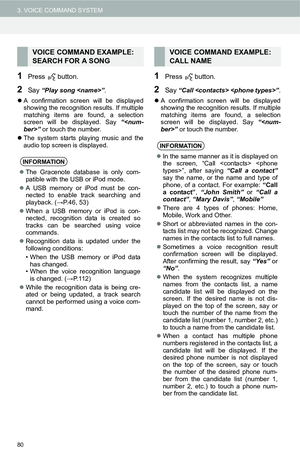 80
80 81
81 82
82 83
83 84
84 85
85 86
86 87
87 88
88 89
89 90
90 91
91 92
92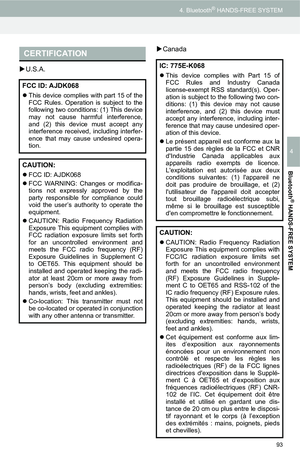 93
93 94
94 95
95 96
96 97
97 98
98 99
99 100
100 101
101 102
102 103
103 104
104 105
105 106
106 107
107 108
108 109
109 110
110 111
111 112
112 113
113 114
114 115
115 116
116 117
117 118
118 119
119 120
120 121
121 122
122 123
123 124
124 125
125 126
126 127
127 128
128 129
129 130
130 131
131 132
132 133
133 134
134 135
135 136
136 137
137 138
138 139
139 140
140 141
141 142
142 143
143