Page 7 of 620
7
1
9 8 6 5
4
3
2
COROLLA_TMMMS_TMMC_U (OM12J84U)
10
7
9-1. SpecificationsMaintenance data (fuel, oil level, etc.) .......... 550
Fuel information ................ 560
Tire information ................. 563
9-2. Customization Customizable features ...... 576
9-3. Items to initialize Items to initialize................ 583
Reporting safety defects for U.S. owners ........................ 586
Seat belt instructions for Canadian owners
(in French) ............................... 587
SRS airbag instructions for Canadian owners
(in French) ............................... 589 What to do if...
(Troubleshooting) ..................... 600
Alphabetical index ...................... 606
9Vehicle specifications
10For owners
Index
For vehicles with a navigation system or Entune Audio Plus, refer to
the “NAVIGATION AND MULTIMEDIA SYSTEM OWNER'S MAN-
UAL” for information regarding the navigation system or Entune
Audio Plus.
Page 17 of 620

17Pictorial index
COROLLA_TMMMS_TMMC_U (OM12J84U)Drive monitor display
*1. . . . . . . . . . . . . . . . . . . . . . . . . . . . . . P. 77
Multi-information display
*1. . . . . . . . . . . . . . . . . . . . . . . . . . . P. 82
When the warning messages are displayed
*3. . . . . . . . . . . . . P. 510
Parking brake . . . . . . . . . . . . . . . . . . . . . . . . . . . . . . . . . . . . . P. 187
Applying/releasing . . . . . . . . . . . . . . . . . . . . . . . . . . . . . . . . . . P. 187
Precautions against winter season . . . . . . . . . . . . . . . . . . . . . P. 222
Warning buzzer/message
*3. . . . . . . . . . . . . . . . . . . . . . . . . . . P. 510
Turn signal lever . . . . . . . . . . . . . . . . . . . . . . . . . . . . . . . . . . P. 186
Headlight switch . . . . . . . . . . . . . . . . . . . . . . . . . . . . . . . . . . P. 188
Headlights/front parking lights/tail lights/
daytime running lights . . . . . . . . . . . . . . . . . . . . . . . . . . . . . . . P. 188
Front fog lights
*1 . . . . . . . . . . . . . . . . . . . . . . . . . . . . . . . . . . . P. 195
Windshield wiper and washer switch . . . . . . . . . . . . . . . . . P. 196
Usage . . . . . . . . . . . . . . . . . . . . . . . . . . . . . . . . . . . . . . . . . . . P. 196
Adding washer fluid . . . . . . . . . . . . . . . . . . . . . . . . . . . . . . . . . P. 453
Warning lights
*1, 2/warning messages*1, 3 . . . . . . . . . . . P. 500, 512
Emergency flasher switch . . . . . . . . . . . . . . . . . . . . . . . . . . P. 488
Hood lock release lever. . . . . . . . . . . . . . . . . . . . . . . . . . . . . P. 437
Tilt and telescopic steering control lever . . . . . . . . . . . . . . P. 131
Air conditioning system . . . . . . . . . . . . . . . . . . . . . . . . P. 386, 392
Usage . . . . . . . . . . . . . . . . . . . . . . . . . . . . . . . . . . . . . . . P. 386, 392
Rear window defogger . . . . . . . . . . . . . . . . . . . . . . . . . . . P. 387, 395
Audio system
*1 . . . . . . . . . . . . . . . . . . . . . . . . . . . . . . . . . . . P. 228
Entune Audio system
*1, 4. . . . . . . . . . . . . . . . . . . . . . . . . . . P. 290
Navigation system
*1, 4
*1: If equipped
*2: Vehicles with a drive monitor display
*3: Vehicles with a multi-information display
*4: For vehicles with a navigation system or Entune Audio Plus, refer to “NAVIGATION AND MULTIMEDIA SYSTEM OWNER'S MANUAL”.
4
5
6
7
8
9
10
11
12
Page 19 of 620
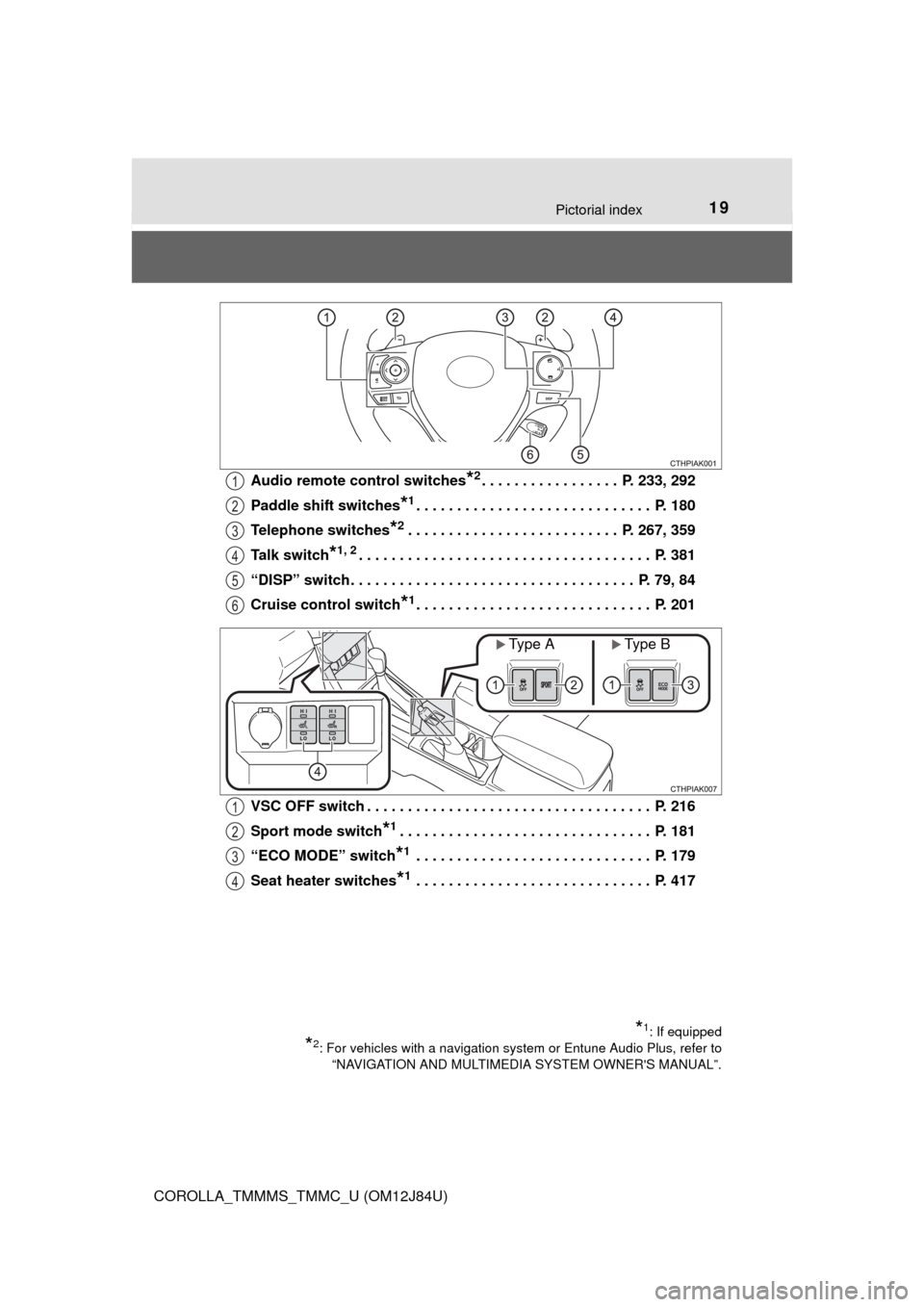
19Pictorial index
COROLLA_TMMMS_TMMC_U (OM12J84U)Audio remote control switches
*2. . . . . . . . . . . . . . . . . P. 233, 292
Paddle shift switches
*1. . . . . . . . . . . . . . . . . . . . . . . . . . . . . P. 180
Telephone switches
*2. . . . . . . . . . . . . . . . . . . . . . . . . . P. 267, 359
Talk switch
*1, 2. . . . . . . . . . . . . . . . . . . . . . . . . . . . . . . . . . . . P. 381
“DISP” switch. . . . . . . . . . . . . . . . . . . . . . . . . . . . . . . . . . . P. 79, 84
Cruise control switch
*1. . . . . . . . . . . . . . . . . . . . . . . . . . . . . P. 201
VSC OFF switch . . . . . . . . . . . . . . . . . . . . . . . . . . . . . . . . . . . P. 216
Sport mode switch
*1. . . . . . . . . . . . . . . . . . . . . . . . . . . . . . . P. 181
“ECO MODE” switch
*1 . . . . . . . . . . . . . . . . . . . . . . . . . . . . . P. 179
Seat heater switches
*1 . . . . . . . . . . . . . . . . . . . . . . . . . . . . . P. 417
*1: If equipped
*2: For vehicles with a navigation system or Entune Audio Plus, refer to “NAVIGATION AND MULTIMEDIA SYSTEM OWNER'S MANUAL”.
1
2
3
4
5
6
Type AType B
1
2
3
4
Page 21 of 620
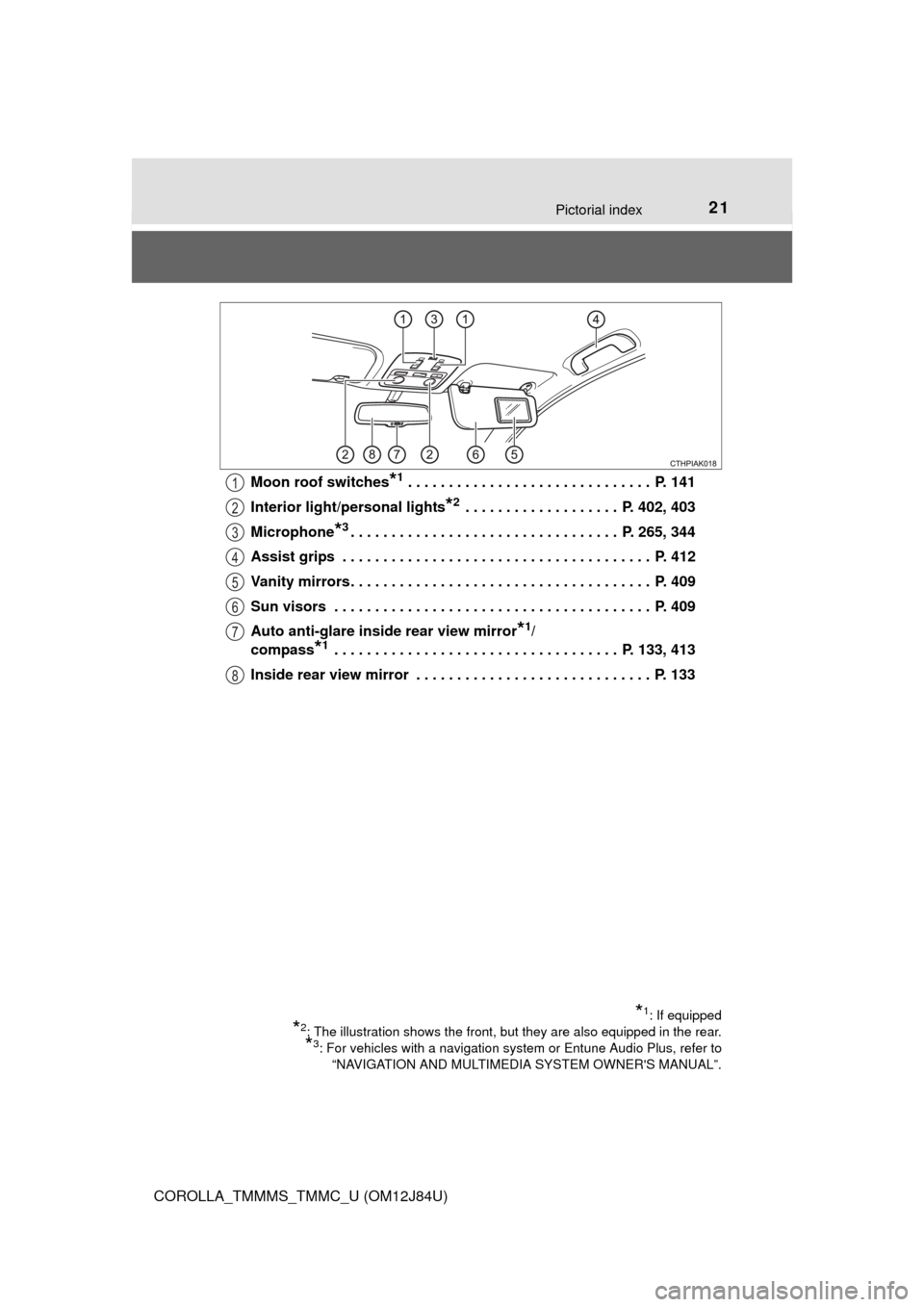
21Pictorial index
COROLLA_TMMMS_TMMC_U (OM12J84U)Moon roof switches
*1 . . . . . . . . . . . . . . . . . . . . . . . . . . . . . . P. 141
Interior light/personal lights
*2 . . . . . . . . . . . . . . . . . . . P. 402, 403
Microphone
*3. . . . . . . . . . . . . . . . . . . . . . . . . . . . . . . . . P. 265, 344
Assist grips . . . . . . . . . . . . . . . . . . . . . . . . . . . . . . . . . . . . . . P. 412
Vanity mirrors. . . . . . . . . . . . . . . . . . . . . . . . . . . . . . . . . . . . . P. 409
Sun visors . . . . . . . . . . . . . . . . . . . . . . . . . . . . . . . . . . . . . . . P. 409
Auto anti-glare inside rear view mirror
*1/
compass
*1 . . . . . . . . . . . . . . . . . . . . . . . . . . . . . . . . . . . P. 133, 413
Inside rear view mirror . . . . . . . . . . . . . . . . . . . . . . . . . . . . . P. 133
*1: If equipped
*2: The illustration shows the front, but they are also equipped in the rear.
*3: For vehicles with a navigation system or Entune Audio Plus, refer to “NAVIGATION AND MULTIMEDIA SYSTEM OWNER'S MANUAL”.
1
2
3
4
5
6
7
8
Page 89 of 620
892. Instrument cluster
2
Instrument cluster
COROLLA_TMMMS_TMMC_U (OM12J84U)
Entune Audio system or naviga-
tion system
Entune Audio system with “CAR” button
Press the “CAR” button.
If the “Past Record” screen is dis-
played, select “Trip Information”.
Entune Audio system or navigation system with “APPS” button
Press the “APPS” button.
Touch “Eco” on the “Apps”
screen.
If the “Past Record” screen is dis-
played, select “Trip Information”.
Fuel consumption information
: If equipped
Fuel consumption information ca n be displayed on the Entune
Audio system and/or th e navigation system.
Trip information
1
2
Page 91 of 620

912. Instrument cluster
2
Instrument cluster
COROLLA_TMMMS_TMMC_U (OM12J84U)n
Past record
Entune Audio system with “CAR” button
Press the “CAR” button.
If the “Trip Information” screen is displayed, select “Past Record”.
Entune Audio system or navigation system with “APPS” button
Press the “APPS” button.
Touch “Eco” on the “Apps” screen.
If the “Trip Information” screen is displayed, select “Past Record”.
Previous fuel economy
record
Current fuel economy
Best recorded fuel economy
Update the past record data
Reset the past record data
“Trip Information” screen
appears
Average recorded fuel economy
These images are examples only, and may vary slightly from actual
conditions.
n Resetting the data
Selecting “Clear” on the consumption screen will reset the consumption data.
Selecting “Clear” on the “Past Record” screen will reset the past record data.
n Updating the past record data
Selecting “Update” on the “Past Record” screen will update t\
he past record
data.
n Cruising range
Displays the estimated maximum distance that can be driven with the quan-
tity of fuel remaining.
This distance is computed based on your average fuel consumption.
As a result, the actual distance that can be driven may differ from that dis-
played.
1
2
1
2
3
4
5
6
7
Page 228 of 620
228
COROLLA_TMMMS_TMMC_U (OM12J84U)
5-1. Basic Operations
Without Multimedia system or navigation system
With Multimedia system (Entune Audio)
P. 2 9 0
Audio system types
: If equipped
Page 229 of 620
2295-1. Basic Operations
5
Audio system
COROLLA_TMMMS_TMMC_U (OM12J84U)
With Multimedia system (Entune Audio Plus)
Owners of this system should refer to the “NAVIGATION AND MULTI-
MEDIA SYSTEM OWNER'S MANUAL”.
With navigation system
Owners of this system should refer to the “NAVIGATION AND MULTI-
MEDIA SYSTEM OWNER'S MANUAL”.
n Using cellular phones
Interference may be heard through the audio system's speakers if a cellular
phone is being used inside or close to the vehicle while the audio system is
operating.
n About Bluetooth
®
The Bluetooth wordmark and logo are owned by Bluetooth SIG. and permis-
sion has been granted to use the trademark of the licensee Panasonic
Corporation. Other trademarks and trade names are owned by various differ-
ent owners.