Page 5 of 620

5
1
9 8 6 5
4
3
2
COROLLA_TMMMS_TMMC_U (OM12J84U)
10
7
5-18. Bluetooth® Audio
(Multimedia system)
Listening to Bluetooth
®
Audio ............................... 341
5-19. Bluetooth
® phone
(Multimedia system)
Using a Bluetooth
®
Phone.............................. 343
Making a call ..................... 346
Receiving a call ................. 349
Speaking on the phone ..... 350
Bluetooth
® phone
message function ............ 354
Using the steering wheel switches ................ 359
Bluetooth
® phone
settings............................ 360
Contact/Call History Settings ........................... 362
What to do if... (Troubleshooting) ............ 372
5-20. Bluetooth
®
(Multimedia system)
Bluetooth
®......................... 376
5-21. Using the voice command system
(Multimedia system)
Voice command system............................. 381 6-1. Using the air
conditioning system
and defogger
Manual air conditioning system ............................. 386
Automatic air conditioning system ............................. 392
6-2. Using the interior lights Interior lights list................. 401
• Front interior light/ personal lights ............... 402
• Rear interior light ........... 403
6-3. Using the storage features
List of storage features ...... 404
• Glove box ...................... 405
• Console box .................. 405
• Bottle holders ................ 406
• Cup holders ................... 407
6-4. Other interior features Other interior features........ 409
• Sun visors ..................... 409
• Vanity mirrors ................ 409
• Clock ............................. 409
• Outside temperature display ........................... 410
• Power outlet .................. 411
• Assist grips .................... 412
Compass ........................... 413
Seat heaters ...................... 417
6Interior features
Page 17 of 620

17Pictorial index
COROLLA_TMMMS_TMMC_U (OM12J84U)Drive monitor display
*1. . . . . . . . . . . . . . . . . . . . . . . . . . . . . . P. 77
Multi-information display
*1. . . . . . . . . . . . . . . . . . . . . . . . . . . P. 82
When the warning messages are displayed
*3. . . . . . . . . . . . . P. 510
Parking brake . . . . . . . . . . . . . . . . . . . . . . . . . . . . . . . . . . . . . P. 187
Applying/releasing . . . . . . . . . . . . . . . . . . . . . . . . . . . . . . . . . . P. 187
Precautions against winter season . . . . . . . . . . . . . . . . . . . . . P. 222
Warning buzzer/message
*3. . . . . . . . . . . . . . . . . . . . . . . . . . . P. 510
Turn signal lever . . . . . . . . . . . . . . . . . . . . . . . . . . . . . . . . . . P. 186
Headlight switch . . . . . . . . . . . . . . . . . . . . . . . . . . . . . . . . . . P. 188
Headlights/front parking lights/tail lights/
daytime running lights . . . . . . . . . . . . . . . . . . . . . . . . . . . . . . . P. 188
Front fog lights
*1 . . . . . . . . . . . . . . . . . . . . . . . . . . . . . . . . . . . P. 195
Windshield wiper and washer switch . . . . . . . . . . . . . . . . . P. 196
Usage . . . . . . . . . . . . . . . . . . . . . . . . . . . . . . . . . . . . . . . . . . . P. 196
Adding washer fluid . . . . . . . . . . . . . . . . . . . . . . . . . . . . . . . . . P. 453
Warning lights
*1, 2/warning messages*1, 3 . . . . . . . . . . . P. 500, 512
Emergency flasher switch . . . . . . . . . . . . . . . . . . . . . . . . . . P. 488
Hood lock release lever. . . . . . . . . . . . . . . . . . . . . . . . . . . . . P. 437
Tilt and telescopic steering control lever . . . . . . . . . . . . . . P. 131
Air conditioning system . . . . . . . . . . . . . . . . . . . . . . . . P. 386, 392
Usage . . . . . . . . . . . . . . . . . . . . . . . . . . . . . . . . . . . . . . . P. 386, 392
Rear window defogger . . . . . . . . . . . . . . . . . . . . . . . . . . . P. 387, 395
Audio system
*1 . . . . . . . . . . . . . . . . . . . . . . . . . . . . . . . . . . . P. 228
Entune Audio system
*1, 4. . . . . . . . . . . . . . . . . . . . . . . . . . . P. 290
Navigation system
*1, 4
*1: If equipped
*2: Vehicles with a drive monitor display
*3: Vehicles with a multi-information display
*4: For vehicles with a navigation system or Entune Audio Plus, refer to “NAVIGATION AND MULTIMEDIA SYSTEM OWNER'S MANUAL”.
4
5
6
7
8
9
10
11
12
Page 136 of 620
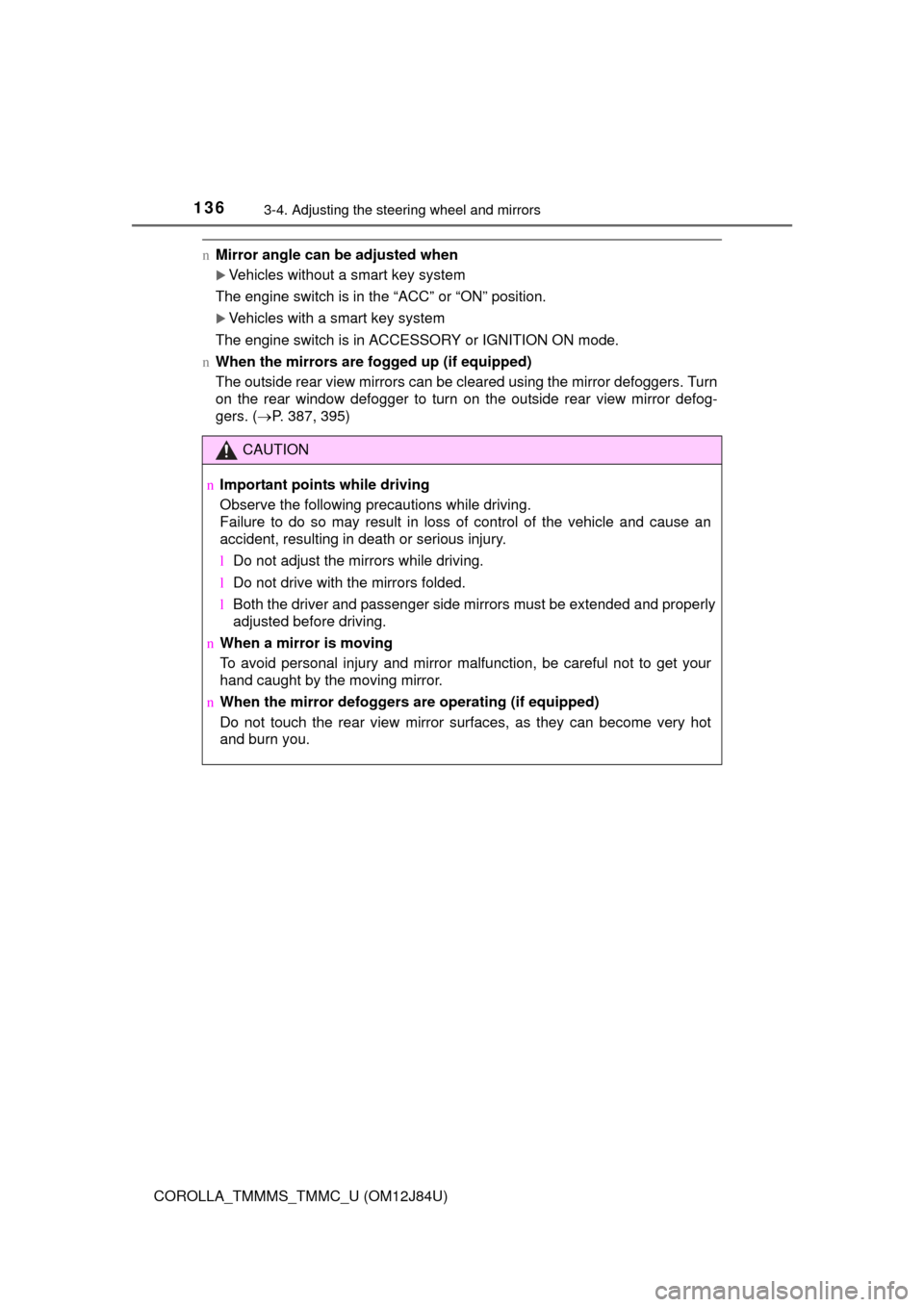
1363-4. Adjusting the steering wheel and mirrors
COROLLA_TMMMS_TMMC_U (OM12J84U)
nMirror angle can be adjusted when
Vehicles without a smart key system
The engine switch is in the “ACC” or “ON” position.
Vehicles with a smart key system
The engine switch is in ACCESSORY or IGNITION ON mode.
n When the mirrors are fogged up (if equipped)
The outside rear view mirrors can be cleared using the mirror defoggers. Turn
on the rear window defogger to turn on the outside rear view mirror defog-
gers. ( P. 387, 395)
CAUTION
nImportant points while driving
Observe the following precautions while driving.
Failure to do so may result in loss of control of the vehicle and cause an
accident, resulting in death or serious injury.
lDo not adjust the mirrors while driving.
l Do not drive with the mirrors folded.
l Both the driver and passenger side mirrors must be extended and properly
adjusted before driving.
n When a mirror is moving
To avoid personal injury and mirror malfunction, be careful not to get your
hand caught by the moving mirror.
n When the mirror defoggers are operating (if equipped)
Do not touch the rear view mirror surfaces, as they can become very hot
and burn you.
Page 385 of 620
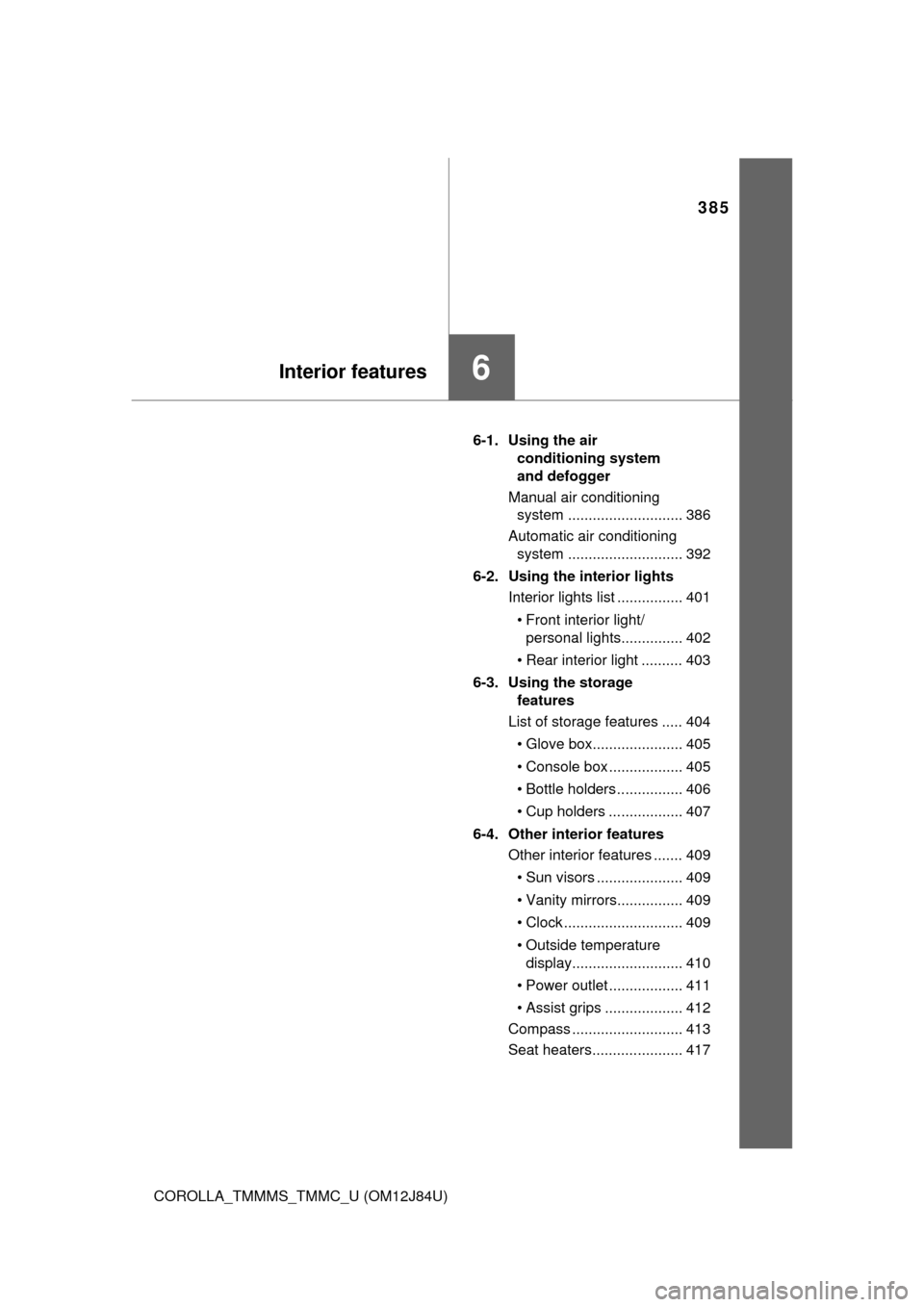
385
6Interior features
COROLLA_TMMMS_TMMC_U (OM12J84U)6-1. Using the air
conditioning system
and defogger
Manual air conditioning system ............................ 386
Automatic air conditioning system ............................ 392
6-2. Using the interior lights Interior lights list ................ 401
• Front interior light/ personal lights............... 402
• Rear interior light .......... 403
6-3. Using the storage features
List of storage features ..... 404
• Glove box...................... 405
• Console box .................. 405
• Bottle holders ................ 406
• Cup holders .................. 407
6-4. Other interior features Other interior features ....... 409
• Sun visors ..................... 409
• Vanity mirrors................ 409
• Clock ............................. 409
• Outside temperature display........................... 410
• Power outlet .................. 411
• Assist grips ................... 412
Compass ........................... 413
Seat heaters...................... 417
Page 386 of 620
386
COROLLA_TMMMS_TMMC_U (OM12J84U)
6-1. Using the air conditioning system and defogger
nAdjusting the temperature setting
Heater
To adjust the temperature setting, turn the dial clockwise to
increase the temperature.
Air conditioning system
To adjust the temperature setting, turn the dial clockwise
(warm) or counterclockwise (cool).
If is not pressed, the system will blow ambient temperature air or
heated air.
n
Fan speed setting
To adjust the fan speed, turn the dial clockwise (increase) or
counterclockwise (decrease).
Turning the dial to “0” turns off the fan.
n
Change the airflow mode
To select the air outlets, set th e dial to the desired position.
Manual air conditioning system
: If equipped
Air conditioning controls
HeaterAir conditioning system
Page 387 of 620
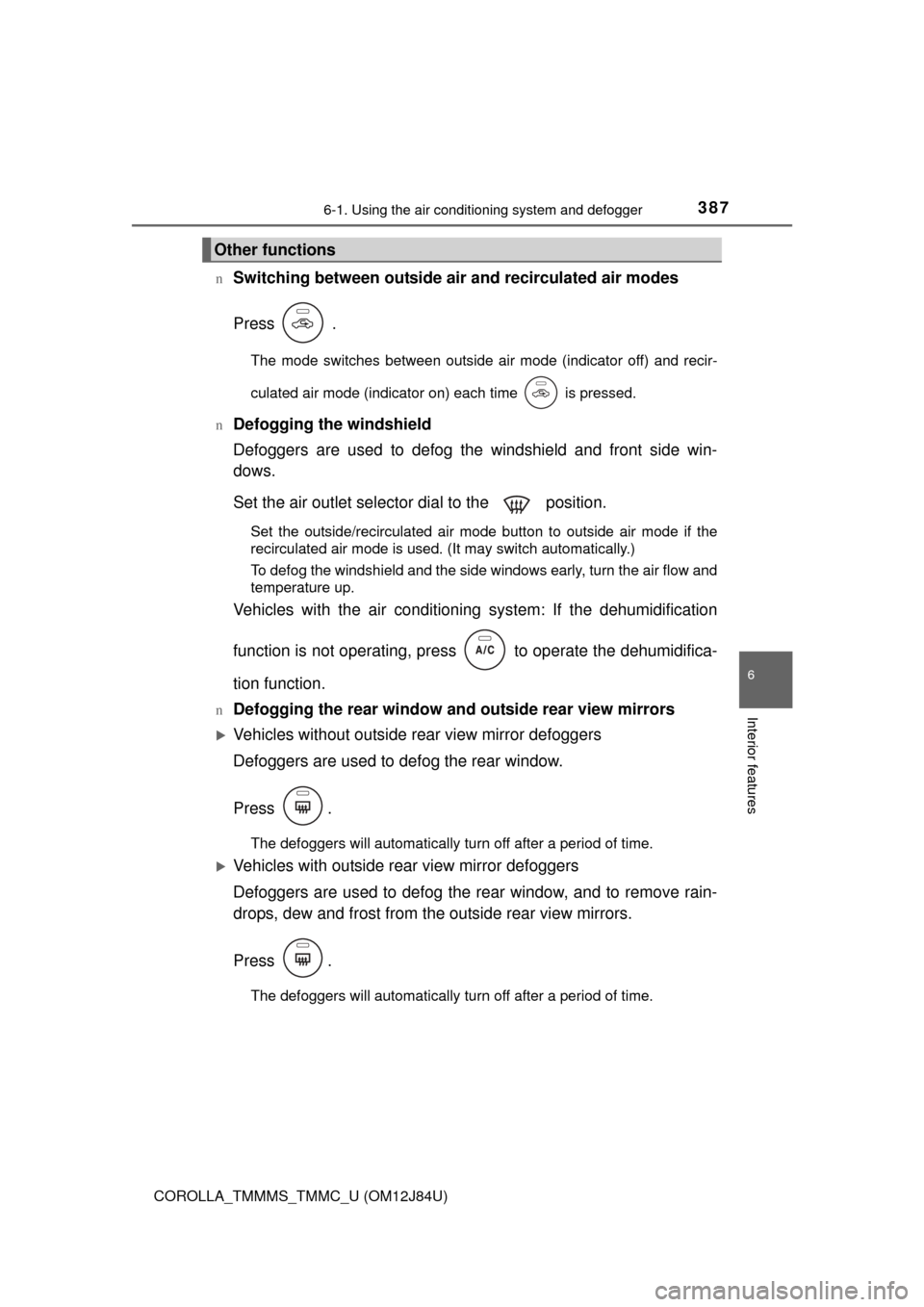
3876-1. Using the air conditioning system and defogger
6
Interior features
COROLLA_TMMMS_TMMC_U (OM12J84U)n
Switching between outside air and recirculated air modes
Press .
The mode switches between outside air mode (indicator off) and recir-
culated air mode (indicator on) each time is pressed.
n
Defogging the windshield
Defoggers are used to defog the windshield and front side win-
dows.
Set the air outlet selector dial to the position.
Set the outside/recirculated air mode button to outside air mode if the
recirculated air mode is used. (It may switch automatically.)
To defog the windshield and the side windows early, turn the air flow and
temperature up.
Vehicles with the air conditioning system: If the dehumidification
function is not operating, pres s to operate the dehumidifica-
tion function.
nDefogging the rear window and outside rear view mirrors
Vehicles without outside rear view mirror defoggers
Defoggers are used to defog the rear window.
Press .
The defoggers will automatically turn off after a period of time.
Vehicles with outside rear view mirror defoggers
Defoggers are used to defog the rear window, and to remove rain-
drops, dew and frost from the outside rear view mirrors.
Press .
The defoggers will automatically turn off after a period of time.
Other functions
Page 388 of 620
3886-1. Using the air conditioning system and defogger
COROLLA_TMMMS_TMMC_U (OM12J84U)n
Location of air outlets
The air outlets and air volume
changes according to the
selected airflow mode.
: Some models
nAdjusting the position of and opening and closing the air out-
lets
Front center outlets
Direct air flow to the left or right,
up or down.
Air outlets
Page 389 of 620
3896-1. Using the air conditioning system and defogger
6
Interior features
COROLLA_TMMMS_TMMC_U (OM12J84U)
Front side outlets
Direct air flow to the left or right,
up or down.
Close the vent
Sliding the knob to the most outer
position.
Open the vent
1
2