Page 287 of 620
2875-9. Bluetooth® Phone
5
Audio system
COROLLA_TMMMS_TMMC_U (OM12J84U)
nWhen talking on the phone
lDo not talk at the same time as the other party.
l Keep the volume of the received voice down. Otherwise, voice echo will
increase.
n Automatic volume adjustment
When vehicle speed is 50 mph (80 km/h) or more, the volume automatically
increases. The volume returns to the previous volume setting when vehicle
speed drops to 43 mph (70 km/h) or less.
n Phone call system functions
Depending on the cellular phone, certain functions may not be available.
n Situations where the system m ay not recognize your voice
l When driving on a rough road
l When driving at high speeds
l When air is blowing out of the vents onto the microphone
l When the air conditioning fan emits a loud noise
Page 288 of 620

288
COROLLA_TMMMS_TMMC_U (OM12J84U)
5-10. Bluetooth®
nWhen using the Bluetooth® audio system
l In the following situations, the system may not function.
• The portable player does not support Bluetooth
®
• The cellular phone is located outside the service area
• The Bluetooth® device is switched off
• The Bluetooth® device has a low battery
• The Bluetooth® device is not connected to the system
• The Bluetooth® device is behind the seat or in the glove box or console
box, or is touching or covered by metal objects
l There may be a delay if a cellular phone connection is made during
Bluetooth
® audio playback.
l Depending on the type of portable audio player that is connected to the sys-
tem, operation may differ slightly and certain functions may not be available.
n When transferring ownership of the vehicle
Be sure to initialize the system to prevent personal data from being improp-
erly accessed. ( P. 273)
n About Bluetooth
®
nCompatible models
lBluetooth® specifications:
Ver. 1.1, or higher (recommended: Ver. 2.1 + EDR or higher)
l Following Profiles:
• A2DP (Advanced Audio Distribution Profile) Ver. 1.0, or higher (recom-
mended: Ver. 1.2 or higher)
• AVRCP (Audio/Video Remote Control Profile) Ver. 1.0 or higher (recom-
mended: Ver. 1.3 or higher)
Portable players must correspond to the above specifications in order to be
connected to the Bluetooth
® audio system. However, please note that some
functions may be limited depending on the type of portable player.
l Cellular phone
• HFP (Hands Free Profile) Ver. 1.0 or higher (recommended: Ver. 1.5)
• OPP (Object Push Profile) Ver. 1.1
• PBAP (Phone Book Access Profile) Ver. 1.0
Bluetooth®
Bluetooth is a registered trademark of
Bluetooth SIG. Inc.
Page 289 of 620
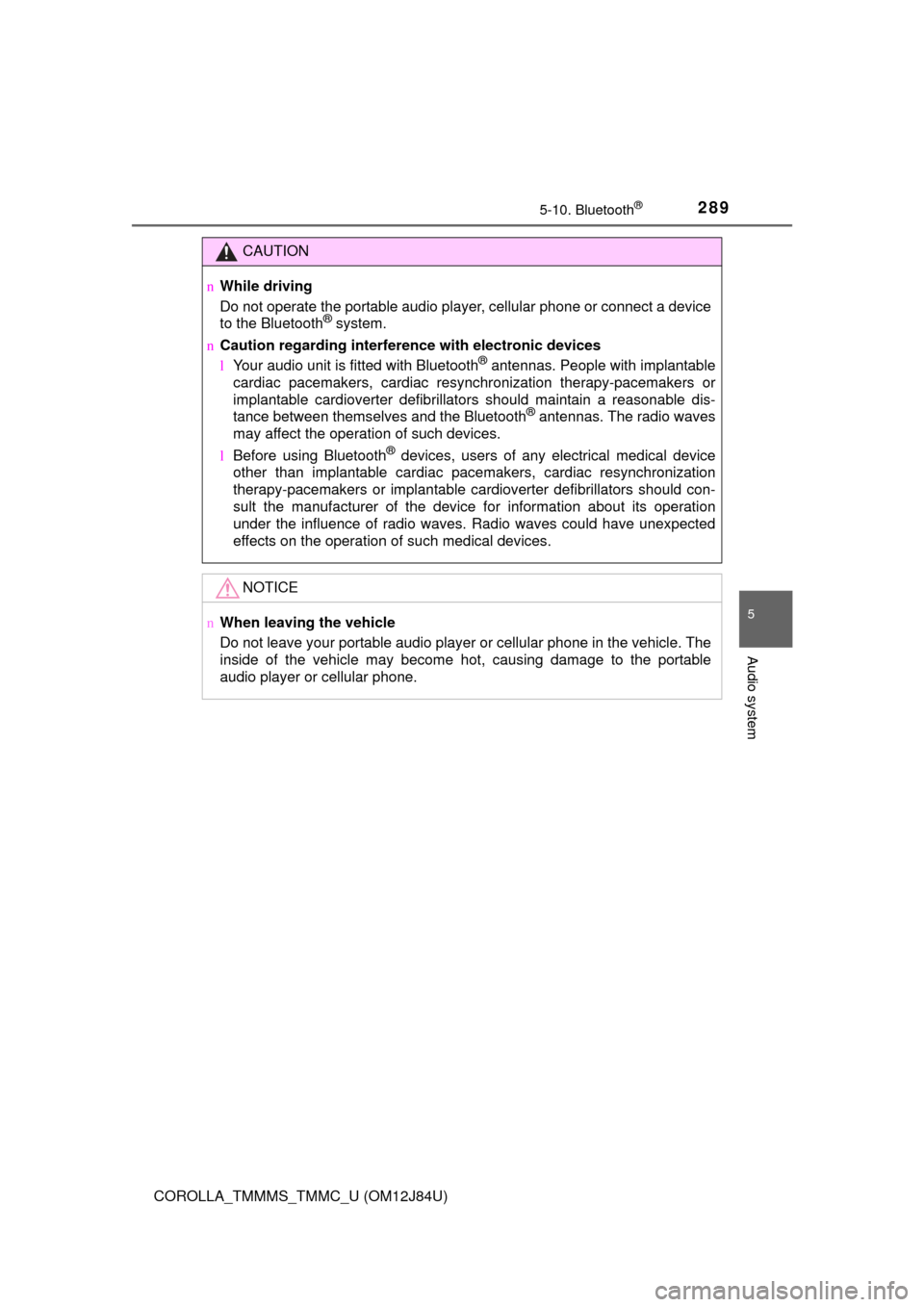
2895-10. Bluetooth®
5
Audio system
COROLLA_TMMMS_TMMC_U (OM12J84U)
CAUTION
nWhile driving
Do not operate the portable audio player, cellular phone or connect a device
to the Bluetooth
® system.
n Caution regarding interfer ence with electronic devices
l Your audio unit is fitted with Bluetooth
® antennas. People with implantable
cardiac pacemakers, cardiac resynchronization therapy-pacemakers or
implantable cardioverter defibrillators should maintain a reasonable dis-
tance between themselves and the Bluetooth
® antennas. The radio waves
may affect the operation of such devices.
l Before using Bluetooth
® devices, users of any electrical medical device
other than implantable cardiac pacemakers, cardiac resynchronization
therapy-pacemakers or implantable cardioverter defibrillators should con-
sult the manufacturer of the device for information about its operation
under the influence of radio waves. Radio waves could have unexpected
effects on the operation of such medical devices.
NOTICE
n When leaving the vehicle
Do not leave your portable audio player or cellular phone in the vehicle. The
inside of the vehicle may become hot, causing damage to the portable
audio player or cellular phone.
Page 290 of 620
290
COROLLA_TMMMS_TMMC_U (OM12J84U)
5-11.Basic Operations (Multimedia system)
Multimedia system
: If equipped
With Entune Audio
Operations such as listening to audio, using the hands-free
phone and changing multimedia sy stem settings are started by
using the following buttons.
With Entune Audio Plus
Owners of this system should refer to the “NAVIGATION AND
MULTIMEDIA SYSTEM OWNER'S MANUAL”.
Multimedia system operation buttons
“AUDIO” button
Display the “Select Audio Source”
screen or audio top screen.
( P. 303)
button
Press this button to access the Bluetooth
® hands-free system.
( P. 343)
“CAR” button
Press this button to access the fuel consumption screen.
(P. 8 9 ) “SETUP” button
Press this button to customize
the function settings. (
P. 296)
Page 291 of 620
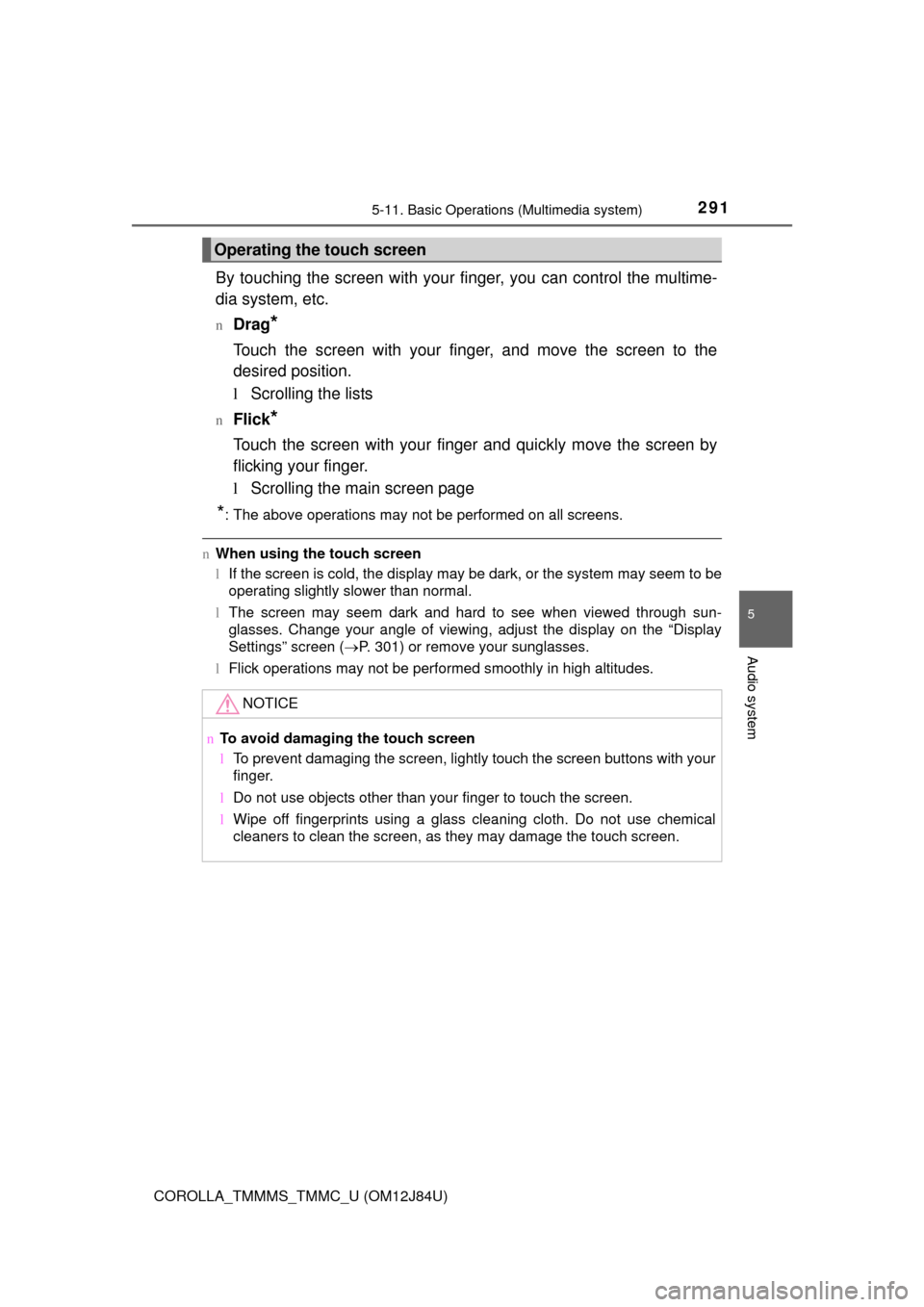
2915-11. Basic Operations (Multimedia system)
5
Audio system
COROLLA_TMMMS_TMMC_U (OM12J84U)
By touching the screen with your finger, you can control the multime-
dia system, etc.
nDrag*
Touch the screen with your finger, and move the screen to the
desired position.
l Scrolling the lists
nFlick*
Touch the screen with your finger and quickly move the screen by
flicking your finger.
lScrolling the main screen page
*: The above operations may not be performed on all screens.
nWhen using the touch screen
lIf the screen is cold, the display may be dark, or the system may seem to be
operating slightly slower than normal.
l The screen may seem dark and hard to see when viewed through sun-
glasses. Change your angle of viewing, adjust the display on the “Display
Settings” screen ( P. 301) or remove your sunglasses.
l Flick operations may not be performed smoothly in high altitudes.
Operating the touch screen
NOTICE
n To avoid damaging the touch screen
lTo prevent damaging the screen, lightly touch the screen buttons with your
finger.
l Do not use objects other than your finger to touch the screen.
l Wipe off fingerprints using a glass cleaning cloth. Do not use chemical
cleaners to clean the screen, as they may damage the touch screen.
Page 292 of 620

2925-11. Basic Operations (Multimedia system)
COROLLA_TMMMS_TMMC_U (OM12J84U)
Vo l u m e s w i t c h• Increases/decreases volume
• Press and hold: Continuously increases/decreases volume
Back switch • Returns to the previous screen
Cursor switch • Selects (radio stations/radio presets/tracks/files/songs)
• Moves cursor
• Press and hold: Seek up/down (radio stations)
• Fast up/down (tracks/files)
Enter switch • Displays the preset/list screen
• Selects items
“MODE/HOLD” switch • Changes audio source
• Press and hold this switch to mute or pause the current operation To cancel the mute or pause, press and hold.
Steering wheel audio switches
Some audio features can be c ontrolled using the switches on
the steering wheel.
Operation may differ depending on the type of multimedia sys-
tem or navigation system. For de tails, refer to the manual pro-
vided with the multimedia system or navigation system.
Operating the multimedia system using the steering wheel
switches
1
12
3
4
5
CAUTION
n To reduce the risk of an accident
Exercise care when operating the audio switches on the steering wheel.
Page 293 of 620
2935-11. Basic Operations (Multimedia system)
5
Audio system
COROLLA_TMMMS_TMMC_U (OM12J84U)n
iPod
Open the cover and connect an
iPod using an iPod cable.
Turn on the power of the iPod if
it is not turned on.
n
USB memory
Open the cover and connect the USB memory device.
Turn on the power of the USB memory device if it is not turned on.
n
Portable audio player
Open the cover and connect the portable audio player.
Turn on the power of the portable audio player if it is not turned on.
USB port/AUX port
Connect an iPod, USB memory device or portable audio player
to the USB/AUX port as indicated below. Select “iPod”, “USB” or
“AUX” on the audio sour ce selection screen and the device can
be operated via multimedia system.
Connecting using the USB/AUX port
CAUTION
n While driving
Do not connect a device or operate the device controls.
Page 294 of 620
2945-11. Basic Operations (Multimedia system)
COROLLA_TMMMS_TMMC_U (OM12J84U)
Basic audio operations
Basic audio operations and functions common to each mode are
explained in this section.
Operating the multimedia system
Press the “ ” or “ ” button to
seek up or down for a radio
station, or to access a
desired track or file.
Press this knob to turn the mul-
timedia system on and off, and
turn it to adjust the volume.
Press this button
to eject a disc
Press to pause or resume
playing music.
Insert a disc into
the disc slot
:Select to pause music. Turn this knob to select radio
station bands, tracks and files.
Also the knob can be used to
select items in the list display. :Select to resume playing music.