Page 383 of 620
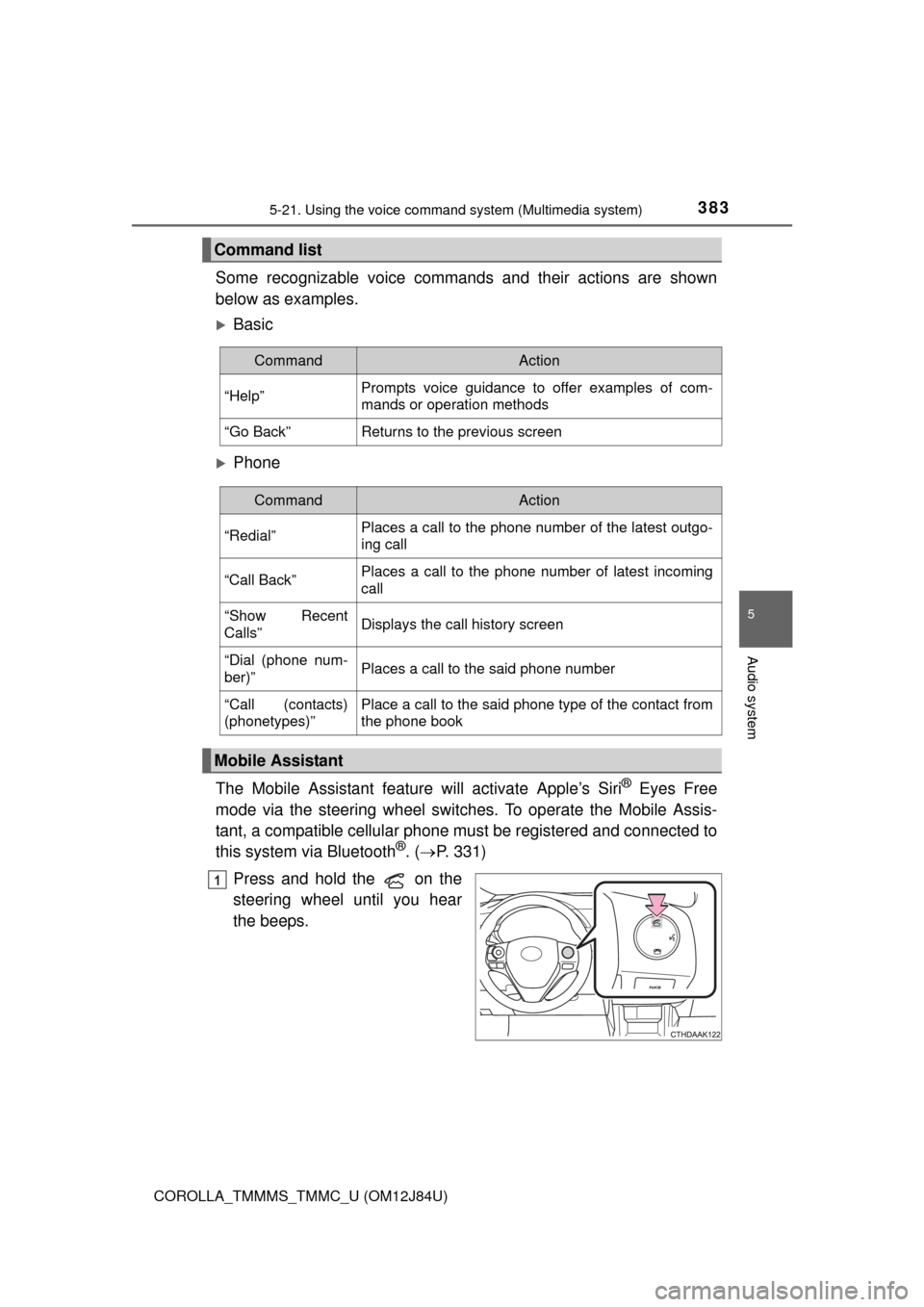
3835-21. Using the voice command system (Multimedia system)
5
Audio system
COROLLA_TMMMS_TMMC_U (OM12J84U)
Some recognizable voice commands and their actions are shown
below as examples.
Basic
Phone
The Mobile Assistant featur e will activate Apple’s Siri
® Eyes Free
mode via the steering wheel switches. To operate the Mobile Assis-
tant, a compatible cellular phone must be registered and connected to
this system via Bluetooth
®. ( P. 331)
Press and hold the on the
steering wheel until you hear
the beeps.
Command list
CommandAction
“Help”Prompts voice guidance to offer examples of com-
mands or operation methods
“Go Back”Returns to the previous screen
CommandAction
“Redial”Places a call to the phone number of the latest outgo-
ing call
“Call Back”Places a call to the phone number of latest incoming
call
“Show Recent
Calls”Displays the call history screen
“Dial (phone num-
ber)”Places a call to the said phone number
“Call (contacts)
(phonetypes)”Place a call to the said phone type of the contact from
the phone book
Mobile Assistant
1
Page 384 of 620
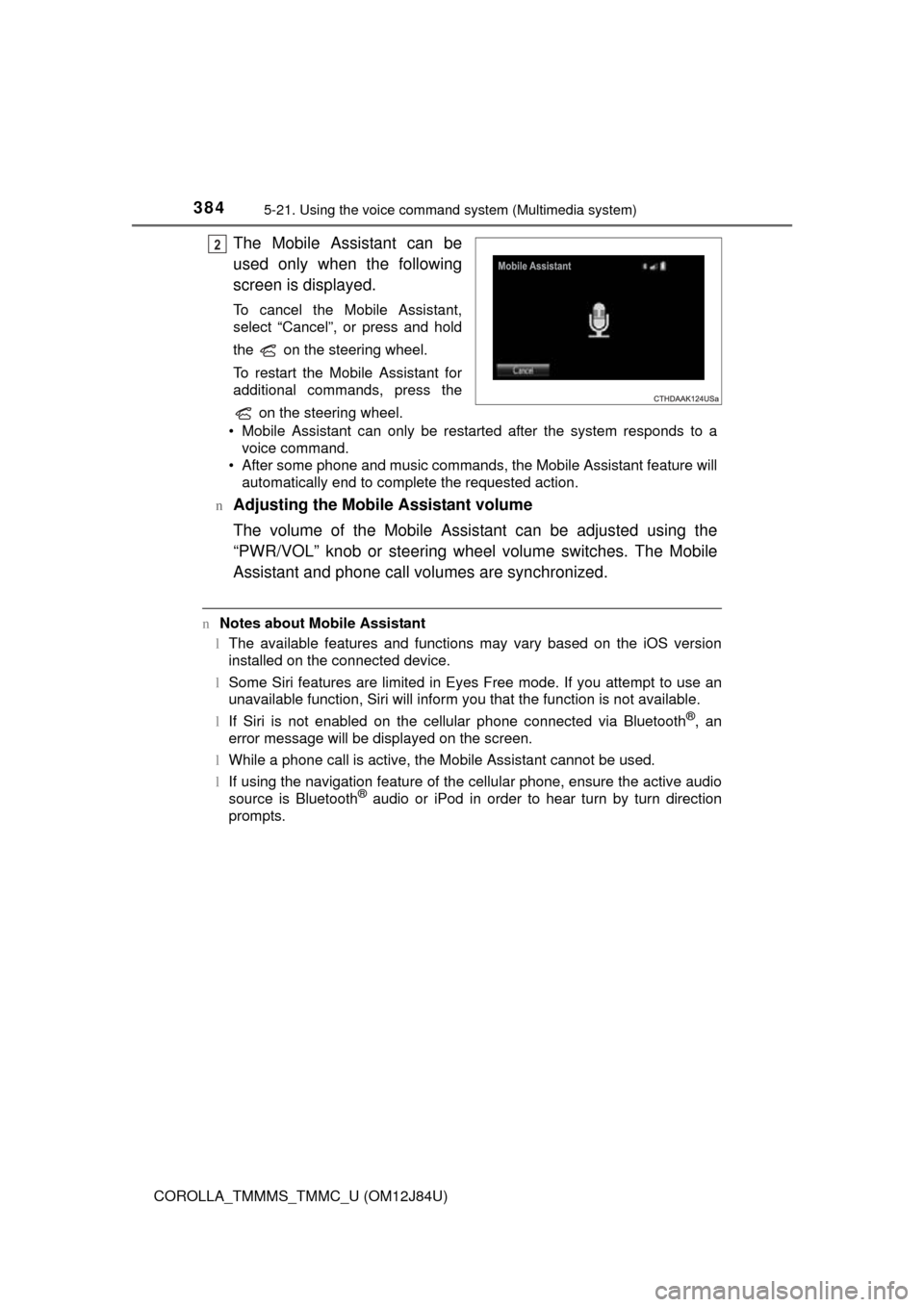
3845-21. Using the voice command system (Multimedia system)
COROLLA_TMMMS_TMMC_U (OM12J84U)
The Mobile Assistant can be
used only when the following
screen is displayed.
To cancel the Mobile Assistant,
select “Cancel”, or press and hold
the on the steering wheel.
To restart the Mobile Assistant for
additional commands, press the
on the steering wheel.
• Mobile Assistant can only be restarted after the system responds to a voice command.
• After some phone and music commands, the Mobile Assistant feature will automatically end to complete the requested action.
n
Adjusting the Mobile Assistant volume
The volume of the Mobile Assistant can be adjusted using the
“PWR/VOL” knob or steering wheel volume switches. The Mobile
Assistant and phone call volumes are synchronized.
n Notes about Mobile Assistant
lThe available features and functions may vary based on the iOS version
installed on the connected device.
l Some Siri features are limited in Eyes Free mode. If you attempt to use an
unavailable function, Siri will inform you that the function is not avai\
lable.
l If Siri is not enabled on the cellular phone connected via Bluetooth
®, an
error message will be displayed on the screen.
l While a phone call is active, the Mobile Assistant cannot be used.
l If using the navigation feature of the cellular phone, ensure the active audio
source is Bluetooth
® audio or iPod in order to hear turn by turn direction
prompts.
2
Page 422 of 620

4227-1. Maintenance and care
COROLLA_TMMMS_TMMC_U (OM12J84U)
NOTICE
nTo prevent paint deterioration and corrosion on the body and compo-
nents (aluminum wheels etc.)
l Wash the vehicle immediately in the following cases:
• After driving near the sea coast
• After driving on salted roads
• If coal tar or tree sap is present on the paint surface
• If dead insects, insect droppings or bird droppings are present on the
paint surface
• After driving in an area contaminated with soot, oily smoke, mine dust, iron powder or chemical substances
• If the vehicle becomes heavily soiled with dust or mud
• If liquids such as benzene and gasoline are spilled on the paint surface
l If the paint is chipped or scratched, have it repaired immediately.
l To prevent the wheels from corroding, remove any dirt and store in a place
with low humidity when storing the wheels.
n Cleaning the exterior lights
lWash carefully. Do not use organic substances or scrub with a hard brush.
This may damage the surfaces of the lights.
l Do not apply wax to the surfaces of the lights.
Wax may cause damage to the lenses.
n To prevent damage to the windshield wiper arms
When lifting the wiper arms away from the windshield, pull the driver side
wiper arm upward first, and then the passenger side. When returning the
wipers to their original position, do so from the passenger side first.
n When using a high pressure car wash
Do not bring the nozzle tip close to boots (rubber or resin manufactured
cover), connectors or the following parts. The parts may be damaged if they
come into contact with high-pressure water.
•Traction related parts
•Steering parts
•Suspension parts
• Brake parts
Page 431 of 620
4317-2. Maintenance
7
Maintenance and care
COROLLA_TMMMS_TMMC_U (OM12J84U)
Head restraints• Do the head restraints movesmoothly and lock securely?
Indicators/buzzers• Do the indicators and buzzersfunction properly?
Lights • Do all the lights come on?
Parking brake
• Moves smoothly?
• When parked on a slope and the parking brake is on, is the vehicle
securely stopped?
Seat belts
• Do the seat belts operatesmoothly?
• The seat belts should not be dam- aged.
Seats• Do the seat controls operate prop-erly?
Steering wheel
• Does the steering wheel rotatesmoothly?
• Does the steering wheel have the
correct amount of free play?
• There should not be any strange sounds coming from the steering
wheel.
ItemsCheck points
Page 490 of 620
4908-1. Essential information
COROLLA_TMMMS_TMMC_U (OM12J84U)
CAUTION
nIf the engine has to be turned off while driving
lPower assist for the brakes and steering wheel will be lost, making the
brake pedal harder to depress and the steering wheel heavier to turn.
Decelerate as much as possible before turning off the engine.
l Vehicles without a smart key system: Never attempt to remove the key, as
doing so will lock the steering wheel.
Page 493 of 620
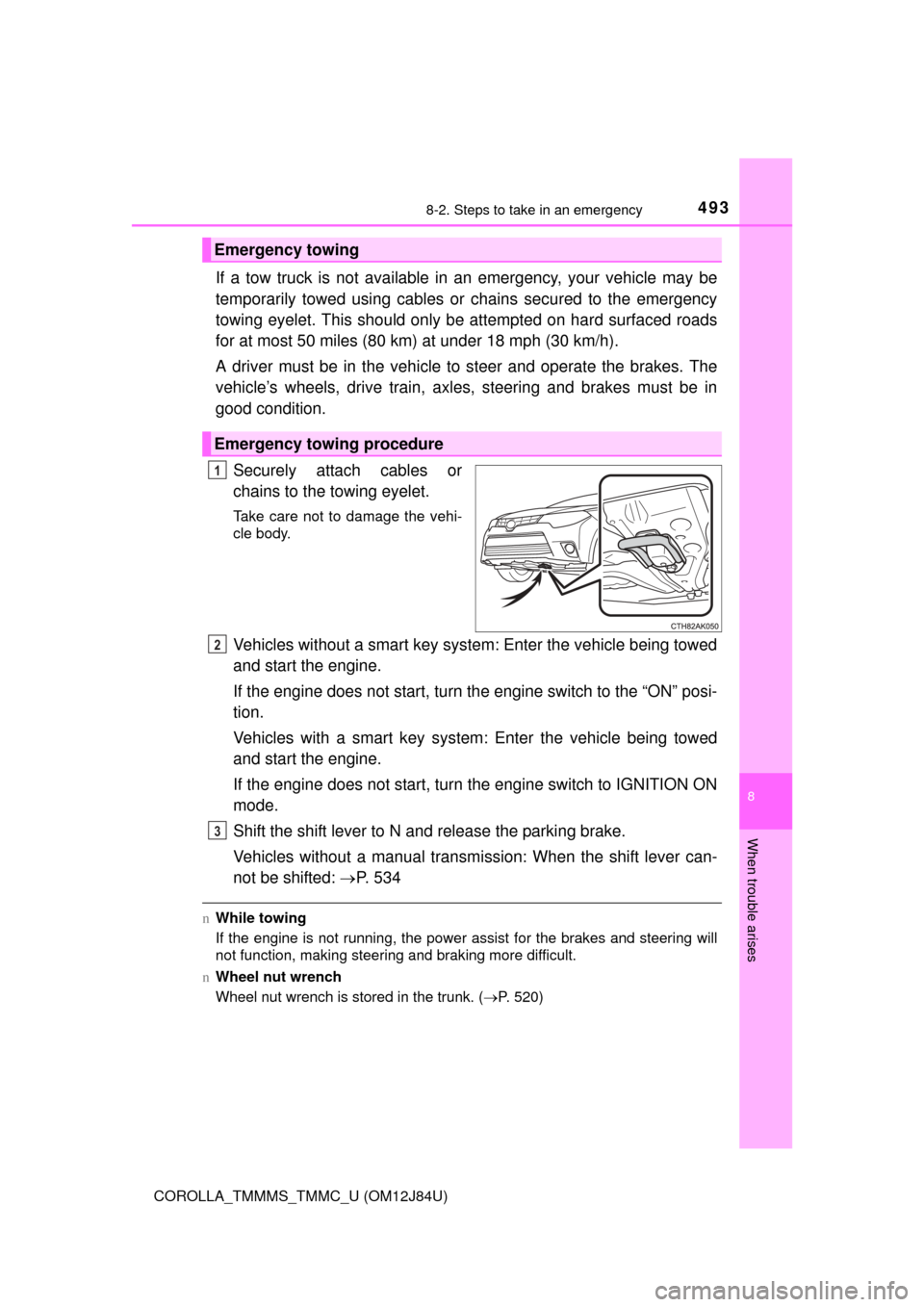
4938-2. Steps to take in an emergency
8
When trouble arises
COROLLA_TMMMS_TMMC_U (OM12J84U)
If a tow truck is not available in an emergency, your vehicle may be
temporarily towed using cables or chains secured to the emergency
towing eyelet. This should only be attempted on hard surfaced roads
for at most 50 miles (80 km) at under 18 mph (30 km/h).
A driver must be in the vehicle to steer and operate the brakes. The
vehicle’s wheels, drive train, axles, steering and brakes must be in
good condition.Securely attach cables or
chains to the towing eyelet.
Take care not to damage the vehi-
cle body.
Vehicles without a smart key system: Enter the vehicle being towed
and start the engine.
If the engine does not start, turn th e engine switch to the “ON” posi-
tion.
Vehicles with a smart key system : Enter the vehicle being towed
and start the engine.
If the engine does not start, turn the engine switch to IGNITION ON
mode.
Shift the shift lever to N and release the parking brake.
Vehicles without a manual transm ission: When the shift lever can-
not be shifted: P. 534
nWhile towing
If the engine is not running, the power assist for the brakes and steering will
not function, making steering and braking more difficult.
n Wheel nut wrench
Wheel nut wrench is stored in the trunk. ( P. 520)
Emergency towing
Emergency towing procedure
1
2
3
Page 494 of 620
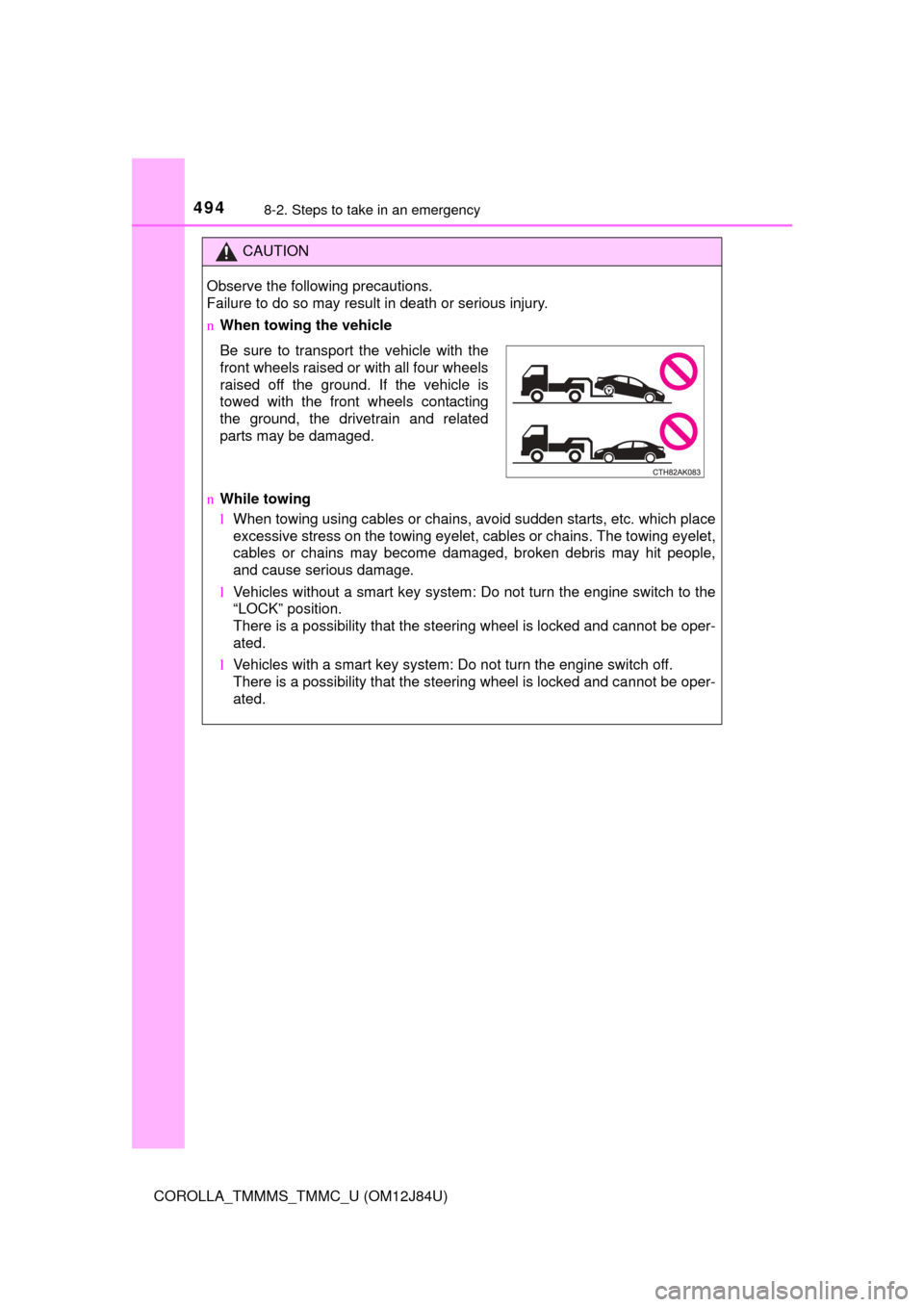
4948-2. Steps to take in an emergency
COROLLA_TMMMS_TMMC_U (OM12J84U)
CAUTION
Observe the following precautions.
Failure to do so may result in death or serious injury.
nWhen towing the vehicle
n While towing
lWhen towing using cables or chains, avoid sudden starts, etc. which place
excessive stress on the towing eyelet, cables or chains. The towing eyelet,
cables or chains may become damaged, broken debris may hit people,
and cause serious damage.
l Vehicles without a smart key system: Do not turn the engine switch to the
“LOCK” position.
There is a possibility that the steering wheel is locked and cannot be oper-
ated.
l Vehicles with a smart key system: Do not turn the engine switch off.
There is a possibility that the steering wheel is locked and cannot be oper-
ated.
Be sure to transport the vehicle with the
front wheels raised or with all four wheels
raised off the ground. If the vehicle is
towed with the front wheels contacting
the ground, the drivetrain and related
parts may be damaged.
Page 495 of 620
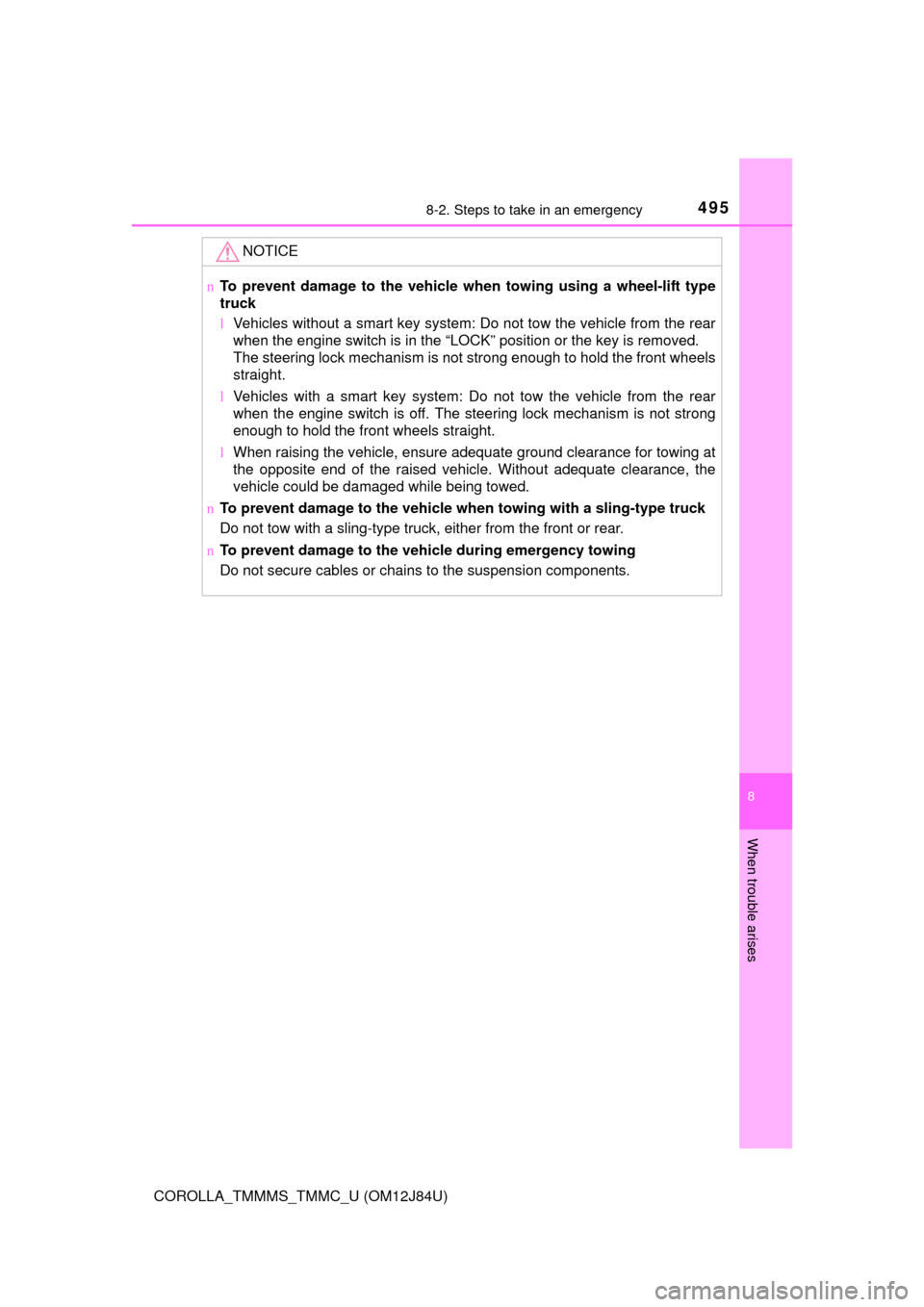
4958-2. Steps to take in an emergency
8
When trouble arises
COROLLA_TMMMS_TMMC_U (OM12J84U)
NOTICE
nTo prevent damage to the vehicle when towing using a wheel-lift type
truck
lVehicles without a smart key system: Do not tow the vehicle from the rear
when the engine switch is in the “LOCK” position or the key is removed.
The steering lock mechanism is not strong enough to hold the front wheels
straight.
l Vehicles with a smart key system: Do not tow the vehicle from the rear
when the engine switch is off. The steering lock mechanism is not strong
enough to hold the front wheels straight.
l When raising the vehicle, ensure adequate ground clearance for towing at
the opposite end of the raised vehicle. Without adequate clearance, the
vehicle could be damaged while being towed.
n To prevent damage to the vehicle wh en towing with a sling-type truck
Do not tow with a sling-type truck, either from the front or rear.
n To prevent damage to the vehic le during emergency towing
Do not secure cables or chains to the suspension components.