Page 194 of 620

1944-3. Operating the lights and wipers
COROLLA_TMMMS_TMMC_U (OM12J84U)n
Battery-saving function
In the following conditions, the headlights and the other remaining lights will
go off automatically after 20 minutes in order to prevent the vehicle battery
from being discharged:
lThe headlights and/or tail lights are on.
l Vehicles without a smart key system: The engine switch is in the “ACC” or
“LOCK” position.
l Vehicles with a smart key system: The engine switch is turned to ACCES-
SORY mode or turned off.
This function will be canceled in any of the following situations:
l Vehicles without a smart key system: When the engine switch is turned to
the “ON” position.
l Vehicles with a smart key system: When the engine switch is turned to IGNI-
TION ON mode.
l When the light switch is operated
l When the door or trunk is opened or closed
n Customization
Settings (e.g. light sensor sensitivity) can be changed.
(Customizable features: P. 576)
NOTICE
nTo prevent battery discharge
Do not leave the lights on longer than necessary when the engine is not
running.
Page 403 of 620
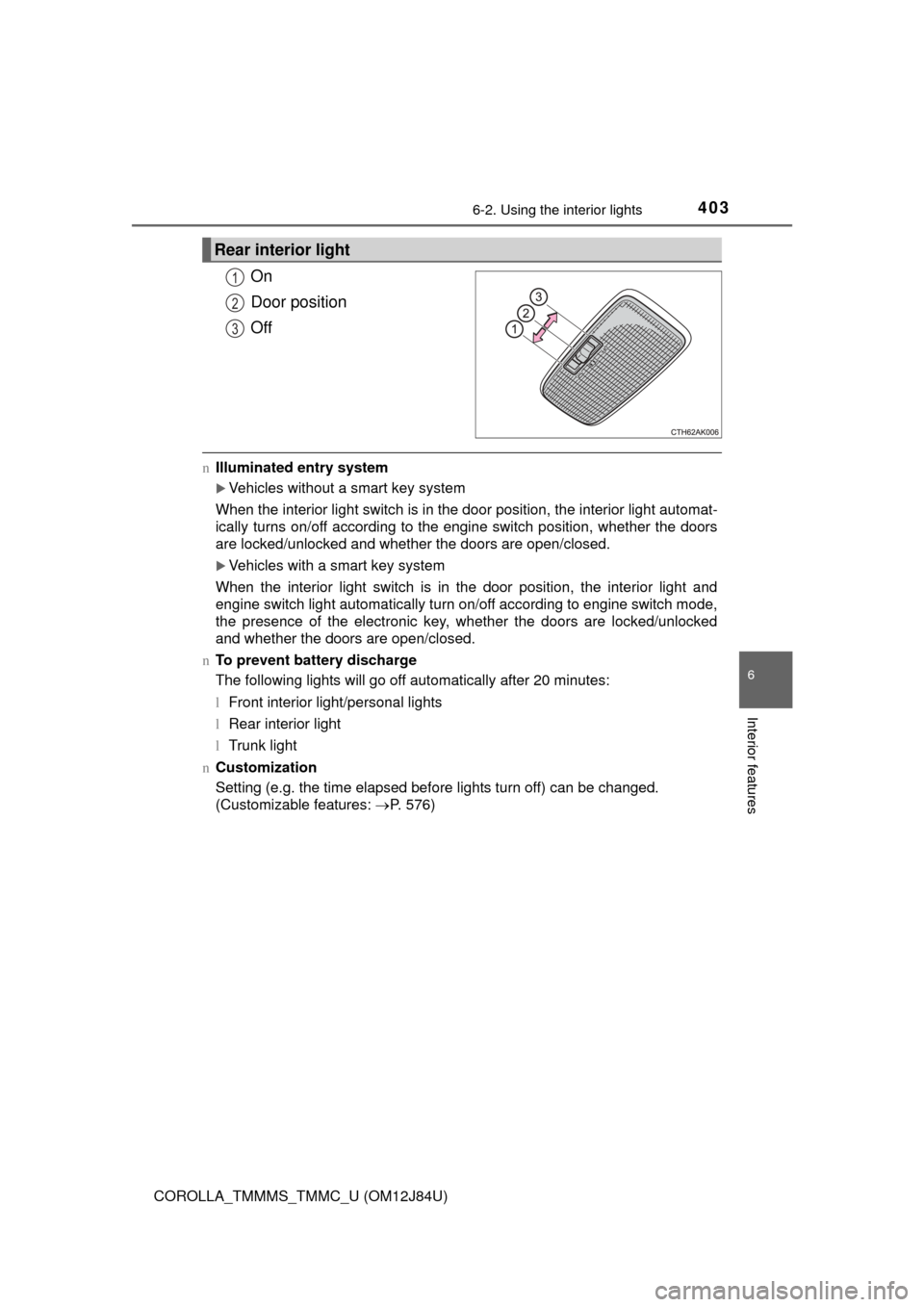
4036-2. Using the interior lights
6
Interior features
COROLLA_TMMMS_TMMC_U (OM12J84U)
On
Door position
Off
nIlluminated entry system
Vehicles without a smart key system
When the interior light switch is in the door position, the interior light automat-
ically turns on/off according to the engine switch position, whether the doors
are locked/unlocked and whether the doors are open/closed.
Vehicles with a smart key system
When the interior light switch is in the door position, the interior light and
engine switch light automatically turn on/off according to engine switch mode,
the presence of the electronic key, whether the doors are locked/unlocked
and whether the doors are open/closed.
n To prevent battery discharge
The following lights will go off automatically after 20 minutes:
lFront interior light/personal lights
l Rear interior light
l Trunk light
n Customization
Setting (e.g. the time elapsed before lights turn off) can be changed.
(Customizable features: P. 576)
Rear interior light
1
2
3
Page 421 of 620
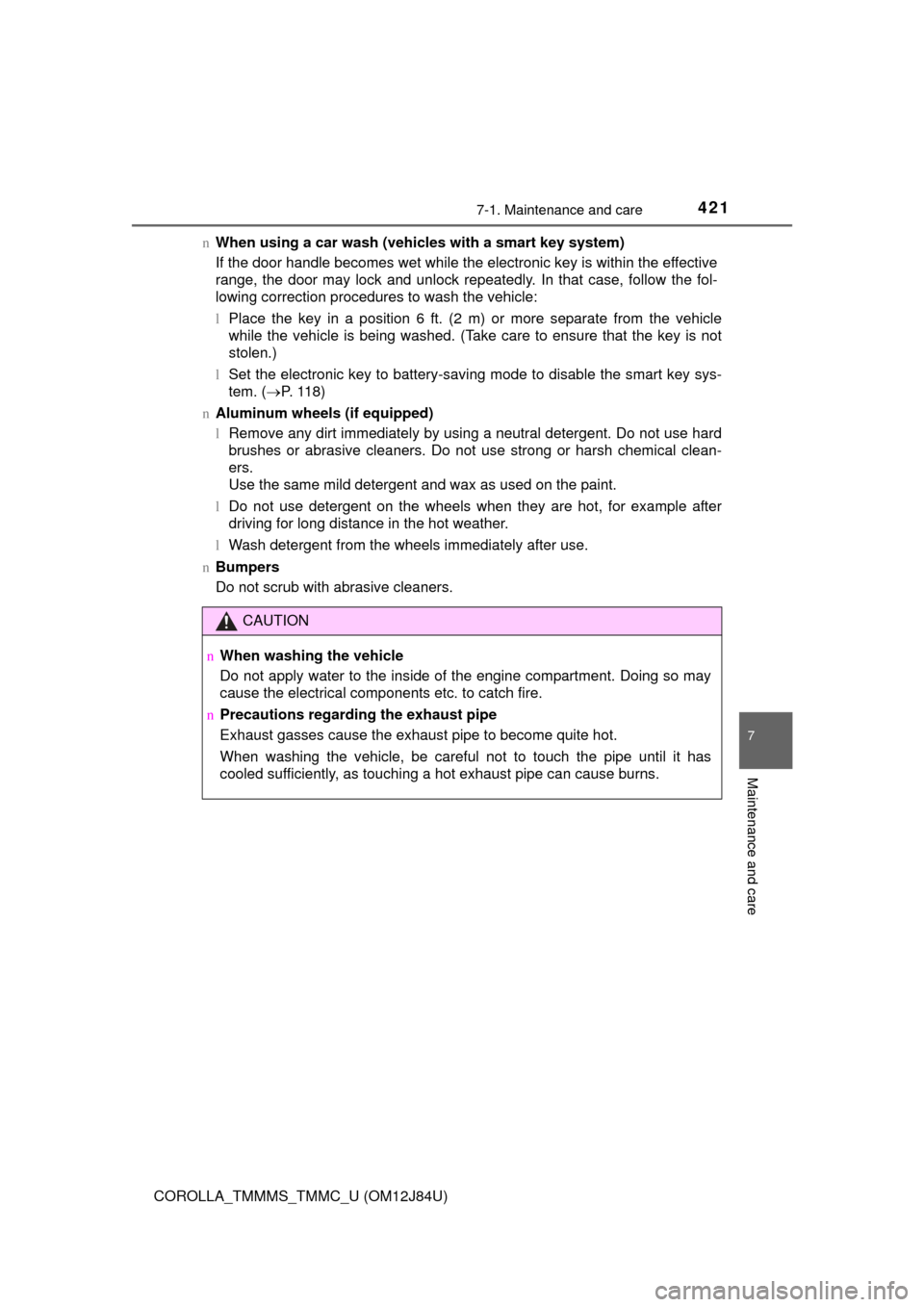
4217-1. Maintenance and care
7
Maintenance and care
COROLLA_TMMMS_TMMC_U (OM12J84U)n
When using a car wash (veh icles with a smart key system)
If the door handle becomes wet while the electronic key is within the ef\
fective
range, the door may lock and unlock repeatedly. In that case, follow the fol-
lowing correction procedures to wash the vehicle:
l Place the key in a position 6 ft. (2 m) or more separate from the vehicle
while the vehicle is being washed. (Take care to ensure that the key is not
stolen.)
l Set the electronic key to battery-saving mode to disable the smart key sys-
tem. ( P. 118)
n Aluminum wheels (if equipped)
lRemove any dirt immediately by using a neutral detergent. Do not use hard
brushes or abrasive cleaners. Do not use strong or harsh chemical clean-
ers.
Use the same mild detergent and wax as used on the paint.
l Do not use detergent on the wheels when they are hot, for example after
driving for long distance in the hot weather.
l Wash detergent from the wheels immediately after use.
n Bumpers
Do not scrub with abrasive cleaners.
CAUTION
nWhen washing the vehicle
Do not apply water to the inside of the engine compartment. Doing so may
cause the electrical components etc. to catch fire.
n Precautions regarding the exhaust pipe
Exhaust gasses cause the exhaust pipe to become quite hot.
When washing the vehicle, be careful not to touch the pipe until it has
cooled sufficiently, as touching a hot exhaust pipe can cause burns.
Page 432 of 620
4327-2. Maintenance
COROLLA_TMMMS_TMMC_U (OM12J84U)
Vehicle exterior
ItemsCheck points
Doors/trunk• Do the doors/trunk operatesmoothly?
Engine hood• Does the engine hood lock systemwork properly?
Fluid leaks
• There should not be any signs offluid leakage after the vehicle has
been parked.
Tires
• Is the tire inflation pressure cor-rect?
• The tires should not be dam- aged or excessively worn.
• Have the tires been rotated
according to the maintenance
schedule?
• The wheel nuts should not be
loose.
Windshield wipers
• The wiper blades should not show
any signs of cracking, splitting,
wear, contamination or deforma-
tion.
• The wiper blades should clear the windshield without streaking or
skipping.
CAUTION
nIf the engine is running
Turn the engine off and ensure that there is adequate ventilation before per-
forming maintenance checks.
Page 450 of 620

4507-3. Do-it-yourself maintenance
COROLLA_TMMMS_TMMC_U (OM12J84U)
Check the battery as follows.
nBattery exterior
Make sure that the battery terminals are not corroded and that
there are no loose connections, cracks, or loose clamps.
Terminals
Hold-down clamp
n Before recharging
When recharging, the battery produces hydrogen gas which is flammable and
explosive. Therefore, observe the following before recharging:
lIf recharging with the battery installed on the vehicle, be sure to disconnect
the ground cable.
l Make sure the power switch on the charger is off when connecting and dis-
connecting the charger cables to the battery.
n After recharging/reconnecting the ba ttery (vehicles with a smart key sys-
tem)
l Unlocking the doors using the smart key system may not be possible imme-
diately after reconnecting the battery. If this happens, use the wireless
remote control or the mechanical key to lock/unlock the doors.
l Start the engine with the engine switch in ACCESSORY mode. The engine
may not start with the engine switch turned off. However, the engine will
operate normally from the second attempt.
l The engine switch mode is recorded by the vehicle. If the battery is recon-
nected, the vehicle will return the engine switch mode to the status it was in
before the battery was disconnected. Make sure to turn off the engine
before disconnect the battery. Take extra care when connecting the battery
if the engine switch mode prior to discharge is unknown.
If the system will not start even after multiple attempts, contact your Toyota
dealer.
Battery
1
2
Page 504 of 620
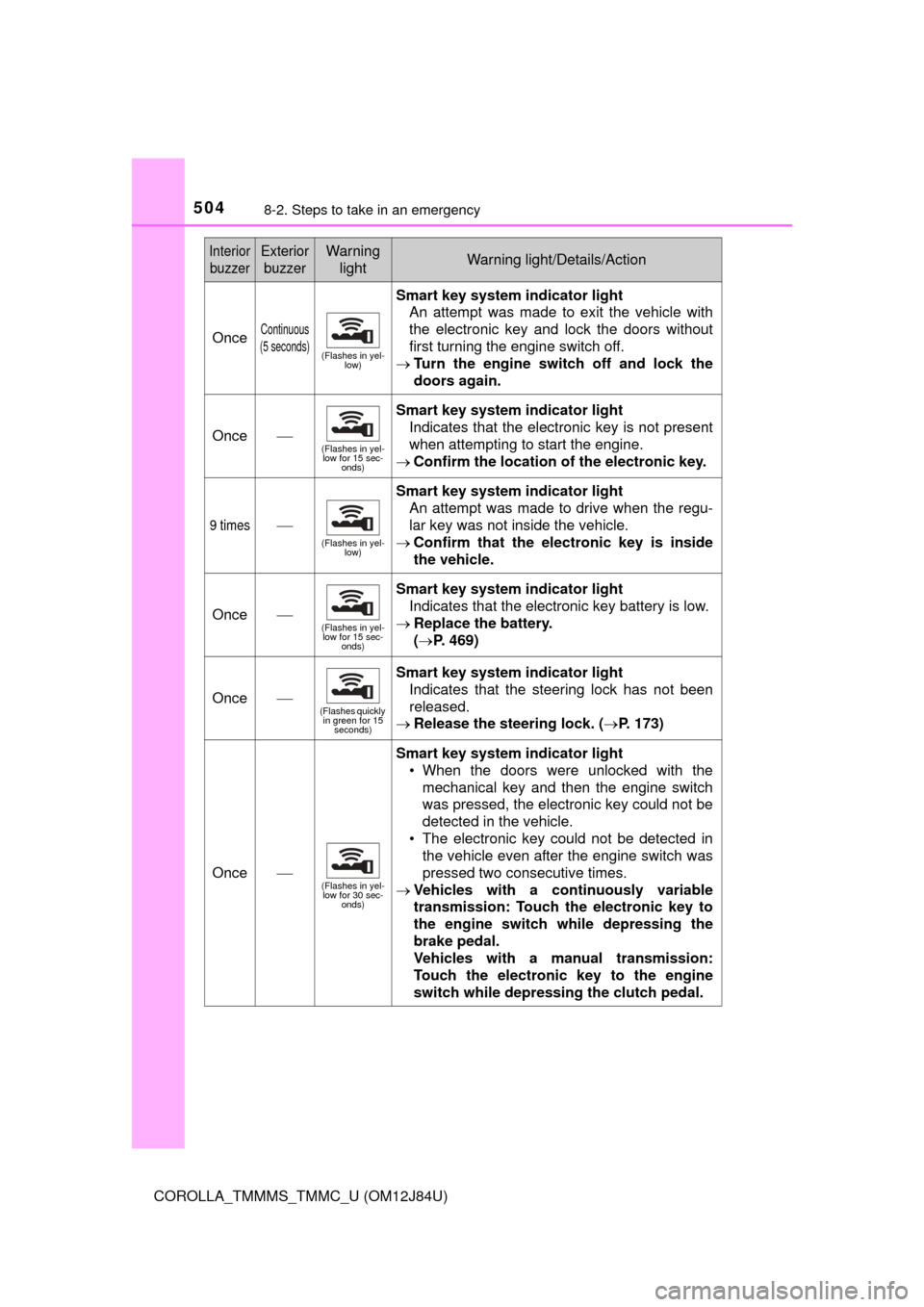
5048-2. Steps to take in an emergency
COROLLA_TMMMS_TMMC_U (OM12J84U)
OnceContinuous
(5 seconds)
(Flashes in yel- low)
Smart key system indicator light
An attempt was made to exit the vehicle with
the electronic key and lock the doors without
first turning the engine switch off.
Turn the engine switch off and lock the
doors again.
Once
(Flashes in yel-
low for 15 sec- onds)
Smart key system indicator light
Indicates that the electronic key is not present
when attempting to start the engine.
Confirm the location of the electronic key.
9 times
(Flashes in yel-
low)
Smart key system indicator light
An attempt was made to drive when the regu-
lar key was not inside the vehicle.
Confirm that the el ectronic key is inside
the vehicle.
Once(Flashes in yel- low for 15 sec-
onds)
Smart key system indicator light
Indicates that the electronic key battery is low.
Replace the battery.
( P. 469)
Once(Flashes quickly
in green for 15 seconds)
Smart key system indicator light
Indicates that the steering lock has not been
released.
Release the steering lock. ( P. 173)
Once(Flashes in yel-
low for 30 sec- onds)
Smart key system indicator light
• When the doors were unlocked with themechanical key and then the engine switch
was pressed, the electronic key could not be
detected in the vehicle.
• The electronic key could not be detected in the vehicle even after the engine switch was
pressed two consecutive times.
Vehicles with a continuously variable
transmission: Touch the electronic key to
the engine switch while depressing the
brake pedal.
Vehicles with a manual transmission:
Touch the electronic key to the engine
switch while depressing the clutch pedal.
Interior
buzzerExterior buzzerWarning lightWarning light/Details/Action
Page 514 of 620
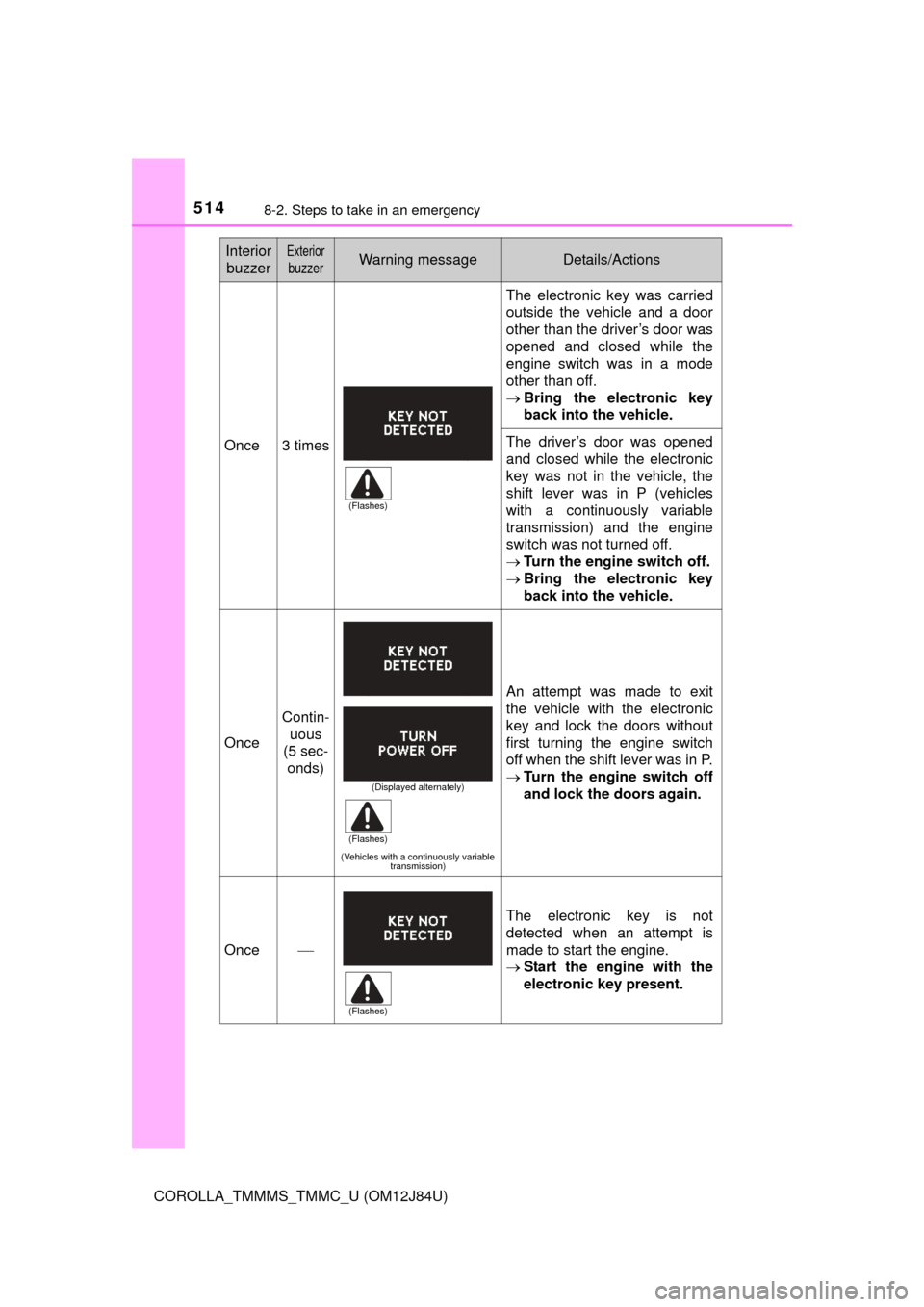
5148-2. Steps to take in an emergency
COROLLA_TMMMS_TMMC_U (OM12J84U)
Once3 times
The electronic key was carried
outside the vehicle and a door
other than the driver’s door was
opened and closed while the
engine switch was in a mode
other than off.
Bring the electronic key
back into the vehicle.
The driver’s door was opened
and closed while the electronic
key was not in the vehicle, the
shift lever was in P (vehicles
with a continuously variable
transmission) and the engine
switch was not turned off.
Turn the engine switch off.
Bring the electronic key
back into the vehicle.
Once
Contin-
uous
(5 sec-
onds)
(Vehicles with a continuously variable transmission)
An attempt was made to exit
the vehicle with the electronic
key and lock the doors without
first turning the engine switch
off when the shift lever was in P.
Turn the engine switch off
and lock the doors again.
Once The electronic key is not
detected when an attempt is
made to start the engine.
Start the engine with the
electronic key present.
Interior
buzzerExterior
buzzerWarning messageDetails/Actions
(Flashes)
(Displayed alternately)
(Flashes)
(Flashes)
Page 515 of 620
5158-2. Steps to take in an emergency
8
When trouble arises
COROLLA_TMMMS_TMMC_U (OM12J84U)
9
times
An attempt was made to drive
when the regular key was not
inside the vehicle.
Confirm that the elec-
tronic key is inside the
vehicle.
Contin-
uous
(5 sec-
onds)
An attempt was made to lock
the doors using the smart key
system while the electronic key
was still inside the vehicle.
Retrieve the electronic key
from the vehicle and lock
the doors again.
Once
Contin-
uous
(5 sec-
onds)
An attempt was made to lock
either front door by opening a
door and putting the inside lock
button into the lock position,
then closing the door by pulling
on the outside door handle with
the electronic key still inside the
vehicle.
Retrieve the electronic key
from the vehicle and lock
the doors again.
Once
The electronic key has a low
battery.
Replace the electronic key
battery. ( P. 469)
Interior
buzzerExterior
buzzerWarning messageDetails/Actions
(Flashes)
(Flashes)
(Flashes)