Page 203 of 620

2034-5. Using the driving support systems
4
Driving
COROLLA_TMMMS_TMMC_U (OM12J84U)
nCruise control can be set when
Vehicles with an automatic transmission
l The shift lever is in the D or range 3.
l Vehicle speed is above approximately 25 mph (40 km/h).
Vehicles with a continuously variable transmission (without paddle shift
switches)
l The shift lever is in the D or S.
l Vehicle speed is above approximately 25 mph (40 km/h).
Vehicles with a continuously variable transmission (with paddle shift
switches)
l The shift lever is in the D or range 4 or higher of M has been selected.
l Range 4 or higher has been selected by using the paddle shift.
l Vehicle speed is above approximately 25 mph (40 km/h).
Vehicles with a manual transmission
Vehicle speed is above approximately 25 mph (40 km/h).
n Accelerating after setting the vehicle speed
lThe vehicle can be accelerated normally. After acceleration, the set speed
resumes.
l Even without canceling the cruise control, the set speed can be increased
by first accelerating the vehicle to the desired speed and then pushing the
lever down to set the new speed.
n Automatic cruise co ntrol cancelation
Cruise control will stop maintaining the vehicle speed in any of the following
situations.
l Actual vehicle speed falls more than approximately 10 mph (16 km/h) below
the preset vehicle speed.
At this time, the memorized set speed is not retained.
l Actual vehicle speed is below approximately 25 mph (40 km/h).
l VSC is activated.
n If the cruise control indicator light comes on in yellow (vehicles with a
drive monitor display)
Press the “ON-OFF” button once to deactivate the system, and then press
the button again to reactivate the system.
If the cruise control speed cannot be set or if the cruise control cancels imme-
diately after being activated, there may be a malfunction in the cruise control
system. Have the vehicle inspected by your Toyota dealer.
Page 204 of 620
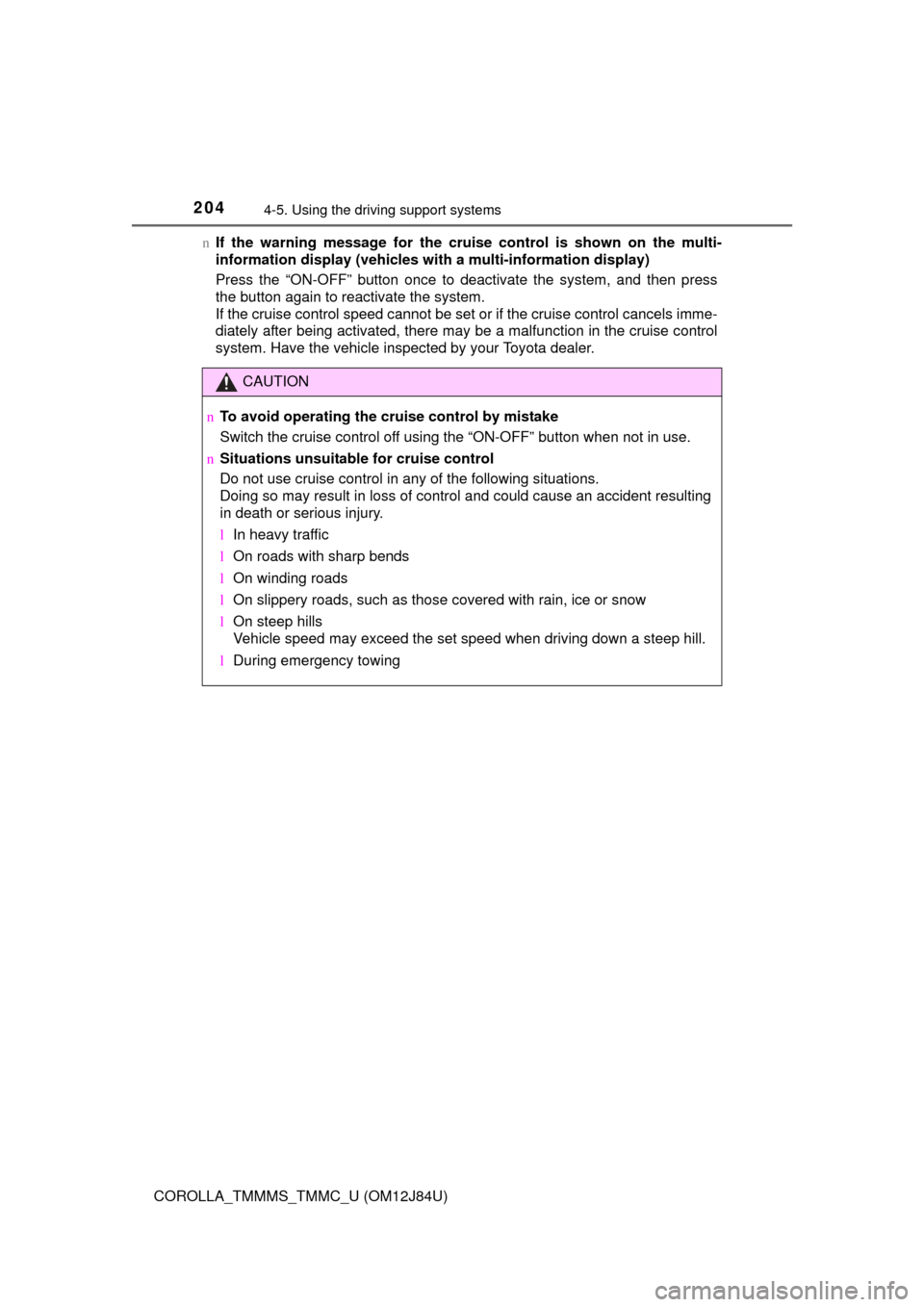
2044-5. Using the driving support systems
COROLLA_TMMMS_TMMC_U (OM12J84U)n
If the warning message for the crui se control is shown on the multi-
information display (vehicles wi th a multi-information display)
Press the “ON-OFF” button once to deactivate the system, and then press
the button again to reactivate the system.
If the cruise control speed cannot be set or if the cruise control cancels imme-
diately after being activated, there may be a malfunction in the cruise control
system. Have the vehicle inspected by your Toyota dealer.
CAUTION
n To avoid operating the cruise control by mistake
Switch the cruise control off using the “ON-OFF” button when not in use.
n Situations unsuitable for cruise control
Do not use cruise control in any of the following situations.
Doing so may result in loss of control and could cause an accident resulting
in death or serious injury.
lIn heavy traffic
l On roads with sharp bends
l On winding roads
l On slippery roads, such as those covered with rain, ice or snow
l On steep hills
Vehicle speed may exceed the set speed when driving down a steep hill.
l During emergency towing
Page 226 of 620

226
COROLLA_TMMMS_TMMC_U (OM12J84U)5-7. “SET UP” menu
Using the “SET UP” menu (“Bluetooth” menu) .......... 269
Using the “SET UP” menu (“Phone” menu) ............... 274
5-8. Bluetooth
® Audio
Operating a Bluetooth®
enabled portable
player .............................. 279
5-9. Bluetooth
® Phone
Making a phone call .......... 282
Receiving a phone call ...... 285
Speaking on the phone ..... 286
5-10. Bluetooth
®
Bluetooth®......................... 288
5-11. Basic Operations (Multimedia system)
Multimedia system ............ 290
Steering wheel audio switches .......................... 292
USB port/AUX port ............ 293
Basic audio operations...... 294 5-12. Setup
(Multimedia system)
Setup menu....................... 296
General settings ................ 297
Audio settings ................... 299
Display settings ................. 301
Voice settings.................... 302
5-13. Using the Multimedia system
Selecting the audio source ............................. 303
List screen operation......... 304
Optimal use of the multimedia system .......... 306
5-14. Using the radio (Multimedia system)
Radio operation................. 307
5-15. Playing an audio CD and MP3/WMA/AAC discs
(Multimedia system)
CD player operation .......... 309
5-16. Using an external device (Multimedia system)
Listening to an iPod .......... 315
Listening to a USB memory device ............... 320
Using the AUX port ........... 324
Page 227 of 620

227
5Audio system
COROLLA_TMMMS_TMMC_U (OM12J84U)5-17. Connecting Bluetooth
®
(Multimedia system)
Preparations to use wireless
communication ................ 325
Registering a Bluetooth
®
audio player for the first
time ................................. 329
Registering a Bluetooth
®
phone for the first
time ................................. 330
Registering a Bluetooth
®
device.............................. 331
Connecting a Bluetooth
®
device.............................. 334
Displaying a Bluetooth
®
device details .................. 337
Detailed Bluetooth
®
system settings ............... 339
5-18. Bluetooth
® Audio
(Multimedia system)
Listening to Bluetooth
®
Audio ............................... 341 5-19. Bluetooth
® phone
(Multimedia system)
Using a Bluetooth
®
Phone ............................. 343
Making a call ..................... 346
Receiving a call ................. 349
Speaking on the phone ..... 350
Bluetooth
® phone
message function ............ 354
Using the steering wheel switches ................ 359
Bluetooth
® phone
settings ........................... 360
Contact/Call History Settings ........................... 362
What to do if... (Troubleshooting) ............ 372
5-20. Bluetooth
®
(Multimedia system)
Bluetooth
®......................... 376
5-21. Using the voice command system
(Multimedia system)
Voice command system ............................ 381
Page 264 of 620
2645-6. Using Bluetooth® devices
COROLLA_TMMMS_TMMC_U (OM12J84U)
Bluetooth® connection status
If “BT” is not displayed, the
Bluetooth® audio/phone cannot
be used.
Display
A message, name, number,
etc. is displayed.
Lower-case characters and spe-
cial characters cannot be dis-
played.
Displays the set up menu
Selects items such as menu and number
Turn: Selects an item
Press: Inputs the selected item
Off-hook switch
Turns the hands-free system on/starts a call
On-hook switch
Turns the hands-free system off/ends a call/refuses a call
Displays information that is t oo long to be displayed at one time
on the display (press and hold)
Selects speed dials
Audio unit
1
2
3
4
5
6
7
8
Page 271 of 620
2715-7. “SET UP” menu
5
Audio system
COROLLA_TMMMS_TMMC_U (OM12J84U)
Select “Passkey” using . (P. 265)
Input a 4 to 8-digit passkey using .
Input the number 1 digit at a time.
When the entire number to be registered as a passkey has been
input, press again.
If the passkey to be registered has 8 digits, pressing again is not
necessary.
If “BT power” is set to on, the registered device will be connected
automatically when the engine switch is turned to the “ACC” position
(vehicles without a smart key sy stem) or ACCESSORY mode (vehi-
cles with a smart key system).
Select “BT Power” using . ( P. 265)
Select “ON” or “OFF” using .
Changing the passkey
Setting automatic connection of the device on or off
1
2
3
1
2
Page 282 of 620
282
COROLLA_TMMMS_TMMC_U (OM12J84U)
5-9. Bluetooth® Phone
nMaking a phone call
lDialing by selecting a name
l Speed dialing
l Dialing by entering the number
l Dialing from call histories
nReceiving a phone call
lAnswering the phone
l Refusing a call
nOperations during a call
lTransferring a call
l Muting your voice
l Inputting digits
l Setting call volume
nAdjusting the ringtone volume when receiving a call
Making a phone call
To enter the “PHONE” mode, press the off-hook switch.
Page 283 of 620
2835-9. Bluetooth® Phone
5
Audio system
COROLLA_TMMMS_TMMC_U (OM12J84U)
Select “Phonebook” using .
Select the desired name using and press the off-hook
switch.
By pressing (Add S. Dial) and then one of the speed dial but-
tons (from to ) while the desired name is selected, it can
be registered as a speed dial.
Select “Speed dials” using .
Press the desired preset butto n (from to ) and press
the off-hook switch.
Select “Dial by number” using .
Enter the phone number and press the off-hook switch.
Dialing by selecting a name
Speed dialing
Dialing by entering the number
1
2
1
2
1
2