Page 450 of 620

4507-3. Do-it-yourself maintenance
COROLLA_TMMMS_TMMC_U (OM12J84U)
Check the battery as follows.
nBattery exterior
Make sure that the battery terminals are not corroded and that
there are no loose connections, cracks, or loose clamps.
Terminals
Hold-down clamp
n Before recharging
When recharging, the battery produces hydrogen gas which is flammable and
explosive. Therefore, observe the following before recharging:
lIf recharging with the battery installed on the vehicle, be sure to disconnect
the ground cable.
l Make sure the power switch on the charger is off when connecting and dis-
connecting the charger cables to the battery.
n After recharging/reconnecting the ba ttery (vehicles with a smart key sys-
tem)
l Unlocking the doors using the smart key system may not be possible imme-
diately after reconnecting the battery. If this happens, use the wireless
remote control or the mechanical key to lock/unlock the doors.
l Start the engine with the engine switch in ACCESSORY mode. The engine
may not start with the engine switch turned off. However, the engine will
operate normally from the second attempt.
l The engine switch mode is recorded by the vehicle. If the battery is recon-
nected, the vehicle will return the engine switch mode to the status it was in
before the battery was disconnected. Make sure to turn off the engine
before disconnect the battery. Take extra care when connecting the battery
if the engine switch mode prior to discharge is unknown.
If the system will not start even after multiple attempts, contact your Toyota
dealer.
Battery
1
2
Page 469 of 620
4697-3. Do-it-yourself maintenance
7
Maintenance and care
COROLLA_TMMMS_TMMC_U (OM12J84U)
lFlathead screwdriver
l Small flathead screwdriver
l Lithium battery CR2016 (vehicles without a smart key system), or
CR2032 (vehicles with a smart key system)
Vehicles without a smart key system
Remove the cover.
To prevent damage to the key,
cover the tip of the screwdriver with
a rag.
To prevent the buttons from being
disassembled, face the button sur-
face downward.
Remove the module.
Wireless remote control/electronic key
batter y
: If equipped
Replace the battery with a new one if it is depleted.
You will need the following items:
Replacing the battery
1
2
Page 471 of 620
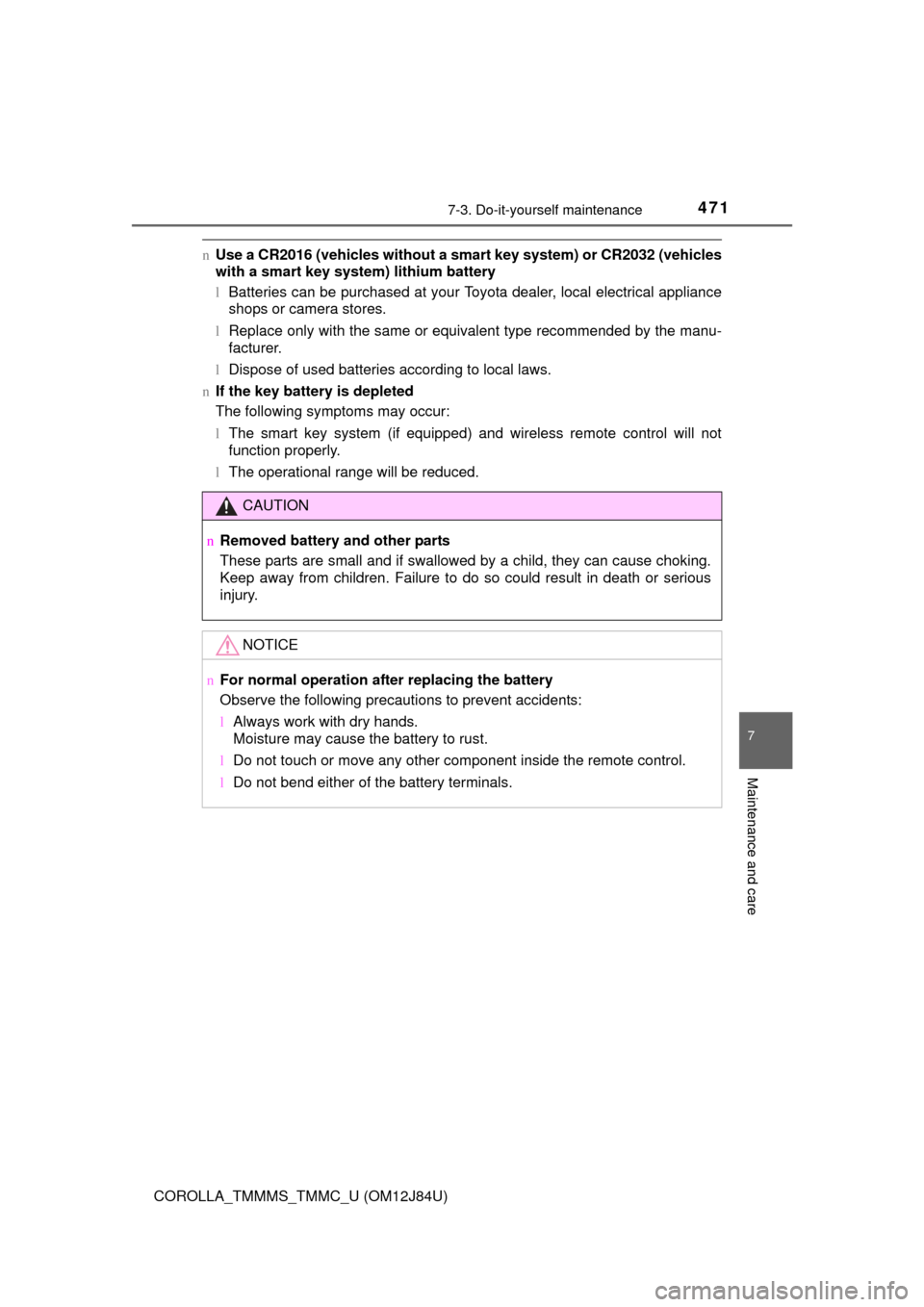
4717-3. Do-it-yourself maintenance
7
Maintenance and care
COROLLA_TMMMS_TMMC_U (OM12J84U)
nUse a CR2016 (vehicles without a sm art key system) or CR2032 (vehicles
with a smart key system) lithium battery
l Batteries can be purchased at your Toyota dealer, local electrical appliance
shops or camera stores.
l Replace only with the same or equivalent type recommended by the manu-
facturer.
l Dispose of used batteries according to local laws.
n If the key battery is depleted
The following symptoms may occur:
lThe smart key system (if equipped) and wireless remote control will not
function properly.
l The operational range will be reduced.
CAUTION
n Removed battery and other parts
These parts are small and if swallowed by a child, they can cause choking.
Keep away from children. Failure to do so could result in death or serious
injury.
NOTICE
nFor normal operation after replacing the battery
Observe the following precautions to prevent accidents:
lAlways work with dry hands.
Moisture may cause the battery to rust.
l Do not touch or move any other component inside the remote control.
l Do not bend either of the battery terminals.
Page 535 of 620
5358-2. Steps to take in an emergency
8
When trouble arises
COROLLA_TMMMS_TMMC_U (OM12J84U)
Use the mechanical key
( P. 97) in order to perform the
following operations:
Locks all the doors
Unlocks the door
Turning the key rearward
unlocks the driver’s door. Turn-
ing the key once again within 5
seconds unlocks the other
doors.
If the electronic key does not operate properly
(vehicles with a smar t key system)
If communication between the electronic key and vehicle is
interrupted ( P. 119) or the electronic key cannot be used
because the battery is depleted, the smart key system and wire-
less remote control cannot be used. In such cases, the doors
can be opened and the engine ca n be started by following the
procedure below.
Locking and unlocking the doors
1
2
Page 541 of 620

5418-2. Steps to take in an emergency
8
When trouble arises
COROLLA_TMMMS_TMMC_U (OM12J84U)
nStarting the engine when the battery is discharged
The engine cannot be started by push-starting.
n To prevent battery discharge
lTurn off the headlights and the audio system while the engine is off.
l Turn off any unnecessary electrical components when the vehicle is running
at a low speed for an extended period, such as in heavy traffic.
n Charging the battery
The electricity stored in the battery will discharge gradually even when the
vehicle is not in use, due to natural discharge and the draining effects of cer-
tain electrical appliances. If the vehicle is left for a long time, the battery may
discharge, and the engine may be unable to start. (The battery recharges
automatically during driving.)
n When recharging or replacing the battery
lVehicles with a smart key system: In some cases, it may not be possible to
unlock the doors using the smart key system when the battery is dis-
charged. Use the wireless remote control or the mechanical key to lock or
unlock the doors.
l The engine may not start on the first attempt after the battery has recharged
but will start normally after the second attempt. This is not a malfunction.
l Vehicles with a smart key system: The engine switch mode is memorized by
the vehicle. When the battery is reconnected, the system will return to the
mode it was in before the battery was discharged. Before disconnecting the
battery, turn the engine switch off.
If you are unsure what mode the engine switch was in before the battery dis-
charged, be especially careful when reconnecting the battery.
l Make sure that the key is not inside the vehicle when recharging or replac-
ing the battery. The key may be locked in the vehicle if the alarm is acti-
vated. ( P. 69)
Page 578 of 620
5789-2. Customization
COROLLA_TMMMS_TMMC_U (OM12J84U)n
Smart key system* and wireless remote control* (
P. 101, 110)
*: If equipped
FunctionDefault settingCustomized set-
ting
Operation buzzer volume5OffOO1 to 7
Operation signal (emer-
gency flashers)OnOffOO
Time elapsed before auto-
matic door lock function is
activated if door is not
opened after being
unlocked
60 seconds
Off
OO30 seconds
120 seconds
Open door warning buzzer
(when locking the vehicle)OnOff—O
12
Page 579 of 620
5799-2. Customization
9
Vehicle specifications
COROLLA_TMMMS_TMMC_U (OM12J84U)n
Smart key system* (
P. 101, 110, 115)
*: If equipped
n
Wireless remote control* ( P. 96, 101, 110)
*: If equipped
FunctionDefault settingCustomized set-
ting
Smart key systemOnOff—O
Number of permissible
times of continuous smart
lock Twice Unlimited — O
12
FunctionDefault settingCustomized set-
ting
Wireless remote controlOnOff—O
Unlocking operation
Driver’s door
unlocked in one
step, all doors
unlocked in two steps
All doors unlocked in one stepOO
Trunk unlocking operationPress and hold (short)
One short press
—O
Push twice
Press and hold (long)
Off
Alarm (panic mode)OnOff—O
12
Page 608 of 620

608Alphabetical index
COROLLA_TMMMS_TMMC_U (OM12J84U)
Child safety ................................ 52Airbag precautions .................. 36
Battery precautions ....... 451, 542
Child restraint system ............. 53
How your child should wear
the seat belt .......................... 30
Installing child restraints ......... 57
Moon roof precautions .......... 144
Power window lock switch .... 137
Power window precautions ... 140
Rear door child-protectors .... 105
Removed electronic key battery precautions ............. 471
Seat belt extender
precautions ........................... 33
Seat belt precautions .............. 32
Seat heater precautions........ 417
Trunk precautions ................. 113
Child-protectors....................... 105
Cleaning ........................... 420, 423 Aluminum wheels.................. 421
Exterior ................................. 420
Interior................................... 423
Seat belts .............................. 424
Clock ......................................... 409
Condenser ................................ 448
Compass .................................. 413
Console box ............................. 405
Continuously variable transmission .................. 178, 180
If the shift lever cannot be shifted from P ..................... 534
M mode ................................. 182
Cooling system ........................ 446 Engine overheating ............... 543
Cruise control .......................... 201
Cup holders.............................. 407
Curtain shield airbags ............... 34
Customizable features ............ 576 Daytime running light
system.................................... 192
Defogger Outside rear view mirrors ........................ 387, 395
Rear window ................. 387, 395
Dimensions .............................. 550
Dinghy towing.................. 162, 163
Display Drive monitor display .............. 77
Multi-information display ......... 82
Trip information................. 79, 84
Warning message ................ 510
Do-it-yourself maintenance .... 434
Door lock
Doors .................................... 101
Smart key system ................. 101
Wireless remote control ........ 101
Key ....................................... 102
Doors ........................................ 101
Automatic door locking and unlocking systems ....... 106
Door lock .............................. 104
Door windows ....................... 137
Open door warning buzzer ... 116
Open door warning light ....... 500
Outside rear view mirrors ..... 135
Rear door child-protector ...... 105
Drive monitor display................ 77
Driving ...................................... 146 Break-in tips.......................... 149
Correct posture ....................... 26
Procedures ........................... 146
Winter drive tips .................... 221D