Page 308 of 620
3085-14. Using the radio (Multimedia system)
COROLLA_TMMMS_TMMC_U (OM12J84U)
Search for desired stations by turning the “TUNE/SCROLL” knob or
pressing the “ ” or “ ” button on “SEEK/TRACK”.
Select “(add new)”.
To change the preset station to a different one, select and hold the preset
station.
Select “Yes”.
Select “OK” after setting the new preset station.
nRefreshing the station list Select “Refresh” on the “Station List” screen.
To cancel the refresh, select “Cancel Refresh”.
nReception sensitivity
lMaintaining perfect radio reception at all times is difficult due to the continu-
ally changing position of the antenna, differences in signal strength and sur-
rounding objects, such as trains, transmitters, etc.
l The radio antenna is mounted inside the rear window. To maintain clear
radio reception, do not attach metallic window tinting or other metallic
objects to the antenna wire mounted inside the rear window.
Setting station presets
1
2
3
4
1
Page 349 of 620
3495-19. Bluetooth® phone (Multimedia system)
5
Audio system
COROLLA_TMMMS_TMMC_U (OM12J84U)
Press the switch on the steer-
ing wheel or select .
Press the switch on the steering wheel or select .
Turn the “PWR/VOL” knob. You can also adjust the volume using the
steering switches.
n International calls
Received international calls may not be displayed correctly depending on the
cellular phone in use.
Receiving a call
When a call is received, the following screen is displayed
together with a sound.
To answer the phone
To refuse a call
To adjust the incoming call volume
Page 350 of 620
3505-19. Bluetooth® phone (Multimedia system)
COROLLA_TMMMS_TMMC_U (OM12J84U)
Select “-” or “+”. You can also adjust the volume using the steering
switches or the volume knob.
Select “Mute”.
When using phone services such as an answering service or a bank,
you can store phone numbers and code numbers in the contact.
Select “0-9”.
Input the number.
nRelease Tones
“Release Tones” appear when a c ontinuous tone signal(s) contain-
ing a (w) is registered in the contact list.
Select “Release Tones”.
Speaking on the phone
The following screen is displayed when speaking on the phone.
To adjust the call volume
To prevent the other party from hearing your voice
Inputting tones
1
2
1
Page 357 of 620
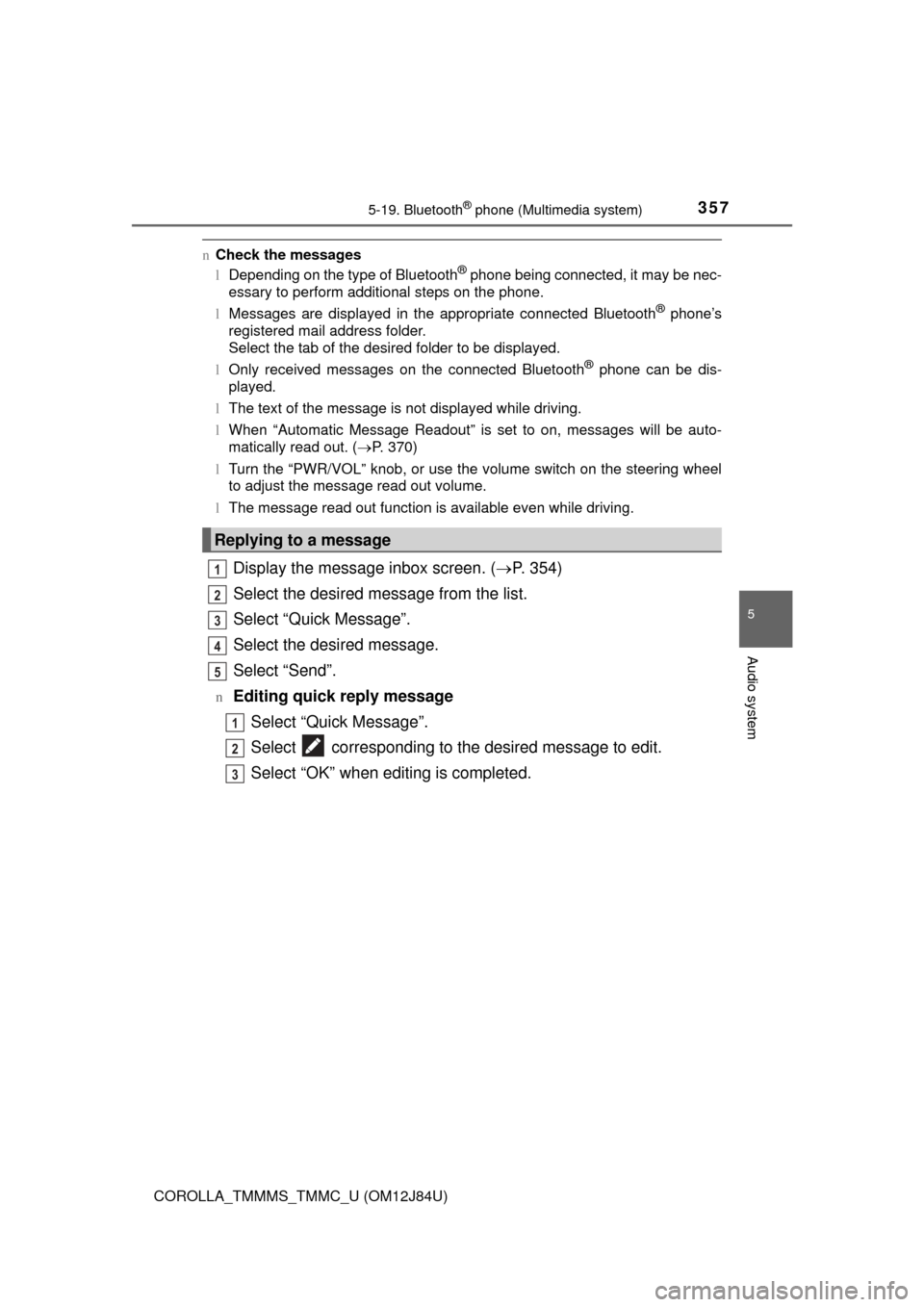
3575-19. Bluetooth® phone (Multimedia system)
5
Audio system
COROLLA_TMMMS_TMMC_U (OM12J84U)
nCheck the messages
lDepending on the type of Bluetooth® phone being connected, it may be nec-
essary to perform additional steps on the phone.
l Messages are displayed in the appropriate connected Bluetooth
® phone’s
registered mail address folder.
Select the tab of the desired folder to be displayed.
l Only received messages on the connected Bluetooth
® phone can be dis-
played.
l The text of the message is not displayed while driving.
l When “Automatic Message Readout” is set to on, messages will be auto-
matically read out. ( P. 370)
l Turn the “PWR/VOL” knob, or use the volume switch on the steering wheel
to adjust the message read out volume.
l The message read out function is available even while driving.
Display the message inbox screen. ( P. 354)
Select the desired message from the list.
Select “Quick Message”.
Select the desired message.
Select “Send”.
nEditing quick reply message Select “Quick Message”.
Select corresponding to the desired message to edit.
Select “OK” when editing is completed.
Replying to a message
1
2
3
4
5
1
2
3
Page 384 of 620
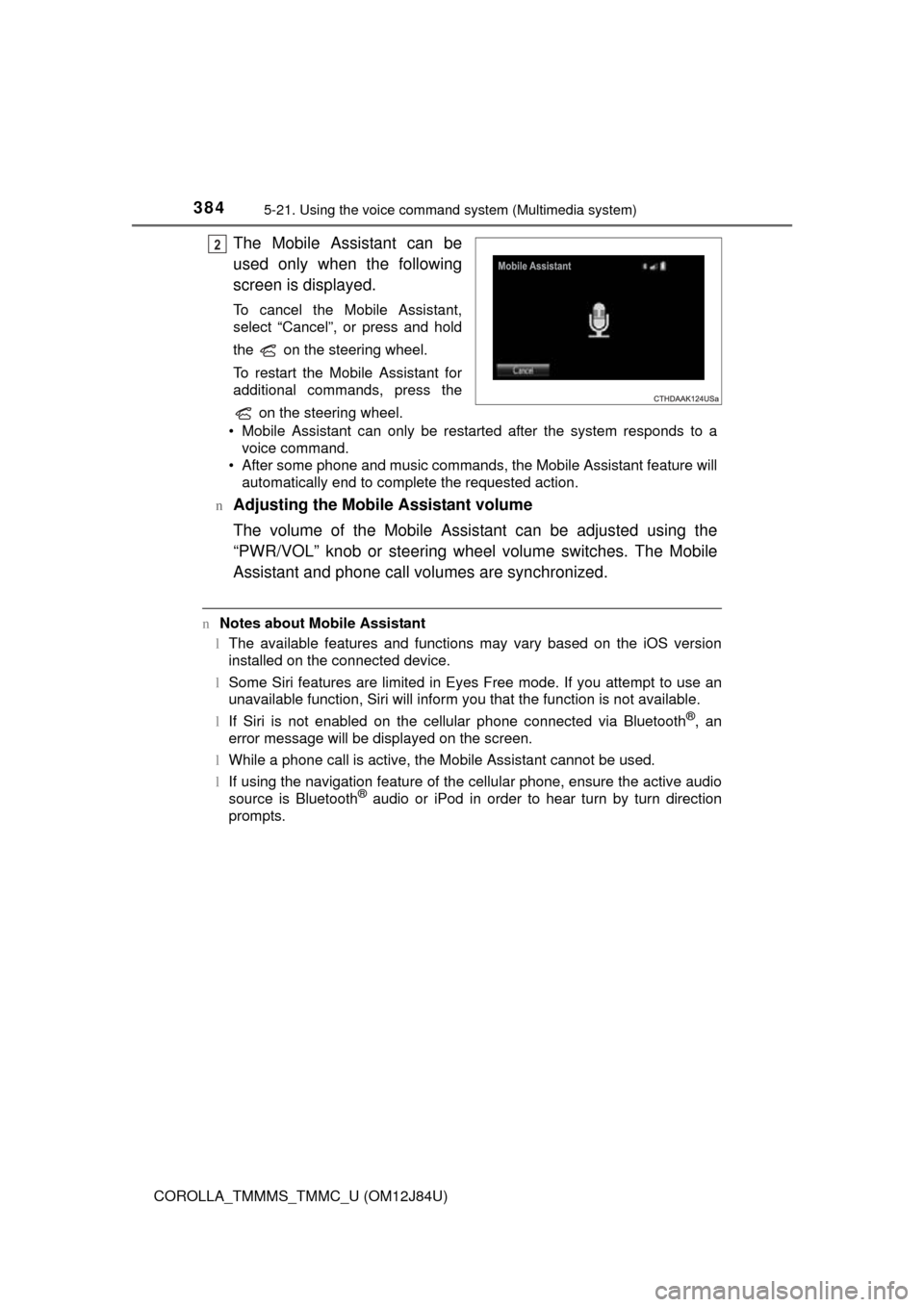
3845-21. Using the voice command system (Multimedia system)
COROLLA_TMMMS_TMMC_U (OM12J84U)
The Mobile Assistant can be
used only when the following
screen is displayed.
To cancel the Mobile Assistant,
select “Cancel”, or press and hold
the on the steering wheel.
To restart the Mobile Assistant for
additional commands, press the
on the steering wheel.
• Mobile Assistant can only be restarted after the system responds to a voice command.
• After some phone and music commands, the Mobile Assistant feature will automatically end to complete the requested action.
n
Adjusting the Mobile Assistant volume
The volume of the Mobile Assistant can be adjusted using the
“PWR/VOL” knob or steering wheel volume switches. The Mobile
Assistant and phone call volumes are synchronized.
n Notes about Mobile Assistant
lThe available features and functions may vary based on the iOS version
installed on the connected device.
l Some Siri features are limited in Eyes Free mode. If you attempt to use an
unavailable function, Siri will inform you that the function is not avai\
lable.
l If Siri is not enabled on the cellular phone connected via Bluetooth
®, an
error message will be displayed on the screen.
l While a phone call is active, the Mobile Assistant cannot be used.
l If using the navigation feature of the cellular phone, ensure the active audio
source is Bluetooth
® audio or iPod in order to hear turn by turn direction
prompts.
2
Page 389 of 620
3896-1. Using the air conditioning system and defogger
6
Interior features
COROLLA_TMMMS_TMMC_U (OM12J84U)
Front side outlets
Direct air flow to the left or right,
up or down.
Close the vent
Sliding the knob to the most outer
position.
Open the vent
1
2
Page 397 of 620
3976-1. Using the air conditioning system and defogger
6
Interior features
COROLLA_TMMMS_TMMC_U (OM12J84U)
Close the vent
Sliding the knob to the most
outer position.
Open the vent
nOperation of the air conditioning system in Eco drive mode (if equipped)
In Eco drive mode, the air conditioning system is controlled as follows to pri-
oritize fuel efficiency:
l Engine speed controlled to restrict heating/cooling capacity.
l Outside/recirculated air mode may automatically switch depending on the
temperature setting or the inside temperature.
l Fan speed restricted when automatic mode is selected
To improve air conditioning performance, perform the following operations:
l Adjust the fan speed.
l Turn off Eco drive mode. ( P. 179)
n Using automatic mode
Fan speed is adjusted automatically according to the temperature setting and
the ambient conditions.
Therefore, the fan may stop for a while until warm or cool air is ready to flow
immediately after is pressed.
1
2
Page 405 of 620
4056-3. Using the storage features
6
Interior features
COROLLA_TMMMS_TMMC_U (OM12J84U)
Pull up the lever to open the glove
box.
Console box
Lift the lid while pulling up the
knob on the right side.
Upper level box
Lift the lid while pulling up the
knob on the left side.
Glove box
Console box