Page 3 of 48
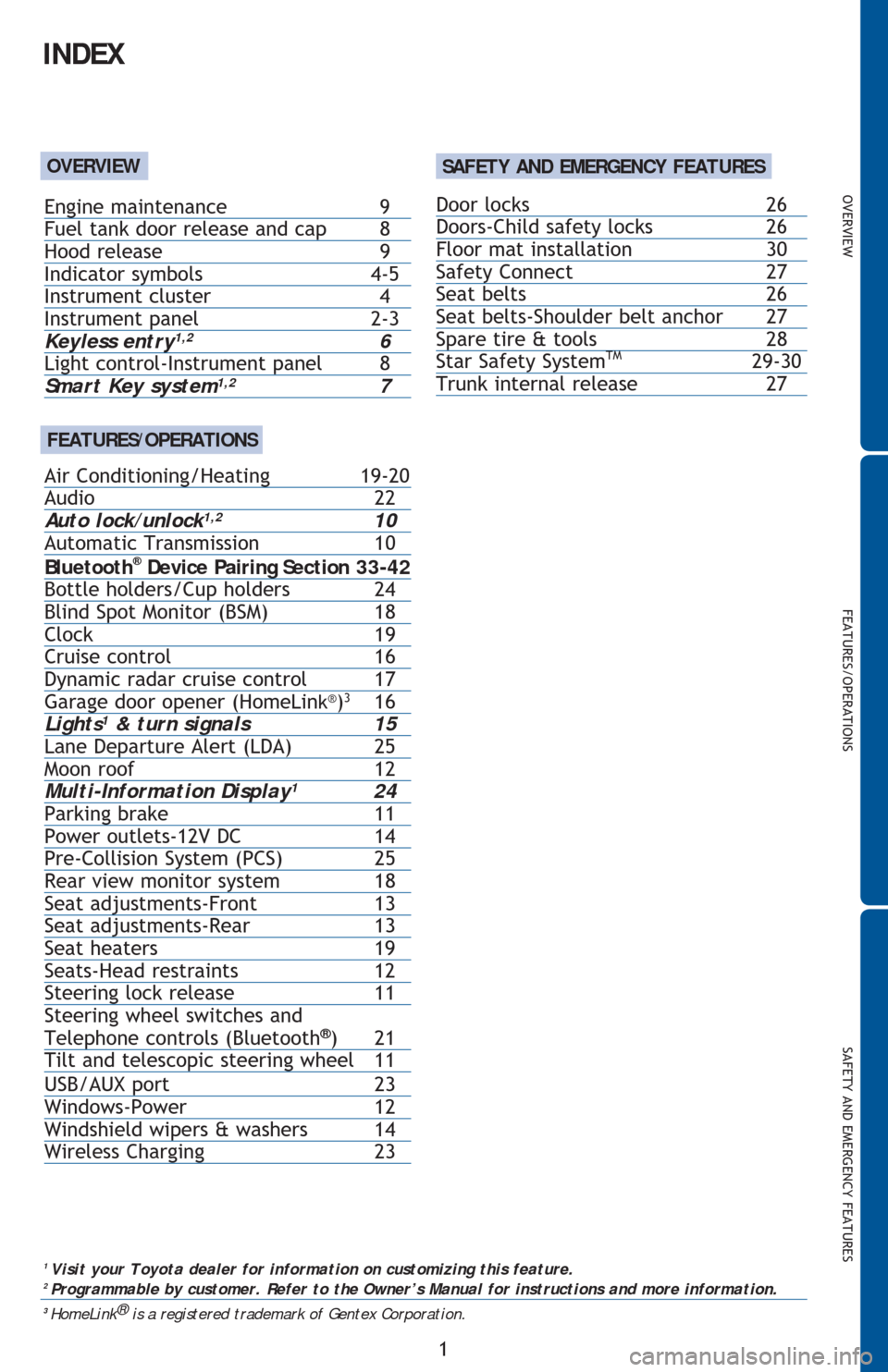
OVERVIEW
FEATURES/OPERATIONS
SAFETY AND EMERGENCY FEATURES
1
INDEX
1
Visit your Toyota dealer for information on customizing this feature.2 Programmable by customer. Refer to the Owner’s Manual for instructions and more information.3
HomeLink®
is a registered trademark of Gentex Corporation.
OVERVIEW
FEATURES/OPERATIONS
Door locks 26
Doors-Child safety locks 26
Floor mat installation 30
Safety Connect 27
Seat belts 26
Seat belts-Shoulder belt anchor 27
Spare tire & tools 28
Star Safety System
TM 29-30
Trunk internal release 27
Engine maintenance 9
Fuel tank door release and cap 8
Hood release 9
Indicator symbols 4-5
Instrument cluster 4
Instrument panel
2-3Keyless entry1,2 6
Light control-Instrument panel 8
Smart Key system1,2 7
Air Conditioning/Heating 19-20
Audio 22
Auto lock/unlock
1,2 10
Automatic Transmission 10
Bluetooth
® Device Pairing Section 33-42
Bottle holders/Cup holders 24
Blind Spot Monitor (BSM) 18
Clock 19
Cruise control 16
Dynamic radar cruise control 17
Garage door opener (HomeLin
k®)3
16
Light
s1 & turn signals 15
Lane Departure Alert (LDA) 25
Moon roof 12
Multi-Information Display
1 24
Parking brake 11
Power outlets-12V DC 14
Pre-Collision System (PCS) 25
Rear view monitor system 18
Seat adjustments-Front 13
Seat adjustments-Rear 13
Seat heaters 19
Seats-Head restraints 12
Steering lock release 11
Steering wheel switches and
Telephone controls (Bluetooth
®) 21
Tilt and telescopic steering wheel 11
USB/AUX port 23
Windows-Power 12
Windshield wipers & washers 14
Wireless Charging 23
SAFETY AND EMERGENCY FEATURES
Page 4 of 48
2
OVERVIEW
Instrument panel
Steering wheel audio controls2
Paddle shift levers1
Meter control switches
Telephone controls2
Voice command button2
Vehicle-to-vehicle distance button1
Cruise control
Air Conditioning controls
Outside rearview mirror/Rear window defogger button
Headlight and turn signal controls/Headlight, turn signal and front DRL
(Daytime Running Light)
1 controls
Wiper and washer controls
“ENGINE START STOP” button (Smart Key)
1
Audio system1/Navigation system1,2
Emergency flasher button
Tire pressure warning reset switch1
Steering wheel controlsAutomatic Air Conditioning
Page 7 of 48
OVERVIEW
FEATURES/OPERATIONS
SAFETY AND EMERGENCY FEATURES
5
2 If equipped.3 If this light flashes, refer to “Cruise control,” Section 4-5, 2016 Owner’s Manual. 4 If this light flashes, refer to “Dynamic Radar Cruise control,” Section 4-5, 2016 Owner’s Manual.
Headlight low/high beam indicator
Turn signal indicator
Slip indicator1
Cruise control indicator/Cruise control SET indicator3
Dynamic radar cruise control indicator/
Dynamic radar cruise control SET indicator2,4
Low Tire Pressure Warning1,2
Theft deterrent/Engine immobilizer system indicator
Low outside temperature indicator
Anti-lock Brake System warning1
Vehicle Stability Control OFF indicator1
Eco Driving indicator1
Automatic high beam indicator 2
Land Departure Alert (LDA) warning2
Passenger Air Bag ON/OFF indicator1
Arrow direction indicates fuel tank door position
Page 18 of 48
16
FEATURES/OPERATIONS
Garage door opener (HomeLink®)*
(if equipped)
Garage door openers manufactured under license from HomeLink®* can be
programmed to operate garage doors, estate gates, security lighting, etc.
Refer to “Garage door opener,” Section 6-4 in the Owner’s Manual for more
details.
For programming assistance, contact HomeLink
® at 1-800-355-3515, or visit
http://www.homelink.com.
* HomeLink® is a registered trademark of Gentex Corporation.
Cruise control (if equipped)
1 The set speed may also be cancelled by depressing the brake pedal.2 The set speed may be resumed once vehicle speed reaches 25 mph.
Turning system ON/OFFFunctions
System ON/OFF
Resume2/Increase speed
Set/Decrease speed
Cancel1
Indicator
Page 19 of 48
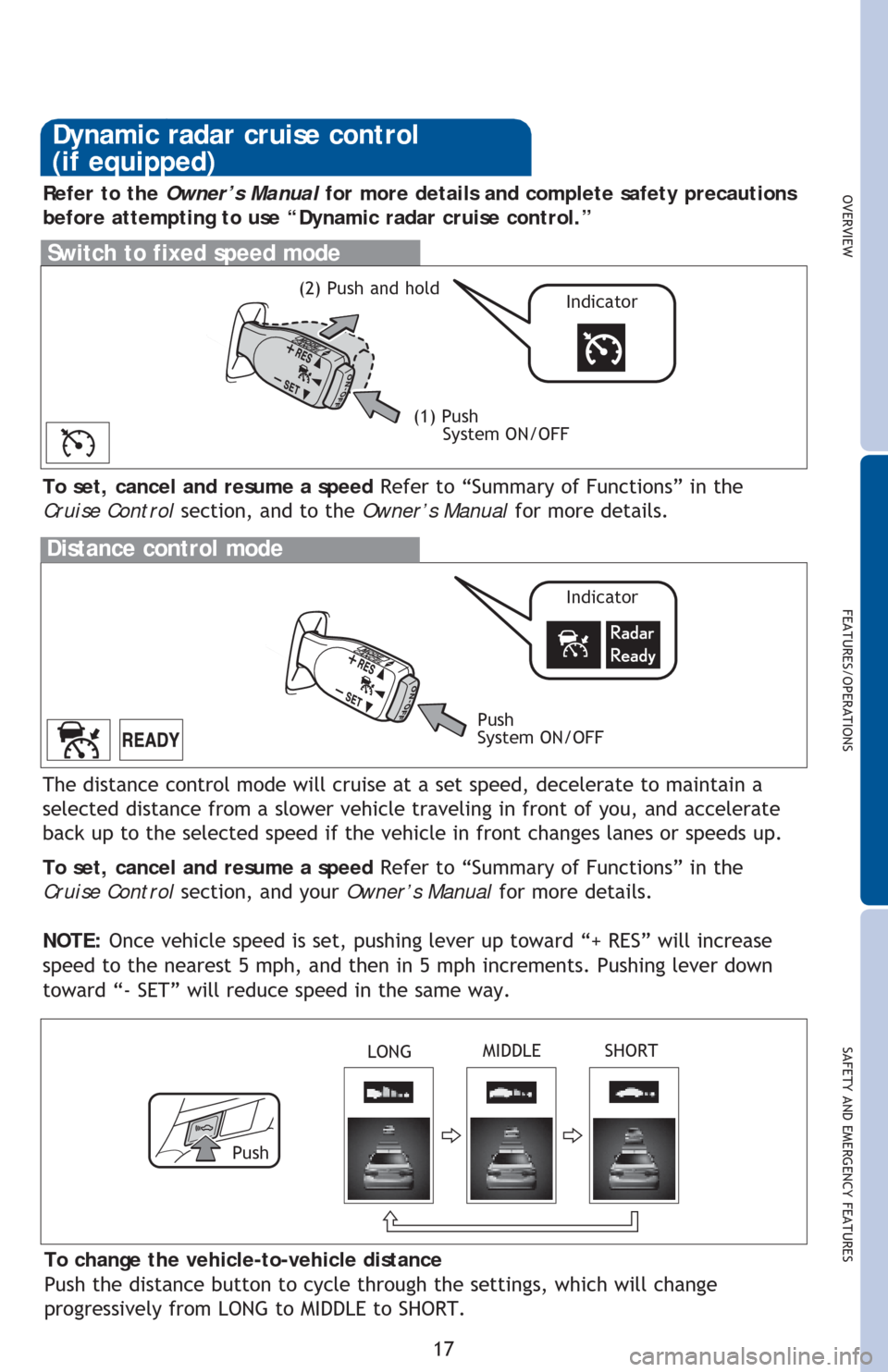
OVERVIEW
FEATURES/OPERATIONS
SAFETY AND EMERGENCY FEATURES
17
Distance control mode
To set, cancel and resume a speed Refer to “Summary of Functions” in the
Cruise Control section, and your Owner’s Manual for more details.
NOTE: Once vehicle speed is set, pushing lever up toward “+ RES” will increase
speed to the nearest 5 mph, and then in 5 mph increments. Pushing lever down
toward “- SET” will reduce speed in the same way. The distance control mode will cruise at a set speed, decelerate to maintain a
selected distance from a slower vehicle traveling in front of you, and accelerate
back up to the selected speed if the vehicle in front changes lanes or speeds up.
To change the vehicle-to-vehicle distance
Push the distance button to cycle through the settings, which will change
progressively from LONG to MIDDLE to SHORT. To set, cancel and resume a speed Refer to “Summary of Functions” in the
Cruise Control section, and to the Owner’s Manual for more details.
Switch to fixed speed mode
(1) Push
System ON/OFF
Refer to the Owner’s Manual for more details and complete safety precautions
before attempting to use “Dynamic radar cruise control.”
Dynamic radar cruise control
(if equipped)
Push
System ON/OFF
Indicator
Indicator(2) Push and hold
Push
LONGMIDDLE SHORT
Page 26 of 48
24
FEATURES/OPERATIONS
Bottle holders/Cup holders
FrontRear
* If equipped
Multi-Information display
Push “meter control switches” to change information in the following:
(1) Drive information
(2) Navigation system linked display
(3) Audio system linked display
(4) Dynamic radar cruise control*
(5) LDA (Lane Departure Alert) status*
(6) Warning messages
(7) Settings display
(8) Tire pressure monitoring (warning) system*