Page 2 of 568

TABLE OF CONTENTS2
CAMRY_U (OM33D37U)For your information....................... 8
Reading this manual .................... 12
How to search .............................. 13
Pictorial index .............................. 14
1-1. For safe use
Before driving ...................... 24
For safety drive ................... 26
Seat belts ............................ 28
SRS airbags ........................ 34
Front passenger occupant classification system ......... 47
Safety information for children ........................ 53
Child restraint systems ........ 54
Installing child restraints ...... 58
Exhaust gas precautions ..... 66
1-2. Theft deterrent system Engine immobilizer system............................... 67
Alarm ................................... 69
2. Instrument cluster Warning lights and indicators........................... 72
Gauges and meters............. 77
Multi-information display ..... 81
Fuel consumption information ........................ 87 3-1. Key information
Keys..................................... 92
3-2. Opening, closing and locking the doors
Doors ................................... 99
Trunk ................................. 107
Smart key system .............. 112
3-3. Adjusting the seats Front seats......................... 119
Rear seats ......................... 121
Head restraints .................. 123
3-4. Adjusting the steering wheel and mirrors
Steering wheel ................... 125
Inside rear view mirror ....... 127
Outside rear view mirrors ............................. 129
3-5. Opening and closing the windows
Power windows.................. 131
Moon roof .......................... 134
1For safety and security
2Instrument cluster
3Operation of each
component
Page 71 of 568
71
Instrument cluster2
CAMRY_U (OM33D37U)2. Instrument cluster
Warning lights and indicators .......................... 72
Gauges and meters ............ 77
Multi-information display ..... 81
Fuel consumption information ........................ 87
Page 83 of 568
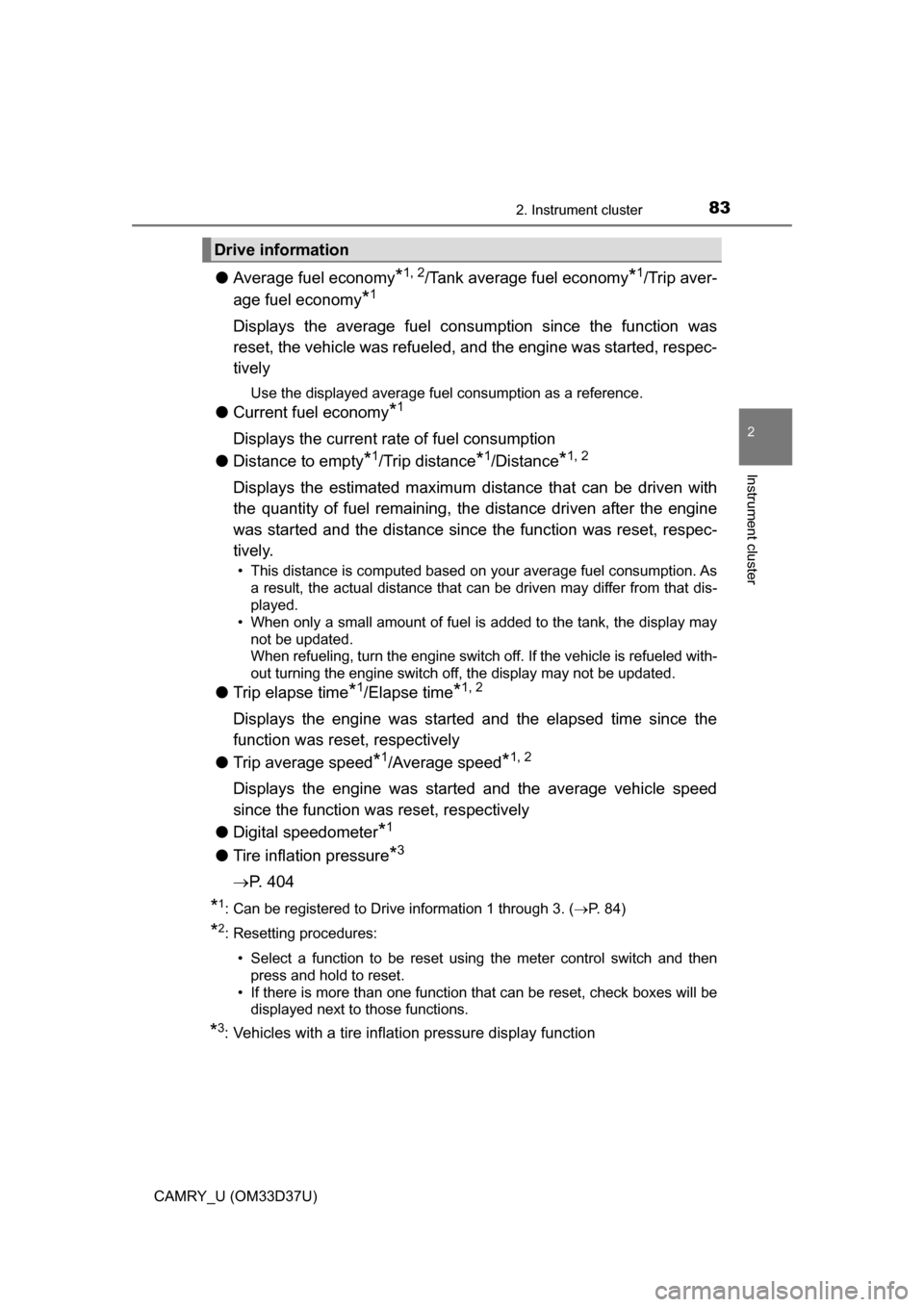
832. Instrument cluster
2
Instrument cluster
CAMRY_U (OM33D37U)
●Average fuel economy*1, 2/Tank average fuel economy*1/Trip aver-
age fuel economy
*1
Displays the average fuel consum ption since the function was
reset, the vehicle was refueled, an d the engine was started, respec-
tively
Use the displayed average fuel consumption as a reference.
● Current fuel economy*1
Displays the current rate of fuel consumption
● Distance to empty
*1/Trip distance*1/Distance*1, 2
Displays the estimated maximum distance that can be driven with
the quantity of fuel remaining, t he distance driven after the engine
was started and the distance since the function was reset, respec-
tively.
• This distance is computed based on your average fuel consumption. As a result, the actual distance that can be driven may differ from that dis-
played.
• When only a small amount of fuel is added to the tank, the display may
not be updated.
When refueling, turn the engine switch off. If the vehicle is refueled with-
out turning the engine switch off, the display may not be updated.
● Trip elapse time*1/Elapse time*1, 2
Displays the engine was started and the elapsed time since the
function was reset, respectively
● Trip average speed
*1/Average speed*1, 2
Displays the engine was started and the average vehicle speed
since the function wa s reset, respectively
● Digital speedometer
*1
●Tire inflation pressure*3
P. 4 0 4
*1: Can be registered to Drive information 1 through 3. ( P. 84)
*2: Resetting procedures:
• Select a function to be reset using the meter control switch and then press and hold to reset.
• If there is more than one function that can be reset, check boxes will be displayed next to those functions.
*3: Vehicles with a tire inflation pressure display function
Drive information
Page 87 of 568
872. Instrument cluster
2
Instrument cluster
CAMRY_U (OM33D37U)
Entune Audio system or naviga-
tion system
Entune Audio system with “CAR” button
Press the “CAR” button.
If the “Past Record” screen is dis-
played, select “Trip Information”.
Entune Audio system or navigat ion system with “APPS” button
Press the “APPS” button.
Touch “Eco” on the “Apps”
screen.
If the “Past Record” screen is dis-
played, select “Trip Information”.
Fuel consumption information
Fuel consumption information ca n be displayed on the Entune
Audio system and/or th e navigation system.
CTY20BJ045
Trip information
1
2
Page 88 of 568
882. Instrument cluster
CAMRY_U (OM33D37U)
Resetting the consumption data
Average vehicle speed since
the engine was started
Elapsed time since the engine
was started
Fuel consumption in the past 15
minutes
Cruising range (P. 8 9 )
Current fuel consumption
Vehicles without a smart key system:
Average fuel consumption for the past 15 minutes is divided by color
into past averages and averages at tained since the engine switch was
last turned to the “ON” position. Use the displayed average fuel con-
sumption as a reference.
Vehicles with a smart key system:
Average fuel consumption for the past 15 minutes is divided by color
into past averages and averages at tained since the engine switch was
last turned to IGNITION ON mode. Use the displayed average fuel
consumption as a reference.
This image is an example only.
1
2
3
4
5
6
Page 89 of 568
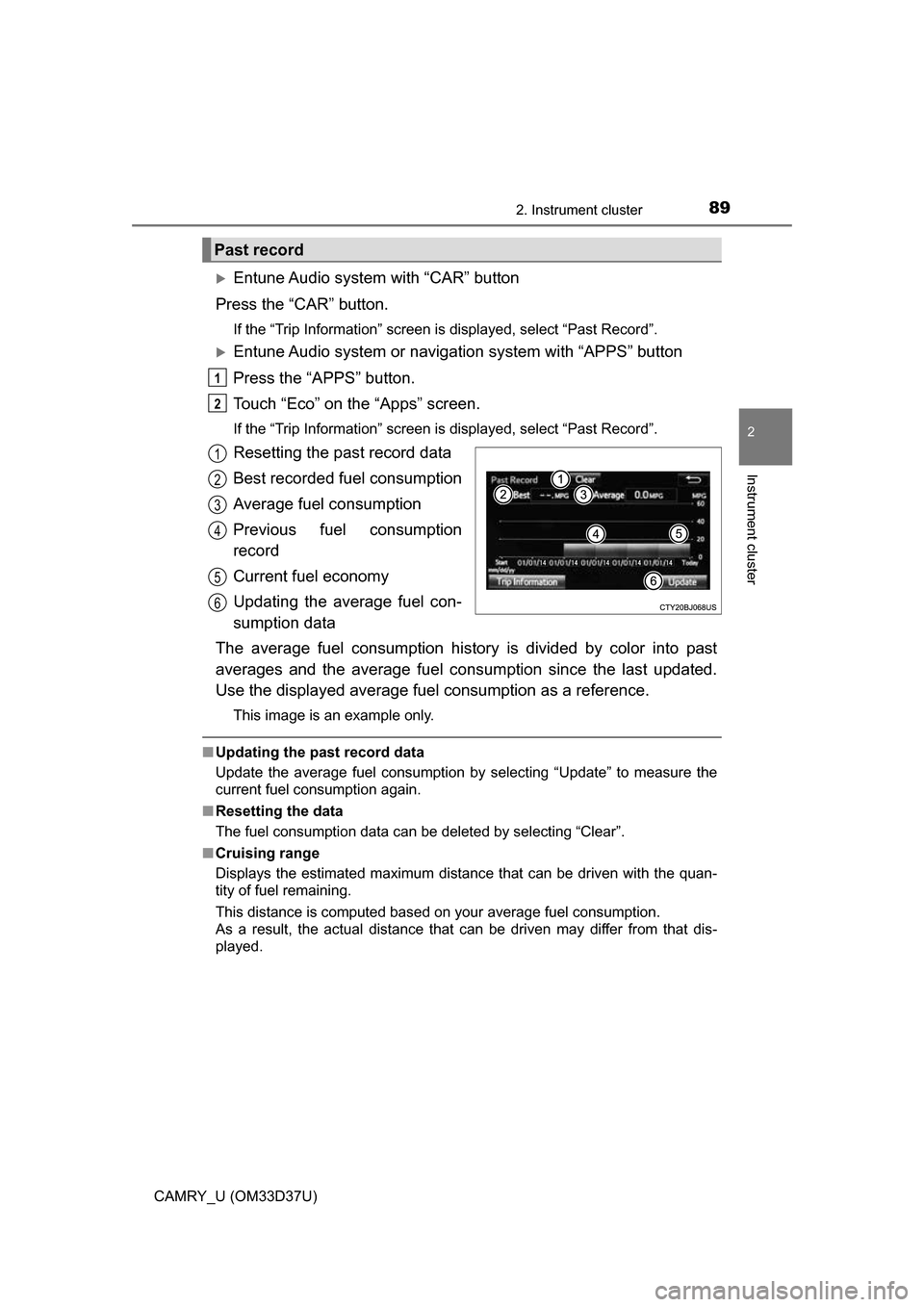
892. Instrument cluster
2
Instrument cluster
CAMRY_U (OM33D37U)
Entune Audio system with “CAR” button
Press the “CAR” button.
If the “Trip Information” screen is displayed, select “Past Record”.
Entune Audio system or navigat ion system with “APPS” button
Press the “APPS” button.
Touch “Eco” on the “Apps” screen.
If the “Trip Information” screen is displayed, select “Past Record”.
Resetting the past record data
Best recorded fuel consumption
Average fuel consumption
Previous fuel consumption
record
Current fuel economy
Updating the average fuel con-
sumption data
The average fuel consumption history is divided by color into past
averages and the average fuel cons umption since the last updated.
Use the displayed average fuel consumption as a reference.
This image is an example only.
■Updating the past record data
Update the average fuel consumption by selecting “Update” to measure the
current fuel consumption again.
■ Resetting the data
The fuel consumption data can be deleted by selecting “Clear”.
■ Cruising range
Displays the estimated maximum distance that can be driven with the quan-
tity of fuel remaining.
This distance is computed based on your average fuel consumption.
As a result, the actual distance that can be driven may differ from that dis-
played.
Past record
1
2
1
2
3
4
5
6
Page 242 of 568
2425-1. Basic Operations
CAMRY_U (OM33D37U)
“AUDIO” button
Display the “Select Audio Source” screen or audio top screen.
( P. 255)
“CAR” button
Press this button to access the fuel consumption screen. ( P. 87)
“SETUP” button
Press this button to customize the function settings. ( P. 249)
button
Press this button to access the Bluetooth
® hands-free system.
( P. 289)
Audio system
: If equipped
Operations such as listening to audio, using the hands-free
phone and changing multimedia system settings are started by
using the following buttons.
Audio system operation buttons
1
2
3
4
Page 329 of 568

3296-1. Using the air conditioning system and defogger
6
Interior features
CAMRY_U (OM33D37U)■
Outside/recirculated air mode
●When driving on dusty roads such as tunnels or in heavy traffic, set the out-
side/recirculated air mode button to the recirculated air mode. This is effec-
tive in preventing outside air from entering the vehicle interior. During
cooling operation, setting the recirculated air mode will also cool the vehicle
interior effectively.
● Outside/recirculated air mode may automatically switch depending on the
temperature setting or the inside temperature.
■ When the outside temperature exceeds 75°F (24°C) and the air condition-
ing system is on
● In order to reduce the air conditioning power consumption, the air condition-
ing system may switch to recirculated air mode automatically. This may also
reduce fuel consumption.
● Vehicles without a smart key system:
Recirculated air mode is selected as a default mode when the engine switch
is turned to the “ON” position.
Vehicles with a smart key system:
Recirculated air mode is selected as a default mode when the engine
switch is turned to IGNITION ON mode.
● It is possible to switch to outside air mode at any time by pressing .
■ When the outside temperature is low
The dehumidification function may not operate even when
is pressed.
■ Ventilation and air conditioning odors
●To let fresh air in, set the air conditioning system to the outside air m\
ode.
● During use, various odors from inside and outside the vehicle may enter into
and accumulate in the air conditioning system. This may then cause odor to
be emitted from the vents.
● To reduce potential odors from occurring:
•
U.S.A and Puerto Rico: This vehicle is equipped with a deodorizing charcoal
air filter. This filter s hould be inspected and replaced according to the mainte-
nance schedule. (Air conditioning filter:
P. 418)
• It is recommended that the air conditioning system be set to outside air mode prior to turning the vehicle off.
■ Air conditioning filter
P. 418