Page 331 of 568
3316-1. Using the air conditioning system and defogger
6
Interior features
CAMRY_U (OM33D37U)■
Adjusting the temperature setting
To adjust the temperature setting,
turn clockwise to increase
the temperature and countercloc kwise to decrease the tempera-
ture.
■Fan speed setting
To adjust the fan speed, press “ ” on to increase the fan
speed and “ ” to decrease the fan speed.
Press to turn the fan off.
Automatic air con ditioning system
: If equipped
Air outlets and fan speed are automatically adjusted according
to the temperature setting.
Air conditioning controls
Page 332 of 568
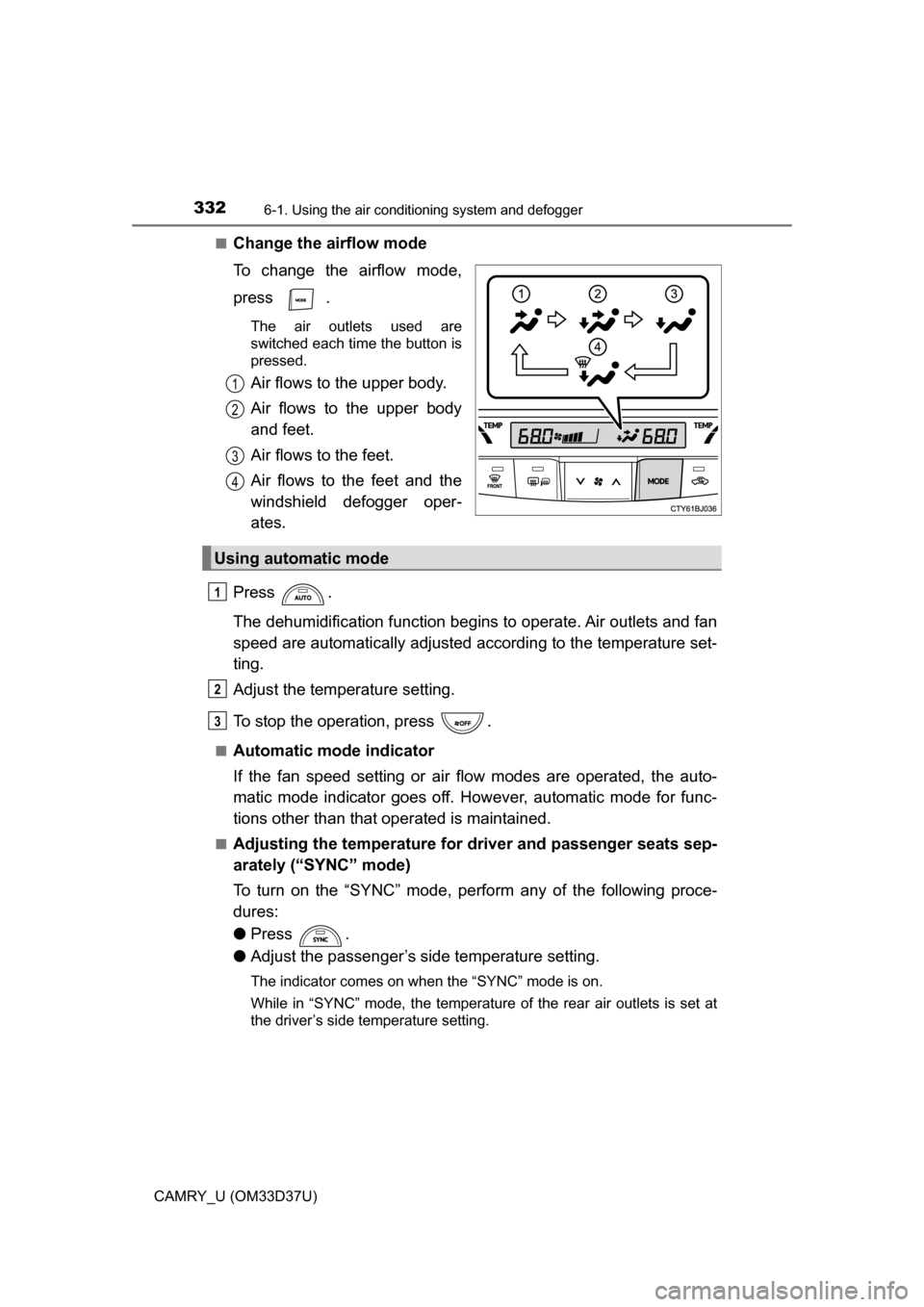
3326-1. Using the air conditioning system and defogger
CAMRY_U (OM33D37U)■
Change the airflow mode
To change the airflow mode,
press .
The air outlets used are
switched each time the button is
pressed.
Air flows to the upper body.
Air flows to the upper body
and feet.
Air flows to the feet.
Air flows to the feet and the
windshield defogger oper-
ates.
Press .
The dehumidification function begins to operate. Air outlets and fan
speed are automatically adjusted according to the temperature set-
ting.
Adjust the temperature setting.
To stop the operation, press .
■Automatic mode indicator
If the fan speed setting or air fl ow modes are operated, the auto-
matic mode indicator goes off. However, automatic mode for func-
tions other than that operated is maintained.
■Adjusting the temperature for driver and passenger seats sep-
arately (“SYNC” mode)
To turn on the “SYNC” mode, perform any of the following proce-
dures:
● Press .
● Adjust the passenger’s side temperature setting.
The indicator comes on when the “SYNC” mode is on.
While in “SYNC” mode, the temperature of the rear air outlets is set at
the driver’s side temperature setting.
1
2
3
4
Using automatic mode
1
2
3
Page 333 of 568
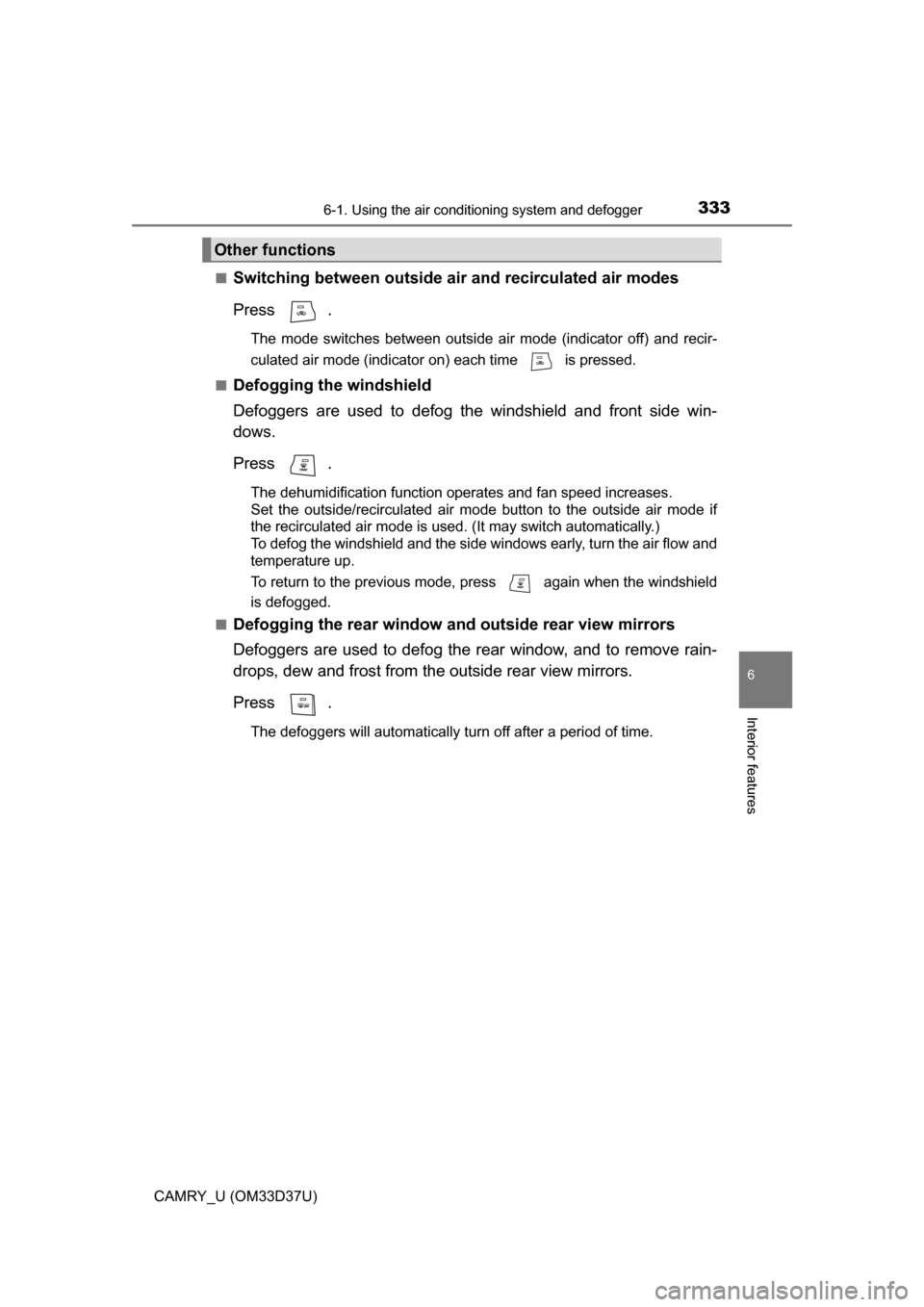
3336-1. Using the air conditioning system and defogger
6
Interior features
CAMRY_U (OM33D37U)■
Switching between outside air
and recirculated air modes
Press .
The mode switches between outside air mode (indicator off) and recir-
culated air mode (indicator on) each time is pressed.
■
Defogging the windshield
Defoggers are used to defog the windshield and front side win-
dows.
Press .
The dehumidification function operates and fan speed increases.
Set the outside/recirculated air mode button to the outside air mode if
the recirculated air mode is used. (It may switch automatically.)
To defog the windshield and the side windows early, turn the air flow and
temperature up.
To return to the previous mode, press again when the windshield
is defogged.
■
Defogging the rear window and outside rear view mirrors
Defoggers are used to defog the rear window, and to remove rain-
drops, dew and frost from the outside rear view mirrors.
Press .
The defoggers will automatically turn off after a period of time.
Other functions
Page 335 of 568
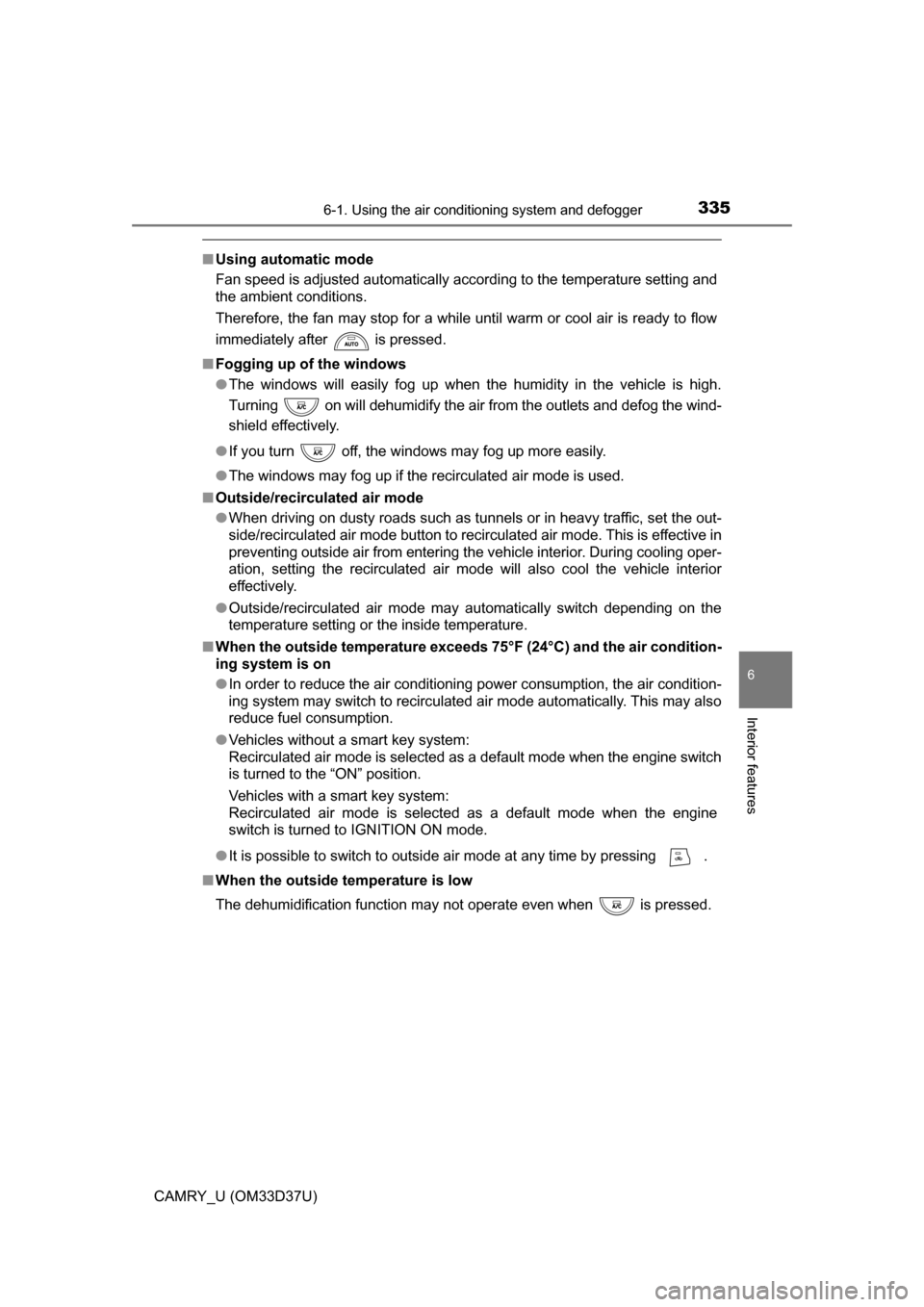
3356-1. Using the air conditioning system and defogger
6
Interior features
CAMRY_U (OM33D37U)
■Using automatic mode
Fan speed is adjusted automatically according to the temperature setting and
the ambient conditions.
Therefore, the fan may stop for a while until warm or cool air is ready to flow
immediately after is pressed.
■ Fogging up of the windows
●The windows will easily fog up when the humidity in the vehicle is high.
Turning on will dehumidify the air from the outlets and defog the wind-
shield effectively.
● If you turn off, the windows may fog up more easily.
● The windows may fog up if the recirculated air mode is used.
■ Outside/recirculated air mode
●When driving on dusty roads such as tunnels or in heavy traffic, set the out-
side/recirculated air mode button to recirculated air mode. This is effective in
preventing outside air from entering the vehicle interior. During cooling oper-
ation, setting the recirculated air mode will also cool the vehicle interior
effectively.
● Outside/recirculated air mode may automatically switch depending on the
temperature setting or the inside temperature.
■ When the outside temperature exceeds 75°F (24°C) and the air condition-
ing system is on
● In order to reduce the air conditioning power consumption, the air condition-
ing system may switch to recirculated air mode automatically. This may also
reduce fuel consumption.
● Vehicles without a smart key system:
Recirculated air mode is selected as a default mode when the engine switch
is turned to the “ON” position.
Vehicles with a smart key system:
Recirculated air mode is selected as a default mode when the engine
switch is turned to IGNITION ON mode.
● It is possible to switch to outside air mode at any time by pressing .
■ When the outside temperature is low
The dehumidification function may not operate even when is pressed.
Page 336 of 568

3366-1. Using the air conditioning system and defogger
CAMRY_U (OM33D37U)■
Ventilation and air conditioning odors
●To let fresh air in, set the air conditioning system to the outside air mo\
de.
● During use, various odors from inside and outside the vehicle may enter into
and accumulate in the air conditioning system. This may then cause odor to
be emitted from the vents.
● To reduce potential odors from occurring:
•
U.S.A and Puerto Rico: This vehicle is equipped with a deodorizing charcoal
air filter. This filter s hould be inspected and replaced according to the mainte-
nance schedule. (Air conditioning filter:
P. 418)
• It is recommended that the air conditioning system be set to outside air mode prior to turning the vehicle off.
• The start timing of the blower may be delayed for a short period of time
immediately after the air conditioning system is started in automatic
mode.
■ Air conditioning filter
P. 418
■ Customization
Settings (e.g. air conditioning setting) can be changed.
(Customizable features P. 530)
WARNING
■To prevent the windshield from fogging up
● Do not use during cool air operation in extremely humid weather.
The difference between the temperature of the outside air and that of the
windshield can cause the outer surface of the windshield to fog up, block-
ing your vision.
■ To prevent burns
Do not touch the rear view mirror surf aces when the outside rear view mirror
defoggers are on.
NOTICE
■To prevent battery discharge
Do not leave the air conditioning system on longer than necessary when the
engine is stopped.
● Do not place anything on the instrument
panel which may cover the air outlets.
Otherwise, air flow may be obstructed,
preventing the windshield defoggers
from defogging.
Page 341 of 568
3416-2. Using the interior lights
6
Interior features
CAMRY_U (OM33D37U)
●Illuminated entry system:
Vehicles without a smart key system:
The lights automatically turn on/off according to the engine switch position,
whether the doors are locked/unlocked, and whether the doors are open/
closed.
Vehicles with a smart key system:
The lights automatically turn on/off according to the engine switch mode,
the presence of the electronic key, whether the doors are locked/unlocked,
and whether the doors are open/closed.
● If the following lights are left on when the engine switch is turned off, the
lights will go off automatically after 20 minutes:
• Interior lights
• Personal lights
• Door courtesy lights
● Setting (e.g. the time elapsed before lights turn off) can be changed.
(Customizable features: P. 530)
Page 352 of 568
352
CAMRY_U (OM33D37U)
6-4. Other interior features
To set the visor in the forward
position, flip it down.
To set the visor in the side posi-
tion, flip down, unhook, and
swing it to the side.
To use the side extender, place
the visor in the side position,
then slide it backward.
Slide the cover to open.
Vehicles with vanity lights: The light
turns on when the cover is opened.
Vehicles with vanity lights: If the vanity lights remain on for 20 minutes while
the engine is off, the lights will turn off automatically.
Other interior features
Sun visors
1
2
3
Vanity mirrors
Page 365 of 568
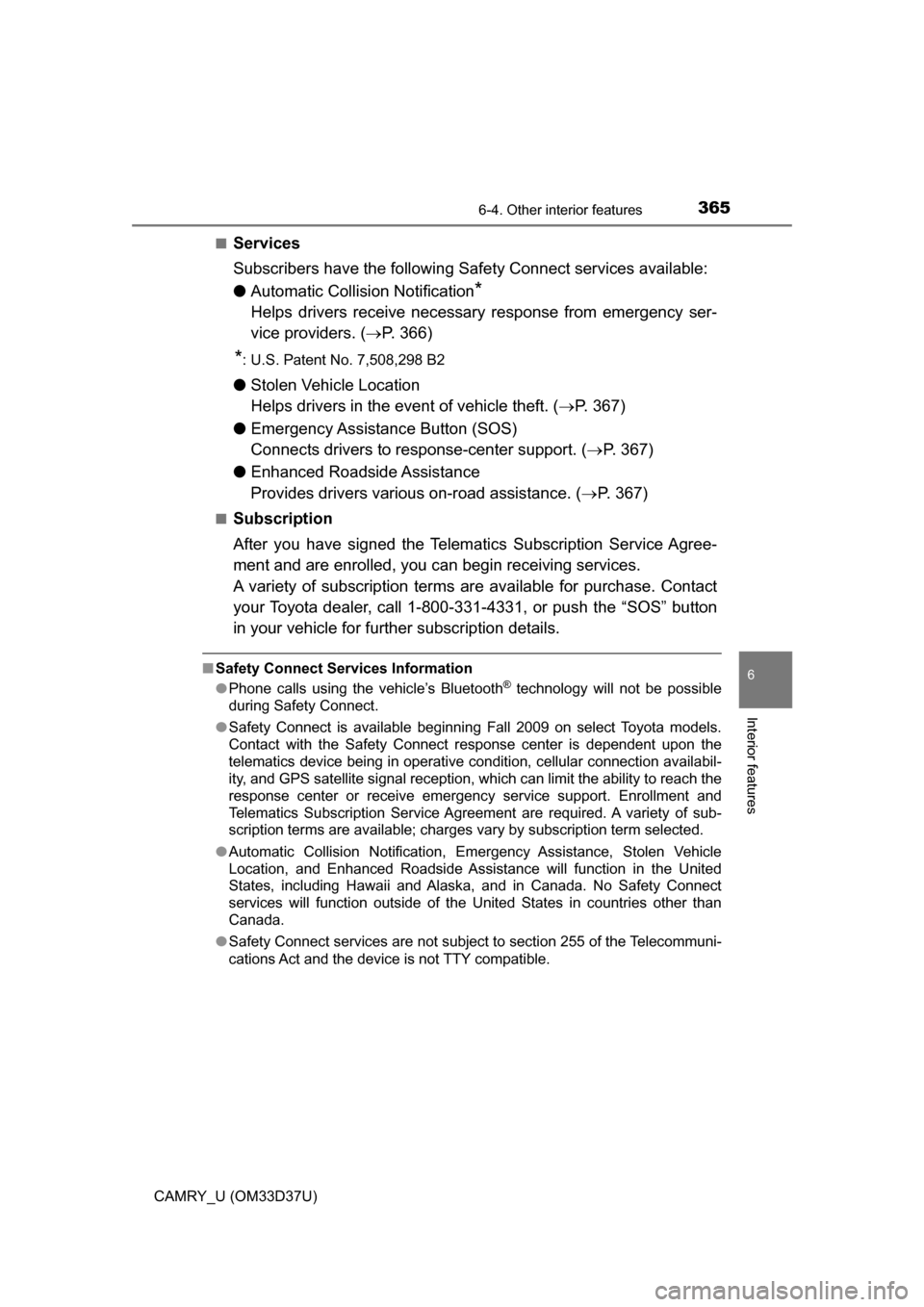
3656-4. Other interior features
6
Interior features
CAMRY_U (OM33D37U)■
Services
Subscribers have the following Safe
ty Connect services available:
● Automatic Collision Notification
*
Helps drivers receive necessary response from emergency ser-
vice providers. ( P. 366)
*: U.S. Patent No. 7,508,298 B2
● Stolen Vehicle Location
Helps drivers in the event of vehicle theft. ( P. 367)
● Emergency Assistanc e Button (SOS)
Connects drivers to response-center support. ( P. 367)
● Enhanced Roadside Assistance
Provides drivers various on-road assistance. ( P. 367)
■Subscription
After you have signed the Telematics Subscription Service Agree-
ment and are enrolled, you c an begin receiving services.
A variety of subscription terms ar e available for purchase. Contact
your Toyota dealer, call 1-800-331-4331, or push the “SOS” button
in your vehicle for further subscription details.
■ Safety Connect Services Information
●Phone calls using the vehicle’s Bluetooth® technology will not be possible
during Safety Connect.
● Safety Connect is available beginning Fall 2009 on select Toyota models.
Contact with the Safety Connect response center is dependent upon the
telematics device being in operative condition, cellular connection availabil-
ity, and GPS satellite signal reception, which can limit the ability to reach the
response center or receive emergency service support. Enrollment and
Telematics Subscription Service Agreement are required. A variety of sub-
scription terms are available; charges vary by subscription term selected.
● Automatic Collision Notification, Emergency Assistance, Stolen Vehicle
Location, and Enhanced Roadside Assistance will function in the United
States, including Hawaii and Alaska, and in Canada. No Safety Connect
services will function outside of the United States in countries other than
Canada.
● Safety Connect services are not subject to section 255 of the Telecommuni-
cations Act and the device is not TTY compatible.