Page 77 of 568
772. Instrument cluster
2
Instrument cluster
CAMRY_U (OM33D37U)
Tachometer
Displays the engine speed in revolutions per minute.
Multi-information display
Presents the driver with a variety of driving-related data.
Displays warning messages in case of a malfunction (P. 454)
Outside temperature display
Displays the outside temperature within the range of -40°F (-40°C) to
122°F (50°C). Low outside temperature indicator comes on when the
ambient temperature is 37°F (3°C) or lower.
Speedometer
Display change button
P. 7 8
Fuel gauge
Odometer and trip meter display
P. 7 8
Shift position/shift range display
Displays the currently selected the shift position and shift range.
P. 160
Engine coolant temperature gauge
Displays the engine coolant temperature.
Instrument panel light control button
P. 7 8
Gauges and meters
1
2
3
4
5
6
7
8
9
10
Page 78 of 568
782. Instrument cluster
CAMRY_U (OM33D37U)
Pressing the display change but-
ton changes the display as fol-
lows.
■Odometer
Displays the total distance the vehicle has been driven.
■Tr i p m e t e r A*/trip meter B*
Displays the distance the vehicle has been driven since the meter
was last reset. Trip meters A and B can be used to record and dis-
play different distances independently.
*: Press and hold the display change button to reset.
The brightness of the Instrument panel lights can be adjusted.
Pressing the button will adjust
brightness of the Instrument panel
lights.
Changing the odometer/trip meter display
Instrument panel lights control button
Page 79 of 568

792. Instrument cluster
2
Instrument cluster
CAMRY_U (OM33D37U)
■Eco driving indicator light
●The paddle shift switch is used. (If equipped)
● The vehicle speed is approximately 80 mph (130 km/h) or higher.
■ The meters and display illuminate when
Vehicles without a smart key system
The engine switch is in the “ON” position.
Vehicles with a smart key system
The engine switch is in IGNITION ON mode.
■ The brightness of the instrument panel lights
When the tail lights are turned on, the meter’s brightness will be reduced
slightly unless the meter brightness level adjustment is set to the brightest
setting.
If the tail lights are turned on when the surroundings are dark, the met\
er’s
brightness will reduce slightly. Howe ver, when the surroundings are bright,
such as during the daytime, the meter’s brightness will not be reduced even if
the tail lights are turned on.
■ Outside temperature display
In the following situations, the correct outside temperature may not be \
dis-
played, or the display may take longer than normal to change.
●When stopped, or driving at low speeds (less than 16 mph [25 km/h])
● When the outside temperature has changed suddenly (at the entrance/exit
of a garage, tunnel, etc.)
During Eco-friendly acceleration (Eco
driving), Eco Driving Indicator Light will
turn on. When the acceleration exceeds
the Eco driving accelerator upper limit, or
the vehicle is stopped, the light turns off.
Eco Driving Indicator Light will not operate
in the following conditions:
●
The shift lever is in anything other than
D.
Page 80 of 568
802. Instrument cluster
CAMRY_U (OM33D37U)
NOTICE
■To prevent damage to the engine and its components
● Do not let the indicator needle of the tachometer enter the red zone, which
indicates the maximum engine speed.
● The engine may be overheating if the engine coolant temperature gauge is
in the red zone (H). In this case, immediately stop the vehicle in a safe
place, and check the engine after it has cooled completely. ( P. 492)
Page 81 of 568

812. Instrument cluster
2
Instrument cluster
CAMRY_U (OM33D37U)
The multi-information display presents the driver with a variety of vehi-
cle data.
● Menu icons
Displays the following informa-
tion when an icon is selected.
( P. 82)
Some of the information may be
displayed automatically
depending on the situation.
Drive information
Select to display various drive data. ( P. 83)
Navigation system-linked display (if equipped)
Select to display the following navigation system-linked information.
• Route guidance
• Compass display (north-up display/heading-up display)
Audio system-linked display (if equipped)
Select to enable selection of an audio source or track on the meter
using the meter control switches.
Dynamic radar cruise control operation guide (if equipped)
Select to display operation procedures of the dynamic radar cruise
control. ( P. 186)
The tab will change to when the vehicle is in constant
speed control mode. ( P. 192)
If activated, the operational status of the LDA (Lane Departure Alert)
system will also be displayed. (If equipped) ( P. 200)
Multi-information display
Display contents
Page 82 of 568
822. Instrument cluster
CAMRY_U (OM33D37U)
Warning message display
Select to display warning messages and measures to be taken if a
malfunction is detected. (P. 454)
Settings display
Select to change the meter display settings. ( P. 84)
■
Operating the meter control switches
Scroll up/down the screen
and move up/down the cur-
sor
Switch menu
Press: Enters/Sets
Press and hold: Resets
Returns to the previous
screen
1
2
3
4
Page 83 of 568
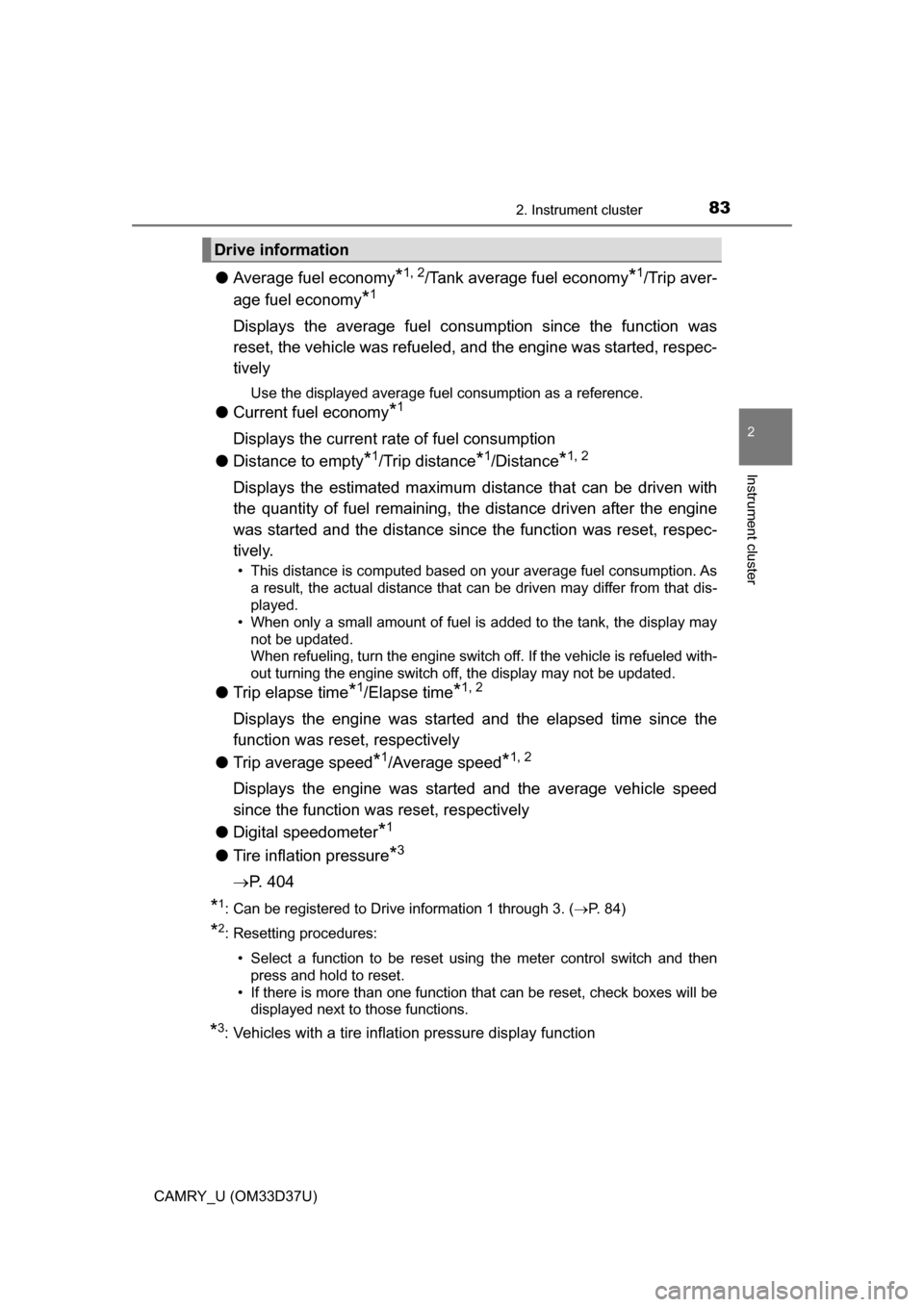
832. Instrument cluster
2
Instrument cluster
CAMRY_U (OM33D37U)
●Average fuel economy*1, 2/Tank average fuel economy*1/Trip aver-
age fuel economy
*1
Displays the average fuel consum ption since the function was
reset, the vehicle was refueled, an d the engine was started, respec-
tively
Use the displayed average fuel consumption as a reference.
● Current fuel economy*1
Displays the current rate of fuel consumption
● Distance to empty
*1/Trip distance*1/Distance*1, 2
Displays the estimated maximum distance that can be driven with
the quantity of fuel remaining, t he distance driven after the engine
was started and the distance since the function was reset, respec-
tively.
• This distance is computed based on your average fuel consumption. As a result, the actual distance that can be driven may differ from that dis-
played.
• When only a small amount of fuel is added to the tank, the display may
not be updated.
When refueling, turn the engine switch off. If the vehicle is refueled with-
out turning the engine switch off, the display may not be updated.
● Trip elapse time*1/Elapse time*1, 2
Displays the engine was started and the elapsed time since the
function was reset, respectively
● Trip average speed
*1/Average speed*1, 2
Displays the engine was started and the average vehicle speed
since the function wa s reset, respectively
● Digital speedometer
*1
●Tire inflation pressure*3
P. 4 0 4
*1: Can be registered to Drive information 1 through 3. ( P. 84)
*2: Resetting procedures:
• Select a function to be reset using the meter control switch and then press and hold to reset.
• If there is more than one function that can be reset, check boxes will be displayed next to those functions.
*3: Vehicles with a tire inflation pressure display function
Drive information
Page 84 of 568

842. Instrument cluster
CAMRY_U (OM33D37U)■
Changing the settings
Select using the meter control switch.
Select an item and then set it with the center button.
■Customizable items
●Language
Select to change the language displayed on the multi-information
display.
● Units
Select to change the unit of measure displayed on the multi-infor-
mation display.
● Drive information 1 through 3
Select to select up to 2 items t hat will be displayed on a Drive
information screen, up to 3 Drive information screens can be set.
● Eco driving indicator light
Select to activate/deactivate th e Eco Driving Indicator Light.
(
P. 7 9 )
● Pop-up display
Select to set the following pop-up displays, which may appear in
some situations, on/off.
• Instrument panel brightness adjustment display
• Route guidance display of t he navigation system-linked sys-
tem (if equipped)
• Cruise control operation display (vehicles with dynamic radar cruise control)
• Incoming call display of the hands-free phone system
• Shift position and range display
● Accent color
Select to change the accent colors on the screen, such as the
cursor color.
● Speed limit display
*
Select to set the display of speed limit information stored in the
navigation system (if equipped) to on with the speed limit caution
indicator (yellow) enabled, on with the speed limit caution not
enabled, or off. If enabled, the sp eed limit caution indicator will
come on if the vehicle speed ex ceeds the displayed speed limit.
Settings display
1
2