2016 TOYOTA CAMRY power seat
[x] Cancel search: power seatPage 2 of 568

TABLE OF CONTENTS2
CAMRY_U (OM33D37U)For your information....................... 8
Reading this manual .................... 12
How to search .............................. 13
Pictorial index .............................. 14
1-1. For safe use
Before driving ...................... 24
For safety drive ................... 26
Seat belts ............................ 28
SRS airbags ........................ 34
Front passenger occupant classification system ......... 47
Safety information for children ........................ 53
Child restraint systems ........ 54
Installing child restraints ...... 58
Exhaust gas precautions ..... 66
1-2. Theft deterrent system Engine immobilizer system............................... 67
Alarm ................................... 69
2. Instrument cluster Warning lights and indicators........................... 72
Gauges and meters............. 77
Multi-information display ..... 81
Fuel consumption information ........................ 87 3-1. Key information
Keys..................................... 92
3-2. Opening, closing and locking the doors
Doors ................................... 99
Trunk ................................. 107
Smart key system .............. 112
3-3. Adjusting the seats Front seats......................... 119
Rear seats ......................... 121
Head restraints .................. 123
3-4. Adjusting the steering wheel and mirrors
Steering wheel ................... 125
Inside rear view mirror ....... 127
Outside rear view mirrors ............................. 129
3-5. Opening and closing the windows
Power windows.................. 131
Moon roof .......................... 134
1For safety and security
2Instrument cluster
3Operation of each
component
Page 5 of 568

5
1
9 8 6 5
4
3
2
CAMRY_U (OM33D37U)
10
7
5-8. Bluetooth® Audio
Listening to Bluetooth®
Audio ............................... 288
5-9. Bluetooth
® phone
Using a Bluetooth®
Phone.............................. 289
Making a call ..................... 291
Receiving a call ................. 294
Speaking on the phone ..... 295
Bluetooth
® phone
message function ............ 298
Using the steering wheel switches ................ 301
Bluetooth
® phone
settings............................ 302
Contact/Call History Settings ........................... 303
What to do if... (Troubleshooting) ............ 311
5-10. Bluetooth
®
Bluetooth®......................... 315
5-11. Using the voice command system
Voice command system............................. 320 6-1. Using the air conditioning
system and defogger
Manual air conditioning system ............................. 326
Automatic air conditioning system ............................. 331
Seat heaters ...................... 337
6-2. Using the interior lights Interior lights list................. 339
• Interior lights.................. 340
• Personal lights............... 340
6-3. Using the storage features
List of storage features ...... 342
• Glove box ...................... 343
• Console box .................. 343
• Coin holder .................... 344
• Bottle holders ................ 344
• Cup holders ................... 345
• Auxiliary boxes .............. 346
• Open tray ...................... 350
Trunk features ................... 351
6-4. Other interior features Other interior features........ 352
• Sun visors ..................... 352
• Vanity mirrors ................ 352
• Clock ............................. 353
• Ashtray .......................... 354
• Power outlets ................ 355
• Armrest.......................... 356
• Assist grips .................... 356
• Coat hooks .................... 357
Garage door opener .......... 358
Safety Connect .................. 364
Compass ........................... 369
6Interior features
Page 53 of 568
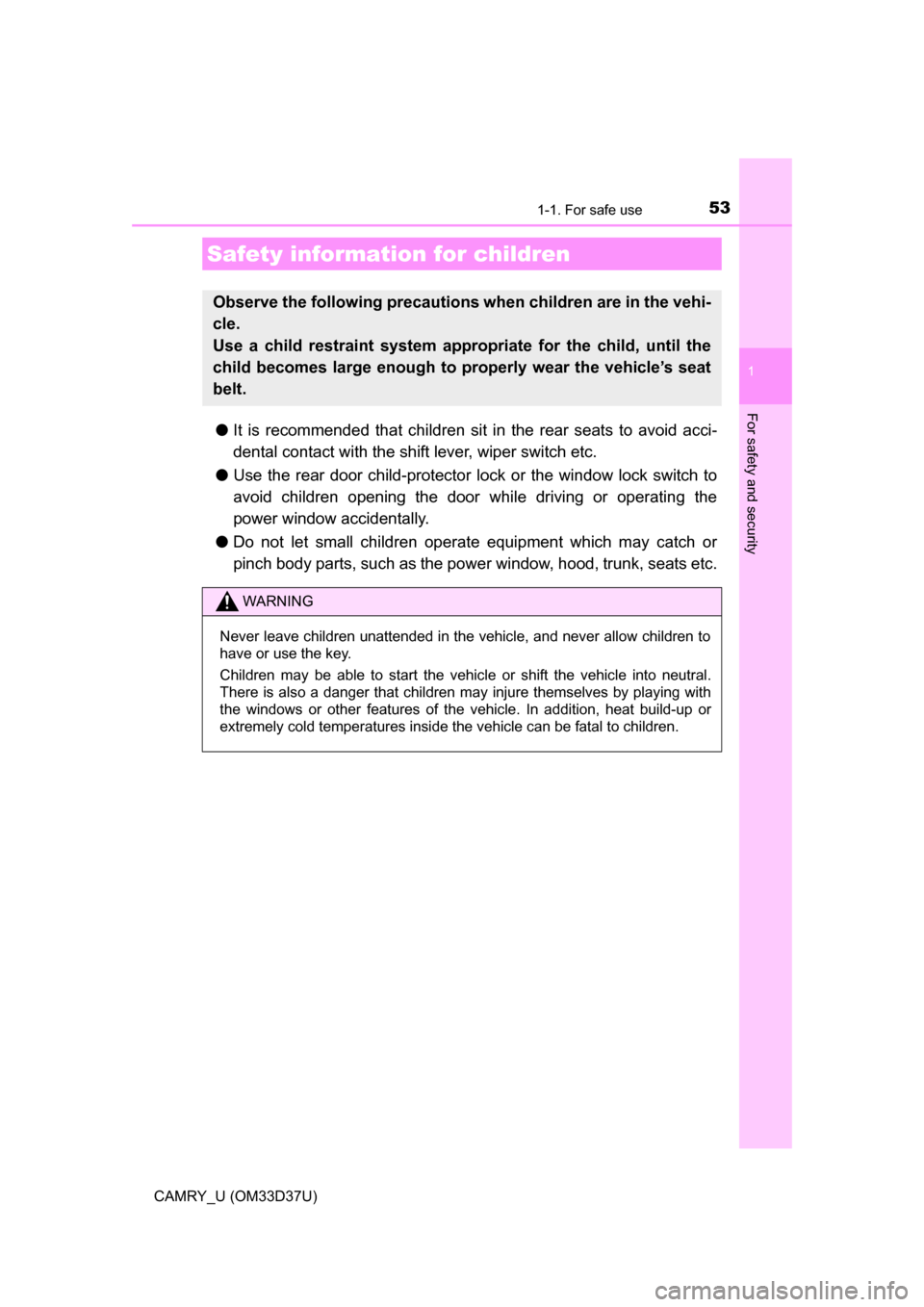
531-1. For safe use
1
For safety and security
CAMRY_U (OM33D37U)
●It is recommended that children sit in the rear seats to avoid acci-
dental contact with the shift lever, wiper switch etc.
● Use the rear door child-protector lock or the window lock switch to
avoid children opening the door while driving or operating the
power window accidentally.
● Do not let small children operate equipment which may catch or
pinch body parts, such as the powe r window, hood, trunk, seats etc.
Safety information for children
Observe the following precautions when children are in the vehi-
cle.
Use a child restraint system appropriate for the child, until the
child becomes large enough to pr operly wear the vehicle’s seat
belt.
WARNING
Never leave children unattended in the vehicle, and never allow children to
have or use the key.
Children may be able to start the vehicle or shift the vehicle into neut\
ral.
There is also a danger that children may injure themselves by playing with
the windows or other features of the vehicle. In addition, heat build-up or
extremely cold temperatures inside the vehicle can be fatal to children.
Page 73 of 568
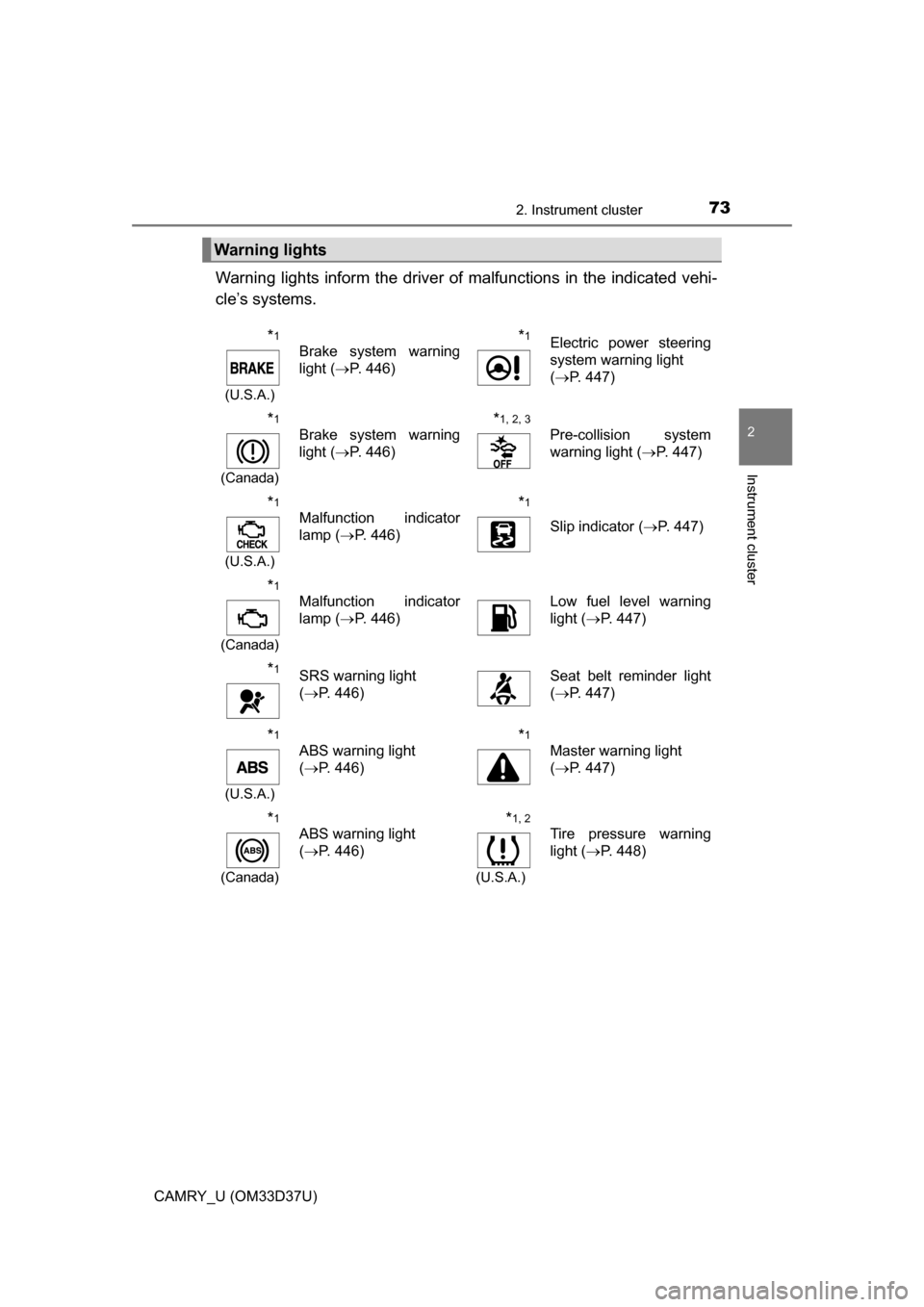
732. Instrument cluster
2
Instrument cluster
CAMRY_U (OM33D37U)
Warning lights inform the driver of malfunctions in the indicated vehi-
cle’s systems.
Warning lights
*1
(U.S.A.)
Brake system warning
light ( P. 446)*1Electric power steering
system warning light
(P. 447)
*1
(Canada)
Brake system warning
light ( P. 446)*1, 2, 3
Pre-collision system
warning light ( P. 447)
*1
(U.S.A.)
Malfunction indicator
lamp ( P. 446)*1
Slip indicator ( P. 447)
*1
(Canada)
Malfunction indicator
lamp (P. 446)Low fuel level warning
light (P. 447)
*1SRS warning light
(P. 446)Seat belt reminder light
(P. 447)
*1
(U.S.A.)
ABS warning light
(P. 446)*1
Master warning light
(P. 447)
*1
(Canada)
ABS warning light
(P. 446)*1, 2
(U.S.A.)
Tire pressure warning
light ( P. 448)
Page 91 of 568

91
3
Operation of
each component
CAMRY_U (OM33D37U) 3-1. Key information
Keys .................................... 92
3-2. Opening, closing and locking the doors
Doors .................................. 99
Trunk ................................. 107
Smart key system ............. 112
3-3. Adjusting the seats Front seats ........................ 119
Rear seats......................... 121
Head restraints.................. 123
3-4. Adjusting the steering wheel and mirrors
Steering wheel .................. 125
Inside rear view mirror ...... 127
Outside rear view mirrors ............................. 129
3-5. Opening and closing the windows
Power windows ................. 131
Moon roof .......................... 134
Page 119 of 568
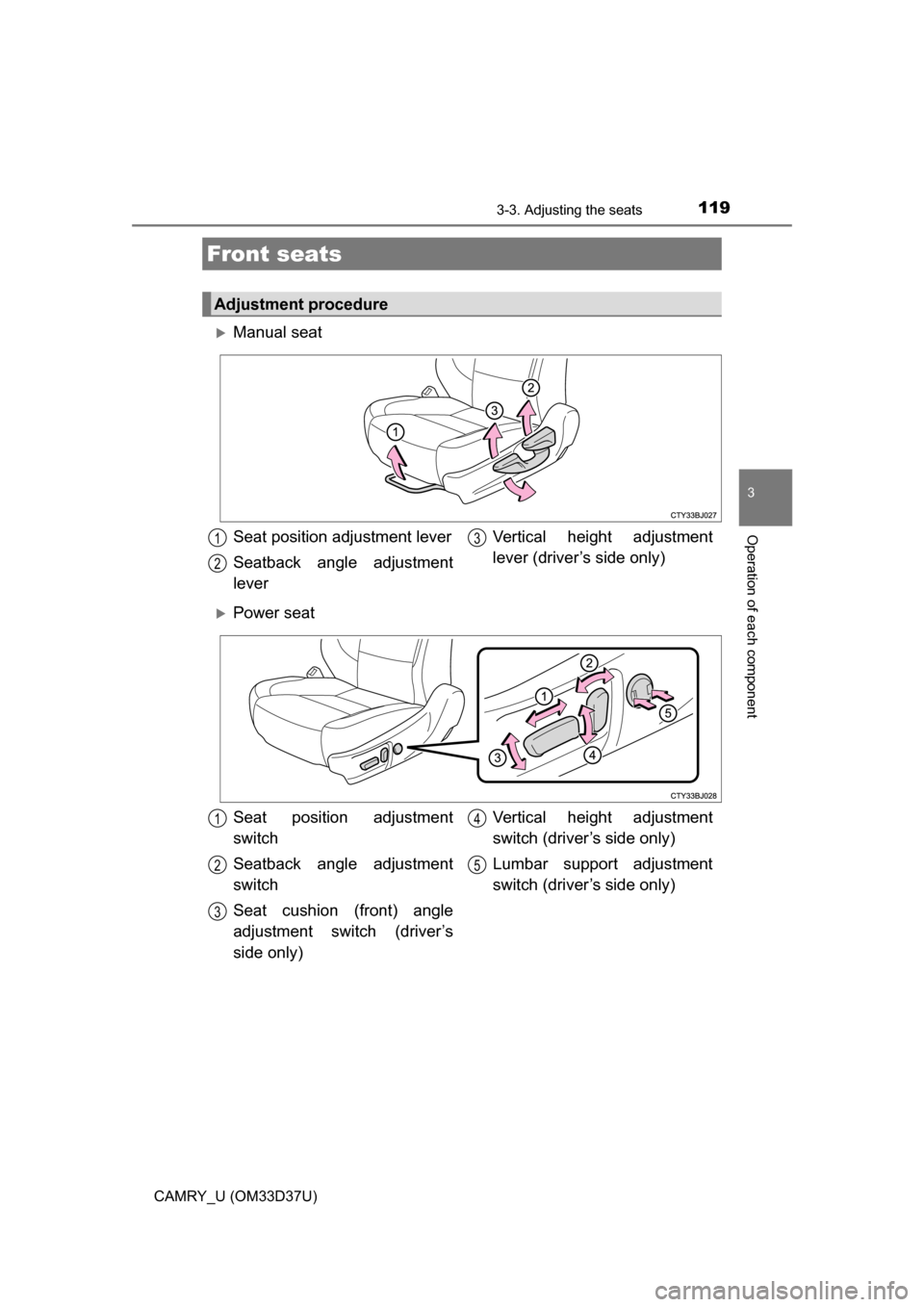
119
3
Operation of each component
CAMRY_U (OM33D37U)
3-3. Adjusting the seats
Manual seat
Power seat
Front seats
Adjustment procedure
Seat position adjustment lever
Seatback angle adjustment
lever Vertical height adjustment
lever (driver’s side only)1
2
3
Seat position adjustment
switch
Seatback angle adjustment
switch
Seat cushion (front) angle
adjustment switch (driver’s
side only)Vertical height adjustment
switch (driver’s side only)
Lumbar support adjustment
switch (driver’s side only)1
2
3
4
5
Page 142 of 568

1424-1. Before driving
CAMRY_U (OM33D37U)
WARNING
Observe the following precautions.
Failure to do so may result in death or serious injury.
■When starting the vehicle
Always keep your foot on the brake pedal while stopped with the engine
running. This prevents the vehicle from creeping.
■ When driving the vehicle
● Do not drive if you are unfamiliar with the location of the brake and accel-
erator pedals to avoid depressing the wrong pedal.
• Accidentally depressing the accelerator pedal instead of the brake
pedal will result in sudden acceleration that may lead to an accident.
• When backing up, you may twist your body around, leading to a diffi- culty in operating the pedals. Make sure to operate the pedals properly.
• Make sure to keep a correct driving posture even when moving the vehicle only slightly. This allows you to depress the brake and accelera-
tor pedals properly.
• Depress the brake pedal using your right foot. Depressing the brake pedal using your left foot may delay response in an emergency, result-
ing in an accident.
● Do not drive the vehicle over or stop the vehicle near flammable materials.
The exhaust system and exhaust gases can be extremely hot. These hot
parts may cause a fire if there is any flammable material nearby.
● During normal driving, do not turn off the engine. Turning the engine off
while driving will not cause loss of steering or braking control, but the
power assist to these systems will be lost. This will make it more difficult to
steer and brake, so you should pull over and stop the vehicle as soon as it
is safe to do so.
However, in the event of an emergency, such as if it becomes impossible
to stop the vehicle in the normal way: P. 439
● Use engine braking (downshift) to maintain a safe speed when driving
down a steep hill.
Using the brakes continuously may cause the brakes to overheat and lose
effectiveness. ( P. 160)
● Do not adjust the display, the positions of the steering wheel, the seat, or
the inside or outside rear view mirrors while driving.
Doing so may result in a loss of vehicle control.
● Always check that all passengers’ arms, heads or other parts of their body
are not outside the vehicle.
● Do not drive in excess of the speed limit. Even if the legal speed limit per-
mits it, do not drive over 85 mph (140 km/h) unless your vehicle has high-
speed capability tires. Driving over 85 mph (140 km/h) may result in tire
failure, loss of control and possible injury. Be sure to consult a tire dealer
to determine whether the tires on your vehicle are high-speed capability
tires or not before driving at such speeds.
Page 158 of 568
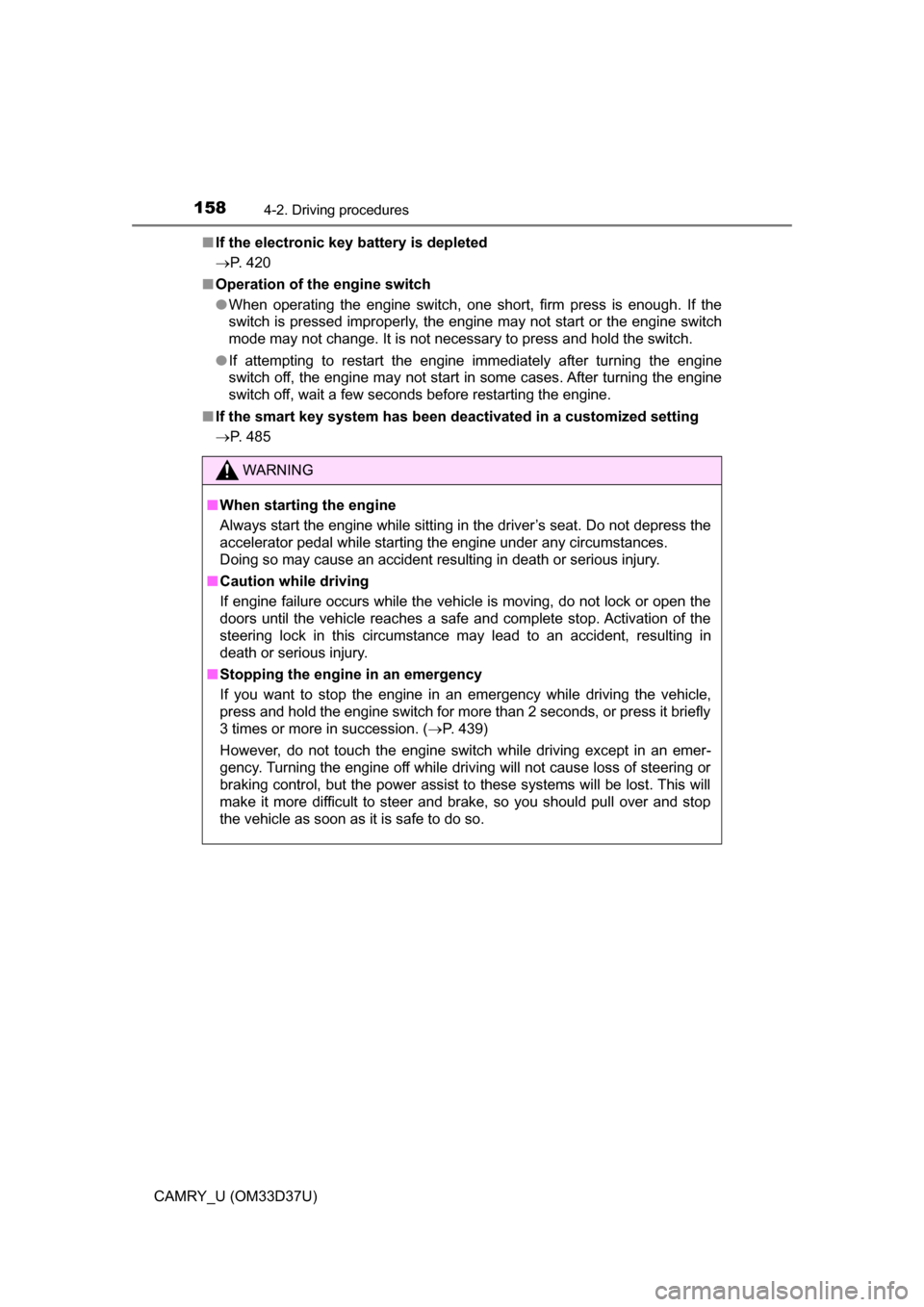
1584-2. Driving procedures
CAMRY_U (OM33D37U)■
If the electronic key battery is depleted
P. 420
■ Operation of the engine switch
●When operating the engine switch, one short, firm press is enough. If the
switch is pressed improperly, the engine may not start or the engine switch
mode may not change. It is not necessary to press and hold the switch.
● If attempting to restart the engine immediately after turning the engine
switch off, the engine may not start in some cases. After turning the engine
switch off, wait a few seconds before restarting the engine.
■ If the smart key system has been d eactivated in a customized setting
P. 485
WARNING
■ When starting the engine
Always start the engine while sitting in the driver’s seat. Do not depress the
accelerator pedal while starting the engine under any circumstances.
Doing so may cause an accident resulting in death or serious injury.
■ Caution while driving
If engine failure occurs while the vehicle is moving, do not lock or open the
doors until the vehicle reaches a safe and complete stop. Activation of the
steering lock in this circumstance may lead to an accident, resulting in
death or serious injury.
■ Stopping the engine in an emergency
If you want to stop the engine in an emergency while driving the vehicle,
press and hold the engine switch for more than 2 seconds, or press it briefly
3 times or more in succession. ( P. 439)
However, do not touch the engine switch while driving except in an emer-
gency. Turning the engine off while driving will not cause loss of steering or
braking control, but the power assist to these systems will be lost. This will
make it more difficult to steer and brake, so you should pull over and stop
the vehicle as soon as it is safe to do so.