2016 TOYOTA CAMRY HYBRID bluetooth
[x] Cancel search: bluetoothPage 326 of 572
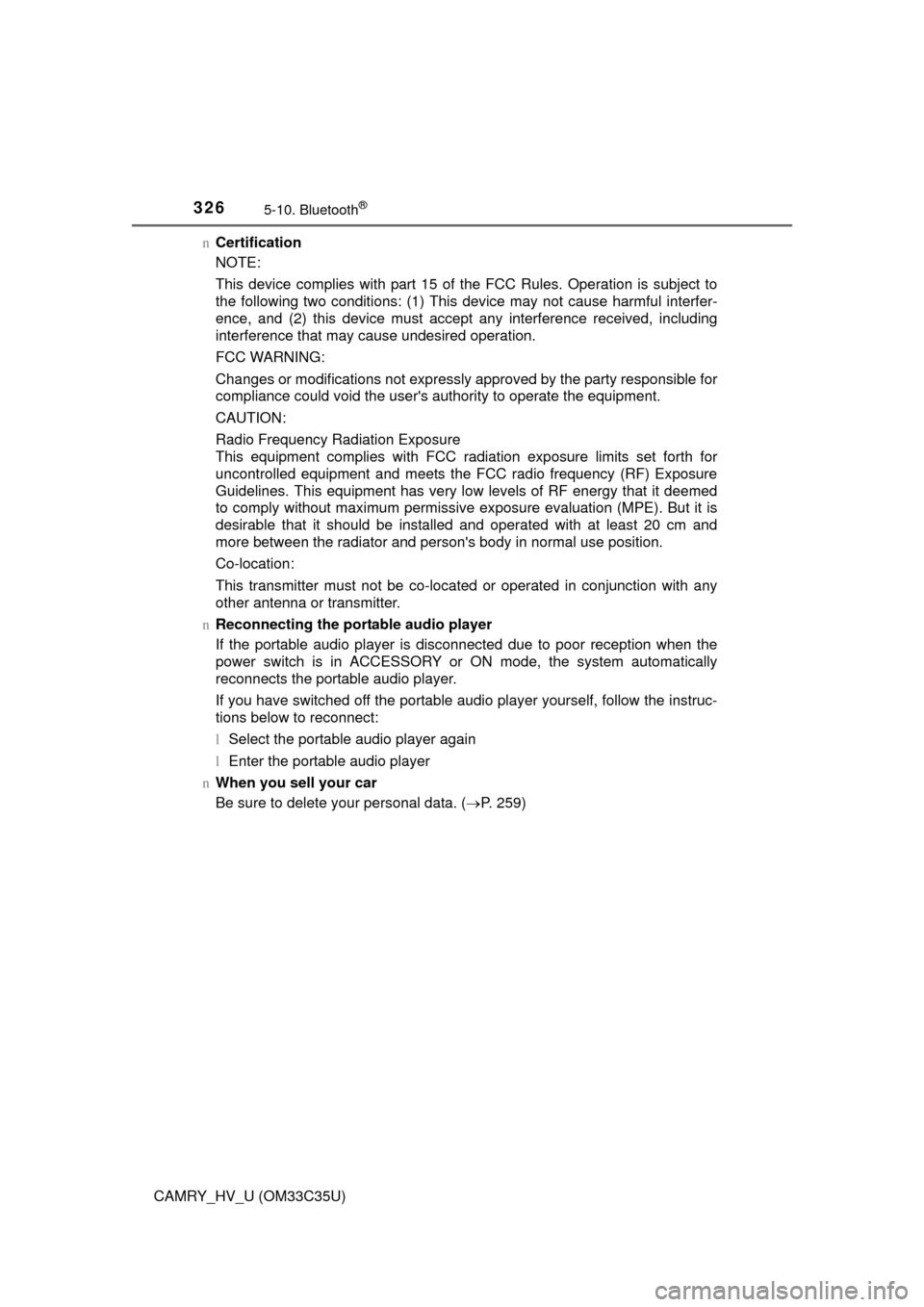
3265-10. Bluetooth®
CAMRY_HV_U (OM33C35U)n
Certification
NOTE:
This device complies with part 15 of the FCC Rules. Operation is subject to
the following two conditions: (1) This device may not cause harmful interfer-
ence, and (2) this device must accept any interference received, including
interference that may cause undesired operation.
FCC WARNING:
Changes or modifications not expressly approved by the party responsible for
compliance could void the user's authority to operate the equipment.
CAUTION:
Radio Frequency Radiation Exposure
This equipment complies with FCC radiation exposure limits set forth for
uncontrolled equipment and meets the FCC radio frequency (RF) Exposure
Guidelines. This equipment has very lo w levels of RF energy that it deemed
to comply without maximum permissive exposure evaluation (MPE). But it is
desirable that it should be installed and operated with at least 20 cm and
more between the radiator and person's body in normal use position.
Co-location:
This transmitter must not be co-located or operated in conjunction with any
other antenna or transmitter.
n Reconnecting the portable audio player
If the portable audio player is disconnected due to poor reception when the
power switch is in ACCESSORY or ON mode, the system automatically
reconnects the portable audio player.
If you have switched off the portable audio player yourself, follow the instruc-
tions below to reconnect:
lSelect the portable audio player again
l Enter the portable audio player
n When you sell your car
Be sure to delete your personal data. ( P. 259)
Page 327 of 572
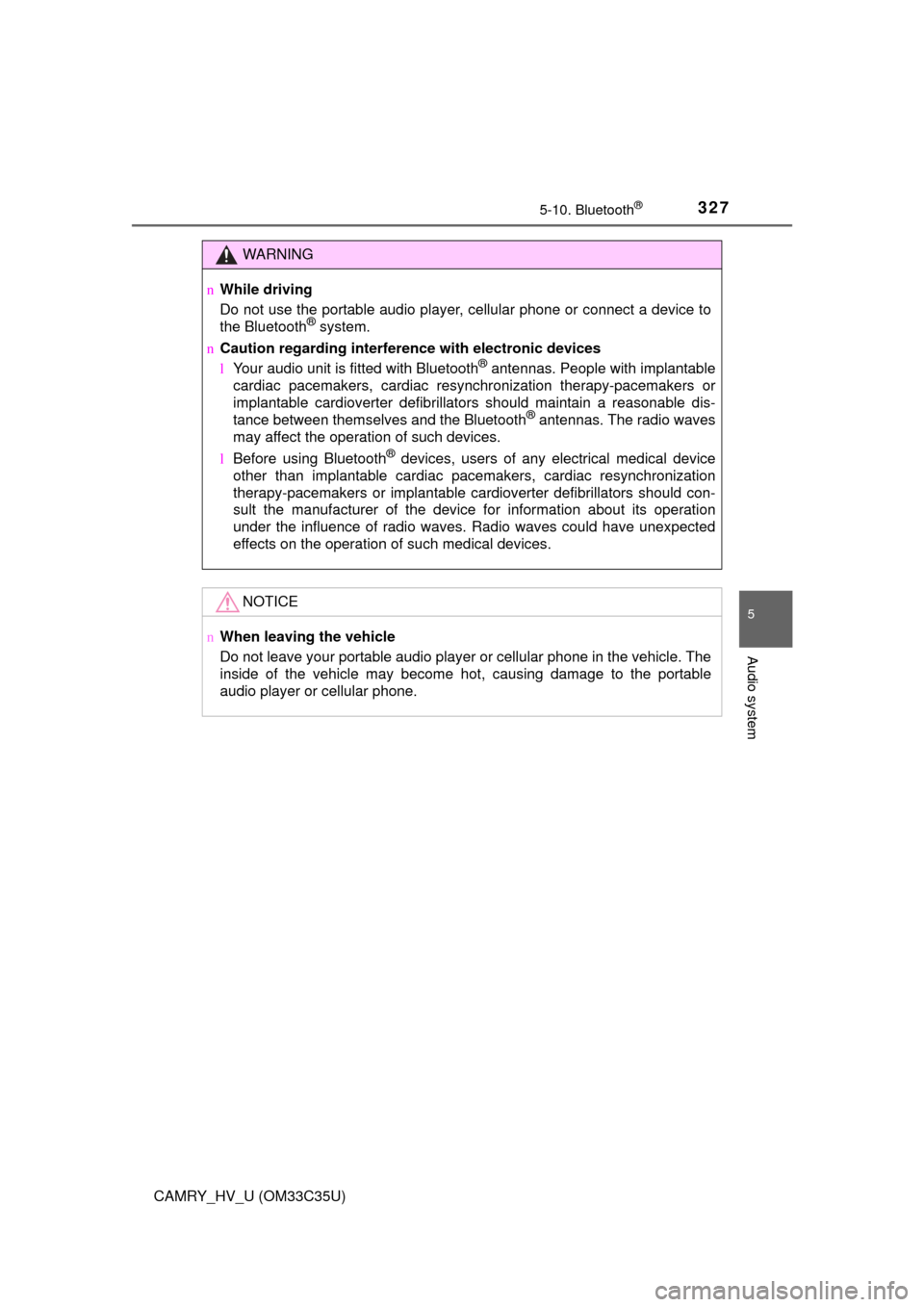
3275-10. Bluetooth®
5
Audio system
CAMRY_HV_U (OM33C35U)
WARNING
nWhile driving
Do not use the portable audio player, cellular phone or connect a device to
the Bluetooth
® system.
n Caution regarding interfer ence with electronic devices
l Your audio unit is fitted with Bluetooth
® antennas. People with implantable
cardiac pacemakers, cardiac resynchronization therapy-pacemakers or
implantable cardioverter defibrillators should maintain a reasonable dis-
tance between themselves and the Bluetooth
® antennas. The radio waves
may affect the operation of such devices.
l Before using Bluetooth
® devices, users of any electrical medical device
other than implantable cardiac pacemakers, cardiac resynchronization
therapy-pacemakers or implantable cardioverter defibrillators should con-
sult the manufacturer of the device for information about its operation
under the influence of radio waves. Radio waves could have unexpected
effects on the operation of such medical devices.
NOTICE
n When leaving the vehicle
Do not leave your portable audio player or cellular phone in the vehicle. The
inside of the vehicle may become hot, causing damage to the portable
audio player or cellular phone.
Page 331 of 572
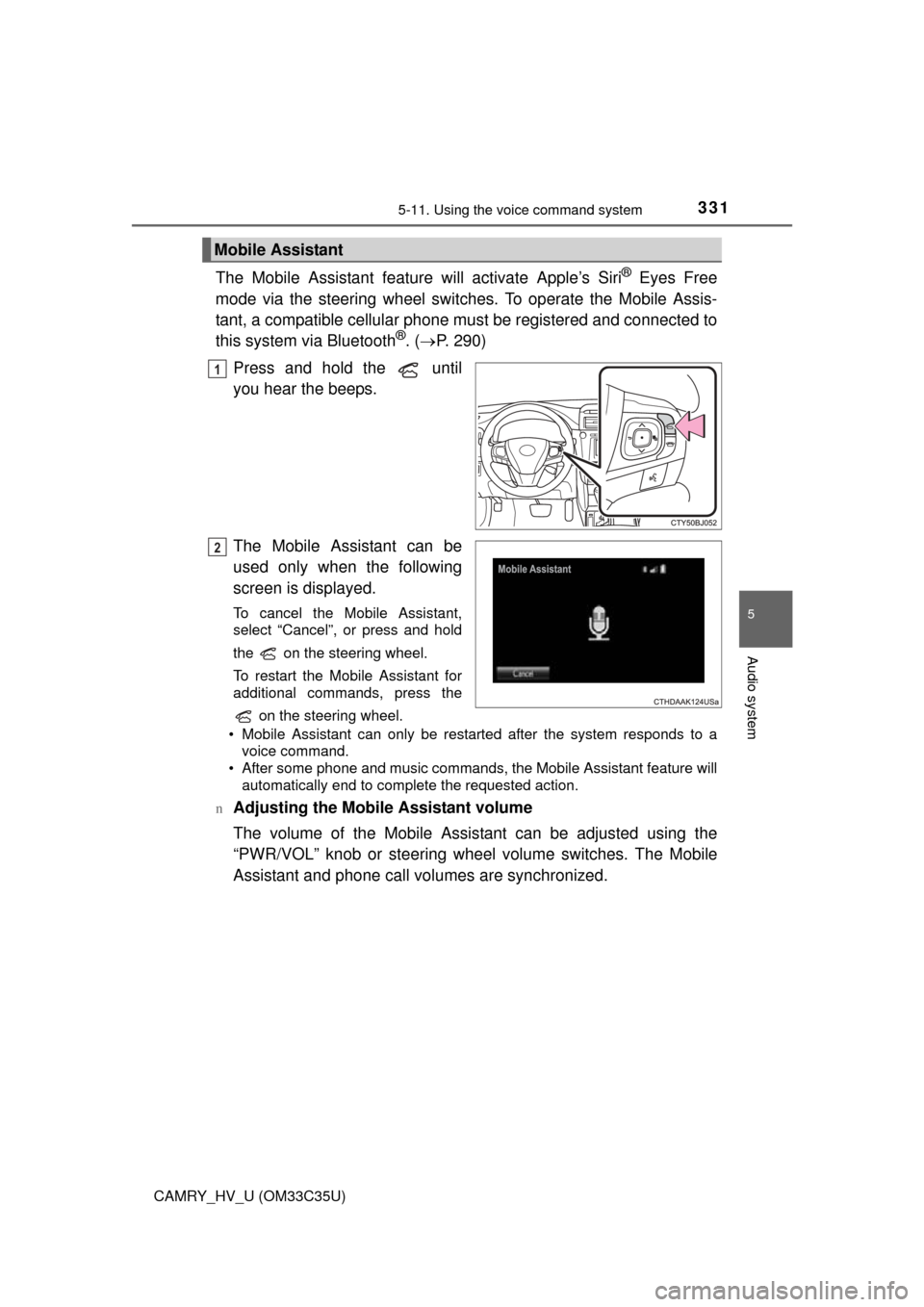
3315-11. Using the voice command system
5
Audio system
CAMRY_HV_U (OM33C35U)
The Mobile Assistant feature will activate Apple’s Siri® Eyes Free
mode via the steering wheel switches. To operate the Mobile Assis-
tant, a compatible cellular phone must be registered and connected to
this system via Bluetooth
®. ( P. 290)
Press and hold the until
you hear the beeps.
The Mobile Assistant can be
used only when the following
screen is displayed.
To cancel the Mobile Assistant,
select “Cancel”, or press and hold
the on the steering wheel.
To restart the Mobile Assistant for
additional commands, press the on the steering wheel.
• Mobile Assistant can only be restarted after the system responds to a voice command.
• After some phone and music commands, the Mobile Assistant feature will automatically end to complete the requested action.
n
Adjusting the Mobile Assistant volume
The volume of the Mobile Assistant can be adjusted using the
“PWR/VOL” knob or steering wheel volume switches. The Mobile
Assistant and phone call volumes are synchronized.
Mobile Assistant
1
2
Page 332 of 572
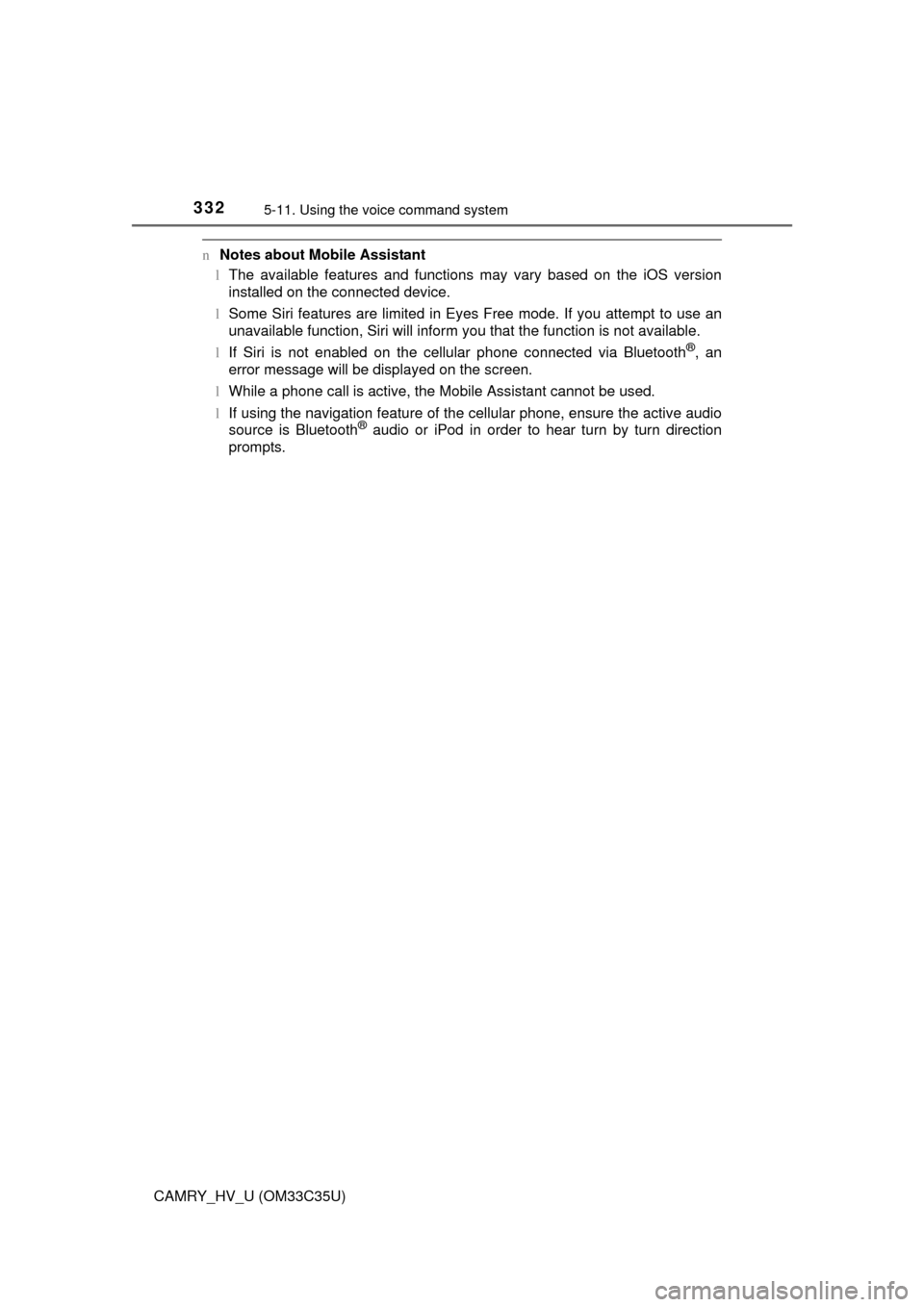
3325-11. Using the voice command system
CAMRY_HV_U (OM33C35U)
n Notes about Mobile Assistant
lThe available features and functions may vary based on the iOS version
installed on the connected device.
l Some Siri features are limited in Eyes Free mode. If you attempt to use an
unavailable function, Siri will inform you that the function is not avai\
lable.
l If Siri is not enabled on the cellular phone connected via Bluetooth
®, an
error message will be displayed on the screen.
l While a phone call is active, the Mobile Assistant cannot be used.
l If using the navigation feature of the cellular phone, ensure the active audio
source is Bluetooth
® audio or iPod in order to hear turn by turn direction
prompts.
Page 368 of 572
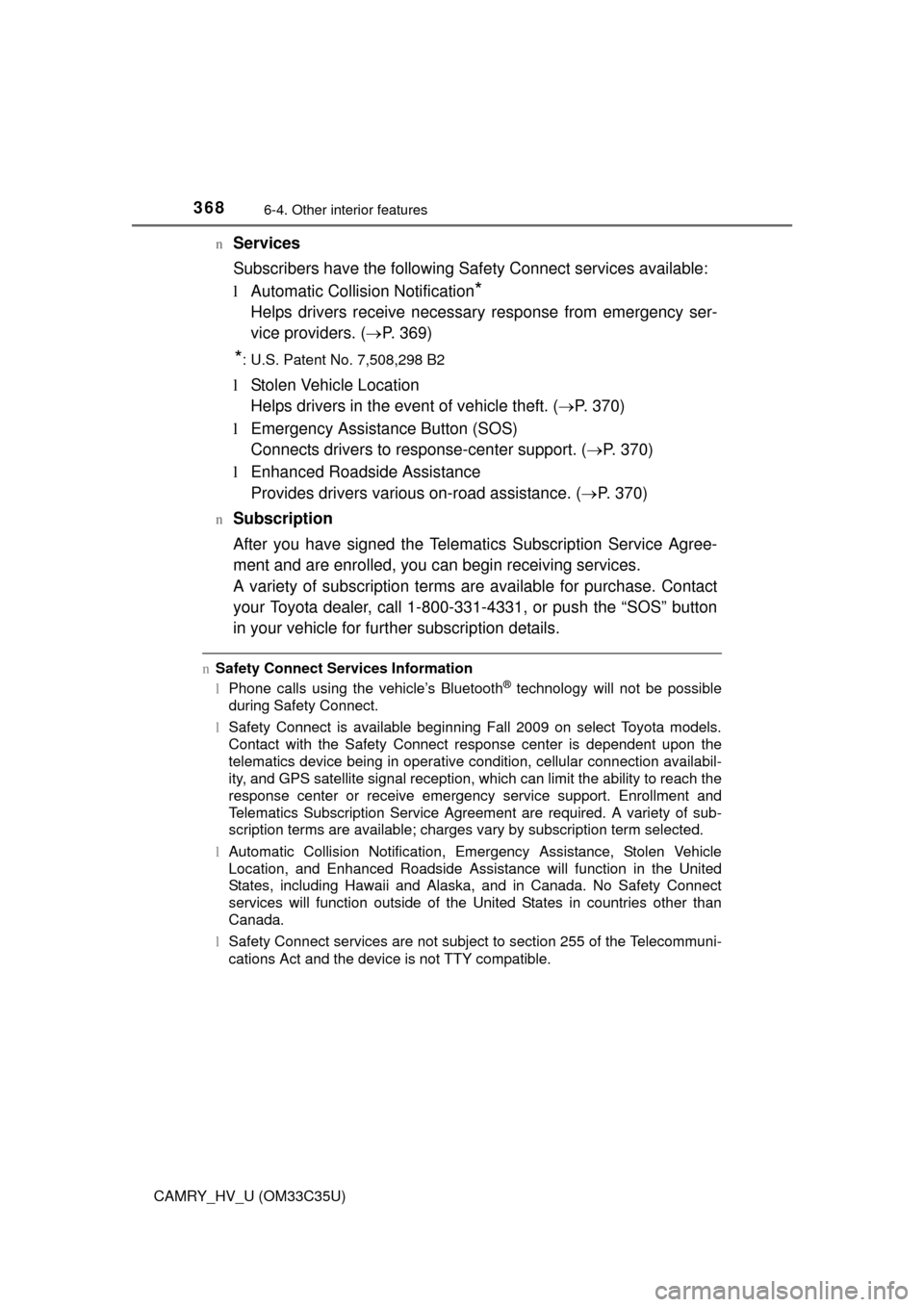
3686-4. Other interior features
CAMRY_HV_U (OM33C35U)n
Services
Subscribers have the following Safe
ty Connect services available:
l Automatic Collision Notification
*
Helps drivers receive necessary response from emergency ser-
vice providers. ( P. 369)
*: U.S. Patent No. 7,508,298 B2
l Stolen Vehicle Location
Helps drivers in the event of vehicle theft. ( P. 370)
l Emergency Assistance Button (SOS)
Connects drivers to response-center support. ( P. 370)
l Enhanced Roadside Assistance
Provides drivers various on-road assistance. ( P. 370)
nSubscription
After you have signed the Telemati cs Subscription Service Agree-
ment and are enrolled, you c an begin receiving services.
A variety of subscription terms ar e available for purchase. Contact
your Toyota dealer, call 1-800-331-4331, or push the “SOS” button
in your vehicle for furt her subscription details.
nSafety Connect Services Information
lPhone calls using the vehicle’s Bluetooth® technology will not be possible
during Safety Connect.
l Safety Connect is available beginning Fall 2009 on select Toyota models.
Contact with the Safety Connect response center is dependent upon the
telematics device being in operative condition, cellular connection availabil-
ity, and GPS satellite signal reception, which can limit the ability to reach the
response center or receive emergency service support. Enrollment and
Telematics Subscription Service Agreement are required. A variety of sub-
scription terms are available; charges vary by subscription term selected.
l Automatic Collision Notification, Emergency Assistance, Stolen Vehicle
Location, and Enhanced Roadside Assistance will function in the United
States, including Hawaii and Alaska, and in Canada. No Safety Connect
services will function outside of the United States in countries other than
Canada.
l Safety Connect services are not subject to section 255 of the Telecommuni-
cations Act and the device is not TTY compatible.
Page 557 of 572
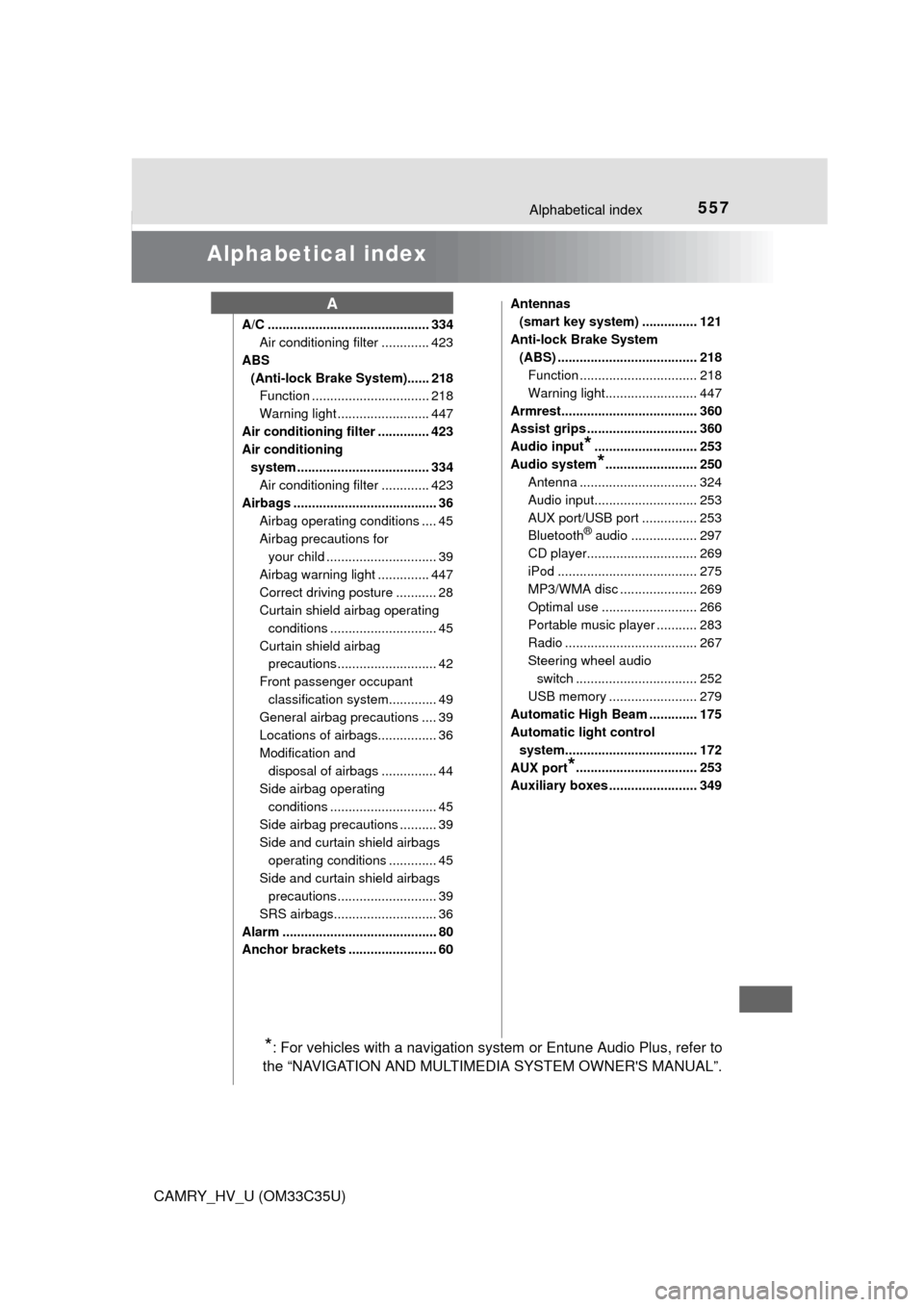
557
CAMRY_HV_U (OM33C35U)
Alphabetical index
Alphabetical index
A/C ............................................ 334Air conditioning filter ............. 423
ABS (Anti-lock Brake System)...... 218Function ................................ 218
Warning light ......................... 447
Air conditioning filter .............. 423
Air conditioning system .................................... 334Air conditioning filter ............. 423
Airbags ....................................... 36
Airbag operating conditions .... 45
Airbag precautions for your child .............................. 39
Airbag warning light .............. 447
Correct driving posture ........... 28
Curtain shield airbag operating conditions ............................. 45
Curtain shield airbag precautions ........................... 42
Front passenger occupant classification syst em............. 49
General airbag precautions .... 39
Locations of airbags................ 36
Modification and
disposal of airbags ............... 44
Side airbag operating
conditions ............................. 45
Side airbag precautions .......... 39
Side and curtain shield airbags operating conditions ............. 45
Side and curtain shield airbags precautions ........................... 39
SRS airbags............................ 36
Alarm .......................................... 80
Anchor brackets ........................ 60 Antennas
(smart key system) ............... 121
Anti-lock Brake System (ABS) ...................................... 218Function ................................ 218
Warning light......................... 447
Armrest..................................... 360
Assist grips .............................. 360
Audio input
*............................ 253
Audio system
*......................... 250
Antenna ................................ 324
Audio input............................ 253
AUX port/USB port ............... 253
Bluetooth
® audio .................. 297
CD player.............................. 269
iPod ...................................... 275
MP3/WMA disc ..................... 269
Optimal use .......................... 266
Portable music player ........... 283
Radio .................................... 267
Steering wheel audio switch ................................. 252
USB memory ........................ 279
Automatic High Beam ............. 175
Automatic light control system.................................... 172
AUX port
*................................. 253
Auxiliary boxes ........................ 349
A
*: For vehicles with a navigation system or Entune Audio Plus, refer to
the “NAVIGATION AND MULTIMEDIA SYSTEM OWNER'S MANUAL”.
Page 558 of 572
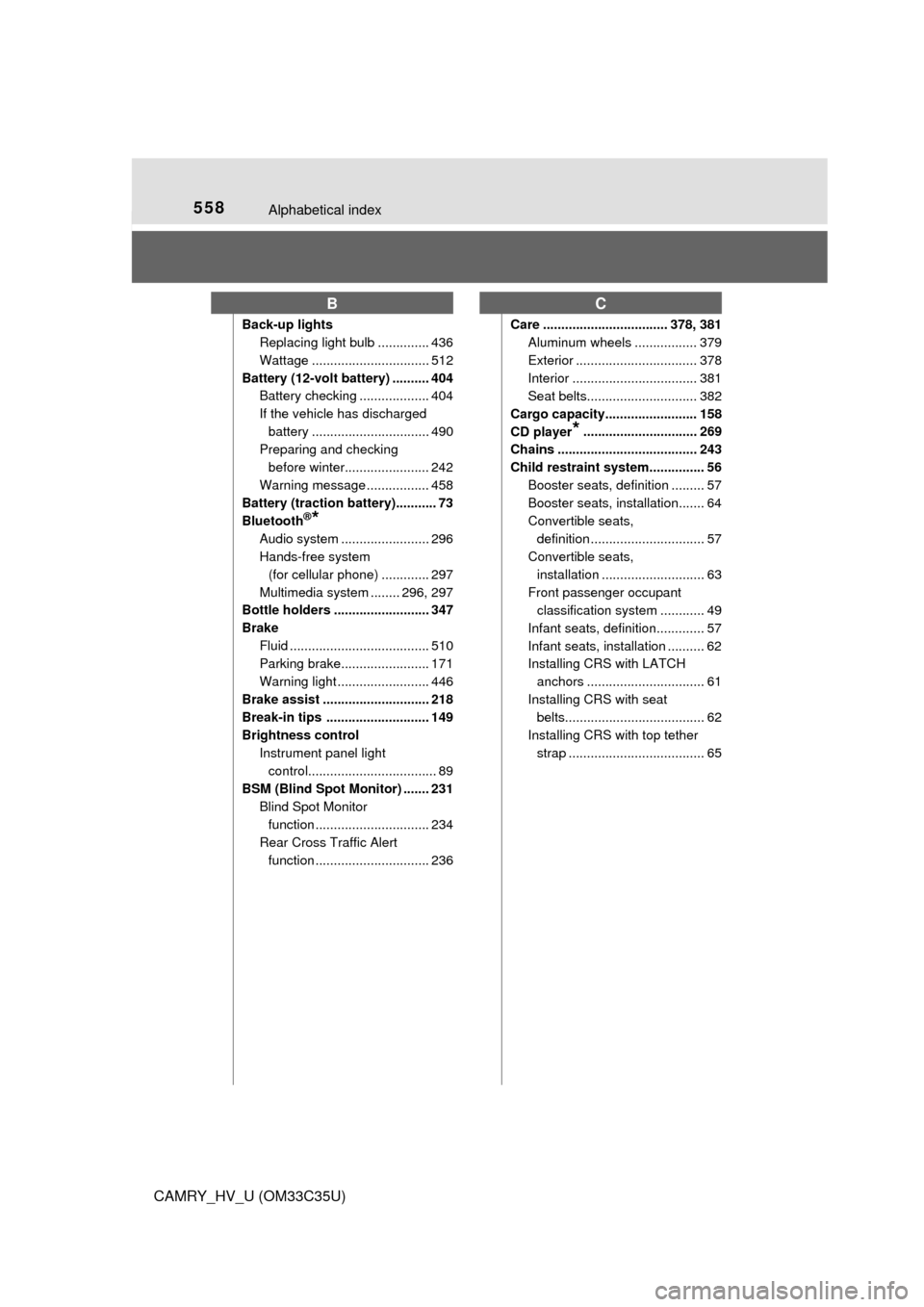
558Alphabetical index
CAMRY_HV_U (OM33C35U)
Back-up lightsReplacing light bulb .............. 436
Wattage ................................ 512
Battery (12-volt battery) .......... 404 Battery checking ................... 404
If the vehicle has discharged
battery ................................ 490
Preparing and checking
before winter....................... 242
Warning message ................. 458
Battery (traction battery)........... 73
Bluetooth
®*
Audio system ................. ....... 296
Hands-free system
(for cellular phone) ............. 297
Multimedia system ........ 296, 297
Bottle holders .......................... 347
Brake
Fluid ...................................... 510
Parking brake........................ 171
Warning light ......................... 446
Brake assist ............................. 218
Break-in tips ............................ 149
Brightness control Instrument panel light control................................... 89
BSM (Blind Spot Monitor) ....... 231
Blind Spot Monitor function ............................... 234
Rear Cross Traffic Alert
function ............................... 236 Care .................................. 378, 381
Aluminum wheels ................. 379
Exterior ................................. 378
Interior .................................. 381
Seat belts.............................. 382
Cargo capacity......................... 158
CD player
*............................... 269
Chains ...................................... 243
Child restraint system............... 56
Booster seats, definition ......... 57
Booster seats, installation....... 64
Convertible seats, definition ............................... 57
Convertible seats,
installation ............................ 63
Front passenger occupant classification syst em ............ 49
Infant seats, definition............. 57
Infant seats, installation .......... 62
Installing CRS with LATCH anchors ................................ 61
Installing CRS with seat belts...................................... 62
Installing CRS with top tether strap ..................................... 65
BC
Page 561 of 572
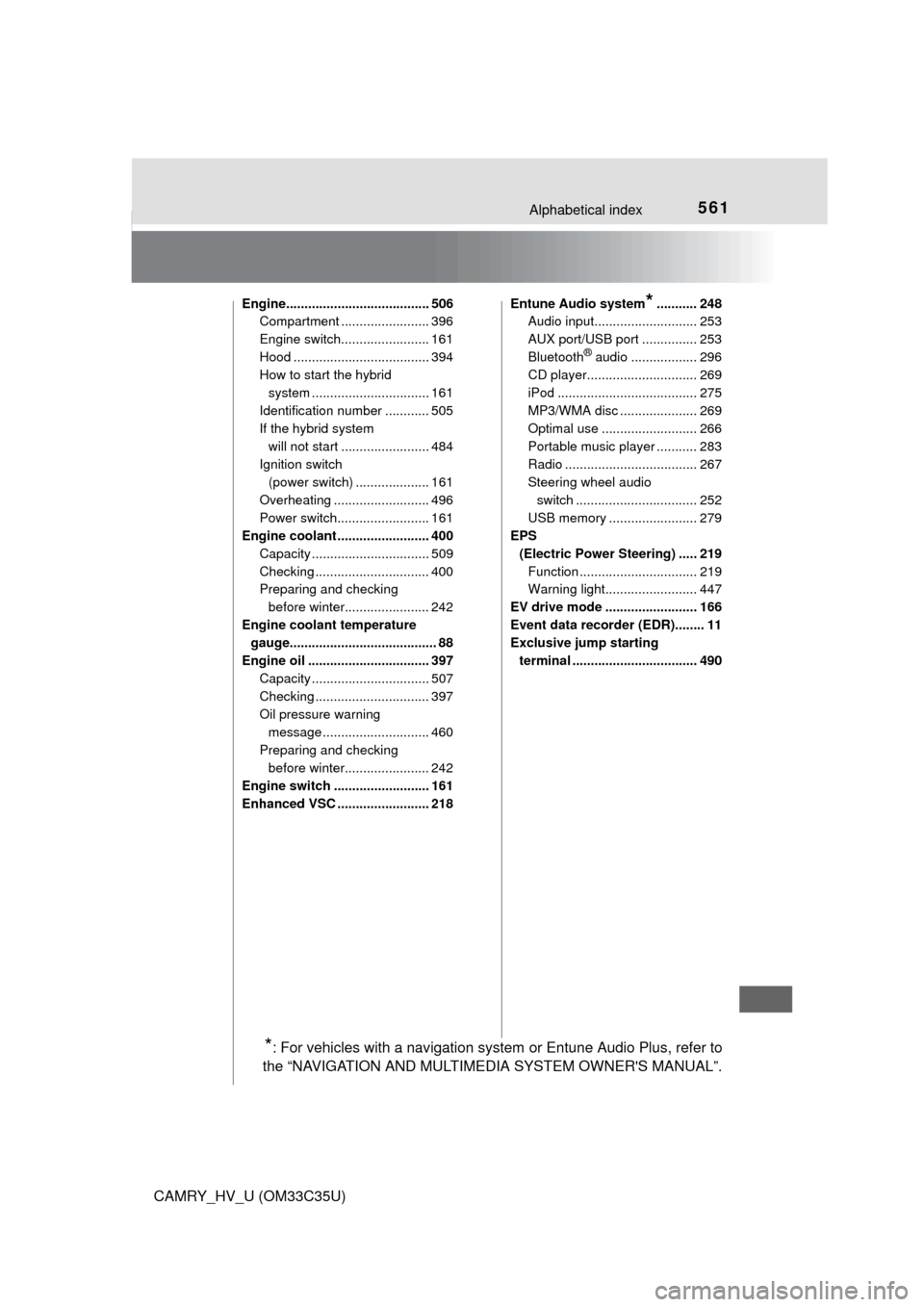
561Alphabetical index
CAMRY_HV_U (OM33C35U)
Engine....................................... 506Compartment ........................ 396
Engine switch........................ 161
Hood ..................................... 394
How to start the hybrid
system ......... ....................... 161
Identification number ............ 505
If the hybrid system will not start ........................ 484
Ignition switch (power switch) .................... 161
Overheating .......................... 496
Power switch......................... 161
Engine coolant ......................... 400
Capacity ................................ 509
Checking ............................... 400
Preparing and checking before winter....................... 242
Engine coolant temperature gauge........................................ 88
Engine oil ................................. 397 Capacity ................................ 507
Checking ............................... 397
Oil pressure warning message ............................. 460
Preparing and checking before winter....................... 242
Engine switch .......................... 161
Enhanced VSC ......................... 218 Entune Audio system*........... 248
Audio input............................ 253
AUX port/USB port ............... 253
Bluetooth
® audio .................. 296
CD player.............................. 269
iPod ...................................... 275
MP3/WMA disc ..................... 269
Optimal use .......................... 266
Portable music player ........... 283
Radio .................................... 267
Steering wheel audio
switch ................................. 252
USB memory ........................ 279
EPS
(Electric Power Steering) ..... 219Function ................................ 219
Warning light......................... 447
EV drive mode ......................... 166
Event data recorder (EDR)........ 11
Exclusive jump starting terminal .................................. 490
*: For vehicles with a navigation system or Entune Audio Plus, refer to
the “NAVIGATION AND MULTIMEDIA SYSTEM OWNER'S MANUAL”.