Page 52 of 572
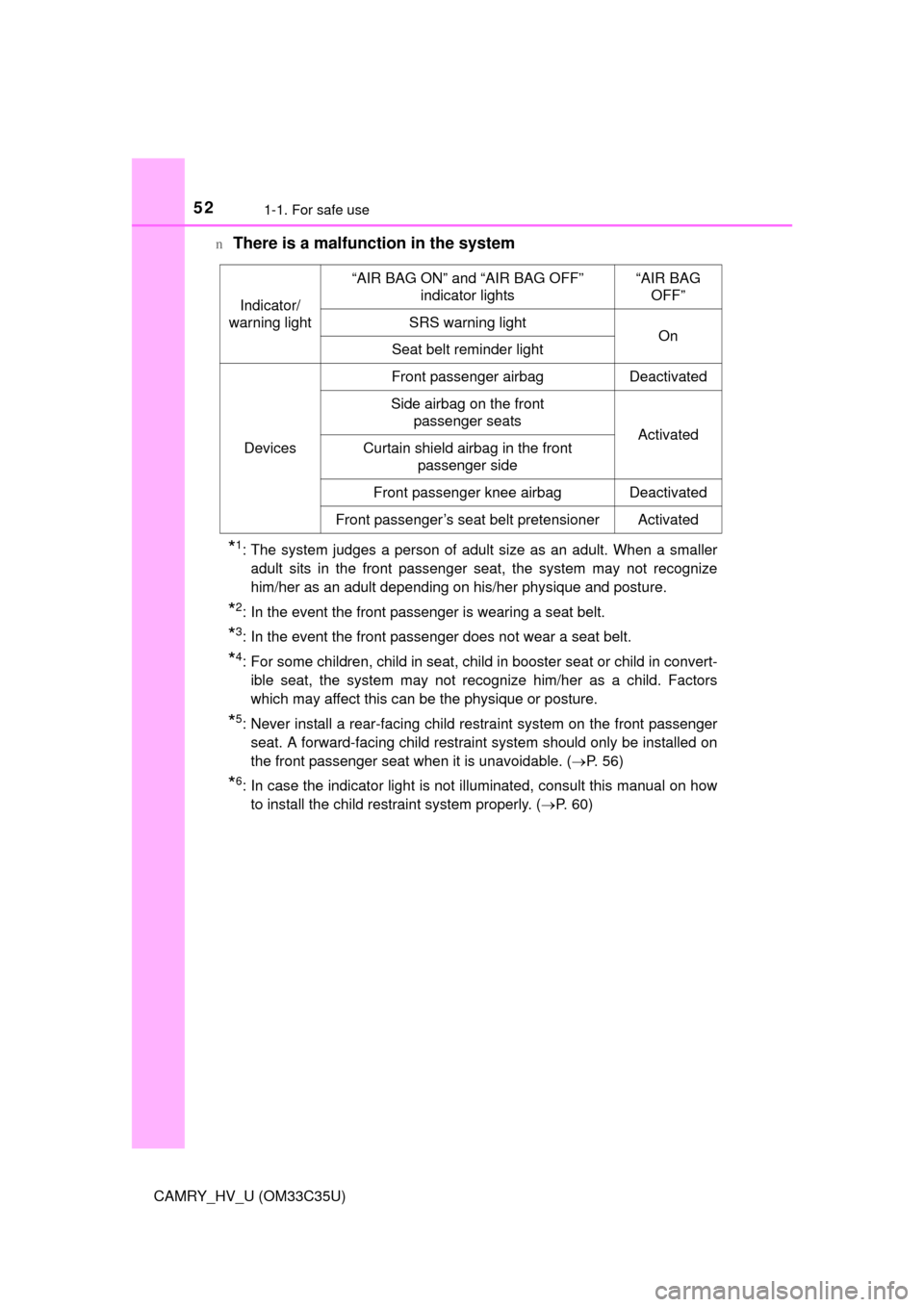
521-1. For safe use
CAMRY_HV_U (OM33C35U)n
There is a malfunction in the system
*1: The system judges a person of adult size as an adult. When a smaller
adult sits in the front passenger seat, the system may not recognize
him/her as an adult depending on his/her physique and posture.
*2: In the event the front passenger is wearing a seat belt.
*3: In the event the front passenger does not wear a seat belt.
*4: For some children, child in seat, child in booster seat or child in convert-
ible seat, the system may not recognize him/her as a child. Factors
which may affect this can be the physique or posture.
*5: Never install a rear-facing child restraint system on the front passengerseat. A forward-facing child restraint system should only be installed on
the front passenger seat when it is unavoidable. ( P. 56)
*6: In case the indicator light is not illuminated, consult this manual on how
to install the child restraint system properly. ( P. 60)
Indicator/
warning light
“AIR BAG ON” and “AIR BAG OFF” indicator lights“AIR BAG OFF”
SRS warning lightOnSeat belt reminder light
Devices
Front passenger airbagDeactivated
Side airbag on the front passenger seats
ActivatedCurtain shield airbag in the front passenger side
Front passenger knee airbagDeactivated
Front passenger’s seat belt pretensionerActivated
Page 83 of 572
83
Instrument cluster2
CAMRY_HV_U (OM33C35U)2. Instrument cluster
Warning lights and indicators .......................... 84
Gauges and meters ............ 88
Multi-information display ..... 92
Energy monitor/ consumption screen .......... 98
Page 84 of 572
84
CAMRY_HV_U (OM33C35U)
2. Instrument cluster
Warning lights and indicators
The warning lights and indicators on the instrument cluster and
center panel inform the driver of the status of the vehicle’s vari-
ous systems.
For the purpose of explanation, the following illustration dis-
plays all warning lights a nd indicators illuminated.
Page 85 of 572

852. Instrument cluster
2
Instrument cluster
CAMRY_HV_U (OM33C35U)
Warning lights inform the driver of malfunctions in the indicated vehi-
cle’s systems.
*1: These lights turn on when the power switch is turned to ON mode to indi- cate that a system check is being performed. They will turn off after the
hybrid system is on, or after a few seconds. There may be a malfunction in
a system if a light does not come on, or if the lights do not turn off. Have
the vehicle inspected by your Toyota dealer.
*2:For U.S.A.
*3: For Canada
*4: If equipped
*5: The light turns on when the system is turned off.
Warning lights
*1, 2Brake system warning
light ( P. 446)*1Electric power steering
system warning light
(P. 447)
*1, 3
(red)
Brake system warning
light ( P. 446)*1, 4, 5
Pre-collision system
warning light ( P. 447)
(yellow)
Brake system warning
light (P. 446)*1
Slip indicator ( P. 447)
*1, 2Malfunction indicator
lamp (P. 446)Low fuel level warning
light (P. 448)
*1, 3Malfunction indicator
lamp ( P. 446)Seat belt reminder light
(P. 448)
*1SRS warning light
(P. 447)*1Master warning light
(P. 448)
*1, 2ABS warning light
(P. 447)*1, 4Tire pressure warning
light ( P. 448)
*1, 3ABS warning light
(P. 447)
Page 87 of 572

872. Instrument cluster
2
Instrument cluster
CAMRY_HV_U (OM33C35U)
*1: These lights turn on when the power switch is turned to ON mode to indi-cate that a system check is being performed. They will turn off after the
hybrid system is on, or after a few seconds. There may be a malfunction in
a system if a light does not come on, or if the lights do not turn off. Have
the vehicle inspected by your Toyota dealer.
*2: If equipped
*3: This light illuminates on the multi-information display.
*4: The light turns on when the system is off.
*5: The light flashes to indicate that the system is operating.
*6: This light illuminates on the center panel.
*7: When the outside temperature is approximately 37°F (3°C) or lower, theindicator will flash for approximately 10 seconds, then stay on.
WARNING
n If a safety system warning light does not come on
Should a safety system light such as the ABS and SRS warning lights not
come on when you start the hybrid system, this could mean that these sys-
tems are not available to help protect you in an accident, which could r\
esult
in death or serious injury. Have the vehicle inspected by your Toyota dealer
immediately if this occurs.
Page 137 of 572
1373-4. Adjusting the steering wheel and mirrors
3
Operation of each component
CAMRY_HV_U (OM33C35U)
Auto anti-glare inside rear view mirror
Responding to the level of brightness of the headlights of vehicles
behind, the reflected light is automatically reduced.
Changing automatic anti-glare
function mode
On/Off
When the automatic anti-glare
function is in ON mode, the indica-
tor illuminates.
The function will set to ON mode
each time the power switch is
turned to ON mode.
Pressing the button turns the func-
tion to OFF mode. (The indicator
also turns off.)
n To prevent sensor error (vehicles with an auto anti-glare inside rear view
mirror)
Indicator
To ensure that the sensors operate prop-
erly, do not touch or cover them.
WARNING
Do not adjust the position of the mirror while driving.
Doing so may lead to mishandling of the vehicle and cause an accident,
resulting in death or serious injury.
Page 178 of 572
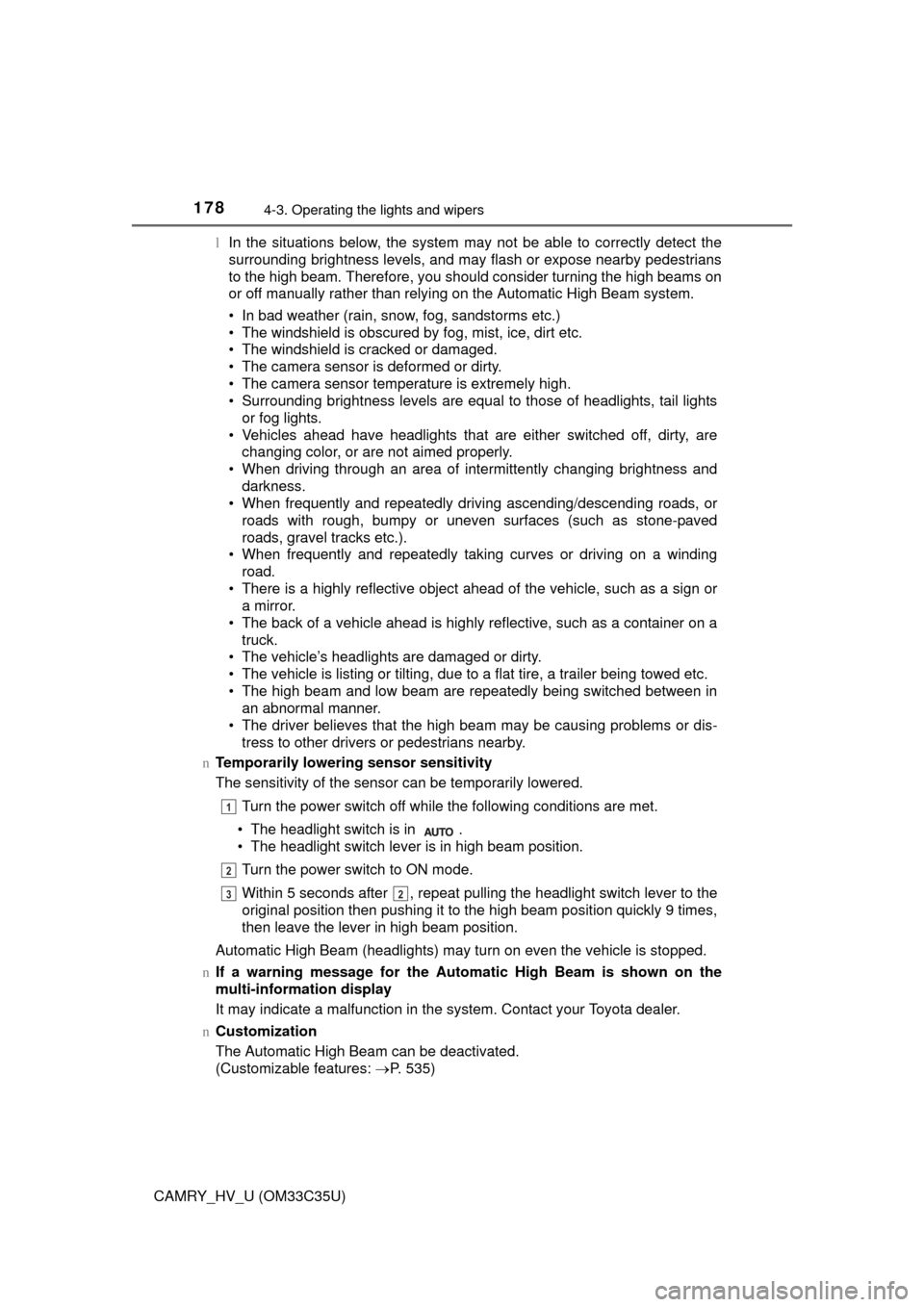
1784-3. Operating the lights and wipers
CAMRY_HV_U (OM33C35U)l
In the situations below, the system may not be able to correctly detect the
surrounding brightness levels, and may flash or expose nearby pedestrians
to the high beam. Therefore, you should consider turning the high beams on
or off manually rather than relying on the Automatic High Beam system.
• In bad weather (rain, snow, fog, sandstorms etc.)
• The windshield is obscured by fog, mist, ice, dirt etc.
• The windshield is cracked or damaged.
• The camera sensor is deformed or dirty.
• The camera sensor temperature is extremely high.
• Surrounding brightness levels are equal to those of headlights, tail lights
or fog lights.
• Vehicles ahead have headlights that are either switched off, dirty, are changing color, or are not aimed properly.
• When driving through an area of in termittently changing brightness and
darkness.
• When frequently and repeatedly driving ascending/descending roads, or
roads with rough, bumpy or uneven surfaces (such as stone-paved
roads, gravel tracks etc.).
• When frequently and repeatedly taking curves or driving on a winding
road.
• There is a highly reflective object ahead of the vehicle, such as a sign or a mirror.
• The back of a vehicle ahead is highly reflective, such as a container on a truck.
• The vehicle’s headlights are damaged or dirty.
• The vehicle is listing or tilting, due to a flat tire, a trailer being towed etc.
• The high beam and low beam are repeatedly being switched between in
an abnormal manner.
• The driver believes that the high beam may be causing problems or dis- tress to other drivers or pedestrians nearby.
n Temporarily lowering sensor sensitivity
The sensitivity of the sensor can be temporarily lowered.
Turn the power switch off while the following conditions are met.
• The headlight switch is in .
• The headlight switch lever is in high beam position. Turn the power switch to ON mode.
Within 5 seconds after , repeat pulling the headlight switch lever to the
original position then pushing it to the high beam position quickly 9 times,
then leave the lever in high beam position.
Automatic High Beam (headlights) may turn on even the vehicle is stopped.
n If a warning message for the Automatic High Beam is shown on the
multi-information display
It may indicate a malfunction in the system. Contact your Toyota dealer.
n Customization
The Automatic High Beam can be deactivated.
(Customizable features: P. 535)
1
2
32
Page 179 of 572
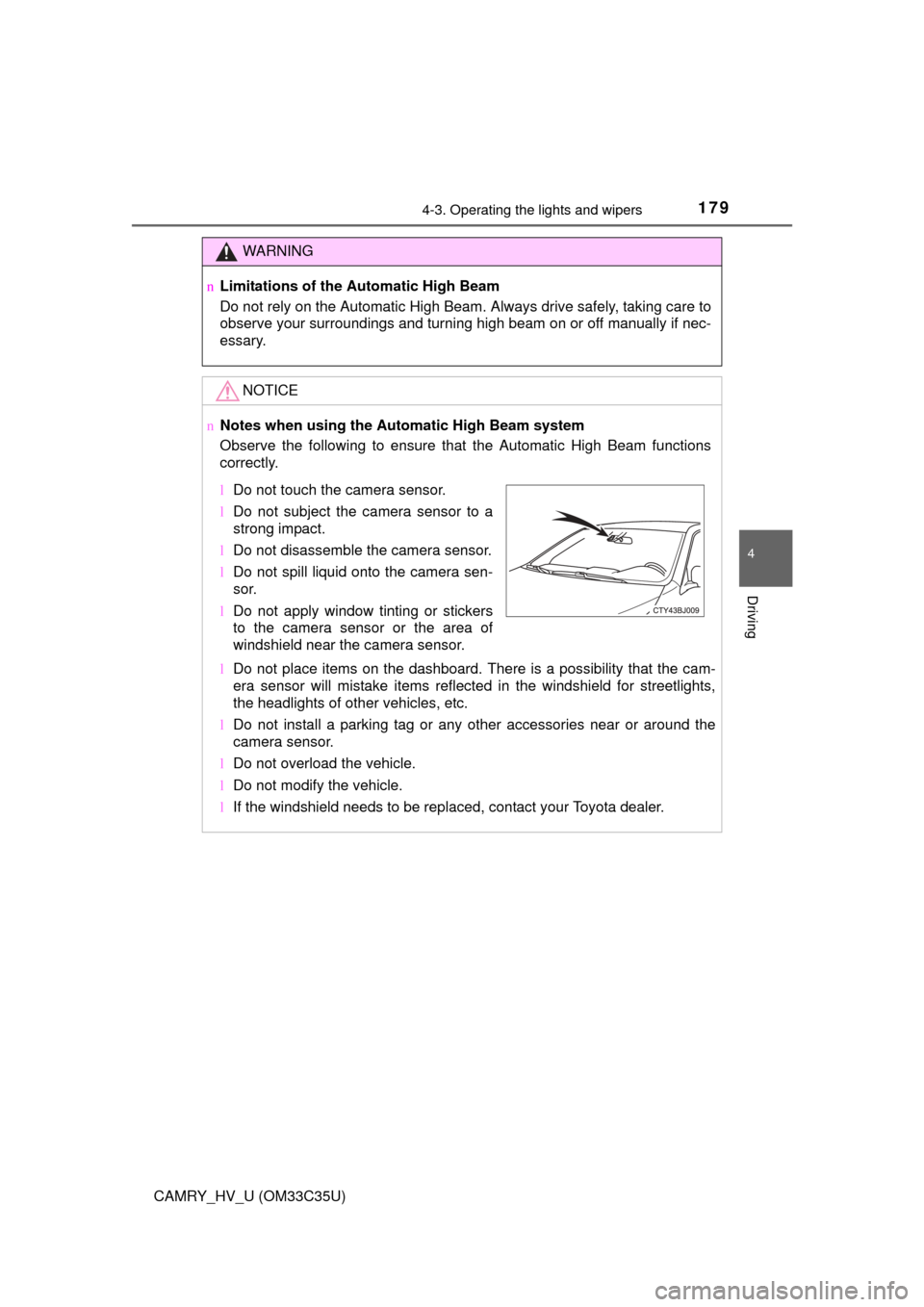
1794-3. Operating the lights and wipers
4
Driving
CAMRY_HV_U (OM33C35U)
WARNING
nLimitations of the Automatic High Beam
Do not rely on the Automatic High Beam. Always drive safely, taking care to
observe your surroundings and turning high beam on or off manually if nec-
essary.
NOTICE
nNotes when using the Au tomatic High Beam system
Observe the following to ensure that the Automatic High Beam functions
correctly.
l Do not place items on the dashboard. There is a possibility that the cam-
era sensor will mistake items reflected in the windshield for streetlights,
the headlights of other vehicles, etc.
l Do not install a parking tag or any other accessories near or around the
camera sensor.
l Do not overload the vehicle.
l Do not modify the vehicle.
l If the windshield needs to be replaced, contact your Toyota dealer.
lDo not touch the camera sensor.
l Do not subject the camera sensor to a
strong impact.
l Do not disassemble the camera sensor.
l Do not spill liquid onto the camera sen-
sor.
l Do not apply window tinting or stickers
to the camera sensor or the area of
windshield near the camera sensor.