2016 TOYOTA CAMRY HYBRID maintenance
[x] Cancel search: maintenancePage 1 of 572

CAMRY_HV_U (OM33C35U)
Pictorial indexSearch by illustration
1For safety
and securityMake sure to read through them
2Instrument
clusterHow to read the gauges and meters, the variety of
warning lights and indicators, etc.
3
Operation of
each
componentOpening and closing the doors and windows,
adjustment before driving, etc.
4DrivingOperations and advice which are necessary for
driving
5Audio systemOperating the audio system
6Interior featuresUsage of the interior features, etc.
7Maintenance
and careCaring for your vehicle and maintenance
procedures
8When trouble
arisesWhat to do in case of malfunction or emergency
9Vehicle
specificationsVehicle specifications, customizable features, etc.
10For ownersReporting safety defects for U.S. owners, and seat
belt and SRS airbag instructions for Canadian
owners
IndexSearch by symptom
Search alphabetically
Page 6 of 572
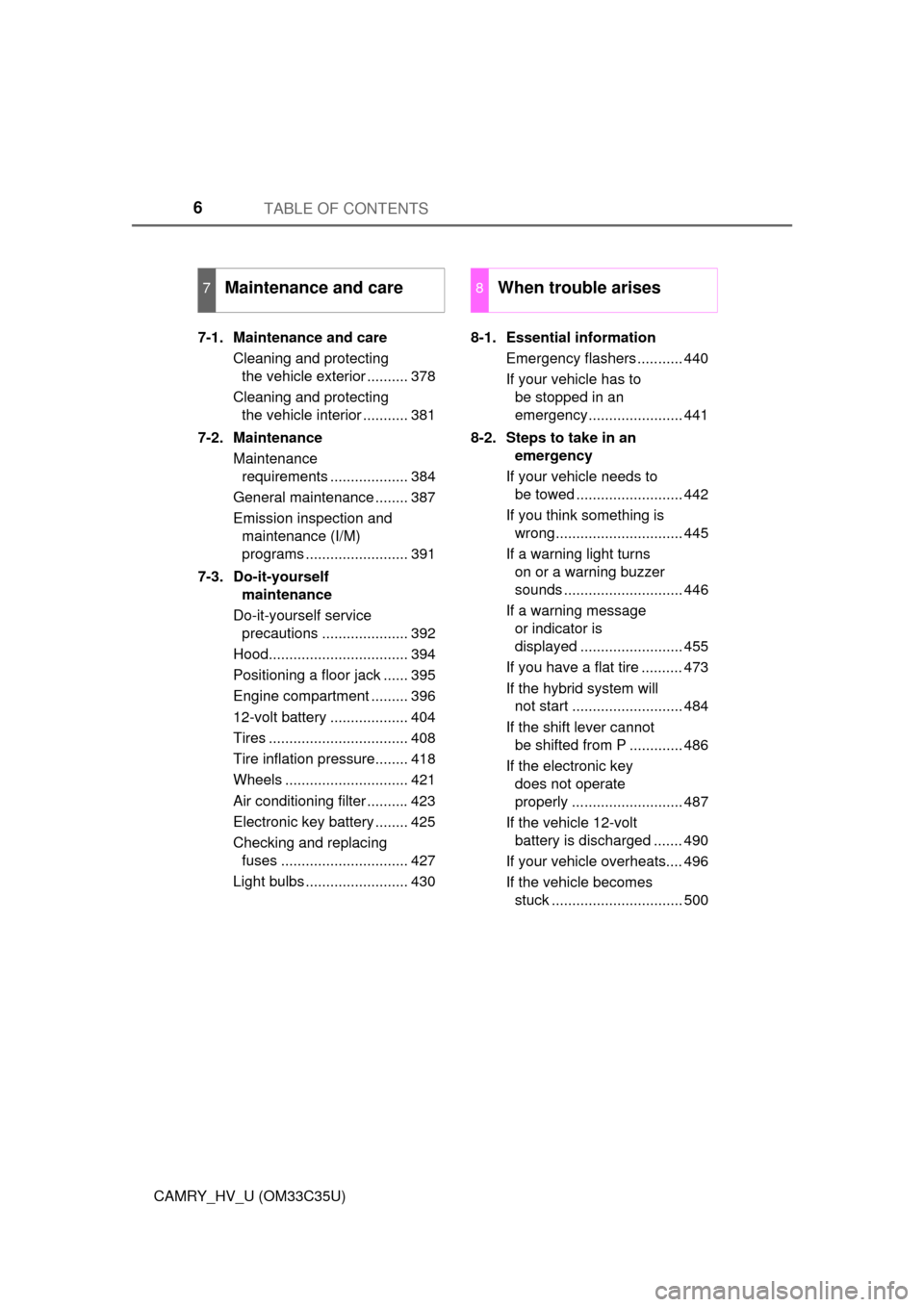
TABLE OF CONTENTS6
CAMRY_HV_U (OM33C35U)7-1. Maintenance and care
Cleaning and protecting the vehicle exterior .......... 378
Cleaning and protecting the vehicle interior ........... 381
7-2. Maintenance Maintenance requirements ................... 384
General maintenance ........ 387
Emission inspection and maintenance (I/M)
programs ......................... 391
7-3. Do-it-yourself maintenance
Do-it-yourself service precautions ..................... 392
Hood.................................. 394
Positioning a floor jack ...... 395
Engine compartment ......... 396
12-volt battery ................... 404
Tires .................................. 408
Tire inflation pressure........ 418
Wheels .............................. 421
Air conditioning filter .......... 423
Electronic key battery ........ 425
Checking and replacing fuses ............................... 427
Light bulbs ......................... 430 8-1. Essential information
Emergency flashers ........... 440
If your vehicle has to be stopped in an
emergency....................... 441
8-2. Steps to take in an emergency
If your vehicle needs to be towed .......................... 442
If you think something is wrong............................... 445
If a warning light turns on or a warning buzzer
sounds ............................. 446
If a warning message or indicator is
displayed ......................... 455
If you have a flat tire .......... 473
If the hybrid system will not start ........................... 484
If the shift lever cannot be shifted from P ............. 486
If the electronic key does not operate
properly ........................... 487
If the vehicle 12-volt battery is discharged ....... 490
If your vehicle overheats.... 496
If the vehicle becomes stuck ................................ 500
7Maintenance and care8When trouble arises
Page 7 of 572

7
1
9 8 6 5
4
3
2
CAMRY_HV_U (OM33C35U)
10
7
9-1. SpecificationsMaintenance data (fuel, oil level, etc.) .......... 504
Fuel information ................ 513
Tire information ................. 516
9-2. Customization Customizable features ...... 529
9-3. Items to initialize Items to initialize................ 538
Reporting safety defects for U.S. owners ........................ 540
Seat belt instructions for Canadian owners
(in French) ............................... 541
SRS airbag instructions for Canadian owners
(in French) ............................... 543 What to do if...
(Troubleshooting) ..................... 554
Alphabetical index ...................... 557
9Vehicle specifications
10For owners
Index
For vehicles with a navigation system or Entune Audio Plus, refer to
the “NAVIGATION AND MULTIMEDIA SYSTEM OWNER'S MAN-
UAL” for information regarding the navigation system or Entune
Audio Plus.
Page 72 of 572
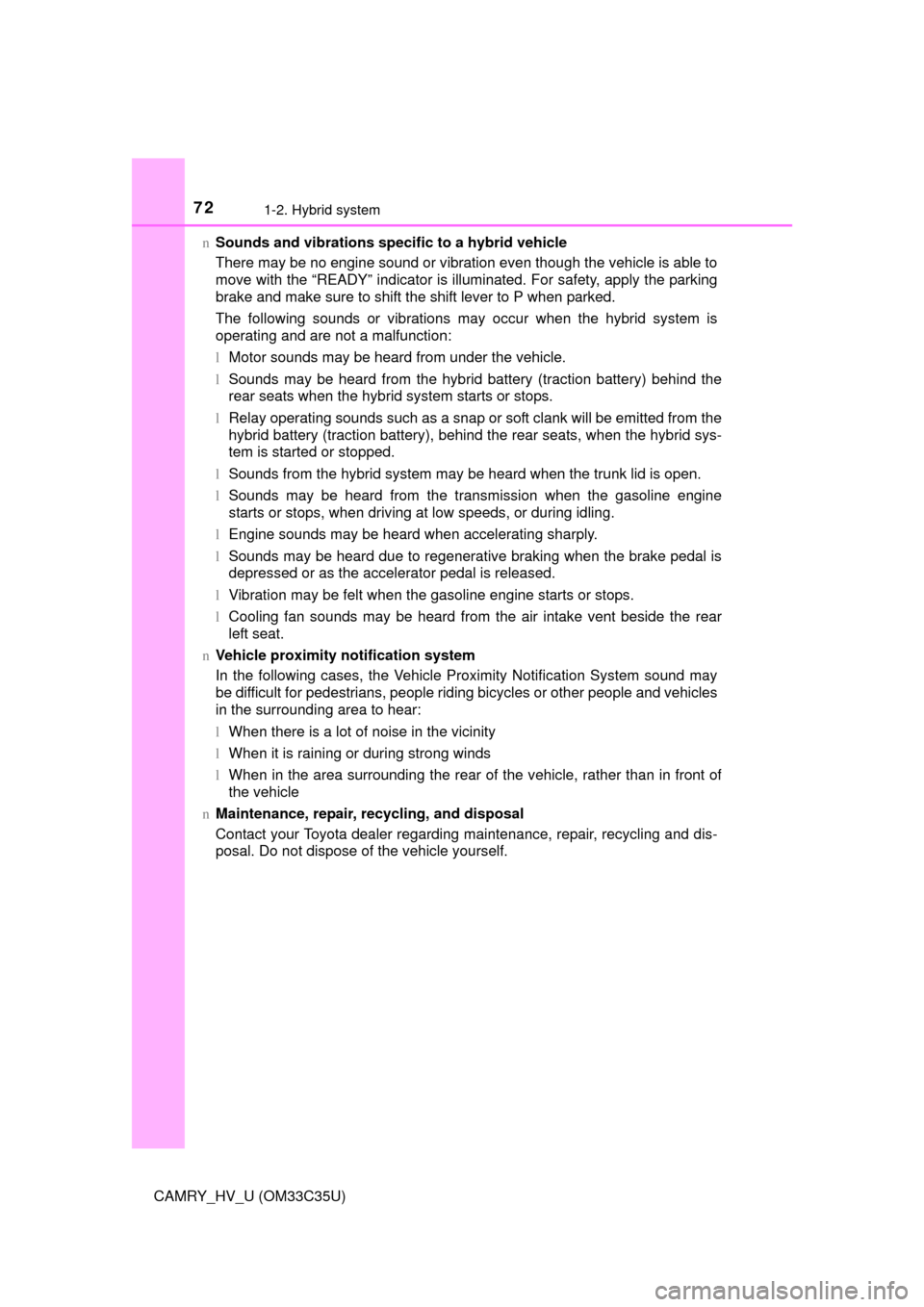
721-2. Hybrid system
CAMRY_HV_U (OM33C35U)n
Sounds and vibrations specific to a hybrid vehicle
There may be no engine sound or vibration even though the vehicle is able to
move with the “READY” indicator is illuminated. For safety, apply the parking
brake and make sure to shift the shift lever to P when parked.
The following sounds or vibrations may occur when the hybrid system is
operating and are not a malfunction:
lMotor sounds may be heard from under the vehicle.
l Sounds may be heard from the hybrid battery (traction battery) behind the
rear seats when the hybrid system starts or stops.
l Relay operating sounds such as a snap or soft clank will be emitted from the
hybrid battery (traction battery), behind the rear seats, when the hybrid sys-
tem is started or stopped.
l Sounds from the hybrid system may be heard when the trunk lid is open.
l Sounds may be heard from the transmission when the gasoline engine
starts or stops, when driving at low speeds, or during idling.
l Engine sounds may be heard when accelerating sharply.
l Sounds may be heard due to regenerative braking when the brake pedal is
depressed or as the accelerator pedal is released.
l Vibration may be felt when the gasoline engine starts or stops.
l Cooling fan sounds may be heard from the air intake vent beside the rear
left seat.
n Vehicle proximity notification system
In the following cases, the Vehicle Proximity Notification System sound may
be difficult for pedestrians, people ridi ng bicycles or other people and vehicles
in the surrounding area to hear:
l When there is a lot of noise in the vicinity
l When it is raining or during strong winds
l When in the area surrounding the rear of the vehicle, rather than in front of
the vehicle
n Maintenance, repair, recycling, and disposal
Contact your Toyota dealer regarding maintenance, repair, recycling and dis-
posal. Do not dispose of the vehicle yourself.
Page 79 of 572
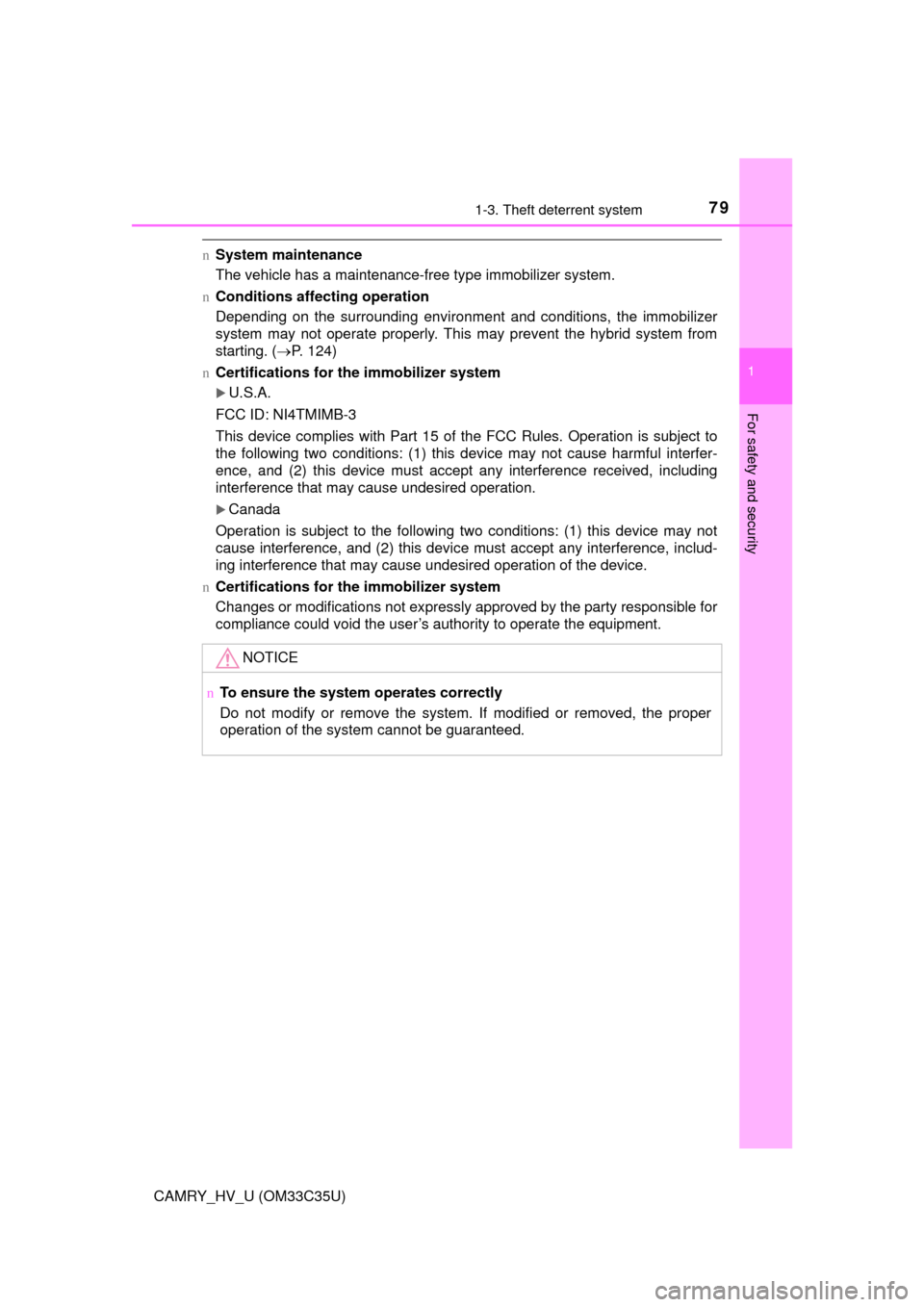
791-3. Theft deterrent system
1
For safety and security
CAMRY_HV_U (OM33C35U)
nSystem maintenance
The vehicle has a maintenance-free type immobilizer system.
n Conditions affecting operation
Depending on the surrounding environment and conditions, the immobilizer
system may not operate properly. This may prevent the hybrid system from
starting. ( P. 124)
n Certifications for the immobilizer system
U.S.A.
FCC ID: NI4TMIMB-3
This device complies with Part 15 of the FCC Rules. Operation is subject to
the following two conditions: (1) this device may not cause harmful interfer-
ence, and (2) this device must accept any interference received, including
interference that may cause undesired operation.
Canada
Operation is subject to the following two conditions: (1) this device may not
cause interference, and (2) this device must accept any interference, includ-
ing interference that may cause undesired operation of the device.
n Certifications for the immobilizer system
Changes or modifications not expressly approved by the party responsible for
compliance could void the user’s authority to operate the equipment.
NOTICE
nTo ensure the system operates correctly
Do not modify or remove the system. If modified or removed, the proper
operation of the system cannot be guaranteed.
Page 81 of 572
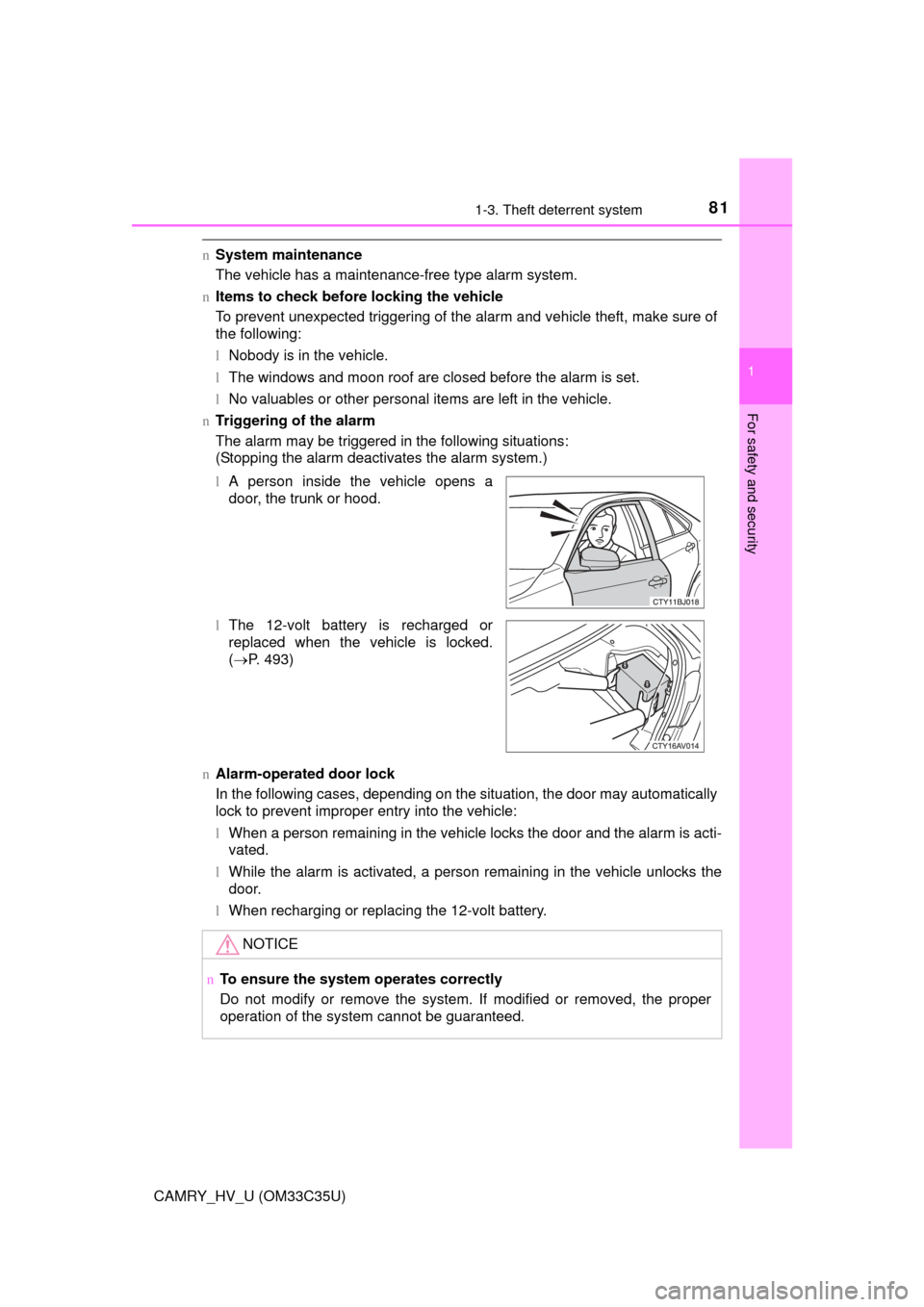
811-3. Theft deterrent system
1
For safety and security
CAMRY_HV_U (OM33C35U)
nSystem maintenance
The vehicle has a maintenance-free type alarm system.
n Items to check before locking the vehicle
To prevent unexpected triggering of the alarm and vehicle theft, make sure of
the following:
lNobody is in the vehicle.
l The windows and moon roof are closed before the alarm is set.
l No valuables or other personal items are left in the vehicle.
n Triggering of the alarm
The alarm may be triggered in the following situations:
(Stopping the alarm deactivates the alarm system.)
n Alarm-operated door lock
In the following cases, depending on the situation, the door may automatically
lock to prevent improper entry into the vehicle:
lWhen a person remaining in the vehicle locks the door and the alarm is acti-
vated.
l While the alarm is activated, a person remaining in the vehicle unlocks the
door.
l When recharging or replacing the 12-volt battery.
l
A person inside the vehicle opens a
door, the trunk or hood.
l The 12-volt battery is recharged or
replaced when the vehicle is locked.
(P. 493)
NOTICE
n To ensure the system operates correctly
Do not modify or remove the system. If modified or removed, the proper
operation of the system cannot be guaranteed.
Page 96 of 572
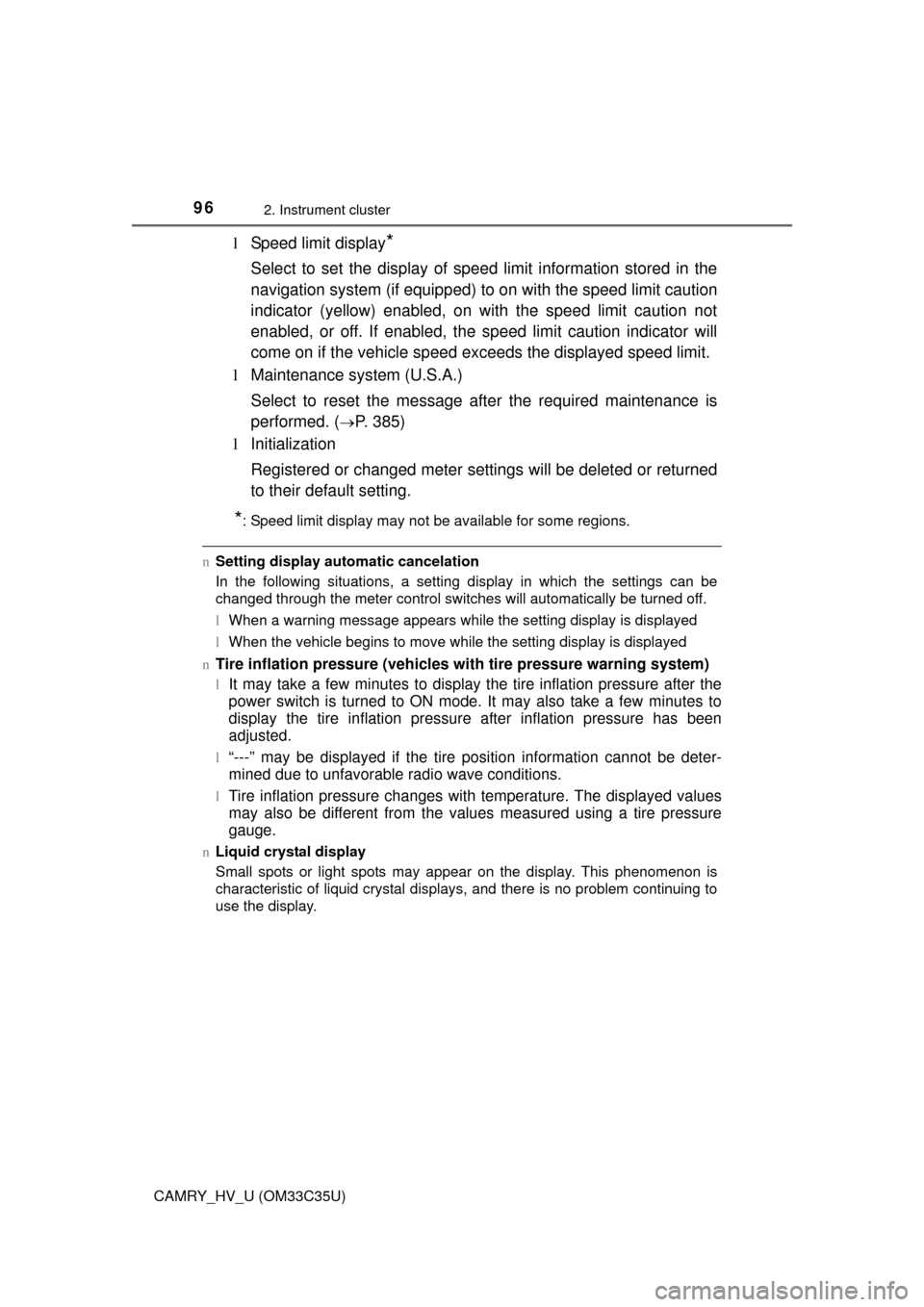
962. Instrument cluster
CAMRY_HV_U (OM33C35U)
lSpeed limit display*
Select to set the display of speed limit information stored in the
navigation system (if equipped) to on with the speed limit caution
indicator (yellow) enabled, on with the speed limit caution not
enabled, or off. If enabled, the sp eed limit caution indicator will
come on if the vehicle speed ex ceeds the displayed speed limit.
l Maintenance system (U.S.A.)
Select to reset the message after the required maintenance is
performed. (
P. 385)
l Initialization
Registered or changed meter settings will be deleted or returned
to their default setting.
*: Speed limit display may not be available for some regions.
nSetting display automatic cancelation
In the following situations, a setting display in which the settings can\
be
changed through the meter control switches will automatically be turned off.
lWhen a warning message appears while the setting display is displayed
l When the vehicle begins to move while the setting display is displayed
n
Tire inflation pressure (vehicles with tire pressure warning system)
lIt may take a few minutes to display the tire inflation pressure after the
power switch is turned to ON mode. It may also take a few minutes to
display the tire inflation pressure after inflation pressure has been
adjusted.
l“---” may be displayed if the tire position information cannot be deter-
mined due to unfavorable radio wave conditions.
lTire inflation pressure changes wit h temperature. The displayed values
may also be different from the values measured using a tire pressure
gauge.
n Liquid crystal display
Small spots or light spots may appear on the display. This phenomenon is
characteristic of liquid crystal displays, and there is no problem continuing to
use the display.
Page 206 of 572
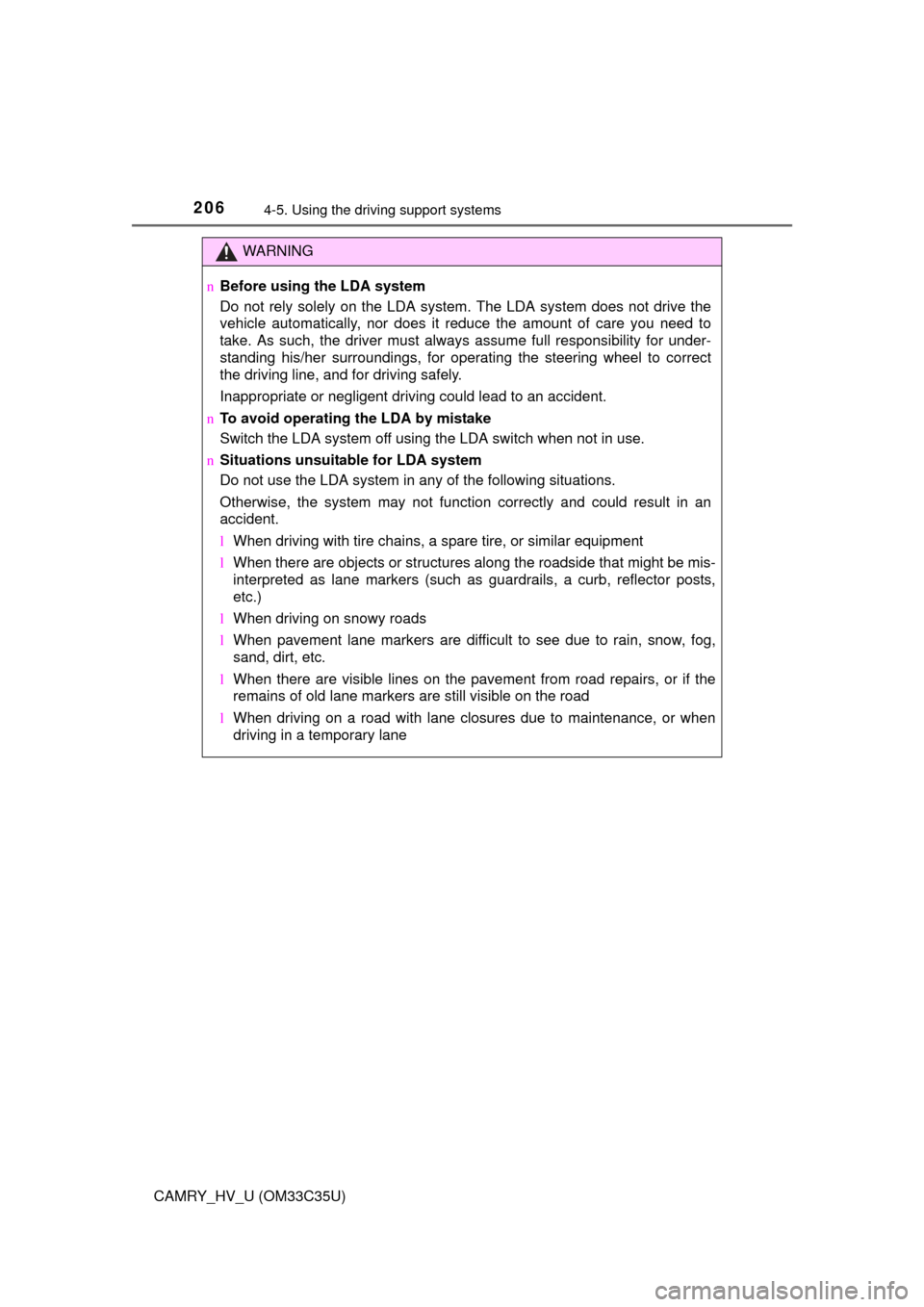
2064-5. Using the driving support systems
CAMRY_HV_U (OM33C35U)
WARNING
nBefore using the LDA system
Do not rely solely on the LDA system. The LDA system does not drive the
vehicle automatically, nor does it reduce the amount of care you need to
take. As such, the driver must always assume full responsibility for under-
standing his/her surroundings, for operating the steering wheel to correct
the driving line, and for driving safely.
Inappropriate or negligent driving could lead to an accident.
n To avoid operating the LDA by mistake
Switch the LDA system off using the LDA switch when not in use.
n Situations unsuitable for LDA system
Do not use the LDA system in any of the following situations.
Otherwise, the system may not function correctly and could result in an
accident.
lWhen driving with tire chains, a spare tire, or similar equipment
l When there are objects or structures along the roadside that might be mis-
interpreted as lane markers (such as guardrails, a curb, reflector posts,
etc.)
l When driving on snowy roads
l When pavement lane markers are difficult to see due to rain, snow, fog,
sand, dirt, etc.
l When there are visible lines on the pavement from road repairs, or if the
remains of old lane markers are still visible on the road
l When driving on a road with lane closures due to maintenance, or when
driving in a temporary lane