Page 298 of 492
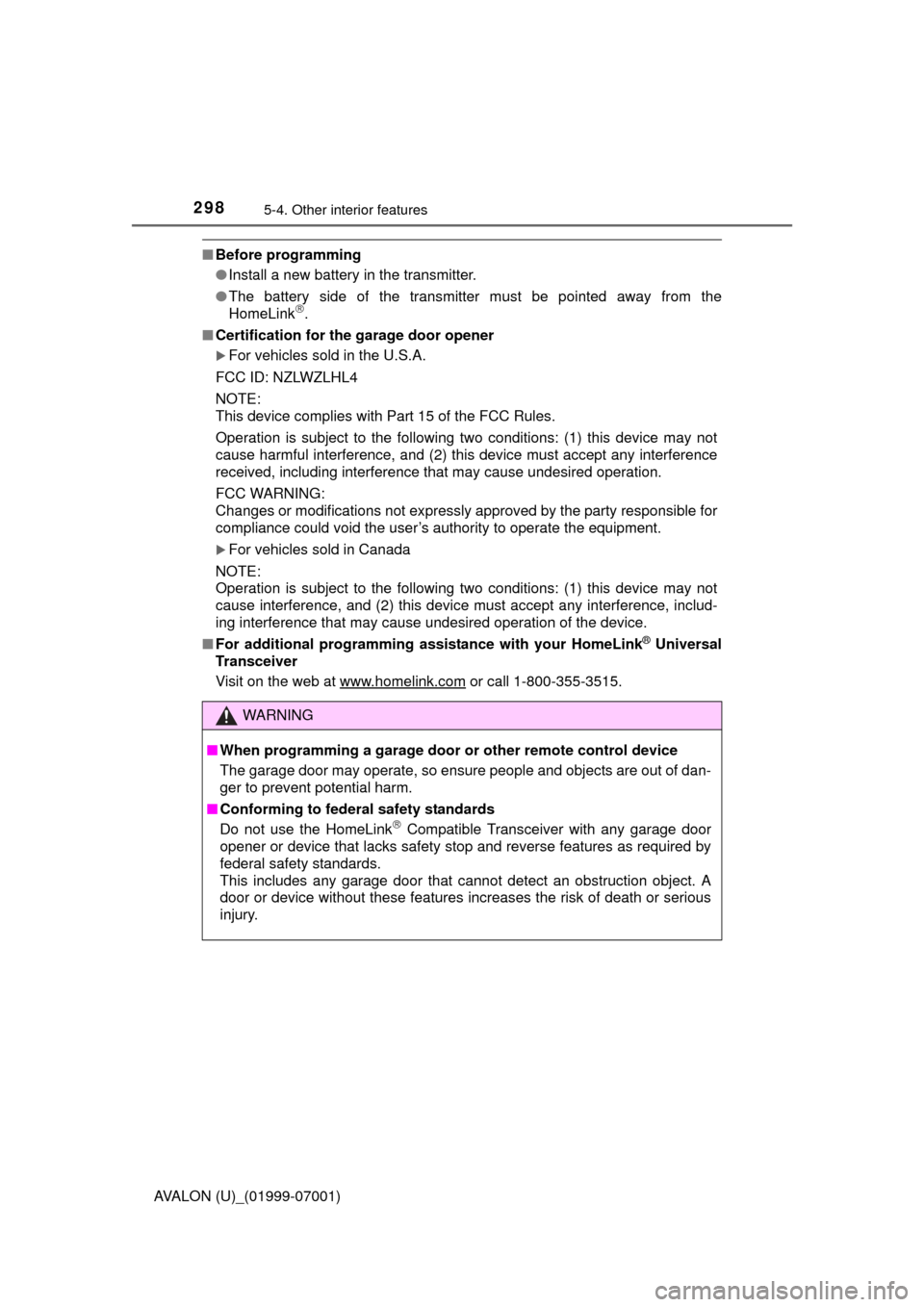
2985-4. Other interior features
AVALON (U)_(01999-07001)
■Before programming
●Install a new battery in the transmitter.
● The battery side of the transmitter must be pointed away from the
HomeLink
.
■ Certification for the garage door opener
For vehicles sold in the U.S.A.
FCC ID: NZLWZLHL4
NOTE:
This device complies with Part 15 of the FCC Rules.
Operation is subject to the following two conditions: (1) this device may not
cause harmful interference, and (2) this device must accept any interference
received, including interference that may cause undesired operation.
FCC WARNING:
Changes or modifications not expressly approved by the party responsible for
compliance could void the user’s authority to operate the equipment.
For vehicles sold in Canada
NOTE:
Operation is subject to the following two conditions: (1) this device may not
cause interference, and (2) this device must accept any interference, includ-
ing interference that may cause undesired operation of the device.
■ For additional programming assi stance with your HomeLink
® Universal
Transceiver
Visit on the web at www.homelink.com
or call 1-800-355-3515.
WARNING
■ When programming a garage door or other remote control device
The garage door may operate, so ensure people and objects are out of dan-
ger to prevent potential harm.
■ Conforming to federal safety standards
Do not use the HomeLink
Compatible Transceiver with any garage door
opener or device that lacks safety stop and reverse features as required by
federal safety standards.
This includes any garage door that cannot detect an obstruction object. A
door or device without these features increases the risk of death or ser\
ious
injury.
Page 337 of 492
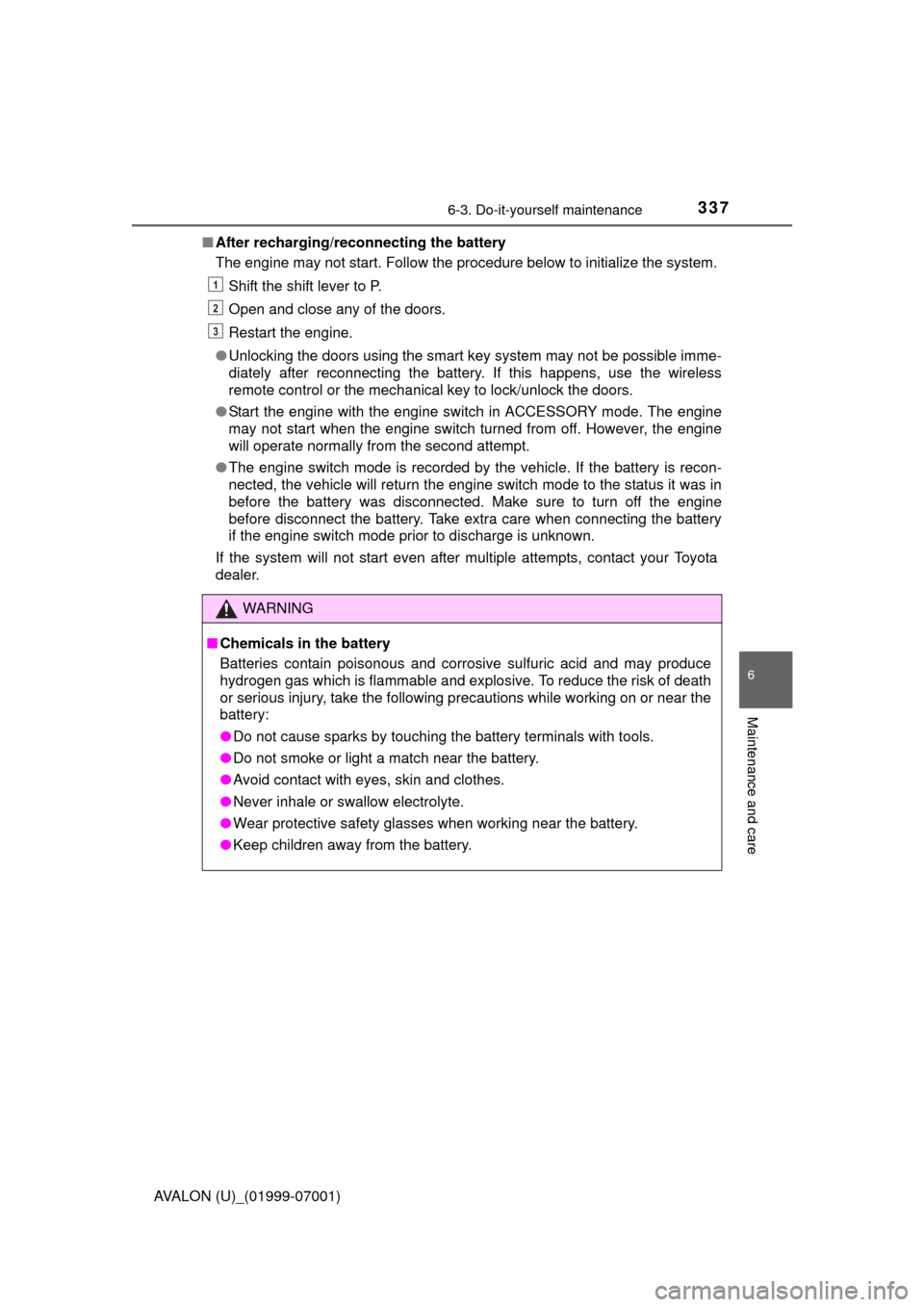
3376-3. Do-it-yourself maintenance
6
Maintenance and care
AVALON (U)_(01999-07001)■
After recharging/reconnecting the battery
The engine may not start. Follow the procedure below to initialize the system.
Shift the shift lever to P.
Open and close any of the doors.
Restart the engine.
● Unlocking the doors using the smart key system may not be possible imme-
diately after reconnecting the battery. If this happens, use the wireless
remote control or the mechanical key to lock/unlock the doors.
● Start the engine with the engine switch in ACCESSORY mode. The engine
may not start when the engine switch turned from off. However, the engine
will operate normally from the second attempt.
● The engine switch mode is recorded by the vehicle. If the battery is recon-
nected, the vehicle will return the engine switch mode to the status it was in
before the battery was disconnected. Make sure to turn off the engine
before disconnect the battery. Take extra care when connecting the battery
if the engine switch mode prior to discharge is unknown.
If the system will not start even after multiple attempts, contact your Toyota
dealer.
WARNING
■ Chemicals in the battery
Batteries contain poisonous and corrosive sulfuric acid and may produce
hydrogen gas which is flammable and explosive. To reduce the risk of death
or serious injury, take the following precautions while working on or near the
battery:
●Do not cause sparks by touching the battery terminals with tools.
● Do not smoke or light a match near the battery.
● Avoid contact with eyes, skin and clothes.
● Never inhale or swallow electrolyte.
● Wear protective safety glasses when working near the battery.
● Keep children away from the battery.
1
2
3
Page 359 of 492
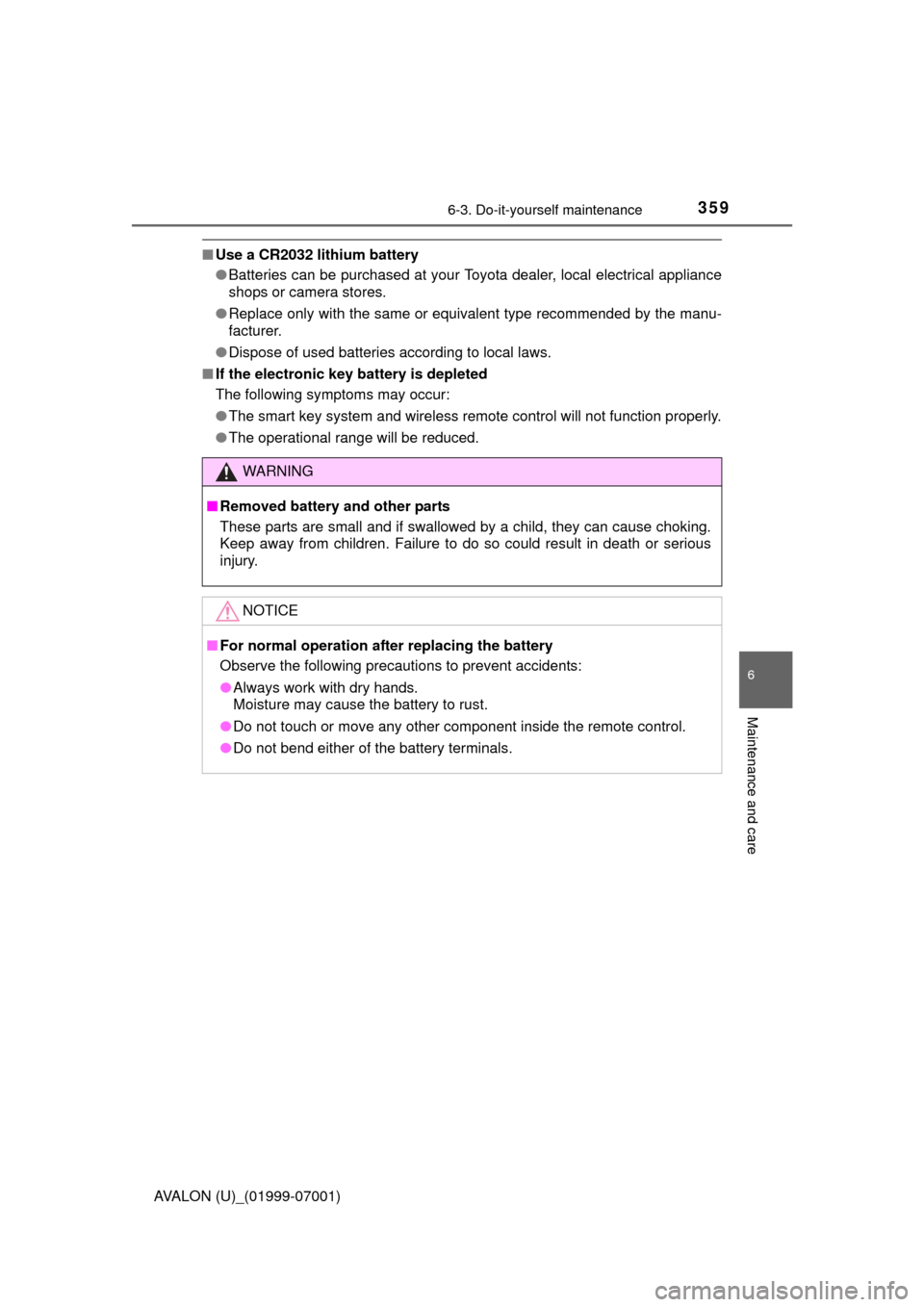
3596-3. Do-it-yourself maintenance
6
Maintenance and care
AVALON (U)_(01999-07001)
■Use a CR2032 lithium battery
●Batteries can be purchased at your Toyota dealer, local electrical appliance
shops or camera stores.
● Replace only with the same or equivalent type recommended by the manu-
facturer.
● Dispose of used batteries according to local laws.
■ If the electronic key battery is depleted
The following symptoms may occur:
●The smart key system and wireless remote control will not function properly.
● The operational range will be reduced.
WARNING
■ Removed battery and other parts
These parts are small and if swallowed by a child, they can cause choking.
Keep away from children. Failure to do so could result in death or serious
injury.
NOTICE
■For normal operation after replacing the battery
Observe the following precautions to prevent accidents:
●Always work with dry hands.
Moisture may cause the battery to rust.
● Do not touch or move any other component inside the remote control.
● Do not bend either of the battery terminals.
Page 410 of 492
4107-2. Steps to take in an emergency
AVALON (U)_(01999-07001)■
Doors
Use the mechanical key
(
P. 93) in order to perform the
following operations:
Locks all the doors
Unlocks the door
Turning the key rearward
unlocks the driver’s door. Turn-
ing the key once again within 5
seconds unlocks the other
doors.
■
Tr u n k
P. 1 0 6
If the electronic key does not operate
properly
If communication between the electronic key and vehicle is
interrupted ( P. 114) or the electronic key cannot be used
because the battery is depleted, the smart key system and wire-
less remote control cannot be used. In such cases, the doors
and trunk can be opened and the engine can be started by fol-
lowing the procedure below.
Locking and unlocking the doors and unlocking the trunk
1
2
Page 415 of 492
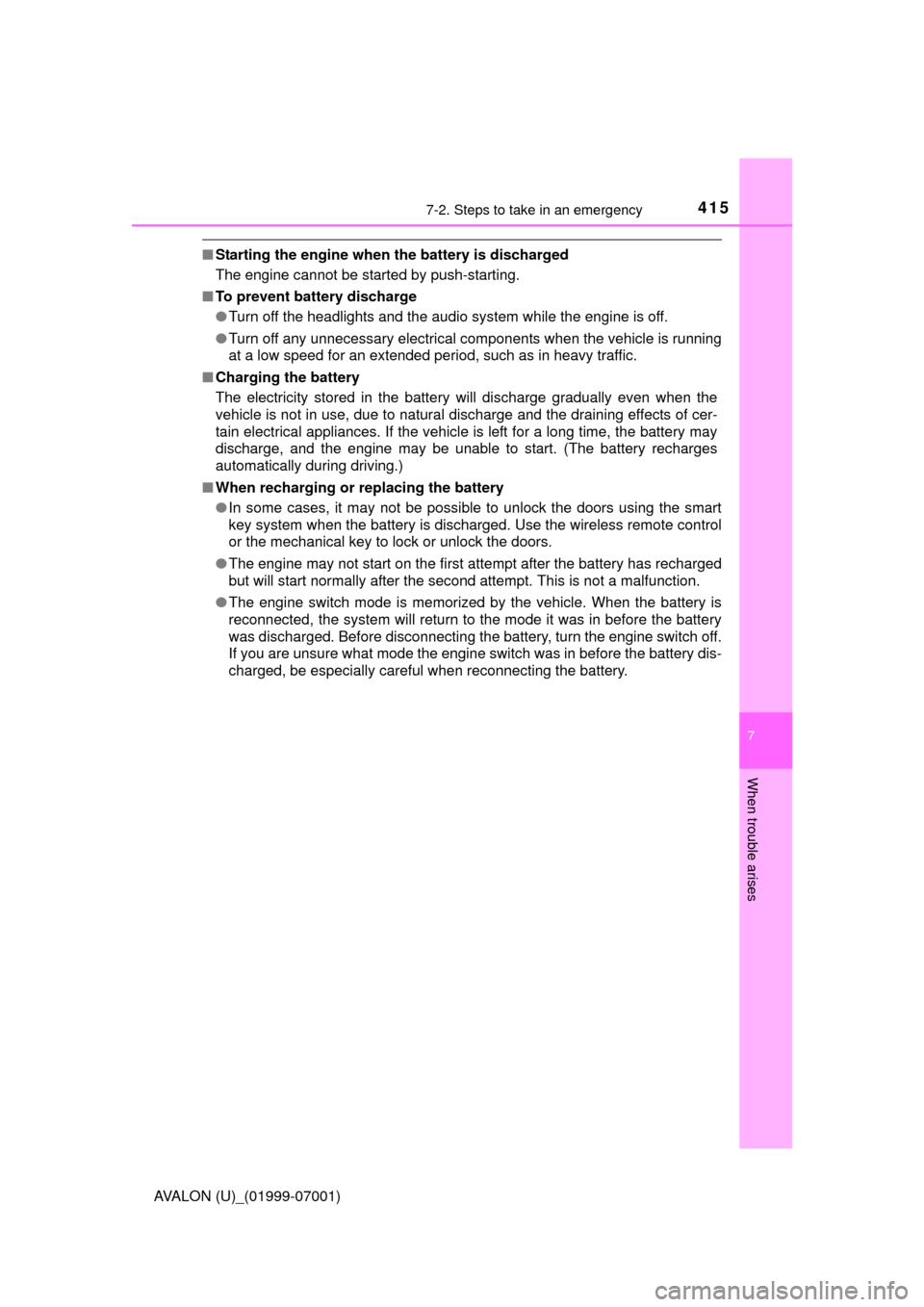
4157-2. Steps to take in an emergency
7
When trouble arises
AVALON (U)_(01999-07001)
■Starting the engine when the battery is discharged
The engine cannot be started by push-starting.
■ To prevent battery discharge
●Turn off the headlights and the audio system while the engine is off.
● Turn off any unnecessary electrical components when the vehicle is running
at a low speed for an extended period, such as in heavy traffic.
■ Charging the battery
The electricity stored in the battery will discharge gradually even when the
vehicle is not in use, due to natural discharge and the draining effects of cer-
tain electrical appliances. If the vehicle is left for a long time, the battery may
discharge, and the engine may be unable to start. (The battery recharges
automatically during driving.)
■ When recharging or replacing the battery
●In some cases, it may not be possible to unlock the doors using the smart
key system when the battery is discharged. Use the wireless remote control
or the mechanical key to lock or unlock the doors.
● The engine may not start on the first attempt after the battery has recharged
but will start normally after the second attempt. This is not a malfunction.
● The engine switch mode is memorized by the vehicle. When the battery is
reconnected, the system will return to the mode it was in before the battery
was discharged. Before disconnecting the battery, turn the engine switch off.
If you are unsure what mode the engine switch was in before the battery dis-
charged, be especially careful when reconnecting the battery.
Page 450 of 492
4508-2. Customization
AVALON (U)_(01999-07001)
Vehicles with an audio system: Settings that can be changed using
the audio system
Settings that can be changed by your Toyota dealer
Definition of symbols: O = Available, — = Not available
■
Smart key system and wireless remote control (P. 9 2108)
■Smart key system (P. 108)
Customizable Features
1
2
FunctionDefault settingCustomized setting
Operation signal
(Emergency flashers) On Off O O
Operation signal
(Buzzer) On Off — O
Operation buzzer volume Level 5 Off to level 7 O O
Time elapsed before auto-
matic door lock function is
activated if door is not
opened after being
unlocked 60 secondsOff
OO
30 seconds
120 seconds
Open door warning buzzerOnOff —O
12
FunctionDefault settingCustomized setting
Smart key system OnOff — O
Number of permissible
times of continuous smart
lock Twice
Unlimited — O
12
Page 451 of 492
4518-2. Customization
8
Vehicle specifications
AVALON (U)_(01999-07001)■
Wireless remote control (P. 92, 97, 103)
■Door lock (P. 97)
FunctionDefault settingCustomized
setting
Wireless remote control OnOff — O
Unlocking operation Driver's door
unlocked in one step, all doors
unlocked in two
steps All doors unlocked
in one step. OO
Panic function OnOff — O
Trunk unlocking operationPress and hold
(short)
Off
—O
Press twice
One short press
Press and hold (long)
12
FunctionDefault settingCustomized setting
Unlocking using a key Driver's door
unlocked in one
step, all doors
unlocked in two steps All doors unlocked
in one step. —O
Speed-detecting auto-
matic door lock function Off On O O
Opening driver's door
unlocks all doors Off On O O
Shifting gears to P unlocks
all doors. On Off O O
Shifting gears to position
other than P locks all
doors. On Off O O
Locking/unlocking of the
trunk when all doors are
locked/unlocked
OnOff—O
12
Page 485 of 492

485Alphabetical index
AVALON (U)_(01999-07001)
Keyless entrySmart key system ........... 97, 103
Wireless remote
control........................... 97, 103
Keys ............................................ 92
Battery-saving function ......... 113
Electronic key ......................... 92
Engine switch........................ 160
If the electronic key does not operate
properly .............................. 410
Key number plate.................... 92
Keyless entry .......................... 92
Mechanical key ....................... 93
Replacing the battery ............ 358
Warning buzzer..................... 110
Wireless remote control key ........................................ 92
Knee airbags .............................. 34
Lane Departure Alert with steering control (LDA) ......... 209
Language (multi-information display) ..... 85
LATCH anchors ......................... 58
LDA (Lane Departure Alert with steering control)............ 209
Lever Auxiliary catch lever .............. 326
Hood lock release lever ........ 326
Internal trunk release lever ... 105
Shift lever .............................. 165
Turn signal lever ................... 169
Wiper lever............................ 178 License plate lights ................. 171
Light switch ........................... 171
Light bulbs Replacing.............................. 366
Wattage ................................ 432
Lights Automatic high beam ............ 174
Headlight switch ................... 171
Illuminated entry system ....... 272
Interior light ........................... 271
Interior lights list.................... 270
Personal lights ...................... 271
Replacing light bulbs ............ 366
Trunk light ............................. 105
Turn signal lever ................... 169
Vanity lights .......................... 283
Wattage ................................ 432
Load capacity .......................... 157
Lock steering column ............. 162
Low profile tire......................... 344
Luggage hook .......................... 281
Luggage net ............................. 281
Luggage security system ....... 104
K
L