Page 71 of 492
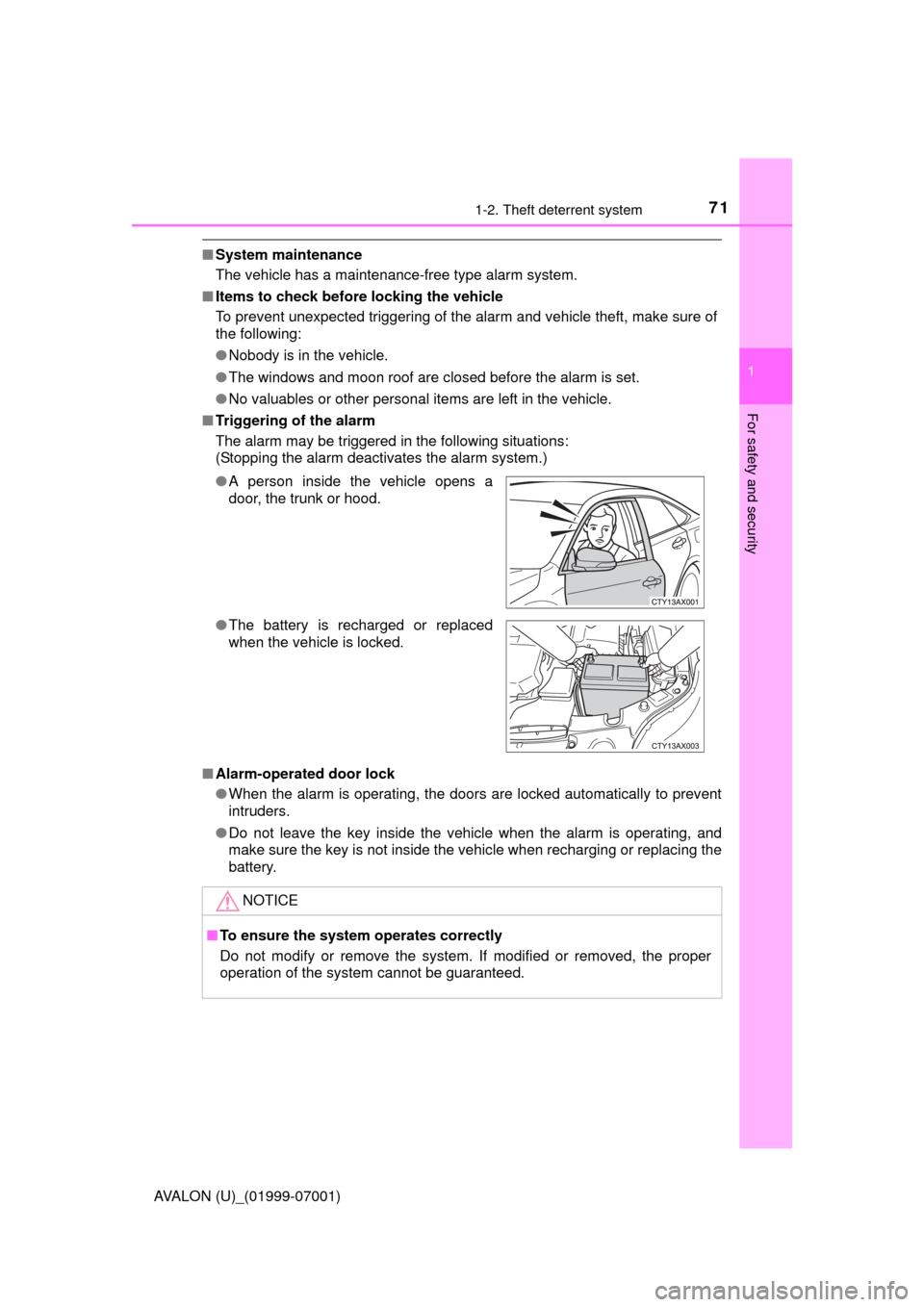
711-2. Theft deterrent system
1
For safety and security
AVALON (U)_(01999-07001)
■System maintenance
The vehicle has a maintenance-free type alarm system.
■ Items to check before locking the vehicle
To prevent unexpected triggering of the alarm and vehicle theft, make sure of
the following:
●Nobody is in the vehicle.
● The windows and moon roof are closed before the alarm is set.
● No valuables or other personal items are left in the vehicle.
■ Triggering of the alarm
The alarm may be triggered in the following situations:
(Stopping the alarm deactivates the alarm system.)
■ Alarm-operated door lock
●When the alarm is operating, the doors are locked automatically to prevent
intruders.
● Do not leave the key inside the vehicle when the alarm is operating, and
make sure the key is not inside the vehicle when recharging or replacing the
battery.
●
A person inside the vehicle opens a
door, the trunk or hood.
● The battery is recharged or replaced
when the vehicle is locked.
NOTICE
■ To ensure the system operates correctly
Do not modify or remove the system. If modified or removed, the proper
operation of the system cannot be guaranteed.
Page 91 of 492
91
Operation of
each component
3
AVALON (U)_(01999-07001) 3-1. Key information
Keys .................................... 92
3-2. Opening, closing and locking the doors
Doors .................................. 97
Trunk ................................. 103
Smart key system ............. 108
3-3. Adjusting the seats Front seats ........................ 119
Driving position memory ........................... 121
Head restraints.................. 126
3-4. Adjusting the steering wheel and mirrors
Steering wheel .................. 128
Inside rear view mirror ...... 130
Outside rear view mirrors ............................. 132
3-5. Opening, closing the windows and
moon roof
Power windows ................. 135
Moon roof .......................... 138
Page 92 of 492
92
AVALON (U)_(01999-07001)
3-1. Key information
The following keys are provided with the vehicle.Electronic keys
• Operating the smart key system( P. 108)
• Operating the wireless remote control function
Mechanical keys
Key number plate
Locks all the doors ( P. 9 7 )
Unlocks all the doors ( P. 9 7 )
Pressing the button unlocks the
driver’s door. Pressing the button
again within 5 seconds unlocks the
other doors.
Unlocks the trunk
(press and hold) ( P. 103)
Sounds the alarm (press and
hold) ( P. 9 3 )
Keys
The keys
1
2
3
Wireless remote control
1
2
3
4
Page 93 of 492
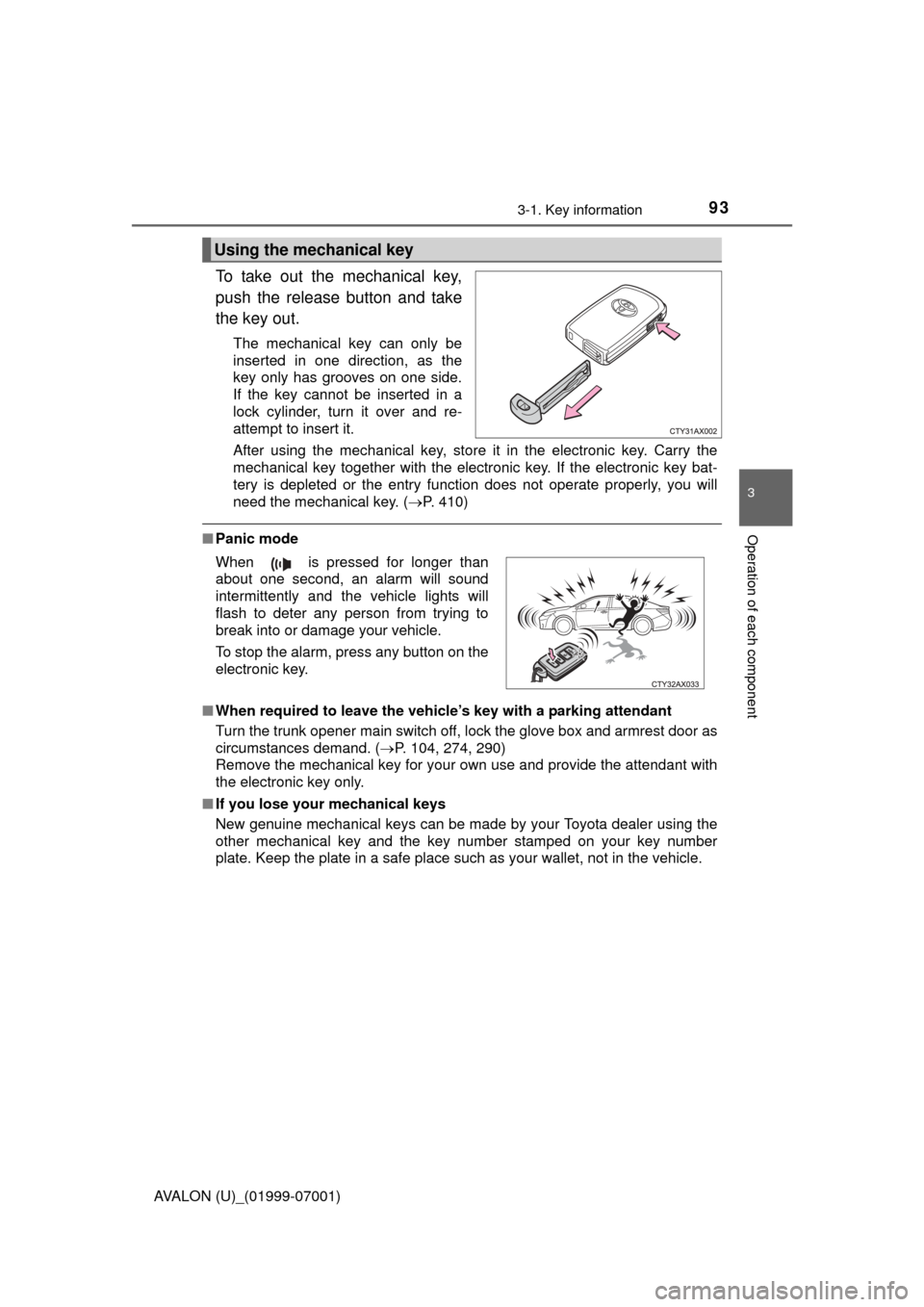
933-1. Key information
3
Operation of each component
AVALON (U)_(01999-07001)
To take out the mechanical key,
push the release button and take
the key out.
The mechanical key can only be
inserted in one direction, as the
key only has grooves on one side.
If the key cannot be inserted in a
lock cylinder, turn it over and re-
attempt to insert it.
After using the mechanical key, store it in the electronic key. Carry the
mechanical key together with the electronic key. If the electronic key bat-
tery is depleted or the entry function does not operate properly, you will
need the mechanical key. (P. 410)
■Panic mode
■ When required to leave the vehicle’s key with a parking attendant
Turn the trunk opener main switch off, lock the glove box and armrest door as
circumstances demand. ( P. 104, 274, 290)
Remove the mechanical key for your own use and provide the attendant with
the electronic key only.
■ If you lose your mechanical keys
New genuine mechanical keys can be made by your Toyota dealer using the
other mechanical key and the key number stamped on your key number
plate. Keep the plate in a safe place such as your wallet, not in the vehicle.
Using the mechanical key
When is pressed for longer than
about one second, an alarm will sound
intermittently and the vehicle lights will
flash to deter any person from trying to
break into or damage your vehicle.
To stop the alarm, press any button on the
electronic key.
Page 103 of 492
1033-2. Opening, closing and locking the doors
3
Operation of each component
AVALON (U)_(01999-07001)
Press the opener switch.
◆Smart key system
While carrying the electronic
key, press the button on the
trunk lid.
When all the doors are unlocked
with the power door lock sys-
tem, the trunk can be opened
without carrying the electronic
key.
◆Wireless remote control
Press and hold the switch.
Tr unk
The trunk can be opened using the trunk opener, entry function
or wireless remote control.
Opening the trunk from inside the vehicle
Opening the trunk from outside the vehicle
Page 104 of 492
1043-2. Opening, closing and locking the doors
AVALON (U)_(01999-07001)
Using the trunk grip, lower the
trunk without applying force to the
side and push the trunk down
from the outside to close it.
The trunk opener switch can be temporarily disabled to protect lug-
gage stored in the trunk against theft.
Turn the main switch in the glove
box off to disable the trunk
opener.On
Off
The trunk lid cannot be opened
even with the wireless remote con-
trol or the entry function.
When closing the trunk
Luggage security system
1
2
Page 105 of 492
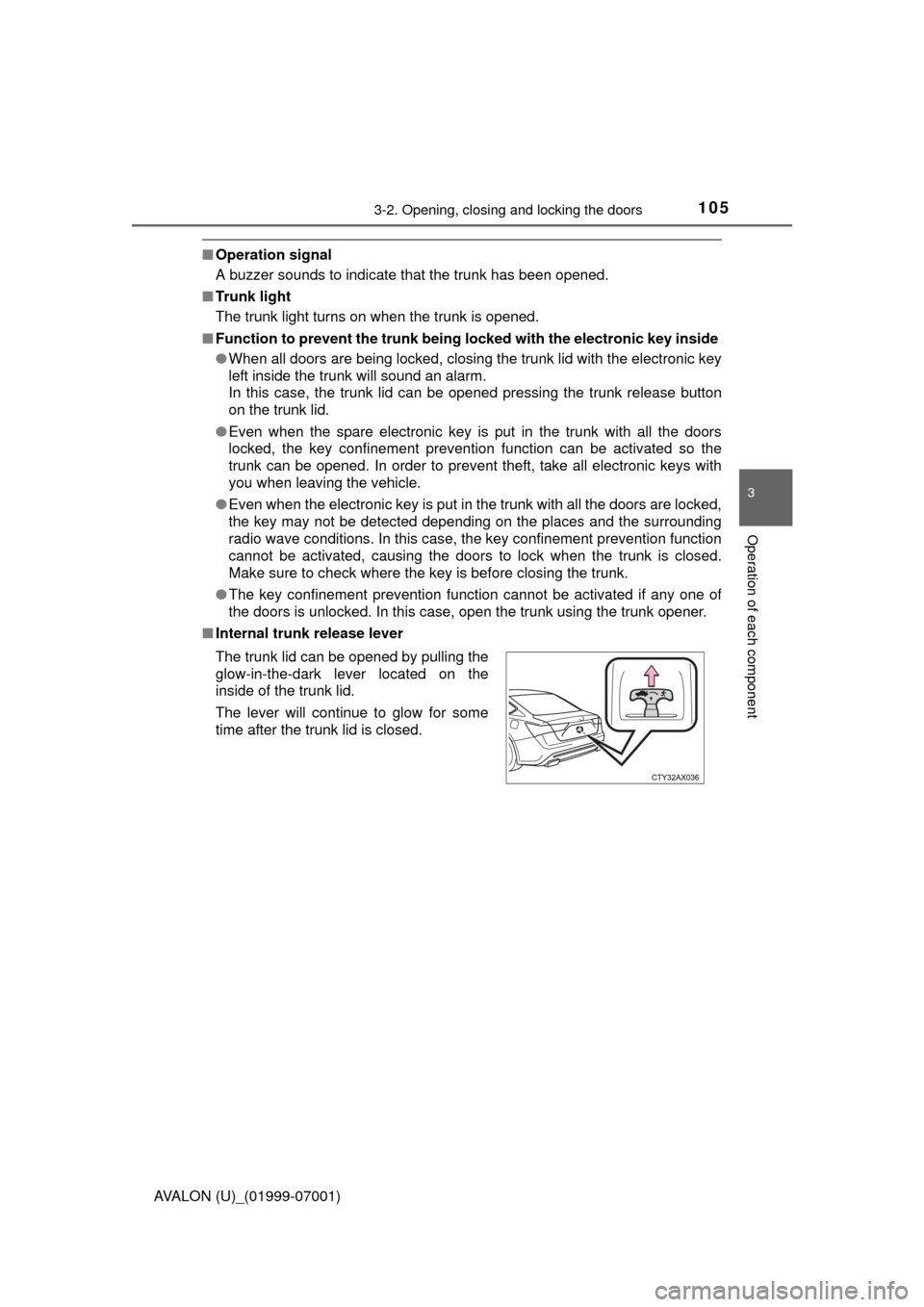
1053-2. Opening, closing and locking the doors
3
Operation of each component
AVALON (U)_(01999-07001)
■Operation signal
A buzzer sounds to indicate that the trunk has been opened.
■ Trunk light
The trunk light turns on when the trunk is opened.
■ Function to prevent the tr unk being locked with the electronic key inside
● When all doors are being locked, closing the trunk lid with the electronic key
left inside the trunk will sound an alarm.
In this case, the trunk lid can be opened pressing the trunk release button
on the trunk lid.
● Even when the spare electronic key is put in the trunk with all the doors
locked, the key confinement prevention function can be activated so the
trunk can be opened. In order to prevent theft, take all electronic keys with
you when leaving the vehicle.
● Even when the electronic key is put in the trunk with all the doors are locked,
the key may not be detected depending on the places and the surrounding
radio wave conditions. In this case, the key confinement prevention function
cannot be activated, causing the doors to lock when the trunk is closed.
Make sure to check where the key is before closing the trunk.
● The key confinement prevention function cannot be activated if any one of
the doors is unlocked. In this case, open the trunk using the trunk opener.
■ Internal trunk release lever
The trunk lid can be opened by pulling the
glow-in-the-dark lever located on the
inside of the trunk lid.
The lever will continue to glow for some
time after the trunk lid is closed.
Page 106 of 492
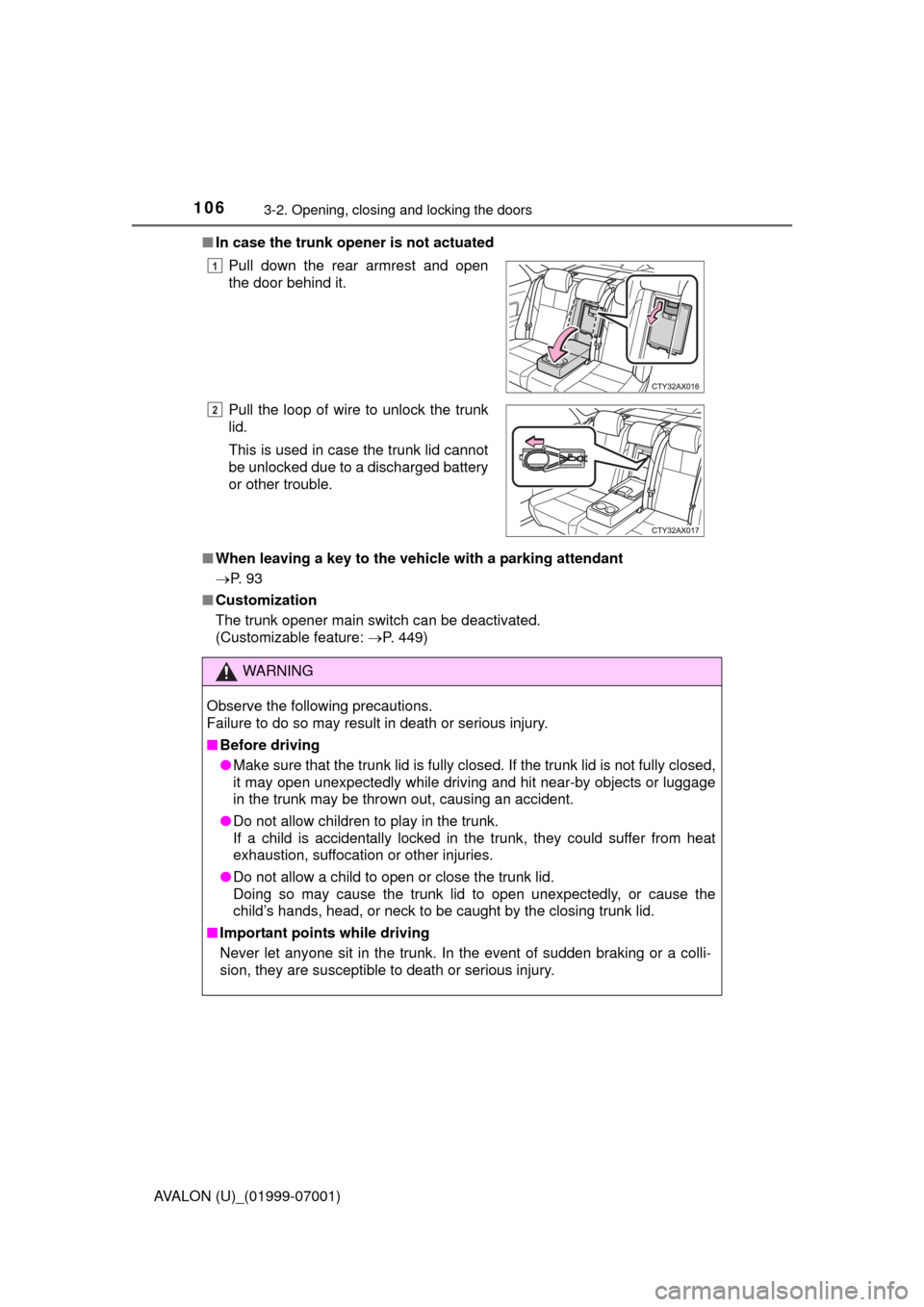
1063-2. Opening, closing and locking the doors
AVALON (U)_(01999-07001)■
In case the trunk opener is not actuated
■ When leaving a key to the vehicle with a parking attendant
P. 9 3
■ Customization
The trunk opener main switch can be deactivated.
(Customizable feature: P. 449)
Pull down the rear armrest and open
the door behind it.
Pull the loop of wire to unlock the trunk
lid.
This is used in case the trunk lid cannot
be unlocked due to a discharged battery
or other trouble.
WARNING
Observe the following precautions.
Failure to do so may result in death or serious injury.
■
Before driving
●Make sure that the trunk lid is fully closed. If the trunk lid is not fully closed,
it may open unexpectedly while driving and hit near-by objects or luggage
in the trunk may be thrown out, causing an accident.
● Do not allow children to play in the trunk.
If a child is accidentally locked in the trunk, they could suffer from heat
exhaustion, suffocation or other injuries.
● Do not allow a child to open or close the trunk lid.
Doing so may cause the trunk lid to open unexpectedly, or cause the
child’s hands, head, or neck to be caught by the closing trunk lid.
■ Important points while driving
Never let anyone sit in the trunk. In the event of sudden braking or a colli-
sion, they are susceptible to death or serious injury.
1
2