2016 TOYOTA AVALON tire pressure
[x] Cancel search: tire pressurePage 5 of 492

5
1
8 7
6
5
4
3
2
9
AVALON (U)_(01999-07001)6-1. Maintenance and care
Cleaning and protecting the vehicle exterior .......... 310
Cleaning and protecting the vehicle interior ........... 314
6-2. Maintenance Maintenance requirements ................... 317
General maintenance ........ 319
Emission inspection and maintenance (I/M)
programs ......................... 323
6-3. Do-it-yourself maintenance
Do-it-yourself service precautions ..................... 324
Hood.................................. 326
Positioning a floor jack ...... 327
Engine compartment ......... 328
Tires .................................. 340
Tire inflation pressure........ 350
Wheels .............................. 353
Air conditioning filter .......... 356
Electronic key battery ........ 358
Checking and replacing fuses ............................... 360
Light bulbs ......................... 363 7-1. Essential information
Emergency flashers ........... 378
If your vehicle has to be stopped in an
emergency....................... 379
7-2. Steps to take in an emergency
If your vehicle needs to be towed .......................... 380
If you think something is wrong............................... 384
Fuel pump shut off system ............................. 385
If a warning light turns on or a warning buzzer
sounds ............................. 386
If a warning message is displayed ......................... 394
If you have a flat tire .......... 395
If the engine will not start ................................. 407
If the shift lever cannot be shifted from P ............. 409
If the electronic key does not operate properly ........ 410
If the vehicle battery is discharged ....................... 413
If your vehicle overheats......................... 417
If the vehicle becomes stuck ................................ 420
6Maintenance and care7When trouble arises
Page 15 of 492

15Pictorial index
AVALON (U)_(01999-07001)Windshield wipers . . . . . . . . . . . . . . . . . . . . . . . . . . . . . . . . . P. 178
Precautions against winter season . . . . . . . . . . . . . . . . . . . . . P. 253
Precautions against car wash . . . . . . . . . . . . . . . . . . . . . . . . . P. 312
Fuel filler door . . . . . . . . . . . . . . . . . . . . . . . . . . . . . . . . . . . . P. 184
Refueling method. . . . . . . . . . . . . . . . . . . . . . . . . . . . . . . . . . . P. 184
Fuel type/fuel tank capacity . . . . . . . . . . . . . . . . . . . . . . . . . . . P. 426
Tires . . . . . . . . . . . . . . . . . . . . . . . . . . . . . . . . . . . . . . . . . . P. 340
Tire size/inflation pressure . . . . . . . . . . . . . . . . . . . . . . . . . P. 431
Winter tires/tire chain . . . . . . . . . . . . . . . . . . . . . . . . . . . . . P. 253
Checking/rotation/tire pressure warning system . . . . . . . . . P. 340
Coping with flat tires . . . . . . . . . . . . . . . . . . . . . . . . . . . . . . P. 395
Hood . . . . . . . . . . . . . . . . . . . . . . . . . . . . . . . . . . . . . . . . . . . . P. 326
Opening . . . . . . . . . . . . . . . . . . . . . . . . . . . . . . . . . . . . . . . . . . P. 326
Engine oil . . . . . . . . . . . . . . . . . . . . . . . . . . . . . . . . . . . . . . . . . P. 426
Coping with overheat . . . . . . . . . . . . . . . . . . . . . . . . . . . . . . . . P. 417
Headlights/side marker lights/
daytime running lights . . . . . . . . . . . . . . . . . . . . . . . . . . . . . P. 171
Front turn signal/parking lights . . . . . . . . . . . . . . . . . . . . . . P. 169
Stop/tail lights . . . . . . . . . . . . . . . . . . . . . . . . . . . . . . . . . . . . P. 171
Rear turn signal lights . . . . . . . . . . . . . . . . . . . . . . . . . . . . . . P. 169
Back-up lights
Shifting the shift lever to R . . . . . . . . . . . . . . . . . . . . . . . . . . . . P. 165
License plate lights . . . . . . . . . . . . . . . . . . . . . . . . . . . . . . . . P. 171
4
5
6
7
Light bulbs of the exterior lights for driving
(Replacing method: P. 363, Wattages: P. 432)
8
9
10
11
12
13
Page 18 of 492
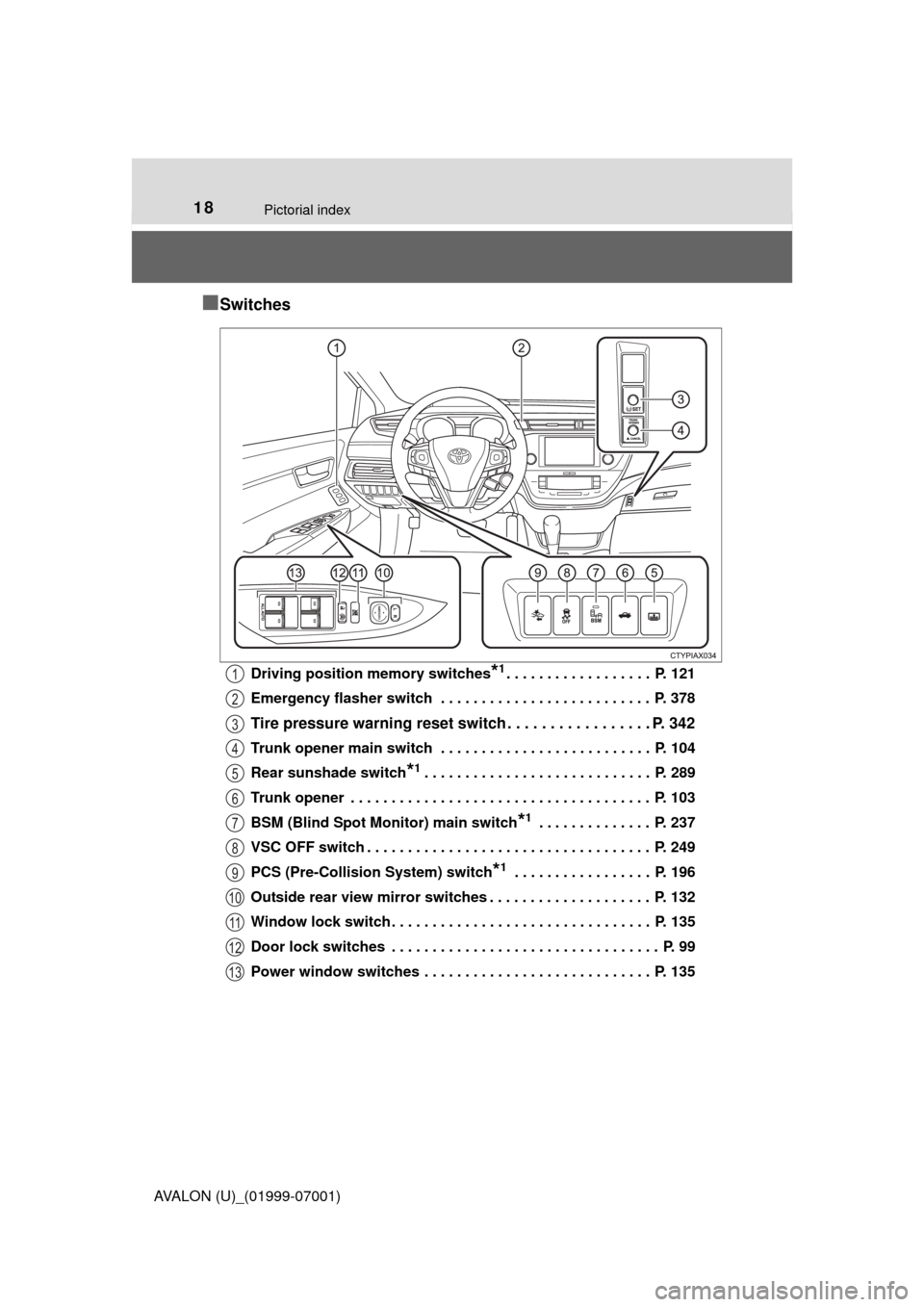
18Pictorial index
AVALON (U)_(01999-07001)
■Switches
Driving position memory switches*1. . . . . . . . . . . . . . . . . . P. 121
Emergency flasher switch . . . . . . . . . . . . . . . . . . . . . . . . . . P. 378
Tire pressure warning reset switch . . . . . . . . . . . . . . . . . P. 342
Trunk opener main switch . . . . . . . . . . . . . . . . . . . . . . . . . . P. 104
Rear sunshade switch
*1. . . . . . . . . . . . . . . . . . . . . . . . . . . . P. 289
Trunk opener . . . . . . . . . . . . . . . . . . . . . . . . . . . . . . . . . . . . . P. 103
BSM (Blind Spot Monitor) main switch
*1 . . . . . . . . . . . . . . P. 237
VSC OFF switch . . . . . . . . . . . . . . . . . . . . . . . . . . . . . . . . . . . P. 249
PCS (Pre-Collision System) switch
*1 . . . . . . . . . . . . . . . . . P. 196
Outside rear view mirror switches . . . . . . . . . . . . . . . . . . . . P. 132
Window lock switch . . . . . . . . . . . . . . . . . . . . . . . . . . . . . . . . P. 135
Door lock switches . . . . . . . . . . . . . . . . . . . . . . . . . . . . . . . . . P. 99
Power window switches . . . . . . . . . . . . . . . . . . . . . . . . . . . . P. 135
1
2
3
4
5
6
7
8
9
10
11
12
13
Page 76 of 492

762. Instrument cluster
AVALON (U)_(01999-07001)
*1: These lights turn on when the engine switch is turned to IGNITION ONmode to indicate that a system check is being performed. They will turn off
after the engine is started, or after a few seconds. There may be a mal-
function in a system if the light does not come on, or turn off. Have the
vehicle inspected by your Toyota dealer.
*2: If equipped
*3: The light flashes to indicate a malfunction.
*4: This light illuminates on the multi-information display.
*1Tire pressure warning
light ( P. 389)*1Master warning light
(P. 389)
Page 82 of 492

822. Instrument cluster
AVALON (U)_(01999-07001)
The multi-information display presents the driver with a variety of driv-
ing-related data.
● Trip information ( P. 8 3 )
Displays the following items: • Distance to empty
• Average fuel economy
• Current fuel economy
• ECO Drive Level
• Turn-by-turn navigation (vehicles with a navigation
system)
● Settings ( P. 8 5 )
● Warning messages and reminder messages ( P. 394)
● Automatically displayed when a malfunction occurs in one of the
vehicle’s systems or when a reminder message is required. The
display returns to the previous screen by pressing the “DISP” but-
ton. ( P. 8 3 )
● Cruise control display (if equipped) ( P. 233)
● Dynamic radar cruise control display (if equipped) ( P. 220)
● LDA (Lane Departure Alert with steering control) display (if
equipped) ( P. 209)
● PCS (Pre-Collision System ) display (if equipped) (P. 196)
● Tire pressure warning system display ( P. 341)
Multi-infor mation display
Display contents
Page 87 of 492

872. Instrument cluster
2
Instrument cluster
AVALON (U)_(01999-07001)
To exit the “Settings” screen,
press the “DISP” button
repeatedly until “EXIT” is
highlighted and then press
and hold the “DISP” button.
If the Lane Departure settings
screen is displayed, press the
“DISP” button repeatedly until
“RETURN” is highlighted, then
press and hold the “DISP”
switch to return to the “Settings”
screen.
The display goes back to step .
■System check display
After turning the engine switch to IGNITION ON mode, “SYSTEM CHECK” is
displayed while system operation is checked.
■ Trip summary display
■ Setting display automatic cancelation
In the following situations, setting display in which the settings can b\
e
changed through the “DISP” button will automatically be turned off.
●When a warning message appears while the setting display is displayed
● When the vehicle begins to move while the setting display is displayed
■
Tire inflation pressure
●It may take a few minutes to display the tire inflation pressure after the
engine switch is turned to IGNITION ON mode. It may also take a few
minutes to display the tire inflation pressure after inflation pressure has
been adjusted
●“---” may be displayed if the tire information cannot be determined due to
unfavorable radio wave conditions.
●Tire inflation pressure changes wit h temperature. The displayed values
may also be different from the values measured using a tire pressure
gauge.
5
When the engine is turned off, drive infor-
mation data since the engine was started
is displayed for 3 seconds.
1
Page 207 of 492

2074-5. Using the driving support systems
4
Driving
AVALON (U)_(01999-07001)●
In some situations such as the following, sufficient braking force may not be
obtained, preventing the system from performing properly:
• If the braking functions cannot operate to their full extent, such as when
the brake parts are extremely cold, extremely hot, or wet
• If the vehicle is not properly maintained (brakes or tires are excessively worn, improper tire inflation pressure, etc.)
• When the vehicle is being driven on a gravel road or other slippery sur-
face
● Some pedestrians such as the following may not be detected by the radar
sensor and camera sensor, preventing the system from operating prop-
erly
*5:
• Pedestrians shorter than approximately 3.2 ft. (1 m) or taller than approx- imately 6.5 ft. (2 m)
• Pedestrians wearing oversized clothing (a rain coat, long skirt, etc.), mak-
ing their silhouette obscure
• Pedestrians who are carrying large baggage, holding an umbrella, etc., hiding part of their body
• Pedestrians who are bending forward or squatting
• Pedestrians who are pushing a stroller, wheelchair, bicycle or other vehi-
cle
• Groups of pedestrians which are close together
• Pedestrians who are wearing white and look extremely bright
• Pedestrians in the dark, such as at night or while in a tunnel
• Pedestrians whose clothing appears to be nearly the same color or brightness as their surroundings
• Pedestrians near walls, fences, guardrails, or large objects
• Pedestrians who are on a metal object (manhole cover, steel plate, etc.) on the road
• Pedestrians who are walking fast
• Pedestrians who are changing speed abruptly
• Pedestrians running out from behind a vehicle or a large object
• Pedestrians who are extremely close to the side of the vehicle (outside rear view mirror, etc.)
*5: Depending on the region in which the vehicle was sold, the pedestrian
detection function may not be available.
Page 217 of 492

2174-5. Using the driving support systems
4
Driving
AVALON (U)_(01999-07001)■
Conditions in which functions may not operate properly
In the following situations, the camera sensor may not detect white (yellow)
lines and various functions may not operate normally.
●There are shadows on the road that run parallel with, or cover, the white
(yellow) lines.
● The vehicle is driven in an area without white (yellow) lines, such as in front
of a tollgate or checkpoint, or at an intersection, etc.
● The white (yellow) lines are cracked, “Botts’ dots”, “Raised pavement
marker” or stones are present.
● The white (yellow) lines cannot be seen or are difficult to see due to sand,
etc.
● The vehicle is driven on a road surface that is wet due to rain, puddles, etc.
● The traffic lines are yellow (which may be more difficult to recognize than
lines that are white).
● The white (yellow) lines cross over a curb, etc.
● The vehicle is driven on a bright surface, such as concrete.
● The vehicle is driven on a surface that is bright due to reflected light, etc.
● The vehicle is driven in an area where the brightness changes suddenly,
such as at the entrances and exits of tunnels, etc.
● Light from the headlights of an oncoming vehicle, the sun, etc., enters the
camera.
● The vehicle is driven where the road diverges, merges, etc.
● The vehicle is driven on a slope.
● The vehicle is driven on a road which tilts left or right, or a winding road.
● The vehicle is driven on an unpaved or rough road.
● The vehicle is driven around a sharp curve.
● The traffic lane is excessively narrow or wide.
● The vehicle is extremely tilted due to carrying heavy luggage or having
improper tire pressure.
● The distance to the preceding vehicle is extremely short.
● The vehicle is moving up and down a large amount due to road conditions
during driving (poor roads or road seams).
● The headlight lenses are dirty and emit a faint amount of light at night, or the
beam axis has deviated.
● The vehicle is struck by a crosswind.
● The vehicle has just changed lanes or crossed an intersection.
● Snow tires, etc., are equipped.