Page 129 of 492
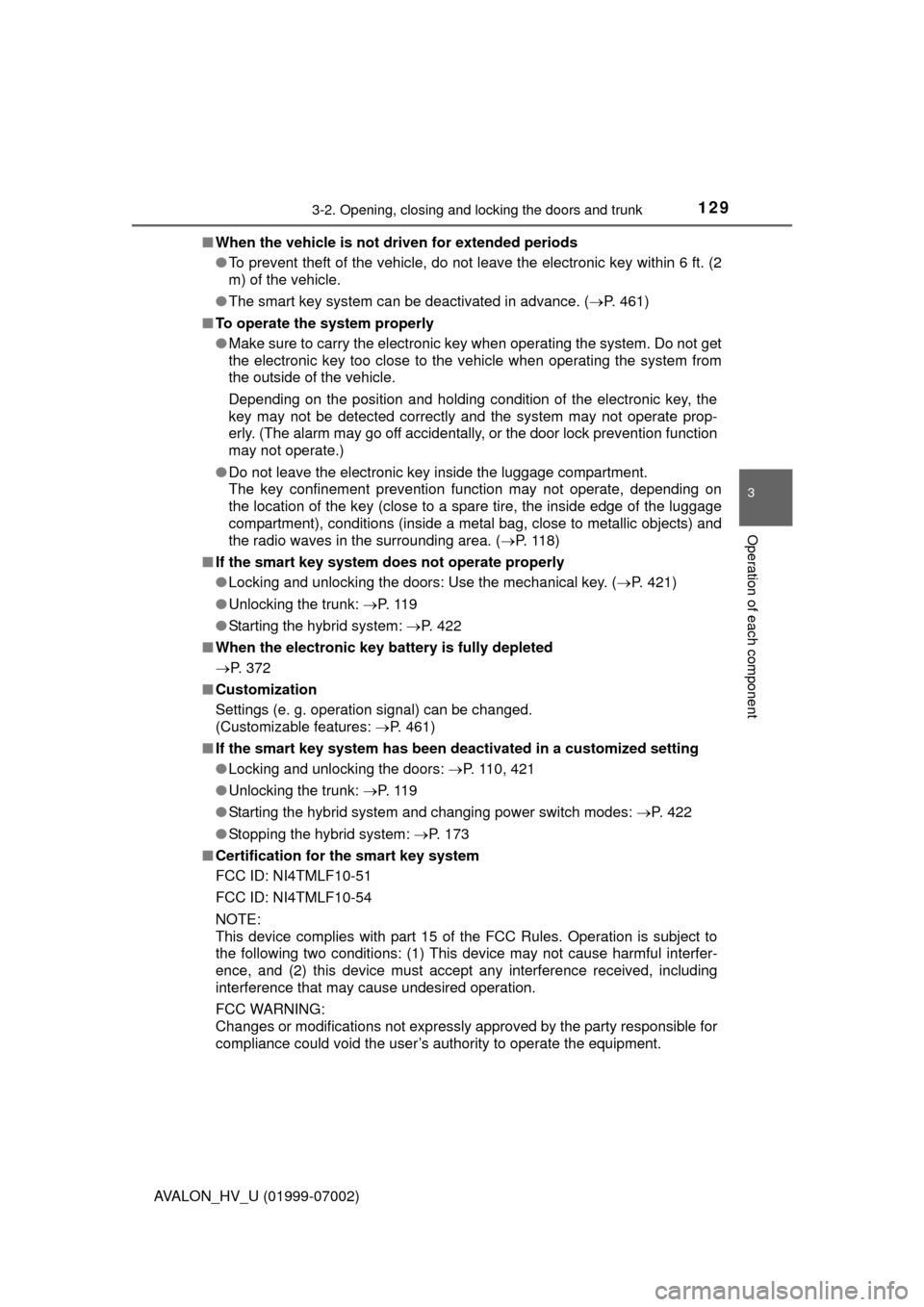
1293-2. Opening, closing and locking the doors and trunk
3
Operation of each component
AVALON_HV_U (01999-07002)■
When the vehicle is not driven for extended periods
●To prevent theft of the vehicle, do not leave the electronic key within 6 ft. (2
m) of the vehicle.
● The smart key system can be deactivated in advance. ( P. 461)
■ To operate the system properly
●Make sure to carry the electronic key when operating the system. Do not get
the electronic key too close to the vehicle when operating the system from
the outside of the vehicle.
Depending on the position and holding condition of the electronic key, the
key may not be detected correctly and the system may not operate prop-
erly. (The alarm may go off accidentally, or the door lock prevention function
may not operate.)
● Do not leave the electronic key inside the luggage compartment.
The key confinement prevention function may not operate, depending on
the location of the key (close to a spare tire, the inside edge of the luggage
compartment), conditions (inside a metal bag, close to metallic objects) and
the radio waves in the surrounding area. ( P. 118)
■ If the smart key system do es not operate properly
● Locking and unlocking the doors: Use the mechanical key. ( P. 421)
● Unlocking the trunk: P. 1 1 9
● Starting the hybrid system: P. 422
■ When the electronic key battery is fully depleted
P. 372
■ Customization
Settings (e. g. operation signal) can be changed.
(Customizable features: P. 461)
■ If the smart key system has been deactivated in a customized setting
●Locking and unlocking the doors: P. 110, 421
● Unlocking the trunk: P. 1 1 9
● Starting the hybrid system and changing power switch modes: P. 4 2 2
● Stopping the hybrid system: P. 173
■ Certification for the smart key system
FCC ID: NI4TMLF10-51
FCC ID: NI4TMLF10-54
NOTE:
This device complies with part 15 of the FCC Rules. Operation is subject to
the following two conditions: (1) This device may not cause harmful interfer-
ence, and (2) this device must accept any interference received, including
interference that may cause undesired operation.
FCC WARNING:
Changes or modifications not expressly approved by the party responsible for
compliance could void the user’s authority to operate the equipment.
Page 130 of 492
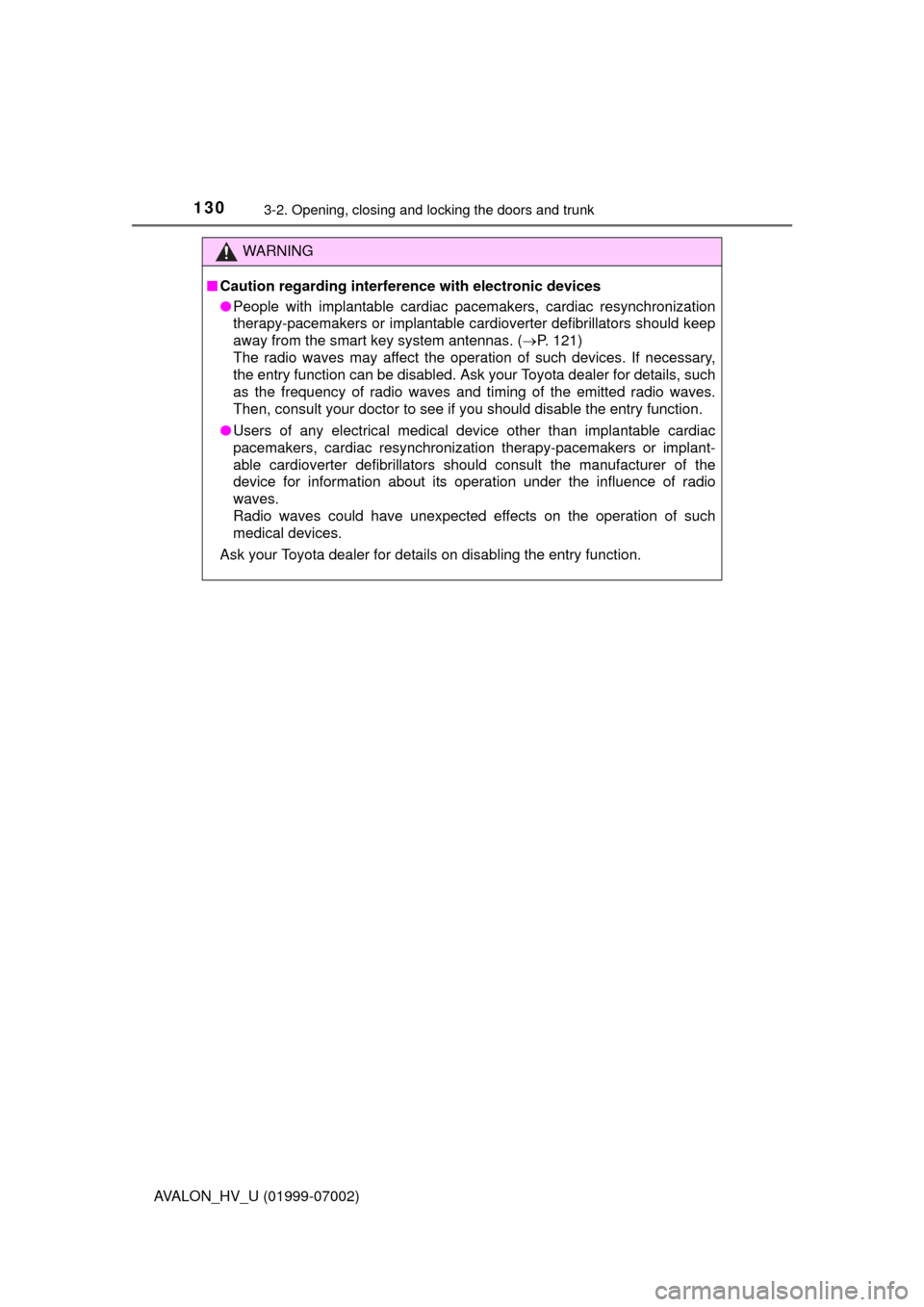
1303-2. Opening, closing and locking the doors and trunk
AVALON_HV_U (01999-07002)
WARNING
■Caution regarding interfer ence with electronic devices
● People with implantable cardiac pacemakers, cardiac resynchronization
therapy-pacemakers or implantable cardioverter defibrillators should keep
away from the smart key system antennas. ( P. 121)
The radio waves may affect the operation of such devices. If necessary,
the entry function can be disabled. Ask your Toyota dealer for details, such
as the frequency of radio waves and timing of the emitted radio waves.
Then, consult your doctor to see if you should disable the entry function.
● Users of any electrical medical device other than implantable cardiac
pacemakers, cardiac resynchronization therapy-pacemakers or implant-
able cardioverter defibrillators should consult the manufacturer of the
device for information about its operation under the influence of radio
waves.
Radio waves could have unexpected effects on the operation of such
medical devices.
Ask your Toyota dealer for details on disabling the entry function.
Page 168 of 492
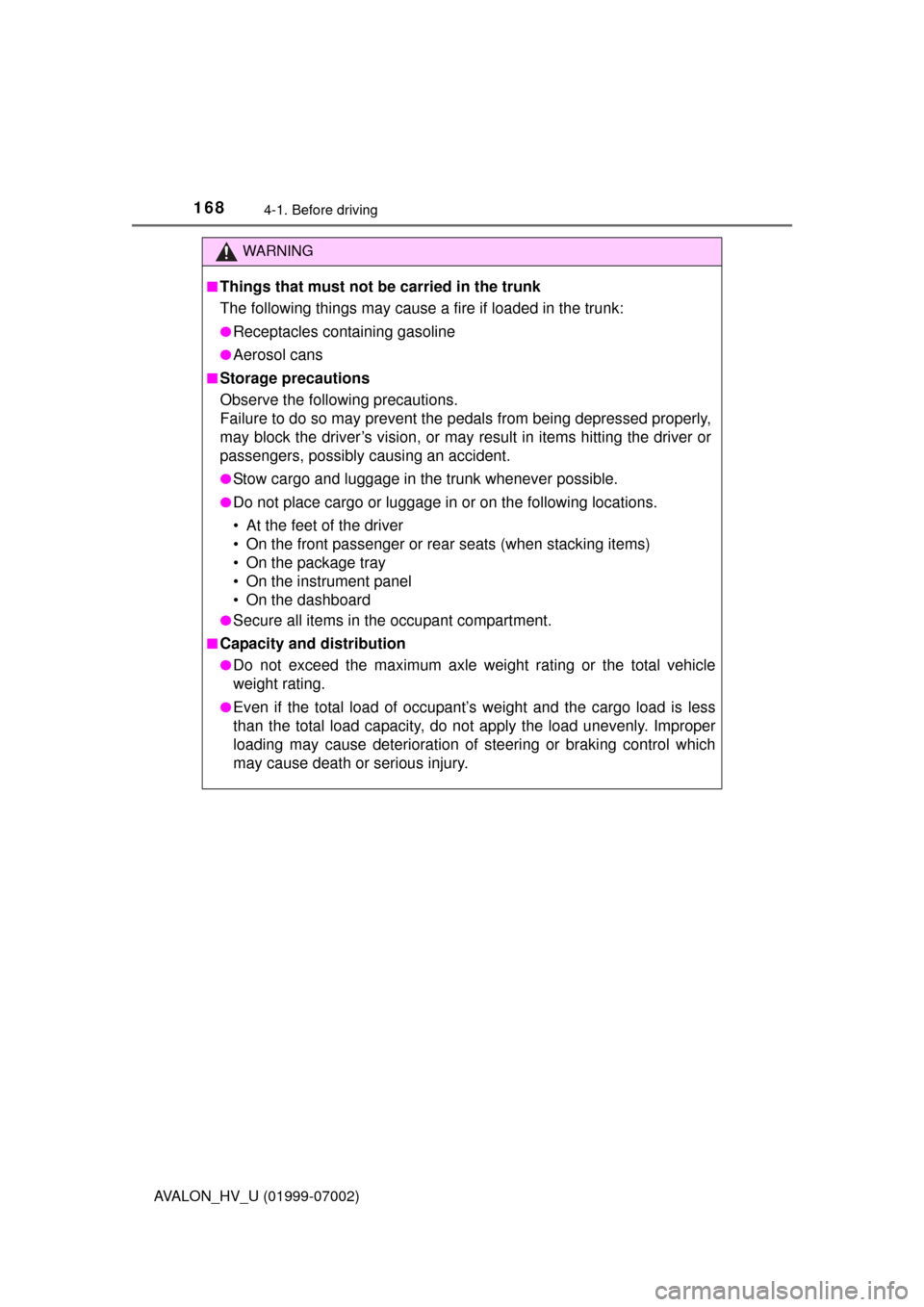
1684-1. Before driving
AVALON_HV_U (01999-07002)
WARNING
■Things that must not be carried in the trunk
The following things may cause a fire if loaded in the trunk:
●Receptacles containing gasoline
●Aerosol cans
■Storage precautions
Observe the following precautions.
Failure to do so may prevent the pedals from being depressed properly,
may block the driver’s vision, or may result in items hitting the driver or
passengers, possibly causing an accident.
●Stow cargo and luggage in the trunk whenever possible.
●Do not place cargo or luggage in or on the following locations.
• At the feet of the driver
• On the front passenger or rear seats (when stacking items)
• On the package tray
• On the instrument panel
• On the dashboard
●Secure all items in the occupant compartment.
■Capacity and distribution
●Do not exceed the maximum axle weight rating or the total vehicle
weight rating.
●Even if the total load of occupant’s weight and the cargo load is less
than the total load capacity, do not apply the load unevenly. Improper
loading may cause deterioration of steering or braking control which
may cause death or serious injury.
Page 186 of 492

1864-3. Operating the lights and wipers
AVALON_HV_U (01999-07002)
■Daytime running light system ( vehicles with halogen headlights)
● To make your vehicle more visible to other drivers during daytime driving,
the daytime running lights turn on automatically whenever the hybrid system
is started and the parking brake is released with the headlight switch off or in
the “AUTO” position. (Illuminate dimmer than the headlight high beam.)
Daytime running lights are not designed for use at night.
Daytime running lights can be turned off by operating the switch.
● Compared to turning on the headlights, the daytime running light system
offers greater durability and consumes less electricity, so it can help improve
fuel economy.
■ Headlight control sensor
■ Automatic light off system
●When the headlights are on: The headlights and tail lights turn off 30 sec-
onds after the power switch is turned off and a door is opened and all of the
doors and trunk are closed. (The lights turn off immediately if on the
key is pressed twice after all the doors are closed.)
● When only the tail lights are on: The tail lights turn off automatically if the
power switch is turned off and the driver’s door is opened.
To turn the lights on again, turn the power switch to ON mode, or turn the light
switch off once and then back to or .
If any of the doors or trunk lid is kept open, the lights automatically turn off
after 20 minutes.
■ Light reminder buzzer
A buzzer sounds when the power switch is turned off or turned to ACCES-
SORY mode and the driver’s door is opened while the lights are turned on. The sensor may not function properly if an
object is placed on the sensor, or anything
that blocks the sensor is affixed to the
windshield.
Doing so interferes with the sensor
detecting the level of ambient light and
may cause the automatic headlight sys-
tem to malfunction.
Page 199 of 492
1994-4. Refueling
4
Driving
AVALON_HV_U (01999-07002)
With the doors unlocked, press
the center of the rear edge of
the fuel filler door.
Push until you hear a click and take
your hand away to slightly open the
fuel filler door. Then open the door
fully by hand.
Turn the fuel tank cap slowly to
remove it and hang it on the
back of the fuel filler door.
■If the fuel filler door cannot be opened
Opening the fuel tank cap
1
2
Remove the cover inside the trunk and
pull the lever to unlock the fuel filler door.
Then press the center of the rear edge of
the fuel filler door to open it.
Page 271 of 492
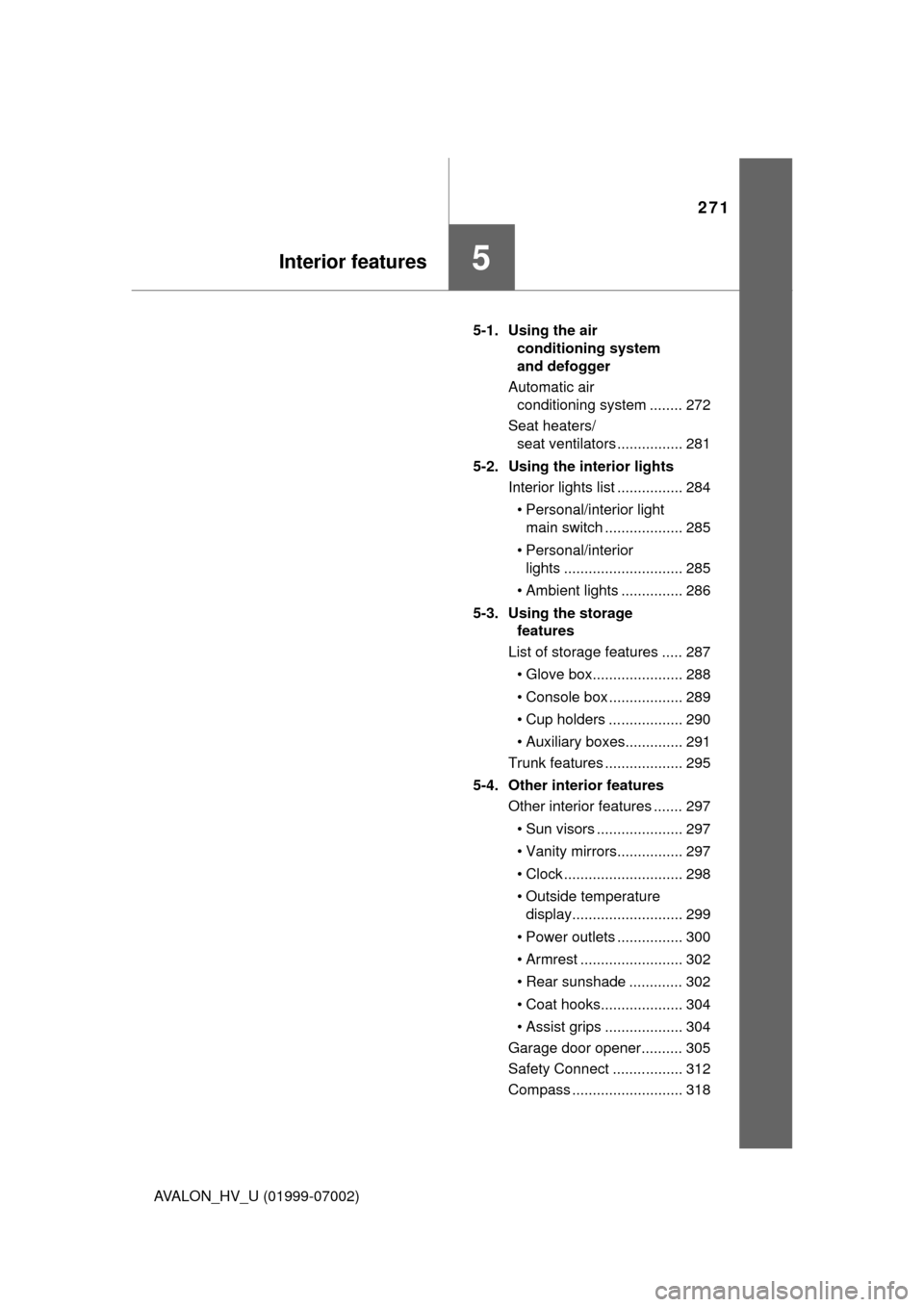
271
Interior features5
AVALON_HV_U (01999-07002)5-1. Using the air
conditioning system
and defogger
Automatic air conditioning system ........ 272
Seat heaters/ seat ventilators ................ 281
5-2. Using the interior lights Interior lights list ................ 284
• Personal/interior light main switch ................... 285
• Personal/interior lights ............................. 285
• Ambient lights ............... 286
5-3. Using the storage features
List of storage features ..... 287
• Glove box...................... 288
• Console box .................. 289
• Cup holders .................. 290
• Auxiliary boxes.............. 291
Trunk features ................... 295
5-4. Other interior features Other interior features ....... 297
• Sun visors ..................... 297
• Vanity mirrors................ 297
• Clock ............................. 298
• Outside temperature display........................... 299
• Power outlets ................ 300
• Armrest ......................... 302
• Rear sunshade ............. 302
• Coat hooks.................... 304
• Assist grips ................... 304
Garage door opener.......... 305
Safety Connect ................. 312
Compass ........................... 318
Page 288 of 492
2885-3. Using the storage features
AVALON_HV_U (01999-07002)
Open (pull up the lever)
Lock with the mechanical key
Unlock with the mechanical key
The trunk opener main switch is located in the glove box. ( P. 117)
Glove box
1
2
3
Page 293 of 492
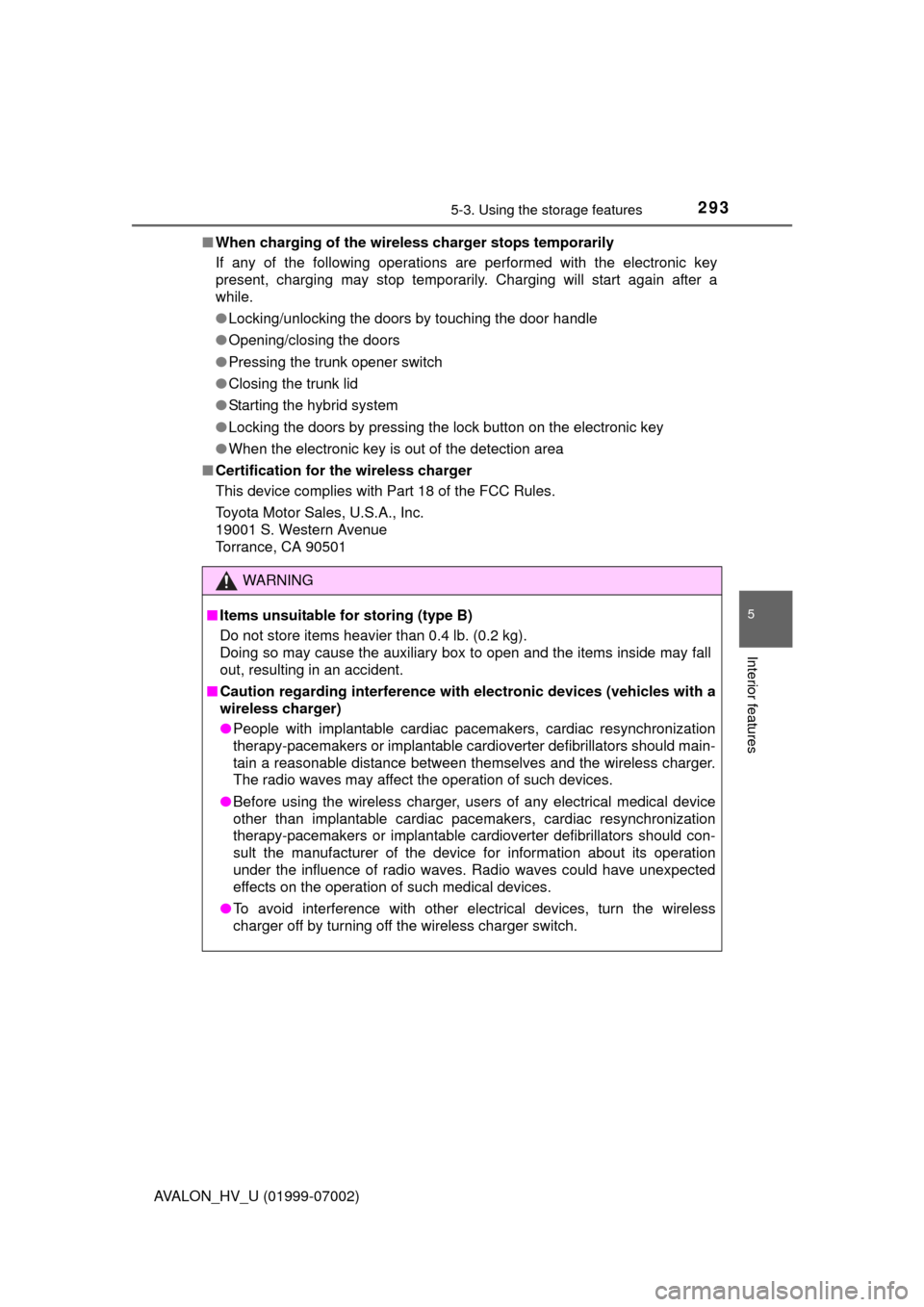
2935-3. Using the storage features
5
Interior features
AVALON_HV_U (01999-07002)■
When charging of the wirel ess charger stops temporarily
If any of the following operations ar e performed with the electronic key
present, charging may stop temporarily . Charging will start again after a
while.
● Locking/unlocking the doors by touching the door handle
● Opening/closing the doors
● Pressing the trunk opener switch
● Closing the trunk lid
● Starting the hybrid system
● Locking the doors by pressing the lock button on the electronic key
● When the electronic key is out of the detection area
■ Certification for the wireless charger
This device complies with Part 18 of the FCC Rules.
Toyota Motor Sales, U.S.A., Inc.
19001 S. Western Avenue
Torrance, CA 90501
WARNING
■Items unsuitable for storing (type B)
Do not store items heavier than 0.4 lb. (0.2 kg).
Doing so may cause the auxiliary box to open and the items inside may fall
out, resulting in an accident.
■ Caution regarding interference with electronic devices (vehicles with a
wireless charger)
● People with implantable cardiac pacemakers, cardiac resynchronization
therapy-pacemakers or implantable cardioverter defibrillators should main-
tain a reasonable distance between themselves and the wireless charger.
The radio waves may affect the operation of such devices.
● Before using the wireless charger, us ers of any electrical medical device
other than implantable cardiac pacemakers, cardiac resynchronization
therapy-pacemakers or implantable cardioverter defibrillators should con-
sult the manufacturer of the device for information about its operation
under the influence of radio waves. Radio waves could have unexpected
effects on the operation of such medical devices.
● To avoid interference with other electrical devices, turn the wireless
charger off by turning off the wireless charger switch.