Page 77 of 492
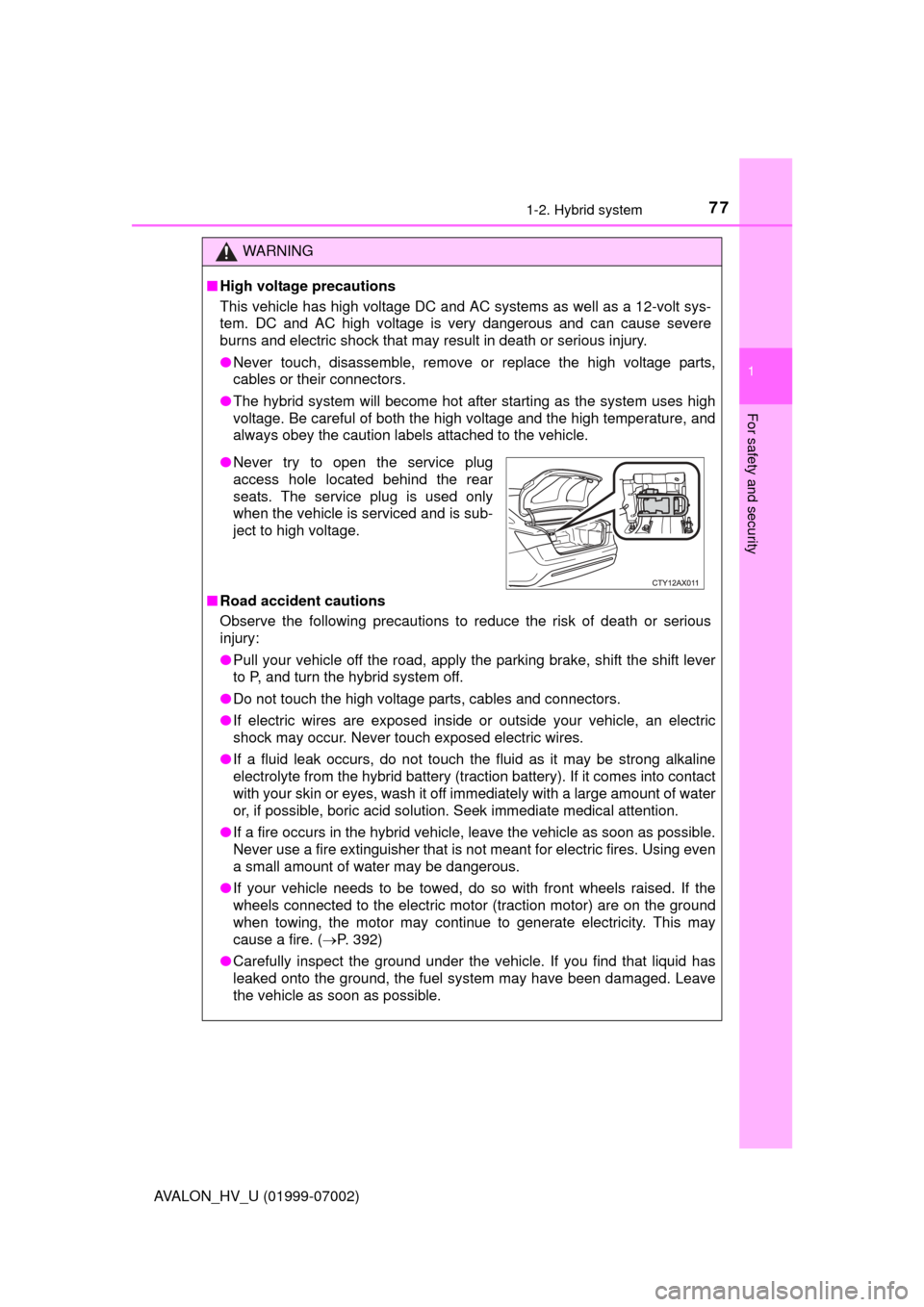
771-2. Hybrid system
1
For safety and security
AVALON_HV_U (01999-07002)
WARNING
■High voltage precautions
This vehicle has high voltage DC and AC systems as well as a 12-volt sys-
tem. DC and AC high voltage is very dangerous and can cause severe
burns and electric shock that may result in death or serious injury.
●Never touch, disassemble, remove or replace the high voltage parts,
cables or their connectors.
● The hybrid system will become hot after starting as the system uses high
voltage. Be careful of both the high voltage and the high temperature, and
always obey the caution labels attached to the vehicle.
■ Road accident cautions
Observe the following precautions to reduce the risk of death or serious
injury:
●Pull your vehicle off the road, apply the parking brake, shift the shift lever
to P, and turn the hybrid system off.
● Do not touch the high voltage parts, cables and connectors.
● If electric wires are exposed inside or outside your vehicle, an electric
shock may occur. Never touch exposed electric wires.
● If a fluid leak occurs, do not touch the fluid as it may be strong alkaline
electrolyte from the hybrid battery (traction battery). If it comes into contact
with your skin or eyes, wash it off immediately with a large amount of water
or, if possible, boric acid solution. Seek immediate medical attention.
● If a fire occurs in the hybrid vehicle, leave the vehicle as soon as possible.
Never use a fire extinguisher that is not meant for electric fires. Using even
a small amount of water may be dangerous.
● If your vehicle needs to be towed, do so with front wheels raised. If the
wheels connected to the electric motor (traction motor) are on the ground
when towing, the motor may continue to generate electricity. This may
cause a fire. ( P. 392)
● Carefully inspect the ground under the vehicle. If you find that liquid has
leaked onto the ground, the fuel system may have been damaged. Leave
the vehicle as soon as possible.
●Never try to open the service plug
access hole located behind the rear
seats. The service plug is used only
when the vehicle is serviced and is sub-
ject to high voltage.
Page 105 of 492
105
Operation of
each component
3
AVALON_HV_U (01999-07002) 3-1. Key information
Keys .................................. 106
3-2. Opening, closing and locking the doors and
trunk
Doors ................................ 110
Trunk ................................. 116
Smart key system ............. 121
3-3. Adjusting the seats Front seats ........................ 131
Driving position memory ........................... 133
Head restraints.................. 138
3-4. Adjusting the steering wheel and mirrors
Steering wheel .................. 141
Inside rear view mirror ...... 143
Outside rear view mirrors ............................. 145
3-5. Opening, closing the windows and
moon roof
Power windows ................. 148
Moon roof .......................... 151
Page 115 of 492
1153-2. Opening, closing and locking the doors and trunk
3
Operation of each component
AVALON_HV_U (01999-07002)
WARNING
■To prevent an accident
Observe the following precautions while driving the vehicle.
Failure to do so may result in a door opening and an occupant throwing out
of the vehicle, resulting in death or serious injury.
●Ensure that all doors are properly closed and locked.
● Do not pull the inside handle of the doors while driving.
Be especially careful for the front doors, as the doors may be opened even
if the inside lock buttons are in locked position.
● Set the rear door child-protector locks when children are seated in the rear
seats.
Page 131 of 492
131
3
Operation of each component
AVALON_HV_U (01999-07002)
3-3. Adjusting the seats
Driver’s seat
Front seats
Adjustment procedure
Passenger’s seat
Seat position adjustment switch
Seatback angle adjustment
switch
Seat cushion (front) angle
adjustment switch (if equipped
for passenger’s seat)Vertical height adjustment
switch (if equipped for passen-
ger’s seat)
Lumbar support adjustment
switch (if equipped for passen-
ger’s seat)
Seat cushion length adjust-
ment switch (if equipped)
1
2
3
4
5
6
Page 132 of 492
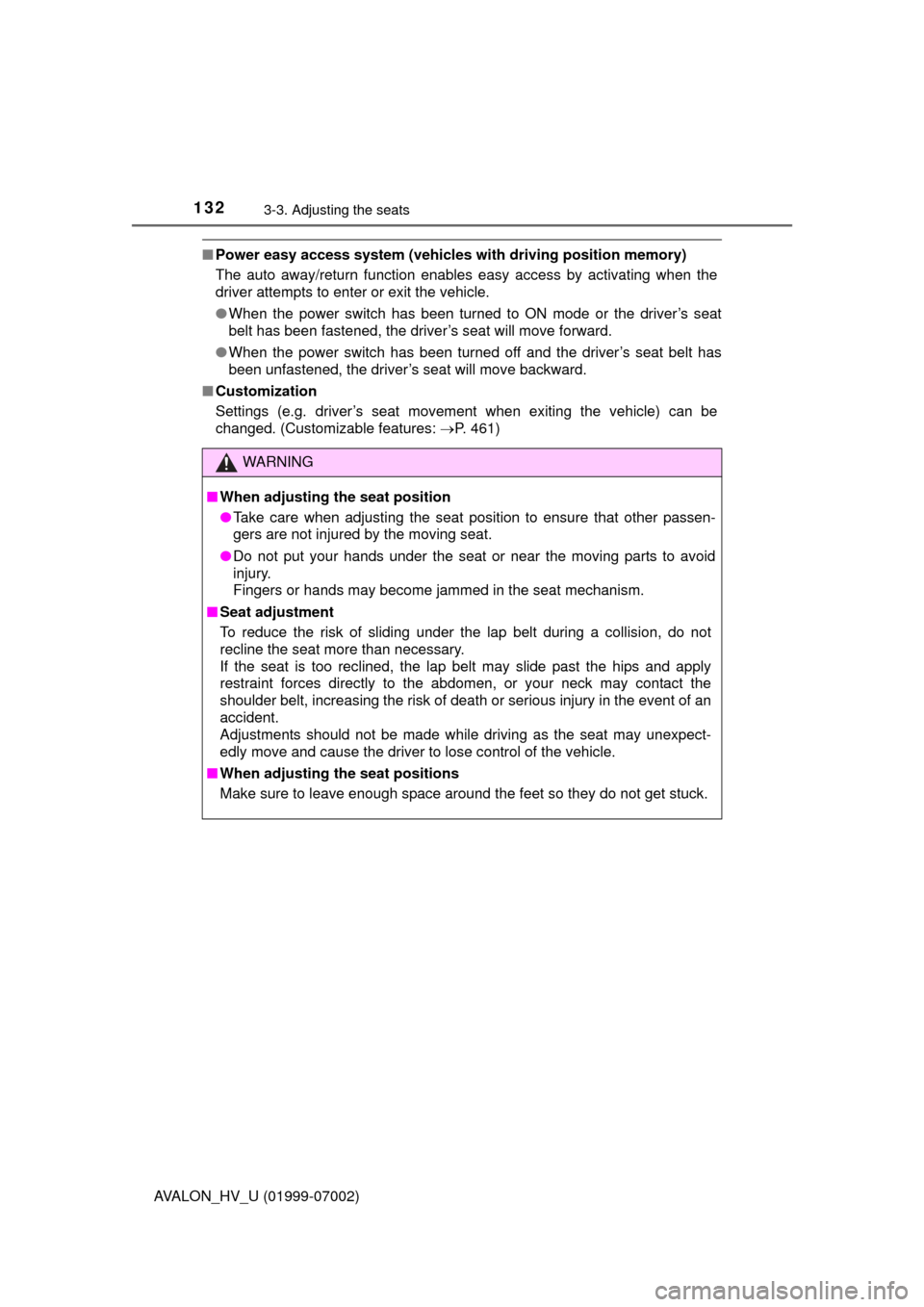
1323-3. Adjusting the seats
AVALON_HV_U (01999-07002)
■Power easy access system (vehicles with driving position memory)
The auto away/return function enables easy access by activating when the
driver attempts to enter or exit the vehicle.
●When the power switch has been turned to ON mode or the driver’s seat
belt has been fastened, the driver’s seat will move forward.
● When the power switch has been turned off and the driver’s seat belt has
been unfastened, the driver’s seat will move backward.
■ Customization
Settings (e.g. driver’s seat movement when exiting the vehicle) can be
changed. (Customizable features: P. 461)
WARNING
■When adjusting the seat position
●Take care when adjusting the seat position to ensure that other passen-
gers are not injured by the moving seat.
● Do not put your hands under the seat or near the moving parts to avoid
injury.
Fingers or hands may become jammed in the seat mechanism.
■ Seat adjustment
To reduce the risk of sliding under the lap belt during a collision, do not
recline the seat more than necessary.
If the seat is too reclined, the lap belt may slide past the hips and apply
restraint forces directly to the abdomen, or your neck may contact the
shoulder belt, increasing the risk of death or serious injury in the event of an
accident.
Adjustments should not be made while driving as the seat may unexpect-
edly move and cause the driver to lose control of the vehicle.
■ When adjusting the seat positions
Make sure to leave enough space around the feet so they do not get stuck.
Page 133 of 492
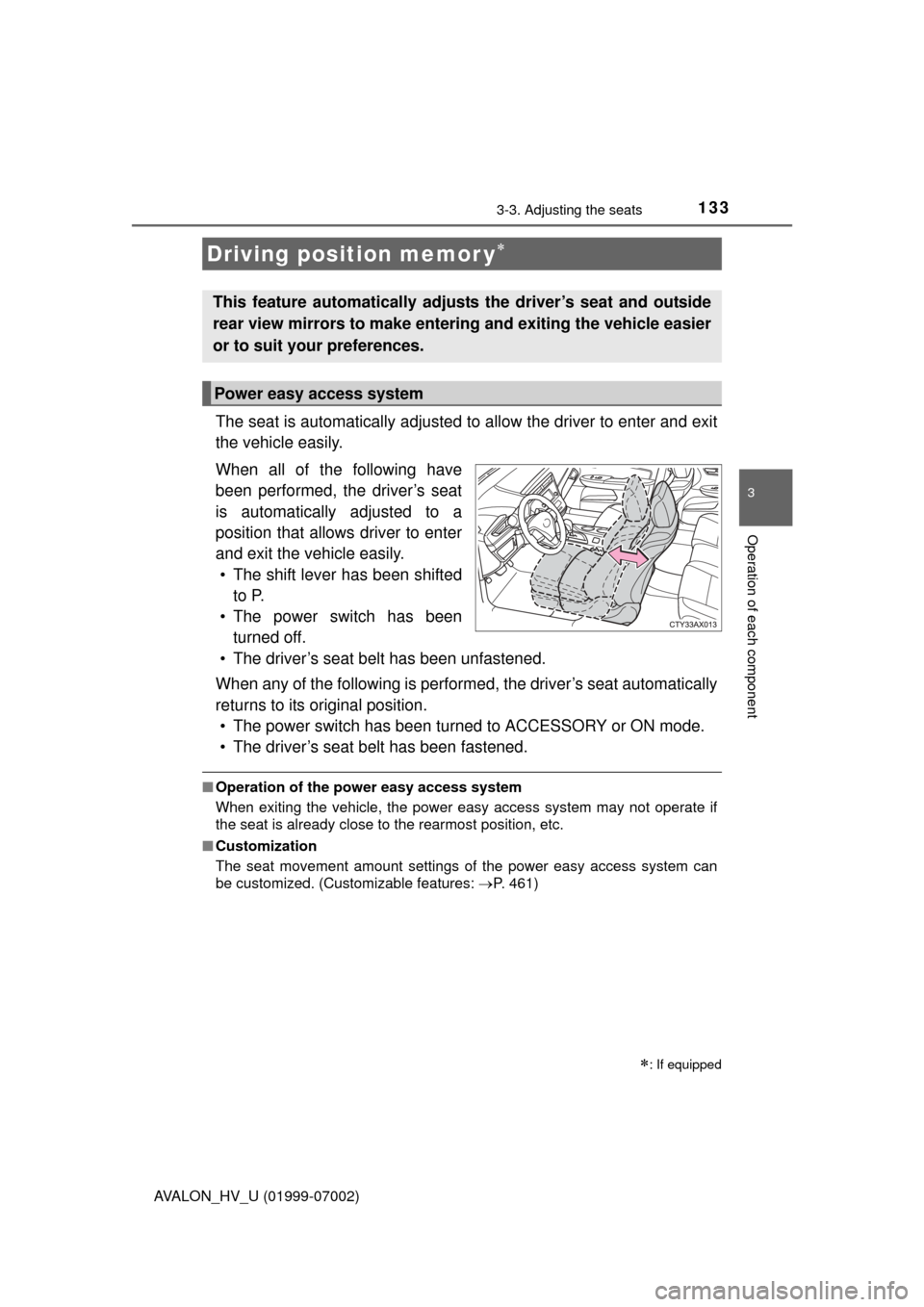
1333-3. Adjusting the seats
3
Operation of each component
AVALON_HV_U (01999-07002)
The seat is automatically adjusted to allow the driver to enter and exit
the vehicle easily.
When all of the following have
been performed, the driver’s seat
is automatically adjusted to a
position that allows driver to enter
and exit the vehicle easily.• The shift lever has been shifted to P.
• The power switch has been turned off.
• The driver’s seat belt has been unfastened.
When any of the following is perform ed, the driver’s seat automatically
returns to its original position. • The power switch has been turned to ACCESSORY or ON mode.
• The driver’s seat belt has been fastened.
■ Operation of the power easy access system
When exiting the vehicle, the power easy access system may not operate if
the seat is already close to the rearmost position, etc.
■ Customization
The seat movement amount settings of the power easy access system can
be customized. (Customizable features: P. 461)
Driving position memor y
: If equipped
This feature automatically adjusts the driver’s seat and outside
rear view mirrors to make entering and exiting the vehicle easier
or to suit your preferences.
Power easy access system
Page 134 of 492
1343-3. Adjusting the seats
AVALON_HV_U (01999-07002)
Your preferred driving position (the position of the driver’s seat and
outside rear view mirrors) can be recorded and recalled by pressing a
button.
Two different driving positions can be recorded into memory.
■Recording procedureCheck that the shift lever is in P.
Turn the power switch to ON mode.
Adjust the driver’s seat and outside rear view mirrors to the
desired positions.
While pressing the “SET”
button, or within 3 seconds
after the “SET” button is
pressed, press button “1” or
“2” until the signal beeps.
If the selected button has
already been preset, the previ-
ously recorded position will be
overwritten.
■
Recall procedure
Check that the shift lever is in P.
Turn the power switch to ON mode.
Press button “1” or “2” to
recall the desired position.
Driving position memory
1
2
3
4
1
2
3
Page 135 of 492
1353-3. Adjusting the seats
3
Operation of each component
AVALON_HV_U (01999-07002)
■To stop the position recall operation part-way through
Perform any of the following:
●Press the “SET” button.
● Press button “1” or “2”.
● Adjust the seat using the switches (only cancels seat position recall).
■ Seat positions that can be memorized ( P. 131)
The seat position, with the exception of the portions adjusted by the seat
cushion length switch and lumbar support switch, can be recorded.
■ Operating the driving posi tion memory after turning the power switch off
Recorded seat positions can be activated up to 180 seconds after the driver’s
door is opened and another 60 seconds after it is closed again.
■ In order to correctly use the dr iving position memory function
If a seat position is already in the furthest possible position and the seat is
operated in the same direction, the recorded position may be slightly different
when it is recalled.