Page 43 of 492
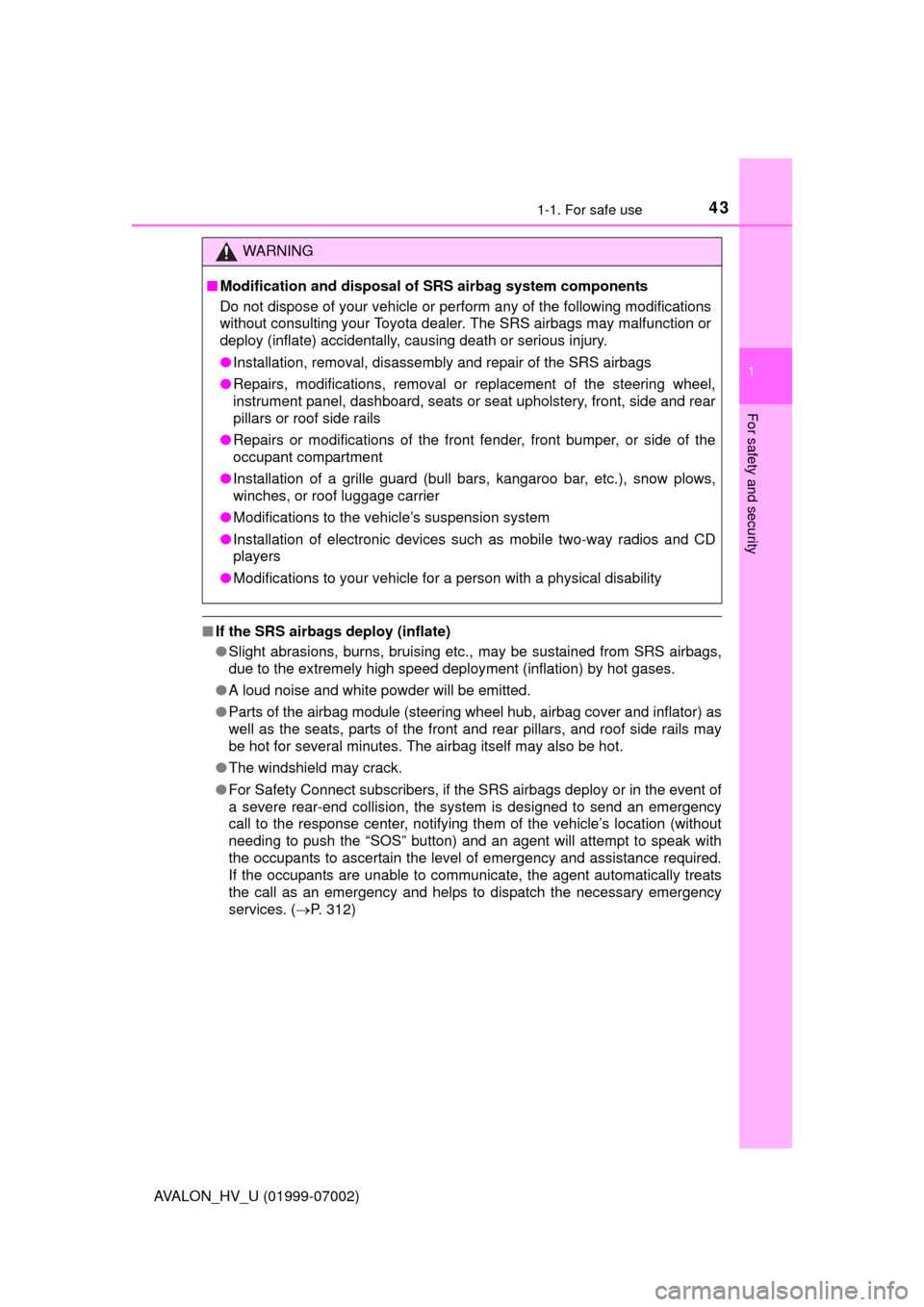
431-1. For safe use
1
For safety and security
AVALON_HV_U (01999-07002)
■If the SRS airbags deploy (inflate)
●Slight abrasions, burns, bruising etc., may be sustained from SRS airbags,
due to the extremely high speed deployment (inflation) by hot gases.
● A loud noise and white powder will be emitted.
● Parts of the airbag module (steering wheel hub, airbag cover and inflator) as
well as the seats, parts of the front and rear pillars, and roof side rails may
be hot for several minutes. The airbag itself may also be hot.
● The windshield may crack.
● For Safety Connect subscribers, if the SRS airbags deploy or in the event of
a severe rear-end collision, the system is designed to send an emergency
call to the response center, notifying them of the vehicle’s location (without
needing to push the “SOS” button) and an agent will attempt to speak with
the occupants to ascertain the level of emergency and assistance required.
If the occupants are unable to communicate, the agent automatically treats
the call as an emergency and helps to dispatch the necessary emergency
services. ( P. 312)
WARNING
■Modification and disposal of SRS airbag system components
Do not dispose of your vehicle or per form any of the following modifications
without consulting your Toyota dealer. The SRS airbags may malfunction or
deploy (inflate) accidentally, causing death or serious injury.
● Installation, removal, disassembly and repair of the SRS airbags
● Repairs, modifications, removal or replacement of the steering wheel,
instrument panel, dashboard, seats or seat upholstery, front, side and rear
pillars or roof side rails
● Repairs or modifications of the front fender, front bumper, or side of the
occupant compartment
● Installation of a grille guard (bull bars, kangaroo bar, etc.), snow plows,
winches, or roof luggage carrier
● Modifications to the vehicle’s suspension system
● Installation of electronic devices such as mobile two-way radios and CD
players
● Modifications to your vehicle for a person with a physical disability
Page 47 of 492
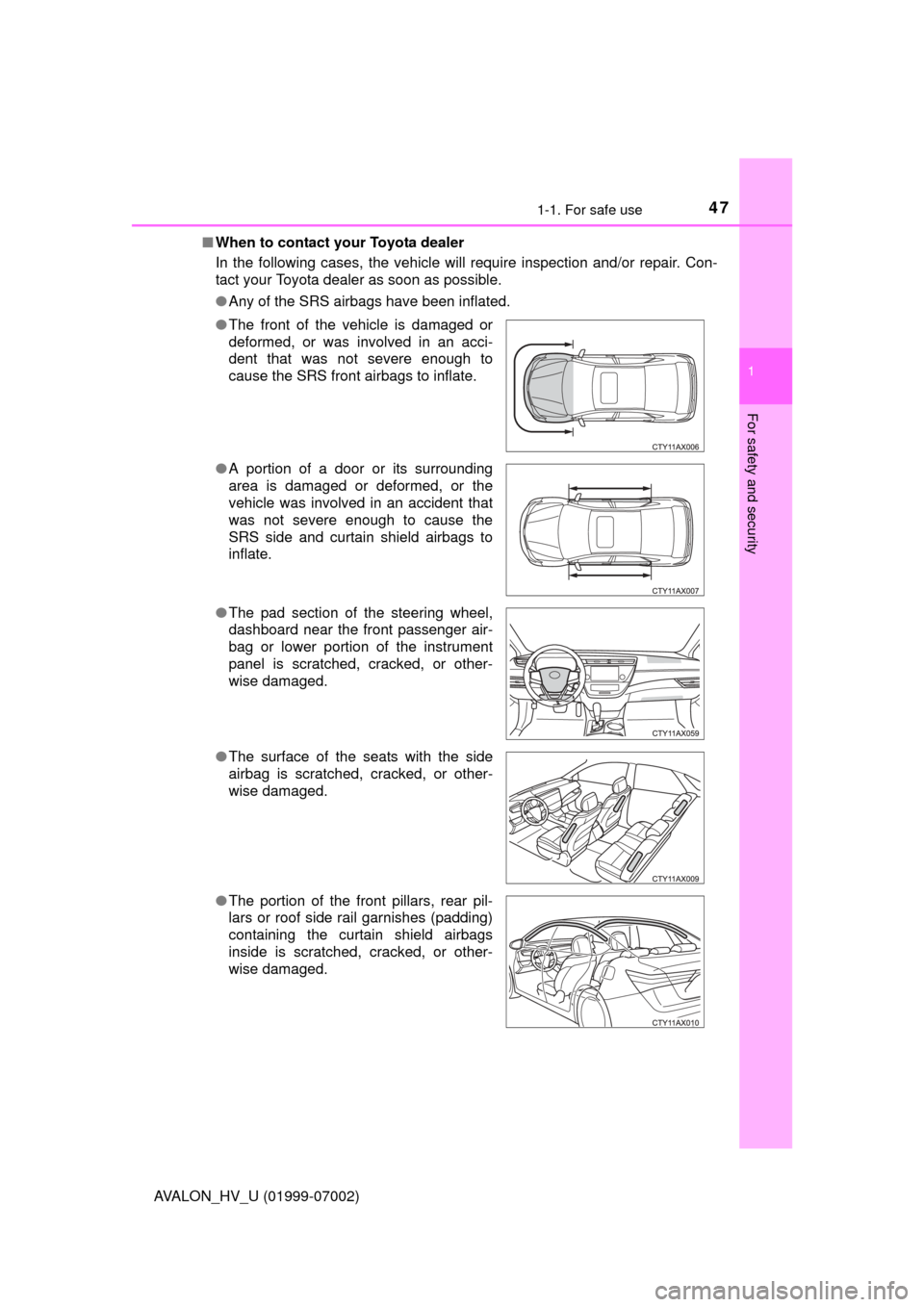
471-1. For safe use
1
For safety and security
AVALON_HV_U (01999-07002)■
When to contact your Toyota dealer
In the following cases, the vehicle will require inspection and/or repair. Con-
tact your Toyota dealer as soon as possible.
●Any of the SRS airbags have been inflated.
● The front of the vehicle is damaged or
deformed, or was involved in an acci-
dent that was not severe enough to
cause the SRS front airbags to inflate.
● A portion of a door or its surrounding
area is damaged or deformed, or the
vehicle was involved in an accident that
was not severe enough to cause the
SRS side and curtain shield airbags to
inflate.
● The pad section of the steering wheel,
dashboard near the front passenger air-
bag or lower portion of the instrument
panel is scratched, cracked, or other-
wise damaged.
● The surface of the seats with the side
airbag is scratched, cracked, or other-
wise damaged.
● The portion of the front pillars, rear pil-
lars or roof side rail garnishes (padding)
containing the curtain shield airbags
inside is scratched, cracked, or other-
wise damaged.
Page 87 of 492

872. Instrument cluster
2
Instrument cluster
AVALON_HV_U (01999-07002)
Warning lights inform the driver of malfunctions in the indicated vehi-
cle’s systems.
*1: These lights turn on when the power switch is turned to ON mode to indi- cate that a system check is being performed. They will turn off after the
hybrid system is on, or after a few seconds. There may be a malfunction in
a system if the light does not come on, or turn off. Have the vehicle
inspected by your Toyota dealer.
*2: If equipped
*3: The light flashes to indicate a malfunction.
*4: This light illuminates on the multi-information display.
Warning lights
*1Brake system warning
light ( P. 396)*1
Slip indicator ( P. 397)
*1Charging system warn-
ing light (P. 396)*1Brake system warning
light (P. 399)
*1Malfunction indicator
lamp ( P. 396)Open door warning light
(P. 399)
*1SRS warning light
(P. 397)Low fuel level warning
light ( P. 399)
*1ABS warning light
(P. 397)Seat belt reminder light
(P. 399)
*1Electric power steering
system warning light
(P. 397)*1Master warning light
(P. 399)
*1Low engine oil pressure
warning light ( P. 396)*1Tire pressure warning
light (P. 399)
*1, 2, 3PCS warning light
(P. 398)*2, 4LDA (Lane Departure
Alert with steering con-
trol) indicator
(P. 398)
Page 88 of 492
882. Instrument cluster
AVALON_HV_U (01999-07002)
The indicators inform the driver of the operating state of the vehicle’s
various systems.
Indicators
Turn signal indicator
( P. 183) EV drive mode indicator
(
P. 178)
Headlight indicator
( P. 185) Eco drive mode indicator
(
P. 258)
Headlight high beam
indicator ( P. 185) Sport mode indicator
(
P. 258)
“READY” indicator
( P. 172)
*2Automatic high beam
indicator ( P. 188)
EV indicator ( P. 7 2 )
*1, 3 Slip indicator ( P. 261)
*4Security indicator
(P. 79, 81)*1VSC OFF indicator
(P. 262)
*2, 5Cruise control indicator
(P. 245)*1, 2, 6PCS warning light
(P. 208)
*2, 5Radar cruise control
indicator ( P. 232)*2, 5LDA (Lane Departure
Alert with steering con-
trol) indicator
(P. 221)
*5Cruise control set indica-
tor ( P. 232, 245)*1, 4“AIR BAG ON/OFF” indi-
cator (P. 48)AIR BAG
Page 94 of 492

942. Instrument cluster
AVALON_HV_U (01999-07002)
The multi-information display presents the driver with a variety of driv-
ing-related data.
● Trip information ( P. 9 5 )
Displays the following items: • Distance to empty
• Average fuel economy
• Current fuel economy
• Turn-by-turn navigation (vehicles with a navigation
system)
● Settings ( P. 9 6 )
● Energy Flow ( P. 100)
● Warning messages and reminder messages ( P. 405)
● Automatically displayed when a malfunction occurs in one of the
vehicle’s systems or when a reminder message is required. The
display returns to the previous screen by pressing the “DISP” but-
ton. ( P. 9 5 )
● Cruise control display (if equipped) ( P. 245)
● Dynamic radar cruise control display (if equipped) ( P. 232)
● LDA (Lane Departure Alert with steering control) display (if
equipped) ( P. 221)
● PCS (Pre-Collision System ) display (if equipped) (P. 208)
● Tachometer ( P. 181)
● Tire pressure warning system display ( P. 355)
Multi-infor mation display
Display contents
Page 95 of 492
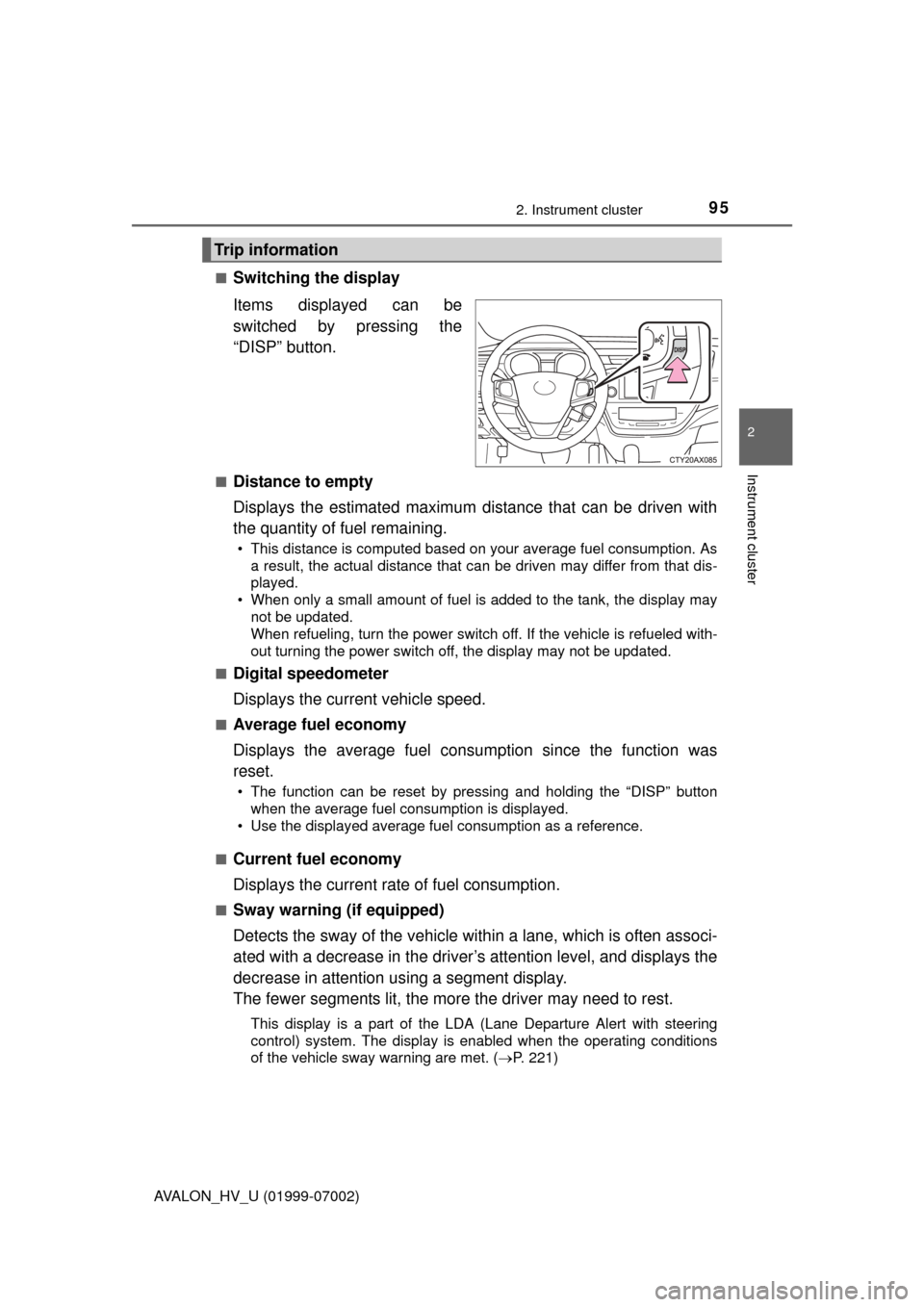
952. Instrument cluster
2
Instrument cluster
AVALON_HV_U (01999-07002)■
Switching the display
Items displayed can be
switched by pressing the
“DISP” button.
■Distance to empty
Displays the estimated maximum distance that can be driven with
the quantity of fuel remaining.
• This distance is computed based on your average fuel consumption. As
a result, the actual distance that can be driven may differ from that dis-
played.
• When only a small amount of fuel is added to the tank, the display may
not be updated.
When refueling, turn the power switch off. If the vehicle is refueled with-
out turning the power switch off, the display may not be updated.
■
Digital speedometer
Displays the current vehicle speed.
■Average fuel economy
Displays the average fuel consum ption since the function was
reset.
• The function can be reset by pressing and holding the “DISP” button\
when the average fuel consumption is displayed.
• Use the displayed average fuel consumption as a reference.
■
Current fuel economy
Displays the current rate of fuel consumption.
■Sway warning (if equipped)
Detects the sway of the vehicle with in a lane, which is often associ-
ated with a decrease in the driver’s attention level, and displays the
decrease in attention us ing a segment display.
The fewer segments lit, the more the driver may need to rest.
This display is a part of the LDA (Lane Departure Alert with steering
control) system. The display is enabled when the operating conditions
of the vehicle sway warning are met. ( P. 221)
Trip information
Page 96 of 492

962. Instrument cluster
AVALON_HV_U (01999-07002)■
Turn-by-turn navigation (vehicl
es with a navigation system)
Displays information from the navi gation system about the next turn
on the guidance route.
◆Customizable items
■Meter settings
■LDA (Lane Departure Alert with steering control) (if
equipped) ( P. 221)
The following LDA system settings can be changed:
Setting up the displays
ItemSettingsDetails
Digital Speed ON
Select to enable/disable the digital
speedometer.
OFF
Units (vehicles without a
navigation system) English
Select to change the units of mea-
sure displayed.
Metric
Turn-by-Turn (vehicles
with a navigation system) ON
Select to enable/disable the Turn-
by-turn navigation.
OFF
EV Indicator OFF
Select to enable/disable the EV
indicator.
ON
ItemSettingsDetails
Steering Assist ON
Select to enable/disable steering
wheel assistance.
OFF
Sensitivity Standard
Select to set the warning sensitiv-
ity.
High
Alert ON
Select to enable/disable the vehi-
cle sway warning.
OFF
Sensitivity Standard
Select to set the vehicle sway
warning sensitivity.
Low
High
Page 101 of 492
1012. Instrument cluster
2
Instrument cluster
AVALON_HV_U (01999-07002)■
Multi-information display
Press the “DISP” button on the
steering wheel several times to
select the energy monitor dis-
play.
Audio systemMulti-information
display
When the vehicle is
powered by the
electric motor (trac-
tion motor)
When the vehicle is
powered by the
gasoline engine
When the vehicle is
powered by both
the gasoline engine
and the electric
motor (traction
motor)
When the vehicle is
charging the hybrid
battery (traction bat-
tery)