2016 TOYOTA 4RUNNER warning light
[x] Cancel search: warning lightPage 77 of 528
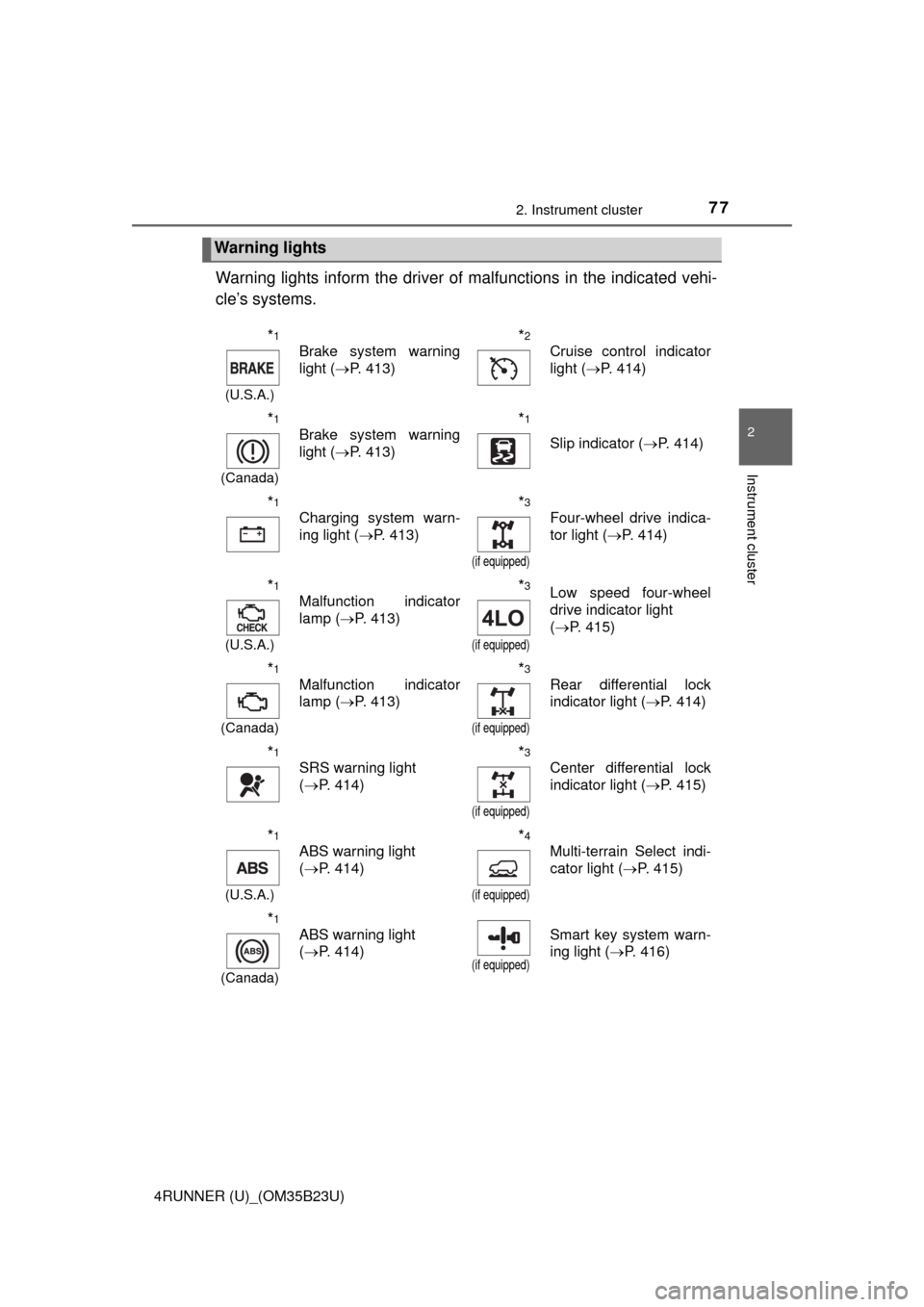
772. Instrument cluster
2
Instrument cluster
4RUNNER (U)_(OM35B23U)
Warning lights inform the driver of malfunctions in the indicated vehi-
cle’s systems.
Warning lights
*1
(U.S.A.)
Brake system warning
light (P. 413)*2
Cruise control indicator
light (P. 414)
*1
(Canada)
Brake system warning
light (P. 413)*1
Slip indicator (P. 414)
*1
Charging system warn-
ing light (P. 413)*3
(if equipped)
Four-wheel drive indica-
tor light (P. 414)
*1
(U.S.A.)
Malfunction indicator
lamp (P. 413)*3
(if equipped)
Low speed four-wheel
drive indicator light
(P. 415)
*1
(Canada)
Malfunction indicator
lamp (P. 413)*3
(if equipped)
Rear differential lock
indicator light (P. 414)
*1
SRS warning light
(P. 414)*3
(if equipped)
Center differential lock
indicator light (P. 415)
*1
(U.S.A.)
ABS warning light
(P. 414)*4
(if equipped)
Multi-terrain Select indi-
cator light (P. 415)
*1
(Canada)
ABS warning light
(P. 414)
(if equipped)
Smart key system warn-
ing light (P. 416)
Page 78 of 528

782. Instrument cluster
4RUNNER (U)_(OM35B23U)
*1: These lights turn on when the engine switch is turned to IGNITION ON
mode (vehicles with a smart key system) or the engine switch is turned to
the “ON” position (vehicles without a smart key system) to indicate that a
system check is being performed. They will turn off after the engine is
started, or after a few seconds. There may be a malfunction in a system if
the lights do not come on, or do not turn off. Have the vehicle inspected by
your Toyota dealer.
*2: The light flashes to indicate a malfunction.
*3: The light flashes rapidly to indicate a malfunction.
*4: The light flashes continuously to indicate a malfunction.
Open door warning light
(P. 415)*1Master warning light
(P. 422)
Low fuel level warning
light (P. 415)*1Tire pressure warning
light (P. 416)
Seat belt reminder light
(P. 416)
(if equipped)
Unengaged “Park” warn-
ing light (P. 415)
*1
Low engine oil pressure
warning light (P. 413)*1
(if equipped)
KDSS warning light
(P. 415)
*1
Power steering warning
light (P. 415)*1, 2
(if equipped)
Automatic running
boards indicator light
(P. 415)
Page 80 of 528

802. Instrument cluster
4RUNNER (U)_(OM35B23U)
*1: These lights turn on when the engine switch is turned to the “ON” position
(vehicles without a smart key system) or the engine switch is turned to
IGNITION ON mode (vehicles with a smart key system) to indicate that a
system check is being performed. They will turn off after the engine is
started, or after a few seconds. There may be a malfunction in a system if
the lights do not come on, or do not turn off. Have the vehicle inspected by
your Toyota dealer.
*2: The light flashes to indicate that the system is operating.
*3: The light does not turn on when the system is disabled.
*4: This light illuminates on the center panel.
(if equipped)
“A-TRAC” indicator
(P. 239)*1
(if equipped)
Crawl Control indicator
(P. 249)
*1
(if equipped)
“AUTO LSD” indicator
(P. 241)*1, 2
(if equipped)
Automatic running
boards indicator
(P. 111 )
(if equipped)
Multi-terrain Select indi-
cator (P. 252)
CAUTION
■If a safety system warning light does not come on
Should a safety system light such as the ABS and SRS warning light not
come on when you start the engine, this could mean that these systems are
not available to help protect you in an accident, which could result in death
or serious injury. Have the vehicle inspected by your Toyota dealer immedi-
ately if this occurs.
Page 244 of 528
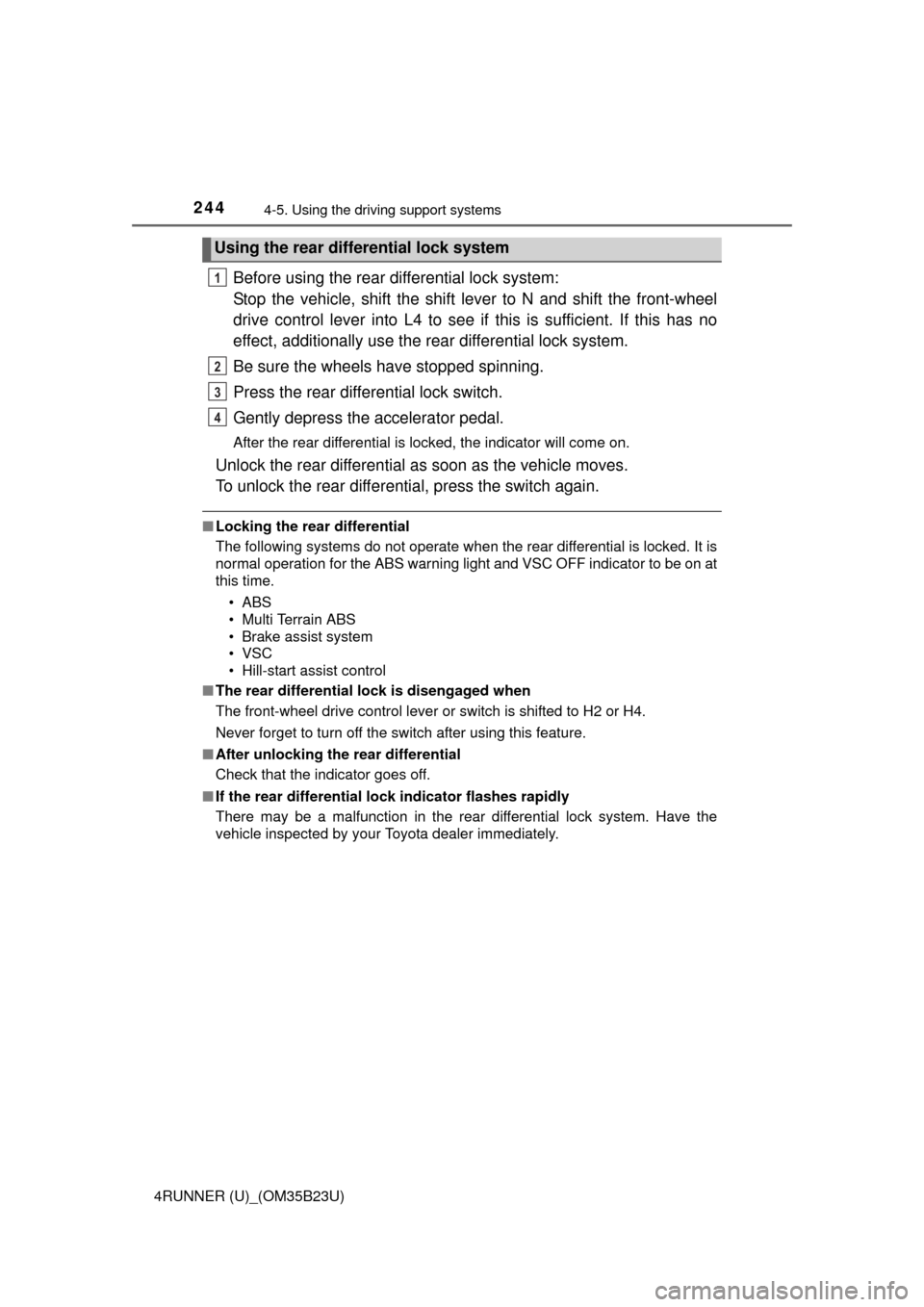
2444-5. Using the driving support systems
4RUNNER (U)_(OM35B23U)
Before using the rear differential lock system:
Stop the vehicle, shift the shift lever to N and shift the front-wheel
drive control lever into L4 to see if this is sufficient. If this has no
effect, additionally use the rear differential lock system.
Be sure the wheels have stopped spinning.
Press the rear differential lock switch.
Gently depress the accelerator pedal.
After the rear differential is locked, the indicator will come on.
Unlock the rear differential as soon as the vehicle moves.
To unlock the rear differential, press the switch again.
■Locking the rear differential
The following systems do not operate when the rear differential is locked. It is
normal operation for the ABS warning light and VSC OFF indicator to be on at
this time.
•ABS
• Multi Terrain ABS
• Brake assist system
•VSC
• Hill-start assist control
■The rear differential lock is disengaged when
The front-wheel drive control lever or switch is shifted to H2 or H4.
Never forget to turn off the switch after using this feature.
■After unlocking the rear differential
Check that the indicator goes off.
■If the rear differential lock indicator flashes rapidly
There may be a malfunction in the rear differential lock system. Have the
vehicle inspected by your Toyota dealer immediately.
Using the rear differential lock system
1
2
3
4
Page 251 of 528

2514-5. Using the driving support systems
4
Driving
4RUNNER (U)_(OM35B23U)■Automatic system cancelation
In the following situations, the system will cease operation and a buzzer will
sound to alert the driver. The Crawl Control indicator will flash until the system
is turned off completely.
●When the shift lever is shifted to P or N
●When the front-wheel drive control lever or switch is shifted to H4
●When the driver’s door is opened
●When the system is malfunctioning
●When the brake system overheats
Stop the vehicle in a safe place. (There is no problem with continuing normal
driving.)
●When the automatic transmission system overheats
Stop the vehicle in a safe place until the automatic transmission fluid tem-
perature warning light goes off.
■Sounds and vibrations caused by the Crawl Control system
●A sound may be heard from the engine compartment when the engine is
started or just after the vehicle begins to move. This sound does not indicate
that a malfunction has occurred in Crawl Control system.
●Either of the following conditions may occur when the Crawl Control system
is operating. None of these indicates that a malfunction has occurred.
• Vibrations may be felt through the vehicle body and steering.
• A motor sound may be heard after the vehicle comes to a stop.
CAUTION
■When using Crawl Control
●Do not overly rely on Crawl Control. This function does not extend the
vehicle’s performance limitations. Always check the terrain thoroughly and
drive safely.
●The recommended speed modes for the listed terrains (P. 250) are only
a reference. The selected mode may not be suitable to actual off-road con-
ditions due to factors such as the type or unevenness of the terrain or the
degree of incline. Check the actual terrain thoroughly and drive safely.
●After activating Crawl Control, make sure that the Crawl Control indicator
comes on. If the indicator flashes, the vehicle is not under system control.
■Conditions under which the system may not operate correctly
When driving on the following surfaces, the system may not be able to
maintain a fixed low speed, which may result in an accident:
●Extremely steep inclines
●Extremely uneven surfaces
●Snow-covered roads, or other slippery surfaces
Page 325 of 528

3255-4. Other interior features
5
Interior features
4RUNNER (U)_(OM35B23U)
Press and hold the 2 outside but-
tons for 10 seconds until the
HomeLink
® indicator light
changes from continuously lit
(orange) to rapidly flashing
(green).
If you sell your vehicle, be sure to
erase the programs stored in the
HomeLink
® memory.
■Programs stored in the HomeLink® memory
●The registered codes are not erased even if the 12-volt battery cable is dis-
connected.
●If learning failed when registering a different code to a HomeLink
® button
that already has a code registered to it, the already registered code is not
erased.
■Before programming
●Install a new battery in the transmitter.
●The battery side of the transmitter must be pointed away from the
HomeLink
.
■Certification for the garage door opener
This device complies with FCC rules part 15 and Industry Canada RSS-210.
Operation is subject to the following two conditions: (1) This device may not
cause harmful interference, and (2) This device must accept any interference
that may be received including interference that may cause undesired opera-
tion.
WARNING:
The transmitter has been tested and complies with FCC and IC rules.
Changes or modifications not expressly approved by the party responsible for
compliance could void the user’s authority to operate the device.
The term “IC:” before the certification/registration number only signifies that
Industry Canada technical specifications were met.
■For additional programming assistance with your HomeLink
® Universal
Transceiver
Visit on the web at www.homelink.com
or call 1-800-355-3515.
Erasing the entire HomeLink® memory (all three programs)
Page 363 of 528
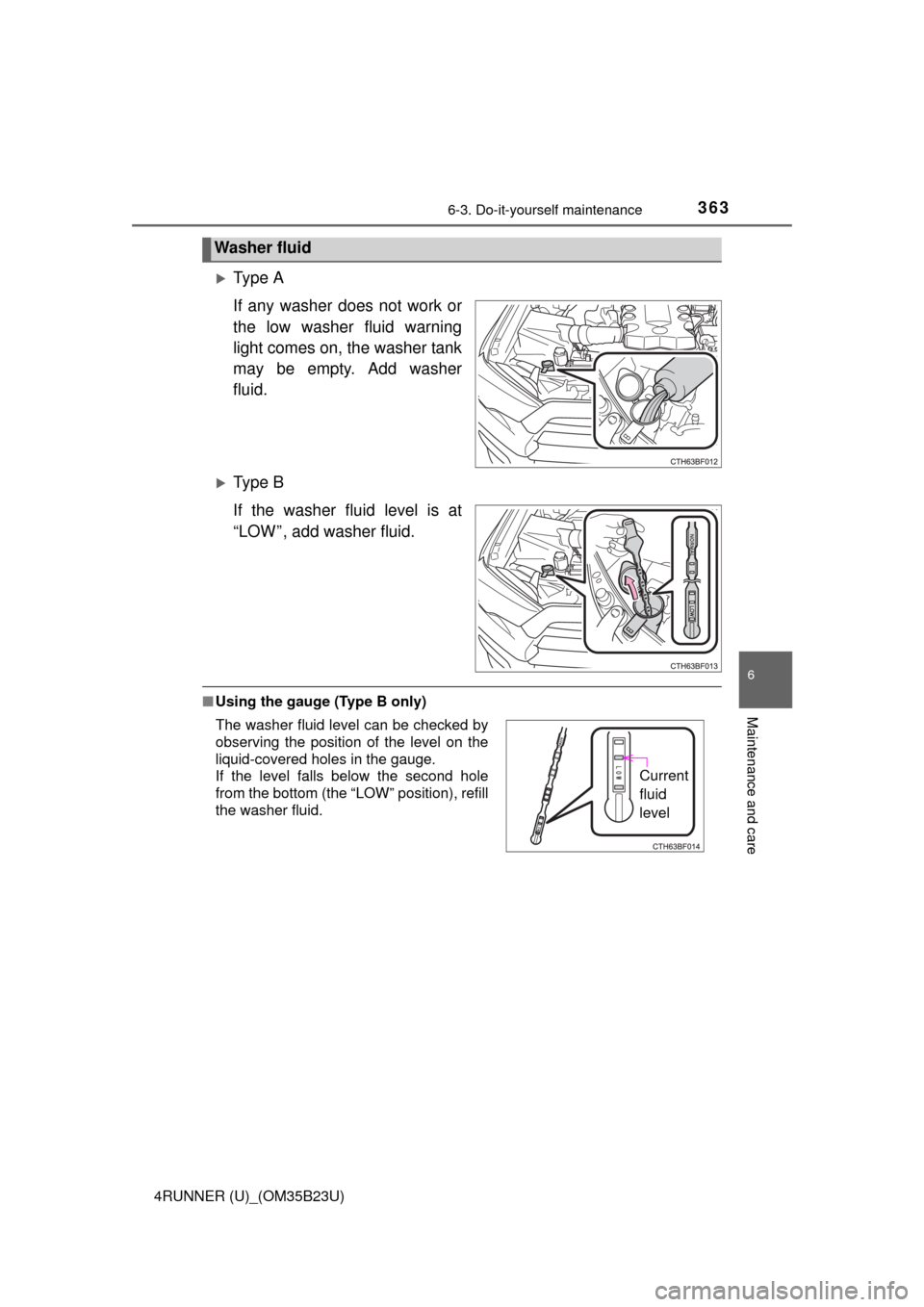
3636-3. Do-it-yourself maintenance
6
Maintenance and care
4RUNNER (U)_(OM35B23U)
Ty p e A
If any washer does not work or
the low washer fluid warning
light comes on, the washer tank
may be empty. Add washer
fluid.
Ty p e B
If the washer fluid level is at
“LOW ” , add washer fluid.
■Using the gauge (Type B only)
Washer fluid
The washer fluid level can be checked by
observing the position of the level on the
liquid-covered holes in the gauge.
If the level falls below the second hole
from the bottom (the “LOW” position), refill
the washer fluid.
Current
fluid
level
Page 367 of 528
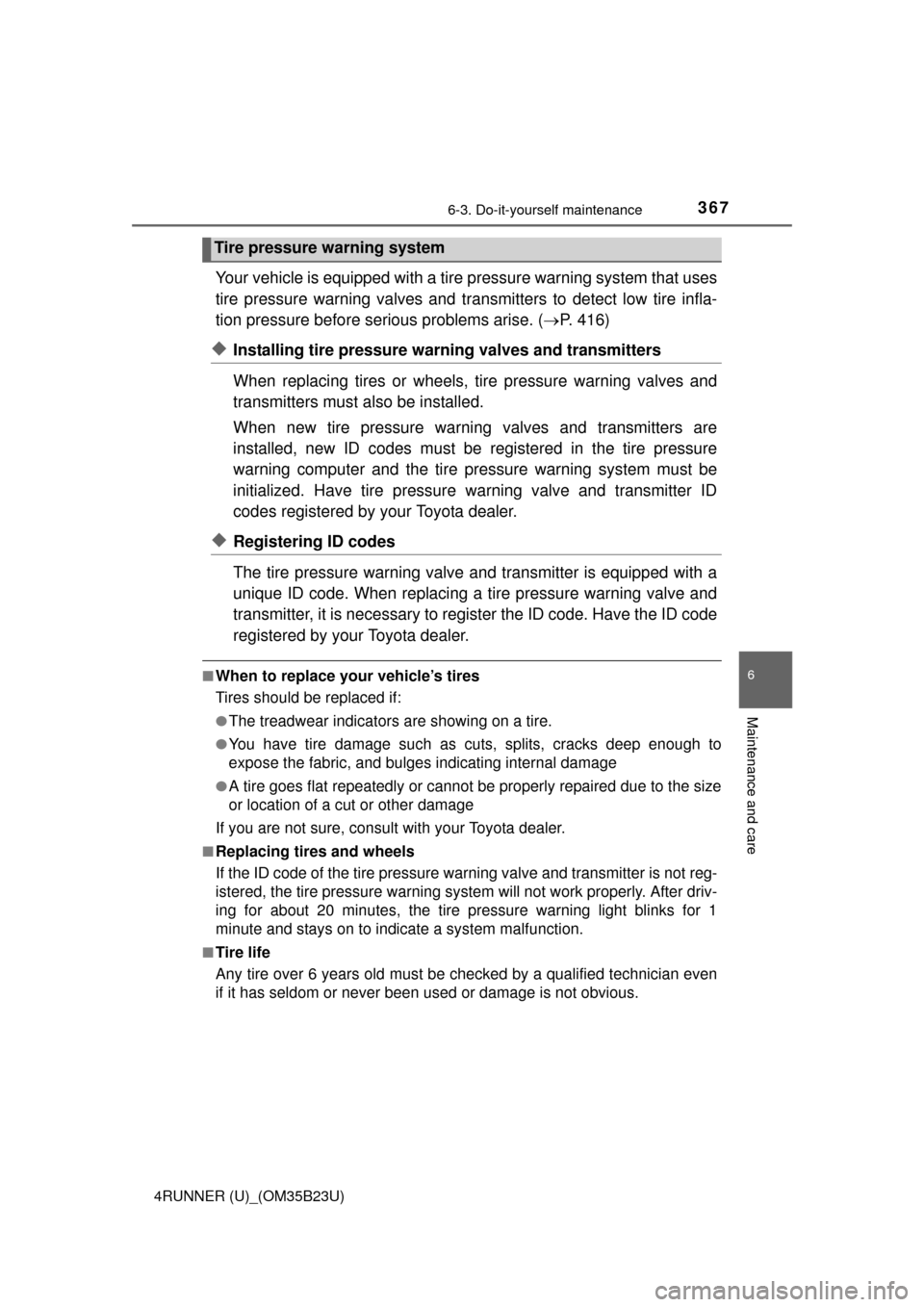
3676-3. Do-it-yourself maintenance
6
Maintenance and care
4RUNNER (U)_(OM35B23U)
Your vehicle is equipped with a tire pressure warning system that uses
tire pressure warning valves and transmitters to detect low tire infla-
tion pressure before serious problems arise. (P. 416)
◆Installing tire pressure warning valves and transmitters
When replacing tires or wheels, tire pressure warning valves and
transmitters must also be installed.
When new tire pressure warning valves and transmitters are
installed, new ID codes must be registered in the tire pressure
warning computer and the tire pressure warning system must be
initialized. Have tire pressure warning valve and transmitter ID
codes registered by your Toyota dealer.
◆Registering ID codes
The tire pressure warning valve and transmitter is equipped with a
unique ID code. When replacing a tire pressure warning valve and
transmitter, it is necessary to register the ID code. Have the ID code
registered by your Toyota dealer.
■When to replace your vehicle’s tires
Tires should be replaced if:
●The treadwear indicators are showing on a tire.
●You have tire damage such as cuts, splits, cracks deep enough to
expose the fabric, and bulges indicating internal damage
●A tire goes flat repeatedly or cannot be properly repaired due to the size
or location of a cut or other damage
If you are not sure, consult with your Toyota dealer.
■Replacing tires and wheels
If the ID code of the tire pressure warning valve and transmitter is not reg-
istered, the tire pressure warning system will not work properly. After driv-
ing for about 20 minutes, the tire pressure warning light blinks for 1
minute and stays on to indicate a system malfunction.
■Tire life
Any tire over 6 years old must be checked by a qualified technician even
if it has seldom or never been used or damage is not obvious.
Tire pressure warning system