Page 267 of 528
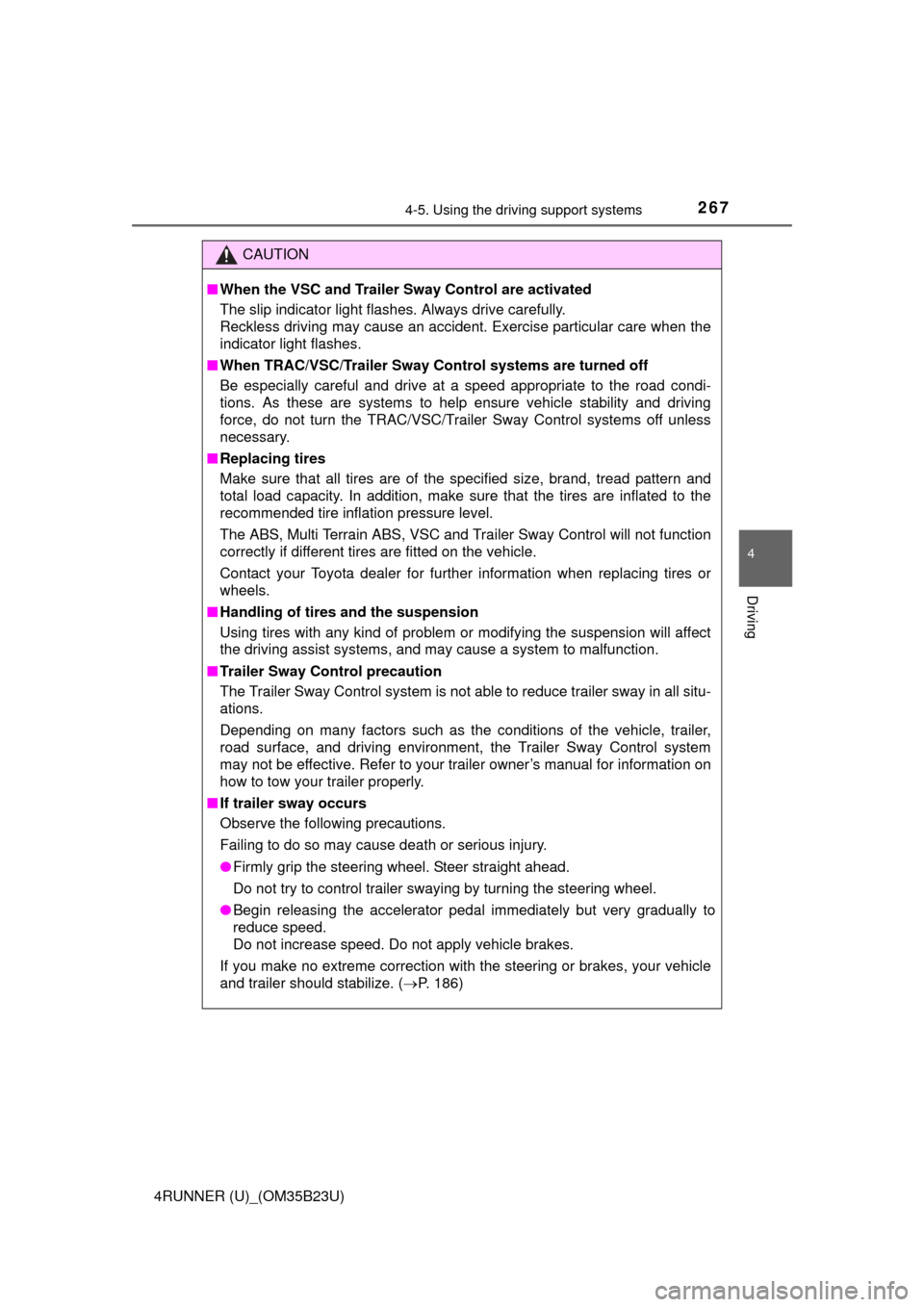
2674-5. Using the driving support systems
4
Driving
4RUNNER (U)_(OM35B23U)
CAUTION
■When the VSC and Trailer Sway Control are activated
The slip indicator light flashes. Always drive carefully.
Reckless driving may cause an accident. Exercise particular care when the
indicator light flashes.
■When TRAC/VSC/Trailer Sway Control systems are turned off
Be especially careful and drive at a speed appropriate to the road condi-
tions. As these are systems to help ensure vehicle stability and driving
force, do not turn the TRAC/VSC/Trailer Sway Control systems off unless
necessary.
■Replacing tires
Make sure that all tires are of the specified size, brand, tread pattern and
total load capacity. In addition, make sure that the tires are inflated to the
recommended tire inflation pressure level.
The ABS, Multi Terrain ABS, VSC and Trailer Sway Control will not function
correctly if different tires are fitted on the vehicle.
Contact your Toyota dealer for further information when replacing tires or
wheels.
■Handling of tires and the suspension
Using tires with any kind of problem or modifying the suspension will affect
the driving assist systems, and may cause a system to malfunction.
■Trailer Sway Control precaution
The Trailer Sway Control system is not able to reduce trailer sway in all situ-
ations.
Depending on many factors such as the conditions of the vehicle, trailer,
road surface, and driving environment, the Trailer Sway Control system
may not be effective. Refer to your trailer owner’s manual for information on
how to tow your trailer properly.
■If trailer sway occurs
Observe the following precautions.
Failing to do so may cause death or serious injury.
●Firmly grip the steering wheel. Steer straight ahead.
Do not try to control trailer swaying by turning the steering wheel.
●Begin releasing the accelerator pedal immediately but very gradually to
reduce speed.
Do not increase speed. Do not apply vehicle brakes.
If you make no extreme correction with the steering or brakes, your vehicle
and trailer should stabilize. (P. 186)
Page 269 of 528
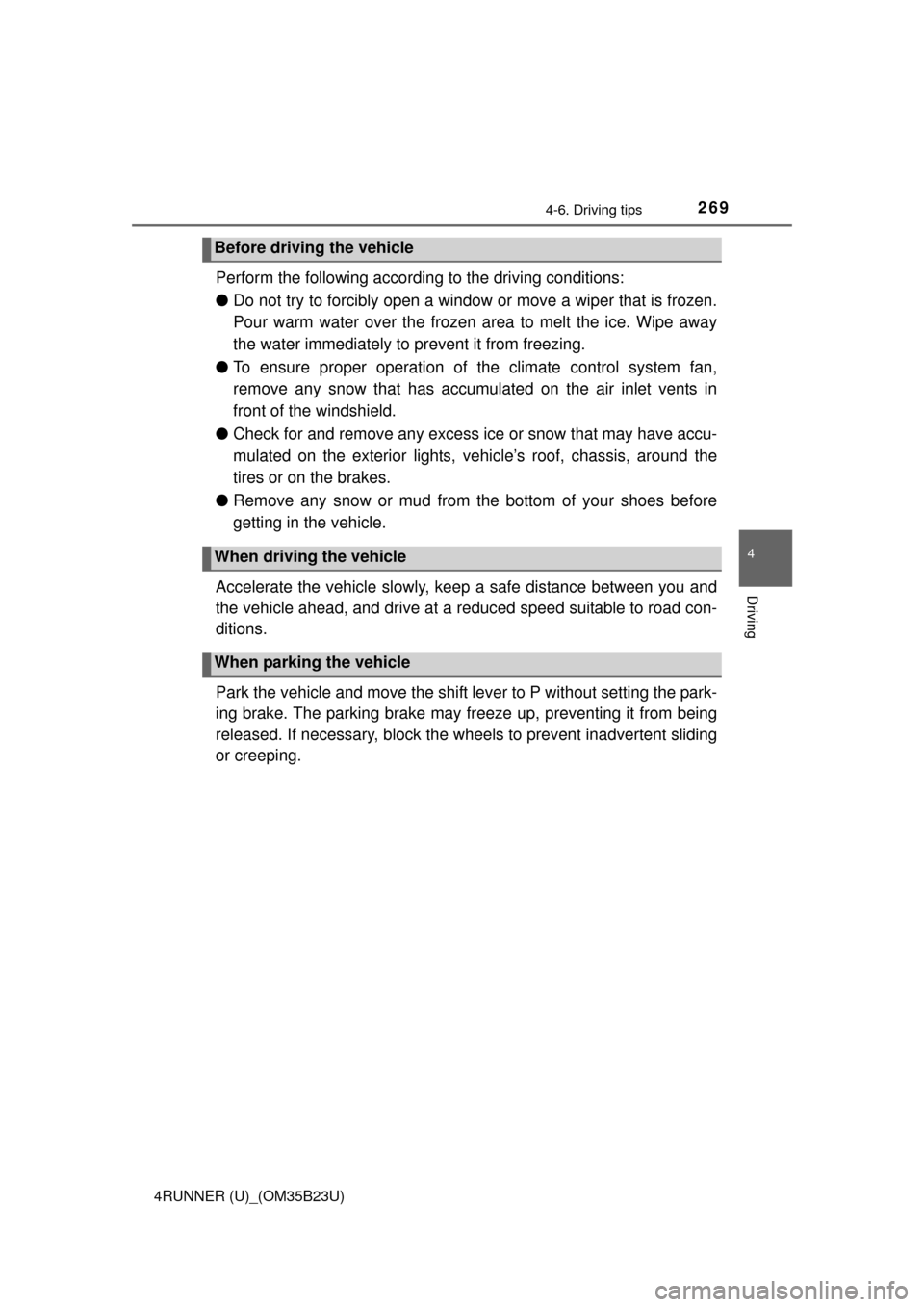
2694-6. Driving tips
4
Driving
4RUNNER (U)_(OM35B23U)
Perform the following according to the driving conditions:
●Do not try to forcibly open a window or move a wiper that is frozen.
Pour warm water over the frozen area to melt the ice. Wipe away
the water immediately to prevent it from freezing.
●To ensure proper operation of the climate control system fan,
remove any snow that has accumulated on the air inlet vents in
front of the windshield.
●Check for and remove any excess ice or snow that may have accu-
mulated on the exterior lights, vehicle’s roof, chassis, around the
tires or on the brakes.
●Remove any snow or mud from the bottom of your shoes before
getting in the vehicle.
Accelerate the vehicle slowly, keep a safe distance between you and
the vehicle ahead, and drive at a reduced speed suitable to road con-
ditions.
Park the vehicle and move the shift lever to P without setting the park-
ing brake. The parking brake may freeze up, preventing it from being
released. If necessary, block the wheels to prevent inadvertent sliding
or creeping.
Before driving the vehicle
When driving the vehicle
When parking the vehicle
Page 277 of 528

277
Interior features5
4RUNNER (U)_(OM35B23U)5-1. Using the air
conditioning system
and defogger
Manual air conditioning
system............................. 278
Automatic air conditioning
system............................. 284
Seat heaters/seat
ventilators........................ 291
5-2. Using the interior lights
Interior lights list ................ 293
• Interior lights ................. 294
• Personal lights .............. 294
5-3. Using the storage
features
List of storage features ..... 296
• Glove box...................... 297
• Console box .................. 297
• Cup holders .................. 298
• Auxiliary box ................. 300
• Coin holder/tissue
pocket/pen holder ......... 301
• Bottle holders ................ 302
Luggage compartment
features ........................... 3035-4. Other interior features
Other interior features ....... 308
• Sun visors ..................... 308
• Vanity mirrors................ 308
• Clock ............................. 309
• Outside temperature
display........................... 310
• Power outlets
(120 V AC) .................... 311
• Power outlets ................ 316
• Armrest ......................... 318
• Assist grips ................... 319
Garage door opener.......... 320
Safety Connect ................. 327
Page 282 of 528
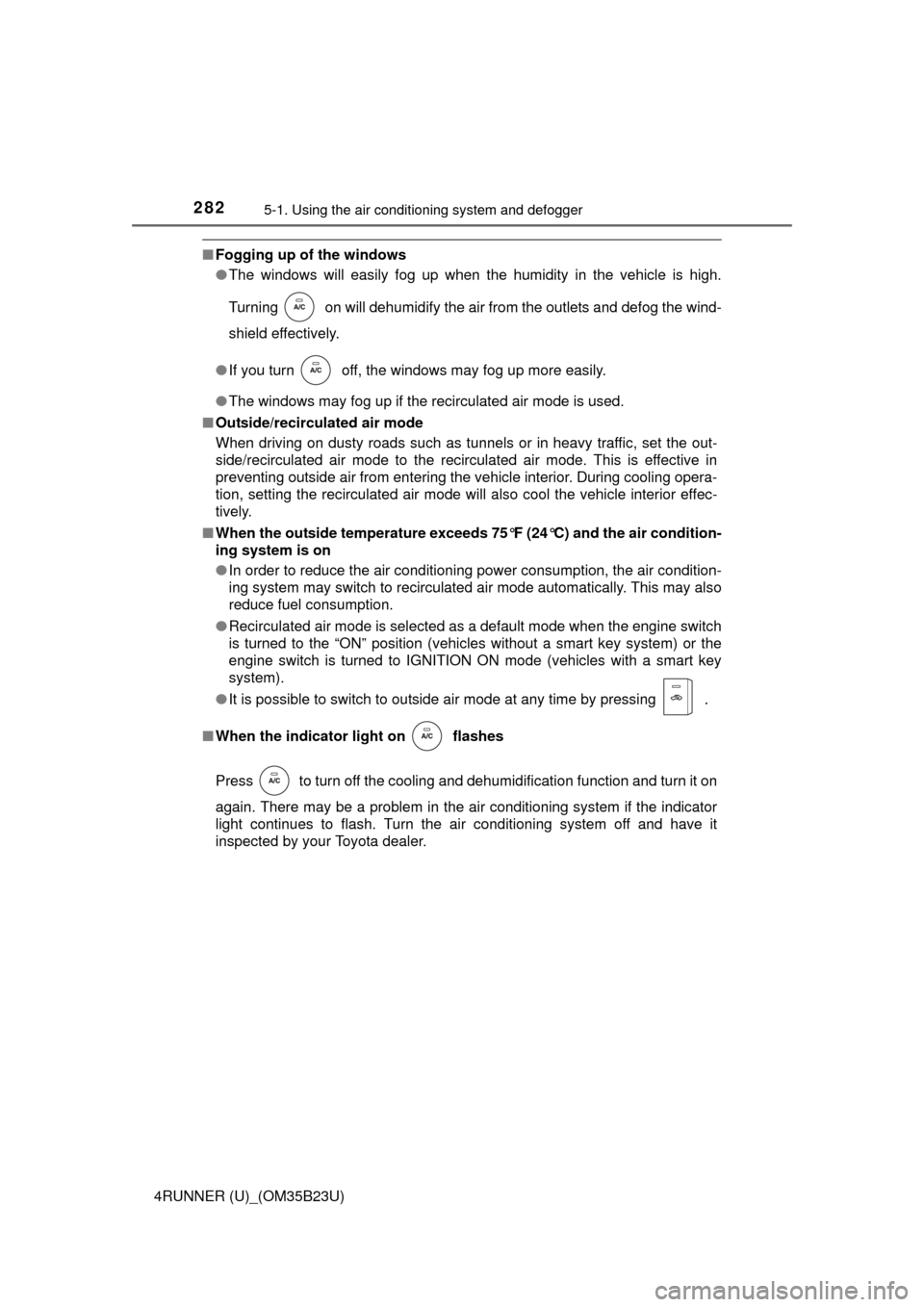
2825-1. Using the air conditioning system and defogger
4RUNNER (U)_(OM35B23U)
■Fogging up of the windows
●The windows will easily fog up when the humidity in the vehicle is high.
Turning on will dehumidify the air from the outlets and defog the wind-
shield effectively.
●If you turn off, the windows may fog up more easily.
●The windows may fog up if the recirculated air mode is used.
■Outside/recirculated air mode
When driving on dusty roads such as tunnels or in heavy traffic, set the out-
side/recirculated air mode to the recirculated air mode. This is effective in
preventing outside air from entering the vehicle interior. During cooling opera-
tion, setting the recirculated air mode will also cool the vehicle interior effec-
tively.
■When the outside temperature exceeds 75°F (24°C) and the air condition-
ing system is on
●In order to reduce the air conditioning power consumption, the air condition-
ing system may switch to recirculated air mode automatically. This may also
reduce fuel consumption.
●Recirculated air mode is selected as a default mode when the engine switch
is turned to the “ON” position (vehicles without a smart key system) or the
engine switch is turned to IGNITION ON mode (vehicles with a smart key
system).
●It is possible to switch to outside air mode at any time by pressing
.
■When the indicator light on flashes
Press
to turn off the cooling and dehumidification function and turn it on
again. There may be a problem in the air conditioning system if the indicator
light continues to flash. Turn the air conditioning system off and have it
inspected by your Toyota dealer.
Page 289 of 528
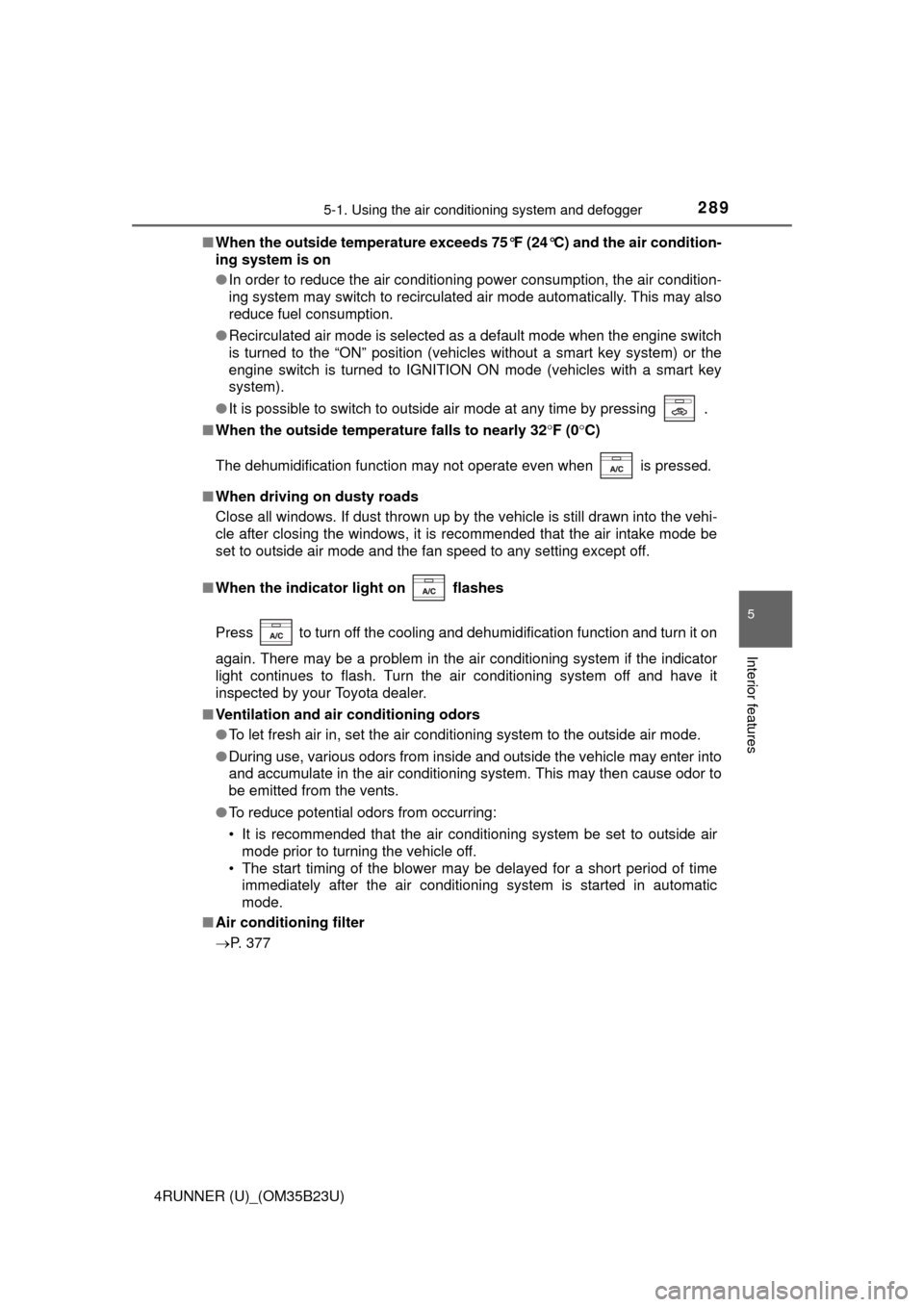
2895-1. Using the air conditioning system and defogger
5
Interior features
4RUNNER (U)_(OM35B23U)■When the outside temperature exceeds 75°F (24°C) and the air condition-
ing system is on
●In order to reduce the air conditioning power consumption, the air condition-
ing system may switch to recirculated air mode automatically. This may also
reduce fuel consumption.
●Recirculated air mode is selected as a default mode when the engine switch
is turned to the “ON” position (vehicles without a smart key system) or the
engine switch is turned to IGNITION ON mode (vehicles with a smart key
system).
●It is possible to switch to outside air mode at any time by pressing
.
■When the outside temperature falls to nearly 32F (0C)
The dehumidification function may not operate even when is pressed.
■When driving on dusty roads
Close all windows. If dust thrown up by the vehicle is still drawn into the vehi-
cle after closing the windows, it is recommended that the air intake mode be
set to outside air mode and the fan speed to any setting except off.
■When the indicator light on flashes
Press
to turn off the cooling and dehumidification function and turn it on
again. There may be a problem in the air conditioning system if the indicator
light continues to flash. Turn the air conditioning system off and have it
inspected by your Toyota dealer.
■Ventilation and air conditioning odors
●To let fresh air in, set the air conditioning system to the outside air mode.
●During use, various odors from inside and outside the vehicle may enter into
and accumulate in the air conditioning system. This may then cause odor to
be emitted from the vents.
●To reduce potential odors from occurring:
• It is recommended that the air conditioning system be set to outside air
mode prior to turning the vehicle off.
• The start timing of the blower may be delayed for a short period of time
immediately after the air conditioning system is started in automatic
mode.
■Air conditioning filter
P. 377
Page 292 of 528
2925-1. Using the air conditioning system and defogger
4RUNNER (U)_(OM35B23U)
Vehicles with ventilator
Press the knob to release it,
and turn the knob to the
desired temperature setting.
OFF
Press the knob to lock it when
not in use.
Ventilation
Heat
Vehicles without ventilator
On
The indicator light comes on.
Adjusts the seat temperature
The further you move the dial
forward, the warmer the seat
becomes.
Off
Move the dial fully backward.
The indicator light turns off.
■The seat heaters/seat ventilators can be used when
Vehicles without a smart key system
The engine switch is in the “ON” position.
Vehicles with a smart key system
The engine switch is in IGNITION ON mode.
Seat heaters/ventilators
1
2
3
4
1
2
3
Page 293 of 528
293
5
Interior features
4RUNNER (U)_(OM35B23U)
5-2. Using the interior lights
Interior lights list
Rear interior light (P. 294)
Front interior light/front personal lights (P. 294)
Shift lever light (when the engine switch is in the “ACC” or “ON”
position [without a smart key system] or the engine switch is in
ACCESSORY or IGNITION ON mode [with a smart key system])
Inside door handle lights (if equipped)
Outer foot lights (if equipped)
Engine switch light (vehicles without a smart key system)
Footwell lights (if equipped)
Door courtesy lights
Turning the instrument panel light control dial fully downward disables
the inside door handle lights, footwell lights and shift lever light.
(P. 82)1
2
3
4
5
6
7
8
Page 294 of 528
2945-2. Using the interior lights
4RUNNER (U)_(OM35B23U)■
Front
Turns the lights off
Turns the door position on
■Rear
Turns the door position on
Turns the light off
Turns the light on
Turns the lights on/off
Interior lights
1
2
1
2
3
Personal lights