2016 TESLA MODEL X service reset
[x] Cancel search: service resetPage 104 of 179

Naming Your Vehicle
To further personalize your Model X, you can name it. The name you give your Model X will appear
in the mobile app. To name your Model X, touch the Tesla “T” at the top center of the touchscreen,
then touch Name Your Vehicle.
When you save, Name Your Vehicle is replaced by the name you provided. You can touch the
name at any time to rename your Model X.
Erasing Personal Data
You can erase all personal data (saved addresses, music favorites, imported contacts, HomeLink
programming, etc.) and restore all customized settings to their factory defaults. This is useful when transferring ownership of Model X. Touch Controls > Settings > Service & Reset > Factory
Reset > Erase & Reset. Before erasing, Model X
verifies your credentials by prompting you to enter
the user name and password associated with your MY TESLA account.
Settings
104Model X Owner
Page 145 of 179

Checking and Replacing WipersTo make wiper blades easy to access, turn
offthe wipers, shift Model X into Park, then use
the touchscreen to move them to the service
position. Touch Controls > Settings > Service &
Reset > Service Mode > ON.
Note: Wipers automatically return to their
normal position when you shift Model X out of Park.
Periodically check and clean the edge of the wiper blade and check the rubber for cracks,
splits and roughness. If damaged, contact
Tesla Service to have the blades replaced.
Contaminants on the windshield, or on the
wiper blades, can reduce the
effectiveness of
the wiper blades. Contaminants include ice,
wax spray from car washes, washer
fluid with
bug and/or water repellent, bird droppings,
tree sap, and other organic substances.
Follow these guidelines for cleaning:
Page 164 of 179
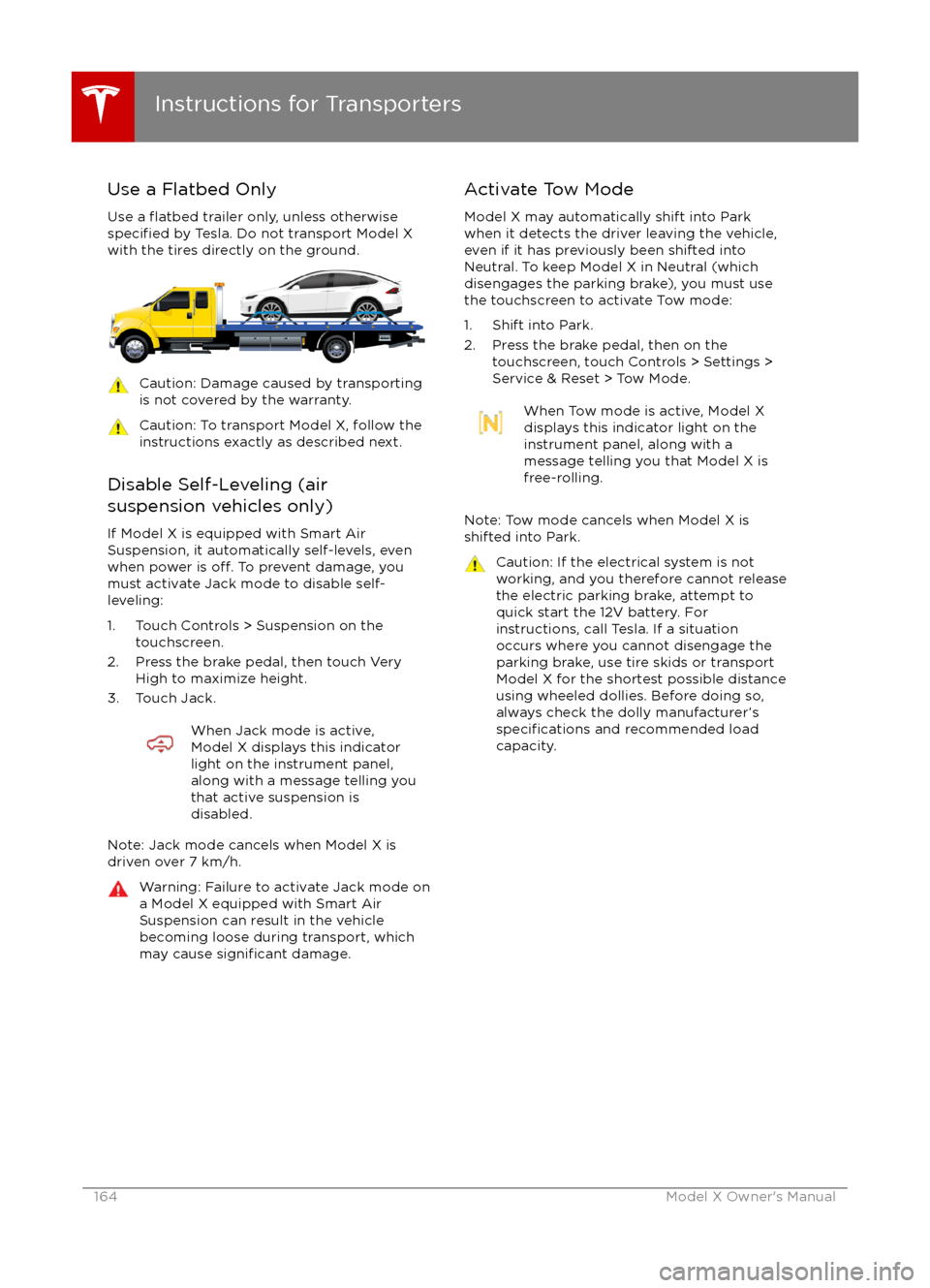
Use a Flatbed OnlyUse a
flatbed trailer only, unless otherwisespecified by Tesla. Do not transport Model X
with the tires directly on the ground.
Caution: Damage caused by transporting is not covered by the warranty.Caution: To transport Model X, follow the
instructions exactly as described next.
Disable Self-Leveling (air
suspension vehicles only)
If Model X is equipped with Smart Air
Suspension, it automatically self-levels, even
when power is
off. To prevent damage, you
must activate Jack mode to disable self-
leveling:
1. Touch Controls > Suspension on the touchscreen.
2. Press the brake pedal, then touch Very High to maximize height.
3. Touch Jack.
When Jack mode is active,
Model X displays this indicator
light on the instrument panel,
along with a message telling you
that active suspension is
disabled.
Note: Jack mode cancels when Model X is
driven over 7 km/h.
Warning: Failure to activate Jack mode on
a Model X equipped with Smart Air
Suspension can result in the vehicle
becoming loose during transport, which
may cause
significant damage.
Activate Tow Mode
Model X may automatically shift into Park
when it detects the driver leaving the vehicle,
even if it has previously been shifted into Neutral. To keep Model X in Neutral (which
disengages the parking brake), you must use
the touchscreen to activate Tow mode:
1. Shift into Park.
2. Press the brake pedal, then on the touchscreen, touch Controls > Settings >
Service & Reset > Tow Mode.When Tow mode is active, Model X
displays this indicator light on the
instrument panel, along with a
message telling you that Model X is
free-rolling.
Note: Tow mode cancels when Model X is
shifted into Park.
Caution: If the electrical system is not
working, and you therefore cannot release
the electric parking brake, attempt to
quick start the 12V battery. For
instructions, call Tesla. If a situation
occurs where you cannot disengage the
parking brake, use tire skids or transport Model X for the shortest possible distance
using wheeled dollies. Before doing so,
always check the dolly manufacturer
Page 177 of 179
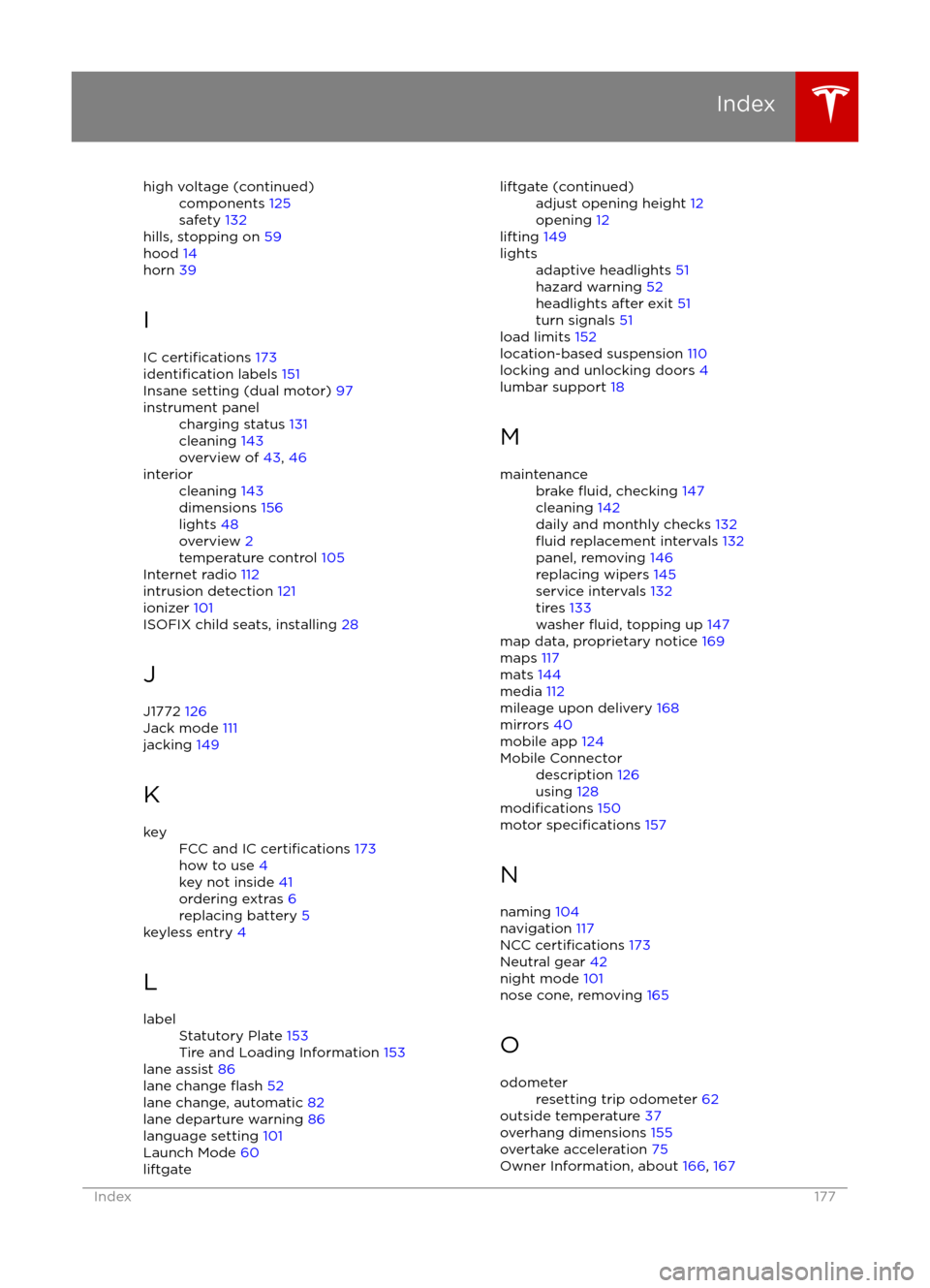
high voltage (continued)components 125
safety 132
hills, stopping on 59
hood 14
horn 39
I IC
certifications 173identification labels 151
Insane setting (dual motor) 97
instrument panelcharging status 131
cleaning 143
overview of 43, 46interiorcleaning 143
dimensions 156
lights 48
overview 2
temperature control 105
Internet radio
112
intrusion detection 121
ionizer 101
ISOFIX child seats, installing 28
J
J1772 126
Jack mode 111
jacking 149
K
keyFCC and IC certifications 173
how to use 4
key not inside 41
ordering extras 6
replacing battery 5
keyless entry 4
L
labelStatutory Plate 153
Tire and Loading Information 153
lane assist 86
lane change flash 52
lane change, automatic 82
lane departure warning 86
language setting 101
Launch Mode 60
liftgateliftgate (continued)adjust opening height 12
opening 12
lifting 149
lightsadaptive headlights 51
hazard warning 52
headlights after exit 51
turn signals 51
load limits 152
location-based suspension 110
locking and unlocking doors 4
lumbar support 18
M
maintenancebrake fluid, checking 147
cleaning 142
daily and monthly checks 132
fluid replacement intervals 132
panel, removing 146
replacing wipers 145
service intervals 132
tires 133
washer
fluid, topping up 147
map data, proprietary notice 169
maps 117
mats 144
media 112
mileage upon delivery 168
mirrors 40
mobile app 124
Mobile Connectordescription 126
using 128
modifications 150
motor specifications 157
N
naming 104
navigation 117
NCC
certifications 173
Neutral gear 42
night mode 101
nose cone, removing 165
O
odometerresetting trip odometer 62
outside temperature 37
overhang dimensions 155
overtake acceleration 75
Owner Information, about 166, 167
Index
Index177
Page 178 of 179
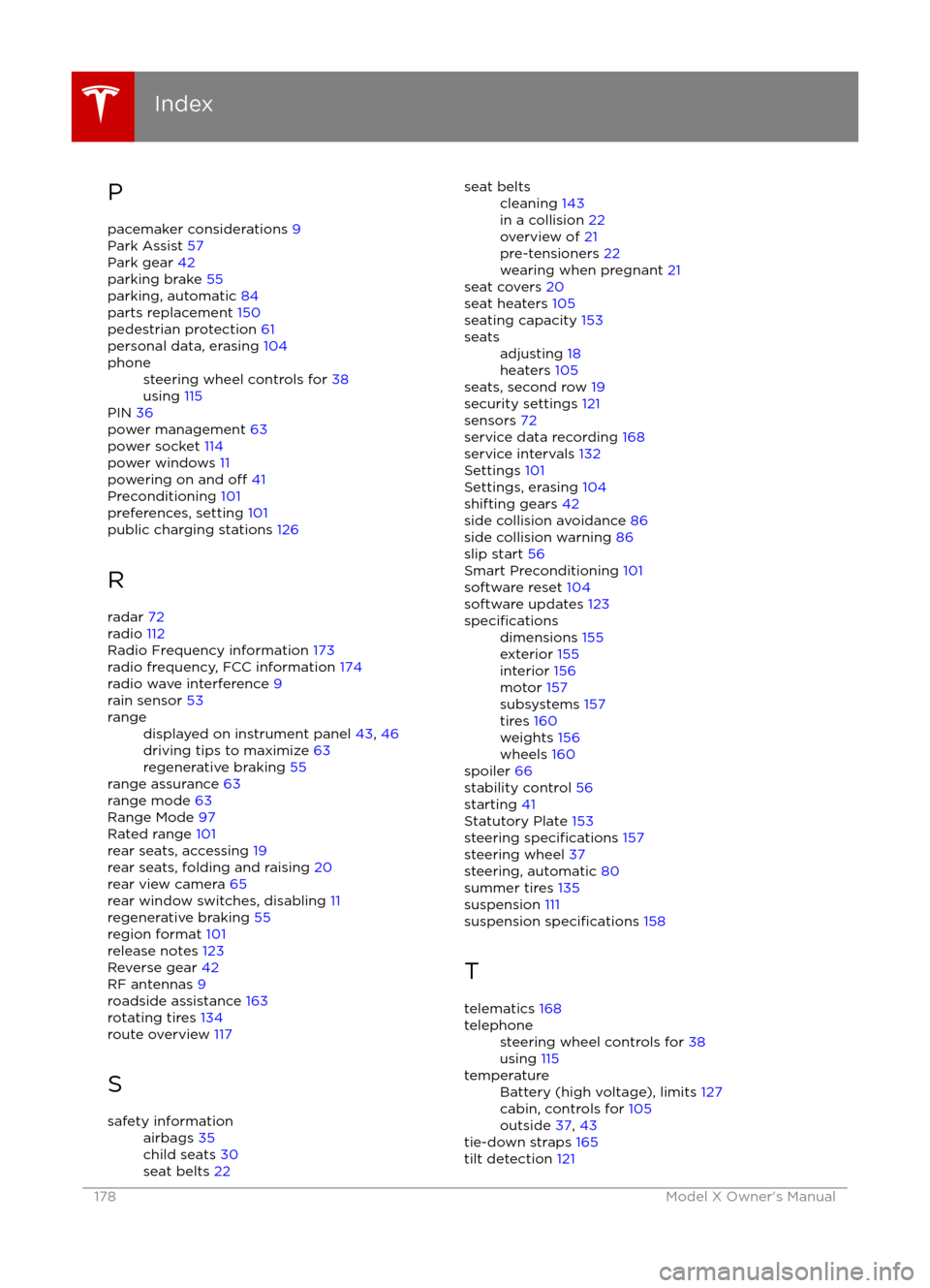
Ppacemaker considerations 9
Park Assist 57
Park gear 42
parking brake 55
parking, automatic 84
parts replacement 150
pedestrian protection 61
personal data, erasing 104phonesteering wheel controls for 38
using 115
PIN 36
power management 63
power socket 114
power windows 11
powering on and
off 41
Preconditioning 101
preferences, setting 101
public charging stations 126
R
radar 72
radio 112
Radio Frequency information 173
radio frequency, FCC information 174
radio wave interference 9
rain sensor 53
rangedisplayed on instrument panel 43, 46
driving tips to maximize 63
regenerative braking 55
range assurance 63
range mode 63
Range Mode 97
Rated range 101
rear seats, accessing 19
rear seats, folding and raising 20
rear view camera 65
rear window switches, disabling 11
regenerative braking 55
region format 101
release notes 123
Reverse gear 42
RF antennas 9
roadside assistance 163
rotating tires 134
route overview 117
S
safety informationairbags 35
child seats 30
seat belts 22seat beltscleaning 143
in a collision 22
overview of 21
pre-tensioners 22
wearing when pregnant 21
seat covers 20
seat heaters 105
seating capacity 153
seatsadjusting 18
heaters 105
seats, second row 19
security settings 121
sensors 72
service data recording 168
service intervals 132
Settings 101
Settings, erasing 104
shifting gears 42
side collision avoidance 86
side collision warning 86
slip start 56
Smart Preconditioning 101
software reset 104
software updates 123
specificationsdimensions 155
exterior 155
interior 156
motor 157
subsystems 157
tires 160
weights 156
wheels 160
spoiler 66
stability control 56
starting 41
Statutory Plate 153
steering
specifications 157
steering wheel 37
steering, automatic 80
summer tires 135
suspension 111
suspension
specifications 158
T
telematics 168
telephonesteering wheel controls for 38
using 115temperatureBattery (high voltage), limits 127
cabin, controls for 105
outside 37, 43
tie-down straps 165
tilt detection 121
Index
178Model X Owner