2016 SUBARU WRX keyless
[x] Cancel search: keylessPage 116 of 594

& Arming the system
NOTE . The system can be armed even if the
engine hood, the windows and/or
moonroof are open. Always make sure
that they are fully closed before arming
the system.
. When arming the system, if any of
the doors or the trunk lid is not fully
closed, an electronic chirp sounds five
times, the hazard warning flashers
flash five times to alert you that the
doors (or the trunk lid) are not properly
closed. When you close the door, doors
will automatically lock and the system
will automatically arm in 30 seconds.
. The 30-second standby time can be
eliminated if you prefer. Have it per-
formed by your SUBARU dealer.
. If you open the trunk using the
remote transmitter ’ s “
” button in
the surveillance state (or the standby
state), the system will be temporarily
placed in a standby state. The system
will go back to the surveillance state in
30 seconds upon locking the trunk.
. The system is in the standby state
for a 30-second period before arming
the system. The security indicator light
will flash at short intervals during this
period.
. If any of the following actions is done during the standby period, the
system will not switch to the surveil-
lance state.
– Doors (including the trunk lid)
are unlocked using the access key/
remote transmitter.
– Doors (including the trunk lid)
are unlocked using the keyless
access function (models with “ key-
less access with push-button start
system ” ).
– Any door (including the trunk lid)
is opened.
– The ignition switch is turned to
the “ ON ” position (models without
“ keyless access with push-button
start system ” ).
– Push-button ignition switch is
turned to the “ ACC ” position (mod-
els with “ keyless access with push-
button start system ” ).
! To arm the system using the access
key/remote transmitter
1. Close all windows and the moonroof (if
equipped).
2. Remove the key from the ignition
switch (models without “ keyless access
with push-button start system ” )/turn the
push-button ignition switch to the “ OFF ”
position (models with “ keyless access with
push-button start system ” ). 3. Open the doors and get out of the
vehicle.
4. Make sure that the engine hood is
locked.
5. Close all doors and the trunk lid.
Access key
1) Arm button: Press to arm the system
2) Disarm button: Press to disarm the
systemKeys and doors/Alarm system
– CONTINUED –2-27
Page 117 of 594
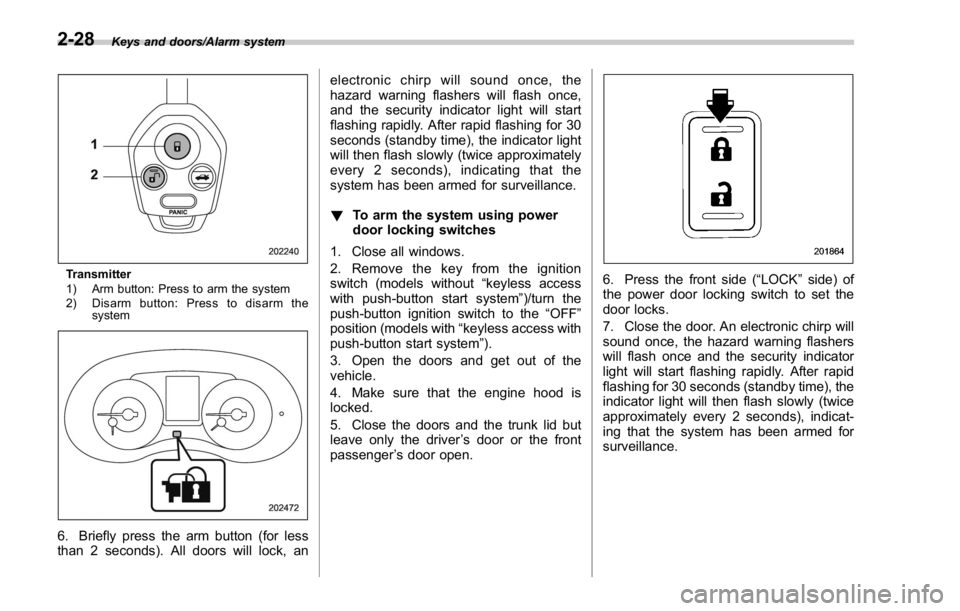
Keys and doors/Alarm system
Transmitter
1) Arm button: Press to arm the system
2) Disarm button: Press to disarm the
system
6. Briefly press the arm button (for less
than 2 seconds). All doors will lock, an electronic chirp will sound once, the
hazard warning flashers will flash once,
and the security indicator light will start
flashing rapidly. After rapid flashing for 30
seconds (standby time), the indicator light
will then flash slowly (twice approximately
every 2 seconds), indicating that the
system has been armed for surveillance.
! To arm the system using power
door locking switches
1. Close all windows.
2. Remove the key from the ignition
switch (models without “ keyless access
with push-button start system ” )/turn the
push-button ignition switch to the “ OFF ”
position (models with “ keyless access with
push-button start system ” ).
3. Open the doors and get out of the
vehicle.
4. Make sure that the engine hood is
locked.
5. Close the doors and the trunk lid but
leave only the driver ’ s door or the front
passenger ’ s door open. 6. Press the front side ( “ LOCK ” side) of
the power door locking switch to set the
door locks.
7. Close the door. An electronic chirp will
sound once, the hazard warning flashers
will flash once and the security indicator
light will start flashing rapidly. After rapid
flashing for 30 seconds (standby time), the
indicator light will then flash slowly (twice
approximately every 2 seconds), indicat-
ing that the system has been armed for
surveillance.2-28
Page 118 of 594

! To arm the system using the key-
less access function (if equipped)
1. Close all windows and the moonroof (if
equipped)
2. Turn the push-button ignition switch to
the “ OFF ” position.
3. Open the doors and get out of the
vehicle.
4. Make sure that the engine hood is
locked.
5. Close all doors and the trunk lid.
1) Door lock sensor Security indicator light
6. Carry the access key and touch the
door lock sensor. All doors will lock, an
electronic chirp will sound once, the
hazard warning flashers will flash once,
and the security indicator light will start
flashing rapidly. After rapid flashing for 30
seconds (standby time), the security in-
dicator light will then flash slowly (twice
approximately every 2 seconds), indicat-
ing that the system has been armed for
surveillance.
& Disarming the system Perform either of the following procedures.
. Briefly press the disarm button (for less
than 2 seconds) on the access key/remote
transmitter. . Carry the access key and grip the front
door handle (models with “ keyless access
with push-button start system ” ).
The flashing of the security indicator light
will then change slowly (once approxi-
mately every 3 seconds from twice ap-
proximately every 2 seconds), indicating
that the alarm system has been disarmed.
! Emergency disarming
If you cannot disarm the system using the
access key/transmitter (i.e. the transmitter
is lost, broken or the transmitter battery is
too weak), you can disarm the system
without using the access key/remote
transmitter.
The system can be disarmed if you turn
the ignition switch from the “ LOCK ” / “ OFF ”
to the “ ON ” position with a registered key/
access key.
NOTE For models with “ keyless access with
push-button start system ” , if the ac-
cess key battery is discharged, perform
the procedure described in “ Switching
power ” F 9-16. In such a case, replace
the battery immediately. Refer to “ Re-
placing battery of access key ” F 11-50.Keys and doors/Alarm system
– CONTINUED –2-29
Page 119 of 594
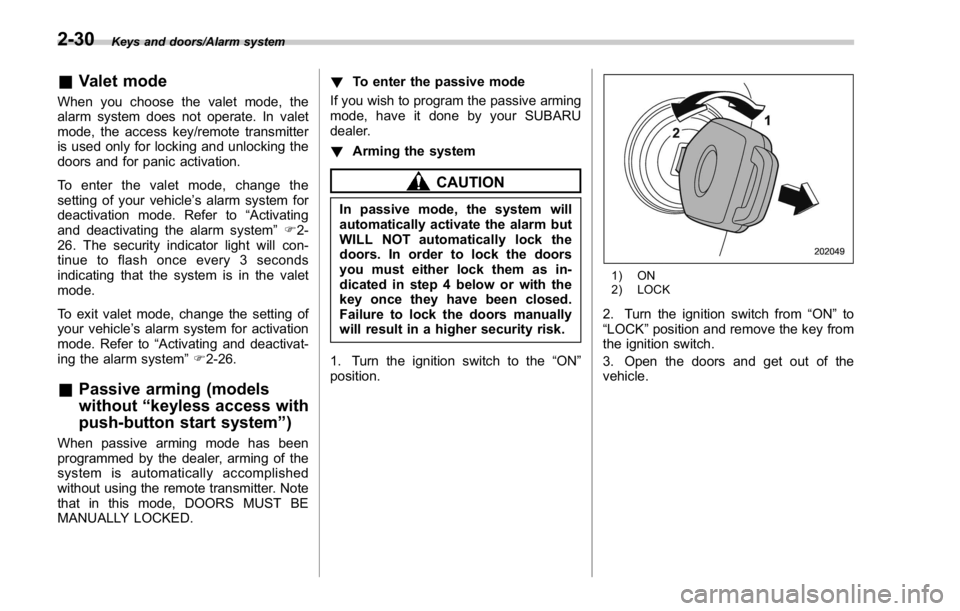
Keys and doors/Alarm system
& Valet modeWhen you choose the valet mode, the
alarm system does not operate. In valet
mode, the access key/remote transmitter
is used only for locking and unlocking the
doors and for panic activation.
To enter the valet mode, change the
setting of your vehicle ’ s alarm system for
deactivation mode. Refer to “ Activating
and deactivating the alarm system ” F 2-
26. The security indicator light will con-
tinue to flash once every 3 seconds
indicating that the system is in the valet
mode.
To exit valet mode, change the setting of
your vehicle ’ s alarm system for activation
mode. Refer to “ Activating and deactivat-
ing the alarm system ” F 2-26.
& Passive arming (models
without “ keyless access with
push-button start system ” )When passive arming mode has been
programmed by the dealer, arming of the
system is automatically accomplished
without using the remote transmitter. Note
that in this mode, DOORS MUST BE
MANUALLY LOCKED. ! To enter the passive mode
If you wish to program the passive arming
mode, have it done by your SUBARU
dealer.
! Arming the system
CAUTIONIn passive mode, the system will
automatically activate the alarm but
WILL NOT automatically lock the
doors. In order to lock the doors
you must either lock them as in-
dicated in step 4 below or with the
key once they have been closed.
Failure to lock the doors manually
will result in a higher security risk.
1. Turn the ignition switch to the “ ON ”
position. 1) ON
2) LOCK
2. Turn the ignition switch from “ ON ” to
“ LOCK ” position and remove the key from
the ignition switch.
3. Open the doors and get out of the
vehicle.2-30
Page 125 of 594

Keys and doors/Trunk lid
& Initialization of power win-
dowIf the vehicle ’ s battery is disconnected due
to situations such as battery or fuse
replacement, the following functions will
be deactivated.
. One-touch auto up/down function
. Anti-entrapment function
Initialize the power window using the
following procedure to reactivate these
functions.
1. Close the driver ’ s door.
2. Turn the ignition switch to the “ ON ”
position.
3. Open the driver ’ s side window halfway
by pushing down the power window
switch.
4. Pull up the power window switch and
close the window completely. Continue
pulling up the switch for approximately 1
second after the window is closed com-
pletely.
5. Open the driver ’ s side window com-
pletely by fully pushing down the power
windows switch. Trunk lid WARNING. To prevent dangerous exhaust
gas from entering the vehicle,
always keep the trunk lid closed
while driving.
. Help prevent children, adults or
animals from locking themselves
in the trunk. On hot or sunny
days, the temperature in the
trunk could quickly become high
enough to cause death or serious
heat-related injuries including
brain damage to anyone locked
inside, particularly for small chil-
dren.
. When leaving the vehicle, close
all windows and lock all doors.
Also make certain that the trunk
is closed.
& To open and close the trunk
lid from outside The trunk lid can be opened using the
keyless access function or remote keyless
entry system. For details, refer to the
following section.
. For models with “ keyless access with push-button start system ” , refer to “ Open-
ing trunk ” F 2-15.
. For models without “ keyless access
with push-button start system ” , refer to
“ Opening the trunk lid ” F 2-23.
To close the trunk lid, lightly press the
trunk lid down until the latch engages.
NOTE Do not leave your valuables in the
trunk when you leave your vehicle.
& To open the trunk lid from
inside
Press the trunk lid opener switch for more
than 1 second.2-36
Page 131 of 594

Instruments and controls
Warning chimes and warning indicator of the
keyless access with push-button start system (if
equipped) ......................................................... 3-28
Security indicator light ....................................... 3-33
SI-DRIVE indicator (if equipped) .......................... 3-34
Shift-up indicator (STI) ........................................ 3-34
Select lever/gear position indicator (CVT
models). ........................................................... 3-34
Turn signal indicator lights ................................. 3-35
High beam indicator light ................................... 3-35
Cruise control indicator ...................................... 3-35
Cruise control set indicator ................................ 3-35
Automatic headlight beam leveler warning light
(models with LED headlights) ........................... 3-35
Front fog light indicator light (if equipped) .......... 3-35
Headlight indicator light ..................................... 3-35
Driver ’ s control center differential auto indicator
(STI) ................................................................. 3-35
Driver ’ s control center differential indicator and
warning (STI) .................................................... 3-36
REV indicator light (STI) ..................................... 3-37
Steering responsive fog lights warning indicator/
Steering responsive fog lights OFF indicator (if
equipped) ......................................................... 3-37
BSD/RCTA warning indicator (if equipped) .......... 3-37
BSD/RCTA OFF indicator (if equipped) ................ 3-37
Multi information display ................................... 3-37
Basic operation .................................................. 3-38
Welcome screen ................................................. 3-38
Good-bye screen ................................................ 3-39
Warning screen .................................................. 3-39
Basic screens .................................................... 3-44 Menu screens .................................................... 3-45
Multi function display ........................................ 3-48Basic operation ................................................. 3-49
Welcome screen ................................................ 3-49
Date screen ....................................................... 3-50
Ending screen ................................................... 3-50
Self-check screen .............................................. 3-50
Interruption screen ............................................ 3-52
Basic screens .................................................... 3-52
Selection screen ................................................ 3-58
Date and time settings ....................................... 3-62
Image quality and volume settings ..................... 3-69
Screen settings. ................................................. 3-71
Maintenance settings ......................................... 3-79
Driving history registration ................................. 3-82
Car settings ....................................................... 3-83
Initialize ............................................................. 3-92
Light control switch ........................................... 3-94Headlights ......................................................... 3-95
High/low beam change (dimmer) ... ..................... 3-96
Headlight flasher ............................................... 3-96
Daytime running light system ............................. 3-97
Turn signal lever ................................................ 3-97
One-touch lane changer ..................................... 3-98
Illumination brightness control ......................... 3-98
Headlight beam leveler (if equipped) ............... 3-99
Automatic headlight beam leveler (models with
LED headlights) ............................................... 3-99
Fog light switch (if equipped) ........................... 3-99
Steering responsive fog lights system (models
with EyeSight system) ..................................... 3-99
Page 135 of 594

Instruments and controls/Push – button ignition switch (models with push – button start system)
& Ignition switch lightFor easy access to the ignition switch in
the dark, the ignition switch light illumi-
nates when the driver ’ s door is opened or
when the driver ’ s door is unlocked using
the remote keyless entry transmitter.
The light remains illuminated for several
tens of seconds and then gradually turns
off under the following conditions.
. when the driver ’ s door is closed
. when the doors are unlocked using the
remote keyless entry transmitter
The light turns off immediately under the
following conditions.
. when the ignition switch is turned to the
“ ON ” position
. when all doors are locked using the
remote keyless entry transmitter Push-button ignition switch
(models with push-button
start system) & Safety precautions Refer to “ Safety precautions ” F 2-10.
& Operating range for push-
button start system
1) Antenna
2) Operating range
NOTE . If the access key is not detected
within the operating range of the an-
tennas inside the vehicle, the push-
button ignition switch and the engine
start cannot be operated. . Even when the access key is outside
the vehicle, if it is placed too close to
the glass, it may be possible to switch
the power or to start the engine.
. Do not leave the access key in the
following places. It may become im-
possible to operate the push-button
ignition switch and the engine start.
– On the instrument panel
– On the floor
– Inside the glove box
– Inside the door trim pocket
– On the rear seat
– On the rear shelf
– Inside the trunk
. When operating the push-button
ignition switch or starting the engine,
if the access key battery is discharged,
perform the procedure described in
“ Access key – if access key does not
operate properly ” F 9-16. In such a
case, replace the battery immediately.
Refer to “ Replacing battery of access
key ” F 11-50.3-6
Page 157 of 594

Instruments and controls/Warning and indicator lights
! Vehicle Dynamics Control OFF in-
dicator light
This light illuminates when the Vehicle
Dynamics Control OFF switch is operated
to select the traction mode or the Vehicle
Dynamic Control OFF mode. For details,
refer to “ Vehicle Dynamics Control sys-
tem ” F 7-38.
NOTE . The light may remain illuminated for
a while after the engine has been
started, especially in cold weather. This
does not indicate the existence of a
problem. The light should turn off as
soon as the engine has warmed up.
. The indicator light illuminates when
the engine has developed a problem
and the CHECK ENGINE warning light/
malfunction indicator light is on.
The Vehicle Dynamics Control system is
probably malfunctioning under the follow-
ing conditions. Have your vehicle checked
at a SUBARU dealer as soon as possible.
. The light does not illuminate when the
ignition switch is turned to the “ ON ”
position.
. The light does not turn off even after
the lapse of several minutes (the engine
has warmed up) after the engine has
started. ! Traction mode indicator light
The light illuminates when the Vehicle
Dynamics Control OFF switch is pressed
briefly to select the traction mode. For
details, refer to “ Traction mode ” F 7-41.
& Warning chimes and warning
indicator of the keyless ac-
cess with push-button start
system (if equipped)
Access key warning light
The keyless access with push-button start
system sounds a warning chime and the
access key warning indicator appears on
the combination meter in order to minimize
improper operations and help protect your
vehicle from theft.
When the warning chime sounds and/or
the warning indicator appears, take the appropriate action.
WARNINGNever drive the vehicle if the indi-
cator on the push-button ignition
switch is flashing in green when
starting the engine. This indicates
the status that the steering wheel is
not released and could result in an
accident involving serious injury or
death.
CAUTION. When starting the engine again
after the operation indicator on
the push-button ignition switch
flashes in green, if the operation
indicator is still flashing in green,
there could be a steering lock
malfunction. Contact your
SUBARU dealer as soon as pos-
sible.
. When the operation indicator on
the push-button ignition switch
flashes in orange, contact a
SUBARU dealer immediately.3-28