2016 SUBARU WRX brake light
[x] Cancel search: brake lightPage 151 of 594

Instruments and controls/Warning and indicator lights
If the brake system warning light should
illuminate while driving (with the parking
brake fully released and with the ignition
switch positioned in “ ON ” ), it could be an
indication of leaking of brake fluid or worn
brake pads. If this occurs, immediately
stop the vehicle at the nearest safe place
and check the brake fluid level. If the fluid
level is below the “ MIN ” mark in the
reservoir, do not drive the vehicle. Have
the vehicle towed to the nearest SUBARU
dealer for repair.
! Electronic Brake Force Distribution
(EBD) system warning
The brake system warning light also
illuminates if a malfunction occurs in the
EBD system. In that event, it illuminates
together with the ABS warning light.
The EBD system may be malfunctioning if
the brake system warning light and ABS
warning light illuminate simultaneously
during driving.
Even if the EBD system fails, the conven-
tional braking system will still function.
However, the rear wheels will be more
prone to locking when the brakes are
applied harder than usual and the vehi-
cle ’ s motion may therefore become some-
what harder to control.
If the brake system warning light and ABS
warning light illuminate simultaneously, take the following steps.
1. Stop the vehicle in the nearest safe,
flat place.
2. Shut down the engine, apply the
parking brake and then restart it.
3. Release the parking brake. If both
warning lights turn off, the EBD system
may be malfunctioning. Drive carefully to
the nearest SUBARU dealer and have the
system inspected.
4. If both warning lights illuminate again
and remain illuminated after the engine
has been restarted, shut down the engine
again, apply the parking brake, and check
the brake fluid level.
5. If the brake fluid level is not below the
“ MIN ” mark, the EBD system may be
malfunctioning. Drive carefully to the
nearest SUBARU dealer and have the
system inspected.
6. If the brake fluid level is below the
“ MIN ” mark, DO NOT drive the vehicle.
Instead, have the vehicle towed to the
nearest SUBARU dealer for repair.
! Electronic parking brake system
warning (models with electronic
parking brake system)
The brake system warning light illumi-
nates when the electronic parking brake
system is malfunctioning. If the warning light illuminates, promptly park in a safe
location as soon as possible and contact
your SUBARU dealer.
The brake system warning light remains
illuminated when the parking brake cannot
be released even if the parking brake
switch is pushed. For details, refer to
“ Electronic parking brake (models with
electronic parking brake system) ” F 7-44.
! Frequent operation warning
The brake system warning light illumi-
nates and a chirp sound will be heard if
the parking brake switch is operated too
frequently. In this case, the operation of
the parking brake switch is restricted to
protect the electronic parking brake sys-
tem.
! Vacuum pump system warning (ex-
cept STI)
This light illuminates when a malfunction
is detected in the vacuum pump system.
NOTE The vacuum pump system assists the
boost pressure when driving at high
altitudes while the engine is cold.3-22
Page 152 of 594

& Electronic parking
brake indicator light
(models with electronic
parking brake system)! Parking brake indicator
The light illuminates with the parking
brake applied while the ignition switch is
in the “ ON ” position. It turns off when the
parking brake is fully released.
! Electronic parking brake system
warning
WARNING. When you release the electronic
parking brake while the engine is
running, the electronic parking
brake indicator light will turn off.
However, if the light still illumi-
nates, stop the vehicle in a safe
place immediately and have the
system inspected by a SUBARU
dealer.
. If at all in doubt about whether
the brakes are operating prop-
erly, do not drive the vehicle.
Have your vehicle towed to the
nearest SUBARU dealer for re-
pair. . If the electronic parking brake
indicator light flashes, the elec-
tronic parking brake system may
be malfunctioning. Immediately
stop your vehicle in a safe loca-
tion, use tire stops under the
tires to prevent the vehicle from
moving and contact your
SUBARU dealer. For details, refer
to “ Electronic parking brake
(models with electronic parking
brake system) ” F 7-44.
NOTE . When the ignition switch is turned to
the “ LOCK ” / “ OFF ” position with the
electronic parking brake applied, the
electronic parking brake indicator light
remains illuminated for approximately
30 seconds and then turns off.
. When the electronic parking brake
switch is pressed to apply the electro-
nic parking brake while the ignition
switch is in the “ LOCK ” / “ OFF ” posi-
tion, the electronic parking brake in-
dicator light illuminates, remains illu-
minated for approximately 30 seconds
and then turns off.
. Even if the electronic parking brake
indicator light flashes, if the warning
light behavior is as described in the
following examples, the electronic parking brake system is not malfunc-
tioning.
– The indicator light turns off when
the electronic parking brake is re-
leased.
. The electronic parking brake indica-
tor light may flash immediately after the
engine is started. However, it is not
malfunctioning if the indicator light
turns off after the electronic parking
brake is released.
. The electronic parking brake indica-
tor light may flash after the electronic
parking brake is frequently applied and
released. However, the electronic park-
ing brake system is not malfunctioning
if the light turns off for a short period of
time.
The electronic parking brake indicator light
flashes when the electronic parking brake
system is malfunctioning. If the indicator
light flashes, promptly park in a safe
location as soon as possible and contact
your SUBARU dealer.
The electronic parking brake indicator light
remains illuminated when the parking
brake cannot be released even if the
parking brake switch is pulled. For details,
refer to “ Electronic parking brake (models
with electronic parking brake system) ”
F 7-44.Instruments and controls/Warning and indicator lights
– CONTINUED –3-23
Page 153 of 594

Instruments and controls/Warning and indicator lights
! Parking brake apply inhibit warn-
ing
The electronic parking brake indicator light
flashes for 10 seconds and a chirp sound
will be heard if the parking brake switch is
operated when the parking brake cannot
be applied.
! Frequent operation warning
The electronic parking brake indicator light
flashes for 10 seconds and a chirp sound
will be heard if the parking brake switch is
operated too frequently. In this case, the
operation of the parking brake switch is
restricted to protect the electronic parking
brake system.
NOTE Wait until the indicator light turns off.
& Low fuel warning lightThe low fuel warning light illuminates
when the tank is nearly empty, at approxi-
mately 2.6 US gal (10.0 liters, 2.2 Imp gal).
It only operates when the ignition switch is
in the “ ON ” position.
CAUTION
Promptly put fuel in the tank when-
ever the low fuel warning light
illuminates. Engine misfires as a result of an empty tank could cause
damage to the engine.
NOTE This light does not turn off unless the
tank is replenished up to an internal
fuel quantity of approximately 4.5 US
gal (17 liters, 3.7 Imp gal).
& Hill start assist warning
light/Hill start assist
OFF indicator light
(models without electro-
nic parking brake sys-
tem) ! Hill start assist warning light
While the engine is running, if there are
any malfunctions in the Hill start assist
system, the warning light will illuminate.
WARNING
When the Hill start assist warning
light illuminates, have the vehicle
inspected at an authorized SUBARU
dealer. ! Hill start assist OFF indicator light
While the Hill start assist system is
deactivated, the Hill start assist OFF
indicator light illuminates continuously to
inform the driver that the Hill start assist
system is not operational.
& Hill Holder indicator
light (models with elec-
tronic parking brake
system) WARNINGIf the Hill Holder indicator light does
not illuminate even when the Hill
Holder switch is pressed to activate
the Hill Holder function, the electro-
nic parking brake system may be
malfunctioning. Immediately stop
the vehicle in a safe location and
contact your SUBARU dealer.
The light illuminates when the Hill Holder
switch is pressed to activate the Hill
Holder function. For details about the Hill
Holder function, “ Hill Holder function ” F 7-
46.3-24
Page 155 of 594

Instruments and controls/Warning and indicator lights
& Vehicle Dynamics
Control warning light/
Vehicle Dynamics Con-
trol operation indicator
light! Vehicle Dynamics Control warning
light
CAUTIONThe Vehicle Dynamics Control sys-
tem provides its ABS control
through the electrical circuit of the
ABS. Accordingly, if the ABS is
inoperative, the Vehicle Dynamics
Control system becomes unable to
provide ABS control. As a result, the
Vehicle Dynamics Control system
also becomes inoperative, causing
the warning light to illuminate.
Though both the Vehicle Dynamics
Control and ABS are inoperative in
this case, the ordinary functions of
the brake system are still available.
You will be safe while driving with
this condition, but drive carefully
and have your vehicle checked at a
SUBARU dealer as soon as possi-
ble. NOTE . If the electrical circuit of the Vehicle
Dynamics Control system itself mal-
functions, the warning light only illumi-
nates. At this time, the ABS (Anti-lock
Brake System) remains fully opera-
tional.
. The warning light illuminates when
the electronic control system of the
ABS/Vehicle Dynamics Control system
malfunctions.
The Vehicle Dynamics Control system is
probably inoperative under any of the
following conditions. Have your vehicle
checked at a SUBARU dealer immedi-
ately.
. The warning light does not illuminate
when the ignition switch is turned to the
“ ON ” position.
. The warning light illuminates while the
vehicle is running.
NOTE If the warning light behavior is as
described in the following examples,
the Vehicle Dynamics Control system
may be considered normal.
. The warning light illuminates when
the ignition switch is turned to the
“ ON ” position and turns off approxi-
mately 2 seconds after the engine has
started. . The warning light illuminates right
after the engine is started but turns off
immediately, remaining off.
. The warning light illuminates after
the engine has started and turns off
while the vehicle is subsequently being
driven.
. The warning light illuminates during
driving, but it turns off immediately and
remains off.
. The warning light illuminates when
the engine has stalled and continues to
illuminate after the engine has been
restarted. However, it will turn off once
the vehicle starts moving.
! Vehicle Dynamics Control opera-
tion indicator light
The indicator light flashes during activa-
tion of the skid suppression function and
during activation of the traction control
function.
NOTE . The light may remain illuminated for
a short period of time after the engine
has been started, especially in cold
weather. This does not indicate the
existence of a problem. The light
should turn off as soon as the engine
has warmed up.
. The indicator light illuminates when
the engine has developed a problem3-26
Page 161 of 594
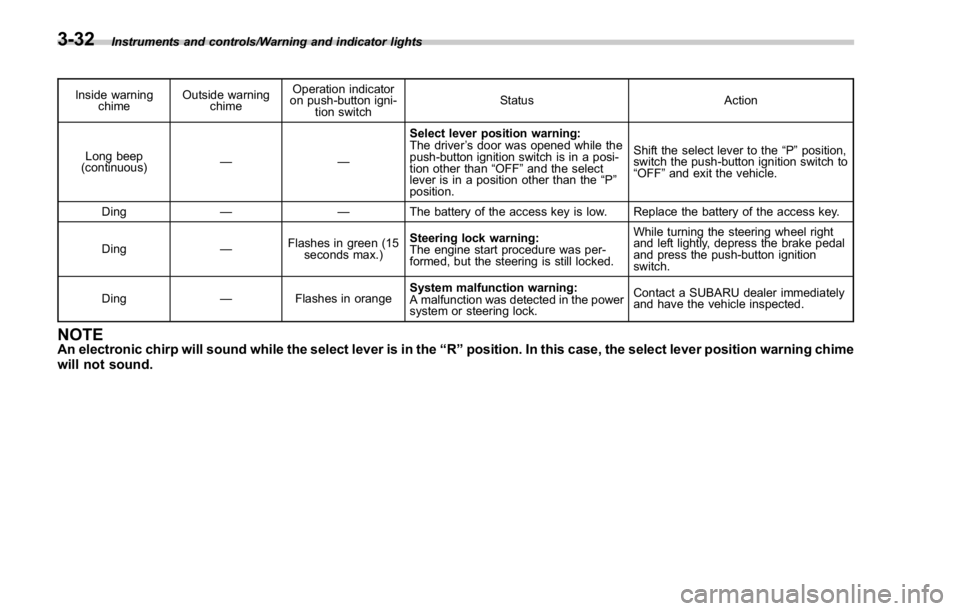
Instruments and controls/Warning and indicator lights
Inside warning
chime Outside warning
chime Operation indicator
on push-button igni-
tion switch Status Action
Long beep
(continuous) —— Select lever position warning:
The driver ’ s door was opened while the
push-button ignition switch is in a posi-
tion other than “ OFF ” and the select
lever is in a position other than the “ P ”
position. Shift the select lever to the “ P ” position,
switch the push-button ignition switch to
“ OFF ” and exit the vehicle.
Ding —— The battery of the access key is low. Replace the battery of the access key.
Ding — Flashes in green (15
seconds max.) Steering lock warning:
The engine start procedure was per-
formed, but the steering is still locked. While turning the steering wheel right
and left lightly, depress the brake pedal
and press the push-button ignition
switch.
Ding — Flashes in orange System malfunction warning:
A malfunction was detected in the power
system or steering lock. Contact a SUBARU dealer immediately
and have the vehicle inspected.
NOTE An electronic chirp will sound while the select lever is in the “ R ” position. In this case, the select lever position warning chime
will not sound.3-32
Page 226 of 594
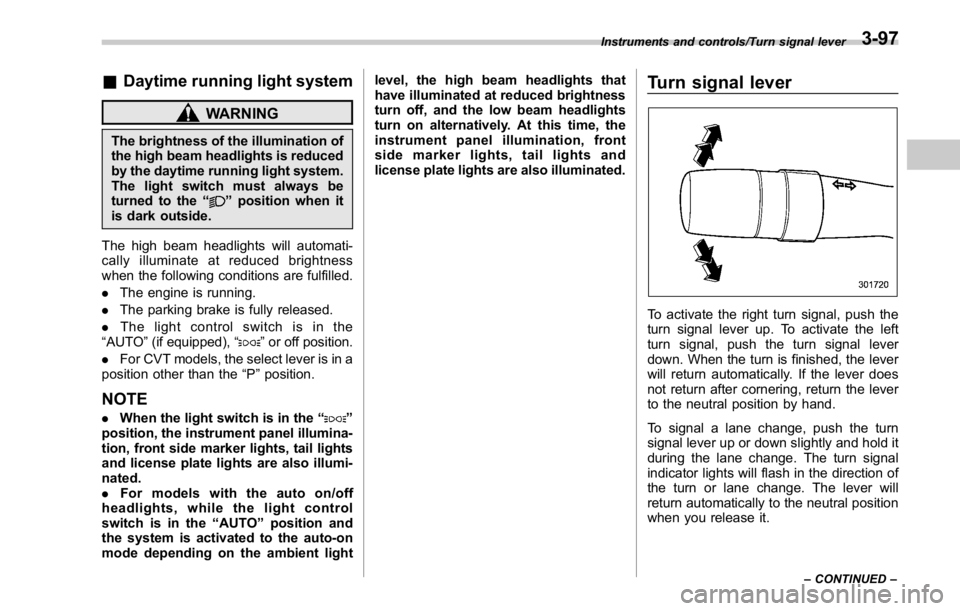
& Daytime running light system WARNINGThe brightness of the illumination of
the high beam headlights is reduced
by the daytime running light system.
The light switch must always be
turned to the “
” position when it
is dark outside.
The high beam headlights will automati-
cally illuminate at reduced brightness
when the following conditions are fulfilled.
. The engine is running.
. The parking brake is fully released.
. The light control switch is in the
“ AUTO ” (if equipped), “
” or off position.
. For CVT models, the select lever is in a
position other than the “ P ” position.
NOTE . When the light switch is in the “ ”
position, the instrument panel illumina-
tion, front side marker lights, tail lights
and license plate lights are also illumi-
nated.
. For models with the auto on/off
headlights, while the light control
switch is in the “ AUTO ” position and
the system is activated to the auto-on
mode depending on the ambient light level, the high beam headlights that
have illuminated at reduced brightness
turn off, and the low beam headlights
turn on alternatively. At this time, the
instrument panel illumination, front
side marker lights, tail lights and
license plate lights are also illuminated.
Turn signal lever
To activate the right turn signal, push the
turn signal lever up. To activate the left
turn signal, push the turn signal lever
down. When the turn is finished, the lever
will return automatically. If the lever does
not return after cornering, return the lever
to the neutral position by hand.
To signal a lane change, push the turn
signal lever up or down slightly and hold it
during the lane change. The turn signal
indicator lights will flash in the direction of
the turn or lane change. The lever will
return automatically to the neutral position
when you release it. Instruments and controls/Turn signal lever
– CONTINUED –3-97
Page 380 of 594
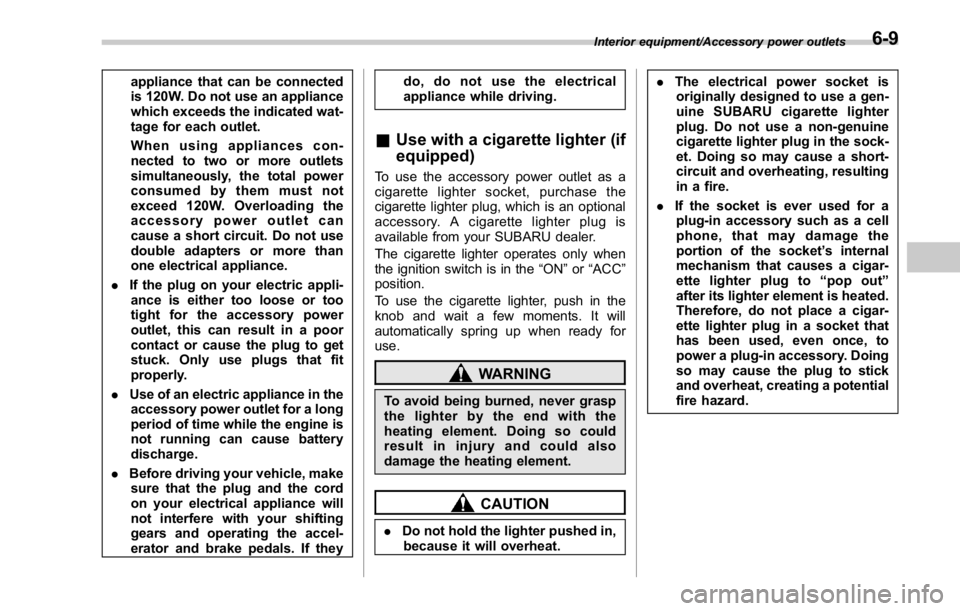
appliance that can be connected
is 120W. Do not use an appliance
which exceeds the indicated wat-
tage for each outlet.
When using appliances con-
nected to two or more outlets
simultaneously, the total power
consumed by them must not
exceed 120W. Overloading the
accessory power outlet can
cause a short circuit. Do not use
double adapters or more than
one electrical appliance.
. If the plug on your electric appli-
ance is either too loose or too
tight for the accessory power
outlet, this can result in a poor
contact or cause the plug to get
stuck. Only use plugs that fit
properly.
. Use of an electric appliance in the
accessory power outlet for a long
period of time while the engine is
not running can cause battery
discharge.
. Before driving your vehicle, make
sure that the plug and the cord
on your electrical appliance will
not interfere with your shifting
gears and operating the accel-
erator and brake pedals. If they do, do not use the electrical
appliance while driving.
& Use with a cigarette lighter (if
equipped) To use the accessory power outlet as a
cigarette lighter socket, purchase the
cigarette lighter plug, which is an optional
accessory. A cigarette lighter plug is
available from your SUBARU dealer.
The cigarette lighter operates only when
the ignition switch is in the “ ON ” or “ ACC ”
position.
To use the cigarette lighter, push in the
knob and wait a few moments. It will
automatically spring up when ready for
use.
WARNING
To avoid being burned, never grasp
the lighter by the end with the
heating element. Doing so could
result in injury and could also
damage the heating element.
CAUTION
. Do not hold the lighter pushed in,
because it will overheat. . The electrical power socket is
originally designed to use a gen-
uine SUBARU cigarette lighter
plug. Do not use a non-genuine
cigarette lighter plug in the sock-
et. Doing so may cause a short-
circuit and overheating, resulting
in a fire.
. If the socket is ever used for a
plug-in accessory such as a cell
phone, that may damage the
portion of the socket ’ s internal
mechanism that causes a cigar-
ette lighter plug to “ pop out ”
after its lighter element is heated.
Therefore, do not place a cigar-
ette lighter plug in a socket that
has been used, even once, to
power a plug-in accessory. Doing
so may cause the plug to stick
and overheat, creating a potential
fire hazard.Interior equipment/Accessory power outlets
6-9
Page 391 of 594

Starting and operating
ABS (Anti-lock Brake System) .......................... 7-36ABS self-check. .................................................. 7-36
ABS warning light .............................................. 7-37
Electronic Brake Force Distribution (EBD)
system ............................................................. 7-37Steps to take if EBD system malfunctions ........... 7-37
Vehicle Dynamics Control system .................... 7-38Vehicle Dynamics Control system monitor .......... 7-40
Vehicle Dynamics Control OFF switch ................. 7-40
Tire pressure monitoring system (TPMS)
(U.S.-spec. models) ......................................... 7-42
Parking your vehicle .......................................... 7-44Parking brake (models without electronic parking
brake system) .................................................. 7-44
Electronic parking brake (models with electronic
parking brake system) ...................................... 7-44
Parking tips ....................................................... 7-48
Hill start assist system (models without
electronic parking brake system) .................. 7-49 To activate/deactivate the Hill start assist
system ............................................................ 7-51
Hill start assist warning light/Hill start assist OFF
indicator light .................................................. 7-52
Cruise control .................................................... 7-52To set cruise control .......................................... 7-53
To temporarily cancel the cruise control ............. 7-54
To turn off the cruise control .............................. 7-54
To change the cruising speed ............................ 7-54
Cruise control indicator ..................................... 7-55
Cruise control set indicator ................................ 7-55
BSD/RCTA (if equipped) .................................... 7-56System features ................................................. 7-56
System operation ............................................... 7-57
BSD/RCTA approach indicator light/warning
buzzer ............................................................. 7-59
BSD/RCTA warning indicator .............................. 7-60
BSD/RCTA OFF switch ....................................... 7-61
Certification for the BSD/RCTA ........................... 7-62
Handling of radar sensors .................................. 7-63