Page 271 of 308
COMMAND LIST
269
Siri/VOICE RECOGNITION SYSTEM
9
Voice command Phrase Function
Back backTransits to the
previous screen
Bottom[go, jump, move, scroll]
[to] [the] bottomTransits to the
bottom of the list
Cancel cancelExits from the
voice recognition
mode and transits
to the map, main
or other menu
Cancel routedelete [my, the] route
Deletes the route
that has been set cancel [my, the] route
Delete delete
Down[page, scroll, move]
downMoves the list on
the list screen one
page down
Favorite�>�
Page 275 of 308
COMMAND LIST
273
Siri/VOICE RECOGNITION SYSTEM
9
Voice command Phrase Function
Route inforoute info
Reads the route
information that
has been set
(after the voice
recognition mode
is turned off ) route information
route summary
Infoinfo
information
summary
Routeroute options
Transits to the
route editing
screen
[my, change] route
Restaurant*�>�
Page 289 of 308

WHAT TO DO IF
287
APPENDIX/WHAT TO DO IF/INDEX
10
WHAT TO DO IF
TROUBLESHOOTING
RADIO OPERATION
Experience Cause Action
Mismatch of time alignment- a user may hear
a short period of programming replayed or an
echo, stutter or skip.The radio stations analog and digital volume
is not properly aligned or the station is in
ballgame mode.None, radio broadcast issue. A user can
contact the radio station.
Sound fades, blending in and out.Radio is shifting between analog and digital
audio.Reception issue, may clear-up as the vehicle
continues to be driven. Turning the indicator
of the HD Radio button off can force radio in
an analog audio.
Audio mute condition when an HD2/HD3
multicast channel had been playing.The radio does not have access to digital
signals at the moment.This is normal behavior, wait until the digital
signal returns. If out of the coverage area,
seek a new station.
Audio mute delay when selecting an HD2/
HD3 multicast channel preset.The digital multicast content is not available
until HD Radio™ broadcast can be decoded
and make the audio available. This takes up
to 7 seconds.This is normal behavior, wait for the audio to
become available.
Text information does not match the present
song audio.Data service issue by the radio broadcaster.
�%�U�R�D�G�F�D�V�W�H�U���V�K�R�X�O�G���E�H���Q�R�W�L�¿�H�G�����&�R�P�S�O�H�W�H��
the form;
www.ibiquity.com/automotive/report_radio_
station_experiences.
Page 296 of 308
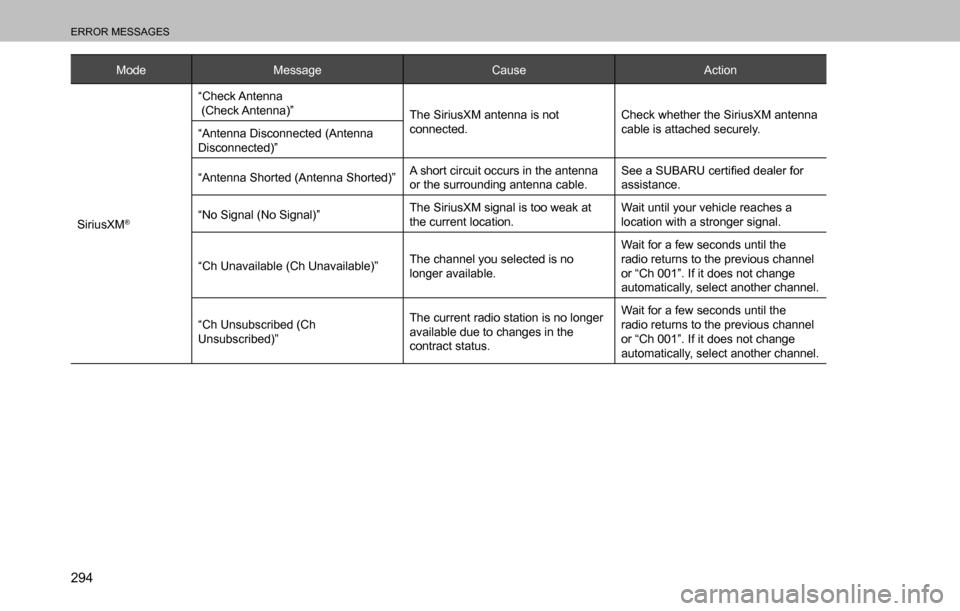
ERROR MESSAGES
294
Mode Message Cause Action
SiriusXM
®
“Check Antenna
(Check Antenna)”
The SiriusXM antenna is not
connected.Check whether the SiriusXM antenna
cable is attached securely.
“Antenna Disconnected (Antenna
Disconnected)”
“Antenna Shorted (Antenna Shorted)”A short circuit occurs in the antenna
or the surrounding antenna cable.�6�H�H���D���6�8�%�$�5�8���F�H�U�W�L�¿�H�G���G�H�D�O�H�U���I�R�U��
assistance.
“No Signal (No Signal)”The SiriusXM signal is too weak at
the current location.Wait until your vehicle reaches a
location with a stronger signal.
“Ch Unavailable (Ch Unavailable)”The channel you selected is no
longer available.Wait for a few seconds until the
radio returns to the previous channel
or “Ch 001”. If it does not change
automatically, select another channel.
“Ch Unsubscribed (Ch
Unsubscribed)”The current radio station is no longer
available due to changes in the
contract status.Wait for a few seconds until the
radio returns to the previous channel
or “Ch 001”. If it does not change
automatically, select another channel.
Page 297 of 308

ERROR MESSAGES
295
APPENDIX/WHAT TO DO IF/INDEX
10
Mode Message Cause Action
CD�³�1�R���P�X�V�L�F���¿�O�H�V���I�R�X�Q�G�������1�R���P�X�V�L�F���¿�O�H�V��
found.)”This indicates that no MP3/WMA/
�$�$�&���¿�O�H�V���D�U�H���L�Q�F�O�X�G�H�G���L�Q���W�K�H���G�L�V�F��Insert a disc on which playable music
data is recorded.
“Check DISC (Check DISC)”It indicates that the disc is dirty,
damaged, or it was inserted upside
down.Clean the disc or insert it correctly.
“DISC Error (DISC Error)” There is a trouble inside the system. Eject the disc.
USB�³�1�R���P�X�V�L�F���¿�O�H�V���I�R�X�Q�G�������1�R���P�X�V�L�F���¿�O�H�V��
found.)”This indicates that no MP3/WMA/
�$�$�&���¿�O�H�V���D�U�H���L�Q�F�O�X�G�H�G���L�Q���W�K�H���8�6�%��
memory.Connect a USB memory in which
playable music data is stored.
�³�1�R���Y�L�G�H�R���¿�O�H�V���I�R�X�Q�G�������1�R���Y�L�G�H�R���¿�O�H�V��
found.)”This indicates that there is no video
data in the USB memory.Connect a USB memory in which
playable video data is stored.
“USB Error (USB Error)”Because an over current was
detected.Stop using the device for a short time
and then try again.
Page 299 of 308

ERROR MESSAGES
297
APPENDIX/WHAT TO DO IF/INDEX
10
Mode Message Cause Action
Bluetooth Audio“Music tracks not supported. Please
check your audio player. (Music
tracks not supported. Please check
your audio player.)”A device that is incompatible with
audio playback was connected.�‡��Check the device settings.
�‡��Connect a device that is compatible
with audio playback.
STARLINKPlease disconnect mobile device and
install the STARLINK application on
your mobile device and try again.
Bluetooth disconnected, please
reconnect and try again.
Smartphone data connection is poor,
please try to connect again.�‡��The STARLINK application has not
been installed on your smartphone.
�‡��Your smartphone power was turned
OFF.
�‡��The Bluetooth connection has been
lost.
�‡��The signal quality is weak.
�‡��Lines are congested.�‡��Install the STARLINK application.
�‡��Turn ON the your smartphone
power.
�‡��Check the Bluetooth connection.
�‡��Move the car and connect to
STARLINK again.
�‡��Wait a short while and connect to
STARLINK again.
�‡��Start the STARLINK application on
your smartphone, check the service
availability, and then reconnect.
aha“Information acquisition error.
(Information acquisition error.)”When not able to get the requested
information.Please try again (Refresh etc.) later
or reconnect it.
“Poor wireless reception. (Poor
wireless reception.)”When a communication error has
been detected.Please try again in a better
communications environment.
“Entry not recognized. (Entry not
recognized.)”When an invalid operation has been
executed.Please try again (Refresh etc.) later
or reconnect it.
“The station list cannot be acquired.
(The station list cannot be acquired.)”When not able to get the station
information.Please try again (Refresh etc.) later
or reconnect it.
Page 300 of 308

ERROR MESSAGES
298
Mode Message Cause Action
aha“The content cannot be acquired.
(The content cannot be acquired.)”�‡��When not able to get the content
information.
�‡��When not able to switch to the Top
content when touching
.�‡��Please try again (Refresh etc.) later
or reconnect it.
�‡��Select the desired station again
when the station list appears.
“Action not available. (Action not
available.)”�:�K�H�Q���F�R�Q�W�H�Q�W���V�S�H�F�L�¿�F���R�S�H�U�D�W�L�R�Q�V��
such as “fast forward” or “rewind” are
not available.Please try again (Refresh etc.) later
or reconnect it.
“Failed. (Failed.)”When data transmission failed when
touching
.Please try again later.
“aha communication error - Please
check Owner's Manual. (aha
communication error - Please check
Owner's Manual.)”�‡��When invalid data is received from
the aha application or there is no
response.
�‡��When the connection to the aha
application via Bluetooth is not
available.
�‡��When the data reception from this
unit is rejected.Please try again (Refresh etc.)
later or reconnect it. If it is still not
improved, restart the aha application.
“Please select the type of connection
in “aha Settings”. (Please select the
type of connection in “aha Settings”.)”When aha radio setting is set to
USB (USB) when the Android
device is going to be paired via
Bluetooth.When you want to connect to the aha
application with the Android device,
select Bluetooth (Bluetooth) in
the aha radio setting from the setting
screen.