Page 178 of 308
Bluetooth® SETTINGS
176 �XFor OPP compatible Bluetooth phones
6. Select OK (OK).
NOTE
�OThe system waits for connection requests from the registered
device.
�OIf an error message is displayed, follow the guidance on the
screen and try again.
7. Select , or select and then select
PHONE (PHONE) to display the telephone top screen.
8. Select the desired item.
�”Transfer (Transfer): Select to transfer contacts from
the connected cellular phone.
�”
Add (Add): Select to add a new contact manually.
�”
Cancel (Cancel): Select to cancel transfer.
Page 179 of 308

SETTINGS
7
Bluetooth® SETTINGS
177
REGISTERING A Bluetooth AUDIO DEVICE
FOR THE FIRST TIME
To use the Bluetooth Audio, it is necessary to register an
audio device with the system.
Once the player has been registered, it is possible to use
the Bluetooth Audio.
This operation cannot be performed while driving.
<00290052005500030047004800570044004c004f0056000300440045005200580057000300550048004a004c0056005700480055004c0051004a0003004400030025004f005800480057005200520057004b0003004700480059004c00460048001d000301
3a0033>��������
1. Turn the Bluetooth connection setting of your audio
device on.
�”This function is not available when the Bluetooth
connection setting of your audio device is set to off.
2. Press the “AUDIO/TUNE” knob.
�”The screen can also be displayed by selecting
followed by
AUDIO (AUDIO).
�”If the audio control screen appears, select
Source
(Source) on the audio screen, or press the “AUDIO/
TUNE” knob again.
3. Select Bluetooth Audio (Bluetooth Audio).
4. Select Yes (Yes) to register an audio device.
5. Follow the steps in “REGISTERING A Bluetooth
�'�(�9�,�&�(�
Page 182 of 308

Bluetooth® SETTINGS
180
DISPLAYING THE “Bluetooth Settings (Bluetooth
Settings)” SCREEN IN A DIFFERENT WAY
�XFrom the phone/message settings screen
1. Select .
2. Select SETTINGS (SETTINGS).
3. Select Phone (Phone).
4. Select Connect Phone (Connect Phone).
�XFrom the status display
1. �6�H�O�H�F�W���V�W�D�W�X�V���G�L�V�S�O�D�\���D�U�H�D���R�Q���W�K�H���V�F�U�H�H�Q�������:�3��������
REGISTERING A Bluetooth DEVICE
Up to 5 Bluetooth devices can be registered.
Bluetooth compatible phones (HFP) and audio devices
(AVP) can be registered simultaneously.
This operation cannot be performed while driving.
1. Display the “Bluetooth Settings (Bluetooth Settings)”
�V�F�U�H�H�Q�������:�3����������
2. Select Add (Add).
�XWhen another Bluetooth device is connected
�”To disconnect the Bluetooth device, select
Yes
(Yes).
�XWhen 5 Bluetooth devices have already been
registered
�”A registered device needs to be replaced. Select
Yes (Yes), and then select the device to be
replaced.
3. When this screen is displayed, search for the device
name displayed on this screen on the screen of your
Bluetooth device.
�”For details about operating the Bluetooth device, see
the manual that comes with it.
�”To cancel the registration, select
Cancel (Cancel).
Page 186 of 308
Bluetooth® SETTINGS
184
EDITING THE Bluetooth DEVICE
INFORMATION
The Bluetooth device’s information can be displayed on the
screen. The displayed information can be edited.
1. Display the “Bluetooth Settings (Bluetooth Settings)”
�V�F�U�H�H�Q�������:�3����������
2. Select the desired device to be edited.
3. Select Device Info (Device Info).
4. <00260052005100bf00550050000300440051004700030046004b00440051004a004800030057004b004800030025004f005800480057005200520057004b0003004700480059004c004600480003004c0051004900520055005000440057004c0052005100
11>
No. Information
The name of the Bluetooth device. Can be changed to a
�G�H�V�L�U�H�G���Q�D�P�H�������:�3����������
Select to set the Bluetooth audio device connection
�P�H�W�K�R�G�������:�3����������
Device address is unique to the device and cannot be
changed.
Phone number of the Bluetooth phone.
Page 187 of 308

SETTINGS
7
Bluetooth® SETTINGS
185
No. Information
�&�R�P�S�D�W�L�E�L�O�L�W�\���S�U�R�¿�O�H���R�I���W�K�H���%�O�X�H�W�R�R�W�K���G�H�Y�L�F�H��
Select to reset all setup items.
NOTE
�OIf 2 Bluetooth devices have been registered with the same
device name, the devices can be distinguished referring to the
device’s address.
�ODepending on the type of phone, some information may not be
displayed.
CHANGING A DEVICE NAME
1. Select Device Name (Device Name).
2. Enter the name and then select OK (OK).
NOTE
�OEven if the device name is changed, the name registered in your
Bluetooth device does not change.
SETTING AUDIO DEVICE CONNECTION METHOD
1. Select Connect Audio Device from (Connect Audio
Device from).
2. Select the desired connection method.
�”
Vehicle (Vehicle): Select to connect the audio
system to the audio device.
�”
Device (Device): Select to connect the audio device
to the audio system.
�”Depending on the audio device, the “Vehicle
(Vehicle)” or “Device (Device)” connection method
may be best. As such, refer to the manual that comes
with the audio device.
�”To reset the connection method, select
Default
(Default).
Page 188 of 308
Bluetooth® SETTINGS
186
“System Settings (System Settings)”
SCREEN
<0037004b004800030025004f005800480057005200520057004b00030056004800570057004c0051004a00560003004600440051000300450048000300460052005100bf0055005000480047000300440051004700030046004b00440051004a0048004700
11>
1. Display the “Bluetooth Settings (Bluetooth Settings)”
�V�F�U�H�H�Q�������:�3����������
2. Select System Settings (System Settings).
3. Select the desired item to be set.
No. Information Page
Select to set Bluetooth connection on/off. 187
Displays system name. Can be changed to a
desired name.187
PIN-code used when the Bluetooth device
was registered. Can be changed to a desired
code.187
Device address is unique to the device and
cannot be changed.-
Select to set the phone connection status
display on/off.-
Select to set the connection status display of
the audio device on/off.-
�&�R�P�S�D�W�L�E�L�O�L�W�\���S�U�R�¿�O�H���R�I���W�K�H���V�\�V�W�H�P���G�H�Y�L�F�H��-
Select to reset all setup items. -
Page 191 of 308

OTHER SETTINGS
189
SETTINGS
7
No. Function
*1�6�H�O�H�F�W���W�R���F�K�D�Q�J�H���W�K�H���Y�H�K�L�F�O�H���F�O�R�F�N���V�H�W�W�L�Q�J�V�������:�3����������
Select to change the language.
Select to turn the beep sound on/off.
Select to change the button and screen color.
Select to change the keyboard layout.
Select to turn on/off the setting that returns the display
to the split screen automatically after 20 seconds when
a screen other than the split screen is displayed.
Select to turn the animation function on/off.
�6�H�O�H�F�W���W�R���F�X�V�W�R�P�L�]�H���W�K�H���V�F�U�H�H�Q���R�I�I���L�P�D�J�H�������:�3����������
�6�H�O�H�F�W���W�R���G�H�O�H�W�H���S�H�U�V�R�Q�D�O���G�D�W�D�������:�3����������
No. Function
Select to set the connected device when using aha.
Select
USB (USB) when using an iPhone, and then
select
Bluetooth (Bluetooth) when using Android
devices.
Select to set the connected device when using
Pandora*2. Select USB (USB) when using an iPhone,
and then select
Bluetooth (Bluetooth) when using
Android devices.
Select to update the Gracenote® database. For details,
contact your SUBARU dealer.
Select to display the software information. Notices
related to third party software used in this product are
enlisted. (This includes instructions for obtaining such
software, where applicable.)
Select to set the back camera delay control on/off.
When set to on, the back camera image displays for
approximately 6 seconds after moving the shift lever/
select lever “R” to any position other than “R”.
The display disappears when the shift lever/select lever
is moved to “P”, or when the vehicle speed reaches
approximately 5 mph (8 km/h) or faster.
Select to set the welcome display on/off when getting
into the vehicle.
*1Select to set the low fuel - gas station search on/off.
Page 193 of 308
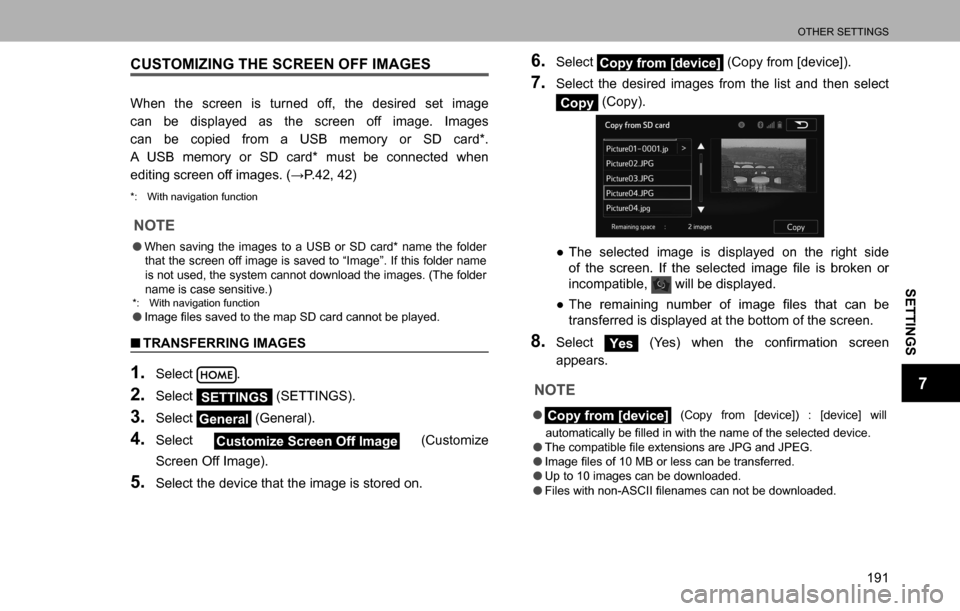
OTHER SETTINGS
191
SETTINGS
7
CUSTOMIZING THE SCREEN OFF IMAGES
When the screen is turned off, the desired set image
can be displayed as the screen off image. Images
can be copied from a USB memory or SD card*.
A USB memory or SD card* must be connected when
�H�G�L�W�L�Q�J���V�F�U�H�H�Q���R�I�I���L�P�D�J�H�V�������:�3����������������
*: With navigation function
NOTE
�OWhen saving the images to a USB or SD card* name the folder
that the screen off image is saved to “Image”. If this folder name
is not used, the system cannot download the images. (The folder
name is case sensitive.)
*: With navigation function �O<002c00500044004a0048000300bf004f0048005600030056004400590048004700030057005200030057004b0048000300500044005300030036002700030046004400550047000300460044005100510052005700030045004800030053004f0044005c00
48004700110003>
�QTRANSFERRING IMAGES
1. Select .
2. Select SETTINGS (SETTINGS).
3. Select General (General).
4. Select Customize Screen Off Image (Customize
Screen Off Image).
5. Select the device that the image is stored on.
6. Select Copy from [device] (Copy from [device]).
7. Select the desired images from the list and then select
Copy (Copy).
�”The selected image is displayed on the right side
�R�I�� �W�K�H�� �V�F�U�H�H�Q���� �,�I�� �W�K�H�� �V�H�O�H�F�W�H�G�� �L�P�D�J�H�� �