2016 SUBARU IMPREZA cruise control
[x] Cancel search: cruise controlPage 387 of 594
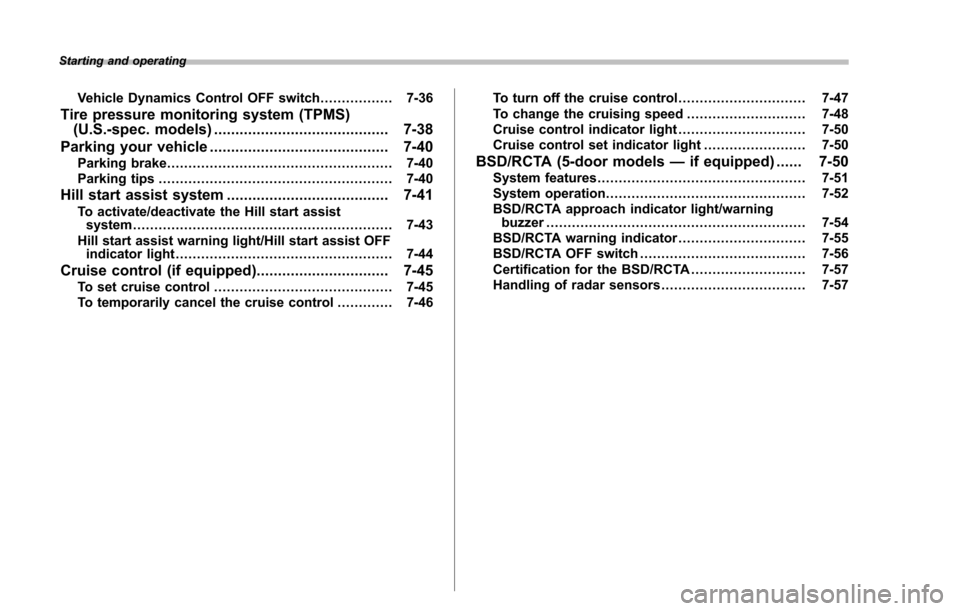
Starting and operating
Vehicle Dynamics Control OFF switch................. 7-36
Tire pressure monitoring system (TPMS)
(U.S.-spec. models) ......................................... 7-38
Parking your vehicle .......................................... 7-40
Parking brake..................................................... 7-40
Parking tips ....................................................... 7-40
Hill start assist system ...................................... 7-41To activate/deactivate the Hill start assist
system ............................................................. 7-43
Hill start assist warning light/Hill start assist OFF indicator light ................................................... 7-44
Cruise control (if equipped). .............................. 7-45To set cruise control.......................................... 7-45
To temporarily cancel the cruise control ............. 7-46To turn off the cruise control
.............................. 7-47
To change the cruising speed ............................ 7-48
Cruise control indicator light .............................. 7-50
Cruise control set indicator light ... ..................... 7-50
BSD/RCTA (5-door models—if equipped) ...... 7-50System features ................................................. 7-51
System operation ............................................... 7-52
BSD/RCTA approach indicator light/warning buzzer ............................................................. 7-54
BSD/RCTA warning indicator .............................. 7-55
BSD/RCTA OFF switch ....................................... 7-56
Certification for the BSD/RCTA ........................... 7-57
Handling of radar sensors .................................. 7-57
Page 430 of 594
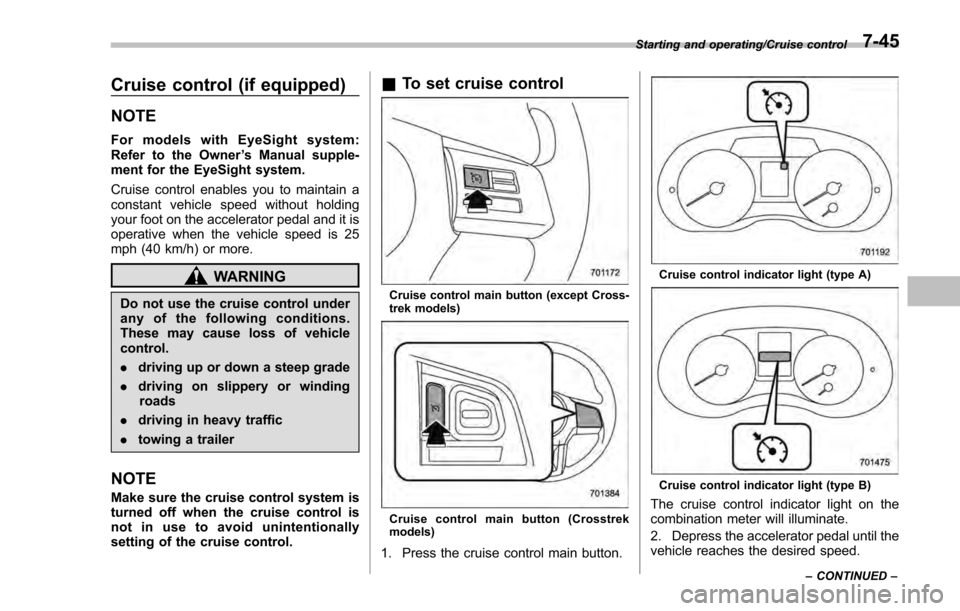
Cruise control (if equipped)
NOTE
For models with EyeSight system:
Refer to the Owner’s Manual supple-
ment for the EyeSight system.
Cruise control enables you to maintain a
constant vehicle speed without holding
your foot on the accelerator pedal and it is
operative when the vehicle speed is 25
mph (40 km/h) or more.
WARNING
Do not use the cruise control under
any of the following conditions.
These may cause loss of vehicle
control.
. driving up or down a steep grade
. driving on slippery or winding
roads
. driving in heavy traffic
. towing a trailer
NOTE
Make sure the cruise control system is
turned off when the cruise control is
not in use to avoid unintentionally
setting of the cruise control.
&To set cruise control
Cruise control main button (except Cross-
trek models)
Cruise control main button (Crosstrek
models)
1. Press the cruise control main button.
Cruise control indicator light (type A)
Cruise control indicator light (type B)
The cruise control indicator light on the
combination meter will illuminate.
2. Depress the accelerator pedal until the
vehicle reaches the desired speed.
Starting and operating/Cruise control
–CONTINUED –7-45
Page 431 of 594
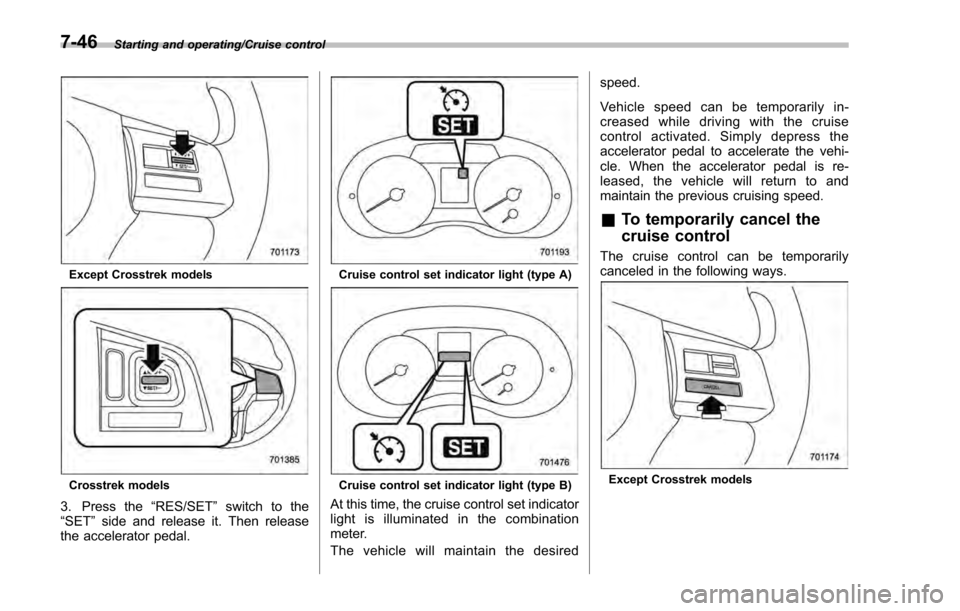
Starting and operating/Cruise control
Except Crosstrek models
Crosstrek models
3. Press the“RES/SET”switch to the
“SET ”side and release it. Then release
the accelerator pedal.
Cruise control set indicator light (type A)
Cruise control set indicator light (type B)
At this time, the cruise control set indicator
light is illuminated in the combination
meter.
The vehicle will maintain the desired speed.
Vehicle speed can be temporarily in-
creased while driving with the cruise
control activated. Simp
ly depress the
accelerator pedal to accelerate the vehi-
cle. When the accelerator pedal is re-
leased, the vehicle will return to and
maintain the previous cruising speed.
& To temporarily cancel the
cruise control
The cruise control can be temporarily
canceled in the following ways.
Except Crosstrek models
7-46
Page 432 of 594
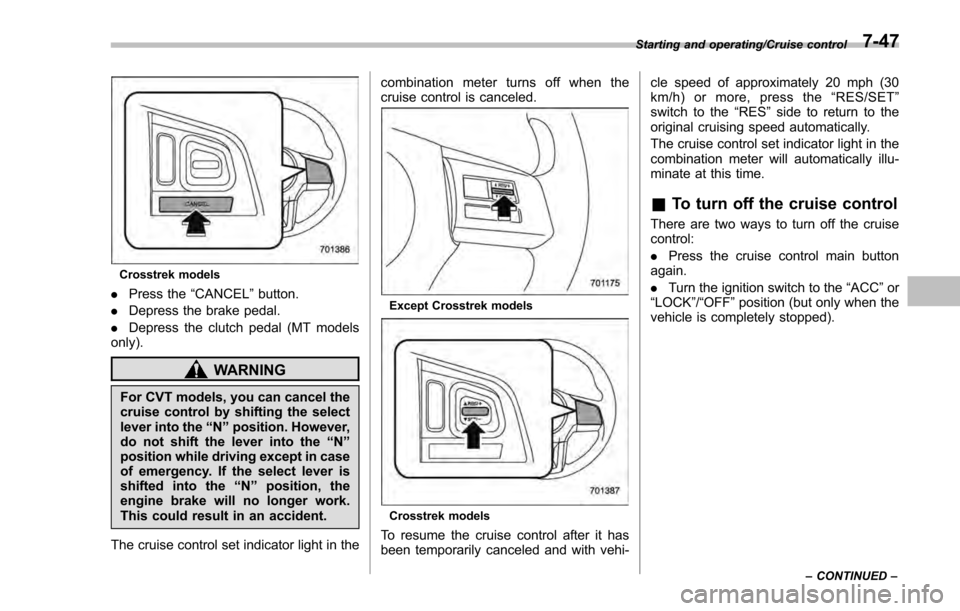
Crosstrek models
.Press the “CANCEL”button.
. Depress the brake pedal.
. Depress the clutch pedal (MT models
only).
WARNING
For CVT models, you can cancel the
cruise control by shifting the select
lever into the “N”position. However,
do not shift the lever into the “N”
position while driving except in case
of emergency. If the select lever is
shifted into the “N”position, the
engine brake will no longer work.
This could result in an accident.
The cruise control set indicator light in the combination meter turns off when the
cruise control is canceled.
Except Crosstrek models
Crosstrek models
To resume the cruise control after it has
been temporarily canceled and with vehi-cle speed of approximately 20 mph (30
km/h) or more, press the
“RES/SET ”
switch to the “RES ”side to return to the
original cruising speed automatically.
The cruise control set indicator light in the
combination meter will automatically illu-
minate at this time.
& To turn off the cruise control
There are two ways to turn off the cruise
control:
. Press the cruise control main button
again.
. Turn the ignition switch to the “ACC”or
“ LOCK ”/“OFF ”position (but only when the
vehicle is completely stopped).
Starting and operating/Cruise control
–CONTINUED –7-47
Page 433 of 594
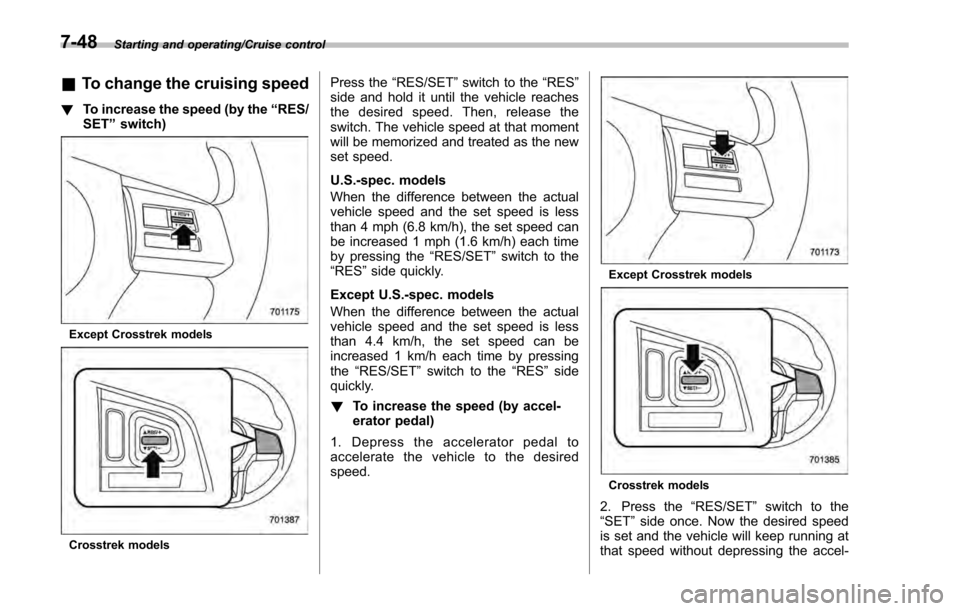
Starting and operating/Cruise control
&To change the cruising speed
! To increase the speed (by the “RES/
SET ”switch)
Except Crosstrek models
Crosstrek models
Press the “RES/SET” switch to the “RES ”
side and hold it until the vehicle reaches
the desired speed. Then, release the
switch. The vehicle speed at that moment
will be memorized and treated as the new
set speed.
U.S.-spec. models
When the difference between the actual
vehicle speed and the set speed is less
than 4 mph (6.8 km/h), the set speed can
be increased 1 mph (1.6 km/h) each time
by pressing the “RES/SET ”switch to the
“RES ”side quickly.
Except U.S.-spec. models
When the difference between the actual
vehicle speed and the set speed is less
than 4.4 km/h, the set speed can be
increased 1 km/h each time by pressing
the “RES/SET ”switch to the “RES”side
quickly.
! To increase the speed (by accel-
erator pedal)
1. Depress the accelerator pedal to
accelerate the vehicle to the desired
speed.
Except Crosstrek models
Crosstrek models
2. Press the “RES/SET”switch to the
“SET ”side once. Now the desired speed
is set and the vehicle will keep running at
that speed without depressing the accel-
7-48
Page 434 of 594
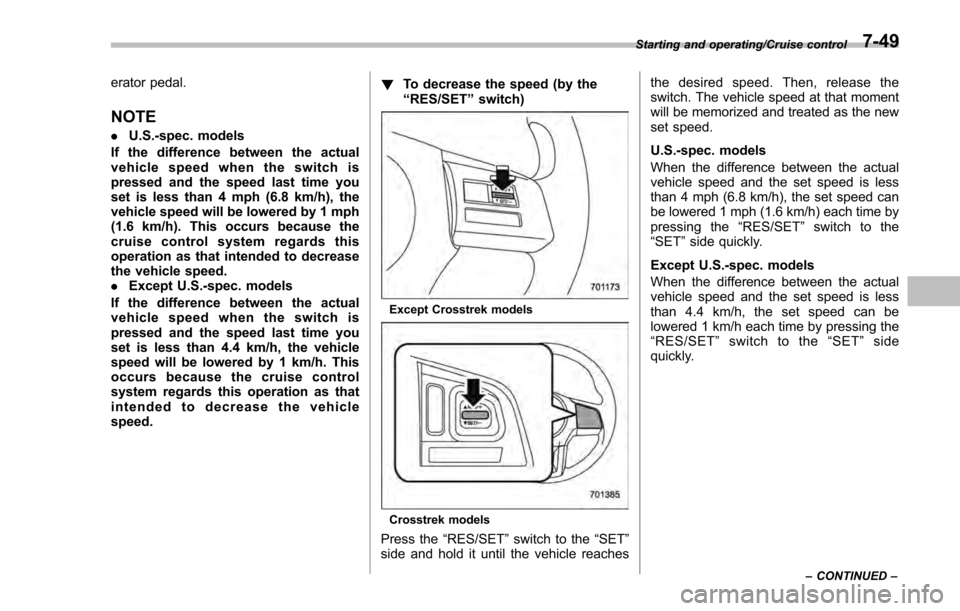
erator pedal.
NOTE
.U.S.-spec. models
If the difference between the actual
vehicle speed when the switch is
pressed and the speed last time you
set is less than 4 mph (6.8 km/h), the
vehicle speed will be lowered by 1 mph
(1.6 km/h). This occurs because the
cruise control system regards this
operation as that intended to decrease
the vehicle speed.
. Except U.S.-spec. models
If the difference between the actual
vehicle speed when the switch is
pressed and the speed last time you
set is less than 4.4 km/h, the vehicle
speed will be lowered by 1 km/h. This
occurs because the cruise control
system regards this operation as that
intended to decrease the vehicle
speed. !
To decrease the speed (by the
“RES/SET ”switch)
Except Crosstrek models
Crosstrek models
Press the “RES/SET” switch to the “SET”
side and hold it until the vehicle reaches the desired speed. Then, release the
switch. The vehicle speed at that moment
will be memorized and treated as the new
set speed.
U.S.-spec. models
When the difference between the actual
vehicle speed and the set speed is less
than 4 mph (6.8 km/h), the set speed can
be lowered 1 mph (1.6 km/h) each time by
pressing the
“RES/SET”switch to the
“SET ”side quickly.
Except U.S.-spec. models
When the difference between the actual
vehicle speed and the set speed is less
than 4.4 km/h, the set speed can be
lowered 1 km/h each time by pressing the
“ RES/SET ”switch to the “SET ”side
quickly.
Starting and operating/Cruise control
–CONTINUED –7-49
Page 435 of 594
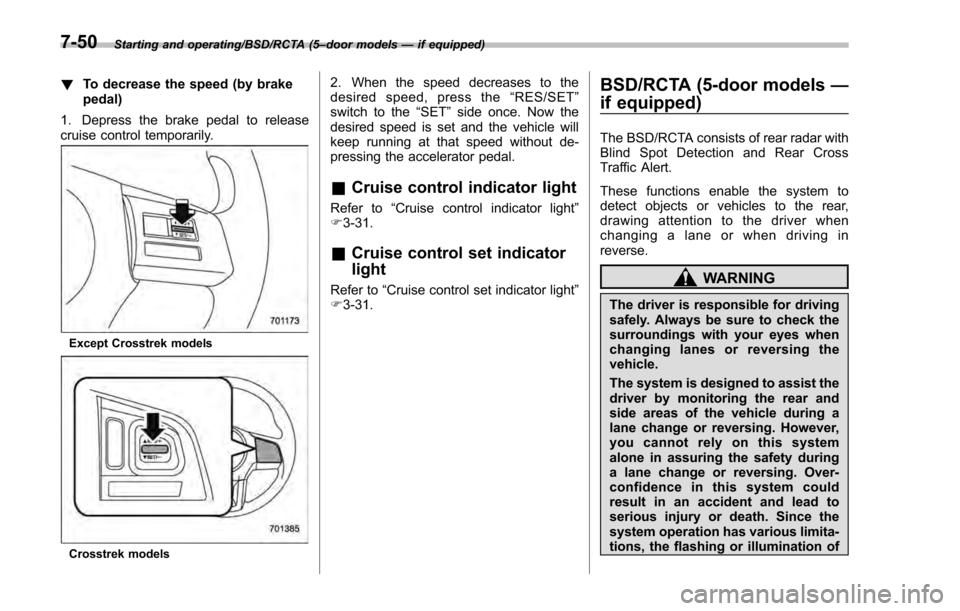
Starting and operating/BSD/RCTA (5–door models —if equipped)
! To decrease the speed (by brake
pedal)
1. Depress the brake pedal to release
cruise control temporarily.
Except Crosstrek models
Crosstrek models
2. When the speed decreases to the
desired speed, press the “RES/SET ”
switch to the “SET”side once. Now the
desired speed is set and the vehicle will
keep running at that speed without de-
pressing the accelerator pedal.
& Cruise control indicator light
Refer to “Cruise control indicator light ”
F 3-31.
& Cruise control set indicator
light
Refer to “Cruise control set indicator light ”
F 3-31.
BSD/RCTA (5-door models —
if equipped)
The BSD/RCTA consists of rear radar with
Blind Spot Detection and Rear Cross
Traffic Alert.
These functions enable the system to
detect objects or vehicles to the rear,
drawing attention to the driver when
changing a lane or when driving in
reverse.
WARNING
The driver is responsible for driving
safely. Always be sure to check the
surroundings with your eyes when
changing lanes or reversing the
vehicle.
The system is designed to assist the
driver by monitoring the rear and
side areas of the vehicle during a
lane change or reversing. However,
you cannot rely on this system
alone in assuring the safety during
a lane change or reversing. Over-
confidence in this system could
result in an accident and lead to
serious injury or death. Since the
system operation has various limita-
tions, the flashing or illumination of
7-50
Page 452 of 594
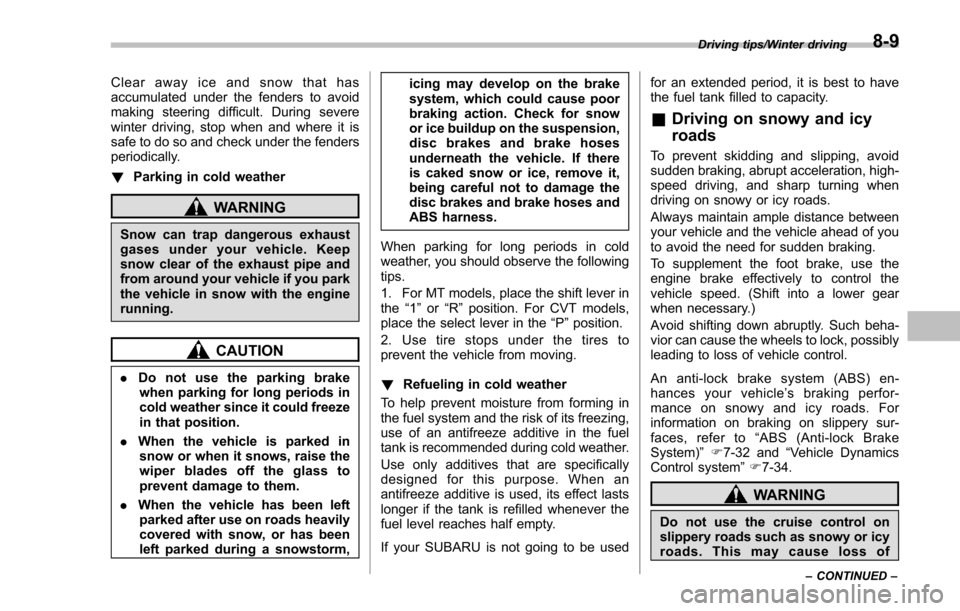
Clear away ice and snow that has
accumulated under the fenders to avoid
making steering difficult. During severe
winter driving, stop when and where it is
safe to do so and check under the fenders
periodically.
!Parking in cold weather
WARNING
Snow can trap dangerous exhaust
gases under your vehicle. Keep
snow clear of the exhaust pipe and
from around your vehicle if you park
the vehicle in snow with the engine
running.
CAUTION
.Do not use the parking brake
when parking for long periods in
cold weather since it could freeze
in that position.
. When the vehicle is parked in
snow or when it snows, raise the
wiper blades off the glass to
prevent damage to them.
. When the vehicle has been left
parked after use on roads heavily
covered with snow, or has been
left parked during a snowstorm, icing may develop on the brake
system, which could cause poor
braking action. Check for snow
or ice buildup on the suspension,
disc brakes and brake hoses
underneath the vehicle. If there
is caked snow or ice, remove it,
being careful not to damage the
disc brakes and brake hoses and
ABS harness.
When parking for long periods in cold
weather, you should observe the following
tips.
1. For MT models, place the shift lever in
the “1”or “R”position. For CVT models,
place the select lever in the “P ”position.
2. Use tire stops under the tires to
prevent the vehicle from moving.
! Refueling in cold weather
To help prevent moisture from forming in
the fuel system and the risk of its freezing,
use of an antifreeze additive in the fuel
tank is recommended during cold weather.
Use only additives that are specifically
designed for this purpose. When an
antifreeze additive is used, its effect lasts
longer if the tank is refilled whenever the
fuel level reaches half empty.
If your SUBARU is not going to be used for an extended period, it is best to have
the fuel tank filled to capacity.
&
Driving on snowy and icy
roads
To prevent skidding and slipping, avoid
sudden braking, abrupt acceleration, high-
speed driving, and sharp turning when
driving on snowy or icy roads.
Always maintain ample distance between
your vehicle and the vehicle ahead of you
to avoid the need for sudden braking.
To supplement the foot brake, use the
engine brake effectively to control the
vehicle speed. (Shift into a lower gear
when necessary.)
Avoid shifting down abruptly. Such beha-
vior can cause the wheels to lock, possibly
leading to loss of vehicle control.
An anti-lock brake system (ABS) en-
hances your vehicle ’s braking perfor-
manceonsnowyandicyroads.For
information on braking on slippery sur-
faces, refer to “ABS (Anti-lock Brake
System) ”F 7-32 and “Vehicle Dynamics
Control system ”F 7-34.
WARNING
Do not use the cruise control on
slippery roads such as snowy or icy
roads. This may cause loss of
Driving tips/Winter driving
–CONTINUED –8-9