Page 58 of 98
Pre-Collision Throttle Management
55
• When there is a fence orwall, etc., with a uniform
pattern (striped pattern,
brick, etc.) or with no pat-
tern in front
• When there is a wall or door made of glass or a mirror in
front
• When an obstacle (another vehicle, motorcycle, bicy-
cle, pedestrian, animal or
child, etc.) cuts in from the
side or jumps out suddenly
• When starting, if you change lanes and your vehicle is immediately behind the obstacle
• On sharp curves, steep uphill grades or steep downhill grades
- When the system determines that steering operation by the driver is intended as evasive action
• For your safety, do not test Pre-Collision Throttle Management on its own. It
may operate improperly and cause an accident.
S00653
Page 62 of 98
Lane Departure Warning
59
Lane Departure Warning
When vehicle speed is approximately 30 MPH (50 km/h) or more, this function warns the
driver if the system detects that the vehicle is likely to depart the traffic lane.
When Lane Departure Warning activates, a buzzer sounds 6 short beeps, and the steering
wheel indicator and right/left lane indicator on the meter display all flash at the same time.
* The illustration depicts a vehicle departing the left lane.
WARNING
Lane Departure Warning will not operate in all conditions. It also will not auto-
matically return the vehicle to the original lane. If the driver relies only on the
Lane Departure Warning to keep the vehicle in the lane, lane departure may
occur, resulting in an accident.
The Lane Departure Warning activates when it detects lane markings. How-
ever, it is not a function which can detect the edge of a road (shoulders or
side ditches, etc.) and warn the driver.
S01267
6
short beeps
S01347
Lane
Departure
Page 63 of 98
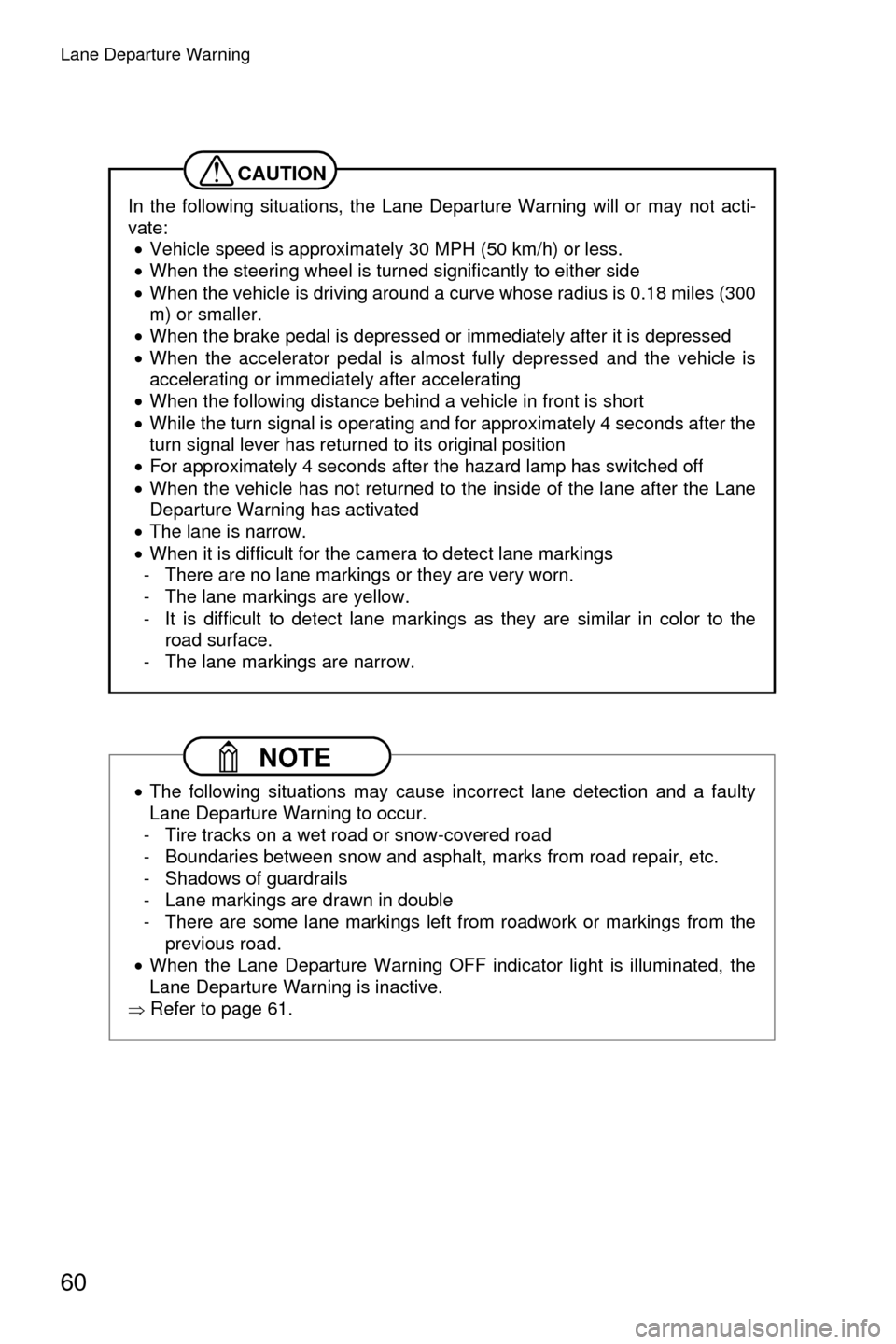
Lane Departure Warning
60
CAUTION
In the following situations, the Lane Departure Warning will or may not acti-
vate:• Vehicle speed is approximately 30 MPH (50 km/h) or less.
• When the steering wheel is turned significantly to either side
• When the vehicle is driving around a curve whose radius is 0.18 miles (300
m) or smaller.
• When the brake pedal is depressed or immediately after it is depressed
• When the accelerator pedal is almost fully depressed and the vehicle is
accelerating or immediately after accelerating
• When the following distance behind a vehicle in front is short
• While the turn signal is operating and for approximately 4 seconds after the
turn signal lever has returned to its original position
• For approximately 4 seconds after the hazard lamp has switched off
• When the vehicle has not returned to the inside of the lane after the Lane
Departure Warning has activated
• The lane is narrow.
• When it is difficult for the camera to detect lane markings
- There are no lane markings or they are very worn.
- The lane markings are yellow.
- It is difficult to detect lane markings as they are similar in color to the road surface.
- The lane markings are narrow.
NOTE
• The following situations may cause incorrect lane detection and a faulty
Lane Departure Warning to occur.
- Tire tracks on a wet road or snow-covered road
- Boundaries between snow and asphalt, marks from road repair, etc.
- Shadows of guardrails
- Lane markings are drawn in double
- There are some lane markings left from roadwork or markings from the previous road.
• When the Lane Departure Warning OFF indicator light is illuminated, the
Lane Departure Warning is inactive.
�Ÿ Refer to page 61.
Page 72 of 98
Conventional Cruise Control
69
(2) Switch to Conventional Cruise Control. Press and hold the (following distance setting) switch for approximately 2 seconds
or longer to switch from Adaptive Cruise Control to Conventional Cruise Control. A
buzzer sounds 1 short beep.
At this time, the following distance setting indicator on the EyeSight display area of the
multi information display turns off and (Conventional Cruise Control) is displayed.
To set the ready status: - All doors (except the rear gate/trunk) are closed.
- The driver’s seatbelt is fastened.
- The selector lever is in the position, and the paddle shift is not operated.
- The brake pedal is not depressed.
- The road is not on a steep slope.
- The steering wheel has not been turned significantly in either direction.
- The vehicle speed is over approximately 25 MPH (40 km/h).
- Parking brake is released.
(3) Control the accelerator pedal to reach the desired speed.
S01341S01351
D
Page 77 of 98
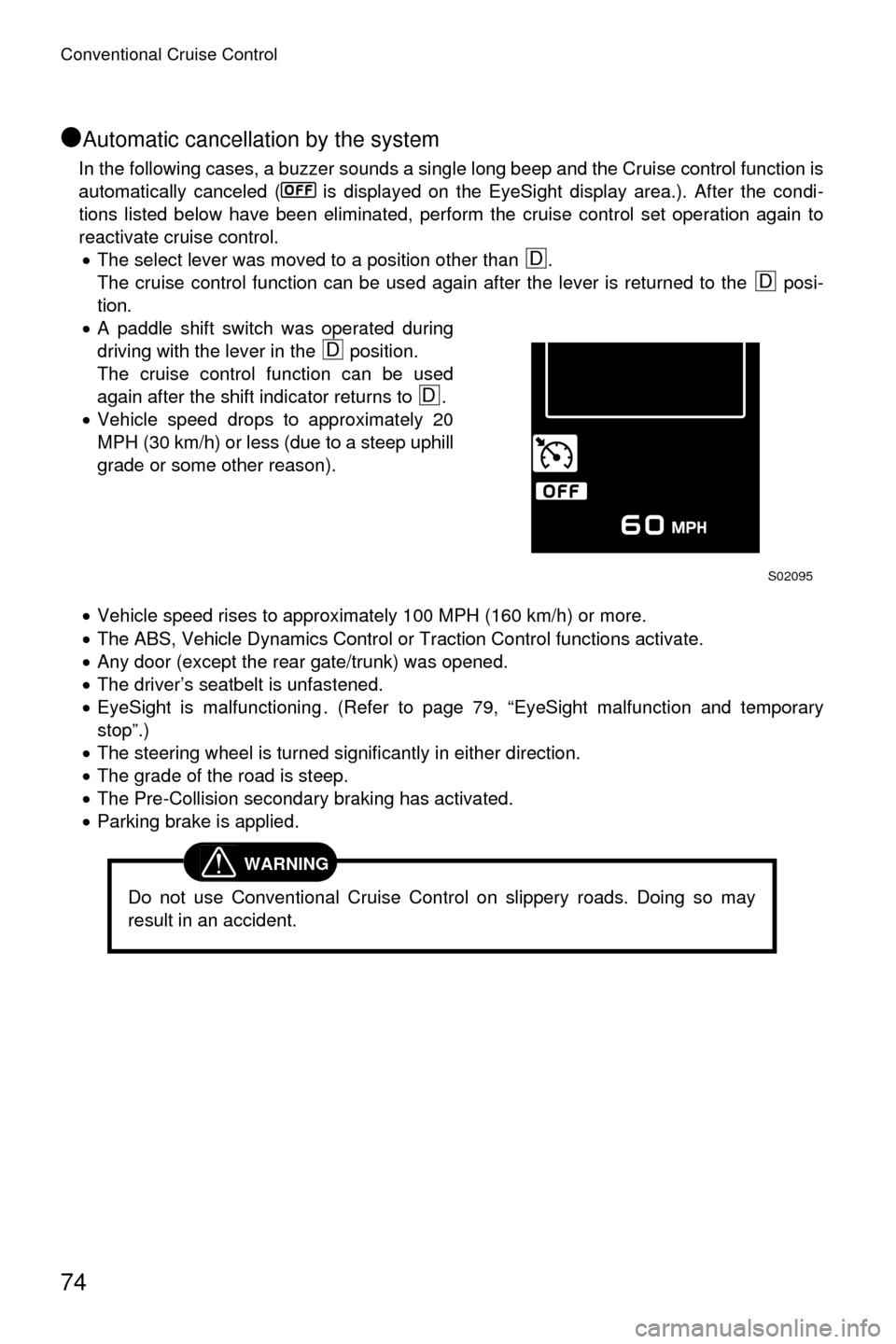
Conventional Cruise Control
74
●Automatic cancellation by the system
In the following cases, a buzzer sounds a single long beep and the Cruise control function is
automatically canceled ( is displayed on the EyeSight display area.). After the condi-
tions listed below have been eliminated, perform the cruise control set operation again to
reactivate cruise control.• The select lever was moved to a position other than .
The cruise control function can be used again after the lever is returned to the posi-
tion.
• A paddle shift switch was operated during
driving with the lever in the position.
The cruise control function can be used
again after the shift indicator returns to .
• Vehicle speed drops to approximately 20
MPH (30 km/h) or less (due to a steep uphill
grade or some other reason).
• Vehicle speed rises to approximately 100 MPH (160 km/h) or more.
• The ABS, Vehicle Dynamics Control or Traction Control functions activate.
• Any door (except the rear gate/trunk) was opened.
• The driver’s seatbelt is unfastened.
• EyeSight is malfunctioning . (Refer to page 79, “EyeSight malfunction and temporary
stop”.)
• The steering wheel is turned significantly in either direction.
• The grade of the road is steep.
• The Pre-Collision secondary braking has activated.
• Parking brake is applied.
WARNING
Do not use Conventional Cruise Control on slippery roads. Doing so may
result in an accident.
D
D
S02095
D
D
Page 84 of 98
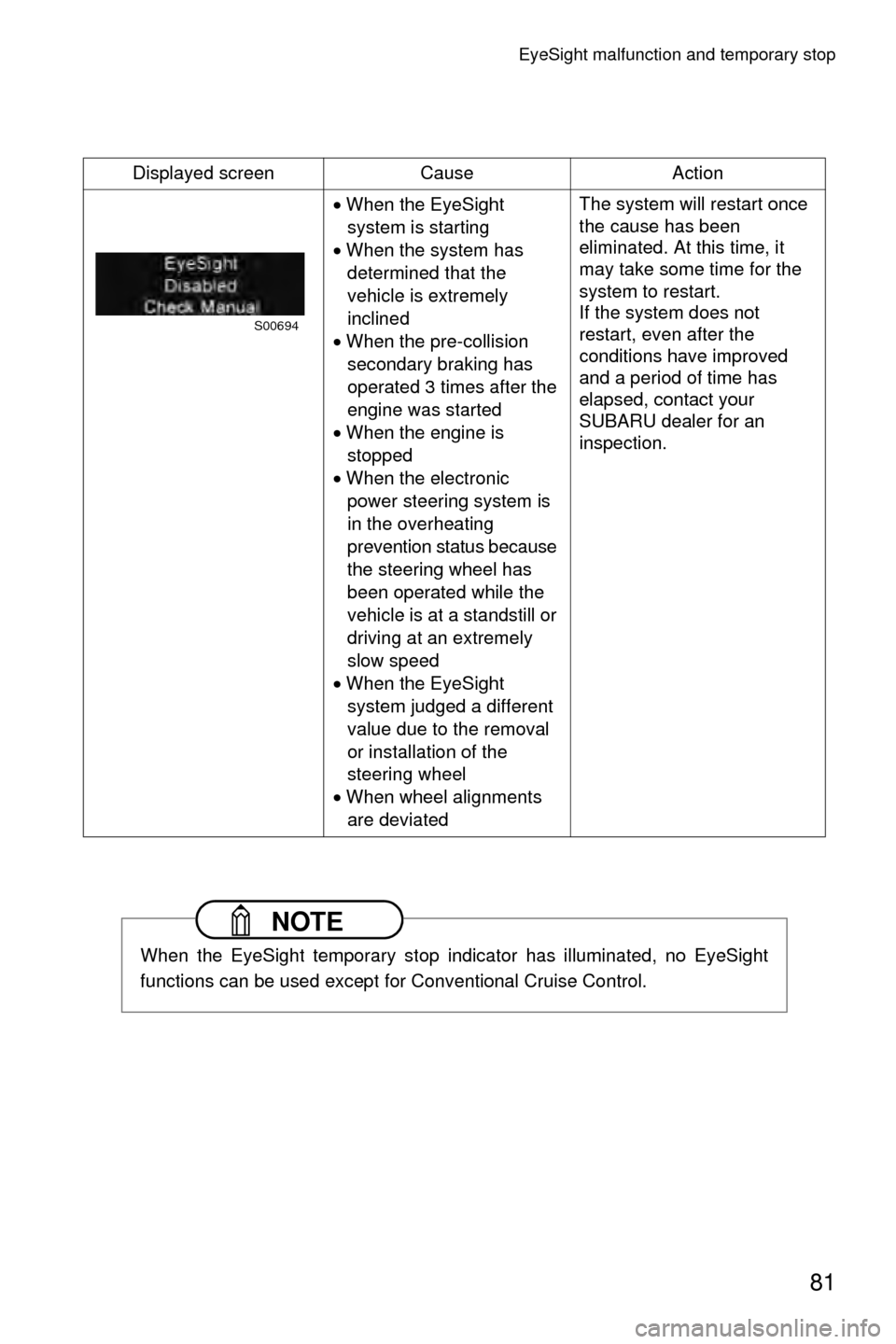
EyeSight malfunction and temporary stop
81
Displayed screenCauseAction
• When the EyeSight
system is starting
• When the system has
determined that the
vehicle is extremely
inclined
• When the pre-collision
secondary braking has
operated 3 times after the
engine was started
• When the engine is
stopped
• When the electronic
power steering system is
in the overheating
prevention status because
the steering wheel has
been operated while the
vehicle is at a standstill or
driving at an extremely
slow speed
• When the EyeSight
system judged a different
value due to the removal
or installation of the
steering wheel
• When wheel alignments
are deviated The system will restart once
the cause has been
eliminated. At this time, it
may take some time for the
system to restart.
If the system does not
restart, even after the
conditions have improved
and a period of time has
elapsed, contact your
SUBARU dealer for an
inspection.
NOTE
When the EyeSight temporary stop indicator has illuminated, no EyeSight
functions can be used except for Conventional Cruise Control.
S00694
Page 89 of 98
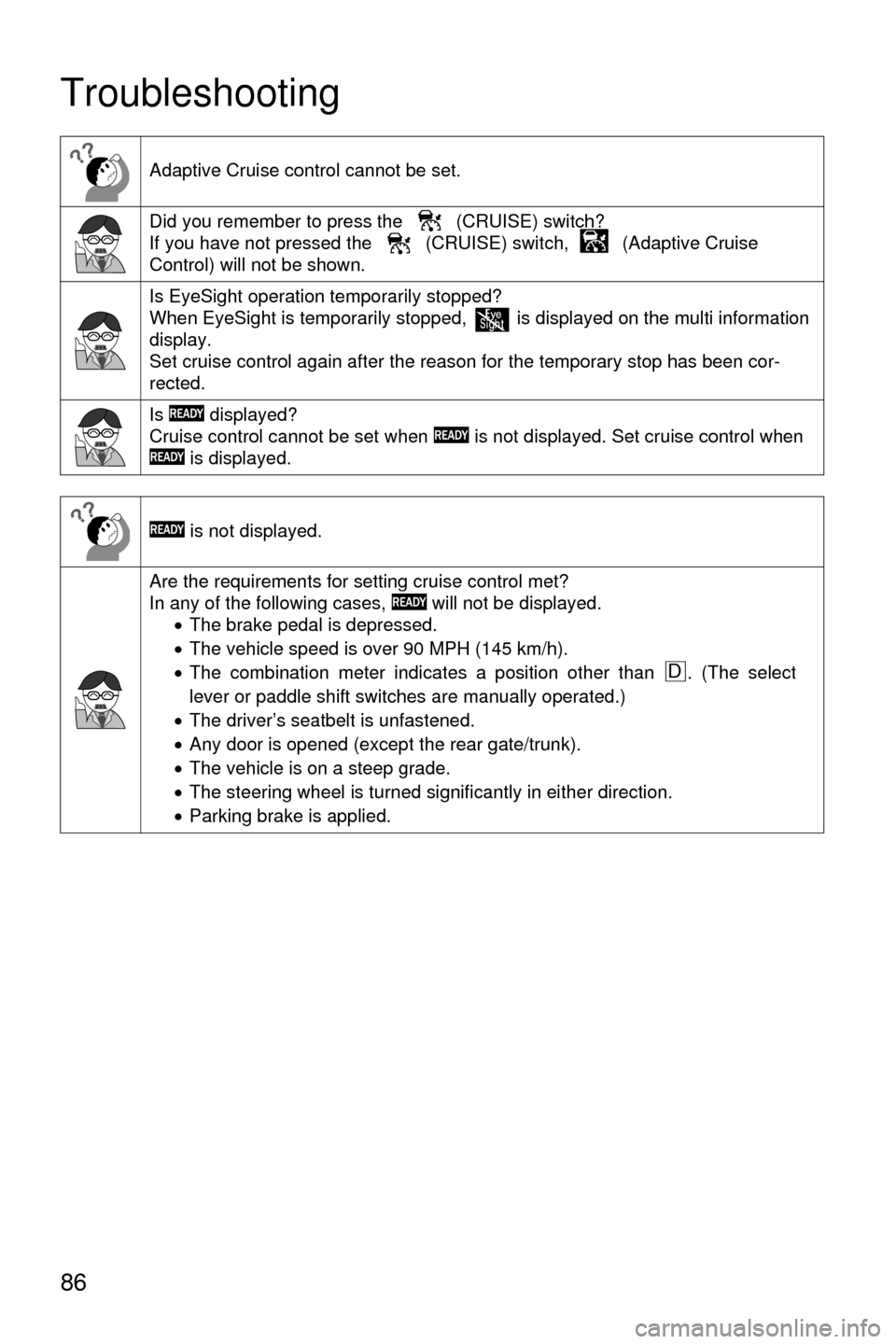
86
Troubleshooting
Adaptive Cruise control cannot be set.
Did you remember to press the (CRUISE) switch?
If you have not pressed the (CRUISE) switch, (Adaptive Cruise
Control) will not be shown.
Is EyeSight operation temporarily stopped?
When EyeSight is temporarily stopped, is displayed on the multi information
display.
Set cruise control again after the reason for the temporary stop has been cor-
rected.
Is displayed?
Cruise control cannot be set when is not displayed. Set cruise control when is displayed.
is not displayed.
Are the requirements for setting cruise control met?
In any of the following cases, will not be displayed. •The brake pedal is depressed.
• The vehicle speed is over 90 MPH (145 km/h).
• The combination meter indicates a position other than . (The select
lever or paddle shift switches are manually operated.)
• The driver’s seatbelt is unfastened.
• Any door is opened (except the rear gate/trunk).
• The vehicle is on a steep grade.
• The steering wheel is turned significantly in either direction.
• Parking brake is applied.
D
Page 90 of 98
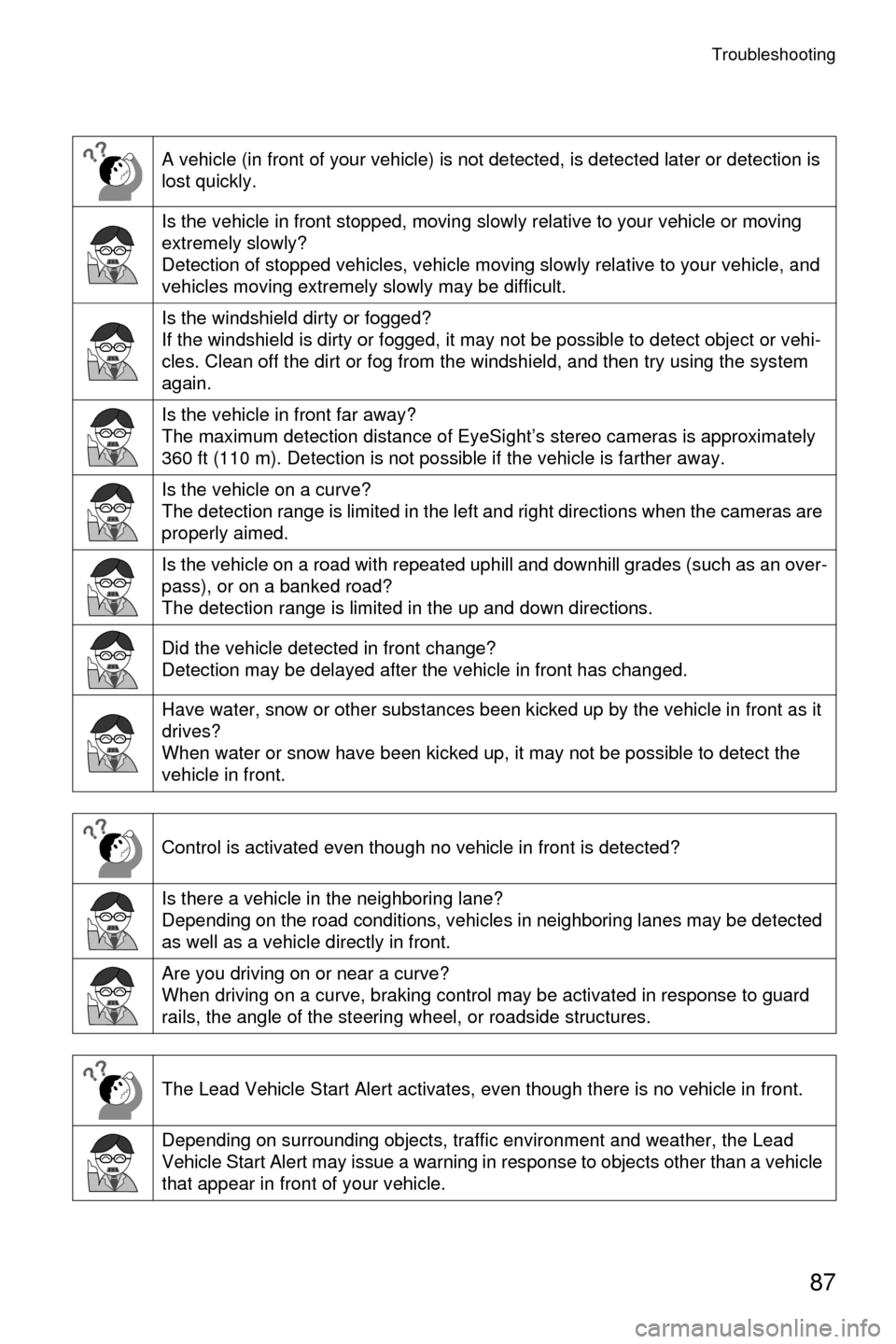
Troubleshooting
87
A vehicle (in front of your vehicle) is not detected, is detected later or detection is
lost quickly.
Is the vehicle in front stopped, moving slowly relative to your vehicle or moving
extremely slowly?
Detection of stopped vehicles, vehicle moving slowly relative to your vehicle, and
vehicles moving extremely slowly may be difficult.
Is the windshield dirty or fogged?
If the windshield is dirty or fogged, it may not be possible to detect object or vehi-
cles. Clean off the dirt or fog from the windshield, and then try using the system
again.
Is the vehicle in front far away?
The maximum detection distance of EyeSight’s stereo cameras is approximately
360 ft (110 m). Detection is not possible if the vehicle is farther away.
Is the vehicle on a curve?
The detection range is limited in the left and right directions when the cameras are
properly aimed.
Is the vehicle on a road with repeated uphill and downhill grades (such as an over-
pass), or on a banked road?
The detection range is limited in the up and down directions.
Did the vehicle detected in front change?
Detection may be delayed after the vehicle in front has changed.
Have water, snow or other substances been kicked up by the vehicle in front as it
drives?
When water or snow have been kicked up, it may not be possible to detect the
vehicle in front.
Control is activated even though no vehicle in front is detected?
Is there a vehicle in the neighboring lane?
Depending on the road conditions, vehicles in neighboring lanes may be detected
as well as a vehicle directly in front.
Are you driving on or near a curve?
When driving on a curve, braking control may be activated in response to guard
rails, the angle of the steering wheel, or roadside structures.
The Lead Vehicle Start Alert activates, even though there is no vehicle in front.
Depending on surrounding objects, traffic environment and weather, the Lead
Vehicle Start Alert may issue a warning in response to objects other than a vehicle
that appear in front of your vehicle.