Page 41 of 98
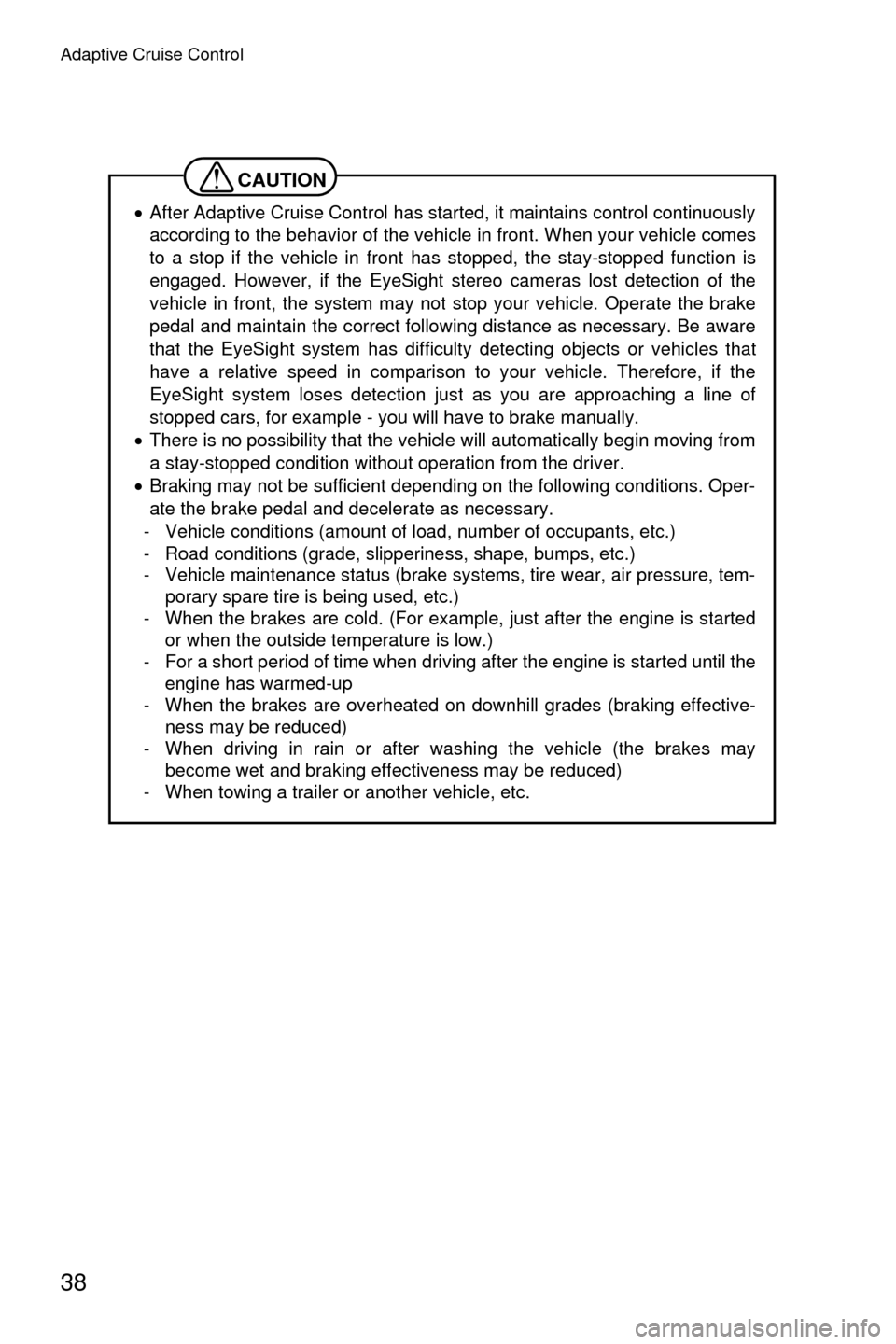
Adaptive Cruise Control
38
CAUTION
•After Adaptive Cruise Control has started, it maintains control continuously
according to the behavior of the vehicle in front. When your vehicle comes
to a stop if the vehicle in front has stopped, the stay-stopped function is
engaged. However, if the EyeSight stereo cameras lost detection of the
vehicle in front, the system may not stop your vehicle. Operate the brake
pedal and maintain the correct following distance as necessary. Be aware
that the EyeSight system has difficulty detecting objects or vehicles that
have a relative speed in comparison to your vehicle. Therefore, if the
EyeSight system loses detection just as you are approaching a line of
stopped cars, for example - you will have to brake manually.
• There is no possibility that the vehicle will automatically begin moving from
a stay-stopped condition without operation from the driver.
• Braking may not be sufficient depending on the following conditions. Oper-
ate the brake pedal and decelerate as necessary.
- Vehicle conditions (amount of load, number of occupants, etc.)
- Road conditions (grade, slipperiness, shape, bumps, etc.)
- Vehicle maintenance status (brake systems, tire wear, air pressure, tem- porary spare tire is being used, etc.)
- When the brakes are cold. (For example, just after the engine is started or when the outside temperature is low.)
- For a short period of time when driving after the engine is started until the engine has warmed-up
- When the brakes are overheated on downhill grades (braking effective-
ness may be reduced)
- When driving in rain or after washing the vehicle (the brakes may become wet and braking effectiveness may be reduced)
- When towing a trailer or another vehicle, etc.
Page 42 of 98
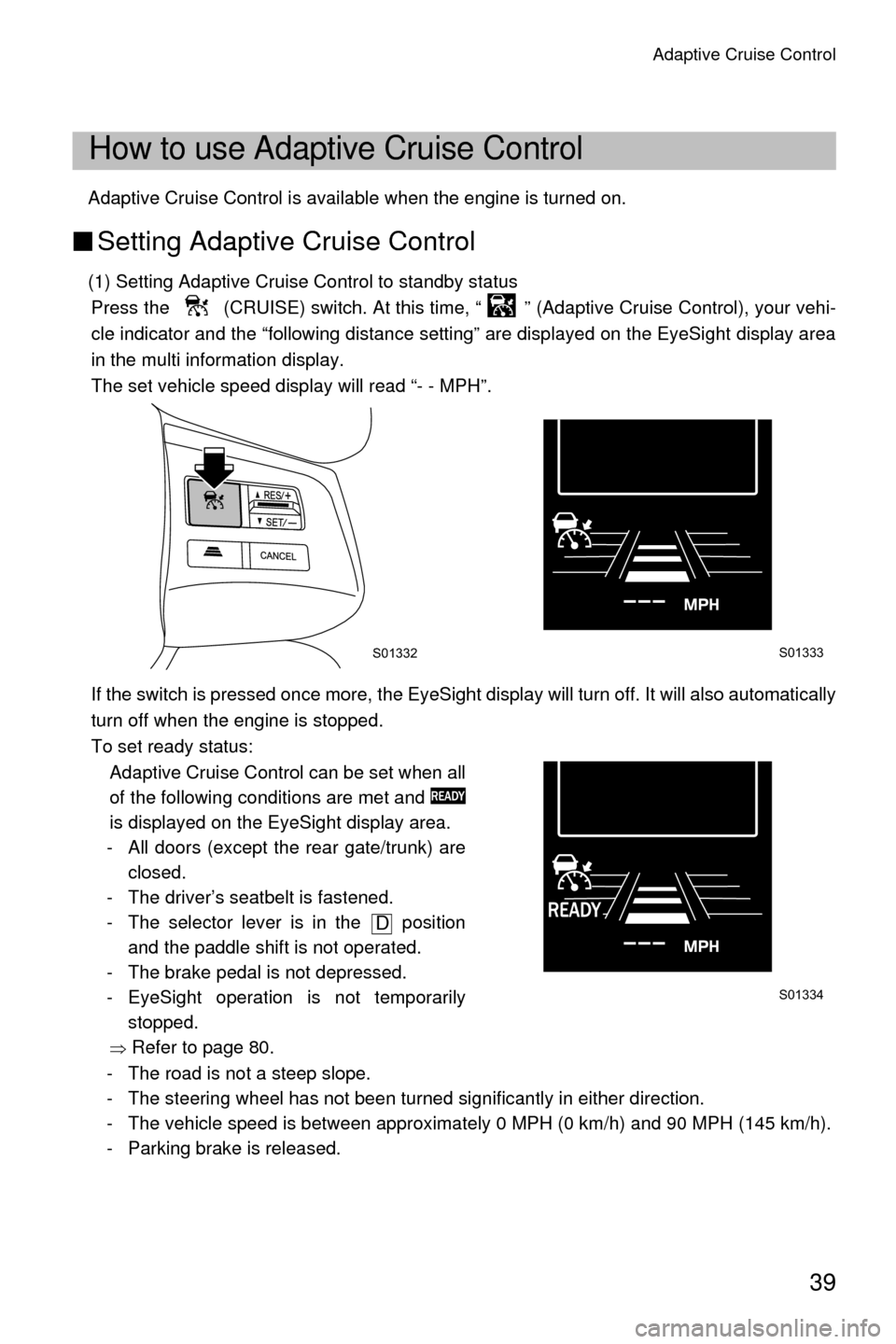
Adaptive Cruise Control
39
Adaptive Cruise Control is available when the engine is turned on.
■Setting Adaptive Cruise Control
(1) Setting Adaptive Cruise Control to standby status
Press the (CRUISE) switch. At this time, “ ” (Adaptive Cruise Control), your vehi-
cle indicator and the “following distance setting” are displayed on the EyeSight display area
in the multi information display.
The set vehicle speed display will read “- - MPH”.
If the switch is pressed once more, the EyeSight display will turn off. It will also automatically
turn off when the engine is stopped.
To set ready status: Adaptive Cruise Control can be set when all
of the following conditions are met and
is displayed on the EyeSight display area.
- All doors (except the rear gate/trunk) are closed.
- The driver’s seatbelt is fastened.
- The selector lever is in the position and the paddle shift is not operated.
- The brake pedal is not depressed.
- EyeSight operation is not temporarily stopped.
�Ÿ Refer to page 80.
- The road is not a steep slope.
- The steering wheel has not been turned significantly in either direction.
- The vehicle speed is between approximately 0 MPH (0 km/h) and 90 MPH (145 km/h).
- Parking brake is released.
How to use Adaptive Cruise Control
S01332S01333
S01334
D
Page 52 of 98
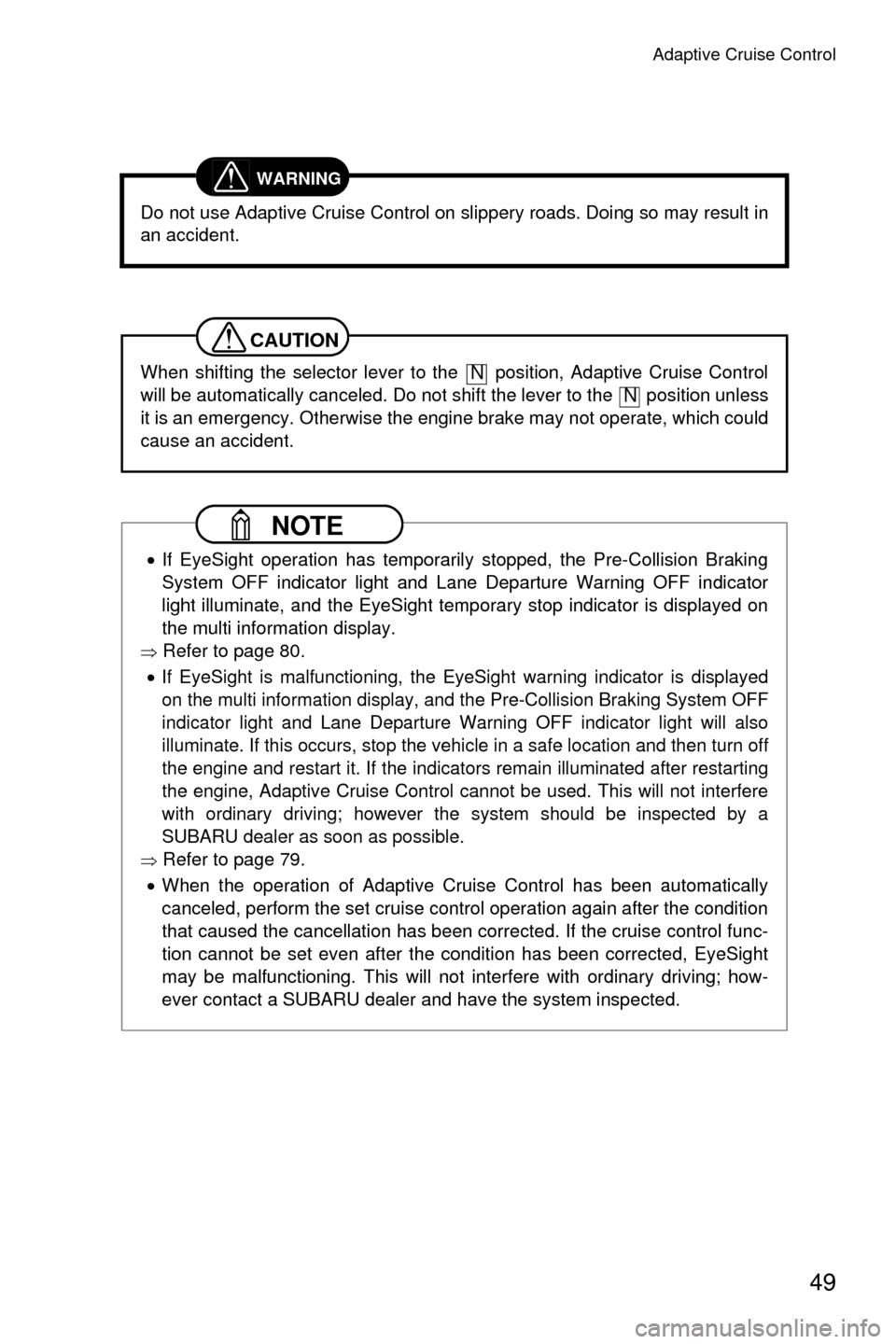
Adaptive Cruise Control
49
WARNING
Do not use Adaptive Cruise Control on slippery roads. Doing so may result in
an accident.
CAUTION
When shifting the selector lever to the position, Adaptive Cruise Control
will be automatically canceled. Do not shift the lever to the position unless
it is an emergency. Otherwise the engine brake may not operate, which could
cause an accident.
NOTE
•If EyeSight operation has temporarily stopped, the Pre-Collision Braking
System OFF indicator light and Lane Departure Warning OFF indicator
light illuminate, and the EyeSight temporary stop indicator is displayed on
the multi information display.
�Ÿ Refer to page 80.
•If EyeSight is malfunctioning, the EyeSight warning indicator is displayed
on the multi information display, and the Pre-Collision Braking System OFF
indicator light and Lane Departure Warning OFF indicator light will also
illuminate. If this occurs, stop the vehicle in a safe location and then turn off
the engine and restart it. If the indicators remain illuminated after restarting
the engine, Adaptive Cruise Control cannot be used. This will not interfere
with ordinary driving; however the system should be inspected by a
SUBARU dealer as soon as possible.
�Ÿ Refer to page 79.
• When the operation of Adaptive Cruise Control has been automatically
canceled, perform the set cruise control operation again after the condition
that caused the cancellation has been corrected. If the cruise control func-
tion cannot be set even after the condition has been corrected, EyeSight
may be malfunctioning. This will not interfere with ordinary driving; how-
ever contact a SUBARU dealer and have the system inspected.
N
N
Page 56 of 98
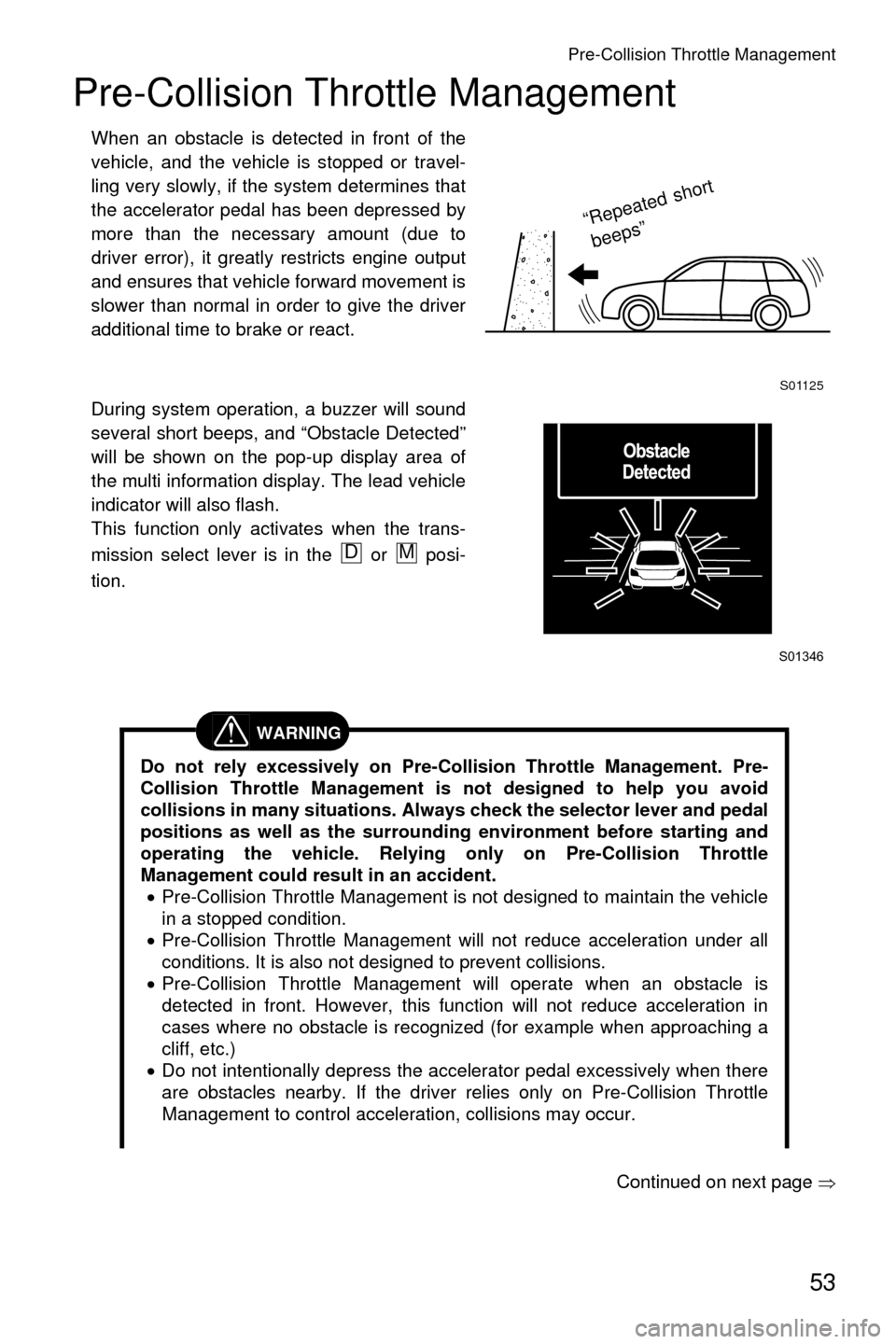
Pre-Collision Throttle Management
53
Pre-Collision Throttle Management
When an obstacle is detected in front of the
vehicle, and the vehicle is stopped or travel-
ling very slowly, if the system determines that
the accelerator pedal has been depressed by
more than the necessary amount (due to
driver error), it greatly restricts engine output
and ensures that vehicle forward movement is
slower than normal in order to give the driver
additional time to brake or react.
During system operation, a buzzer will sound
several short beeps, and “Obstacle Detected”
will be shown on the pop-up display area of
the multi information display. The lead vehicle
indicator will also flash.
This function only activates when the trans-
mission select lever is in the or posi-
tion.
Continued on next page �Ÿ
WARNING
Do not rely excessively on Pre-Collision Throttle Management. Pre-
Collision Throttle Management is not designed to help you avoid
collisions in many situations. Always check the selector lever and pedal
positions as well as the surrounding environment before starting and
operating the vehicle. Relying only on Pre-Collision Throttle
Management could result in an accident.
• Pre-Collision Throttle Management is not designed to maintain the vehicle
in a stopped condition.
• Pre-Collision Throttle Management will not reduce acceleration under all
conditions. It is also not designed to prevent collisions.
• Pre-Collision Throttle Management will operate when an obstacle is
detected in front. However, this function will not reduce acceleration in
cases where no obstacle is recognized (for example when approaching a
cliff, etc.)
• Do not intentionally depress the accelerator pedal excessively when there
are obstacles nearby. If the driver relies only on Pre-Collision Throttle
Management to control acceleration, collisions may occur.
S01125
“
R e
p e
ate
d s
h o r
t
b e
e p
s”
S01346
DM
Page 59 of 98
Pre-Collision Throttle Management
56
CAUTION
•In the following situations, turn off Pre-Collision Throttle Management. Other-
wise Pre-Collision Throttle Management may activate unexpectedly.
- When the vehicle is being towed
- When loading the vehicle onto a carrier
- When a chassis dynamometer, free-rollers or similar equipment is used
- When a mechanic lifts up the vehicle, starts the engine and allows the wheels to spin freely
- When passing hanging banners, flags or branches, or when thick/tall
vegetation is contacting the vehicle
• The Pre-Collision Throttle Management may activate in the following situa-
tions. Therefore concentrate on safe driving.
- When your vehicle is close to the vehicle in front
- When passing through an automatic gate
- When your vehicle is in a location where the grade of the road changes rapidly
- When passing through clouds of steam or smoke
S01264
S00652
Page 61 of 98
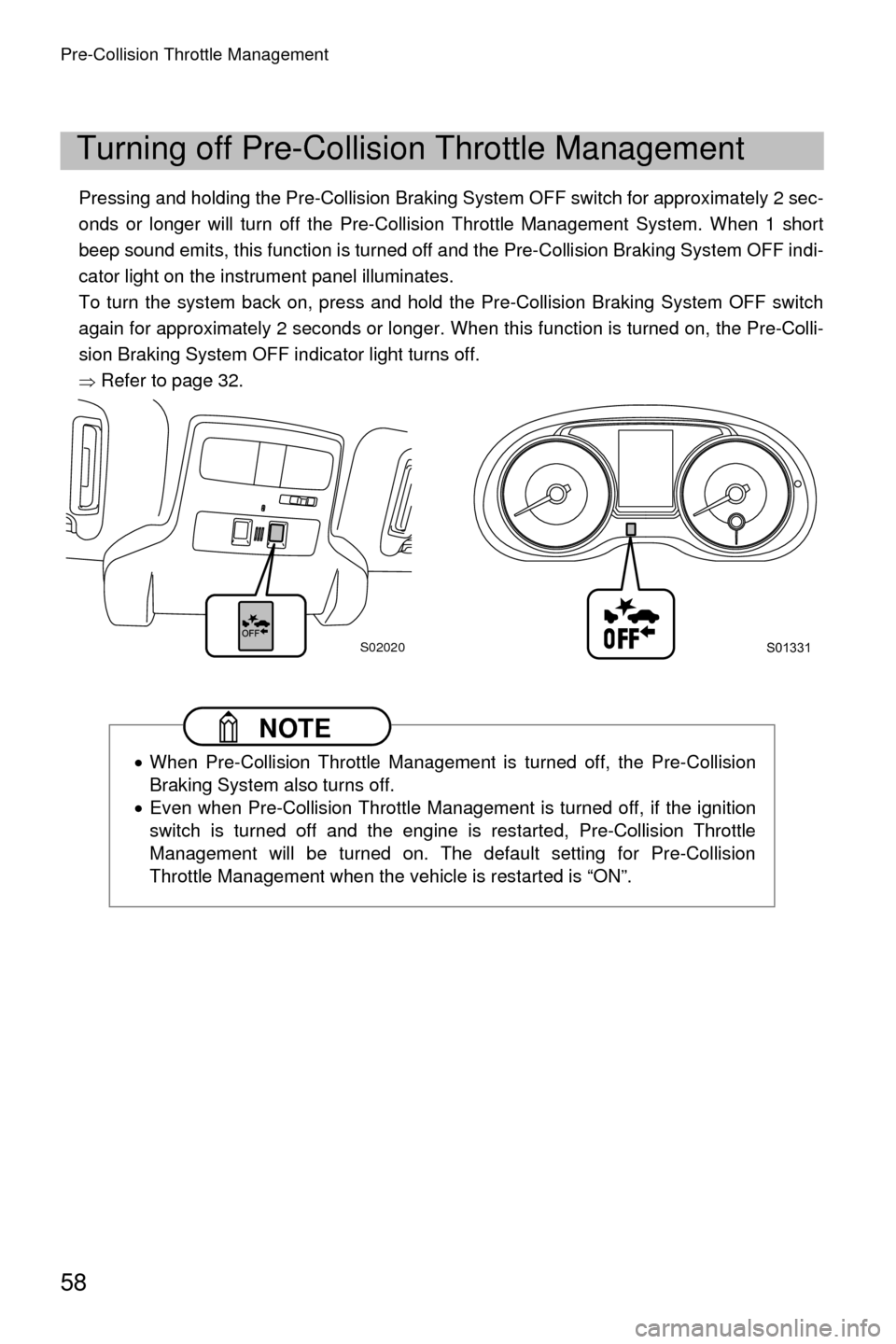
Pre-Collision Throttle Management
58
Pressing and holding the Pre-Collision Braking System OFF switch for approximately 2 sec-
onds or longer will turn off the Pre-Collision Throttle Management System. When 1 short
beep sound emits, this function is turned off and the Pre-Collision Braking System OFF indi-
cator light on the instrument panel illuminates.
To turn the system back on, press and hold the Pre-Collision Braking System OFF switch
again for approximately 2 seconds or longer. When this function is turned on, the Pre-Colli-
sion Braking System OFF indicator light turns off.
�Ÿ Refer to page 32.
Turning off Pre-Collision Throttle Management
NOTE
•When Pre-Collision Throttle Management is turned off, the Pre-Collision
Braking System also turns off.
• Even when Pre-Collision Throttle Management is turned off, if the ignition
switch is turned off and the engine is restarted, Pre-Collision Throttle
Management will be turned on. The default setting for Pre-Collision
Throttle Management when the vehicle is restarted is “ON”.
S02020S01331
Page 64 of 98
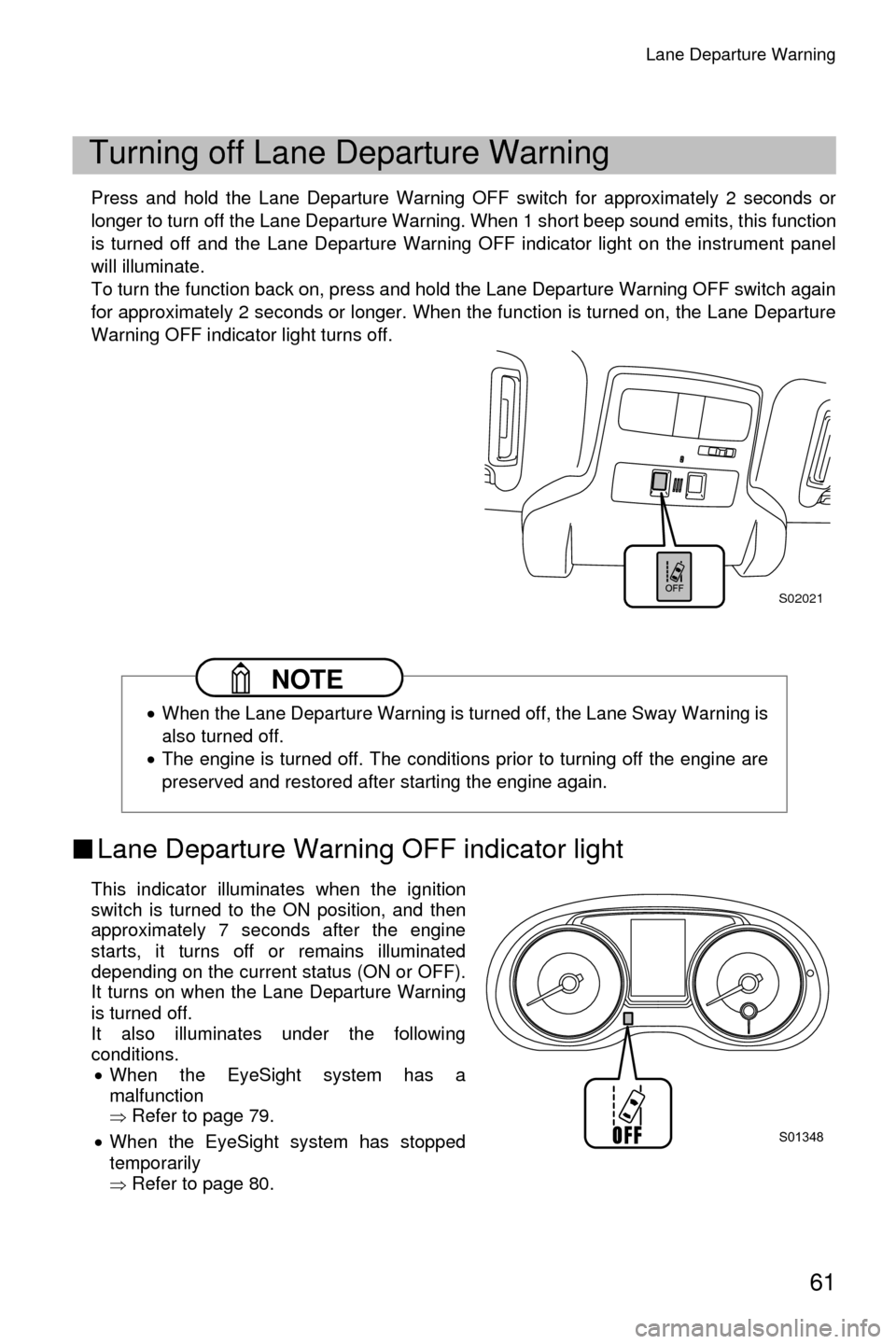
Lane Departure Warning
61
Press and hold the Lane Departure Warning OFF switch for approximately 2 seconds or
longer to turn off the Lane Departure Warning. When 1 short beep sound emits, this function
is turned off and the Lane Departure Warning OFF indicator light on the instrument panel
will illuminate.
To turn the function back on, press and hold the Lane Departure Warning OFF switch again
for approximately 2 seconds or longer. When the function is turned on, the Lane Departure
Warning OFF indicator light turns off.
■Lane Departure Warning OFF indicator light
This indicator illuminates when the ignition
switch is turned to the ON position, and then
approximately 7 seconds after the engine
starts, it turns off or remains illuminated
depending on the current status (ON or OFF).
It turns on when the Lane Departure Warning
is turned off.
It also illuminates under the following
conditions.
• When the EyeSight system has a
malfunction
�Ÿ Refer to page 79.
• When the EyeSight system has stopped
temporarily
�Ÿ Refer to page 80.
Turning off Lane Departure Warning
NOTE
•When the Lane Departure Warning is turned off, the Lane Sway Warning is
also turned off.
• The engine is turned off. The conditions prior to turning off the engine are
preserved and restored after starting the engine again.
S02021
S01348
Page 67 of 98
Lane Sway Warning
64
Press and hold the Lane Departure Warning OFF switch for approximately 2 seconds or
longer to turn off the Lane Sway Warning. When 1 short beep sound emits, this function is
turned off and the Lane Departure Warning OFF indicator light on the instrument panel illu-
minates.
To turn the function back on, press and hold the Lane Departure Warning OFF switch again
for approximately 2 seconds or longer. When the function is turned on, the Lane Departure
Warning OFF indicator light turns off.
�Ÿ Refer to page 61.
Turning off Lane Sway Warning
NOTE
•When the Lane Sway Warning is turned off, the Lane Departure Warning is
also turned off.
• The engine is turned off. The conditions prior to turning off the engine are
preserved and restored after starting the engine again.
S02021S01348